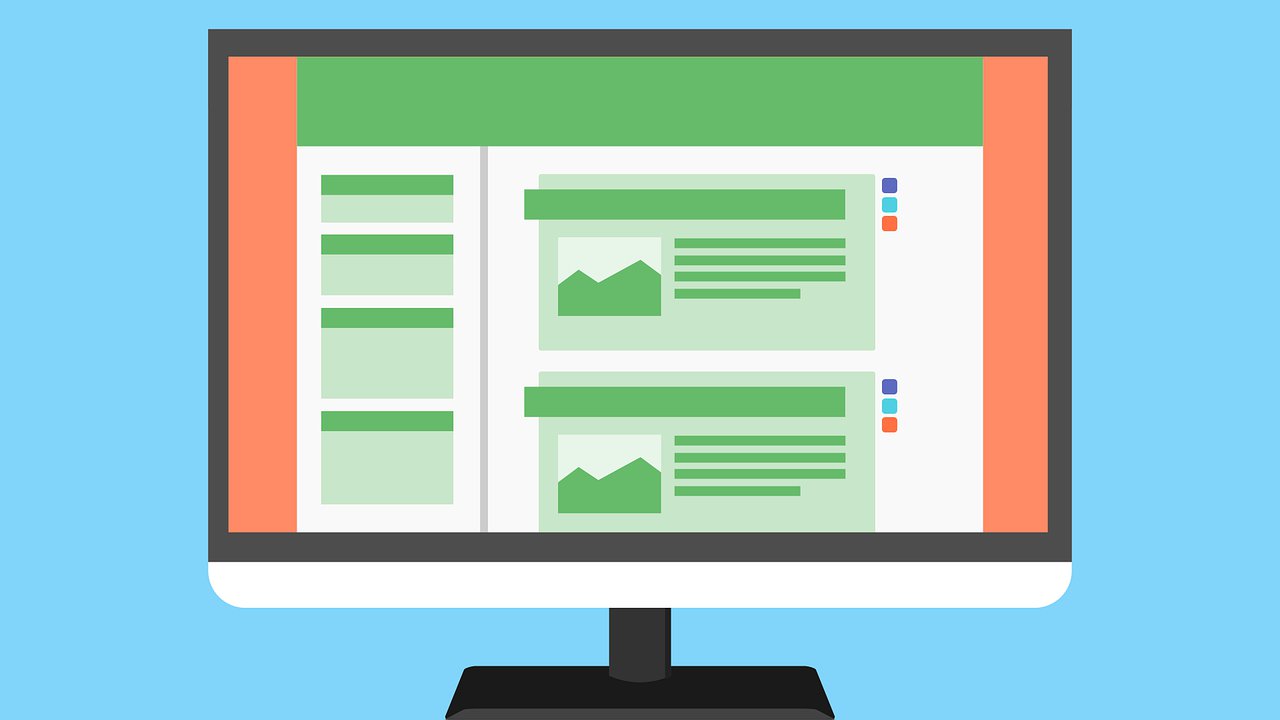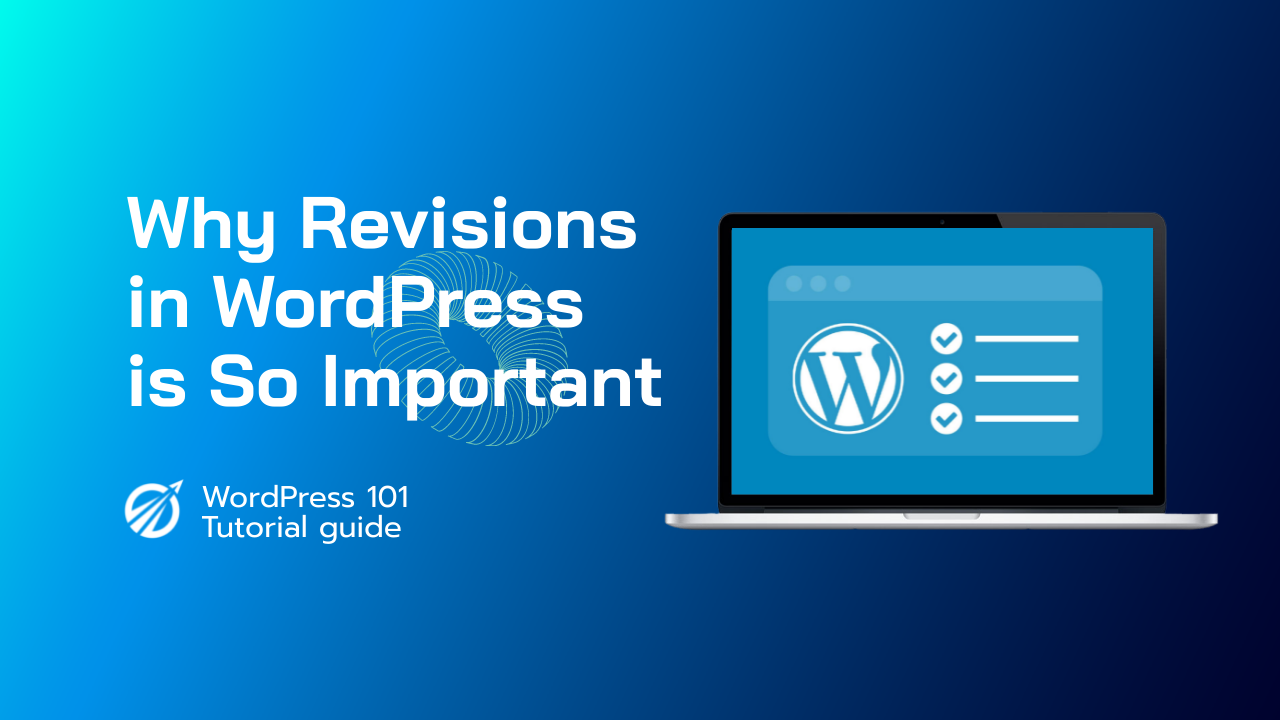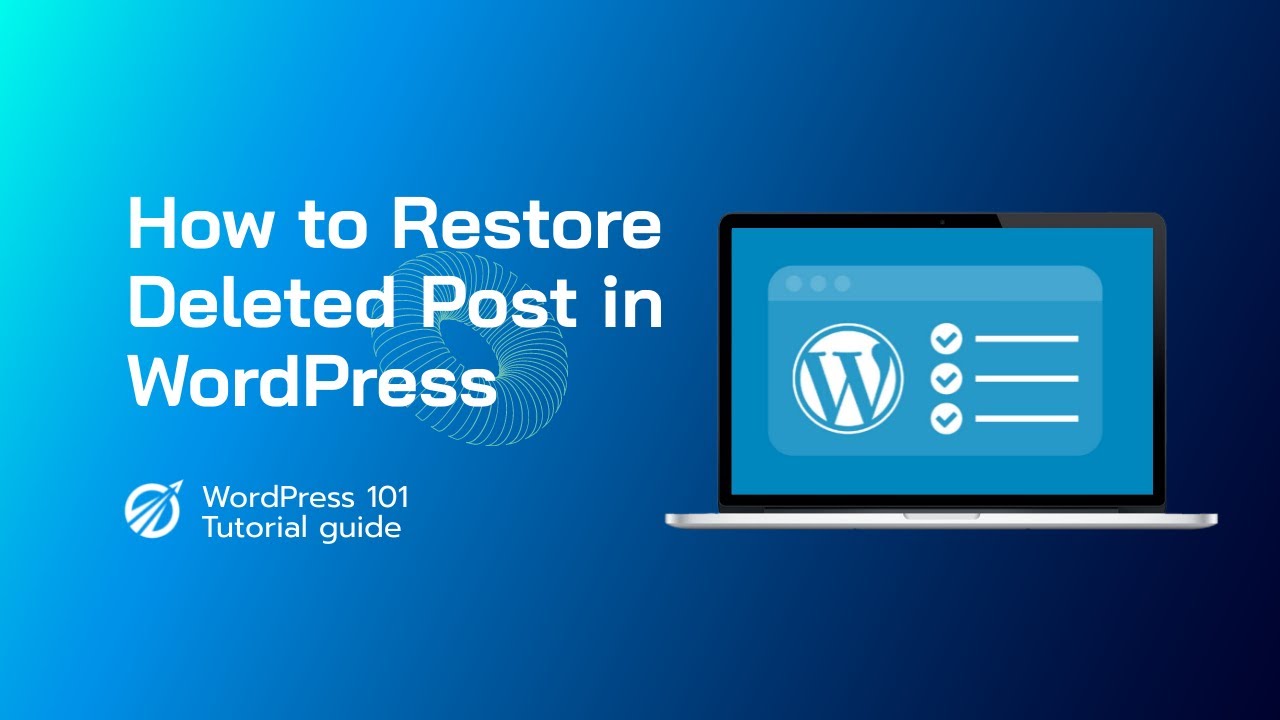If you run an online business, you need a fast website mandatorily. Otherwise, you may lose customers and sales. In addition, a fast website is loved by both your target audience and search engines.
Did you know one in four people abandon websites that take more than four seconds to load? Moreover, page speed is one of the top search engine ranking factors.
So, you’ve to make sure that the page builder and theme you choose help speed up your website.
Elementor, like many other popular page builders, often increases the size of your web pages. As a result, the page load time of your site may increase. You can fix the issue by choosing the fastest theme for Elementor websites.
To narrow down your research and save you time, we’ve compiled an exclusive list of the best WordPress themes for your Elementor site.
Important Note: We’ve compiled this list in two parts: Part 1 and Part 2.
Fastest WordPress Themes for Elementor 2022
The themes in this list are fast, lightweight, and feature-rich, making them powerful for Elementor websites. All have both free, and pro versions and are fully responsive to mobile devices.
We want to add that we’ve created this list based on our experience using them, rating, and quality reviews. We also counted in their popularity and numbers of downloads.
So, you can confidently rely on this list if you’re looking for fast themes for your Elementor website.
Let’s get started:
Astra WordPress Theme
Fastest, Feature-Rich, & Fully Customizable WordPress Theme
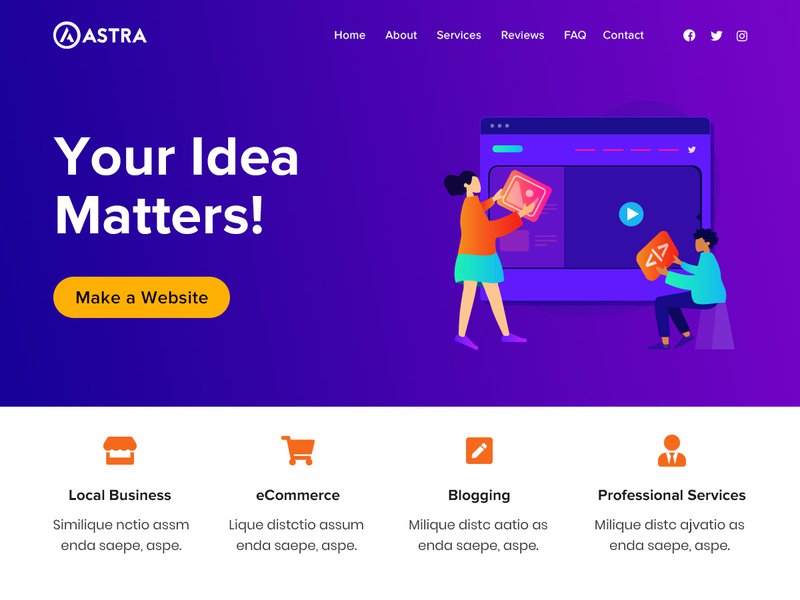
Astra WordPress theme is a superior combo of speed, features, and style for making websites. It was developed and launched by Brainstorm Force, the brain behind popular WordPress products like Convert Pro, Ultimate Add-ons, and many more.
Astra is the most lightweight and one of the fastest Elementor themes available in the market. As per WP Rocket speed test 2021, Astra is the second-fastest of the top 10 fastest themes tested, with a page load time of 1.599 seconds.
In addition, it boasts uncountable features and unrivaled performance. So, it is useful for making business sites, online portfolios, blogs, WooCommerce storefronts, and almost all kinds of websites.
Developed with SEO in mind, Astra features Schema.org code and is Native AMP ready. So, you’ll develop SEO-friendly websites using this fast WordPress theme. Besides, it works well with all page builders, including Elementor, Visual Composer, Beaver Builder, Divi, etc.
The top reasons to choose Astra for your website are as follow:
Reason 1: Lots of Interesting and Useful Features
Astra WordPress theme has everything you need to build a highly impressive, useful, and fast website. Its top modules/features include:
Performance-Focused
- Vanilla JavaScript prevents jQuery from affecting performance.
- Loads in less than 0.5 seconds
- Needs less than 50KB of resources
- Can fetch Google Fonts and store them locally on your server, allowing faster font loading.
- Follows the best coding standards.
Powerful Design Options
- Excellent collection of website containers, like headers, blogs, single pages, posts, etc.
- Create page-specific sidebars that override the default sidebar
- Many inbuilt header and footer options
- Choose colors and typography that reflects your brand personality
- WooCommerce ready
Site Layouts
- Distinguish primary content by placing it in a boxed layout.
- Default full-width layout
- Fluid layout lets you stretch the entire website till the screen’s ends
- Spacing control, padding, and more
Global Design Options
- Create your own dynamic color palette and use it globally.
- Align your logo headers to the right, left, or center.
- Mobile header design by adding breakpoints, displaying flyouts, using a hamburger menu
- Above and/or below header content
- Design and control footer layout
- Clone/delete header/footer elements
- Use web stories to display your content like Instagram and Facebook
Integrations
- Integration: Elementor, LifterLMS, LearnDash, Schema Integrated, Yoast, Beaver Builder, and more
- Widgets: For address, info list, social icons
Reason 2: You Can Customize Literally Everything.
If you use the Astra theme for the Elementor site, you can change the design using options in the WordPress customizer. The best part is you don’t need coding knowledge for customization using Astra.
With Astra theme, you get lots of customization options like:
Layout Settings
Manage the layout of your website container, blog, archives, header, posts, single pages, footer, and sidebar.
Header Options
The theme offers many header layouts built-in. You can choose the Pro addon if you are looking for extended possibilities and more features.
Colors & Typography
You can choose and set fonts and colors for different areas of your website. So, set something that best reflects your brand.
Blog & Archives
Astra lets you control the design of your blog posts and archive pages. You do so by using neat options available in the WordPress customizer. You can manage width, content, and even meta easily.
Reason 3: Affordable Annual Pricing
Despite being one of the top WordPress themes for Elementor websites, Astra comes quite reasonable.
Here’s the pricing breakdown:
Astra (FREE): You’ll find many basic but useful features in the free theme. But the options and ability to customization are very limited compared to premium Astra packages.
Astra Pro (Pricing: Between $40-60): If you’re really serious about the speed of your website, then go for Astra Pro. With this package, you can add hundreds of customization options. Using these options, you can make your website surprisingly faster than ever before. The pro version comes with lots of features. The top ones include advance header builder, mega menu, sticky header, custom layouts & hooks, global color palettes, white-label, risk-free guarantee, and many more.
Astra Essential Bundle (Pricing: Between $120-210): In this bundle, you get access to many premium website templates. You also get addons to supercharge desired page builders. The Bundle version mainly includes Astra Pro features, 180+ premier starter templates, WP Portfolio plugin, ultimate addons for Elementor and Beaver Builder, ultimate website usage, and many more.
Astra Growth Bundle (Pricing: Between $180-400): It’s a complete suite of tools required for creating and growing your online business. In addition to everything in Essential Bundle, you’ll get the Convert Pro plugin, Schema Pro plugin, SkillJet Academy Membership, Ultimate addons for Beaver Builder and Elementor, etc. You also get premium support, extensive training, and a risk-free guarantee.
In addition, Astra claims to have the largest library of gorgeous pre-built websites. Take the free trial of the Astra theme to explore more of it.
Here’re some speed test results from users:
Following is the speed test result for Cloudways using the Astra theme:
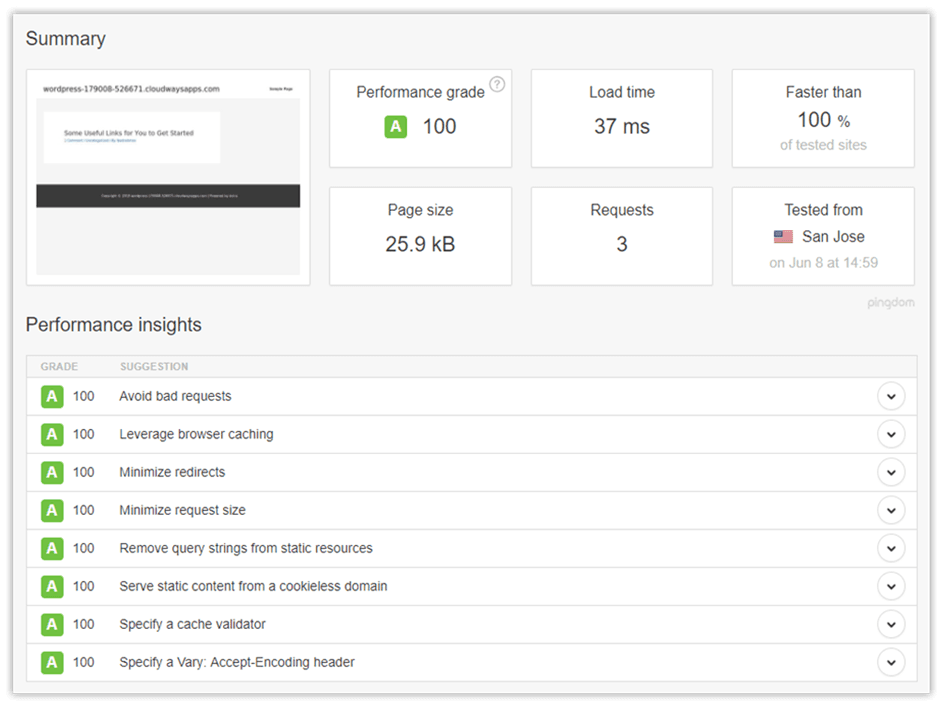
The following is another report of the page-speed test performed on BloggingX installing Astra.
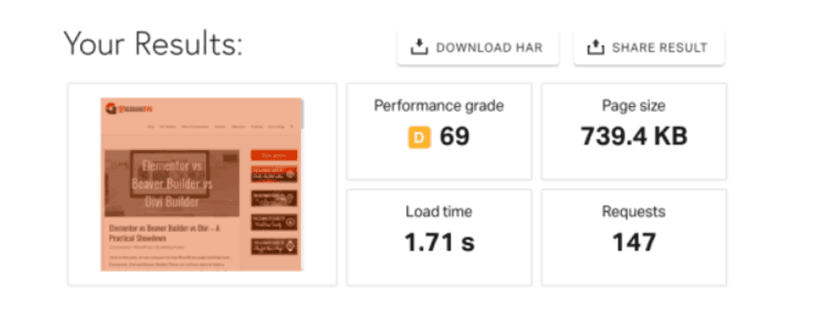
GeneratePress WordPress Theme
Fastest Block-based Theme Builder Offering 100% Pagespeed Scores
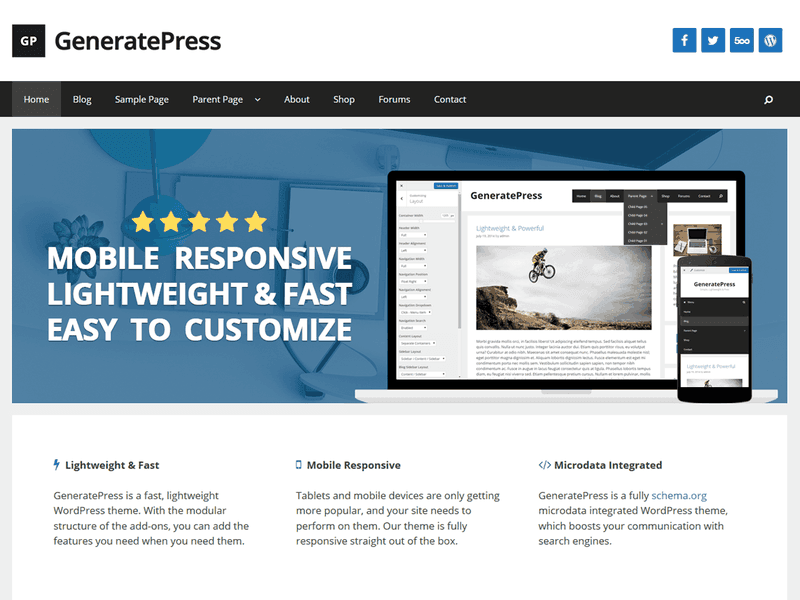
GeneratePress is a WordPress theme with fast speed, better usability, and accessibility. Though the theme is free, you can opt for premium versions to access a plethora of new features.
The theme was created by former freelance web designer/developer Tom Usborne, the man who started creating websites at the age of 11. Within six years of its launch, GeneratePress became one of the fastest and best-supported themes in WordPress. It’s so fast that, as per a blog by Blog Aid, it topped the theme speed test amidst strong competitors.
GeneratePress is created to execute website projects successfully. It allows adequate modification and maintains the stability of the website.
Its efficient coding standard ensures that the theme works with all plugins and page builders. Furthermore, it prevents language barriers by offering 20+ languages (both LTR and RTL). It also follows WCAG 2.0 standards to provide better accessibility for the disabled.
GeneratePress provides all the essentials for a swift and well-optimized website. Here are three reasons why you should choose GeneratePress for your Elementor website
Reason 1: Performance-Focused and User-Friendly Features
GeneratePress enhances both website performance and efficiency. It adds a low size (less than 10 KB) to the website and decreases the page loading time for user convenience. Additionally, its features include:
- SEO-optimized: It has inbuilt schema.org and HTML-organized data for search engines.
- No Render-Blocking Issues: GeneratePress ensures negligible dependencies. It means no irrelevant data will be loaded whatsoever. With such an approach, your website is unlikely to face render-blocking problems.
- Layouts and Typography: While its free version allows typography and color modifications, the premium one offers features beyond that. Every visible element is customizable through the premium version. It also provides complete control of the site layout.
- Easy and Beginner-friendly: GeneratePress provides numerous hooks and filters along with 45+ pre-built website designs (for premium users). It allows you to import a website in a blink! In addition, the wide variety of videos and articles makes it a beginner-friendly theme.
Reason 2: Premium Modules with Advanced Functionality
While the free theme is decent, the premium version provides access to distinct premium modules. These elements are sufficient for an exceptional web design.
- Blog: It helps to curate top-notch blogs with image controls, endless scrolls, etc.
- Backgrounds: You can use various available elements for website background customization.
- Copyright: You can modify or remove the copyright message (present at the end of the page).
- Colors: You can choose from 60+ color schemes.
- Disable elements: You can disable the theme elements easily.
- Elements: It offers innovative elements to design the website, pages, and blogs.
- Secondary Nav: It allows you to make a secondary navigation menu.
- Menu Plus: It provides a menu-plus addon for menu-related options. You can add a mobile header, sticky navigation, etc., through the same.
- Sections: The simple page builder allows you to develop pages and posts in sections.
- Typography: GeneratePress offers 70+ font styles.
- Spacing: You can modify the spacing by controlling the size, header, footer, content portion, etc.
- WooCommerce: It offers WooCommerce customization to advance your eCommerce website with unique colors, layouts, and more.
- Site Library: You can access 45+ readymade web designs (as mentioned in the previous section)
Premium version also provides:
- Money-back guarantee (30 days)
- Site Library
- Updated and support (1 year)
- Renewal discount (40%)
- Modules and elements
- Endless websites
Reason 3: Additional Perks of GeneratePress
Besides its typical features, GeneratePress provides numerous other benefits. This includes:
Support Forum: GeneratePress offers help for all your queries. It has a special forum where real theme developers deal with your problems.
All you need to do is enter the forum and generate a ticket. Make sure you are logged in to start the conversation. There is a separate premium support forum for premium users.
Easy Installation: You can install the GeneratePress free theme from the WordPress repo. For the premium version, you will have to buy the GeneratePress pro first and then install the premium plugin. The plugin will allow you to access all the pro features and modules.
Unlimited Websites: You can use the GeneratePress Premium license on unlimited websites. For a client’s website, it’s recommended to get the client to buy a license.
Yearly and Lifetime Plans: Yearly plans offer standard premium features where updates and premium support last for a year. It is appropriate for those who are low on budget. Likewise, a lifetime plan renders lifetime updates and premium support.
Efficient Websites: Being a super-fast theme, GeneratePress produces higher search rankings and conversions. It also contributes to better user engagement and sales. Overall, it fulfills the objective of a successful website.
A Theme Affordable For All
GeneratePress comes at affordable prices, where the premium plan costs (as of November 2021) $59 per year and the lifetime license costs $249. You can get discounts on upgrading an active yearly license to a lifetime license. If you have a yearly license of $49.95 (ongoing), you can get a $49.95 discount on an upgrade.
Here’re some speed test results from users:
Following is the speed test result for CollectiveRay using the GeneratePress theme:
The first screenshot shows the result with GeneratePress and GP Premium active:
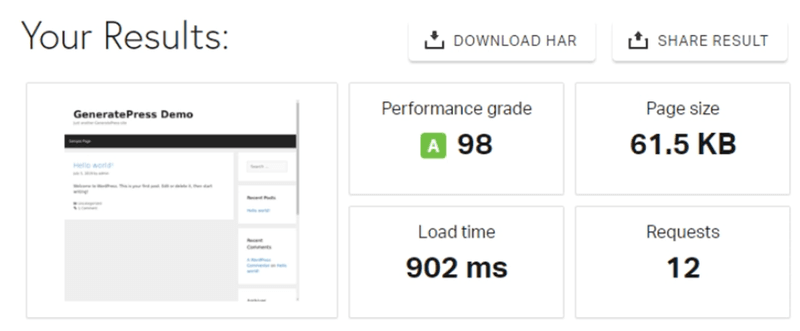
The following image shows the results while GeneratePress is deactivated:
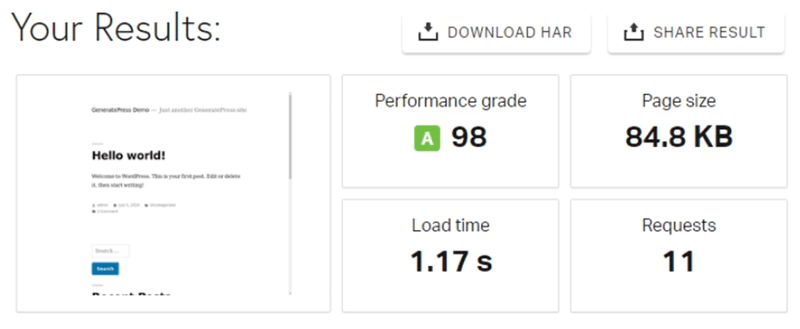
As you can see when comparing both images, the difference is clear between the page speed when the GeneratePress theme is activated and deactivated.
Continue with the PART 2 to find more themes for your Elementor website.