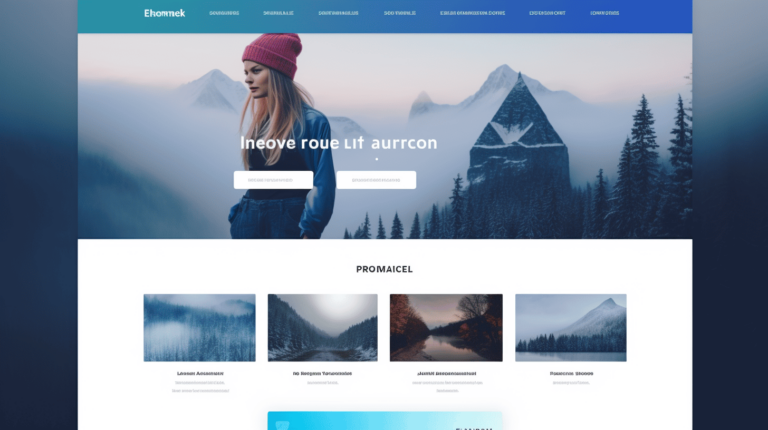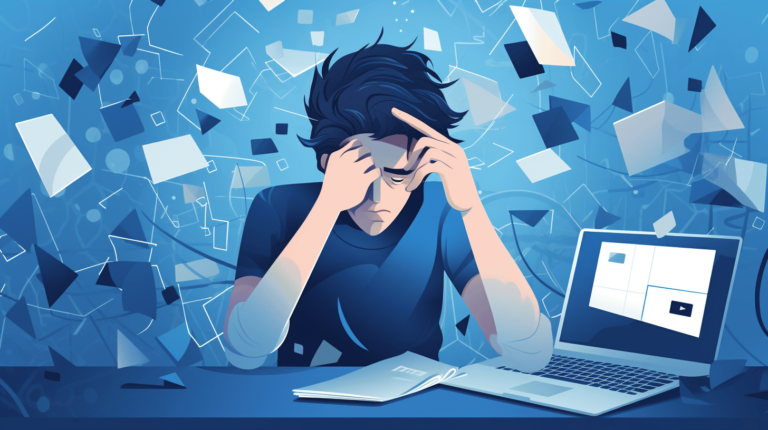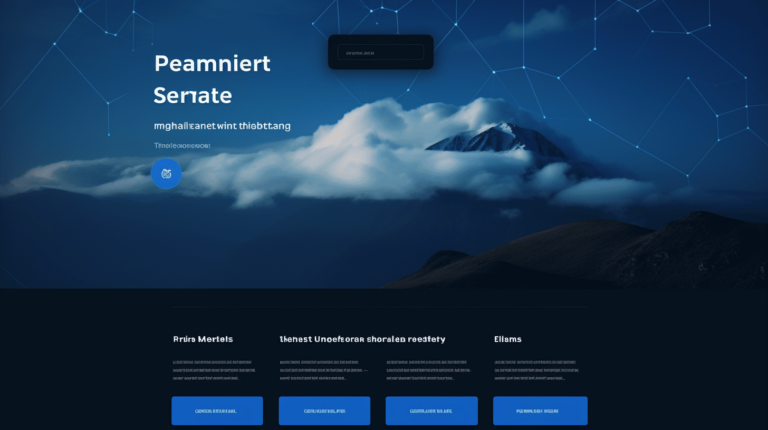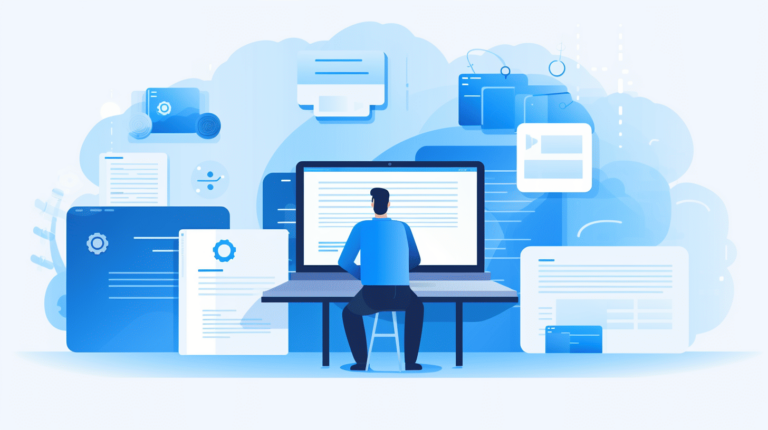Mastering WordPress Maintenance: Tips for Small Business Owners
Learn effective WordPress maintenance tactics for small business owners. Discover…
Mastering WordPress Theme Customization: Beginner’s Tips
Discover beginner-friendly tips for mastering WordPress theme customization. Enhance your…
Troubleshooting WordPress 101: Solutions for Common Issues
Get solutions for common issues with WordPress through this troubleshooting…
Maximizing Website Performance: Optimization Tips for WordPress Users
Boost your website’s performance with these optimization tips for WordPress…
Efficient Website Maintenance for Freelancers: Essential Tips
Discover essential tips for freelancers to efficiently maintain their websites.…
The Power of Managed Hosting for WordPress Websites: Benefits and Best Practices
Discover the benefits of using managed hosting for your WordPress…
Website Backup and Recovery: Essential Steps for WordPress Users
Learn about the crucial steps for backing up and recovering…
Efficient Website Maintenance: Time-Saving Tactics for WordPress Users
Discover time-saving tactics for efficient website maintenance in WordPress. Keep…
Choosing the Right Hosting Provider for Your WordPress Website
Discover essential factors to consider when selecting a hosting provider…