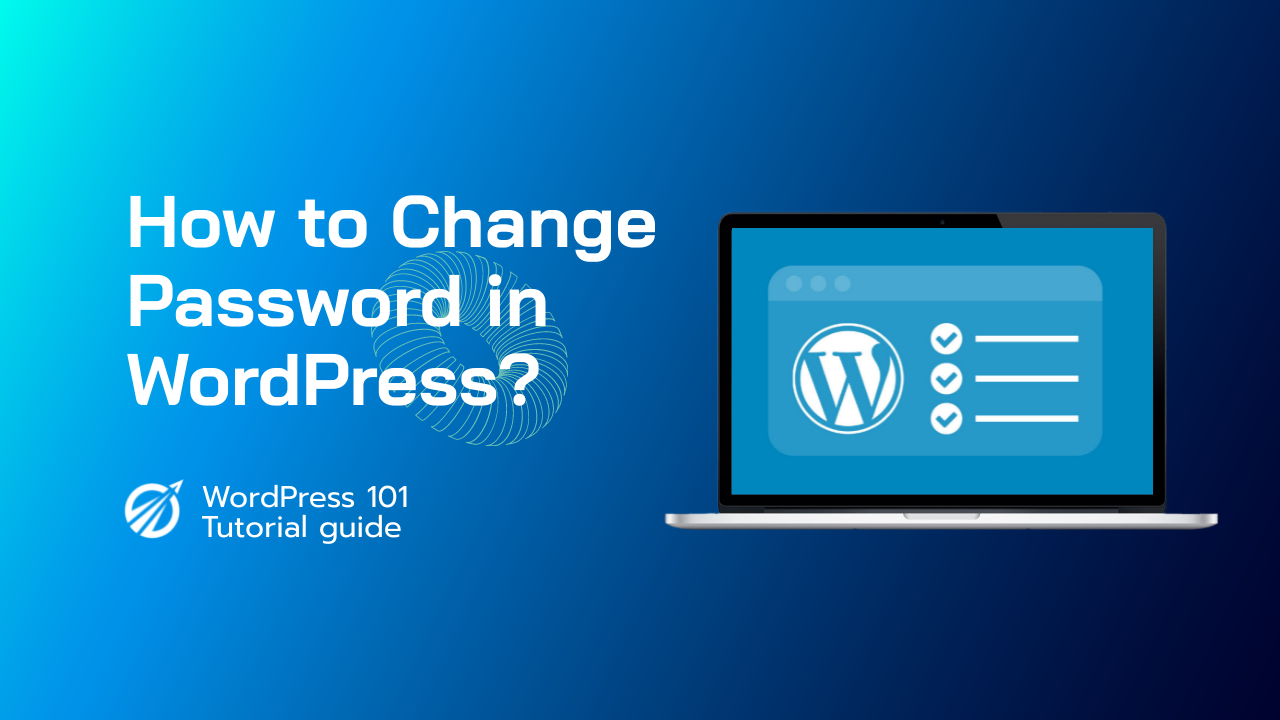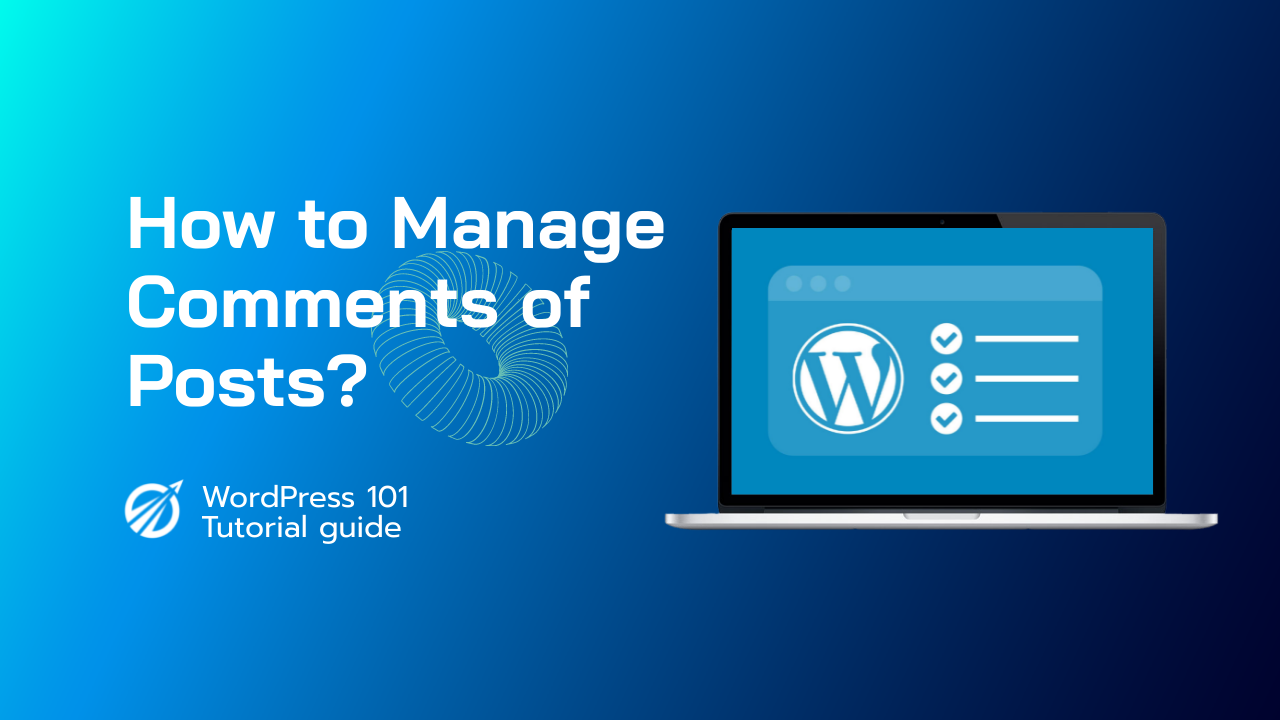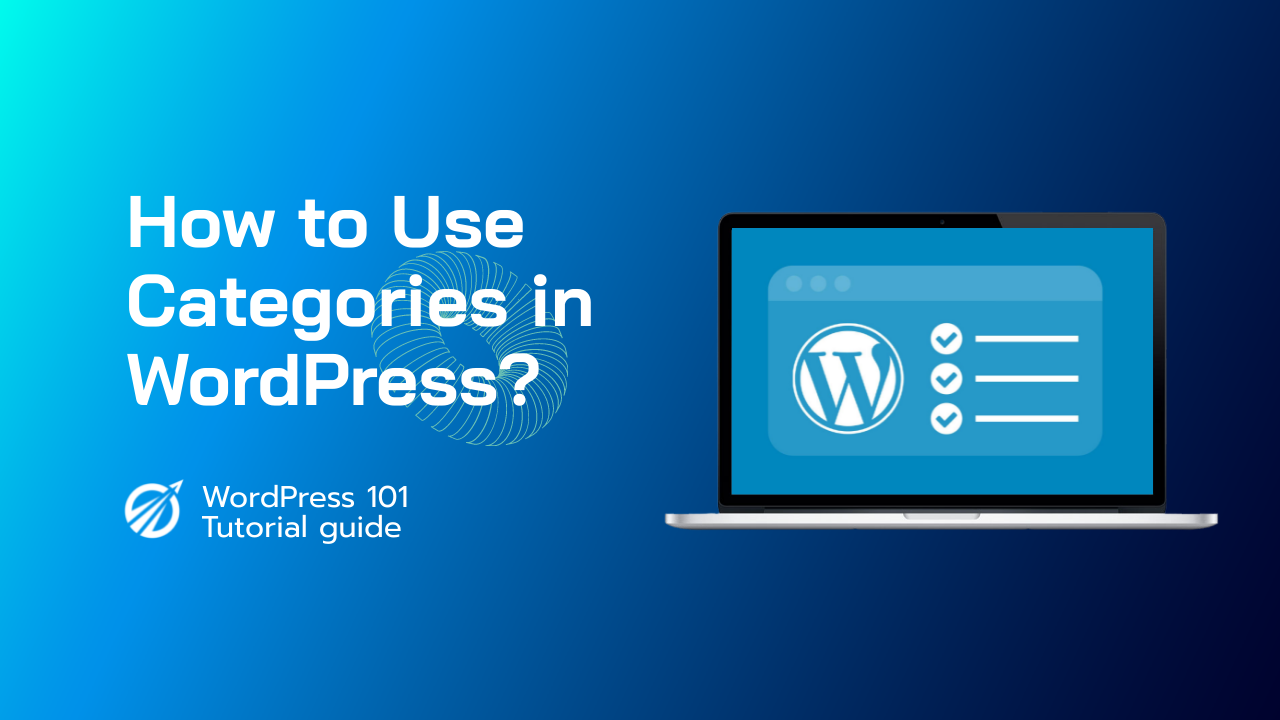If you ever need to change your password, navigate to your profile by going to Users and then your profile. At the bottom of the page you will see a place to enter your new password and another box to confirm it. There is a strength indicator that helps you create stronger passwords if you wish to use it. When you are done, click Update Profile and your old password will be replaced.
How to Change Password in WordPress?