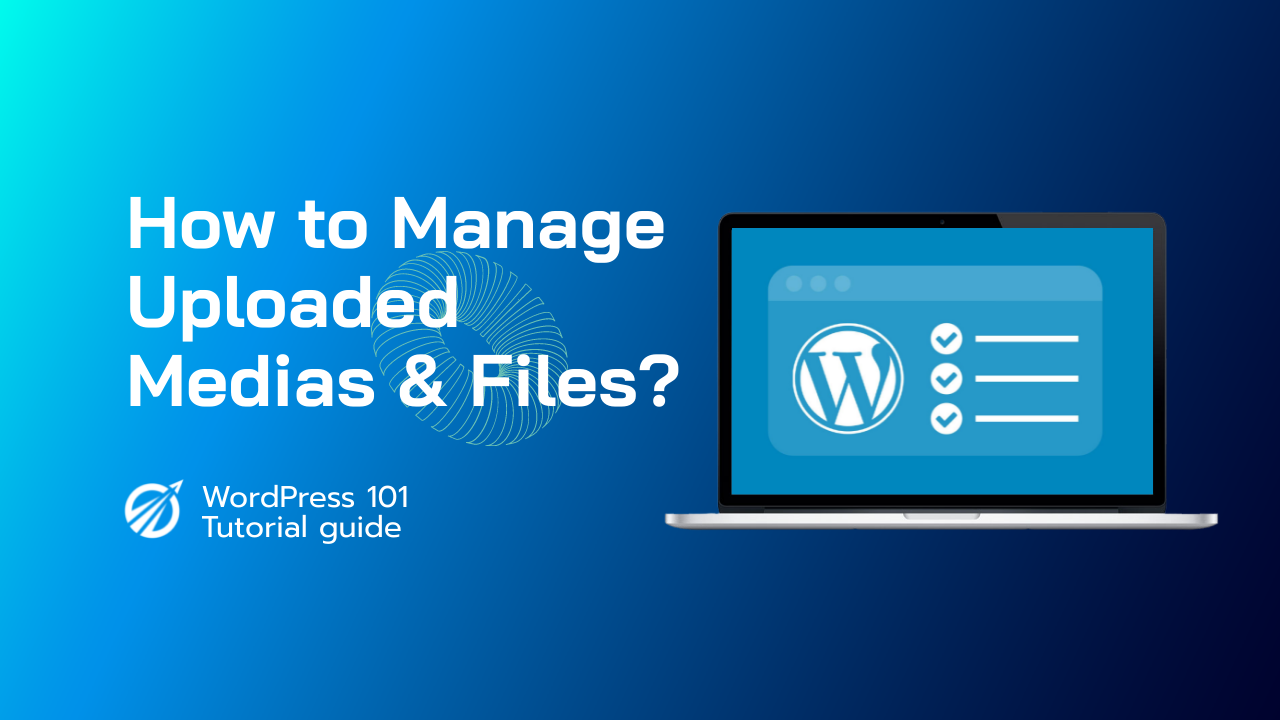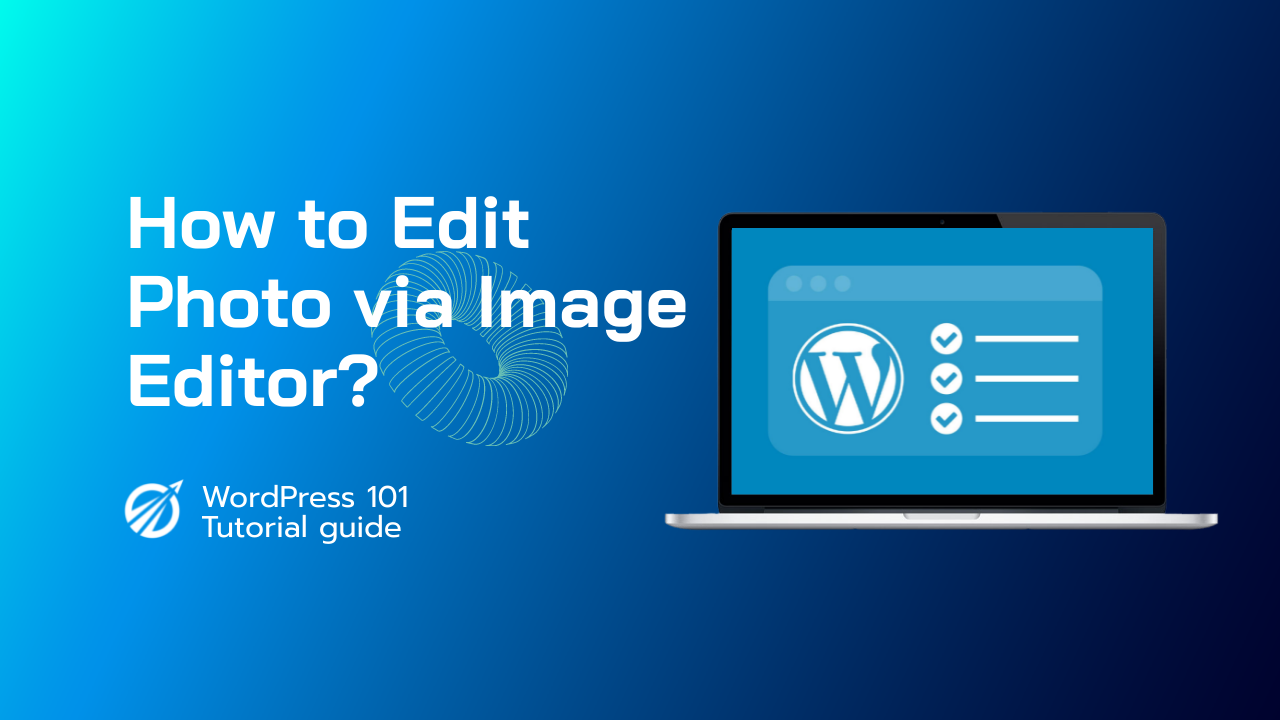To add a list, select the List block from the Add Block menu.
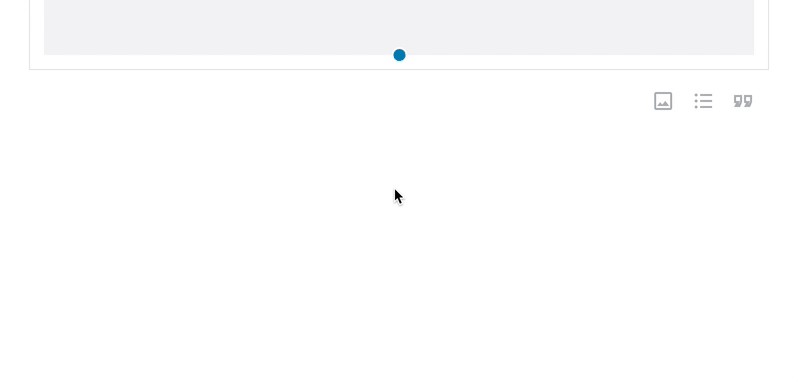
Starting a new line with the * symbol is a quick way to add a List block. The editor will recognize this as a bullet point and will automatically create a List block.
You can also use the slash command /list to select the List block.