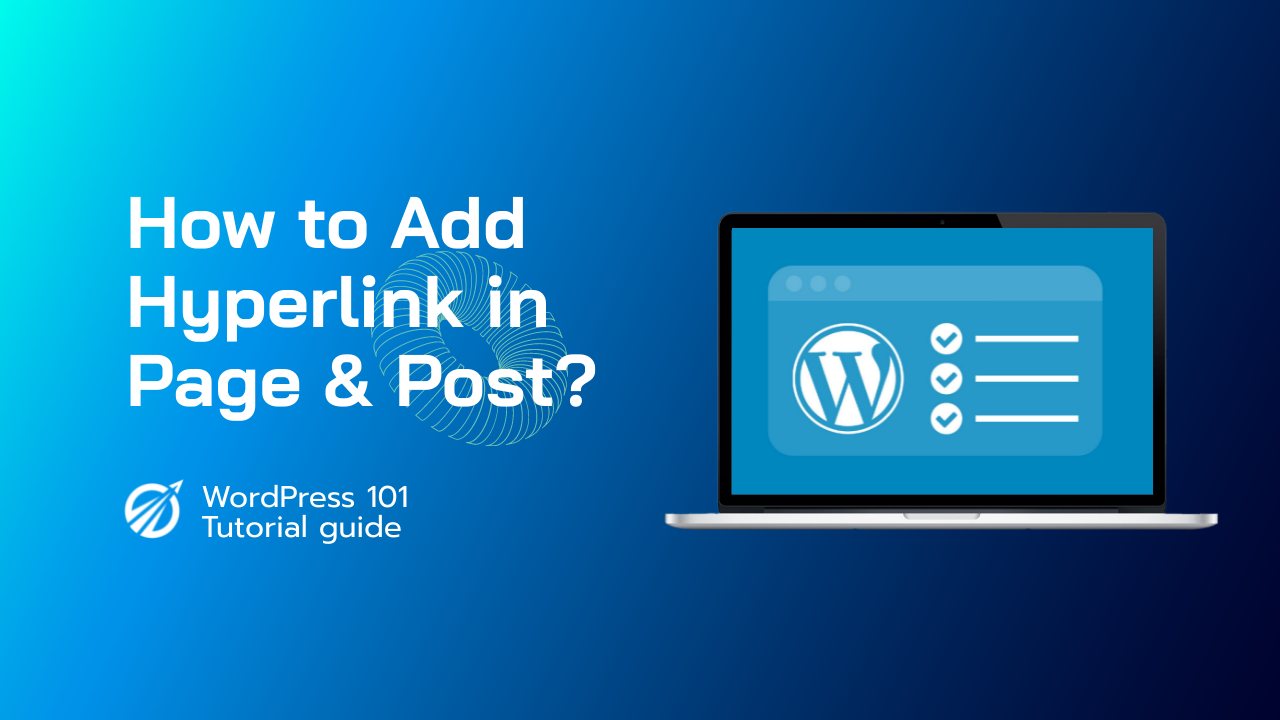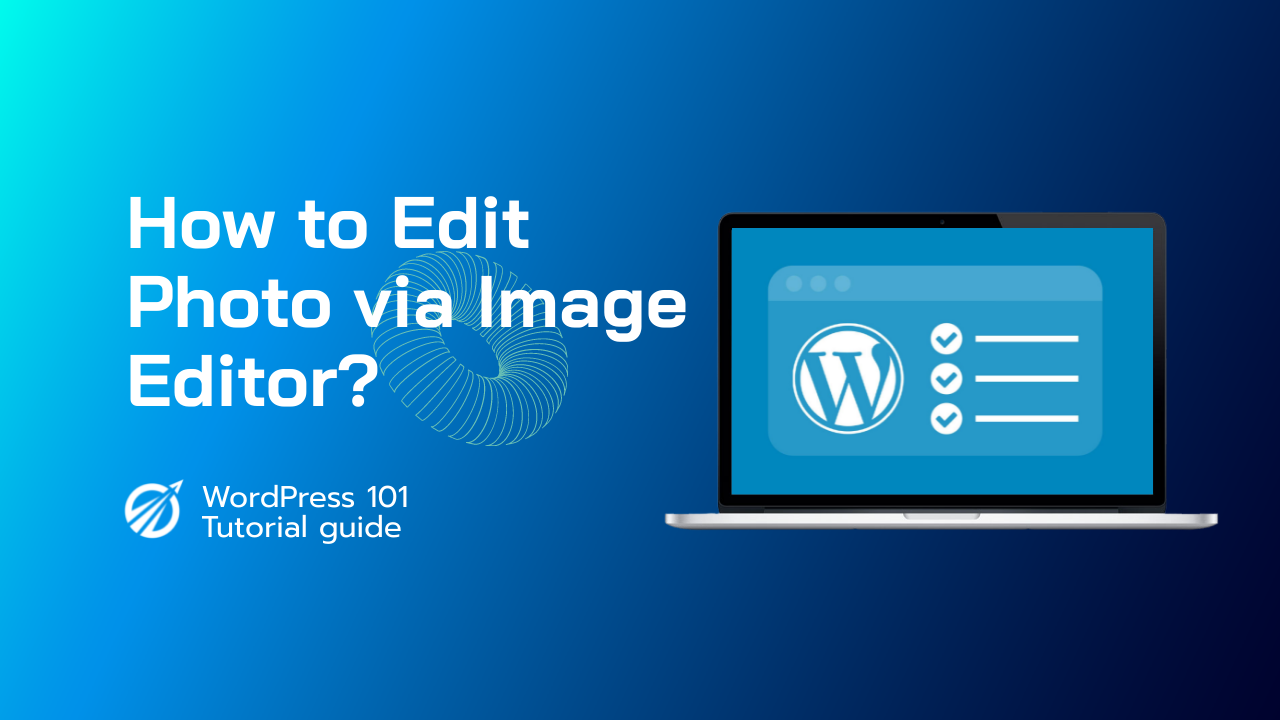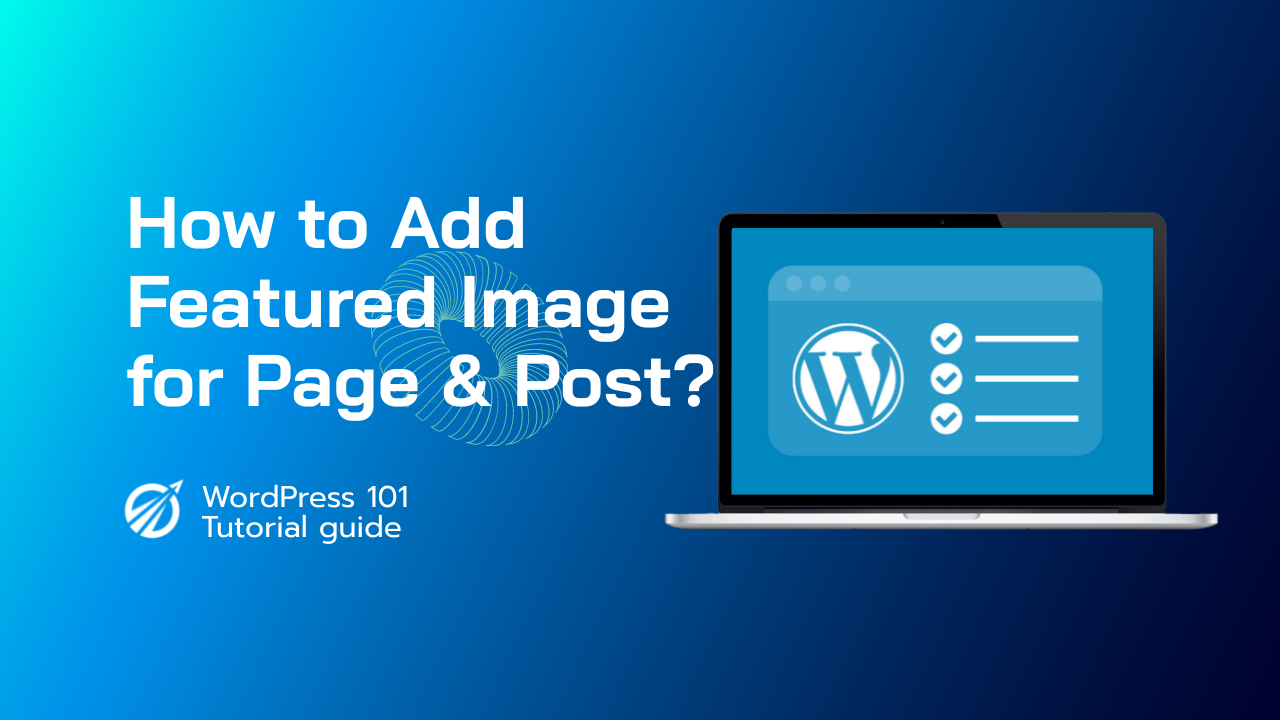Inserting a link in WordPress Classic:
Navigate to the website to which you want to link.
Fill in the blanks with the text you want to be a hyperlink. It is preferable to be descriptive rather than using the phrase “click here.”
Choose the text.
In WordPress, click the Make Link button….
Copy and paste the URL from step one into the link field.
Then press the insert button.
Using the Block Editor to Insert a Link
Simply make a new post or page, or edit an existing one. Now, select the text to which you want to attach your desired link; this portion of the selected text is referred to as anchor text. Press ‘ctrl + k’ or click the “Link” button. A box will appear in which you can insert your link.