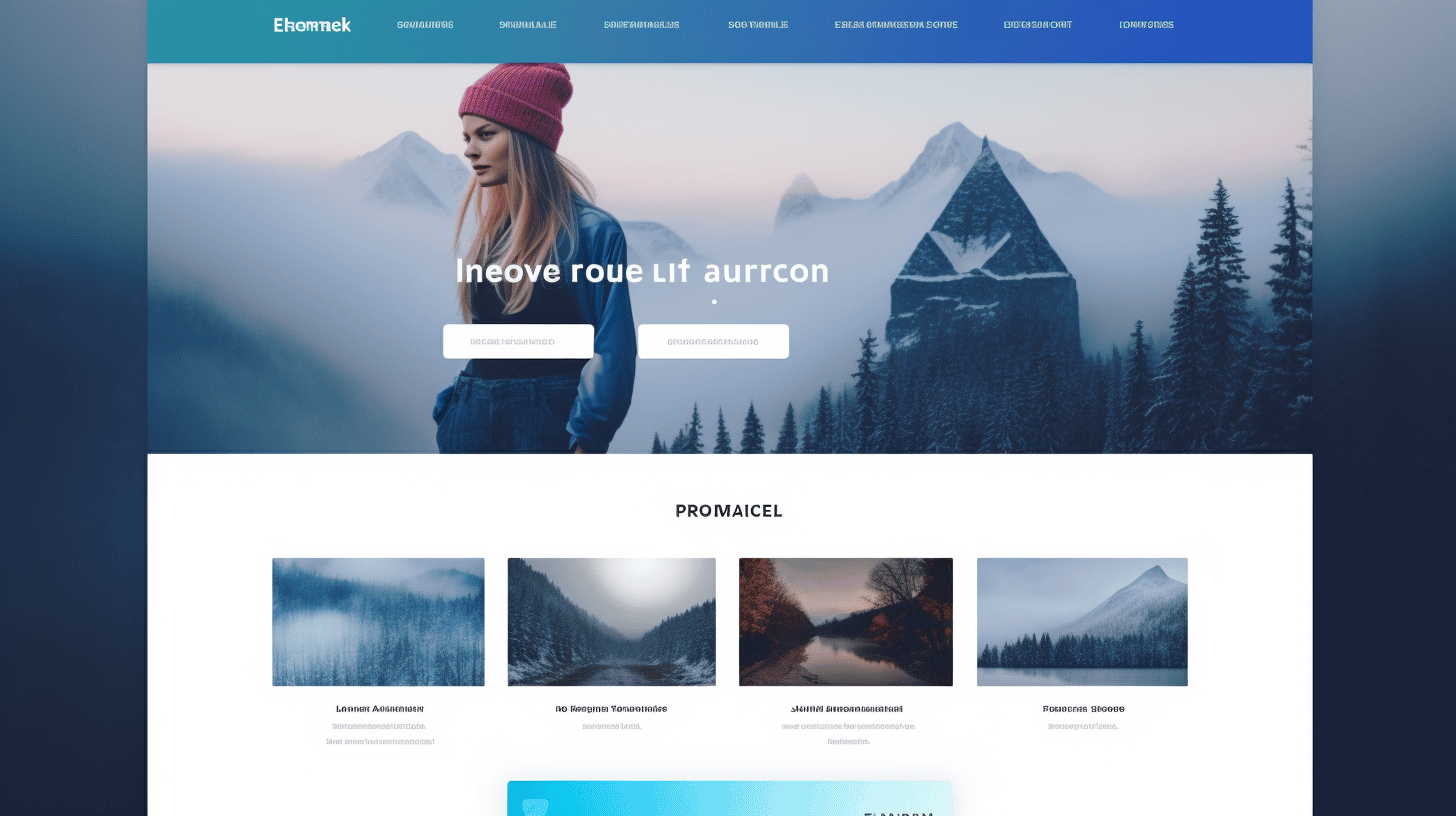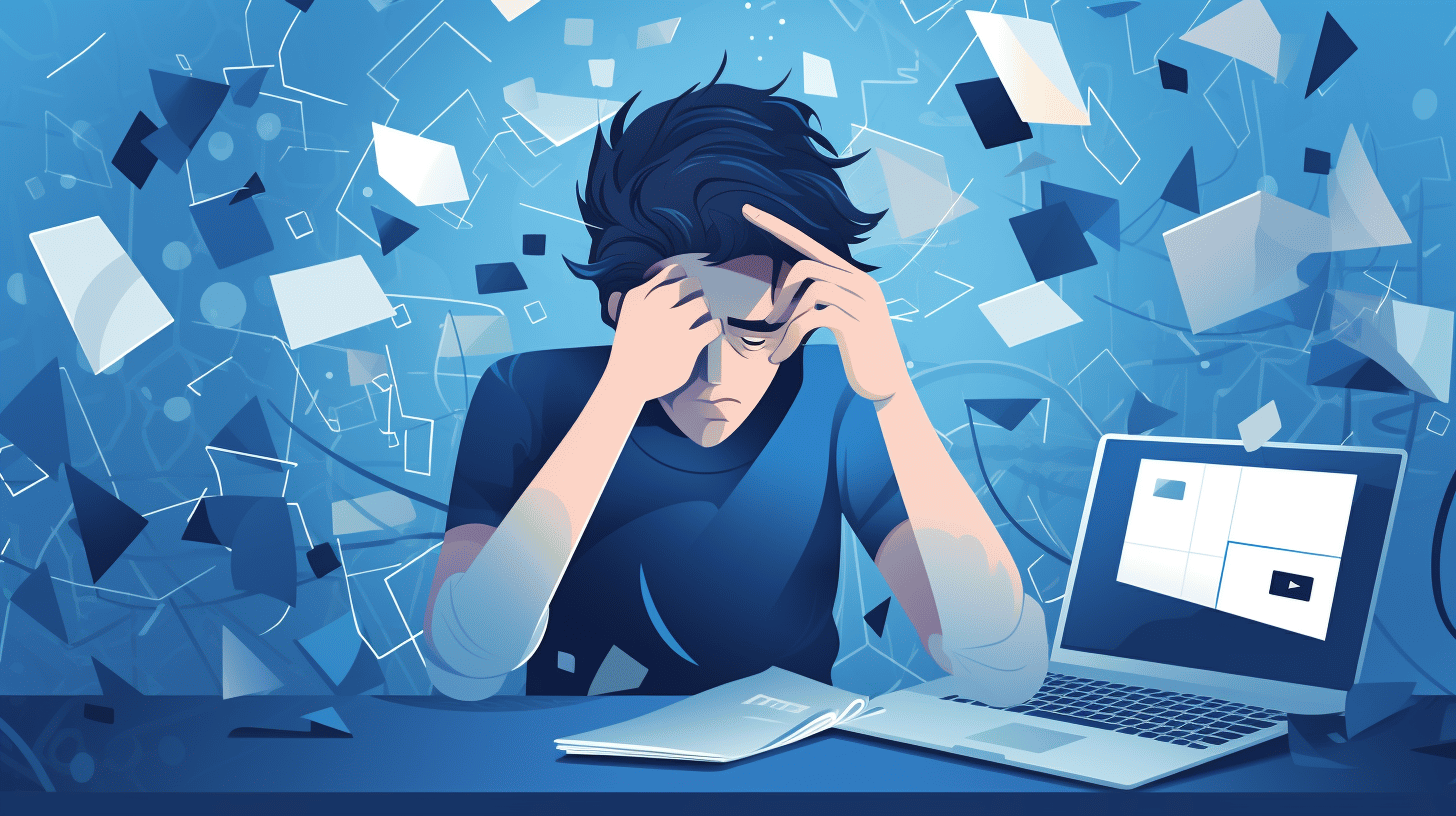Have you ever wanted to make your website look unique and personalized? With WordPress theme customization, you have the ability to transform a pre-designed theme into a website that truly reflects your style and brand. Whether you’re a beginner or have some experience with WordPress, this article will provide you with valuable tips and insights to help you master the art of WordPress theme customization.
WordPress, the most popular content management system, powers over 40% of websites on the internet. It provides a wide range of themes that serve as the foundation for your website’s design. However, simply using a pre-made theme might not fully align with your vision. That’s where theme customization comes in.
By customizing a WordPress theme, you can tailor the layout, fonts, colors, and other elements to meet your specific needs. You don’t have to settle for a cookie-cutter design. Instead, you can create a website that stands out from the crowd and truly represents your brand identity.
In this article, we’ll explore the importance of WordPress theme customization, delve into its different aspects, and discuss tools and techniques you can use to accomplish your customization goals. We’ll also cover common pitfalls to avoid, the significance of responsive design, and how to keep your customized theme updated for optimum performance.
So, whether you’re a blogger, entrepreneur, or small business owner, get ready to unleash your creativity and take control of your website’s design with these beginner’s tips on mastering WordPress theme customization. Let’s dive in!
What is WordPress Theme Customization?
WordPress Theme Customization refers to the process of modifying the design and functionality of a WordPress website by making changes to its theme. A theme is like a blueprint that determines the appearance and layout of a website.
Why is WordPress Theme Customization important?
Customizing the theme of a WordPress website allows individuals and businesses to create a unique online presence that reflects their brand identity and resonates with their target audience. It offers the flexibility to tailor the website’s elements to match specific requirements and preferences.
Key Benefits of WordPress Theme Customization
- Brand Consistency: Customizing the theme ensures that your website aligns with your brand’s visual identity, including colors, typography, and logo placement. Consistency across all brand touchpoints is vital for reinforcing brand recall and building trust with visitors.
- Improved User Experience: By customizing the theme, you can enhance the user experience on your website. This includes optimizing the navigation structure, improving page loading speed, and making the layout more intuitive for visitors to find what they’re looking for.
- Increased Engagement: A well-customized theme can captivate visitors and encourage them to spend more time on your website. Engaging design elements, such as interactive features, eye-catching visuals, and compelling calls-to-action, can contribute to higher engagement and conversions.
- Responsive Design: With the increasing use of mobile devices, having a responsive website is crucial. WordPress theme customization allows you to ensure that your website is responsive, adapting seamlessly to various screen sizes and devices.
- SEO-Friendly: Customizing the theme gives you the ability to optimize your website for search engines. By integrating SEO best practices into your theme, such as proper HTML structure, optimized page titles, and meta tags, you can improve your website’s visibility in search engine rankings.
- Scalability: As your business grows and evolves, you may need to update or add new features to your website. WordPress theme customization allows you to easily scale up your website’s functionality without having to go through a complete redesign.
In summary, customizing the theme of a WordPress website offers numerous benefits, including brand consistency, improved user experience, increased engagement, responsive design, SEO-friendliness, and scalability. By tailoring your website to meet your unique needs and goals, you can create a visually appealing and user-friendly online presence that sets you apart from the competition.
Importance of WordPress Theme Customization
When it comes to creating a captivating and user-friendly website, WordPress is undoubtedly one of the most popular platforms out there. With its user-friendly interface, customizable features, and vast selection of themes, it’s no wonder that WordPress is the go-to choice for website owners and developers alike.
However, simply choosing a pre-designed theme may not be enough to make your website stand out from the crowd. This is where WordPress theme customization comes into play. By customizing your WordPress theme, you can transform it into a unique and personalized reflection of your brand or business.
So, why is WordPress theme customization so important? Let’s explore a few key reasons:
1. Brand Identity:
Your website represents your brand, and it’s crucial to maintain a consistent brand identity across all platforms. By customizing your WordPress theme, you can incorporate your brand colors, logo, and other branding elements seamlessly. This creates a cohesive and professional look that helps to build brand recognition and trust among your audience.
2. Enhanced User Experience:
Remember, the first impression is everything when it comes to website visitors. A poorly designed or generic-looking theme can lead to a high bounce rate, as visitors may perceive your website as unprofessional or outdated. Customizing your theme allows you to create a visually appealing and user-friendly interface that engages your visitors and encourages them to explore further.
3. Functionality and Flexibility:
One of the significant advantages of WordPress is the flexibility it offers in terms of functionality. By customizing your theme, you can tailor it to meet the specific needs of your business. Whether it’s adding custom widgets, integrating third-party plugins, or tweaking the layout to optimize conversions, theme customization allows you to unlock the full potential of your website.
4. SEO Optimization:
Search engine optimization (SEO) plays a crucial role in driving organic traffic to your website. Customizing your WordPress theme gives you the opportunity to optimize various on-page elements, such as meta tags, headings, and URLs. Additionally, you can improve your site’s load speed, mobile responsiveness, and overall performance, all of which are essential factors for better search engine rankings.
5. Stay Ahead of the Competition:
With countless websites on the internet, standing out from the competition is no easy task. By customizing your WordPress theme, you can set yourself apart by creating a unique and memorable online presence. This differentiation can help you attract more visitors, convert them into customers, and establish your website as a leader in your industry.
In a nutshell, WordPress theme customization is not just about aesthetics; it’s about creating a powerful and effective online presence that aligns with your brand and engages your audience. By taking advantage of the customization options available, you can transform your WordPress theme into a captivating and user-friendly experience that leaves a lasting impression. So, go ahead, personalize your theme, and make your website truly one-of-a-kind. 🎨✨
Different Aspects of WordPress Theme Customization
When it comes to creating a unique and personalized website, WordPress theme customization offers a plethora of options. By customizing the layout, fonts, colors, background images, and navigation, you can truly make your website stand out from the crowd. Let’s take a closer look at each aspect to understand how you can make the most of WordPress customization.
Customizing Layout
One of the first aspects of WordPress theme customization is adjusting the layout to suit your specific needs. With a wide array of themes available, you can choose a layout that best represents your brand or style. Whether you prefer a clean and minimalistic look or a more vibrant and dynamic design, there is a layout to match your vision. You can rearrange the placement of your content, add or remove sidebars, and create a layout that is both aesthetically pleasing and user-friendly.
Changing Fonts
Typography plays a significant role in conveying the tone and personality of your website. With WordPress theme customization, you have the freedom to choose from a diverse range of fonts. Whether you want to portray a professional and sleek image or a playful and creative vibe, the right font can enhance the overall user experience. By selecting fonts that are easy to read and align with your brand identity, you can create a cohesive and engaging website.
Color Choices
Colors evoke emotions and convey messages, making them a crucial aspect of WordPress theme customization. With a wide selection of color palettes available, you can choose colors that match your brand or create a color scheme that resonates with your target audience. From bold and vibrant hues to soft and muted tones, the possibilities are endless. Consider the psychology of colors and how they can influence your visitors’ perception of your website.
Adding Background Images
Background images can add depth and visual interest to your website. By selecting captivating images that align with your brand, you can create a memorable browsing experience. Whether you opt for high-resolution photographs or abstract illustrations, the right background image can set the mood and capture the essence of your brand. Experiment with different visuals and see how they transform the overall look and feel of your website.
Modifying Navigation
Navigation is a vital component of any website, as it allows visitors to explore and find their way around. With WordPress theme customization, you have the flexibility to modify the navigation menu to enhance user experience. You can create drop-down menus, add links to important pages, and even incorporate call-to-action buttons. By organizing your navigation in a logical and user-friendly manner, you can guide your visitors through your website effortlessly.
Updating Header and Footer
The header and footer sections of your website provide an opportunity to showcase important information and engage your visitors. By customizing these areas, you can add your logo, social media icons, contact details, and other relevant information. This ensures that your branding is consistent across all pages of your website. Additionally, you can include links to your privacy policy, terms of service, and other important documents in the footer to enhance transparency and compliance.
In conclusion, WordPress theme customization allows you to shape your website according to your unique vision and goals. By customizing the layout, fonts, colors, background images, navigation, header, and footer, you can create a website that not only looks visually appealing but also functions seamlessly. Take advantage of these different aspects of customization to make your website truly one-of-a-kind and leave a lasting impression on your visitors.
Pro Tip: Remember to keep your website user-friendly and responsive to ensure a positive browsing experience across different devices.
How to Choose the Right Theme for Customization
Have you ever visited a website and thought to yourself, “Wow, this looks amazing!”? Well, chances are, the theme of that website played a significant role in creating that impressive visual experience. Choosing the right theme for your website customization is crucial to making a lasting impression on your visitors. But with so many themes out there, how do you find the perfect one?
No worries! In this article, we’ll guide you through the process of choosing the right theme for customization. We’ll cover everything from understanding your website goals to evaluating theme features. So let’s dive in and find the perfect theme for your website!
Understanding Your Website Goals
Before you start browsing through the endless sea of available themes, take a moment to define your website’s goals. Understanding your goals will help you narrow down your search and select a theme that aligns with your vision. Here are some questions to consider:
- What is the purpose of your website? Is it for e-commerce, blogging, portfolio showcasing, or something else?
- Who is your target audience? What aesthetics and functionalities would appeal to them?
- What kind of content will you be showcasing on your website? Will it be primarily text-based, image-heavy, or a mix of both?
By answering these questions, you’ll gain clarity on what you want to achieve with your website, which will guide your theme selection process.
Evaluating Theme Features
Now that you have a clear understanding of your website goals, it’s time to evaluate the features of different themes. Here are some essential factors to consider when choosing a theme for customization:
- Design and Aesthetics: The design of your website should reflect your brand identity and appeal to your target audience. Look for themes with layouts, color schemes, and typography that align with your vision.
- Responsiveness: In today’s mobile-dominated world, it’s crucial to choose a responsive theme that looks great on all devices. Make sure the theme you select adapts well to different screen sizes.
- Customizability: Flexibility is key when customizing your website. Look for themes that offer a wide range of customization options, such as customizable headers, footers, and menus.
- Plugin Compatibility: Plugins help you extend the functionality of your website. Ensure that the theme you choose is compatible with popular plugins that you may need, such as SEO optimization tools or e-commerce plugins.
- Page Speed: A slow website can deter visitors. Opt for themes that are optimized for speed to ensure a smooth user experience.
Finding Reliable Theme Sources
With the abundance of themes available online, it’s essential to source them from reliable and reputable providers. Here are some trusted sources where you can find high-quality themes:
- WordPress.org – The official WordPress theme directory offers thousands of free themes that are rigorously reviewed for quality and security.
- ThemeForest – ThemeForest is a popular marketplace that offers a wide range of premium themes from various developers.
- Elegant Themes – Elegant Themes provides a collection of premium themes known for their clean design and advanced features.
By relying on trusted sources, you can ensure that the themes you choose are secure, well-coded, and regularly updated.
Making an Informed Decision
Choosing the right theme for customization is an important step in building a successful website. By understanding your website goals, evaluating theme features, and sourcing themes from reputable providers, you can make an informed decision that sets you up for success.
Remember, your website represents your brand online, so invest time in choosing a theme that not only looks great but also aligns with your goals. Happy theme hunting!
🌟 Pro Tip: If you’re using WordPress, you can easily preview themes and switch between them before making a final decision. Take advantage of this feature to see how different themes look and feel on your website!
Understanding Tools and Techniques for Customization
When it comes to customizing a WordPress website, having the right tools and techniques at your disposal can make all the difference. Whether you want to change the layout, design, or functionality of your site, there are several options available for you to explore. In this article, we will dive into three key tools and techniques for customization: the WordPress Customizer, WordPress page builders, and CSS customization.
WordPress Customizer
The WordPress Customizer is a built-in tool that allows users to make changes to their website’s appearance in a user-friendly and intuitive way. It provides a live preview of the changes, making it easier to see how modifications will look on the actual site before applying them. Here are some key features of the WordPress Customizer:
- Site Identity: Customize your site’s title, tagline, and logo.
- Colors and Background: Modify the color scheme and background of your site.
- Menus: Create and organize menus for navigation.
- Widgets: Add, remove, or rearrange widgets in your site’s sidebar or footer.
- Static Front Page: Choose whether to display your latest posts or a static homepage.
With its simplicity and ease of use, the WordPress Customizer is a great tool for beginners who want to make quick and straightforward changes to their website’s appearance.
WordPress Page Builders
WordPress page builders take customization to the next level by allowing users to create complex layouts and designs without writing a single line of code. These plugins offer a drag-and-drop interface, making it easy to add and arrange elements such as text, images, and buttons. Some popular WordPress page builders include:
- Elementor: A powerful and flexible page builder with a vast library of pre-designed templates and widgets.
- Divi: Known for its intuitive interface, Divi offers a smooth editing experience with a wide range of customization options.
- Beaver Builder: This builder focuses on simplicity and performance, allowing users to create beautiful and responsive websites quickly.
With WordPress page builders, you can unleash your creativity and design stunning pages that reflect your unique style and brand.
CSS Customization
For those who are more comfortable with coding, CSS customization provides endless possibilities for tailoring the appearance of your WordPress website. CSS (Cascading Style Sheets) is a programming language that defines the look and formatting of your web page. With CSS customization, you have full control over the design and layout, allowing you to make precise adjustments to elements such as fonts, colors, margins, and more.
Here are some ways you can use CSS to customize your WordPress website:
- Changing Fonts: Use CSS to apply custom fonts to your site’s headings, paragraphs, or other text elements.
- Adjusting Colors: Modify the color scheme of your site by changing the background color, text color, or link color.
- Layout Modifications: Resize and position elements, create custom spacing, or even hide certain elements using CSS.
While CSS customization requires some coding knowledge, it offers a high level of flexibility and allows you to have complete control over the visual aspects of your website.
In conclusion, when it comes to customizing your WordPress website, the WordPress Customizer, WordPress page builders, and CSS customization are powerful tools and techniques to have in your arsenal. Whether you prefer a user-friendly interface, want to create complex layouts without coding, or enjoy the control that coding provides, there is a customization option that suits your needs. Experiment with these tools and techniques to create a website that truly reflects your unique style and vision.
Common Pitfalls to Avoid in Customizing Themes
Customizing themes can be an exciting process that allows you to make your website unique and tailored to your brand. However, there are some common pitfalls that many people fall into when customizing themes. By being aware of these pitfalls, you can avoid making costly mistakes and ensure a smooth customization process. Here are some key pitfalls to watch out for:
1. Overcomplicating the Design
When customizing a theme, it’s essential to remember that simplicity is key. It can be tempting to add numerous elements, flashy animations, and complex layouts to make your website stand out. However, overcomplicating the design can lead to a cluttered and confusing user experience. Stick to a clean and intuitive design that prioritizes usability and readability.
2. Ignoring Responsiveness
In today’s mobile-centric world, responsive design is essential. Ignoring responsiveness when customizing your theme can result in a poor user experience on mobile devices, leading to a high bounce rate and decreased conversions. Ensure that your chosen theme is built with responsive design principles in mind, and test it thoroughly on various screen sizes to ensure it looks and functions correctly across all devices.
3. Neglecting Performance Optimization
Performance is a crucial factor in providing a positive user experience. Neglecting performance optimization when customizing your theme can result in slow page load times, which can frustrate visitors and drive them away from your site. Optimize your theme by minimizing CSS and JavaScript files, optimizing image sizes, and using caching techniques to ensure optimal performance.
4. Lack of Compatibility Testing
One of the biggest pitfalls in customizing themes is failing to test for compatibility. It’s important to check your theme across different browsers, devices, and operating systems to ensure that it displays consistently and functions correctly. Conduct thorough testing to identify any compatibility issues or bugs and make the necessary adjustments.
5. Not Backing Up Your Theme Files
Customizing a theme involves making changes to the underlying code and files. It’s crucial to back up your theme files before making any modifications. This way, if anything goes wrong during the customization process, you can easily revert to a previous version and avoid data loss or site downtime.
In summary, customizing themes can be a rewarding process, but it’s essential to steer clear of common pitfalls. By keeping your design clean and simple, prioritizing responsiveness and performance, testing for compatibility, and backing up your theme files, you can avoid these pitfalls and create a customized theme that enhances your website’s overall user experience.
Quick Tip: Before customizing your theme, make sure to thoroughly research and understand the theme’s documentation. It can provide valuable insights and instructions specific to the theme you are working with.
Learn more about theme customization
Importance of Responsive Design in Theme Customization
In today’s digital era, having a visually appealing and functional website is crucial for any business or individual. With the increasing use of mobile devices, it is more important than ever to ensure that your website is responsive and optimized for different screen sizes. One of the key elements in achieving this is through theme customization. Let’s explore the importance of responsive design in theme customization and how it can benefit your website.
Enhanced User Experience
A responsive design ensures that your website adapts seamlessly to various devices, providing users with an optimal viewing experience. Whether they are accessing your website on a desktop, tablet, or mobile phone, the content and layout will adjust automatically to fit the screen size. This means that users won’t have to zoom in or scroll horizontally to view your content, making it easier and more enjoyable for them to navigate your website.
Improved Loading Times
Did you know that a slow-loading website can significantly impact user experience and even affect your search engine rankings? When you customize your theme with a responsive design, you can optimize your website’s loading times for different devices. By eliminating excessive media and using efficient coding, you can ensure that your website loads quickly across all platforms. This not only improves user experience but also reduces bounce rates and increases the likelihood of visitors staying on your site.
SEO Benefits
Search engines like Google favor responsive websites because they provide a consistent user experience across devices. In fact, Google has even introduced mobile-first indexing, which prioritizes the mobile version of a website for ranking and indexing. By customizing your theme to be responsive, you are more likely to rank higher in search engine results pages (SERPs) and attract more organic traffic to your website.
Competitive Advantage
In today’s competitive online landscape, having a responsive website can give you a significant advantage over your competitors. When users have a seamless and enjoyable experience on your site, they are more likely to engage with your content, make a purchase, or contact you for further information. By investing in theme customization that prioritizes responsive design, you are creating a unique and user-friendly website that sets you apart from the competition.
To summarize, responsive design plays a critical role in theme customization, benefiting your website in several ways. It enhances user experience, improves loading times, boosts your SEO efforts, and gives you a competitive edge. By creating a website that is visually appealing and functional across all devices, you are setting yourself up for success in today’s digital landscape. So, don’t overlook the importance of responsive design when customizing your website’s theme.
How to Keep Your Customized Theme Updated
If you’ve taken the time and effort to customize your theme to your liking, it’s crucial to ensure that it stays up to date with the latest updates and features. An updated theme not only provides better security and optimized performance but can also bring exciting new functionalities to your website. In this section, we’ll explore some practical tips to keep your customized theme updated without losing any of your hard work.
Regularly Check for Theme Updates 🔄
The first step in keeping your customized theme updated is to regularly check for updates. Most theme developers release updates to address bugs, enhance performance, and introduce new features. By staying up to date, you can ensure that your theme continues to run smoothly and securely.
Pro tip: Enable automatic updates for your theme so that you don’t miss out on any essential updates. Just be sure to have a backup of your customized theme files before enabling this feature.
Back up Your Customizations 📥
Before applying any theme updates, it’s essential to back up your customized theme files. Customizations can include changes to the theme’s code, modifying its design, or adding new functionalities. Taking a backup ensures that you can quickly revert to the previous state if anything goes wrong during the update process.
Pro tip: Use a reliable backup tool or plugin to back up your theme files regularly. This way, you’ll have peace of mind knowing that you can restore your customized theme effortlessly.
Test Updates on a Staging Environment 🧪
When it comes to making updates to your customized theme, it’s prudent to test them first in a staging environment. A staging environment is a replica of your live website where you can safely experiment and validate the updates before making them live.
Pro tip: Use a staging plugin to create a copy of your website and perform theme updates in this environment. This way, you can ensure that everything works smoothly and there are no issues with your customizations.
Update Plugins and Frameworks ⚙️
Apart from your theme, it’s essential to keep your plugins and frameworks up to date as well. Often, themes rely on specific plugins or frameworks to provide additional functionalities. Updating these components can help enhance compatibility and ensure a seamless overall experience.
Pro tip: Enable automatic updates for your plugins and frameworks as well, but always remember to check for any compatibility issues before enabling this feature.
Seek Professional Assistance if Needed 🆘
If you’re unsure about updating your customized theme or run into any issues along the way, don’t hesitate to seek professional assistance. There are plenty of experts and developers who specialize in theme customization and updates. They can guide you through the process and ensure a smooth transition.
Pro tip: Look for theme developers who offer support or consulting services specifically for customized themes. They can understand your unique requirements and provide tailored assistance.
Keeping your customized theme updated is crucial for maintaining the security, performance, and functionality of your website. By regularly checking for updates, backing up your customizations, testing updates in a staging environment, updating plugins and frameworks, and seeking professional assistance if needed, you can ensure that your customized theme remains up to date and provides the best experience for your website visitors.
Conclusion: Becoming a Master in WordPress Theme Customization
Congratulations! You’ve made it to the end of this article, and by now, you should have a good understanding of WordPress theme customization and the key steps involved in mastering it. Let’s quickly recap what we’ve covered:
- We started by introducing WordPress theme customization and its importance in creating a unique and personalized website.
- We explored different aspects of theme customization, including customizing the layout, changing fonts, selecting color choices, adding background images, modifying navigation menus, and updating header and footer sections. These are all essential elements that allow you to bring your vision to life.
- We discussed the importance of choosing the right theme for customization. A well-designed and flexible theme can greatly simplify the customization process and provide you with a solid foundation to build upon.
- We delved into the various tools and techniques for customization, such as the WordPress Customizer, WordPress page builders, and CSS customization. These tools empower you to make changes to your theme without the need for coding knowledge.
- We highlighted common pitfalls to avoid in theme customization, such as over-customization, neglecting responsiveness, and not keeping your theme updated. Awareness of these pitfalls will help you navigate the customization process more effectively.
- We emphasized the importance of responsive design in theme customization. With the increasing use of mobile devices, it’s crucial to ensure that your website looks and functions well on different screen sizes.
Now that you have a solid foundation in WordPress theme customization, it’s time to put your newfound knowledge into practice. Remember to experiment, play around with different options, and don’t be afraid to make mistakes. Learning from your experiences will ultimately make you a master in WordPress theme customization.
If you’re looking for a reliable and powerful hosting platform to support your customized WordPress website, consider Managed-WP.™ With its premium managed WordPress cloud hosting services, Managed-WP simplifies infrastructure, offers freedom in digital experiences, and provides expert 24/7/365 problem-solving. It’s the perfect partner for your WordPress journey.
Stay tuned for more informative articles and tips on WordPress customization. Happy customizing!

Frequently Asked Questions
- What is WordPress theme customization?
WordPress theme customization refers to the process of modifying the appearance, layout, and functionality of a WordPress theme according to your specific needs and preferences.
- Is it necessary to have coding knowledge for WordPress theme customization?
Although having coding knowledge can be beneficial, it is not necessary for basic theme customization in WordPress. Many themes offer built-in customization options that allow you to make changes without any coding.
- What are some popular tools for WordPress theme customization?
Popular tools for WordPress theme customization include the WordPress Customizer, page builders like Elementor and Beaver Builder, and plugins like Customizer Export/Import and Simple Custom CSS.
- Are there any risks involved in customizing a WordPress theme?
Customizing a WordPress theme may involve risks such as breaking the theme or losing your customizations during theme updates. It is recommended to create a child theme or use a theme that supports customization through hooks and filters to minimize these risks.
- How can I undo changes made during WordPress theme customization?
If you want to revert back to the default theme settings or undo specific changes, you can either use the undo feature in your customization tool (if available) or restore a backup of your website to a previous version before the changes were made.