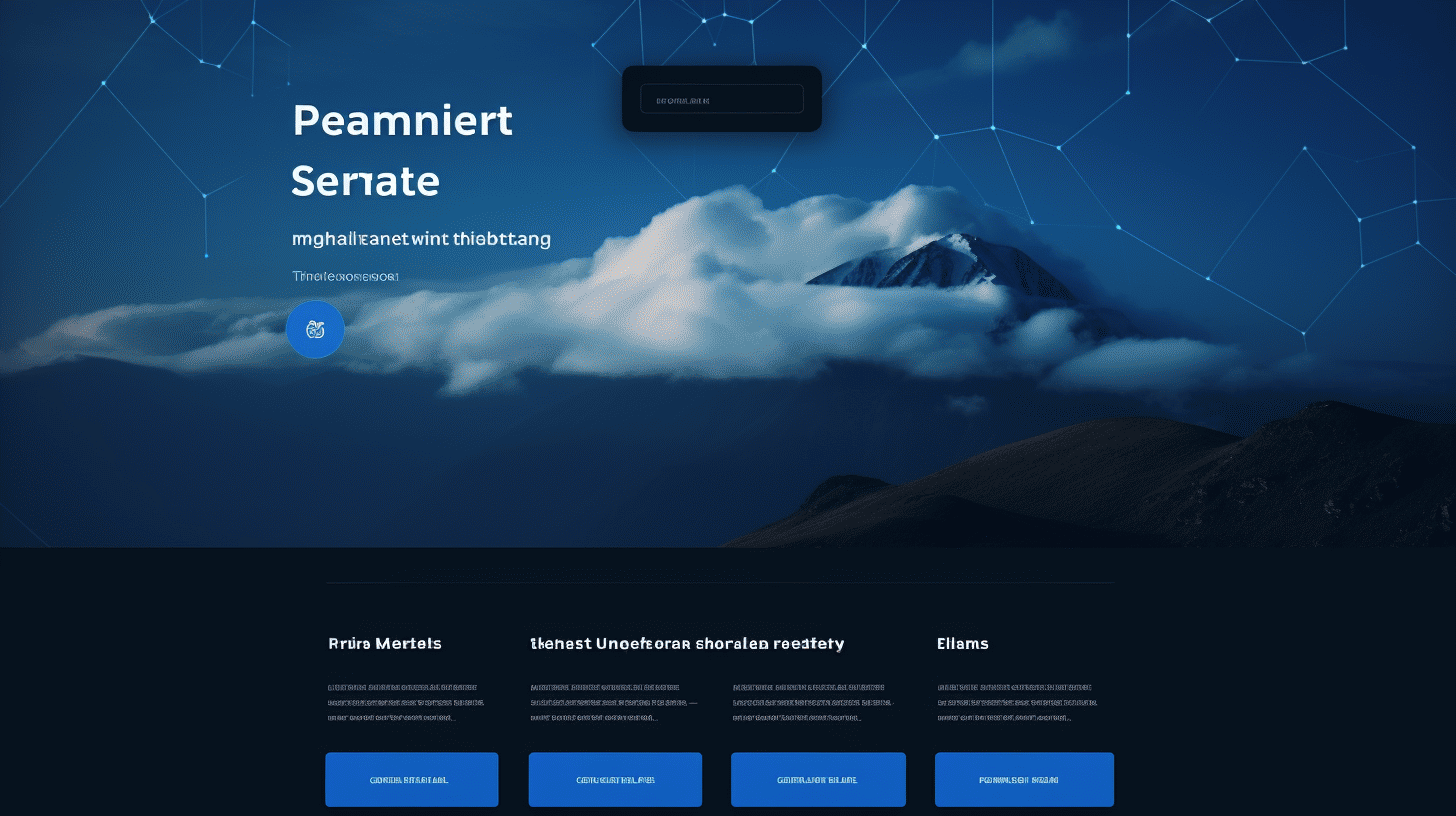In today’s digital landscape, having a reliable and high-performing website is essential for businesses of all sizes. When it comes to hosting a WordPress website, there are various options available, each with its own set of benefits and challenges. One option that has gained significant popularity in recent years is managed hosting.
Managed hosting offers a comprehensive solution for WordPress website owners, providing them with a range of benefits that go beyond what traditional shared hosting can offer. By entrusting the management of their website to a specialized hosting provider, businesses can focus on what they do best, while leaving the technical aspects in the hands of experts.
In this article, we will dive deep into the power of managed hosting for WordPress websites. We will explore its benefits, discuss best practices, and help you make informed decisions when choosing a managed hosting service provider. So, let’s get started! 🚀
Managed Hosting Explained
Managed hosting is a comprehensive solution for individuals and businesses who want to offload the technical aspects of managing a website or application. It provides a hassle-free way to ensure that your online presence is secure, reliable, and optimized for performance. In this article, we’ll explore the purpose of managed hosting and how it works.
Purpose of Managed Hosting
The primary purpose of managed hosting is to ease the burden of managing servers, infrastructure, and software for website owners and businesses. By entrusting these responsibilities to a managed hosting provider, individuals can focus on their core business functions without worrying about the complexities of server management.
Here are a few key purposes of managed hosting:
- Server Management: Managed hosting providers take care of all server-related tasks, including hardware setup, software installation, server configuration, and ongoing maintenance. This ensures that your website or application is running on a secure and up-to-date server environment.
- Technical Support: Managed hosting services often include 24/7 technical support from experienced professionals. Whether you need assistance with troubleshooting issues, server optimization, or security updates, you can rely on the expertise of the hosting provider’s support team to resolve any concerns promptly.
- Performance Optimization: Managed hosting providers take proactive measures to optimize the performance of your website or application. This includes fine-tuning server settings, implementing caching mechanisms, and leveraging content delivery networks (CDNs) to ensure fast load times and a smooth user experience.
- Security: Managed hosting solutions prioritize the security of your online presence. Providers implement robust security measures, such as firewalls, intrusion detection systems, and regular security audits, to protect your website from potential threats and vulnerabilities.
- Scalability: As your website or application grows, managed hosting allows for seamless scalability. Hosting providers can easily accommodate increasing traffic and resource demands by adjusting server resources or implementing load balancing mechanisms.
How Managed Hosting Works
Managed hosting works by transferring the responsibility of server management and maintenance to a specialized hosting provider. Here’s a simplified breakdown of the process:
- Choose a Managed Hosting Provider: Research and select a reputable managed hosting provider that aligns with your specific requirements. Consider factors such as pricing, services offered, customer reviews, and support quality.
- Server Setup and Configuration: Once you’ve chosen a provider, they will handle the initial setup and configuration of your servers. This includes selecting the appropriate hardware, installing the required software stack, and optimizing server settings for optimal performance and security.
- Ongoing Management and Support: With managed hosting, you can rely on your provider to handle day-to-day server management tasks. They will monitor your servers for performance issues, apply software updates and security patches, and provide technical support whenever needed.
- Scalability and Flexibility: As your website or application grows, you can easily scale your managed hosting resources to accommodate increased traffic and resource demands. This flexibility is crucial for ensuring a seamless online experience for your users.
In summary, managed hosting offers a comprehensive solution for individuals and businesses who want to focus on their core activities while enjoying the benefits of a secure, optimized, and fully managed online presence. By choosing a reputable managed hosting provider, you can offload the complexities of server management and ensure that your website or application remains secure, reliable, and high-performing. 🚀
Benefits of Managed Hosting for WordPress Websites
Are you considering hosting your WordPress website on a managed hosting platform? If so, you’re in the right place! Managed hosting offers a range of benefits that can greatly enhance the performance, security, and overall management of your WordPress site. Let’s dive into some of the key advantages:
Optimized Performance
Managed hosting providers are specifically designed to cater to the unique needs of WordPress websites. They utilize specialized infrastructure and server configurations, optimized for WordPress, to ensure lightning-fast page load times and excellent performance. With managed hosting, you can expect:
- High-speed servers: Managed hosting platforms are equipped with powerful servers that can handle high volumes of traffic and deliver your content quickly to visitors.
- Content delivery networks (CDNs): Many managed hosting providers include CDNs as part of their packages, allowing your website’s static content to be cached and served from servers located strategically around the world. This ensures speedy delivery to users, no matter where they’re located.
- WordPress-specific optimizations: Managed hosts fine-tune their server configurations to work seamlessly with WordPress, resulting in improved website performance and reduced load times.
Superior Security
Securing your WordPress website is crucial to protect against potential threats and vulnerabilities. Managed hosting often includes robust security features, giving you peace of mind and reducing the risk of unauthorized access or attacks. Here’s what you can expect from managed hosting in terms of security:
- Automated and continuous security scans: Managed hosting providers typically perform regular security scans to identify and address any vulnerabilities in your WordPress site.
- Proactive threat monitoring: Managed hosts monitor your website 24/7 for suspicious activity, protecting against malware or hacking attempts.
- Firewalls and secure infrastructure: They employ advanced firewalls and implement secure server configurations to safeguard your website from potential threats.
- Regular software updates: Managed hosting providers ensure that your website is always running on the latest version of WordPress and any necessary plugins, reducing the risk of security vulnerabilities.
Automatic Updates
Keeping your WordPress website and its plugins up to date is essential for maintaining performance and security. With managed hosting, you can forget about manually updating your site and rely on automatic updates provided by the host. Here are the advantages of automated updates:
- Time-saving: Automatic updates eliminate the need for manual updates, saving you valuable time and effort.
- Reduced risk of compatibility issues: Managed hosting providers carefully test updates to ensure they won’t conflict with your site’s existing configurations or cause compatibility issues.
- Enhanced website performance: Regular updates help optimize your website’s performance by incorporating bug fixes, performance improvements, and new features.
Scheduled Backups
Accidental data loss or website crashes can be devastating. However, managed hosting providers often include regular and reliable backup services, ensuring that you can quickly restore your website back to its optimal state. Benefits of scheduled backups include:
- Peace of mind: Knowing that your website is backed up regularly provides peace of mind in the event of data loss, hacking, or website errors.
- Easy restoration: Managed hosting platforms typically offer one-click restoration options, making it simple to recover your site with just a few steps.
- Multiple backup copies: Managed hosts often store multiple backup copies of your website, ensuring that you can access different versions to restore from, depending on your needs.
Expert Support
One of the standout advantages of managed hosting is the availability of expert support. Managed hosting providers typically offer 24/7 customer support from knowledgeable WordPress experts. Some benefits of expert support include:
- Immediate assistance: Whenever you encounter any issues or have questions about your WordPress website, you can rely on the expertise of the support team to help you promptly.
- Troubleshooting and problem-solving: Managed hosting support teams have extensive knowledge of WordPress and can assist with troubleshooting, performance optimization, plugin recommendations, and more.
- Avoiding downtime: In case of any unexpected server or website issues, the support team can quickly address the problem and minimize the downtime of your website.
Managed hosting provides numerous benefits that can greatly enhance your WordPress website’s performance, security, and overall management. From optimized performance to superior security and expert support, a managed hosting platform can be a game-changer for your online presence. Consider the advantages mentioned above when choosing the right hosting option for your WordPress site.
Managed Hosting Best Practices
Managed hosting can be a game-changer for businesses looking to focus on their core operations while leaving the technical aspects of website management to the experts. But, like any other service, there are best practices that can help ensure a smooth and successful experience. In this article, we will explore some of the top managed hosting best practices to consider when choosing a provider and optimizing your hosting environment.
Choosing the Right Provider
When it comes to managed hosting, selecting the right provider is crucial. Here are a few key factors to consider:
- Expertise and Support: Look for a provider that has a strong track record in managing hosting environments and offers 24/7 support. Check their customer reviews and testimonials to gauge their reputation in the industry.
- Scalability: As your business grows, your hosting needs might change. Ensure that the provider offers scalable solutions that can accommodate your evolving requirements. Flexibility is key!
- Uptime Guarantees: Downtime can be detrimental to your business. Investigate the provider’s uptime guarantees and SLAs (Service Level Agreements). Look for providers that offer at least a 99.9% uptime guarantee.
- Security Measures: Cybersecurity is paramount in today’s digital landscape. Seek out providers that prioritize security measures such as firewalls, malware scanning, and regular security audits.
Monitoring Traffic and Usage
Proactively monitoring your website’s traffic and usage can help identify potential issues and optimize performance. Consider the following monitoring practices:
- Analytics: Utilize tools like Google Analytics to keep track of your website’s performance metrics. Monitor traffic patterns, page load times, and user behavior to identify areas for improvement.
- Server Monitoring: Your managed hosting provider should offer server monitoring services. This includes monitoring CPU usage, memory usage, disk space, and bandwidth to ensure optimal performance and identify any bottlenecks.
- Alerts and Notifications: Set up alerts and notifications for critical events, such as spikes in traffic, disk space limitations, or server downtime. This way, you can take immediate action and rectify any issues before they impact your website’s performance.
Regularly Updating and Creating Backups
Keeping your website and server environment up-to-date is vital for security and performance purposes. Here’s what you need to keep in mind:
- Software Updates: Regularly update your website’s CMS (Content Management System), plugins, themes, and any other software you use. This helps patch security vulnerabilities and ensures compatibility with the latest features and updates.
- Backup Strategy: Implement a robust backup strategy that includes regular backups of your website files, databases, and server configurations. This ensures that you can quickly restore your website in case of data loss or a security breach.
Optimizing for Security
Security should be a top priority when it comes to managed hosting. Consider the following security best practices:
- SSL Certificates: Enable SSL certificates to encrypt data transmitted between your website and users. This not only enhances security but also improves trust and SEO rankings.
- Web Application Firewalls (WAF): Implement a WAF to protect your website from common web vulnerabilities, such as SQL injections and cross-site scripting (XSS) attacks.
- Regular Vulnerability Scans: Conduct regular vulnerability scans and penetration tests to identify any weaknesses in your website’s security measures.
In conclusion, implementing these managed hosting best practices can help ensure a smooth and secure online presence for your business. By choosing the right provider, monitoring traffic and usage, regularly updating and creating backups, and optimizing for security, you can maximize the benefits of managed hosting and focus on what truly matters – growing your business.
Factors to Consider when Choosing a Managed Hosting Service for WordPress
Considering how crucial a reliable hosting service is for your WordPress website, it’s essential to weigh your options and choose a managed hosting provider that best fits your needs. With the plethora of choices available, it can be overwhelming to decide on the right one. To simplify your decision-making process, here are a few key factors to consider:
Budget Considerations
When it comes to budget, cost is definitely a determinant factor. However, it’s important to keep in mind that going for the cheapest option may not always be the best choice. Consider your website’s needs and the level of service you require. Some hosting providers offer different pricing tiers based on the resources and support offered. It’s worth investing a little more if it means you’ll have a more reliable and efficient hosting experience.
Let’s face it, no one wants their site to be constantly down or slow. So, while budget is important, prioritize performance and reliability when making your decision.
Performance Expectations
Website speed is a crucial aspect of user experience and SEO. A slow website can lead to frustrated visitors and lower search engine rankings. When choosing a managed hosting service, look for providers that offer optimized servers or even specialized WordPress hosting.
Here are a few performance-related aspects to look for:
- Server response time: Opt for hosting providers that have a fast server response time to ensure quick loading speeds.
- Content Delivery Network (CDN) integration: CDNs help distribute your website’s files to different servers worldwide, reducing the load time for visitors from different locations.
- Caching solutions: Look for hosting providers that offer built-in caching solutions, such as server-side caching or caching plugins for WordPress.
Support Requirements
No matter how experienced you are with WordPress, having reliable and accessible support is crucial. Technical issues can arise at any time, and having a knowledgeable support team available to assist you can save you a lot of time and frustration.
Consider the following support aspects:
- Support channels: Check if the hosting provider offers support through various channels, such as live chat, ticketing system, or phone support.
- Response time: Look for providers with quick response times to ensure you receive timely assistance.
- WordPress expertise: Some hosting providers specialize in WordPress hosting and have a team of experts who can help troubleshoot WordPress-specific issues.
Tech Capabilities and Limitations
Every website has its unique requirements and technology stack. When choosing a managed hosting service, make sure they can support the technical aspects of your website. Some important considerations include:
- WordPress plugin and theme compatibility: Check if the hosting provider supports the plugins and themes you rely on for your website’s functionality.
- Scalability: If you anticipate your website growing in the future, choose a hosting provider that can accommodate your growth and handle increased traffic.
- Security measures: Ensure the hosting provider has robust security measures in place to protect your website from threats.
By considering these key factors – budget, performance expectations, support requirements, and tech capabilities – you can make an informed decision when choosing a managed hosting service for your WordPress website. Take your time, evaluate your needs, and select a provider that aligns with your requirements. Happy hosting!
How Managed WordPress Hosting Differs from Shared Hosting
When it comes to hosting your WordPress website, there are various options to choose from. Two popular choices are managed WordPress hosting and shared hosting. While both options have their advantages, it’s important to understand the key differences between the two in order to make an informed decision for your website. In this article, we’ll explore how managed WordPress hosting differs from shared hosting and why you might want to consider one over the other.
Managed WordPress Hosting: Taking Care of Everything for You
Managed WordPress hosting is specifically designed for WordPress websites. It provides a hassle-free experience by taking care of all the technical aspects of running a website, allowing you to focus on creating content and growing your online presence. Here are some key features of managed WordPress hosting:
- Optimized Performance: Managed WordPress hosting providers optimize their servers to ensure optimal performance for WordPress websites. They use caching techniques, content delivery networks (CDNs), and server-side optimizations to make your website load faster.
- Automatic Updates: One of the biggest advantages of managed WordPress hosting is the automatic updates feature. The hosting provider takes care of updating your WordPress core, plugins, and themes to keep your website secure and up to date.
- Enhanced Security: Managed WordPress hosting providers implement advanced security measures, such as firewalls, malware scanning, and regular backups, to protect your website from threats and minimize the risk of hacking.
- Technical Support: With managed WordPress hosting, you have access to a dedicated support team that understands the intricacies of WordPress. They can help you with any technical issues you may encounter, saving you time and frustration.
Shared Hosting: Affordable and Flexible
On the other hand, shared hosting is a popular and cost-effective option for hosting your website. In shared hosting, multiple websites are hosted on the same server, sharing its resources. Here are some key features of shared hosting:
- Affordability: Shared hosting is often the most affordable option for small websites and startups. Since the server resources are shared among multiple websites, the cost is divided among the users, making it a budget-friendly choice.
- Ease of Use: Shared hosting is known for its user-friendly interface and simple setup process. It’s a great option for beginners who don’t have extensive technical knowledge or experience with website management.
- Flexibility: Shared hosting allows you to host various types of websites, including WordPress sites, e-commerce stores, and personal blogs. It’s a versatile option that can accommodate different website needs.
- Shared Resources: As the name suggests, shared hosting means sharing server resources with other websites. This can result in slower website performance and potential security risks if one website on the server experiences a spike in traffic or gets compromised.
While shared hosting may be suitable for simple websites with low traffic, managed WordPress hosting offers a range of features and benefits that can greatly enhance your WordPress experience. From optimized performance and automatic updates to top-notch security and expert support, managed WordPress hosting takes the hassle out of running a WordPress website.
So, it’s important to evaluate your website’s specific needs and consider factors such as the size of your website, expected traffic, budget, and level of technical expertise before making a decision. Whether you choose managed WordPress hosting or shared hosting, the goal is to find a hosting solution that aligns with your website’s requirements and helps you achieve your online goals seamlessly.
Conclusion
In conclusion, managed hosting for WordPress websites offers a multitude of benefits that can greatly enhance the performance, security, and overall user experience of your website. By opting for a managed hosting service, you can offload the technical aspects of managing a website to experts, allowing you to focus on what you do best – running your business.
Here are a few key takeaways from this article:
- Managed hosting provides optimized performance, ensuring that your website runs smoothly and efficiently.
- It offers superior security measures, protecting your website from potential threats and vulnerabilities.
- Automatic updates help to keep your WordPress software and plugins up to date, reducing the risk of compatibility issues and security breaches.
- Scheduled backups ensure that your data is safely stored and can be easily restored if needed.
- Expert support is available round the clock to assist you with any technical issues or questions you may have.
When choosing a managed hosting provider, it’s important to consider your budget, performance expectations, support requirements, and the tech capabilities and limitations that align with your specific needs.
Overall, opting for managed hosting can save you time, effort, and potential headaches, allowing you to focus on growing your online presence. So why not give it a try and experience the power of managed hosting for yourself?
Managed-WP offers a premium managed WordPress cloud hosting platform that simplifies infrastructure, offers freedom in digital experiences, and provides expert 24/7/365 problem-solving. Discover how Managed-WP can take your WordPress website to new heights.
Frequently Asked Questions
- What is managed hosting for WordPress websites?
Managed hosting for WordPress websites is a hosting service where the hosting provider takes care of all the technical aspects of managing a WordPress website, including server maintenance, security, backups, updates, and performance optimization.
- What are the benefits of using managed hosting for WordPress websites?
The benefits of using managed hosting for WordPress websites include improved website performance, enhanced security, automatic backups and updates, expert technical support, scalability, and time savings for website owners.
- Is managed hosting more expensive than regular hosting?
Managed hosting for WordPress websites tends to be more expensive than regular hosting because of the added value and services provided by the hosting provider. However, the benefits and peace of mind it offers often justify the higher cost.
- Can I switch to managed hosting from my current hosting provider?
Yes, you can switch to managed hosting from your current hosting provider. Most reputable managed hosting providers offer migration services to help you smoothly transition your website from one hosting environment to another.
- What are some best practices for using managed hosting for WordPress websites?
Some best practices for using managed hosting for WordPress websites include regularly updating WordPress core, themes, and plugins, using a strong and unique password, implementing a backup strategy, regularly monitoring website performance, and leveraging the support and expertise of the hosting provider.