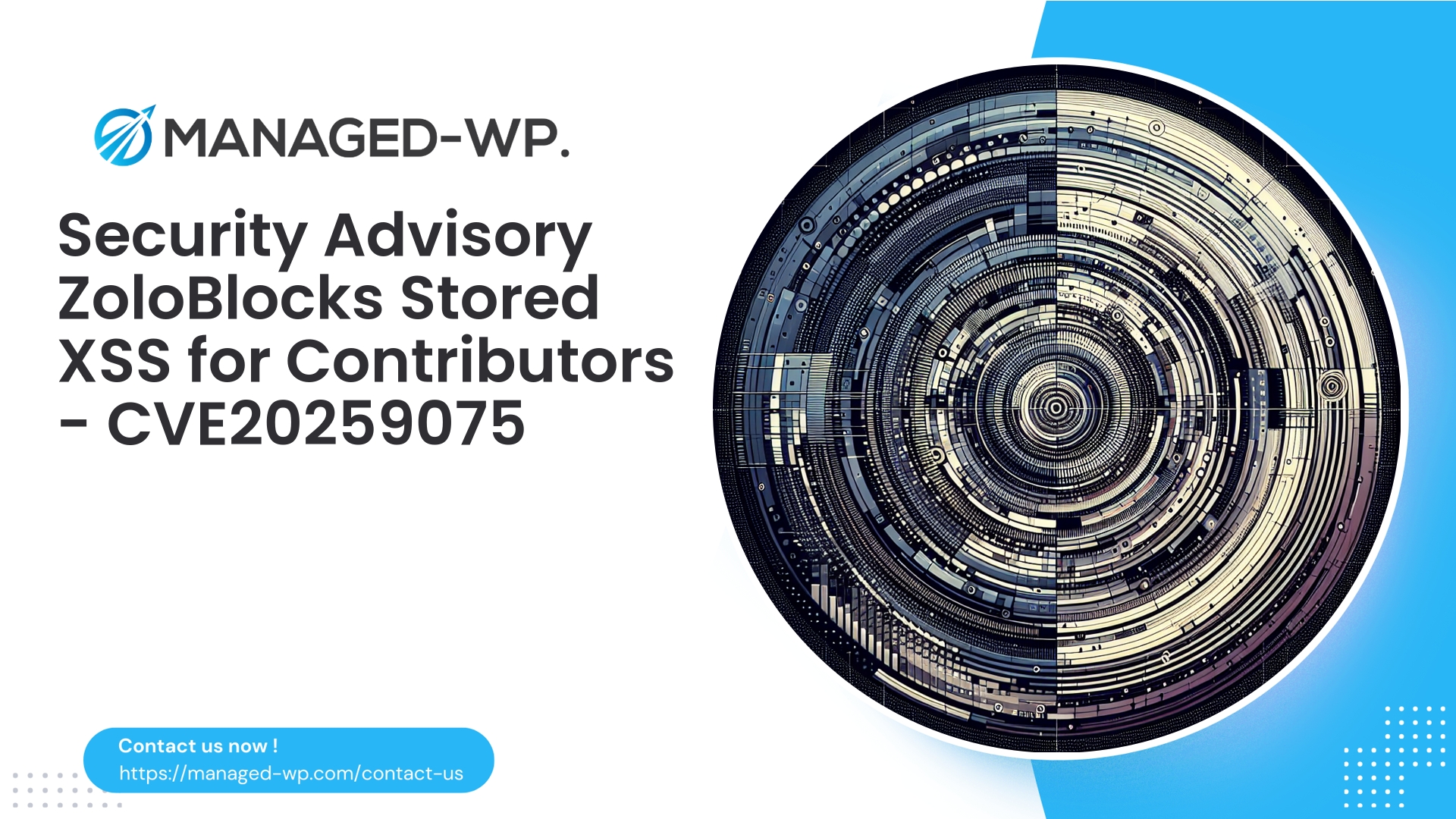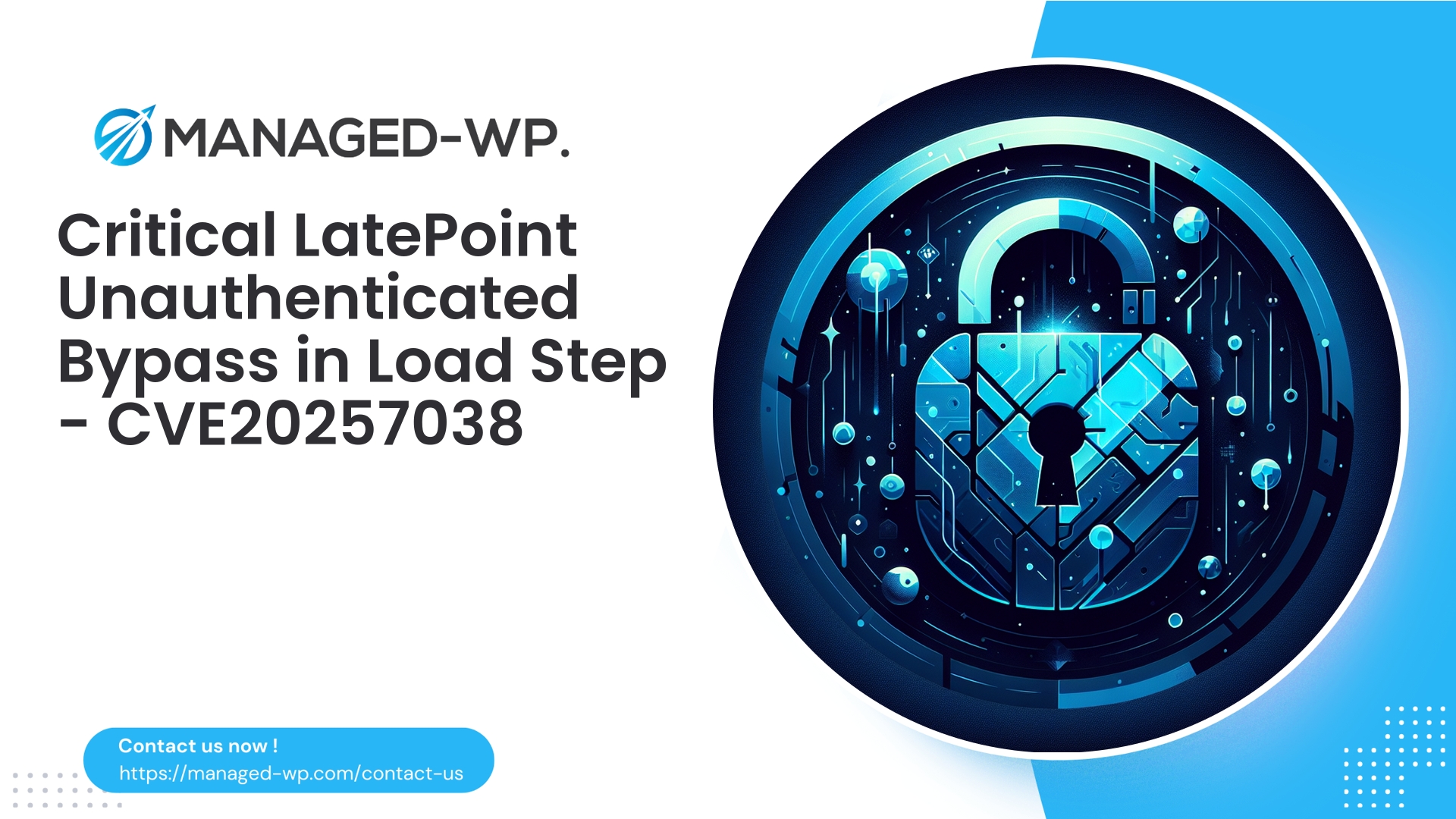| Plugin Name | ZoloBlocks |
|---|---|
| Type of Vulnerability | Stored XSS |
| CVE Number | CVE-2025-9075 |
| Urgency | Low |
| CVE Publish Date | 2025-09-30 |
| Source URL | CVE-2025-9075 |
Urgent Security Advisory: ZoloBlocks ≤ 2.3.10 – Authenticated Contributor Stored XSS Vulnerability (CVE-2025-9075) – Immediate Steps for WordPress Site Owners
Executive Summary
- Vulnerability Type: Authenticated Stored Cross-Site Scripting (XSS)
- Affected Plugin: ZoloBlocks – handles Gutenberg blocks, templates, and dynamic content
- Affected Versions: Any version up to and including 2.3.10
- Patch Available: Version 2.3.11
- CVE Identifier: CVE-2025-9075
- Required Access Level: Contributor role or higher
- Severity: Medium risk (CVSS ~6.5) – enables script execution within higher privilege user sessions and visitors
As trusted WordPress security professionals at Managed-WP, we’re flagging a critical vulnerability in the ZoloBlocks plugin that requires your immediate attention. This advisory guides you through what you need to understand about the risk, how attackers could exploit it, essential detection strategies, and practical mitigations — as well as how Managed-WP’s security offerings can help you stay protected during the remediation process.
Why This Vulnerability is Critical
Stored XSS is a dangerous flaw that allows malicious JavaScript to be embedded persistently within your site’s content or templates. This embedded code executes whenever the affected content is viewed or edited, potentially compromising administrators, editors, or site visitors.
Here, the attacker only needs Contributor-level access—a common role in multi-author blogs or sites with external contributors—making this a particularly urgent issue. Attackers may:
- Hijack administrator or editor sessions by stealing cookies or authentication tokens.
- Trick privileged users into executing harmful actions within their logged-in session.
- Target visitors with persistent client-side attacks such as redirects, fake forms, or malware delivery.
Since contributors normally can’t publish content directly, exploiting this vulnerability typically involves storing malicious code in blocks or templates that are later viewed or approved by a trusted user. The persistent nature of stored XSS means the threat lingers until fully addressed.
Overview of Exploitation – How Attackers Operate
- Create or compromise a Contributor-level account.
- Insert malicious scripts into block content, templates, or dynamic fields without proper sanitization.
- The plugin saves this unsafe content directly into the database.
- When an admin or visitor accesses the compromised content or opens the editor, malicious scripts run in their browser context.
- The attacker gains the ability to manipulate user sessions or site behavior.
Note: This advisory omits exploit details to prevent misuse — our goal is to help you confidently and safely mitigate risk.
Action Plan: What to Do in the Next 1–2 Hours
- Immediately update ZoloBlocks
- Upgrade all affected sites to version 2.3.11 or later without delay. This patched version addresses the vulnerability.
- Temporary mitigations if update is not immediately possible
- Disable or reset credentials for any untrusted Contributor accounts.
- Use role management tools to block Contributors from accessing block/template editors.
- Enforce stricter HTML input controls—restrict unfiltered HTML permissions for low-privilege users.
- Consider putting your site in maintenance mode during content review if suspicious activity is suspected.
- Deploy WAF virtual patching
- If you have a managed Web Application Firewall, enable signatures that detect stored XSS payloads in editor and post update requests. This virtual patching buys crucial time.
- Scan for suspicious content
- Search your database for indicative patterns like <script>, event handler attributes, and encoded payloads in posts and templates. (Guidance below.)
- Review recent content edits by Contributors for unexpected or pending posts and templates.
- Check your server and application logs for anomalous save actions or access patterns.
Safe Detection Methods You Can Use
Stored XSS payloads can be hidden anywhere content is saved. Focus on these locations:
- Post content in
wp_posts.post_content - Block templates, plugin custom post types, and pattern content
- Options stored in
wp_options, especially serialized data - Custom block attributes stored as JSON in meta fields
Non-destructive search recommendations
- Run read-only queries searching for <script> tags and “javascript:” substrings (case insensitive).
- Look for suspicious HTML attributes like
onerror=,onclick=,onload=, andsrcdoc=. - Identify unusual base64-encoded data blobs which may mask scripts.
- Export recent content from Contributor accounts to inspect manually in a safe environment.
Safety tip: Never preview or open suspicious content in a live admin session; use offline staging copies or plain text editors.
Inspection Checklist
- Inventory all Contributor accounts; verify their necessity and legitimacy.
- Review recent activities and open drafts or pending posts associated with Contributors.
- Audit block templates and any ZoloBlocks patterns or custom templates in use.
- Run non-destructive script searches on your database.
- Verify no unauthorized admin users or role changes occurred recently.
Incident Response Procedures if You Find Suspicious Content
- Containment: Quarantine suspicious entries by removing or marking them private without opening them in the admin UI.
- Credential security:
- Force password resets for admins and editors who may have viewed compromised content.
- Invalidate all sessions and cookies. Rotate any exposed secrets including WordPress salts.
- Comprehensive scan:
- Conduct full-site malware scans focusing on uploads and core files.
- Look for unexpected files or unauthorized admin accounts.
- Restore: If persistent compromise is evident, restore the site from a verified clean backup.
Post-Incident Hardening and Best Practices
- Regularly keep WordPress core, themes, and all plugins updated.
- Enforce least privilege on user roles; audit Contributor capabilities monthly.
- Restrict block/template editing to trusted roles only.
- Ensure any input is sanitized on save and escaped on output rigorously.
- Implement a Content Security Policy to mitigate XSS impact.
- Maintain detailed logs with alerting for unusual activity.
- Utilize managed WAF and virtual patching to prevent exploitation during update windows.
Managed-WP Security Features That Protect You
At Managed-WP, we provide layered security tools tailored for WordPress sites, including:
- Custom WAF signatures designed to identify and block stored XSS payloads in content and plugin fields.
- Real-time malware scanning that inspects posts, templates, and uploads to detect and quarantine unsafe code.
- Virtual patching support that secures sites against known vulnerabilities while you implement updates.
- Comprehensive user activity monitoring for suspicious submissions by low-privilege accounts.
- Role management assistance to lock down editor UI access for vulnerable roles.
Activate these protections now to reduce your exposure while patching.
WAF Signature Guidance for Stored XSS Detection
Use these conceptual patterns to tune your firewall or security tools for early threat detection:
- Requests updating post content (via admin-ajax.php, REST API /wp/v2/posts) containing <script> tags.
- Payloads with suspicious event-handler attributes (
onerror=,onload=,onclick=) inside JSON or HTML content. - Encoding patterns like
javascript:URIs or base64-encoded script fragments. - Repeated rapid save attempts or multiple suspicious content changes from the same user/IP.
Important: Balance detections to avoid false positives that interfere with legitimate block functionality.
Recovery Steps in Detail
- Fully update ZoloBlocks to version 2.3.11 or higher on all your sites.
- Audit and clean Contributor accounts—remove or suspend unknown or inactive users.
- Review and sanitize or replace any suspicious content identified.
- Rotate passwords and invalidate sessions for all elevated users.
- Check for hidden persistence mechanisms such as scheduled tasks or unauthorized plugins.
- Verify site file integrity using checksum tools or file monitoring solutions.
- Return to normal operations with close monitoring for at least two weeks.
- If you observe ongoing attacks, engage professional incident response services promptly.
Indicators of Active Exploitation
- Reports of unexpected admin interface redirects or unauthorized UI behavior.
- Unexplained creation of admin accounts or modification of critical settings.
- JavaScript code unexpectedly running from content pages.
- Log entries showing frequent saves from Contributors followed by suspicious admin activity.
If any of these are detected, treat the situation as a security incident and enact your recovery plan immediately.
Best Practices for Developers
- Sanitize all user inputs thoroughly on the server side—never rely only on client validations.
- Escape all output depending on its context—HTML, attributes, JavaScript, or URLs.
- Validate and sanitize block attributes and inner HTML both when saving and rendering blocks.
- Use recommended WordPress APIs such as
wp_kses(),esc_html(),esc_attr(), andesc_url(). - Enforce strict capability checks before performing sensitive operations.
- Treat JSON fields as potentially dangerous and process them accordingly.
The Danger of Contributor-Level Vulnerabilities
Contributor accounts are often used for managing site content by external authors or contractors. When contributors can insert persistent malicious scripts that execute in trusted users’ browsers, an otherwise collaborative environment becomes a launching point for site takeovers or visitor compromises.
This vulnerability emphasizes the importance of limiting contributor privileges strictly and applying timely security updates.
Privacy and Compliance Considerations
Stored XSS can lead to session hijacking and unauthorized access to personal data via the browser. If your site processes sensitive user information, such an incident might constitute a data breach subject to notification under laws such as GDPR or CCPA. Maintain detailed records of any incidents and mitigation efforts accordingly.
Safe Content Search Tips
- Export suspicious content to plain text files for pattern searching (avoid browser rendering).
- Search for keywords like
<script,javascript:,onerror=,onload=, andbase64,using case-insensitive tools. - Review plugin-specific custom post types for embedded JSON or serialized arrays.
- Conduct manual review in an isolated environment rather than live previewing.
Avoiding False Positives
- Some legitimate blocks may include minimal inline scripts—always consider the context and editor history.
- SVGs and embedded content might trigger attribute-based detections; validate content origins carefully.
- Do not hastily delete content—quarantine first and analyze thoroughly before removing.
Internal Communication and Coordination
- Notify content and editorial teams immediately to avoid previewing suspect content.
- Coordinate with hosting and infrastructure teams to secure backups and logs for forensic investigation.
- If managing client sites, promptly inform clients, document the response steps, and provide timelines for remediation.
Importance of Automated Updates and Virtual Patching
Exploit attempts frequently spike shortly after vulnerabilities are disclosed. Although plugin updates are the definitive solution, operational constraints may delay patching. Virtual patching via managed WAFs offers an effective interim defense by blocking exploit attempts and reducing attack surface while patches are applied.
Simple Role-Based Prevention
- Limit contributor capabilities to drafting content only—no access to advanced editors or block templates.
- Use staging environments to isolate unreviewed content from production.
- Implement editorial approval workflows requiring trusted reviewers before publishing.
Expected Attacker Behavior and Timeline
Stored XSS vulnerabilities provide persistent access, tempting attackers to stay covert while escalating privileges or harvesting credentials. They may also perform widespread attacks targeting momentary lapses in defenses. Acting promptly is critical to disrupt these campaigns before significant damage occurs.
Disclosure and Reporting Best Practices
If you uncover exploitation or edge cases not fully mitigated by existing patches, report your findings to plugin maintainers and Managed-WP securely. Preserve all relevant evidence without premature public disclosure to prevent copycat attacks.
Priority Recommendations at a Glance
- Update ZoloBlocks immediately to 2.3.11 or newer.
- Suspend or restrict Contributor accounts and their access to editor interfaces if updates are delayed.
- Conduct targeted scans for XSS indicators in your content.
- Apply WAF-based virtual patches to block exploitation vectors.
- Rotate passwords, invalidate sessions, and enforce MFA policies.
- Harden Content Security Policy and maintain thorough logging.
- Review plugin permissions to minimize unfiltered HTML capabilities on low privilege roles.
Get Started Quickly with Managed-WP’s Free Essentials
Security should never be cost-prohibitive. Managed-WP’s free Basic plan offers foundational security tools including managed firewall, malware scanning, and protection against OWASP Top 10 risks. This is a great starting point to reduce your exposure immediately:
Basic Managed-WP Security Plan Highlights
- Managed Web Application Firewall with unlimited bandwidth
- Real-time malware scanner and content inspection
- Mitigation of critical WordPress security risks
- Free to start here: https://my.wp-firewall.com/buy/wp-firewall-free-plan/
Advanced paid plans add features like automatic malware removal, IP blacklisting/whitelisting, virtual patching, and in-depth reporting.
Final Advice from Managed-WP Security Experts
This vulnerability serves as a reminder that:
- Contributor access vulnerabilities can quickly escalate—never dismiss low-privilege flaws as insignificant.
- A layered defense strategy combining prompt updates, managed WAF protections, role-limiting, CSP, and active monitoring is essential for WordPress security.
Need help identifying risks, configuring protections, or triaging compromises? Managed-WP’s expert team is ready to assist. Start with the free Basic plan to enable managed WAF and malware scanning, then scale to automation and incident response as needed.
Quick-Reference Checklist
- Update ZoloBlocks to version 2.3.11 or higher
- Audit and manage Contributor accounts
- Run read-only searches for script tags and suspicious attributes
- Deploy WAF rules to block stored XSS attempts
- Rotate passwords; enforce MFA; invalidate sessions
- Quarantine suspicious content; avoid previewing in admin interface
- Check for unauthorized admin users and unexpected files or scheduled tasks
- Restore from clean backup if needed; monitor closely
For tailored remediation help, provide your active plugin list and editorial workflow details to Managed-WP’s security team. We’ll prioritize actions customized to your environment.
Whether you’re a site owner, developer, or security professional, timely and informed action is your best defense. Let Managed-WP support you in securing your WordPress ecosystem.