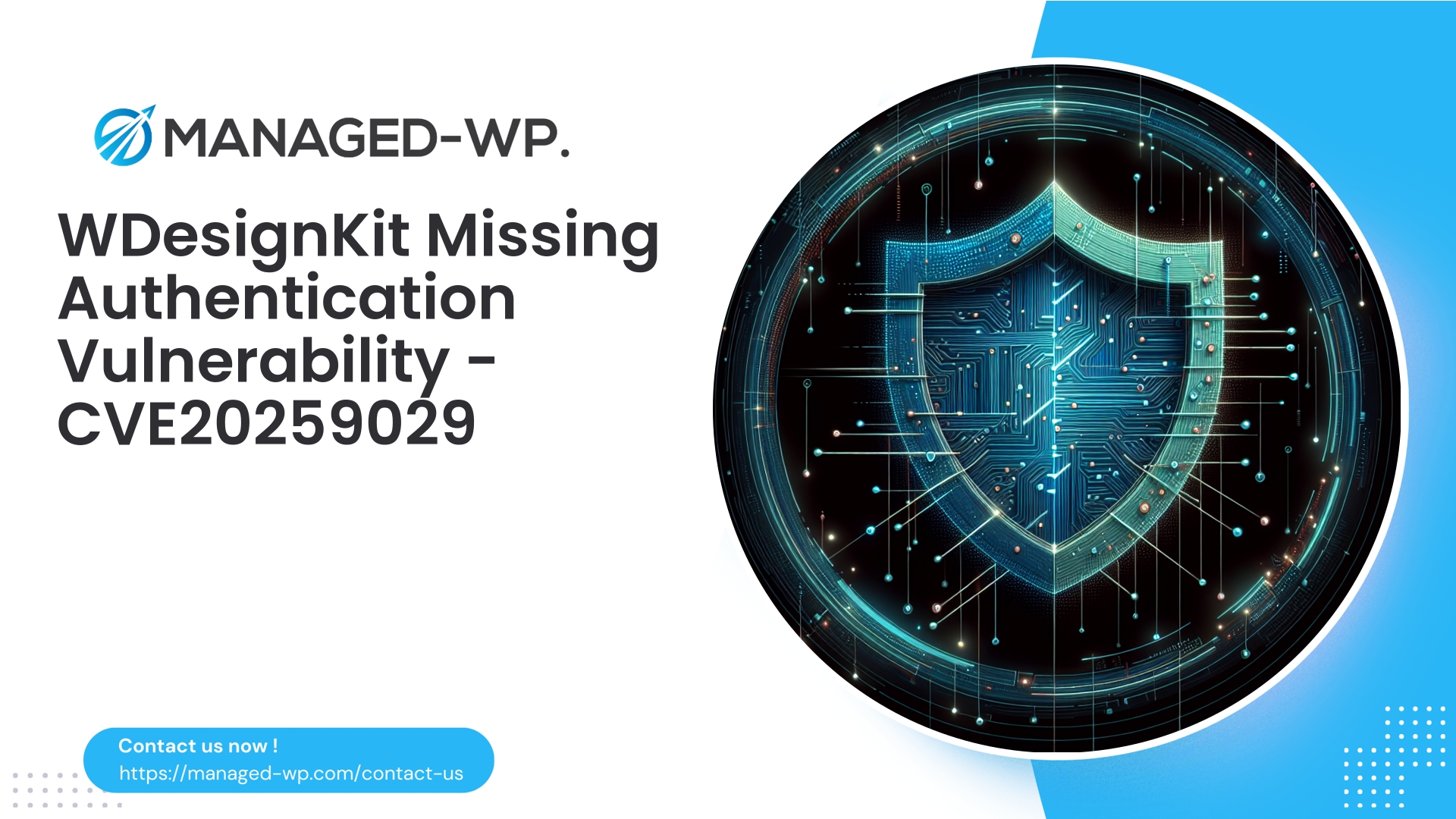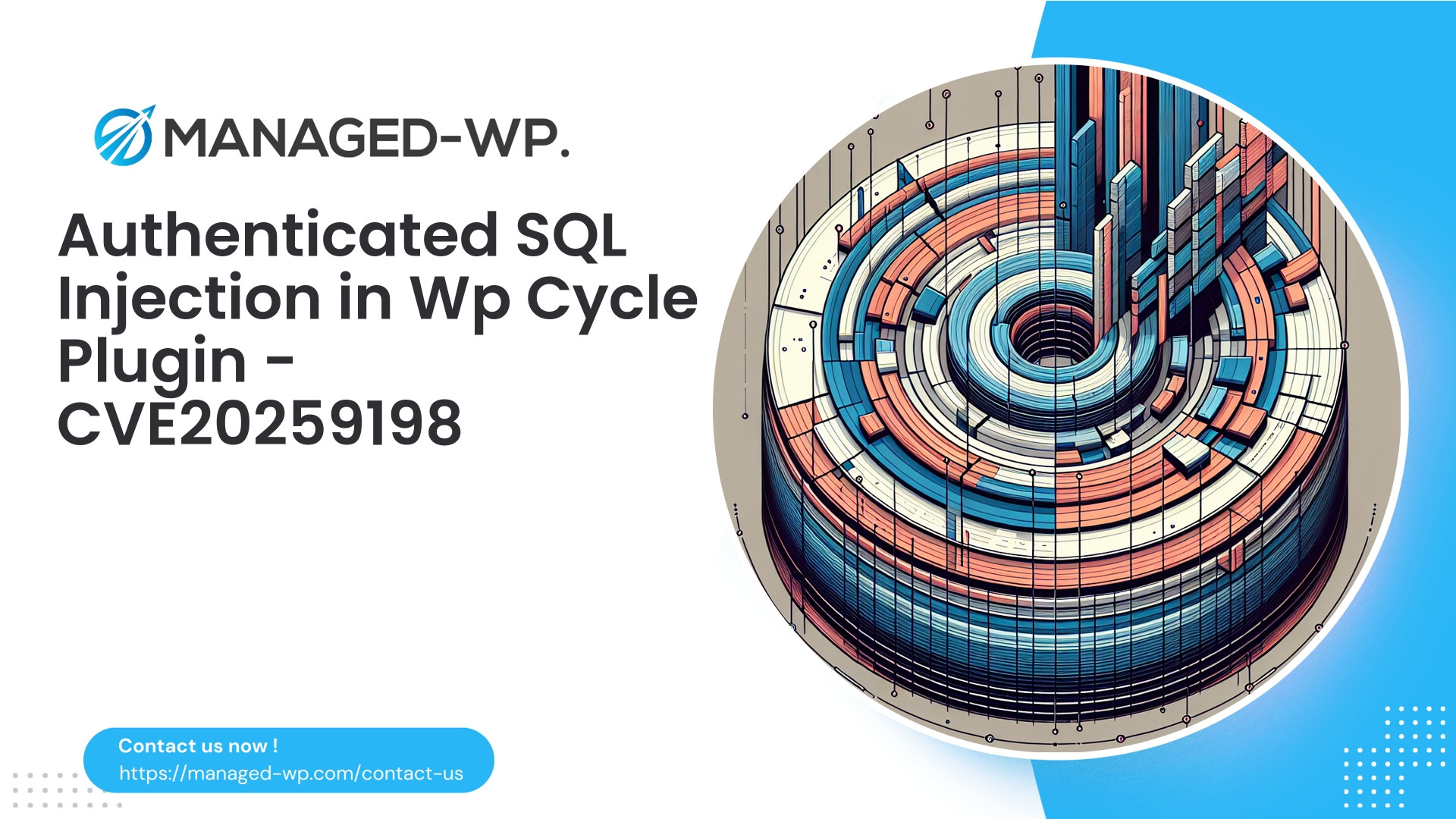| Plugin Name | WDesignkit |
|---|---|
| Type of Vulnerability | Authentication Bypass |
| CVE Number | CVE-2025-9029 |
| Urgency | Low |
| CVE Publish Date | 2025-10-03 |
| Source URL | CVE-2025-9029 |
WDesignKit <= 1.2.16 — Missing Authentication in wdkit_handle_review_submission: Critical Steps for Site Owners
An authoritative security briefing from Managed-WP experts detailing the WDesignKit plugin vulnerability (CVE-2025-9029), its exploitation vectors, detection techniques, and comprehensive mitigations including firewall rules, virtual patching, and patch recommendations.
Author: Managed-WP Security Team
Date: 2025-10-04
Tags: wordpress, wdesignkit, vulnerability, waf, virtual-patching, security
Executive Summary
On October 3, 2025, a security vulnerability (CVE-2025-9029) was disclosed affecting the WDesignKit WordPress plugin versions 1.2.16 and earlier. The flaw stems from a missing authentication check in the wdkit_handle_review_submission function, which processes user-submitted reviews. This oversight enables unauthenticated attackers to invoke this function, submitting crafted review data that should be limited to authenticated users only. The plugin vendor has since addressed the issue with a patch in version 1.2.17.
This briefing outlines the technical details of the vulnerability, potential attack scenarios, risk assessment, and step-by-step mitigation strategies. Included are immediate actions for WordPress administrators to reduce exposure — such as application firewall (WAF) rule implementations, virtual patching techniques for Managed-WP clients, detection guidelines, and recovery best practices.
Written from a pragmatic security standpoint, our goal is to equip site owners with clear, actionable measures to protect their assets until they can apply the official patch.
Understanding the Vulnerability
- The WDesignKit plugin exposes the
wdkit_handle_review_submissionfunction to process review submissions. - Versions 1.2.16 and below have no proper authentication or nonce verification on this endpoint.
- This enables any unauthenticated HTTP client to invoke review submissions and insert arbitrary data.
- Technically categorized as Broken Access Control / Authentication Bypass (OWASP A7).
Why this Matters: Although the immediate effect targets review content submissions, danger arises from potential stored XSS attacks, data integrity issues, or leveraging chained vulnerabilities within the plugin or site ecosystem. Its CVSS severity scores 4.3 (low), but the real-world risk varies depending on context and site customizations.
CVE: CVE-2025-9029
Patched in: WDesignKit 1.2.17
Discovered by: Independent security researcher credited in public disclosure
Potential Attack Scenarios
Adversaries could exploit this vulnerability in these ways:
- Persistent Stored Cross-Site Scripting (XSS):
- Malicious review content stored and rendered in admin or public pages without sanitization, allowing session hijacks or defacement.
- Spam & Content Pollution:
- Automated bots injecting fake reviews, degrading site reputation and SEO.
- Privilege Escalation Chaining:
- Invoking other plugin functionality that assumes authenticated context, possibly amplifying attack effects.
- Data Corruption or Leakage:
- Manipulation or disclosure of sensitive data if review submissions affect other database tables or metadata.
Despite a generally low immediate severity rating, every site running vulnerable plugin versions should act without delay due to the ease of exploitation.
Immediate Action Plan for Site Owners
- Identify your current WDesignKit plugin version. Versions ≤ 1.2.16 are affected.
- Apply the official update to version 1.2.17 at your earliest opportunity — this is the definitive resolution.
- If immediate update is not feasible, deploy the WAF or virtual patching rules provided below to block unauthorized requests.
- Monitor your logs vigilantly for suspicious attempts targeting review submission mechanisms.
- Enhance WordPress and server security: enforce strong admin credentials, limit plugin modification privileges, and schedule a comprehensive security assessment.
Verifying Vulnerability on Your Site
If you have shell or WP-CLI access, check for the vulnerable function and plugin version with these commands:
# Search plugin files for review submission handler
grep -R "wdkit_handle_review_submission" wp-content/plugins/wdesignkit -n || true
# Confirm installed plugin version
wp plugin get wdesignkit --field=version
If the function exists and the version is ≤ 1.2.16, your site is vulnerable.
Also inspect plugin code for presence of authentication methods like check_ajax_referer() or current_user_can(). Their absence indicates missing authentication controls.
Deploying WAF & Virtual Patching (For Immediate Protection)
To mitigate risk while a full update is pending, implement these application firewall rules designed to block unauthenticated attempts to invoke the vulnerable endpoint. These examples cater to popular platforms but can be adapted to others.
Guidance:
- Verify exact action parameter names in your environment (custom plugins may differ).
- Start in detection (audit) mode before switching to full blocking to avoid false positives.
ModSecurity (Apache / ModSecurity v3) Example
# Block WDesignKit review submission attempts by action
SecRule REQUEST_METHOD "POST" "phase:2,id:1001001,deny,log,status:403,msg:'Block WDesignKit wdkit_handle_review_submission exploit',chain"
SecRule ARGS_NAMES|ARGS "@rx (?i:(action|wdkit_action))" "t:none,chain"
SecRule ARGS "@rx (?i:wdkit_handle_review_submission|wdkit_submit_review|wdkit_review_submission)" "t:none"
For log-only detection mode:
SecRule ARGS "@rx (?i:wdkit_handle_review_submission)" "phase:2,id:1001002,log,pass,msg:'Detect WDesignKit review handler call'"
NGINX Quick Block (with ngx_http_rewrite_module)
# Add inside server or location block
set $block_wdkit 0;
if ($request_method = POST) {
if ($arg_action = "wdkit_handle_review_submission") {
set $block_wdkit 1;
}
if ($arg_action = "wdkit_submit_review") {
set $block_wdkit 1;
}
}
if ($block_wdkit = 1) {
return 403;
}
Note: $arg_action checks URL query parameters. POST body inspection may require advanced modules or custom Lua scripts.
Cloud & Managed WAF Customers
- Block POST requests containing strings like
wdkit_handle_review_submissionin the body. - Implement rate limiting per IP to deter automated exploitation.
Generic Pattern for Detection / Light WAFs
- Match request bodies or query parameters for regex:
(?i)wdkit_handle_review_submission|wdkit_submit_review|wdkit_review_submission - Look for exact action parameters like
action=wdkit_handle_review_submission
Short MU-Plugin Virtual Patch (Block Unauthorized Calls Early)
Create an MU-plugin file wp-content/mu-plugins/block-wdkit-review.php with the following code to block unverified review submissions at the WordPress level:
<?php
/*
Plugin Name: Block WDesignKit Unauthenticated Review Submission
Description: Temporary mitigation to block unauthenticated calls to wdkit_handle_review_submission
Author: Managed-WP
Version: 1.0
*/
add_action( 'init', function() {
if ( 'POST' !== $_SERVER['REQUEST_METHOD'] ) {
return;
}
$action = '';
if ( isset( $_REQUEST['action'] ) ) {
$action = sanitize_text_field( wp_unslash( $_REQUEST['action'] ) );
}
$blocked_actions = array(
'wdkit_handle_review_submission',
'wdkit_submit_review',
'wdkit_review_submission',
);
if ( in_array( $action, $blocked_actions, true ) ) {
if ( function_exists( 'error_log' ) ) {
error_log( sprintf( '[Managed-WP] Blocked WDesignKit review submission attempt from %s for action %s', $_SERVER['REMOTE_ADDR'], $action ) );
}
status_header( 403 );
wp_die( 'Forbidden', 'Forbidden', array( 'response' => 403 ) );
}
});
This plugin will preemptively stop exploitation attempts with minimal overhead until you can update the official plugin.
Hardening Plugin Code (For Developers Maintaining Forks)
If maintaining a custom fork of WDesignKit, ensure the review submission handler includes these checks before processing data:
- Verify a valid nonce using
check_ajax_referer()orwp_verify_nonce(). - Check user capabilities with
is_user_logged_in()andcurrent_user_can()as appropriate. - Sanitize and validate all input parameters rigorously.
- Use prepared SQL statements and WordPress escaping functions to prevent injection and XSS.
Example preliminary code inside wdkit_handle_review_submission:
// Verify nonce sent via AJAX
if ( ! empty( $_REQUEST['_wpnonce'] ) ) {
if ( ! wp_verify_nonce( sanitize_text_field( wp_unslash( $_REQUEST['_wpnonce'] ) ), 'wdkit_review_nonce' ) ) {
wp_send_json_error( array( 'message' => 'Invalid nonce' ), 403 );
exit;
}
} else {
if ( ! is_user_logged_in() ) {
wp_send_json_error( array( 'message' => 'Authentication required' ), 403 );
exit;
}
}
This constitutes a minimal but effective barrier to unauthorized access until the official patch is deployed.
Detection: What to Monitor
Proactively watch for indicators of exploitation or scanning activity:
- POST requests targeting
admin-ajax.phporadmin-post.phpwithaction=wdkit_handle_review_submission. - Repeated requests from the same IP in short intervals, indicating automation.
- Unexpected insertion of script tags or encoded payloads in review or comment content.
- Abnormal changes or new files in plugin directories.
- Database anomalies on review-related tables or postmeta entries.
Example log searches:
# Web server logs
grep -i "wdkit_handle_review_submission" /var/log/nginx/access.log* /var/log/apache2/access.log* || true
# WP database search for suspicious script content
wp db query "SELECT ID, post_title FROM wp_posts WHERE post_content LIKE '%<script>%' LIMIT 50;"
Post-Compromise Steps
- Preserve all relevant logs (web server, WAF, WordPress debug) for forensic purposes.
- Consider placing the site in maintenance mode to prevent further damage.
- Implement immediate mitigations: update plugin, apply firewall rules, or activate the MU-plugin blocker.
- Change all administrator and API passwords.
- Conduct thorough malware scans on server files and plugin/theme directories.
- Review database for injected malicious content, especially in dynamic fields.
- Restore from clean backups if backdoors or persistence mechanisms are identified.
- Strengthen security posture around plugin and server configuration, then monitor closely for re-compromise.
Recommended Long-Term Security Best Practices
- Keep WordPress core, plugins, and themes regularly updated.
- Apply least privilege principles to all user accounts.
- Disable plugin and theme file editing in the admin dashboard (
define('DISALLOW_FILE_EDIT', true);). - Employ nonces and capability verifications for all custom AJAX or form handlers.
- Utilize a capable WAF with virtual patching and customizable rule sets.
- Implement rate limiting and anomaly detection on POST endpoints.
- Restrict usage of
admin-ajax.phpto necessary authenticated actions only. - Test updates and security changes in staging environments before production deployment.
How Managed-WP Protects You
As a leading managed WordPress security provider, Managed-WP recommends a layered defense strategy:
- Update the WDesignKit plugin to version 1.2.17 promptly.
- Deploy tailored virtual patch firewall rules to block exploit attempts in real-time.
- Enable request body inspection and rate limiting to counter automated attacks.
- Maintain detailed logging and alerting on suspicious activities for rapid response.
- Offer dedicated security reviews if exploitation is suspected.
Our managed service automates many of these steps, including rule deployment and monitoring, ensuring your WordPress sites are buffered against emerging threats like this vulnerability.
Demystifying the WAF Rule Logic for Safe Tuning
- Target scope: Only POST requests are inspected, as this is the request type submitting review data.
- Focus on specific action parameter values used by the plugin’s review handler to minimize false positives.
- Default response is to deny (HTTP 403) on high confidence detections; optionally challenge (e.g., CAPTCHA) on lower confidence.
- Additional recommendation: block or flag requests missing expected nonce parameters, as legitimate review forms include this security token.
Start with detection mode for 48 hours and analyze logs before enabling blocking rules to avoid disrupting legitimate users.
SIEM and Log Monitoring Signatures
Use these queries to create alerts in popular log management tools:
Elasticsearch/Kibana Query:
POST AND (request_body:*wdkit_handle_review_submission* OR request_body:*wdkit_submit_review* OR request_body:*wdkit_review_submission*)
Splunk SPL Search:
index=web_access sourcetype=access_combined POST | search "wdkit_handle_review_submission" OR "wdkit_submit_review" | stats count by clientip, useragent
Create alerts for unusual volume spikes, e.g., more than 5 alerts per IP per minute.
What Plugin Vendors Should Have Done
- Implement nonce verification via
check_ajax_referer()and/orwp_verify_nonce(). - Restrict review submission capabilities to logged-in users with appropriate rights using
is_user_logged_in()andcurrent_user_can(). - Sanitize and validate every input field rigorously.
- Escape all output with WordPress core functions to prevent XSS.
- Include admin-level logging and moderation hooks to track suspicious reviews.
For sites that require anonymous review submissions, server-side anti-spam tokens, rate limiting, and verification are necessary — authentication alone is insufficient.
Testing Your Mitigations
- After applying patches or WAF rules, test with a simulated POST brute force:
- Expect HTTP 403 if protections are active.
- Expect normal behavior if the plugin is patched and nonce/capability checks are correctly implemented.
- Use browser developer tools to confirm legitimate review forms still function correctly post-protection.
- Search WordPress content tables for suspicious
<script>or onerror attributes:
curl -X POST "https://yourdomain.com/wp-admin/admin-ajax.php"
-d "action=wdkit_handle_review_submission&name=attacker&review=testing" -v
wp db query "SELECT ID, post_title FROM wp_posts WHERE post_content LIKE '%<script%' OR post_content LIKE '%onerror=%' LIMIT 50"
Indicators to Monitor Continuously
- Blocked requests with
wdkit_handle_review_submissionseen in WAF or firewall logs. - New reviews or entries containing script or encoded malicious payloads.
- A sudden spike in POST requests to WordPress AJAX endpoints.
- New user registrations or role elevation events shortly after review submissions.
Configure daily alerts to flag these signs for immediate investigation.
Internal Security Communication Template
Subject: Security Alert – WDesignKit Plugin Vulnerability (CVE-2025-9029) – Immediate Action Required
Summary:
- Component: WDesignKit WordPress plugin
- Affected Versions: ≤ 1.2.16
- Risk: Authentication bypass allowing unauthenticated review submissions
- Actions Taken: [Indicate if update applied, WAF rule deployed, or MU-plugin enabled]
- Next Steps: Scan content and database for malicious injections, rotate credentials, monitor logs for 7 days.
Frequently Asked Questions
- Q: If I only use WDesignKit for front-end templates, am I still exposed?
- Potentially yes. Even front-end features may trigger AJAX or form handlers vulnerable to unauthenticated calls. Confirm presence of
wdkit_handle_review_submissionand mitigate. - Q: After updating to 1.2.17, should I keep WAF rules enabled?
- We recommend ongoing WAF and monitoring as part of a defense-in-depth strategy, even post-patch.
- Q: Are backups alone sufficient protection?
- No. Backups aid recovery but do not prevent exploitation. Combine patching, WAF, monitoring, and backups.
Start with Managed-WP’s Free Security Plan
Overview: For easy and cost-effective WordPress protection, start with our Managed-WP Free Security Plan. It provides vital defenses that immediately block many common attacks, including attempts exploiting known vulnerabilities like this one.
- Managed application firewall rules blocking suspicious POST requests
- Unlimited bandwidth protection against attack spikes
- Core WAF coverage including OWASP Top 10 mitigations
- Basic malware detection scanner
Enroll now and protect your site as you plan upgrades: https://managed-wp.com/free-security-plan
For enhanced automation, malware removal, and monthly security reporting, consider our paid tiers.
Final Recommendations from Managed-WP Security Experts
- Immediately upgrade all WDesignKit installations to version 1.2.17.
- If patching isn’t immediately possible, deploy the WAF rules or MU-plugin virtual patch provided within the next hour.
- Enable comprehensive logging and retain firewall and web server logs for 30 days minimum.
- Perform quick content and database audits for malicious entries and review moderation queues carefully.
- Establish disciplined plugin management with inventory, update tracking, and automation.
Closing Remarks
Not every discovered vulnerability represents a catastrophic emergency, but ignoring known flaws invites compromise. The WDesignKit missing-authentication issue in wdkit_handle_review_submission is manageable when approached with urgency. Update software promptly, implement virtual patches as stop-gaps, and maintain vigilant monitoring. Layered defenses including patching, managed firewall protections, logging, and strict access controls together reduce attack surface significantly.
If you need expert assistance deploying firewall rules, performing security assessments, or ongoing threat monitoring, Managed-WP is ready to support you. Begin with our free security plan for baseline defenses, then upgrade as your needs evolve: https://managed-wp.com/free-security-plan
Stay vigilant and secure,
Managed-WP Security Team