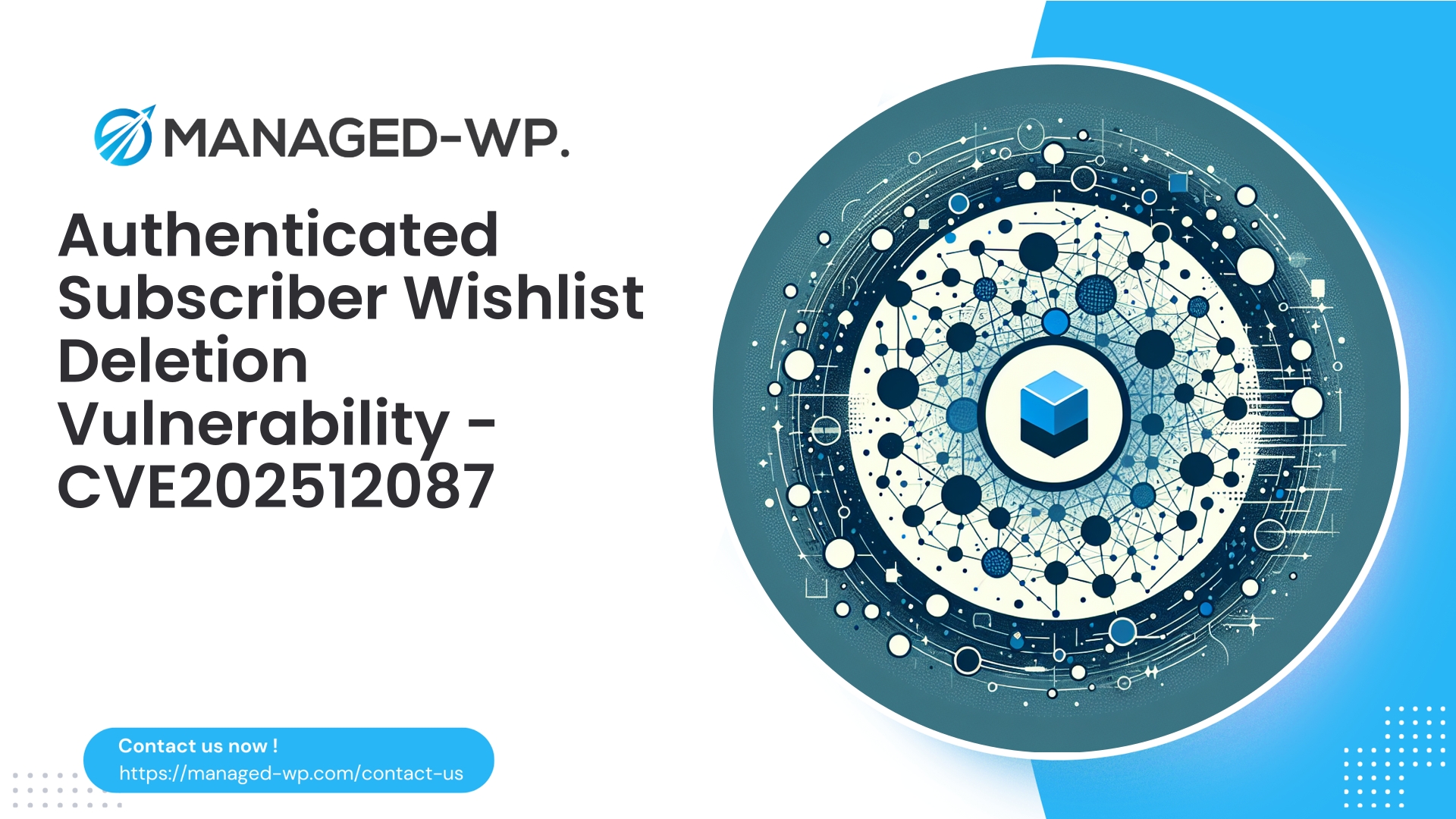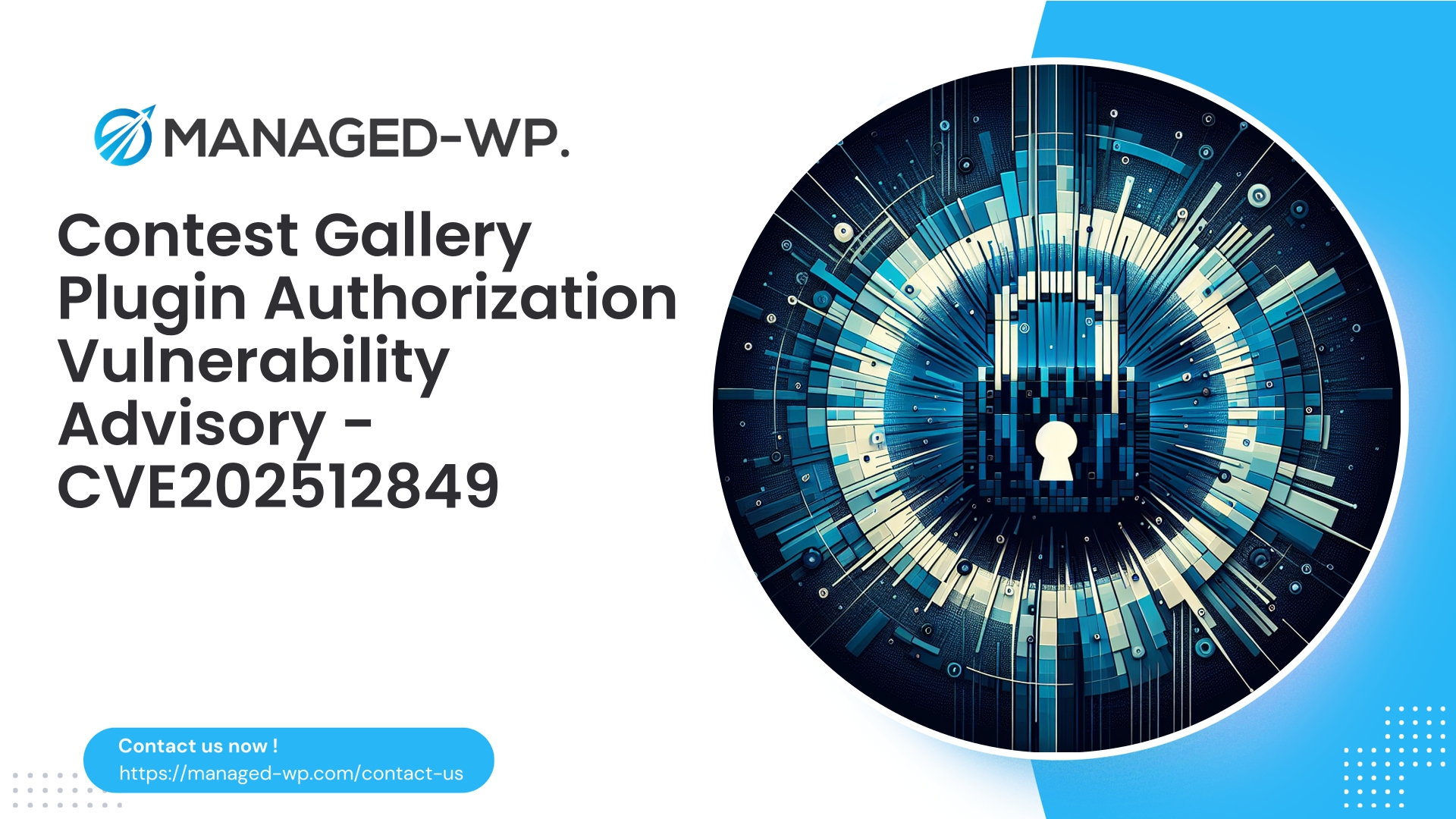| Plugin Name | Wishlist and Save for later for Woocommerce |
|---|---|
| Type of Vulnerability | IDOR |
| CVE Number | CVE-2025-12087 |
| Urgency | Low |
| CVE Publish Date | 2025-11-12 |
| Source URL | CVE-2025-12087 |
Urgent Security Advisory: IDOR Vulnerability in “Wishlist and Save for later for WooCommerce” (≤ 1.1.22)
Published: November 12, 2025
CVE: CVE-2025-12087
Severity: Low (CVSS 4.3)
Affected Versions: ≤ 1.1.22
Patched in: 1.1.23
As security experts committed to safeguarding WordPress ecosystems, Managed-WP brings an important notice to site owners, developers, and administrators regarding a recently disclosed Insecure Direct Object Reference (IDOR) vulnerability in the “Wishlist and Save for later for WooCommerce” plugin.
This vulnerability enables authenticated users—even those with the Subscriber role—to delete wishlist items belonging to other users, posing a risk to data integrity and user trust.
Below, we provide a detailed breakdown of the vulnerability, including the potential impact, mitigation strategies, detection techniques, and how Managed-WP’s proactive security services can help protect your site.
Key Takeaways at a Glance
- Vulnerability Overview: An IDOR issue in the wishlist deletion function allows authenticated users to manipulate identifiers and delete items from other users’ wishlists.
- Impact: Undermines customer data integrity and privacy, potentially harming trust and marketing efforts.
- Exploitability: Requires authenticated access at Subscriber level or higher.
- Remediation: Immediate update to plugin version 1.1.23 or above is essential.
- Managed-WP Recommendation: Update the plugin ASAP. If immediate update isn’t feasible, enable Managed-WP’s virtual patching and strengthen access controls temporarily.
What is an IDOR (Insecure Direct Object Reference)?
An IDOR vulnerability occurs when an application uses user-supplied input to directly access objects, such as database records, without proper authorization checks. For example, if a user can supply an item ID to delete a wishlist entry, but the system doesn’t verify ownership before deletion, an attacker can manipulate that ID to affect other users’ data.
In this case, the plugin’s wishlist deletion endpoint failed to confirm that the wishlist item belonged to the requesting Subscriber, making targeted deletions possible by unauthorized users.
Why You Should Take This Seriously
Though rated as a low-severity issue, the practical implications remain significant:
- User Trust: Unexpected wishlist deletions frustrate customers and damage brand credibility.
- Potential for Sabotage: Malicious actors may disrupt marketing initiatives relying on wishlists.
- Broader Security Concerns: IDORs often indicate security process gaps that may exist elsewhere.
This vulnerability could be part of more complex attack chains, so “low severity” should not equate to complacency.
How an Attacker Could Exploit This
- Requires registered user access with Subscriber role (very common).
- Attackers can craft deletion requests with manipulated wishlist item identifiers.
- If IDs are predictable or enumerable, attackers can automate mass deletions.
Note: Managed-WP refrains from publicizing exploit code to avoid facilitating malicious activity, focusing instead on defense and remediation.
Immediate Actions for Site Owners
- Update the Plugin
- Update to version 1.1.23 or later where the issue is fixed.
- Test updates in staging, but prioritize fast deployment for security fixes.
- Temporary Protections If Update Is Delayed
- Activate Managed-WP virtual patching (WAF) to block exploit attempts.
- Restrict access to wishlist deletion endpoints to authenticated users with validated nonces or higher roles.
- Rate-limit deletion requests and block suspicious IPs or newly created accounts.
- Strengthen Authentication and Registration
- Enable email verification, CAPTCHA, or manual approval for new accounts.
- Enhance Monitoring and Logging
- Log all wishlist deletion requests with user info and IP addresses.
- Look for spikes or patterns indicating abuse.
- Communicate with Users When Necessary
- Notify users transparently if abuse occurs, offering support and remediation options.
- Data Backup and Restoration
- Leverage backups to restore lost wishlist data if feasible.
- Implement regular exports or versioning for critical user data.
How Managed-WP Helps You Stay Protected
Managed-WP offers a multi-layered security approach tailored for WordPress sites:
- Virtual Patching – Instantly blocks exploitation attempts against known vulnerabilities, including this IDOR.
- Rate Limiting & Behavioral Analysis – Detects and challenges anomalous or automated activity.
- Anti-Bot and Registration Controls – Prevents abuse via suspicious account creation.
- Real-Time Alerts & Monitoring – Keeps you informed about attacks or suspicious behavior.
- Incident Response Support – Expert remediation assistance to swiftly resolve issues.
Using Managed-WP while updating provides a critical security buffer, minimizing the risk exposure window.
Detection: Are You Under Attack or Exploited?
- Noticeable disappearance of wishlist items for multiple users within a short period.
- Logs showing deletion requests from users affecting others’ wishlist entries.
- Large bursts of deletion requests from a single or small number of IP addresses.
- Spike in new subscriber accounts immediately issuing deletion actions.
- Frequent error responses from wishlist APIs indicating scanning or enumeration attempts.
Incident Response Checklist
- Immediately update the affected plugin.
- Enable Managed-WP virtual patching rules to block exploitation.
- Collect and preserve logs for forensic investigation.
- Identify users affected and scope of data loss.
- Restore wishlist data if backups are available.
- Inform and reassure affected users as appropriate.
- Rotate sensitive credentials and invalidate sessions if compromise is suspected.
- Conduct malware scans to detect hidden threats.
- Review user registration and authentication processes.
- Document and learn from the incident for future prevention.
Developer Best Practices to Prevent IDORs
- Enforce Ownership Checks – Verify that the user owns the resource before permitting modifications.
- Use Non-Guessable Identifiers – Avoid sequential IDs; prefer UUIDs or opaque tokens.
- Leverage WordPress Authorization APIs – Use
current_user_can()and nonce verification rigorously. - Apply Principle of Least Privilege – Limit permissions to only those necessary.
- Centralize Authorization Logic – Reduce the risk of missed checks by reusing secure functions.
- Log Sensitive Operations – Maintain audit trails for security reviews.
- Perform Role-Based Testing – Validate permissions during QA workflows.
- Include IDOR Risks in Threat Models – Proactively design security around access control.
Conceptual WAF Protection Guidance
- Block or challenge requests to wishlist deletion endpoints missing valid nonces or referer headers.
- Identify and block numeric ID patterns indicative of enumeration attempts.
- Restrict suspicious IPs or newly created accounts from executing deletion requests unchecked.
- Rate-limit delete operations to prevent mass abuse (e.g., max 5 deletes per 10 minutes).
- Monitor and alert on patterns of many users deleting identical items.
Managed-WP’s managed firewall automates and fine-tunes these protections, reducing your operational load and false positives.
The Fix in Version 1.1.23 — What’s Changed?
- Server-side validation confirming wishlist item ownership before deletion.
- Utilization of WordPress capability checks (
current_user_can()) to enforce permissions. - CSRF protections via
wp_verify_nonce()for mutation operations. - Improved logging of deletion actions for auditability.
Updating to this version is the authoritative solution to eliminate this vulnerability.
Advice for Hosting Providers and Agencies
- Advocate urgent security updates with clients for critical plugin vulnerabilities.
- Offer virtual patching and WAF protections during update windows.
- Support remediation efforts including scanning, recovery, and customer communication.
- Implement rate limiting at network or application layers to mitigate automated abuse.
Long-Term Hardening Recommendations
- Deploy centralized WAF and virtual patching for continuous protection against known plugin risks.
- Maintain comprehensive plugin risk and update tracking.
- Automate staged updates with proper testing prior to production deployment.
- Enforce role-based access control minimizing privileged users.
- Maintain reliable backups and verify restoration processes.
- Regularly audit custom and third-party endpoints for access control security.
Frequently Asked Questions
Q: Does this vulnerability allow remote code execution or full site takeover?
A: No. It is an access-control flaw allowing wishlist item deletion, with no direct code execution or administrative access.
Q: Is login required to exploit?
A: Yes, the attacker must be authenticated with Subscriber role or higher.
Q: Will updating restore previously deleted wishlist items?
A: No. The update prevents future exploitation but cannot recover lost data without backups.
Q: How can I detect if my site was targeted?
A: Check for unusual deletion patterns in logs and sudden drops in user wishlist items.
Q: How should I prioritize this if managing multiple sites?
A: Prioritize sites with public-facing e-commerce, especially those relying on wishlist-based marketing.
Closing Note from Managed-WP
Access control vulnerabilities like IDOR remain preventable yet frequent risks. They arise from assumptions that only authorized users access endpoints—a dangerous premise in today’s automated and adversarial online environments.
If your store or platform depends on wishlists or other user-specific data, it’s critical to act now: update plugins, enable layered defense mechanisms, and improve monitoring and detection capabilities.
Managed-WP stands ready to help you defend your site by delivering hands-on virtual patching, comprehensive security coverage, and expert remediation tailored for WordPress environments.
Immediate Action — Get Protected with Managed-WP
Protect your WordPress site now with Managed-WP’s enhanced security offerings designed for today’s threat landscape.
Don’t put your business or reputation at risk from overlooked plugin vulnerabilities or lax permissions. Managed-WP delivers robust Web Application Firewall (WAF) protection, rapid vulnerability response, and hands-on remediation that goes far beyond standard hosting security measures.
Exclusive Offer for Blog Readers:
- Access our MWPv1r1 protection plan—industry-grade WordPress security starting at just USD 20/month.
- Automated virtual patching and advanced role-based traffic filtering.
- Personalized onboarding with a step-by-step site security checklist.
- Real-time monitoring, incident alerts, and prioritized remediation support.
- Actionable best-practice guides on secrets management and role hardening.
Get Started Easily — Secure Your Site for USD 20/month:
Protect My Site with Managed-WP MWPv1r1 Plan
Why Trust Managed-WP?
- Immediate protection against newly discovered plugin and theme vulnerabilities.
- Custom WAF rules and instant virtual patching for high-risk scenarios.
- Concierge onboarding, expert remediation, and ongoing best-practice advice.
Don’t wait for the next security breach. Safeguard your WordPress site and your reputation with Managed-WP—the trusted partner for businesses serious about security.
Click above to start your protection today (MWPv1r1 plan, USD 20/month).