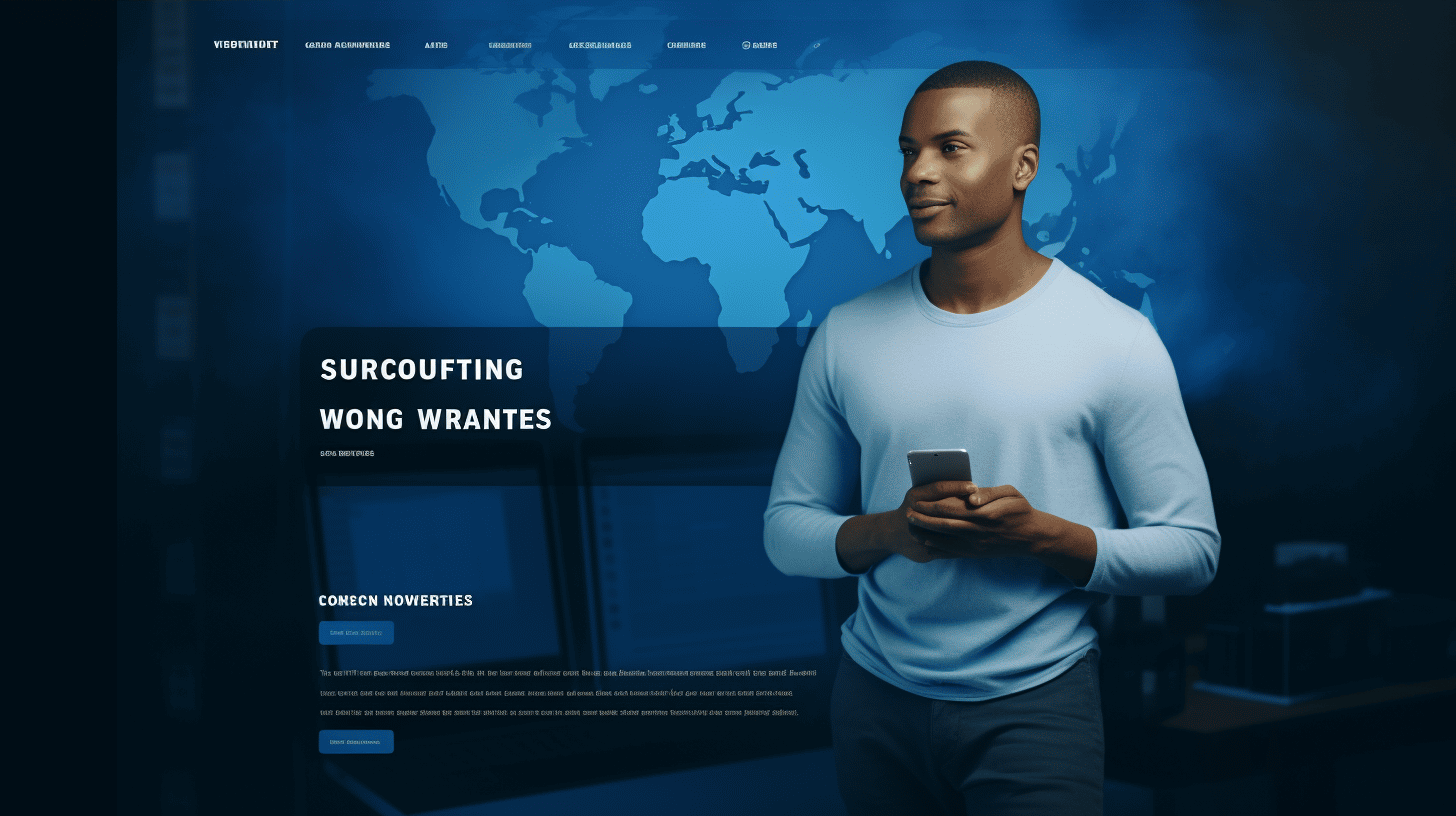Whether you’re a small business owner, a freelancer, or a blogger, having a secure website is of paramount importance. In today’s digital landscape, the risk of cyberattacks is higher than ever before. One of the most popular platforms for building websites is WordPress, and with its popularity comes increased attention from hackers.
In this article, we will explore essential WordPress security practices that small businesses should implement to protect their website and user data. We will delve into the current WordPress security landscape, highlight targeted WordPress plugins that pose risks, and provide a comprehensive guide to implementing crucial security measures. By the end of this article, you’ll have a solid understanding of the steps you can take to safeguard your WordPress website and mitigate potential security vulnerabilities.
So, fasten your seatbelts, because we’re about to dive deep into the world of WordPress security. But don’t worry, we’ll guide you every step of the way, ensuring that your website’s foundation is secure and resilient against potential cyber threats. Let’s get started! 🚀
WordPress Security Landscape
In today’s digital age, website security is paramount. WordPress, being one of the most popular content management systems (CMS) out there, is not immune to various security risks. Understanding the WordPress security landscape is essential for website owners and administrators to protect their sites and users from potential cyber threats. This section will delve into some key aspects of the WordPress security landscape, shedding light on prevalent vulnerabilities, risks associated with outdated software and plugins, the frequency and consequences of WordPress site attacks, and why WordPress remains a popular target for cyberattacks.
Prevalence of Cross-Site Scripting (XSS) Vulnerabilities
Cross-Site Scripting (XSS) vulnerabilities pose a significant risk to WordPress websites. XSS attacks involve injecting malicious code into a website, which then gets executed on the client-side, exposing user data and compromising site security. According to a recent WordPress Vulnerability Report, a staggering 53.3% of all new vulnerabilities discovered in WordPress are XSS-related. This statistic demonstrates the importance of diligently addressing and patching XSS vulnerabilities to ensure a robust security posture.
Risks Associated with Outdated Software and Plugins
Outdated software and plugins are a common entry point for attackers looking to exploit vulnerabilities in WordPress sites. Failing to update WordPress core, themes, and plugins regularly can leave sites susceptible to various security risks. These risks range from unauthorized access to data breaches and even full website takeovers. As a website owner or administrator, it is crucial to stay vigilant and promptly apply security patches and updates. By doing so, you can significantly reduce the risk of falling victim to cyberattacks.
Frequency and Consequences of WordPress Site Attacks
WordPress remains an attractive target for cybercriminals due to its widespread usage. Alarmingly, statistics reveal that in 2021 alone, approximately 4.3% of WordPress websites were hacked. Extrapolating this data, an estimated 4.7 million WordPress sites are hacked each year. Such attacks can result in severe consequences, ranging from stolen personal information and financial losses to reputational damage for both individuals and businesses. It is essential to take proactive measures to protect WordPress sites from potential attacks and minimize the potential impact on users and website owners.
Popularity of WordPress as a Target for Cyberattacks
The popularity of WordPress makes it an enticing target for cyberattacks. With over 40% of websites across the internet utilizing WordPress, it offers a large pool of potential victims. Reports indicate that WordPress experiences roughly 90,000 attacks per minute, emphasizing the scale of the threat landscape. Cybercriminals capitalize on vulnerabilities and security weaknesses within WordPress to carry out various malicious activities, such as installing malware or gaining unauthorized access to sensitive data. The immense popularity of WordPress underscores the need for robust security measures and constant vigilance to protect websites and users alike.
Overall, being aware of the security landscape surrounding WordPress is vital for safeguarding websites and ensuring a reliable online presence. Mitigating risks associated with common vulnerabilities, staying proactive in updating software and plugins, understanding the frequency and consequences of attacks, and acknowledging the popularity of WordPress as a target are all crucial steps in maintaining a secure WordPress website. By prioritizing security and adopting best practices, website owners and administrators can thwart potential threats and provide users with a safe and trustworthy online experience.
Targeted WordPress Plugins
When it comes to WordPress plugins, there are countless options available for users to choose from. However, not all plugins are created equal. In fact, some plugins have gained a reputation for being particularly useful in addressing specific needs or functionalities. These targeted WordPress plugins offer specialized features and benefits that cater to the needs of specific users or industries.
In this article, we will take a closer look at three popular targeted WordPress plugins: TimThumb, RevSlider, and Gravity Forms. These plugins have gained significant attention and praise for their ability to enhance and streamline specific aspects of a WordPress website.
TimThumb: Enhancing Image Management
One of the most important aspects of any website is the management of images. TimThumb is a targeted WordPress plugin that specifically focuses on image manipulation and optimization. It allows users to resize, crop, and rotate images, ensuring that they are optimized for web display and load quickly.
With TimThumb, users can easily customize the appearance of images on their website, ensuring a visually appealing and professional-looking design. By optimizing images for web display, TimThumb helps improve website performance and user experience.
RevSlider: Captivating Sliders and Animations
If you’ve ever visited a website with a captivating slider or animation, chances are it was powered by RevSlider. This targeted WordPress plugin is renowned for its ability to create stunning and interactive sliders, carousels, and animations. It offers a wide range of design options, including layer-based animation, parallax effects, and video backgrounds.
RevSlider allows users to easily create eye-catching and dynamic visual elements on their WordPress website, helping them engage and captivate visitors. Whether you’re a blogger looking to showcase your latest creations or an e-commerce business highlighting featured products, RevSlider can help you make a powerful impact.
Gravity Forms: Streamlined Form Creation
Forms are an integral part of any website, allowing users to submit inquiries, sign up for newsletters, or make purchases. Gravity Forms is a targeted WordPress plugin that simplifies form creation and management. With its user-friendly interface and drag-and-drop functionality, users can create custom forms quickly and easily.
Gravity Forms offers a wide range of form fields and customization options, enabling users to tailor their forms to their specific needs. It also integrates seamlessly with popular email marketing services and CRM platforms, making it an invaluable tool for capturing and managing leads.
In conclusion, when it comes to enhancing specific functionalities of a WordPress website, targeted plugins can be a game-changer. TimThumb, RevSlider, and Gravity Forms are just a few examples of popular plugins that cater to specific needs and offer specialized features. By incorporating these plugins into your WordPress website, you can enhance image management, create captivating sliders and animations, and streamline form creation, ultimately improving your website’s functionality and user experience.
For a comprehensive comparison of various WordPress security plugins including Wordfence, MalCare, and more, check out WordPress Security Plugins.
Security Best Practices for WordPress
🔒 When it comes to securing your WordPress website, there are several best practices that you should follow to protect your site from potential threats. From implementing strong passwords to regular updates, each step contributes to making your website more secure. In this article, we will explore some essential security practices that every WordPress user should implement to safeguard their site.
Implementing Strong Password Policies
🔐 One of the most basic yet crucial security measures for WordPress is implementing strong password policies. Weak or easily guessable passwords are a significant vulnerability that hackers can exploit to gain unauthorized access to your site. To strengthen your password policies:
- Encourage users to create unique, complex passwords that include a combination of uppercase and lowercase letters, numbers, and symbols.
- Enforce password strength requirements through user registration forms or with the help of plugins like “Force Strong Passwords.”
- Regularly educate your users on best password practices and remind them to update their passwords periodically.
Enabling Two-Factor Authentication
🔑 Two-factor authentication (2FA) adds an extra layer of security to your WordPress login process. By requiring users to provide a second form of authentication, such as a one-time password sent to their mobile device, it significantly reduces the risk of unauthorized access. To enable 2FA on your WordPress site:
- Install a trusted two-factor authentication plugin like “Google Authenticator” or “Duo Two-Factor Authentication.”
- Follow the plugin’s documentation to set up and configure 2FA for your site.
- Encourage users to enable 2FA for their accounts to strengthen the overall security of your site.
Regular Updates of WordPress Core, Plugins, and Themes
🔄 Regularly updating your WordPress core, plugins, and themes is a vital step in maintaining a secure website. Updates often include security patches that address known vulnerabilities, reducing the risk of potential attacks. To ensure you stay up to date:
- Set up automatic updates for WordPress core, plugins, and themes.
- Regularly check for updates manually and review changelogs to see if any security-related fixes are included.
- Only use plugins and themes from reputable sources that actively maintain and update their products.
Use of SSL Certificates and HTTPS Encryption
🔒 Using SSL certificates and enabling HTTPS encryption is essential for protecting sensitive information transmitted between your website and its visitors. SSL certificates establish a secure, encrypted connection, ensuring that data is transmitted securely. To implement SSL and HTTPS encryption:
- Obtain an SSL certificate from a trusted certificate authority (CA) provider.
- Install the certificate on your server and configure your website to use HTTPS.
- Use plugins like “Really Simple SSL” or “WP HTTPS” to handle the HTTPS conversion and to automatically redirect HTTP traffic to HTTPS.
Appropriate Hosting Provider Selection and Managed Hosting
🌐 The choice of hosting provider can significantly impact your WordPress site’s security. Opting for a reputable hosting provider known for its security measures and excellent support is crucial. Consider the following factors when choosing a hosting provider:
- Look for providers that offer managed WordPress hosting, as they often have additional security measures in place.
- Check if the host provides regular backups, advanced firewall protection, malware scanning, and DDoS mitigation.
- Read reviews and compare different hosting providers to find the one that best aligns with your website’s security requirements.
Installation of Reputable Security Plugins
🛡️ Installing reputable security plugins can help strengthen your WordPress site’s security by adding additional layers of protection. Here are a few popular security plugins worth considering:
- “Wordfence Security”: Provides scanning, firewall protection, and login security features.
- “Sucuri Security”: Offers malware scanning, website hardening, and an advanced firewall.
- “iThemes Security”: Gives you tools for user management, brute force attack prevention, and file integrity checking.
🔍 Remember to regularly update these plugins to take advantage of the latest security enhancements.
Limit Login Attempts
🚫 To protect your site from brute force attacks, it’s essential to limit the number of login attempts allowed. By restricting repeated login attempts, you can prevent hackers from gaining unauthorized access to your site. To limit login attempts:
- Use plugins like “Login Lockdown” or “Limit Login Attempts Reloaded” to restrict the number of login attempts and lockout IP addresses for a specific period.
- Set up strong password policies, as mentioned earlier, to further discourage brute force attacks.
Changing Default Admin Username
👤 Changing the default “admin” username adds an extra layer of security by making it more challenging for potential attackers to figure out the login credentials. Here’s how to change the default admin username:
- Create a new user with administrator privileges.
- Log out of your WordPress admin account and log in using the newly created user.
- Go to the “Users” section and delete the default admin user, ensuring that you attribute all the content to the new user account.
Regular Site Backups
💾 Regularly backing up your WordPress site is essential in the case of a security breach or unforeseen data loss. Having a recent backup allows you to restore your site quickly and minimize downtime. Consider the following when implementing regular backups:
- Use plugins like “UpdraftPlus” or “VaultPress” to schedule automated backups and store them securely offsite.
- Test your backups regularly to ensure they are functioning correctly and that you can restore your site if necessary.
Regular Reviews and Updates of Plugin and Theme Vulnerabilities
🔍 Keeping track of plugin and theme vulnerabilities is crucial for maintaining a secure WordPress site. Vulnerabilities in outdated or poorly-coded plugins and themes can serve as entry points for attacks. Follow these guidelines to stay updated:
- Monitor security blogs, WordPress.org plugin and theme directories, and security mailing lists for vulnerability announcements.
- Regularly update your plugins and themes to the latest versions to patch any known vulnerabilities.
- Remove any unused or outdated plugins and themes from your site to reduce potential attack surfaces.
By implementing these security best practices, you can significantly enhance the security of your WordPress site and protect it from potential threats. Protect your site diligently and confidently so that you can focus on what truly matters: creating remarkable content and engaging with your audience!
Securing User Data and Functionality
When it comes to managing a website, one of the most crucial aspects is ensuring the security of user data and functionality. With the rise in cyber threats and data breaches, it’s essential to take proactive measures to safeguard sensitive information and maintain the smooth functioning of your website. In this section, we will discuss three key areas to focus on for securing user data and functionality: securing file uploads, choosing custom WordPress themes, and leveraging professional WordPress web agency services.
Securing File Uploads
File uploads are a common feature on many websites, allowing users to share documents, images, and other media. However, if not properly secured, file uploads can pose a significant risk to your website’s security. Here are a few tips to ensure the safety of file uploads:
- Validate and Sanitize User Inputs: Apply strict validation and sanitization measures to user inputs before accepting any files. This helps prevent malicious files from being uploaded to your server.
- Limit File Types and Sizes: Set restrictions on the types of files that can be uploaded and their maximum size. This mitigates the risk of executing malicious scripts or overloading your server with large files.
- Implement Secure File Storage: Store uploaded files in a secure location outside of the web root directory. This prevents direct access to the files by unauthorized users and reduces the risk of arbitrary code execution.
Choosing Custom WordPress Themes
While WordPress offers a wide range of themes for website customization, it’s essential to choose a custom theme that prioritizes security. Here are some considerations when selecting a custom WordPress theme:
- Reputation and Reviews: Look for themes that have positive feedback and high ratings from users. This indicates that the theme is trustworthy and reliable.
- Regular Updates and Support: Ensure that the theme developer provides regular updates to address security vulnerabilities and offers support in case of any issues or concerns.
- Code Quality and Vulnerability Checks: Check if the theme follows best coding practices, adheres to WordPress security standards, and undergoes vulnerability checks.
Professional WordPress Web Agency Services
Managing and securing a website can be complex, especially for businesses that lack the technical expertise or resources. Engaging the services of a professional WordPress web agency can provide numerous benefits, including:
- Expertise: A professional agency will have a team of experienced developers who are well-versed in WordPress security best practices. They can implement robust security measures and continuously monitor your website for any potential threats.
- Backup and Recovery: A web agency can create backup systems for your website and offer recovery solutions in case of data loss or security breaches.
- Proactive Security Measures: A professional agency can conduct routine security audits, implement firewalls, and provide real-time monitoring to identify and address any vulnerabilities promptly.
By prioritizing the security of file uploads, choosing custom WordPress themes, and leveraging professional web agency services, you can effectively safeguard user data and maintain the functionality of your website. Implementing these measures will not only protect your website from potential threats but also enhance user trust and confidence in your brand. For more information on user role and capability management in WordPress, check out User Role and Capability Management.
Website-Level Protection Practices
In a world where cyber threats continue to evolve, it is crucial for website owners to implement robust security measures to protect their online presence. Website-level protection practices play a vital role in safeguarding your site from malicious attacks, ensuring the safety and trustworthiness of your visitors. Let’s explore two important practices that can fortify your website’s defenses.
Comprehensive Firewall and Malware Scanner 🔥🔒
One of the first lines of defense against cyber threats is a comprehensive firewall and malware scanner. This powerful combination acts as a shield, blocking unauthorized access attempts and detecting potential malware infections. Here’s why it’s essential to have a reliable firewall and malware scanner in place:
- Threat Detection: A robust firewall continuously monitors incoming and outgoing traffic to identify potential threats. It analyzes patterns, behaviors, and IP addresses to determine if they are malicious or suspicious. By detecting and blocking these threats in real-time, a firewall can prevent unauthorized access to your website.
- Malware Prevention: Malware can wreak havoc on your website and compromise sensitive user data. A malware scanner performs regular scans of your website’s files, themes, plugins, and databases to detect any signs of malicious code. By regularly scanning for malware, you can spot infections early on and take immediate action to remove them.
- Blacklist Monitoring: Having a firewall and malware scanner also helps you keep track of your website’s reputation. These tools can monitor if your site has ended up on any blacklists due to suspicious activities or malware infections. By proactively addressing these issues, you can maintain your website’s credibility and trustworthiness.
By implementing a comprehensive firewall and malware scanner, such as the Comprehensive Firewall and Malware Scanner, website owners can significantly enhance their website’s security and protect valuable user data.
Educating Users on Security Best Practices 🎓
Website owners can take additional proactive steps to reinforce website-level protection by educating users on security best practices. Oftentimes, the weakest link in your website’s security can be human negligence or lack of awareness. By providing users with the knowledge and tools to protect themselves online, you can create a more secure environment. Here are some security best practices to emphasize:
- Strong Passwords: Encourage users to create strong, unique passwords and to change them regularly. Explain the importance of using a combination of uppercase and lowercase letters, numbers, and special characters.
- Phishing Awareness: Help users recognize and avoid phishing attempts, which are fraudulent attempts to obtain sensitive information, such as usernames, passwords, or credit card details. Teach them to be cautious of suspicious emails, links, and attachments.
- Software Updates: Emphasize the importance of keeping their browsers, operating systems, and plugins up to date. Regular updates often contain crucial security patches that protect against known vulnerabilities.
- Secure Data Transmission: Encourage users to opt for secure protocols, such as HTTPS, when transmitting sensitive information through your website. Explain the benefits of encryption in safeguarding their data.
By educating users about these security best practices, you empower them to actively contribute to maintaining a secure online environment. Their awareness and responsible behaviors can help prevent potential security breaches and protect both their data and your website.
In conclusion, website-level protection practices, such as implementing a comprehensive firewall and malware scanner and educating users on security best practices, are vital to fortifying the security of your website. By investing in robust security measures and fostering a culture of security awareness, website owners can effectively safeguard their online presence and provide a safe browsing experience for their visitors.
Role of Hosting Provider and Backups
When it comes to running an online store, choosing the right hosting provider and implementing regular backups are crucial steps in ensuring the success and security of your website. A reputable hosting provider and a solid backup strategy can protect your site from unexpected issues, provide a seamless experience for your customers, and give you peace of mind as a business owner.
Reputable Hosting Provider Selection
Selecting a reputable hosting provider for your online store is a decision that should not be taken lightly. The hosting provider you choose will directly impact the performance, security, and reliability of your website. Here are a few factors to consider when making your selection:
- Uptime: Look for a hosting provider that guarantees a high uptime percentage, ideally 99.9% or above. A reliable hosting provider will ensure that your website is accessible to your customers at all times.
- Speed: The speed at which your website loads is crucial for user experience and search engine optimization (SEO). Choose a hosting provider that offers fast server response times and uses caching techniques to optimize website performance.
- Security: Cybersecurity threats are a real concern for online businesses. Ensure that your hosting provider takes security seriously and offers robust measures such as firewalls, SSL certificates, and regular malware scans to protect your website from attacks.
- Scalability: As your online store grows, you may need to scale up your resources to accommodate increased traffic and demands. Choose a hosting provider that offers flexible scalability options, such as the ability to upgrade your hosting plan or add additional resources as needed.
Remember, your hosting provider is an essential partner in your online business journey. Researching and selecting a reputable provider will help ensure that your website runs smoothly and securely.
Importance of Regular Backups
While a good hosting provider can significantly reduce the risk of data loss, it’s always wise to have a backup strategy in place. Regular backups of your website and store data are crucial for several reasons:
- Protection from Data Loss: Accidents happen, and data loss can occur due to various reasons like hardware failure, human error, or cyberattacks. Regular backups ensure that you have a recent copy of your website and data that can be restored if needed.
- Quick Recovery from Issues: In the unfortunate event that your website experiences a problem or is compromised, having a backup allows you to quickly restore your site to a previous state, minimizing downtime and potential revenue loss.
- Peace of Mind: Knowing that you have a backup of your website and data provides peace of mind. It allows you to focus on growing your business without the constant worry of losing valuable information.
Secure File Upload Practices
When uploading files to your online store, it’s essential to follow secure practices to protect your website and users from potential threats. Here are some tips to keep in mind:
- Scan Files for Malware: Before uploading any files to your website, ensure that you have scanned them for malware or viruses. This helps prevent infecting your website with malicious code.
- Limit File Upload Size and Types: Set limits on the file types and sizes that can be uploaded to your website. This prevents potential security vulnerabilities and avoids overloading your server.
- User Permission Control: Implement strict user permission controls to restrict access to file uploads. This helps prevent unauthorized users from uploading potentially malicious files to your website.
By implementing these secure file upload practices, you can minimize the risk of security breaches and maintain the integrity of your online store.
In conclusion, selecting a reputable hosting provider, implementing regular backups, and following secure file upload practices are essential for the success and security of your online store. These measures help protect your website, ensure a seamless experience for your customers, and provide you with peace of mind as a business owner. Remember to choose a hosting provider wisely and create a backup strategy that fits your business needs. Stay vigilant and prioritize security to keep your online store running smoothly.
Emphasizing Authentication Measures
In today’s digital landscape, where cyber threats and data breaches continue to pose significant risks, ensuring the security of online accounts has become a top priority. One of the most effective ways to protect sensitive information is by implementing robust authentication measures. By requiring users to prove their identity before gaining access, businesses can significantly reduce the chances of unauthorized access and potential data breaches.
Strong Password Management
One of the first and most crucial steps in enhancing authentication measures is adopting proper password management practices. Weak or easily guessable passwords are like an open invitation to hackers, making it essential to encourage users to create strong and unique passwords. Here are some tips to promote good password habits:
- Password Length: Encourage users to choose passwords that are at least 12 characters long. The longer the password, the more difficult it is to crack.
- Complexity: Emphasize the importance of including a combination of uppercase and lowercase letters, numbers, and special characters in passwords. This adds an extra layer of complexity, making them harder to guess.
- Avoid Common Words and Personal Information: Remind users to avoid using common dictionary words, names, birthdays, or any other personal information that can be easily associated with them. Hackers often use personal details to guess passwords.
- Regular Password Updates: Encourage regular password updates to ensure continued security. Remind users to change their passwords every few months, or after any potential security breaches.
Two-factor Authentication
While strong passwords are a great start, adding an additional layer of security through two-factor authentication (2FA) can further safeguard user accounts. 2FA requires users to provide two separate forms of identification to access their accounts, typically a password followed by a one-time verification code. This provides an extra level of security that significantly reduces the risk of unauthorized access. Some common forms of 2FA include:
- SMS or Email Verification: Users receive a unique verification code via text message or email, which they need to enter along with their password.
- Authentication Apps: Users can download authentication apps like Google Authenticator or Authy, which generate time-based verification codes.
- Biometric Verification: Some devices or platforms offer biometric verification methods like fingerprint or face recognition.
Implementing 2FA not only enhances security but also provides users with peace of mind, knowing that their accounts are less vulnerable to unauthorized access.
By prioritizing measures such as strong password management and implementing two-factor authentication, businesses can fortify their security defenses and effectively protect sensitive user data. Remember, the more layers of authentication in place, the more challenging it becomes for cybercriminals to breach accounts.
Install a Free SSL Certificate to further enhance the security of your website.
Critical WordPress Security Practices
In today’s digital landscape, the security of your WordPress website is of utmost importance. With cyber threats becoming more sophisticated and prevalent, it is essential to take proactive steps to protect your online presence. This article will guide you through some critical WordPress security practices that will help keep your website safe and secure.
Secure Hosting
One of the foundational pillars of WordPress security is your choice of hosting provider. Opting for a reputable and secure hosting platform is crucial. Look for hosting providers that offer:
- Strong security measures: Ensure that the hosting provider has robust security protocols in place, such as firewalls, intrusion detection systems, and malware scanning.
- Regular backups: Regularly backing up your website is essential to ensure that you have a recent copy of your site in case of any security breaches or data loss.
- Secure server environment: Choose hosting providers that offer secure server environments, such as secure file transfer protocol (SFTP) access and limited access to server resources.
Creating Strong Passwords
Passwords serve as the first line of defense against unauthorized access to your WordPress site. By creating strong passwords, you can significantly reduce the risk of a security breach. Here are some best practices for password creation:
- Length and complexity: Use passwords that are at least 12 characters long and incorporate a mix of upper and lowercase letters, numbers, and special characters.
- Avoid common passwords: Avoid using easily guessable passwords such as “password” or “123456.” These passwords are vulnerable to brute-force attacks.
- Password management: Use a reliable password manager to generate and store unique passwords for your WordPress site.
Utilizing SSL Certificates
Securing the transmission of data between your website and users is crucial. SSL (Secure Sockets Layer) certificates encrypt the data exchanged between a user’s browser and your website’s server. Here’s why SSL certificates are vital for WordPress security:
- Secure communication: SSL certificates ensure that sensitive information, such as login credentials and payment details, is encrypted and protected from unauthorized access.
- Search engine ranking: Search engines prioritize websites with SSL certificates, which can positively impact your website’s visibility and organic traffic.
- Trust and credibility: SSL certificates display visual cues, such as the padlock icon and “https” in the website address, that build trust with your visitors and assure them of your website’s security.
Remember to regularly update your WordPress installation, themes, and plugins to avoid potential security vulnerabilities. Outdated software can leave your website susceptible to attacks.
Installation of a WordPress security plugin helps fortify your website’s defenses by providing features such as:
- Real-time threat monitoring: The plugin scans your website for potential security threats and alerts you in real time, allowing you to take immediate action.
- Malware detection and removal: WordPress security plugins often include malware scanning and removal capabilities to safeguard your website against malicious code.
- Firewall protection: Some security plugins offer firewall protection, which acts as an additional layer of defense against unauthorized access attempts.
Monitoring for Suspicious Activity
Keeping an eye out for suspicious activity on your WordPress site is crucial in identifying and addressing security threats promptly. Regular monitoring allows you to:
- Track login attempts: Check for failed login attempts or unusual login patterns, which may indicate brute-force password attacks or unauthorized access attempts.
- Monitor file changes: Sign up for alerts or use security plugins to track any unauthorized modifications to your core WordPress files or theme files.
- Review user activity logs: Monitoring user activity logs can help you identify suspicious behavior or unauthorized changes made by users with administrative privileges.
Managing User Roles and Permissions
WordPress provides a flexible user management system that allows website owners to assign roles and permissions to different users. Properly managing user roles and permissions can help mitigate security risks. Consider the following:
- Assign appropriate roles: Assign user roles based on their responsibilities and limit access to functions and content that are unnecessary for their role.
- Regularly review user accounts: Conduct periodic reviews of user accounts to ensure that active accounts are still valid and remove any inactive or expired accounts.
Regular Security Audits
Conducting regular security audits is essential to maintain the integrity of your WordPress website. A security audit helps you identify vulnerabilities and implement necessary measures to protect your website from future attacks. Here’s what a security audit may involve:
- Plugin and theme review: Assess the security profile of your installed plugins and themes and remove any that are outdated or have known vulnerabilities.
- Database security: Review your WordPress database security settings and ensure that access to the database is limited to authorized users.
- File system inspection: Regularly review your file system to detect any malicious files or unauthorized changes.
Implementing these critical WordPress security practices will go a long way in safeguarding your website and protecting your online presence from potential threats. By following these recommendations, you can ensure that your website remains secure, enabling you to focus on growing your online business.
For more detailed tips on WordPress security practices, you can check out this article on Essential Tips for Website Security.
Conclusion
In conclusion, securing your WordPress website is crucial to protect it from potential cyberattacks and safeguard your business’s online presence. By implementing the best practices mentioned throughout this article, such as using strong passwords, enabling two-factor authentication, and regularly updating your WordPress core, plugins, and themes, you can significantly enhance your website’s security.
Partnering with a reputable hosting provider like Managed-WP™ can provide you with additional layers of protection. With their managed WordPress cloud hosting platform, you can simplify your infrastructure, enjoy freedom in digital experiences, and receive expert 24/7/365 WordPress support.
Don’t wait until it’s too late. Take the necessary steps to secure your WordPress website today and ensure the safety of your business and its valuable data. Remember, investing in security measures now can save you from potential headaches and financial losses in the future.
Learn more about Managed-WP™ and how they can help you secure your WordPress website.
Frequently Asked Questions
- Why is WordPress security important for small businesses?
WordPress security is crucial for small businesses to protect their sensitive data, customer information, and website from cyber threats. It helps prevent unauthorized access, data breaches, and potential damage to the business’s reputation.
- What are some essential WordPress security practices for small businesses?
Essential WordPress security practices for small businesses include keeping WordPress and plugins up-to-date, using strong and unique passwords, using a reputable security plugin, enabling two-factor authentication, regularly backing up the website, and limiting access to user accounts with administrator privileges.
- How often should I update WordPress and plugins?
WordPress and plugins should be updated regularly to ensure the latest security patches and bug fixes are implemented. Aim to update them as soon as new updates are available to reduce vulnerabilities and potential security risks.
- Is it necessary to use a security plugin for WordPress?
While WordPress itself offers some built-in security features, using a security plugin is highly recommended. Security plugins provide additional layers of protection, like malware scanning, firewall protection, login lockdown, and other security measures to safeguard your website.
- What should I do if my WordPress website is hacked?
If your WordPress website is hacked, take immediate action by contacting your web hosting provider, scanning your website for malware, restoring from a clean backup, changing all passwords, and implementing stronger security measures. It’s also important to identify the vulnerability that led to the hack and patch it to prevent future breaches.