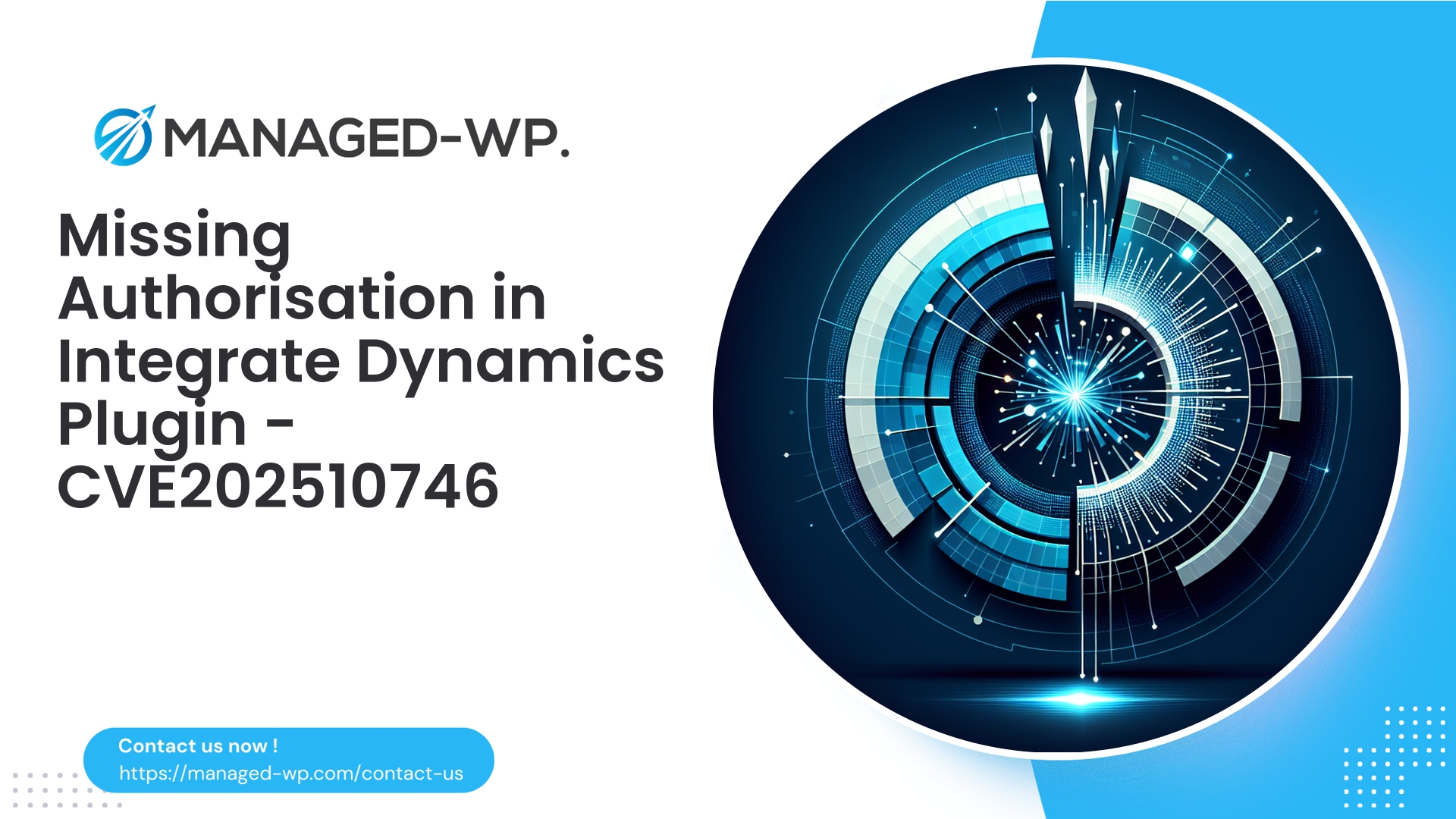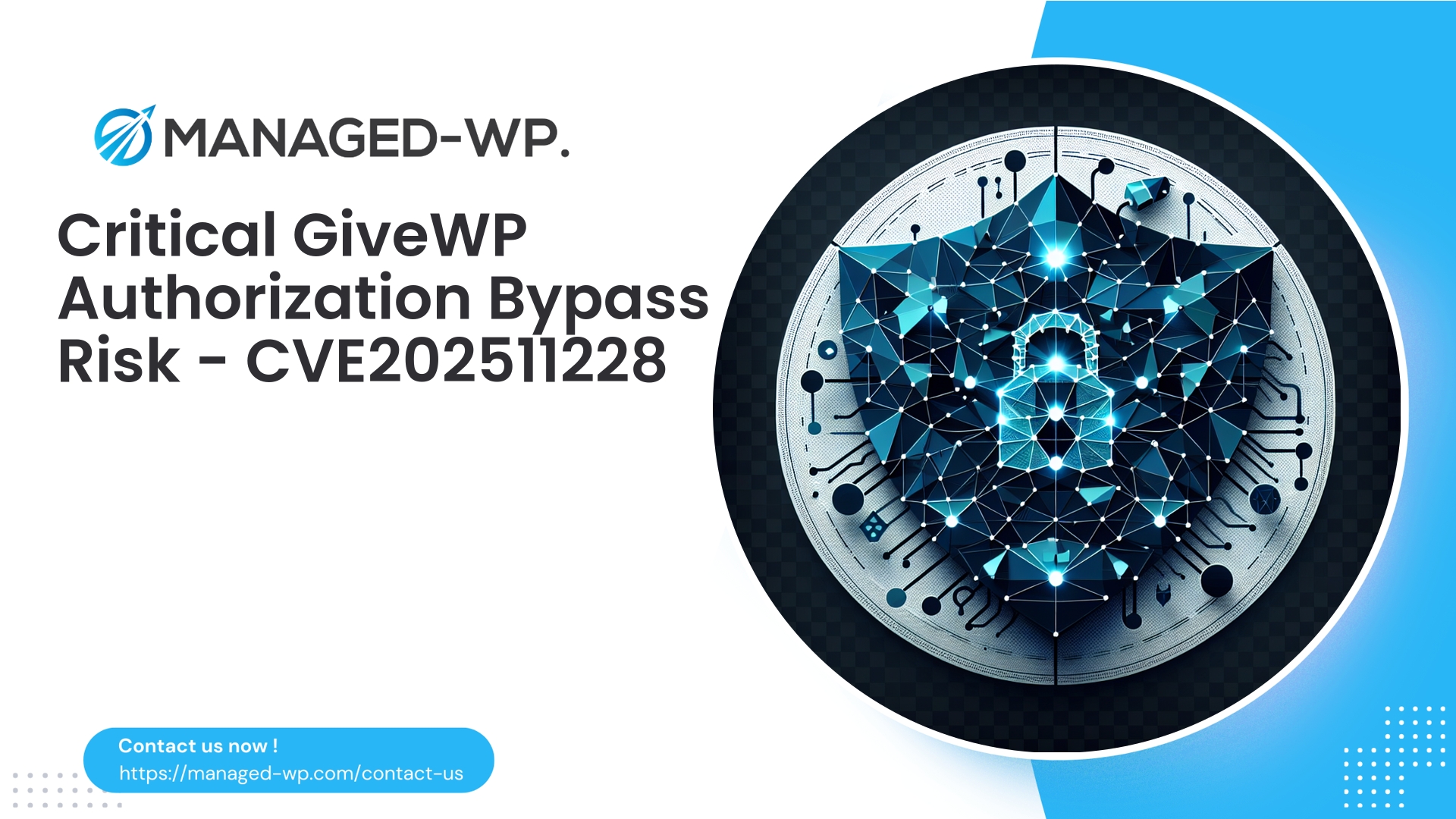| Plugin Name | Integrate Dynamics 365 CRM |
|---|---|
| Type of Vulnerability | Missing Authorization |
| CVE Number | CVE-2025-10746 |
| Urgency | Medium |
| CVE Publish Date | 2025-10-03 |
| Source URL | CVE-2025-10746 |
Integrate Dynamics 365 CRM (≤ 1.0.9) — Missing Authorization Vulnerability (Broken Access Control)
A Security Briefing from Managed-WP, Your Trusted US WordPress Security Specialist
Published: October 3, 2025
CVE Reference: CVE-2025-10746
Affected Plugin: Integrate Dynamics 365 CRM (WordPress plugin) versions ≤ 1.0.9
Fixed Release: Version 1.1.0
Severity Rating: Medium — CVSS 6.5 (Broken Access Control)
Access Required: None (Unauthenticated)
At Managed-WP, we prioritize delivering timely, authoritative security insights to WordPress site owners, developers, and hosting providers. This advisory outlines a critical missing authorization vulnerability in the Integrate Dynamics 365 CRM WordPress plugin (versions 1.0.9 and older). We detail the nature of the issue, potential risks, exploitation vectors, and, most importantly, actionable mitigation and remediation strategies tailored for immediate protection.
Important: This article deliberately omits exploit code or attack walkthroughs to ensure safe, responsible disclosure. The goal is to empower defenders—both technical and operational—to respond rapidly and effectively.
Contents
- Incident Summary
- Why Broken Access Control Is Critical
- Vulnerability Mechanics
- Who Is Impacted
- Exploit Scenarios & Impact
- Emergency Response Checklist
- Virtual Patching & WAF Strategies
- Developer Remediation Best Practices
- Detection & Monitoring
- Post-Incident Validation
- Communication Recommendations for Agencies & Hosts
- Final Security Recommendations
- Managed-WP Security Services Overview
Incident Summary
The Integrate Dynamics 365 CRM plugin versions up to 1.0.9 contain a broken access control flaw. Specifically, one or more plugin components fail to verify user authorization correctly, allowing unauthenticated requests to execute privileged plugin actions. This flaw, tracked as CVE-2025-10746, permits attackers to bypass authentication and perform unauthorized operations.
The plugin vendor released a patch in version 1.1.0. We strongly advise immediate plugin updates. Where updates are delayed due to custom environments or operational constraints, virtual patching via WAF rules is imperative to reduce exposure.
Why Broken Access Control Is Critical
Broken Access Control remains a prevalent attack surface for WordPress plugins. Unauthorized users exploiting such vulnerabilities can:
- Invoke privileged plugin operations without user authentication.
- Access or manipulate sensitive business or CRM data.
- Alter administrative workflows or configurations.
- Cause the site to establish outbound connections potentially leaking sensitive information.
Because this vulnerability requires no authentication, automated bots and scanners can readily target vulnerable sites, making prompt remediation crucial.
Vulnerability Mechanics
- The plugin exposes admin interfaces through AJAX endpoints, REST API routes, or admin pages.
- Critical capability checks (e.g.,
current_user_can()) and nonce validations are missing or incomplete. - Consequently, unauthenticated HTTP requests can trigger sensitive plugin functionality meant only for authorized users.
In practice: Attackers can remotely execute privileged plugin commands with no authentication, dramatically increasing attack surface and risk.
Who Is Impacted
- WordPress websites actively running Integrate Dynamics 365 CRM version 1.0.9 or earlier.
- Sites with the plugin installed and activated (regardless of active use).
- Any environment where plugin endpoints are reachable publicly.
Verify your environment by checking the plugin list, searching plugin directories, or auditing deployment pipelines.
Exploit Scenarios & Impact
With a CVSS v3 base score of 6.5, impacts vary based on plugin usage but may include:
- Unauthorized Configuration Changes: Attackers manipulate API endpoints or webhook settings, resulting in persistent control or data exfiltration.
- Exposure of Sensitive CRM Data: Confidential mappings or customer data could be leaked.
- Potential User or Site Takeover: Via configuration changes that affect authentication flows or logging mechanisms.
- Outward Pivoting: Unauthorized outbound requests to CRM or external services exposing internal data.
- Automated Mass Exploitation: Scanners and bots exploiting this flaw at scale to compromise multiple sites.
Note: Post-exploitation risks include backdoors, spam campaigns, or further persistence mechanisms.
Emergency Response Checklist for Site Owners
- Update Plugin:
Upgrade immediately to Integrate Dynamics 365 CRM 1.1.0 or later. Test in staging prior to production rollout when possible. - If Immediate Update Is Not Feasible:
Apply virtual patching via WAF rules and consider temporary plugin deactivation where risk tolerance is low. - Audit Administrative Accounts & Plugin Settings:
Check for unauthorized admin users, unexpected role changes, and suspicious plugin configurations. - Monitor Logs:
Review access patterns, including suspicious requests to plugin endpoints. - Rotate Credentials:
Replace API keys, tokens, and other secrets related to the plugin or CRM integrations. - Notify Stakeholders:
Communicate risk and mitigation steps to relevant parties, especially when customer data is involved. - Backup Data:
Create comprehensive backups to preserve system state before remediation attempts.
Virtual Patching & WAF Strategies
For environments where immediate plugin upgrade is delayed, we recommend virtual patching at the web application firewall level. Key tactics include:
- Identifying plugin-specific AJAX, REST, and admin request URLs.
- Blocking unauthenticated requests to those endpoints lacking valid WordPress authentication cookies or nonces.
- Applying rate-limiting and heuristic detection for scanning behavior.
- Restricting access by IP when possible for trusted integrations.
Sample Virtual Patch Rules:
- Block unauthenticated POST requests to admin ajax:
If request.method == POST and request.uri contains "/wp-admin/admin-ajax.php" and request.args has "action" starting_with "integrate_dynamics" and NOT request.headers["Cookie"] contains "wordpress_logged_in_" then block request - Require WP Nonce or authenticated cookie for sensitive actions:
If request.uri matches plugin Endpoint and request.POST._wpnonce is absent or invalid then block - Block unauthorized REST API calls:
If request.uri matches "^/wp-json/integrate-dynamics/.*" and request.headers["Authorization"] absent and request.headers["Cookie"] does not contain "wordpress_logged_in_" then block - Leverage referer and user-agent heuristics to detect scanning bots.
- Host IP whitelisting where feasible.
Managed-WP clients can activate tailored virtual patching rules instantly through our Managed WAF service, minimizing risk while coordinating plugin upgrades.
Developer Remediation Guidance
To permanently resolve this vulnerability, developers must:
- Implement
current_user_can()capability checks for all privileged actions.
Example:if ( ! current_user_can( 'manage_options' ) ) { wp_send_json_error( 'Unauthorized', 403 ); } - Verify WP nonces in AJAX and form handlers with
check_ajax_referer()orcheck_admin_referer(). - Define
permission_callbackfor all REST API endpoints to enforce authorization.
Example:register_rest_route( 'integrate-dynamics/v1', '/sync', array( 'methods' => 'POST', 'callback' => 'my_sync_handler', 'permission_callback' => function ( $request ) { return current_user_can( 'manage_options' ); } ) ); - Apply the principle of least privilege: restrict capabilities to only those necessary.
- Avoid relying on obscurity or hidden action names as security controls.
- Sanitize inputs and escape outputs rigorously.
- Automate tests to ensure unauthorized users cannot invoke restricted functionality.
- Publish clear changelogs outlining the security fixes and upgrade instructions.
Detection & Monitoring Recommendations
To identify potential exploitation attempts or compromise, monitor for:
- Suspicious POST/GET requests targeting plugin admin ajax, REST routes, or PHP files.
- Unusual user agents or repeated requests from single IP addresses.
- Unexpected admin user creation or role changes in WordPress logs.
- Outbound connections to unknown CRM or external domains.
- Unauthorized file uploads or modifications in plugin/theme directories.
- Alerts from security plugins or intrusion detection systems related to plugin endpoints.
- Logs showing blocked requests from virtual patching/WAF rules.
Typical Indicators of Compromise (IoCs):
- Repeated unauthenticated POST requests to plugin actions.
- Scheduled tasks referencing plugin functionality without authorization.
- Altered plugin or WordPress configuration records.
Incident Response Checklist
- Isolate the Site: Use maintenance mode or restrict access temporarily to prevent further damage.
- Preserve Evidence: Collect comprehensive logs and backups prior to remediation.
- Rotate Credentials: Replace API keys, tokens, and related passwords.
- Clean & Restore: Remove malicious artifacts and restore from clean backups as needed.
- Reassess User Access: Review and reset administrator credentials.
- Apply Patches: Update the plugin and all related software components promptly.
- Strengthen Security: Enable WAF rules, enforce 2FA, and harden server and application settings.
- Post-Incident Reporting: Comply with data breach notification requirements if applicable.
- Learn & Improve: Refine change management and monitoring processes.
Testing and Validation Post-Mitigation
- Confirm plugin version 1.1.0 or newer is active.
- Verify WAF rules block unauthenticated plugin requests while allowing legitimate traffic.
- Ensure logs capture blocked requests with IP and request details.
- Conduct security scans internally or via third parties to validate that broken access control flaws are resolved.
- Maintain heightened monitoring for at least 30 days following fixes due to ongoing scanning and exploit attempts.
Communication Guidance for Agencies and Hosts
Agencies and hosts managing multiple client sites should:
- Identify and prioritize remediation for affected sites based on exposure and traffic.
- Distribute clear update instructions and provide fallback options such as Managed-WP WAF virtual patching.
- Maintain ongoing status updates to clients covering risk, mitigation, and timelines.
- Offer managed security services to monitor and protect sites until patches are installed.
- Be transparent about any data exposure and corresponding mitigation steps.
Final Recommendations
- Immediately update Integrate Dynamics 365 CRM plugin to version 1.1.0 or above.
- Utilize Managed-WP’s virtual patching offerings to reduce risk in multi-site environments.
- Enforce strong administrative access controls including IP restrictions and two-factor authentication.
- Rotate all credentials linked to the plugin or associated CRM services.
- Audit custom plugins and other components routinely for missing authorization checks.
- Implement ongoing monitoring and rapid incident response capabilities.
Secure Your WordPress Environment with Managed-WP
Managed-WP delivers enterprise-grade WordPress security solutions with proactive perimeter defense, real-time threat blocking, and managed virtual patching tailored to vulnerabilities like CVE-2025-10746.
Why choose Managed-WP?
- Comprehensive firewall and WAF tuned for WordPress threat landscape.
- Unlimited bandwidth with automated blocking of known exploit patterns.
- Continuous malware scanning and real-time vulnerability mitigation.
- Instant virtual patch deployment, allowing site protection while updates are scheduled.
Managed-WP offers scalable plans—from free basic protection to advanced managed services, including automated remediation and monthly security reporting.
Start securing your WordPress site today with Managed-WP’s free tier:
https://my.wp-firewall.com/buy/wp-firewall-free-plan/
Upgrade anytime to unlock advanced features and managed incident remediation.
For tailored virtual patch deployment, environment assessment, or assistance with security communications and automation, Managed-WP experts are available through your dashboard or after sign-up.
Stay vigilant, patch promptly, and protect your digital assets effectively.