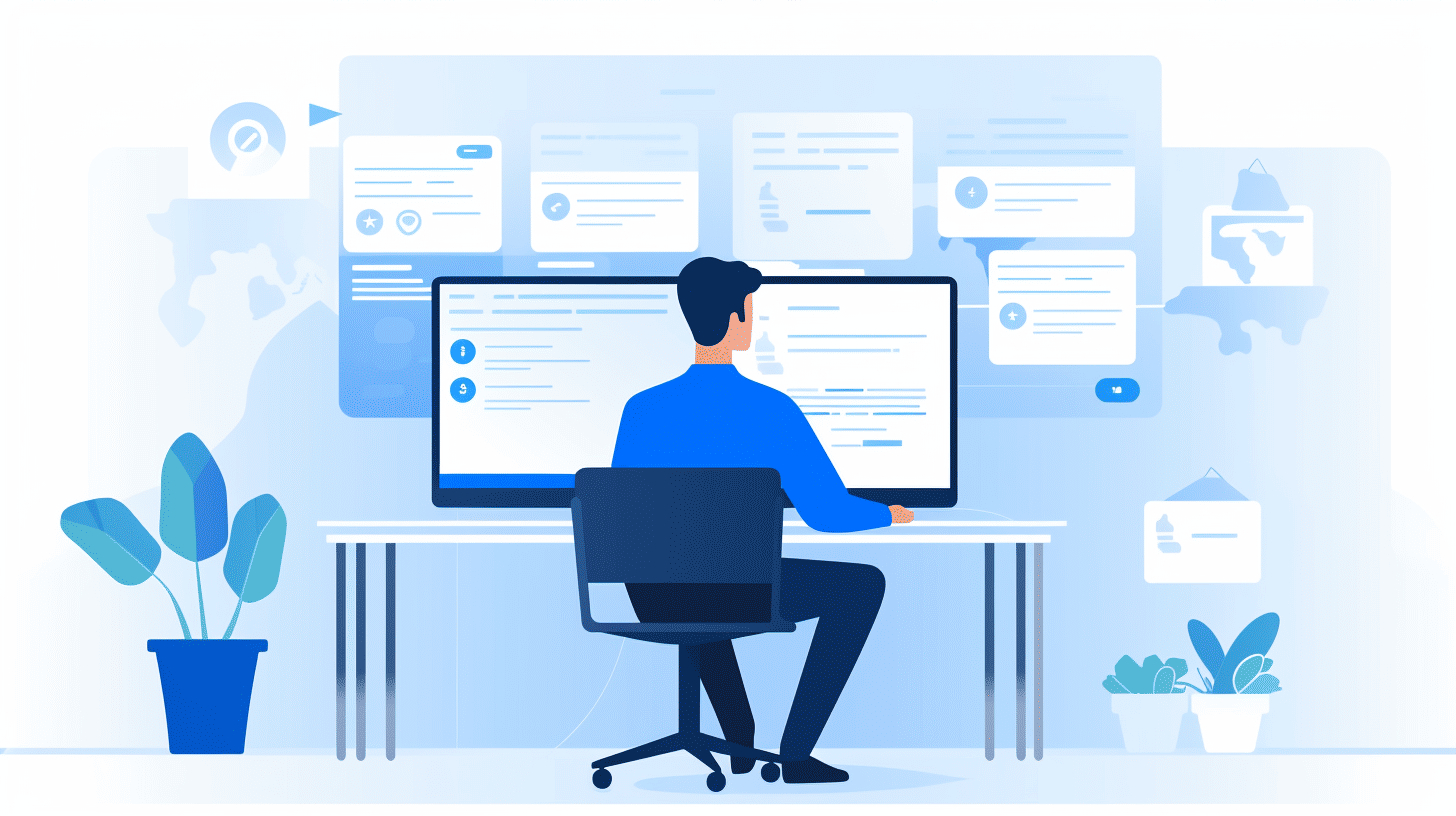In today’s digital world, having a website is essential for any business or individual looking to establish a strong online presence. WordPress, with its user-friendly interface and extensive customization options, has become one of the most popular website building platforms. However, creating a website is only the first step in your online journey. To ensure your website performs smoothly and remains secure, regular maintenance is crucial.
🌟 Effective website maintenance involves various tasks like updating WordPress core, plugins, and themes, implementing security measures, monitoring website performance, optimizing loading time, and more. It may sound overwhelming, but fear not! This article will guide you through efficient website maintenance tactics and time-saving strategies.
So, why is website maintenance important? Here are a few reasons:
- Smooth and Secure Functioning: Regular updates for your WordPress website help enhance its functionality and security. Outdated software can leave your website vulnerable to security breaches and compatibility issues.
- Data Safety: Backing up your website is like having an insurance policy. In case of data loss due to hardware failure, hacking, or human error, having a recent backup ensures that you can quickly restore your website to its previous state.
- Enhanced Performance: Regular monitoring and optimization of your website can improve its loading speed, user experience, and search engine visibility. A well-performing website contributes to higher user engagement and conversions.
- Updated Content: Keeping your website content up-to-date is vital for attracting and retaining visitors. Regularly reviewing and updating your content ensures the accuracy and relevance of the information you provide.
Maintaining your WordPress website doesn’t have to be a daunting task. With the right strategies and tools at your disposal, you can efficiently manage your website and save valuable time. Let’s delve into the various aspects of website maintenance and explore actionable tactics for each area. So, buckle up and get ready to make your website shine!
Regular Updates for Smooth and Secure Functioning
In this fast-paced digital world, keeping your website up-to-date is an essential part of maintaining its smooth and secure functioning. Regularly updating your WordPress core, themes, and plugins ensures that your website remains optimized, protected from security vulnerabilities, and equipped with the latest features and improvements.
WordPress Core Updates
The WordPress core is the foundation of your website, and it is constantly evolving to meet the changing demands of the online landscape. Regular updates to the WordPress core provide you with various benefits, such as:
- Enhanced Security: Updates often include security patches to address vulnerabilities and protect your website from potential threats. By staying up-to-date with the latest version of WordPress, you reduce the risk of your site being compromised by malicious actors.
- Improved Performance: Core updates often come with performance enhancements, making your website faster and more efficient. This can lead to a better user experience for your visitors and improved rankings on search engine result pages.
- New Features and Functionality: Updates also introduce new features and functionality to the WordPress platform, allowing you to take advantage of the latest innovations in web design and development. Emojis, for example, were introduced in a WordPress core update, enabling you to add a touch of personality and visual appeal to your website.
Theme and Plugin Updates
Themes and plugins are crucial components of your WordPress website, as they provide the design and functionality that make your site unique. Here’s why keeping them updated is important:
- Bug Fixes: Theme and plugin developers often release updates to address and fix bugs or errors that may be present in older versions. By updating these elements, you ensure that your website operates smoothly and without any glitches.
- Compatibility: Technology is constantly evolving, and updates to themes and plugins often improve compatibility with the latest versions of WordPress, as well as with other essential tools and plugins. By staying up-to-date, you can avoid conflicts and compatibility issues that may arise due to outdated versions.
- Security Enhancements: Just like the WordPress core, themes and plugins can also have security vulnerabilities. By updating them regularly, you minimize the risk of your website being exploited through known vulnerabilities and keep your website and its data secure.
Regularly updating your WordPress core, themes, and plugins is an important aspect of website maintenance. By doing so, you ensure that your website remains secure, runs smoothly, and benefits from the latest features and improvements. For more tips on simplifying your website maintenance routine, check out our comprehensive guide on Website Maintenance Tips.
Backup Measures for Data Safety
🔒 Ensuring the safety of your data is paramount in today’s digital world. With cyber threats and unexpected technical glitches always lurking, it is crucial to have robust backup measures in place. Performing regular backups of your website is a proactive step towards safeguarding your vital information and ensuring quick recovery in case of any issues.
Performing Website Backups
Performing regular backups of your website can save you from potential headaches down the line. Here are some key reasons why you should make backups a priority:
- Data Protection: Website backups serve as a protective shield against unforeseen events such as server crashes, hacking attempts, or malware infections. By having a recent copy of your website’s data, you can restore it quickly and effectively if any unfortunate incident occurs.
- Easy Recovery: Imagine waking up to find that your website has vanished from the internet. Without a backup, restoring your website can be a time-consuming and costly process. However, with regular backups, you can quickly get your website up and running again, minimizing downtime and potential revenue loss.
- Peace of Mind: Knowing that your data is safely backed up gives you peace of mind. Whether you’re running a small blog or managing a large e-commerce platform, having backups ensures that you can recover from any setbacks without major disruptions.
- Version Control: Backups allow you to maintain multiple versions of your website, especially if you frequently make changes or updates. This feature is handy if you need to revert to a previous version of your website or compare different iterations.
To effectively perform website backups, consider the following best practices:
- Automated Backup Solutions: Utilize automated backup tools or plugins that schedule regular backups based on your preferences. This way, you won’t have to remember manually performing backups, reducing the risk of overlooking this crucial task.
- Off-Site Storage: Store your backups in an off-site location, such as cloud storage or external hard drives. This approach ensures that even if your server or website experiences a catastrophic failure, your backups will remain safe and accessible.
- Testing and Restoration: Periodically test your backups and practice restoring them to ensure they’re functioning correctly. This practice helps identify any issues with the backup process and ensures that your restoration procedures are foolproof.
Remember, the frequency of your backups depends on the nature of your website and the rate at which its content changes. A general rule of thumb is to perform backups at regular intervals, such as daily, weekly, or monthly, depending on your website’s activity.
To sum it up, by performing regular backups, you not only protect your valuable data but also gain the confidence to handle any potential threats or mishaps that may come your way. It’s an investment in the safety and longevity of your website, allowing you to focus on what you do best.
So, start implementing backup measures today and ensure peace of mind for your digital presence. 🛡️
Enhancing Security Measures
In today’s digital landscape, ensuring the security of your website is paramount. With cyber threats on the rise, it’s crucial to take proactive measures to protect your online presence from malware and hacking attempts. One of the most effective ways to do this is by regularly checking your website for security vulnerabilities.
🔒 Website Security Vulnerability Checks
Checking your website for security vulnerabilities is a crucial step in fortifying its defenses. By conducting regular security vulnerability checks, you can identify potential weaknesses and address them before they are exploited by malicious actors. Here are a few reasons why conducting these checks should be a priority:
- Protection against Malware: By identifying and patching vulnerabilities in your website’s code, you can significantly reduce the risk of malware infections. Regular security vulnerability checks can help you stay one step ahead of potential malware attacks.
- Preventing Data Breaches: Website vulnerabilities can serve as entry points for hackers to gain unauthorized access to your valuable data. By conducting thorough security checks, you can mitigate the risk of data breaches and protect the sensitive information of your users and customers.
- Maintaining Customer Trust: Ensuring the security and privacy of your website instills trust among your users and customers. By demonstrating that you take security seriously, you can enhance your reputation and establish yourself as a reliable online entity.
To perform comprehensive security checks on your website, consider using a reputable website security protection service like Managed WP Firewall. By leveraging their expertise and advanced security tools, you can stay on top of potential vulnerabilities and safeguard your website effectively.
Remember, investing in website security is an ongoing process. Regularly updating your software, employing strong authentication measures, and staying informed about the latest security practices are all essential components of a robust website security strategy. By taking these proactive steps, you can enhance the security of your website and protect it from potential threats.
🔒 Stay safe, stay secure!
Monitoring Website Performance
In today’s digital landscape, having a high-performing website is crucial for businesses and individuals alike. With so many websites competing for attention, it’s essential to monitor the performance of your website to ensure a seamless user experience and to improve your search engine rankings. By regularly monitoring and addressing any issues that may arise, you can maintain a healthy online presence and keep your visitors engaged. In this article, we will explore the importance of performance monitoring and provide you with some valuable insights to help you optimize your website for success.
Performance Monitoring
Performance monitoring refers to the process of continuously assessing and analyzing the various metrics and factors that contribute to your website’s performance. By keeping a close eye on these elements, you can identify potential bottlenecks, technical issues, and areas for improvement. Here are some key areas to monitor when it comes to website performance:
- Page Load Speed: One of the first things visitors notice when they land on your website is how quickly it loads. Slow loading times can lead to frustration and a high bounce rate. Monitoring your website’s page load speed can help you identify any optimizations that need to be made, such as optimizing images, leveraging browser caching, or minimizing CSS and JavaScript files.
- Responsiveness: With the rise in mobile usage, it’s crucial that your website is responsive and mobile-friendly. Ensuring that your website adapts well to different screen sizes and devices is essential for providing a seamless user experience. Regularly monitoring the responsiveness of your website can help you identify any issues and make necessary adjustments.
- Downtime: Website downtime can have a significant impact on user experience and accessibility. Monitoring your website’s uptime and promptly addressing any outages or technical issues can help minimize downtime and ensure that your website is always available to visitors.
- Conversion Rates: A high-performing website goes beyond just speed and responsiveness. It’s also important to monitor your website’s conversion rates – how well it is achieving its intended goals, such as filling out a form, making a purchase, or signing up for a newsletter. Analyzing these metrics can help you identify areas where your website may need improvement to enhance the user journey and boost conversions.
By regularly monitoring these performance metrics, you can stay on top of any issues and make data-driven decisions to optimize your website’s performance. Remember, a website that performs well not only provides a better user experience but also improves search engine rankings, leading to increased visibility and traffic.
Now that we understand the importance of performance monitoring, let’s dive deeper into some practical tips and strategies to help you optimize your website for peak performance.
Reviewing and Updating Website Content
In today’s digital landscape, where attention spans are shrinking and information overload is the norm, it’s crucial for businesses to regularly review and update their website content. Not only does this help ensure that your website remains relevant and professional, but it also improves your search engine visibility and user experience. Here’s why it’s essential to make content review and updates a priority:
- Maintaining Relevance: Your website is often the first point of contact between your business and potential customers. Outdated or irrelevant content can create a negative impression and drive visitors away. By reviewing and updating your content regularly, you can ensure that it accurately reflects your brand, showcases your products or services, and addresses the needs of your target audience.
- Improving SEO: Search engine algorithms are constantly evolving, and they favor websites that offer fresh and frequently updated content. Regularly updating your website with new blog posts, articles, or product descriptions can help boost your search engine rankings and increase your organic traffic. It’s also an opportunity to incorporate relevant keywords and optimize your content for better visibility.
- Enhancing User Experience: Your website should provide a seamless and enjoyable experience for your visitors. Outdated information or broken links can frustrate users and make them question your credibility. By updating your content, fixing broken links, and improving the overall user interface, you can create a positive impression and increase engagement on your website.
- Showcasing Expertise: As a business, you want to establish yourself as an authority in your industry. Regularly updating your website content allows you to share your knowledge and expertise with your audience. By publishing informative and valuable content such as articles, guides, or case studies, you can position yourself as a trusted resource and attract loyal customers.
So, how often should you review and update your website content? While there’s no one-size-fits-all answer, it’s recommended to have a content review schedule in place. This could be quarterly, biannually, or annually, depending on the nature of your business and the frequency of changes in your industry.
Remember, reviewing and updating your website content is an ongoing process. By dedicating time and resources to this task, you can ensure that your website remains fresh, relevant, and appealing to both search engines and your target audience.
Did you know? According to a survey conducted by HubSpot, companies that published 16 or more blog posts per month received almost 3.5 times more traffic than those that published zero to four posts. Regularly updating your blog with high-quality content can significantly impact your website’s visibility and success.
So, don’t leave your website content to gather digital dust. Invest in regular review and updates to stay ahead of the competition and maximize your online presence.
Enhancing Performance and Security
When it comes to running a website, performance and security are two crucial aspects that should never be overlooked. A well-performing and secure website not only provides a better user experience but also helps boost your search engine rankings. In this section, we will discuss two key factors that can significantly enhance your website’s performance and security: choosing a good hosting service and optimizing your WordPress theme.
Choosing a Good Hosting Service
One of the primary factors that can greatly impact your website’s performance and security is the hosting service you choose. A good hosting service can provide the necessary infrastructure and resources to ensure your website runs smoothly and securely. Here are a few points to consider when selecting a hosting service:
- Reliability: Look for a hosting service that offers a reliable uptime guarantee, preferably 99.9% or higher. This ensures that your website will be accessible to visitors at all times, without any downtime.
- Scalability: Consider a hosting service that allows you to easily scale your resources as your website grows. This ensures that you won’t face any limitations or performance issues when your website starts receiving higher traffic.
- Security Measures: Look for a hosting service that implements robust security measures, such as firewalls, malware scanning, and regular backups. This helps protect your website and its data from potential threats.
- Technical Support: Check if the hosting service provides 24/7 technical support. In case you encounter any issues or need assistance, having reliable support at hand can make a significant difference.
- Managed WordPress Hosting: Consider opting for managed WordPress hosting, which provides specialized infrastructure and support specifically tailored for WordPress websites. Managed WordPress hosting services, like Managed WordPress Hosting, take care of regular updates, backups, security scans, and performance optimizations, allowing you to focus on creating great content and running your business.
Optimizing WordPress Theme
In addition to choosing the right hosting service, optimizing your WordPress theme can significantly improve your website’s performance and security. Here are a few tips to optimize your WordPress theme:
- Choose a Lightweight Theme: Select a WordPress theme that is lightweight and optimized for speed. Avoid bloated themes that come with excessive features and functionalities, as they can slow down your website’s performance.
- Minimize Plugins: Be mindful of the number and quality of plugins you install on your website. Each plugin can add extra code and functionality, which can impact your website’s speed and security. Only install essential plugins and regularly review and remove any unused or unnecessary ones.
- Optimize Images: Large images can take up valuable server resources and slow down your website. Optimize your images by compressing them without losing quality. You can use plugins or online tools to optimize your images before uploading them to your WordPress site.
- Use Caching: Implement a caching mechanism on your WordPress site to store static versions of your webpages. Caching reduces the load on your server and speeds up page load times for returning visitors.
- Update Regularly: Keep your WordPress theme and plugins up to date to ensure you have the latest security patches and performance enhancements. Regular updates help protect your website from vulnerabilities and keep it running smoothly.
Incorporating these practices into your website maintenance routine can go a long way in improving performance and security, creating a better experience for your visitors, and ultimately contributing to the success of your online presence.
Optimization Techniques
Imagine visiting a website that takes forever to load. Frustrating, isn’t it? Slow websites not only annoy visitors but also have a negative impact on search engine rankings. That’s why implementing caching and optimization techniques is essential for improving website speed and performance.
Caching: Speeding Up Your Website
Caching is the process of storing temporary copies of web pages, images, and other resources on a user’s device or a server. It allows the browser to load the website faster by retrieving the stored data instead of fetching it from the server every time. Here’s why caching is a game-changer for website optimization:
- Faster Page Load Times: With cached data, subsequent visits to a website become lightning fast. Users don’t have to wait for the server to process the same requests repeatedly.
- Reduced Server Load: Caching reduces the workload on the server by serving static content directly from the cache. This helps optimize server performance and handle more concurrent users without slowdowns.
- Improved User Experience: A fast-loading website translates into a better user experience. Visitors are more likely to stay engaged, explore more pages, and convert into customers if they don’t have to deal with long loading times.
Optimization Techniques: Fine-Tuning for Speed and Efficiency
Apart from caching, there are several other optimization techniques you can implement to boost your website’s performance:
- Minification: Minifying your website’s HTML, CSS, and JavaScript files involves removing unnecessary characters like white spaces, line breaks, and comments. This reduces file sizes and improves load times.
- Image Compression: Optimizing images by compressing their file sizes without sacrificing quality is crucial for faster load times. This can be achieved using image compression tools or plugins.
- Code Optimization: Reviewing your website’s code and making necessary optimizations can have a significant impact on performance. This includes removing unused or redundant code, optimizing database queries, and improving server-side scripting.
- Content Delivery Network (CDN): A CDN is a network of servers distributed geographically to deliver web content to users from the nearest server location. This helps reduce latency and improve website performance globally.
Remember, implementing these optimization techniques requires technical expertise and knowledge. If you’re not well-versed in web development, it’s best to consult with professionals or use plugins that automate these processes.
Optimizing your website not only improves the user experience but also boosts your chances of higher search engine rankings. So, take the necessary steps to speed up your website and provide a seamless browsing experience for your visitors. 🚀
Implementing caching and optimization techniques significantly improve website speed and performance.
Improving Visibility and User Experience
In today’s digital landscape, having a strong online presence is crucial for businesses of all sizes. One way to achieve this is by improving the visibility and user experience of your website. By regularly checking for broken links and optimizing your website, you can enhance its performance, attract more visitors, and ultimately drive more conversions.
Checking for Broken Links
A broken link can be a major setback for your website’s visibility and user experience. When a user clicks on a link that leads to a 404 error page or a dead-end, it not only frustrates them but also sends a negative signal to search engines. Broken links can negatively impact your website’s SEO, causing it to drop in search engine rankings.
To prevent this from happening, it’s important to regularly check for broken links on your website. Here are a few steps you can take:
- Use a link checker tool: There are several online tools available that can scan your website for broken links. These tools crawl through your website and identify any links that lead to non-existent or inaccessible pages.
- Fix or remove broken links: Once you have identified the broken links, take the necessary steps to fix them. This may involve updating the URL, removing the link altogether, or redirecting it to a relevant page.
- Monitor your website: Regularly monitor your website to ensure that new broken links don’t pop up. This can be done by setting up alerts or using monitoring tools that notify you when a broken link is detected.
By regularly checking for broken links and fixing them promptly, you can improve your website’s user experience and ensure that search engines view your site favorably.
Search Engine Optimization
Search Engine Optimization (SEO) plays a crucial role in improving the visibility of your website. By optimizing your website’s content, structure, and other elements, you can increase its chances of ranking higher in search engine results pages (SERPs). Here are a few key SEO practices to consider:
- Keyword research: Identify relevant keywords and phrases that your target audience is likely to search for. Incorporate these keywords strategically into your website’s content, meta tags, headings, and URLs.
- High-quality content: Create engaging, informative, and original content that provides value to your audience. Search engines favor websites that offer high-quality content, so make sure to invest time and effort in creating relevant and valuable resources.
- Mobile optimization: With an increasing number of users accessing the internet via mobile devices, optimizing your website for mobile is essential. Ensure that your site is responsive and offers a seamless user experience on all devices.
- Page speed optimization: Users expect websites to load quickly, and search engines prioritize fast-loading sites. Optimize your website’s page speed by compressing images, minifying CSS and JavaScript, and leveraging browser caching.
- Link building: Building high-quality inbound links to your website can improve its authority and visibility. Focus on acquiring links from reputable and relevant sources through strategies such as guest blogging, influencer outreach, and content promotion.
By implementing these SEO practices, you can increase your website’s visibility in search engine results and make it more discoverable to your target audience.
Regularly checking for broken links and optimizing your website improves its visibility and user experience. By taking the time to ensure that your website is functioning properly and optimized for search engines, you can attract more visitors, retain them longer, and ultimately drive more conversions. So don’t overlook the importance of these practices – they can make a significant difference in the success of your online presence.
Backup and Data Protection
In our increasingly digital world, the importance of backup and data protection cannot be overstated. Whether you’re an individual or a business, safeguarding your valuable data is crucial to ensure its integrity and prevent the devastating consequences of data loss. 🗂️💻
Data Backup and Storage
One of the most effective ways to protect your data is by creating regular backups and storing them in multiple locations. This simple yet powerful practice provides an extra layer of protection against accidental deletion, hardware failure, malware attacks, and other unforeseen events. By having copies of your data stored in different places, you reduce the risk of losing everything in one fell swoop. 💾🔒
Here are some key benefits of data backup and storage:
- Data Recovery: In the event of data loss, having a backup allows you to easily restore your files and minimize downtime. Whether it’s a crashed hard drive or a ransomware attack, having a backup ensures that your data is not lost forever.
- Protection from Accidental Deletion: We’ve all been there – accidentally deleting important files or folders. With a backup in place, you can retrieve the lost data without any hassle. It acts as a safety net, giving you peace of mind knowing that your information is recoverable.
- Protection from Hardware Failure: Hard drives can fail without warning, leaving you with inaccessible data. By regularly backing up your files, you mitigate the risk of losing everything due to a hardware malfunction. Even if one storage device fails, you can rely on your backup to retrieve your important files.
- Defense against Malware and Cyber Attacks: Malicious software and cyber attacks are on the rise, and they can wreak havoc on your data. Having a backup allows you to recover your files in case of a successful attack, minimizing the impact on your business or personal life.
Remember, creating a backup and storing it in multiple locations provides an extra layer of protection and ensures data integrity. Whether you choose to use physical storage devices like external hard drives or take advantage of cloud-based backup solutions, the key is to make it a regular part of your data protection strategy. Don’t wait until it’s too late – start backing up your important data today! 🛡️📂
🔍 Learn more about data backup and storage
Reducing Risk with Test Environment
In the world of software development and website maintenance, it’s crucial to minimize the risk of unexpected issues or downtime when implementing updates or changes. This is where utilizing a test environment or staging site becomes invaluable.
Using Test Environment
A test environment is a separate and isolated environment where developers can safely test and experiment with changes before deploying them to the live site. It serves as a controlled space for developers to identify and rectify any bugs or issues that may arise during the testing phase, reducing the risk of impacting the production environment.
Here are a few key benefits of utilizing a test environment:
- Risk Mitigation: By performing thorough testing in a dedicated environment, developers can identify and resolve issues before they have a chance to disrupt the live site. This helps protect against unexpected errors and downtime that can be costly and damage the user experience.
- Ensuring Compatibility: With a test environment, developers can ensure that any updates or changes are compatible with the existing infrastructure, software versions, and third-party integrations. This prevents potential conflicts or compatibility issues from causing disruptions in the live environment.
- Streamlined Workflow: A test environment provides a safe space for developers to collaborate, test ideas, and iterate on changes without impacting the production environment. This promotes a more streamlined workflow by allowing developers to work in parallel and test changes independently of each other.
- Improved Quality Assurance: Through rigorous testing in a controlled environment, developers can catch and fix bugs, security vulnerabilities, and usability issues before they impact end-users. This helps maintain a high-quality and reliable product or website.
- Confidence in Deployment: By thoroughly testing changes in a test environment, developers gain confidence in the stability and reliability of their code before deploying it to the live site. This reduces the uncertainty associated with rolling out updates and ensures a smoother deployment process.
It’s essential for organizations to prioritize the implementation and utilization of a test environment as part of their development and update processes. By doing so, they can significantly reduce the risk of unexpected issues, improve the quality of their products or websites, and ultimately provide a better user experience.
Professional Maintenance Services
When it comes to your website, it’s crucial to prioritize maintenance to ensure optimal security and performance. But let’s face it, not everyone has the time or expertise to handle the nitty-gritty details of website maintenance. That’s where professional maintenance services come in.
Hiring WordPress Maintenance Service
One of the most popular and widely used content management systems is WordPress. With its flexibility and user-friendly interface, it’s no wonder that millions of websites are powered by WordPress. However, managing a WordPress website requires continuous attention and regular updates to keep it running smoothly.
Here are a few reasons why hiring a professional WordPress maintenance service is a smart move:
- Expert Assistance: When you hire a professional maintenance service, you gain access to a team of experts who specialize in WordPress. They have the knowledge and expertise to handle any website-related issue that may arise. Whether it’s updating plugins, troubleshooting errors, or optimizing performance, they’ve got you covered.
- Website Security: With cybersecurity threats on the rise, it’s crucial to have robust security measures in place to protect your website and user data. Professional maintenance services are well-versed in implementing security best practices, such as regular malware scans, firewall protection, and secure backups. By entrusting your website to professionals, you can have peace of mind knowing that your site is well-protected against potential threats.
- Improved Performance: A slow-loading website can drive away visitors and have a negative impact on your business. Professional maintenance services can optimize your website’s performance by implementing caching techniques, database optimization, and image compression. They will ensure that your website loads quickly, providing an excellent user experience and improving your search engine rankings.
- Time and Cost Savings: By outsourcing your website’s maintenance to professionals, you free up valuable time that can be spent on other critical aspects of your business. Additionally, hiring a maintenance service can be cost-effective in the long run. Instead of dealing with unexpected website issues and paying hefty fees for emergency fixes, regular maintenance can help prevent potential problems and save you money in the long term.
In a nutshell, hiring a professional WordPress maintenance service provides expert assistance and confidence in website security and performance. It’s a wise investment that allows you to focus on your core business while leaving the technical aspects of your website in capable hands.
If you’re looking for reliable and comprehensive WordPress maintenance services, be sure to check out WordPress Support Service. Their team of experts is dedicated to keeping your website running smoothly and securely, so you can focus on what matters most – your business.
Enhancing User Experience and Engagement
Have you ever visited a website that was difficult to navigate or visually overwhelming? It’s frustrating and can deter you from spending any more time on that site. That’s why it’s crucial for businesses to prioritize user experience and engagement. By creating a positive online environment, they can keep visitors engaged and coming back for more.
Website Layout and Theme Selection
A website’s layout and theme play a significant role in creating a pleasant user experience. Here’s why:
- Easy Navigation: A clean and uncluttered website layout makes it easier for users to find what they’re looking for. With clear menus, intuitive navigation bars, and properly organized content, visitors won’t get lost or frustrated while browsing your site. Remember, a happy user is a loyal user!
- Mobile-Friendly Experience: In our digital age, mobile devices are king. The majority of internet users access websites through their smartphones or tablets. So, it’s essential to choose a theme that is optimized for mobile devices. This means responsive design and flexible layouts that adapt seamlessly to different screen sizes. By catering to mobile users, you’re ensuring that your website provides an optimal experience to a vast audience.
- Visual Appeal: Aesthetics matter! A well-designed theme creates a positive first impression and captures the attention of visitors. A visually appealing website with well-chosen colors, fonts, and graphics can make your brand appear more professional and trustworthy. Moreover, it helps create a consistent visual identity that resonates with your target audience.
- Page Load Speed: Did you know that page load speed can make or break user experience? Slow-loading websites frustrate users, leading to higher bounce rates and lower engagement. By selecting a theme with efficient code and optimized images, you can ensure that your website loads quickly, keeping visitors happy and engaged.
In summary, selecting the right website layout and theme is crucial for enhancing user experience and engagement. By maintaining a clean and uncluttered layout, and choosing a mobile-friendly theme with visual appeal, businesses can create a welcoming online environment that keeps visitors coming back for more.
So, the next time you’re considering a website revamp, remember to prioritize user experience and engagement. It’s not just about aesthetics – it’s about creating a positive and seamless experience for your visitors.
Crucial Software Updates
In the ever-evolving landscape of technology, keeping your website up-to-date is paramount to ensure its security and functionality. Neglecting software updates for your website, including WordPress core, plugins, and themes, can leave your website vulnerable to security breaches and compromise its performance.
Regularly updating your website’s software is not a one-time task but an ongoing process. It requires attention and diligence, but the benefits far outweigh the effort involved. Here’s why keeping your software up-to-date is crucial:
- Enhanced Security: Cyber threats are constantly evolving, and hackers are always searching for vulnerabilities to exploit. By regularly updating your software, you can stay one step ahead of these threats. Software updates often include patches and fixes that address security vulnerabilities discovered in earlier versions. Ignoring updates can leave your website susceptible to attacks, data breaches, and malware infections.
- Improved Performance: Software updates not only address security issues but also optimize performance. Developers continuously work to enhance the efficiency and functionality of their software. By keeping your WordPress core, plugins, and themes updated, you can benefit from bug fixes, performance enhancements, and new features. This ultimately leads to a smoother and more enjoyable experience for your website visitors.
- Compatibility with New Technologies: As technology advances, software needs to adapt and integrate seamlessly with new tools and platforms. Outdated software may not be compatible with the latest web technologies, resulting in compatibility issues and potential errors. By staying up-to-date, you can ensure that your website remains fully functional and compatible with new devices, browsers, and emerging technologies.
- Access to New Features: Software updates often bring exciting new features and functionalities. These updates can provide you with improved design options, enhanced user experiences, and increased efficiency. By keeping your software updated, you can take advantage of these innovations and ensure that your website is always at the forefront of the latest trends.
To make the software update process smoother and less time-consuming, consider implementing the following best practices:
- Backup Your Website: Before applying any updates, make sure to back up your website. This precautionary step ensures that you have a restore point in case anything goes wrong during the update process.
- Update Step-by-Step: Start by updating your WordPress core, then move on to plugins and themes. This step-by-step approach allows you to address any potential issues one at a time, minimizing compatibility problems and reducing the risk of website downtime.
- Test After Updates: After applying software updates, thoroughly test your website’s functionality to ensure everything is working as expected. Pay attention to critical areas such as contact forms, e-commerce functionality, and site navigation.
Remember, staying proactive and regularly updating your website’s software is essential to maintain its security, performance, and compatibility with new technologies. By doing so, you can protect your website and provide an optimal experience for your visitors. So, don’t delay those crucial software updates; prioritize them today!
“Regularly updating your website’s software is like putting on a digital suit of armor, protecting your site from security threats and keeping it running smoothly.”
Ensuring Security and Access Control
In today’s digital landscape, ensuring the security of your website is absolutely crucial. With the increasing number of cyber threats and hacking attempts, it’s essential to take proactive measures to protect your website from unauthorized access. One effective way to achieve this is through regular security audits and implementing access control practices.
Performing Regular Security Audits
One of the best ways to identify vulnerabilities in your website’s security is by conducting regular security audits. These audits help you assess the current state of your website’s security and identify potential weaknesses that may expose it to cyber threats. By reviewing your security measures, you can take necessary steps to strengthen your defenses and prevent unauthorized access.
Here are a few key benefits of performing regular security audits:
- Identifies vulnerabilities: Security audits help identify any vulnerabilities or weaknesses in your website’s infrastructure, applications, or processes. This enables you to address them promptly and minimize the risk of a security breach.
- Stay one step ahead: By regularly assessing your security measures, you can stay ahead of potential threats and proactively implement necessary changes. This ensures that you are up to date with the latest security practices and standards.
- Protect sensitive data: Security audits help protect sensitive information stored on your website, such as user data, financial details, and passwords. By strengthening your security measures, you reduce the risk of data breaches and maintain the trust of your users.
Implementing Access Control Practices
In addition to security audits, implementing access control practices is another crucial aspect of website security. Access control involves managing and controlling who has access to different parts of your website and the actions they can perform. This helps prevent unauthorized users from gaining access to sensitive areas and protects your website’s data and functionality.
Here are some key access control practices:
- User authentication: Implementing secure user authentication methods, such as strong passwords, multi-factor authentication, and CAPTCHA, helps verify the identity of users before granting them access.
- Role-based access control: Assigning different roles and permissions to users allows you to control what actions they can perform on your website. This ensures that only authorized individuals can modify or access sensitive information.
- Regularly review access privileges: Periodically reviewing and updating access privileges ensures that only necessary permissions are granted to individuals. This reduces the risk of unauthorized access or misuse of privileges.
By combining regular security audits with robust access control practices, you can significantly enhance the security of your website and protect it from potential threats and unauthorized access.
Remember, ensuring the security of your website is an ongoing process. Stay vigilant, keep your security measures up to date, and regularly assess your website’s vulnerabilities to thwart any potential cyber attacks.
Data Protection and Recovery
Offsite Backups and Data Storage
Data protection is of utmost importance for any business or individual. With the increasing reliance on technology, it has become essential to safeguard valuable data from potential loss or damage. One crucial aspect of data protection is offsite backups and data storage.
Why are Offsite Backups Important?
Offsite backups involve creating copies of your data and storing them in a separate physical location. This backup strategy offers several benefits, including:
- Disaster Recovery: In case of a catastrophic event, such as a fire or natural disaster, having offsite backups ensures that your data remains safe. Even if your primary data storage is compromised, you can easily recover your information from the offsite backups.
- Data Security: Storing data in multiple locations adds an extra layer of security. If one location is compromised, the backups in other locations remain unaffected. This reduces the risk of data loss due to theft or cyberattacks.
- Data Redundancy: Offsite backups provide redundancy, ensuring that your data is not lost due to hardware failure or corruption. Having multiple copies of your data in different locations minimizes the chances of complete data loss.
- Easy Retrieval: With offsite backups, you can quickly recover your data in case of accidental deletion, data corruption, or system failures. It provides a seamless data recovery process, minimizing downtime and ensuring business continuity.
Storing Website Data in Multiple Locations
For businesses that rely heavily on their websites, it is crucial to consider data protection measures specifically for their online presence. Storing website data in multiple locations offers additional data security and recovery advantages. This approach involves:
- Geographic Redundancy: By storing copies of your website data in different geographical locations, you minimize the risk of complete data loss in case of disasters that affect a specific region. It ensures that your website remains accessible even in the event of a localized outage or damage.
- Faster Content Delivery: Storing website data in multiple locations allows for content delivery from the closest location to the user requesting the information. This reduces latency and improves website performance, ensuring a smooth user experience.
- Traffic Distribution: Distributing your website data across multiple locations helps distribute the incoming traffic. This prevents any single location from becoming overloaded and ensures efficient handling of user requests.
By utilizing offsite backups and storing website data in multiple locations, businesses can ensure the safety of their valuable information and minimize the impact of any potential data loss or damage. Remember, data protection is not just about prevention but also about preparedness and quick recovery.
Using offsite backups and storing website data in multiple locations ensures data safety and easy recovery.
Maintenance Mode for Pleasant User Experience
Implementing Maintenance Mode
When it comes to website updates and changes, user experience should always be a top priority. After all, nobody enjoys stumbling upon a half-finished site or encountering broken links. That’s where maintenance mode comes in. By implementing maintenance mode during website updates, you can ensure a pleasant user experience and make sure ongoing changes do not disrupt the functionality of your site.
Maintenance mode essentially allows you to temporarily take your website offline for updates, repairs, or improvements. It displays a friendly message to visitors, letting them know that the site is currently undergoing maintenance and will be back up shortly. This helps manage user expectations and reduces frustration, as visitors are aware that any issues or changes they encounter are part of the ongoing maintenance process.
So, how exactly can you implement maintenance mode on your website? Here are a few simple steps:
- Choose a maintenance mode plugin: There are several plugins available for popular website platforms like WordPress that make enabling maintenance mode a breeze. Look for one that suits your needs in terms of customization options, design, and ease of use.
- Customize the maintenance page: Once you’ve installed the plugin, it’s time to customize the maintenance page to reflect your brand and inform visitors about the ongoing maintenance. Add a friendly message, a progress bar to show how much of the update is completed, and any other relevant information.
- Decide who can access the site: Maintenance mode plugins often allow you to control who can access the website during the maintenance period. You can either whitelist specific IP addresses (useful if you want to allow certain individuals or teams to continue working on the site) or set a temporary access code that visitors need to enter to view the site.
- Schedule the maintenance period: Set a specific start and end date for the maintenance mode. This ensures that visitors are informed about when the site will be back online and helps manage expectations.
- Integrate with your email marketing or social media tools: Take advantage of the maintenance mode period to engage with your audience. Use email marketing or social media platforms to notify subscribers or followers about the upcoming maintenance and provide occasional updates on the progress.
Remember, implementing maintenance mode is a crucial step in delivering a seamless user experience during website updates. By keeping visitors informed and managing their expectations, you can ensure that ongoing changes do not negatively impact the functionality or reputation of your website.
Optimizing Loading Time
Have you ever visited a website that took forever to load? It can be a frustrating experience, and studies have shown that users are more likely to abandon slow-loading websites. Not only does this lead to a poor user experience, but it can also have a negative impact on your search engine rankings.
To ensure that your website loads quickly and smoothly, conducting a speed audit and optimizing its loading time is essential. So, how can you go about doing this? Let’s dive in and find out!
Speed Audit and Optimization
Performing a speed audit allows you to identify areas where your website may be lagging and causing slowdowns. By analyzing various factors that contribute to loading time, you can pinpoint specific issues that need to be addressed. Here are some key steps to consider:
- Evaluate Server Response Time: The time it takes for your server to respond to a request can significantly impact loading speed. A slow response time can be due to various factors, such as server configuration or high traffic. Optimizing server response time ensures that your website loads quickly for all visitors.
- Optimize Image Sizes: Large image files are one of the most common culprits for slow-loading websites. By compressing images or using formats that are more web-friendly, you can reduce the file size without compromising on image quality. This simple optimization technique can significantly improve loading times.
- Minify CSS and JavaScript Files: CSS and JavaScript files can contribute to bloated code, slowing down your website. Minifying these files involves removing unnecessary whitespace, comments, and code that is not being used. By reducing the file size, your website’s loading time can be significantly improved.
- Utilize Browser Caching: Browser caching allows certain files to be stored on the user’s device, reducing the need to fetch them from the server every time the website is accessed. By setting expiration dates on static resources like CSS and JavaScript files, you can enable caching and enhance loading speed for returning visitors.
- Consider Content Delivery Networks (CDNs): CDNs distribute your website’s static files across multiple servers worldwide, allowing users to access your content from a server near their location. With reduced physical distance to the server, your website can load faster, providing a better user experience.
By conducting a comprehensive speed audit and implementing optimizations based on its findings, you can drastically improve your website’s loading time. Not only will this result in a smoother browsing experience for your users, but it can also boost your search engine rankings.
Remember, in today’s fast-paced online world, every second counts. So, make sure you optimize your website’s loading time to create a positive impression and keep visitors engaged! 👍
Optimizing Media Files
In the digital age, media files such as images, videos, and audio play a crucial role in engaging and captivating website visitors. However, these files can also slow down a website’s loading speed if not optimized properly. This is where external hosting for media files comes into play.
External hosting refers to the practice of uploading media files to platforms like YouTube or Vimeo instead of hosting them directly on your website. This strategy offers several benefits that can help improve the overall efficiency of your website. Let’s explore some of these benefits:
📈 Improved Website Performance: Hosting media files externally reduces the burden on your website’s server, allowing it to focus on delivering other essential content to your visitors. This helps to optimize your website’s loading speed and ensures a smooth user experience.
🏋️ Eliminate Bandwidth Constraints: Media files, especially videos, can quickly consume a significant amount of bandwidth. By hosting them externally, you can offload some of the bandwidth requirements to platforms specifically designed for streaming videos. This ensures that your website’s bandwidth remains available for other critical tasks.
🎯 Optimized Storage: Media files, especially high-resolution images and videos, can consume a substantial amount of storage space on your hosting server. By utilizing external hosting, you can save valuable storage space on your server, allowing you to allocate it more efficiently for other website elements.
🔗 Seamless Embedding: External hosting platforms provide you with easy-to-use embed codes that allow you to seamlessly integrate media files into your website. This ensures that your files are displayed in a visually appealing and user-friendly manner without compromising performance.
🌐 Global Accessibility: Hosting media files externally enables global accessibility, as popular platforms like YouTube and Vimeo have a wide reach. This ensures that your media files are accessible to visitors from all around the world, regardless of their geographic location or internet connection speed.
By leveraging external hosting platforms for media files, you not only improve the overall performance and efficiency of your website but also enhance the user experience. So, whether you have a portfolio website, an e-commerce store, or a blog, consider utilizing external hosting to optimize your media files and take your website to the next level.
Efficient WordPress Maintenance Strategies
Maintaining a WordPress website can be a challenging task, especially when you have a large number of pages and plugins to manage. However, with the right strategies in place, you can efficiently maintain your WordPress site and ensure its smooth functioning. Let’s explore some effective maintenance strategies that will save you time and keep your website running smoothly.
- Regular Updates: Keeping your WordPress core, themes, and plugins up to date is essential for smooth and secure functioning. Regular updates provide bug fixes, security patches, and new features that improve the performance of your website[1](#1).
- Backup Measures: Performing regular backups of your website is crucial for data safety. In case of any unforeseen events or technical issues, having a backup will allow you to restore your website to its previous state[2](#2).
- Enhancing Security Measures: Protecting your website from security vulnerabilities is paramount. Conducting regular website security vulnerability checks helps identify any potential threats and allows you to take necessary actions to mitigate them[3](#3).
- Monitoring Website Performance: Monitoring your website’s performance is essential to identify any issues that may affect its speed or user experience. Regular performance monitoring allows you to identify and fix any bottlenecks, ultimately improving the overall performance of your website[4](#4).
- Reviewing and Updating Website Content: Keeping your website content up to date is crucial for engaging your audience and improving search engine ranking. Regularly reviewing and updating your website content ensures that it remains relevant and informative[5](#5).
- Choosing a Good Hosting Service: Opting for a reliable and high-performing hosting service is vital for the smooth functioning of your website. A good hosting service ensures fast loading times, minimal downtime, and robust security features[6](#6).
- Optimizing WordPress Theme: Optimizing your WordPress theme can significantly improve your website’s performance. By removing unnecessary elements, optimizing images, and implementing caching techniques, you can enhance the speed and efficiency of your website[7](#7).
- Caching and Optimization: Implementing caching techniques and optimizing your website’s code can further improve its performance. Caching stores static versions of your pages, reducing the load on your server and enhancing the loading speed for visitors[8](#8).
- Checking for Broken Links: Regularly checking for broken links on your website is crucial for a seamless user experience. Broken links negatively impact user navigation and can harm your search engine rankings. Using tools like the Broken Link Checker plugin can help you identify and fix broken links[9](#9).
- Search Engine Optimization: Implementing proper SEO techniques ensures that your website ranks well in search engine results. Optimizing your website’s meta tags, content, and keywords can drive organic traffic and improve user engagement[10](#10).
Incorporating these efficient WordPress maintenance strategies into your routine will not only save you time but also enhance the overall performance, security, and user experience of your website. Keep your WordPress site in top shape and enjoy the benefits of a well-maintained online presence.
1: Regular Updates
2: Performing Website Backups
3: Website Security Vulnerability Checks
4: Performance Monitoring
5: Content Review and Update
6: Choosing a Good Hosting Service
7: Optimizing WordPress Theme
8: Caching and Optimization
9: Checking for Broken Links
10: Search Engine Optimization
Frequently Asked Questions
- Why is website maintenance important for WordPress users?
Website maintenance is important for WordPress users to ensure the website’s security, functionality, and performance. Regular updates, backups, and optimization help prevent security breaches, improve user experience, and maintain search engine rankings.
- What are some time-saving website maintenance tactics for WordPress users?
Some time-saving website maintenance tactics for WordPress users include automating backups and updates, using reliable plugins for security and optimization, optimizing images for faster load times, and regularly monitoring website analytics and performance.
- How often should I perform website maintenance for my WordPress site?
It is recommended to perform website maintenance tasks on a regular basis, such as weekly or bi-weekly. However, the frequency may vary depending on the size and complexity of your website and the level of changes or updates being made.
- What are the essential maintenance tasks for a WordPress website?
The essential maintenance tasks for a WordPress website include updating WordPress core, themes, and plugins, removing unused plugins and themes, scanning for malware and security issues, optimizing database tables, and monitoring website performance.
- Can I perform website maintenance by myself or should I hire a professional?
You can perform website maintenance by yourself if you have the necessary skills and knowledge. However, if you are not comfortable or confident in handling technical aspects or prefer to focus on other aspects of your business, hiring a professional WordPress developer or maintenance service can be beneficial.