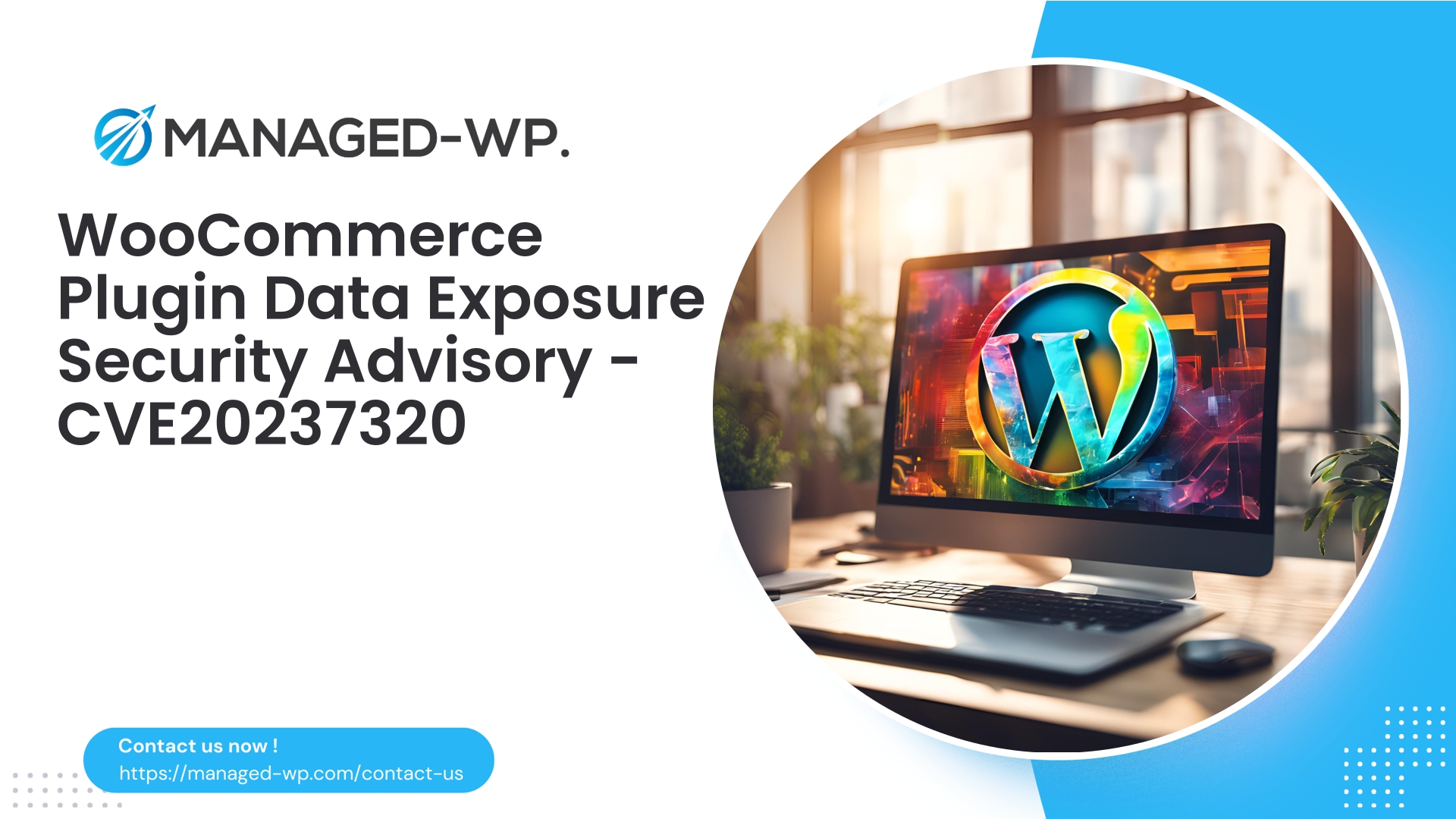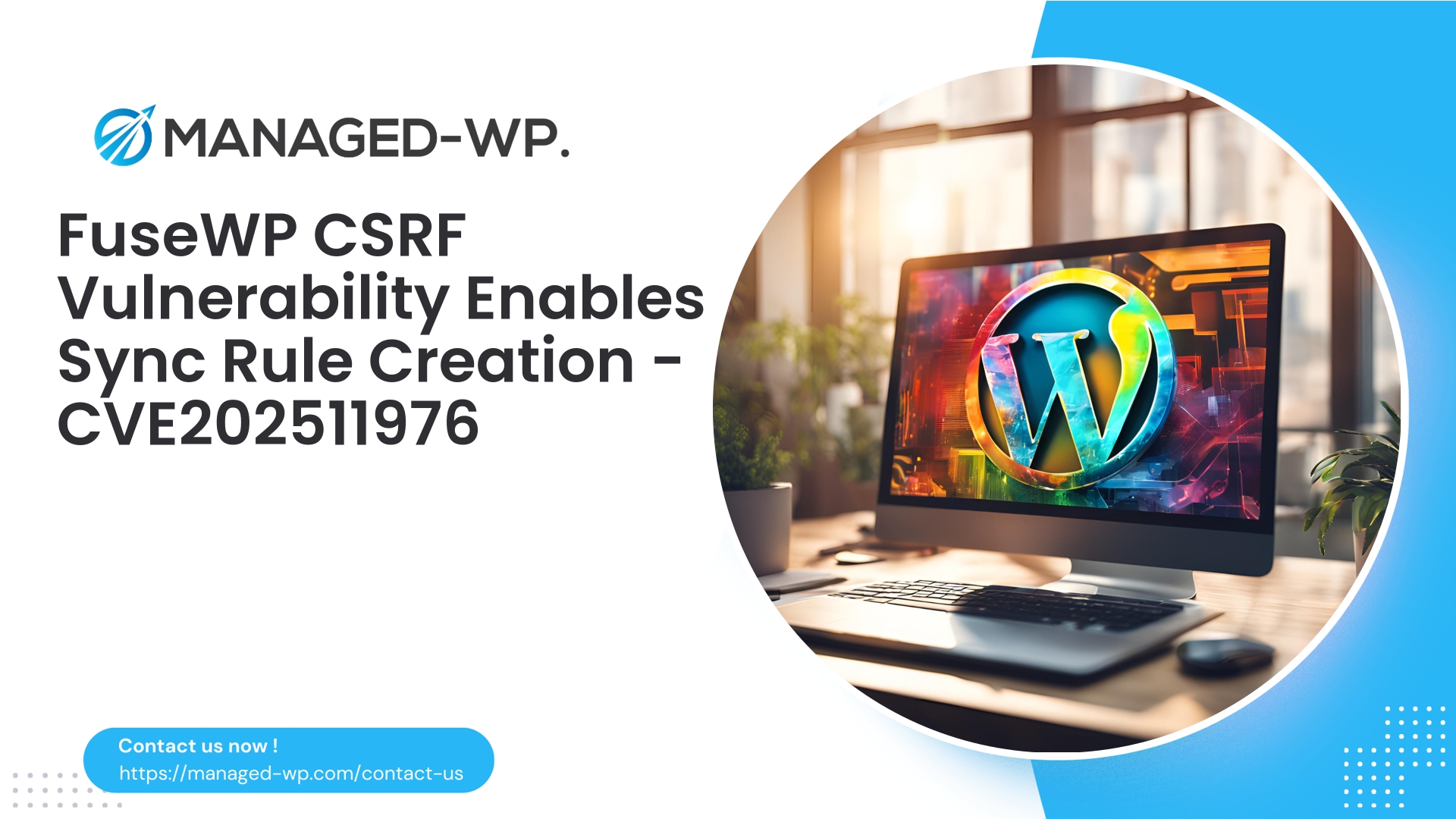| Plugin Name | WooCommerce |
|---|---|
| Type of Vulnerability | Sensitive Data Exposure |
| CVE Number | CVE-2023-7320 |
| Urgency | Low |
| CVE Publish Date | 2025-10-29 |
| Source URL | CVE-2023-7320 |
WooCommerce ≤ 7.8.2 — Sensitive Data Exposure (CVE-2023-7320): Critical Info for Store Owners and Immediate Actions
At Managed-WP, we’re on the front lines of WordPress security, analyzing vulnerabilities that impact millions of ecommerce sites daily. On October 29, 2025, a sensitive data exposure vulnerability (CVE-2023-7320) affecting WooCommerce versions up to 7.8.2 was publicly disclosed. This security flaw can be exploited by unauthenticated attackers to access sensitive customer data. WooCommerce addressed this with a patch in version 7.9.0.
Although this vulnerability is classified as “Low” severity (CVSS 5.3), its lack of authentication requirements makes it operationally significant. If your ecommerce business relies on WooCommerce, this briefing provides you with expert guidance on what the vulnerability means, how threat actors might exploit it, and the practical steps you need to take right now to protect your customers and your store.
This is a plain-English operational guide based on years of frontline experience securing WordPress stores. We prioritize actionable recommendations designed for store owners, developers, and security teams without unnecessary technical jargon.
Executive Summary
- Vulnerability: Sensitive Data Exposure in WooCommerce versions ≤ 7.8.2 (CVE-2023-7320).
- Impact: Allows unauthenticated users to access potentially sensitive customer data — including emails, addresses, order metadata — depending on your WooCommerce setup and plugins.
- Severity & Exploitability: Medium-Low CVSS score (5.3), but notable because no login is required. Exploitation involves making crafted requests to vulnerable REST API endpoints.
- Patch: Fixed in WooCommerce 7.9.0. Immediate upgrade strongly recommended.
- Interim Mitigation: If upgrading is not feasible immediately, apply Web Application Firewall (WAF) rules or WordPress REST API filters to block unauthenticated access, rotate API keys, and monitor logs for suspicious activity.
- Long-term: Implement proactive vulnerability management, monitoring, and store hardening practices to reduce exposure.
Why This Vulnerability Is a Business Risk
Your customers’ data is one of your most valuable assets and a direct responsibility. Exposure—even of seemingly “low severity” data—can lead to severe consequences such as:
- Legal and regulatory exposure under laws like GDPR or PCI DSS.
- Damage to brand reputation and loss of customer trust.
- Targeted phishing attacks leveraging authentic order or customer data.
- Potential financial losses due to fraud and chargebacks.
Given WooCommerce’s market dominance, threat actors actively scan for such weaknesses. The quicker you respond, the better your defense.
Understanding the Vulnerability
This issue stems from insufficient permission checks on WooCommerce REST API endpoints, allowing unauthenticated access to data that should be protected, including customer emails, addresses, and order metadata. Details:
- Affected WooCommerce versions: ≤ 7.8.2.
- Patched in version: 7.9.0.
- Exploitation requires no authentication (anonymous attacker).
- OWASP Classification: Sensitive Data Exposure (A3 risk category).
The key concern is the exposure of customer-related information through API routes without proper authentication. Exploits focus primarily on REST API endpoints exposed to the public internet.
Potential Attack Scenarios
- Automated Scanning: Attackers scan sites running vulnerable WooCommerce versions for accessible API endpoints revealing order or customer data.
- Targeted Data Harvesting: Sending crafted GET requests to enumerate order IDs and extract associated sensitive details.
- Data Aggregation Abuse: Combining exposed data to profile customers, enabling phishing and fraud campaigns.
Important: Not all WooCommerce sites will expose the same level or type of data, but unprotected endpoints present a real and urgent risk.
Immediate Actions (Within 24–72 Hours)
- Upgrade WooCommerce to version 7.9.0 or later. This is the full, official fix to the vulnerability.
- If upgrade can’t be immediate, apply emergency mitigations: Implement WAF rules or use the WordPress REST API filter provided below to block unauthenticated access to vulnerable endpoints.
- Rotate API keys and any credentials related to WooCommerce REST API to invalidate potentially compromised tokens.
- Review server and application logs for suspicious access patterns, focusing on API routes /wp-json/wc/ and admin-ajax calls.
- Notify your security and compliance teams and begin incident logging, regardless of compromise status.
- Communicate internally with support and relevant teams to prepare for potential customer inquiries.
Short-Term Technical Mitigations
Test these in a staging environment prior to production deployment.
A. WordPress REST API Access Restriction
<?php
/**
* Prevent unauthenticated access to WooCommerce REST API endpoints returning sensitive data.
* Deploy as mu-plugin or site-specific plugin.
*/
add_filter( 'rest_authentication_errors', function( $result ) {
if ( ! empty( $result ) ) {
return $result; // existing authentication errors
}
$request = rest_get_server()->get_current_request();
if ( ! $request ) {
return $result;
}
$route = $request->get_route();
$method = $request->get_method();
if ( strpos( $route, '/wc/' ) === 0 ) {
if ( ! is_user_logged_in() ) {
return new WP_Error( 'rest_cannot_access', 'Authentication required.', array( 'status' => 401 ) );
}
}
return $result;
});
Warning: This may disrupt third-party integrations that rely on public, unauthenticated REST API calls. Always test first.
B. Web Application Firewall (WAF) Rules
- Block unauthenticated GET requests to
^/wp-json/wc/.*(orders|customers|coupons).* - Rate-limit API traffic to prevent enumeration attacks (e.g., 10 requests/min per IP).
- Block requests with suspicious or empty user-agent headers.
Example conceptual rule:
If request.path matches ^/wp-json/wc/ and method == GET and no valid authentication present, then block request with 403 status.
C. Disable Unused Endpoints
- Turn off legacy or plugin-created order export endpoints if not needed.
- Limit REST API access for unused plugins.
Detection: Signs You Were Targeted
- Spikes in requests to WooCommerce API endpoints like /wp-json/wc/.
- Multiple sequential GET requests fetching order or customer data.
- Requests from high-volume IPs or known scanning sources.
- High rate of successful (HTTP 200) responses on potentially sensitive REST endpoints.
- Unusual user account activity, password resets, or customer complaints about phishing.
Preserve logs and isolate suspicious IP addresses for forensic review.
Confirmed Compromise Response
- Take the site offline or enable maintenance mode if data export is confirmed.
- Preserve all logs and make a site snapshot for investigation.
- Rotate all keys and credentials, including admin passwords and API tokens.
- Reset user passwords and inform affected customers per legal requirements.
- Conduct a full malware scan and integrity check; restore compromised files from clean backups.
- Engage professional incident responders if internal expertise is insufficient.
Long-Term Best Practices for WooCommerce Security
- Keep WooCommerce core, themes, and plugins updated
- Apply principle of least privilege: restrict admin and shop manager roles
- Enable multi-factor authentication for privileged accounts
- Rotate API keys regularly and remove unused ones
- Monitor logs and anomalies with alerting mechanisms
- Back up regularly and test restores
- Limit data retention to reduce exposure
- Enforce HTTPS and security headers like Content-Security-Policy and X-Frame-Options
- Schedule regular security reviews and audits
The Operational Imperative: Why Patch Quickly
Delaying updates increases your window of vulnerability as automated exploitation tools scour the web immediately after disclosure. While upgrade anxiety is real, vendor patches are designed for stability and minimal disruption. When immediate patching is not possible, layered defenses such as WAFs and access filters should be applied.
Value of Perimeter Protections (WAF and Virtual Patches)
A Web Application Firewall (WAF) can:
- Block reconnaissance and exploitation attempts at the network edge.
- Apply targeted rules faster than waiting for manual plugin updates.
- Throttle or block abusive IP addresses and suspicious request patterns.
Remember, a WAF is an emergency control, not a replacement for timely patch management. It buys crucial time to safely update your site without downtime.
Managed-WP applies a risk-based approach: prioritizing virtual patches for high-impact, unauthenticated vulnerabilities on popular plugins like WooCommerce.
Checklist for Store Owners
- Confirm WooCommerce version via Dashboard or CLI (
wp plugin list). - Schedule and perform update to version 7.9.0+ ASAP.
- Back up entire site before upgrading.
- Test updates and major features on staging (checkout, memberships, coupons).
- If immediate update not possible:
- Apply REST API filtering snippet in mu-plugin.
- Implement WAF rules to block unauthenticated WooCommerce REST API calls.
- Rate-limit API calls and block suspicious IPs.
- Rotate API keys and credentials.
- Review logs for signs of suspicious access and preserve evidence.
- Run malware and integrity scans.
- Document incident management and update security protocols.
FAQs
Q: Will these mitigations break my integrations?
A: Possibly. Mitigations can block unauthenticated REST API access. Ensure third-party apps use authenticated API keys, and test all integrations in staging before deployment.
Q: Can this vulnerability expose credit card data?
A: No. WooCommerce and compliant payment gateways do not store raw credit card numbers on your site. The primary risk is exposure of Personally Identifiable Information (PII) such as emails and addresses.
Q: I use a firewall that already protects my site — is it enough?
A: A properly configured WAF reduces risk significantly. Verify your provider has active coverage specific to CVE-2023-7320, but remember that firewalling complements, not replaces, patching.
How Managed-WP Protects Your Store
As a specialized managed WordPress security provider, Managed-WP reduces your risk through:
- Real-time virtual patching via tailored WAF rules blocking exploit patterns.
- Continuous malware scanning and threat detection.
- Rate-limiting and IP reputation filtering against automated attacks.
- Transparent alerting and logging to empower your incident response.
For vulnerabilities like this WooCommerce data exposure, we deploy targeted controls that block unauthenticated access attempts and help you maintain business continuity as you patch securely on your schedule.
Start Protecting Your Store Today — Free Plan Available
At Managed-WP, we believe strong ecommerce security should be accessible to all. Our Basic (Free) tier delivers essential protections ideal for busy store owners needing reliable, low-maintenance security:
- Managed firewall with prebuilt rules against common exploits
- Unlimited bandwidth for firewall traffic
- Comprehensive Web Application Firewall (WAF) covering OWASP Top 10 risks
- Automated malware scanning and detection
- Focused mitigations for common ecommerce threats
Enhanced plans add advanced features like automated malware removal, granular IP controls, detailed monthly security reporting, and auto virtual patching.
Learn more and sign up here: https://my.wp-firewall.com/buy/wp-firewall-free-plan/
Closing Thoughts: Stay Vigilant and Responsive
Security is a continuous journey, not a checklist. Vulnerabilities will surface, but the difference lies in your readiness and speed of response. For this WooCommerce vulnerability:
- Prioritize upgrading to version 7.9.0 immediately.
- If that’s not possible, employ perimeter controls and rotate credentials.
- Monitor logs diligently for signs of exploitation.
- Leverage this event to strengthen your update cadence and incident response playbook.
Managed-WP stands ready to assist with rapid deployment of mitigations, update testing, and ongoing security monitoring — helping you protect your store and your customers every day.
Appendix A: Quick Commands for Sysadmins
- Check WooCommerce plugin version:
wp plugin status woocommercewp plugin update woocommerce --version=7.9.0(test staging first)
- Search logs for suspicious WooCommerce API calls:
grep -i "/wp-json/wc/" /var/log/nginx/access.log | awk '{print $1,$7,$9,$12}' | sort | uniq -c | sort -nr
- Verify no hardcoded public consumer keys:
- Search code and config files for
wc/v1/consumer_keyor similar patterns.
- Search code and config files for
Appendix B: Safe Virtual Patch Strategy
- Deploy WAF rules blocking unauthenticated WooCommerce REST reads across all managed sites.
- Start with logging-only mode to minimize false positives; transition to blocking after 48 hours of monitoring.
- Use layered controls: IP reputation, rate limiting, and route-specific blocking to minimize disruption.
- Maintain a rollback plan to disable rules if legitimate integrations are adversely affected.
If you operate WooCommerce stores, act now: update your plugins, apply access controls, and verify your security stack blocks unauthenticated REST API enumeration attempts. Managed-WP’s Basic plan provides essential defense so you can patch safely on your schedule without exposing your customers’ data.
Stay vigilant. Protect your store. Safeguard your customers.