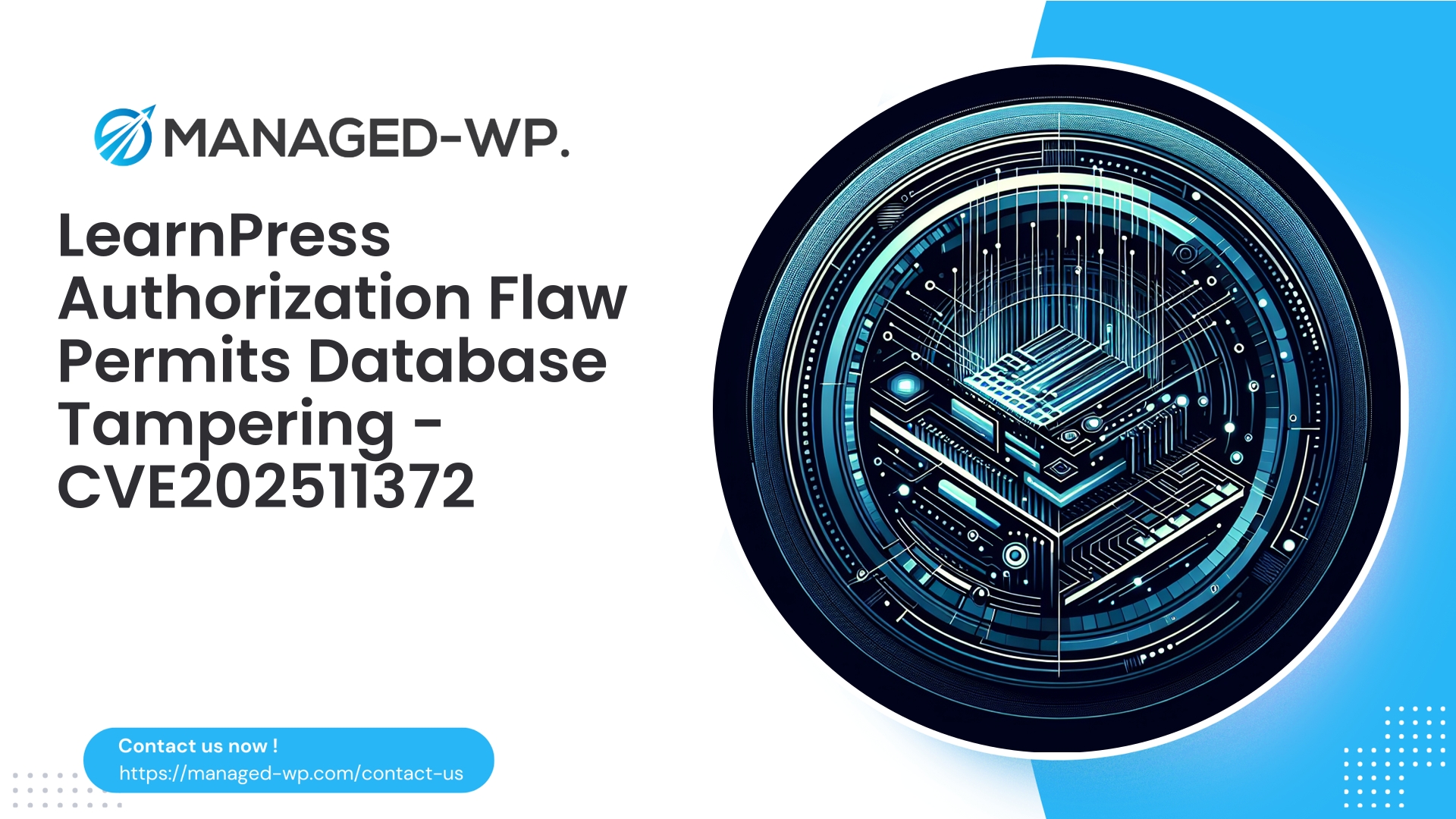| Plugin Name | Optimole |
|---|---|
| Type of Vulnerability | Insecure Direct Object Reference (IDOR) |
| CVE Number | CVE-2025-11519 |
| Urgency | Low |
| CVE Publish Date | 2025-10-18 |
| Source URL | CVE-2025-11519 |
Optimole Plugin (≤ 4.1.0) IDOR Vulnerability (CVE-2025-11519): Immediate Actions for WordPress Site Owners and Admins
Authors: Managed-WP Security Experts
Date: 2025-10-18
Tags: WordPress, security, vulnerability, Optimole, IDOR, CVE-2025-11519, WAF
Summary: A low-severity Insecure Direct Object Reference (IDOR) vulnerability in versions up to 4.1.0 of the Optimole image optimization plugin (patched in 4.1.1 — CVE-2025-11519) permits authenticated users with Author-level privileges or higher to execute media offload operations using arbitrary attachment IDs. Although rated low severity (CVSS 4.3), this flaw can facilitate data exposure, privacy violations, and be a stepping stone in multi-stage attacks. This advisory breaks down the risk in clear terms, outlines attack methods, and provides actionable guidance for detection, mitigation, and long-term security—delivered from the perspective of Managed-WP, your trusted WordPress security partner.
Why This Vulnerability Demands Your Attention
- The plugin’s media offload feature lacks proper authorization, enabling users with Author roles (or above) to reference and trigger offload actions on any media attachment by ID.
- Compromised Author accounts, malicious insiders, or careless contributors could exploit this to access or leak private media, unintentionally offload content externally, or alter metadata when combined with other weaknesses.
- The plugin developer has issued a patch in version 4.1.1—updating immediately is essential.
- For environments where immediate updates aren’t feasible, defensive tactics include tightening user roles, restricting plugin REST endpoints, and deploying firewall rules (virtual patching) to mitigate risk.
Technical Details
- Affected Software: Optimole WordPress plugin (≤ 4.1.0)
- Vulnerability Type: Insecure Direct Object Reference (IDOR)
- Required Privileges: Author (authenticated) or higher
- Impact: Unauthorized offload and manipulation of arbitrary media attachments, possible information disclosure, and downstream effects depending on site setup.
- Patch Availability: Fixed in version 4.1.1
- CVE Identifier: CVE-2025-11519
- Risk Level: Low severity but actionable
This vulnerability arises from poor authorization validation on a media offload REST or AJAX endpoint. The plugin performs operations based on an attachment ID provided in requests but does not check whether the authenticated user has the right to manage that attachment. Consequently, an Author can craft requests targeting any media attachment, potentially exposing or offloading private content without permission.
Potential Attack Scenarios
- Data Exposure / Privacy Breach:
- Attackers could offload private images or documents to external storage locations, inadvertently making them accessible through public URLs.
- Content Mapping and Harvesting:
- Enumerating attachment IDs to force external URLs or offload operations helps attackers profile sensitive content ranges or exfiltrate media assets.
- Resource Abuse / Cost Inflation:
- Repeated offload requests increase bandwidth and storage API usage, potentially inflating costs or hitting rate limits.
- Attack Preparation / Escalation:
- Offload metadata changes could aid social engineering, link to malicious domains, or combine with upload vulnerabilities to replace media.
- Attack Chaining:
- When paired with file upload flaws, cross-site scripting, or weak permissions, it widens attack surface, possibly escalating privileges.
While this flaw alone is moderate in severity, it’s a valuable tool in the hands of attackers who have already gained Author-level access.
How This Vulnerability Typically Appears in Code
Common development error patterns include:
- Exposing endpoints accepting attachment identifiers as parameters (e.g.,
attachment_idormedia_id). - Performing operations on these attachments without verifying the requesting user’s ownership or capability for that attachment.
Example of insecure code (pseudo-code):
// No check to confirm user owns or can edit the attachment
function offload_attachment() {
$attachment_id = intval($_REQUEST['attachment_id']);
optimole_offload_attachment($attachment_id);
}
Improved secure pattern includes ownership and capability check:
function offload_attachment() {
$attachment_id = intval($_REQUEST['attachment_id']);
$current_user_id = get_current_user_id();
if ( user_can( $current_user_id, 'edit_post', $attachment_id ) || current_user_can( 'manage_options' ) ) {
optimole_offload_attachment($attachment_id);
} else {
wp_send_json_error(array('message' => 'Insufficient privileges'), 403);
}
}
The critical oversight is the lack of verification ensuring the user actually has rights to manipulate the specified media item.
Immediate Recommended Actions
- Update Optimole Plugin Immediately:
- Upgrade to version 4.1.1 or later to apply the official security fix.
- If Immediate Update Is Not Possible, Reduce Exposure:
- Temporarily disable the Optimole plugin.
- Turn off media offload features in the plugin settings when available.
- Limit or suspend accounts holding Author roles.
- Implement server-level restrictions blocking plugin REST or AJAX endpoints as a temporary safeguard.
- Conduct User Account Audit:
- Review all Author-level (and higher) users. Reset passwords for suspicious accounts and enforce strong authentication policies.
- Monitor Logs for Anomalous Behavior:
- Look for unusual requests to REST or admin-ajax.php endpoints with
attachment_idparameters, particularly originating from Author roles.
- Look for unusual requests to REST or admin-ajax.php endpoints with
- Deploy Temporary Web Application Firewall (WAF) Rules:
- Block or throttle offload-related requests from unauthorized users as a virtual patch pending plugin update.
Example Virtual Patch / WAF Rules
The following patterns provide conceptual guidance. Customize and test before use in your environment to avoid interrupting legitimate operations.
- Block Unauthorized REST Endpoint Access:
- Match requests to
/wp-json/optimole/v1/*oradmin-ajax.phpwithaction=optimole_offload. - Block or challenge if the authenticated user’s role is Author (or lower) and they are accessing resources not owned by them.
- Match requests to
- Rate Limiting:
- Throttle or block IP addresses or users performing excessive offload requests (e.g., more than 10 per minute).
- Monitor Outbound Connections:
- Alert or block unexpected egress traffic targeting offload/CDN endpoints not recognized by your site or hosting provider.
- Example ModSecurity Rule:
SecRule REQUEST_URI "@rx ^/wp-json/optimole" "phase:1,deny,log,status:403,msg:'Blocked potential Optimole offload abuse'"
Customize such rules carefully to prevent impact on legitimate admin activities.
Detection Strategies: Logs and Database Indicators
- Web Server and Access Logs:
- Watch for calls to
/wp-json/optimole/v1/*oradmin-ajax.phpcontainingattachment_idor offload-related parameters. - Spot high-frequency offload-related requests from single authenticated users.
- Watch for calls to
- WordPress Database and Logs:
- Check for metadata changes to attachments (postmeta keys with
_optimoleor similar) - Monitor unusual changes in attachment post authorship or post status.
- Check for metadata changes to attachments (postmeta keys with
- Database Queries:
- Sample query to inspect recent attachments:
SELECT ID, post_title, post_author, post_date, post_modified FROM wp_posts WHERE post_type='attachment' ORDER BY post_modified DESC LIMIT 50; - Check plugin-specific metadata indicating offload operations:
SELECT * FROM wp_postmeta WHERE meta_key LIKE '%optimole%';
- Sample query to inspect recent attachments:
- Network Outbound Logs:
- Review outgoing requests post-offload for unexpected destinations or volume spikes.
- WP-CLI Checks:
- Query recent media uploads and ownership using
wp post list --post_type=attachment --fields=ID,post_title,post_author,post_date --format=csv
- Query recent media uploads and ownership using
- Alert Conditions:
- An Author-level user performing media offload actions.
- Mass offload attempts or unusual media activity from low privilege accounts.
Steps for Incident Response if You Suspect Exploitation
- Contain:
- Immediately disable the Optimole plugin or restrict access to its REST endpoints.
- Suspend Author accounts exhibiting suspicious behavior.
- Preserve Evidence:
- Export relevant web server and WordPress logs covering the suspected timeframe.
- Create snapshots of the database and file systems for forensic investigation.
- Scope Assessment:
- Identify which media attachments were offloaded and if offload URLs are accessible publicly.
- Look for related unauthorized changes in the database/file system.
- Remediate:
- Ensure the plugin is updated to version 4.1.1 or later.
- Revoke or rotate any API keys or tokens potentially exposed.
- Restore compromised media assets from known-good backups, if needed.
- Recover:
- Only re-enable services after confirming elimination of malicious activity and patching the vulnerability.
- Follow-Up:
- Force password resets for all impacted users.
- Strengthen user role permissions and deploy ongoing monitoring alerts.
If incident handling exceeds your internal capabilities, engage your hosting provider or a trusted cybersecurity response team for deeper diagnostics and cleanup.
Long-Term Security Hardening Recommendations
- Adopt the Principle of Least Privilege:
- Regularly review user roles and restrict Author/Editor capabilities to essential staff only. Limit media management permissions accordingly.
- Enforce Strong Authentication:
- Implement strong password policies and enforce two-factor authentication (2FA) for all users with media modification rights.
- Maintain Plugin Hygiene:
- Keep all plugins/themes updated and remove unused ones. Select plugins with active security maintenance. Perform staging environment testing before production updates.
- Leverage WAF and Virtual Patching:
- Use a web application firewall to rapidly apply virtual patches against new vulnerabilities, reducing exposure window prior to official fixes.
- Centralize Logging & Active Monitoring:
- Aggregate logs and set alerts for anomalous media activity, especially from users with limited privileges or spikes in REST endpoint usage.
- Backups & Disaster Recovery:
- Maintain regular, versioned, offline backups and routinely test restore procedures to ensure data integrity.
- Code Audits & Security Best Practices:
- For developers: enforce strict ownership and capabilities checks before performing changes on resource IDs. Validate inputs and sanitize parameters rigorously.
- Production Network Controls:
- Restrict outbound connections from your webserver to designated trusted endpoints using egress filters to prevent unauthorized data exfiltration.
Developer & Security Team Checks
- Ensure all endpoints performing attachment operations invoke capability checks such as:
current_user_can('edit_post', $attachment_id)— this is a foundational validation.- For REST APIs, use
register_rest_routewith apermission_callbackthat verifies both user capabilities and ownership of the resource.
Example REST permission callback implementation:
register_rest_route(
'optimole/v1',
'/offload',
array(
'methods' => 'POST',
'callback' => 'optimole_offload_callback',
'permission_callback' => function ( $request ) {
$attachment_id = intval( $request->get_param( 'attachment_id' ) );
if ( ! $attachment_id ) {
return new WP_Error( 'invalid_id', 'No attachment specified', array( 'status' => 400 ) );
}
return current_user_can( 'edit_post', $attachment_id );
},
)
);
Always sanitize input parameters and log unauthorized attempts for audit and alerting.
Frequently Asked Questions
Q: The CVSS score is low—should I still prioritize it?
A: Absolutely. Although the severity is rated low individually, the vulnerability can be leveraged within broader attack chains, increasing risk—especially in environments with many Author-level users or external contributors. Exposure of private media also poses serious privacy and compliance risks.
Q: I don’t use the offload/CDN features—am I safe?
A: Reduced risk but not zero. Some plugin endpoints may be accessible even if features are disabled. It’s prudent to patch or disable the plugin until you confirm the absence of remote access vectors.
Q: I can’t update immediately due to compatibility concerns—what do I do?
A: Implement temporary mitigations such as disabling the plugin, restricting user roles, applying WAF rules, and actively monitoring logs for suspicious activity.
Q: How do I confirm if attachments were exfiltrated?
A: Compare your latest backups, examine media metadata and hosting logs for suspicious outbound traffic, and audit plugin logs for offload activity patterns.
Timeline & References
- Vulnerability Disclosure Date: October 18, 2025
- Affected Versions: Up to 4.1.0
- Fixed In: Version 4.1.1
- CVE Identifier: CVE-2025-11519
For comprehensive technical details, consult vendor advisories and the official CVE database. Always base your remediation on trusted update notes from the plugin authors.
How Managed-WP Supports You
As a dedicated WordPress security provider, Managed-WP delivers multi-layered defenses designed to mitigate vulnerabilities like this one efficiently:
- Continually updated managed firewall rules and virtual patches to block exploit attempts in real time, buying valuable time to update plugins.
- Tailored WAF signatures designed specifically for WordPress REST API and AJAX routes—reducing false positives and closing common attack vectors.
- Comprehensive malware scanning and automated detection capabilities to identify signs of compromise including unusual media changes and outbound connections.
- Granular monitoring and alerting for suspicious Author-level activities or unusual surges in media-related REST API requests.
- Guidance on role hardening and actionable remediation steps to tighten security and reduce risk.
Our managed security ensures continuous protection while you focus on your business priorities.
Try Managed-WP Basic (Free) Today to Shield Your Site
Start mitigating small but consequential security risks immediately with Managed-WP’s Basic (Free) plan. It offers essential baseline protections while you patch and audit your site:
- Core Protections: Managed firewall, unlimited bandwidth, responsive WAF rules, and malware scanning.
- Immediate Risk Reduction: Virtual patching and OWASP Top 10 mitigations to shrink your exposure window.
- No Cost Trial: Deploy managed protection and monitor your site before upgrading to advanced plans.
Sign up here: https://my.wp-firewall.com/buy/wp-firewall-free-plan/
For enhanced malware removal, IP filtering, automated vulnerability protections, and dedicated support, consider Managed-WP Standard or Pro tiers.
Final Action Checklist for Site Owners and Admins
- Upgrade Optimole plugin to version 4.1.1 or higher immediately.
- If you cannot update right now:
- Disable Optimole or deactivate offload features temporarily.
- Review and limit Author-level accounts and their permissions.
- Deploy firewall/WAF rules to block or throttle vulnerable plugin endpoints.
- Review recent media-related activities and logs for unauthorized offloading or enumeration.
- Rotate credentials for suspicious accounts and enable two-factor authentication site-wide for Editors/Admins.
- Maintain verified, full backups and routinely test restoration processes.
- Consider Managed-WP Basic (Free) plan for immediate managed WAF protection and monitoring.
Closing Statement from Managed-WP Security Team
Authorization oversights in plugin endpoints are unfortunately common but present powerful escalation paths for attackers with authenticated access. The strongest defense lies in a layered, proactive approach—keep all software updated, enforce strict privilege management, monitor and log relevant activities, and deploy managed WAFs for rapid virtual patching during emergencies.
If you require assistance auditing your sites, deploying virtual patches, or optimizing user role permissions, Managed-WP’s security experts are here to help. Begin with our Basic (Free) plan to get immediate, essential protections: https://my.wp-firewall.com/buy/wp-firewall-free-plan/
Stay vigilant. Treat plugin updates as vital security tasks—never optional maintenance.