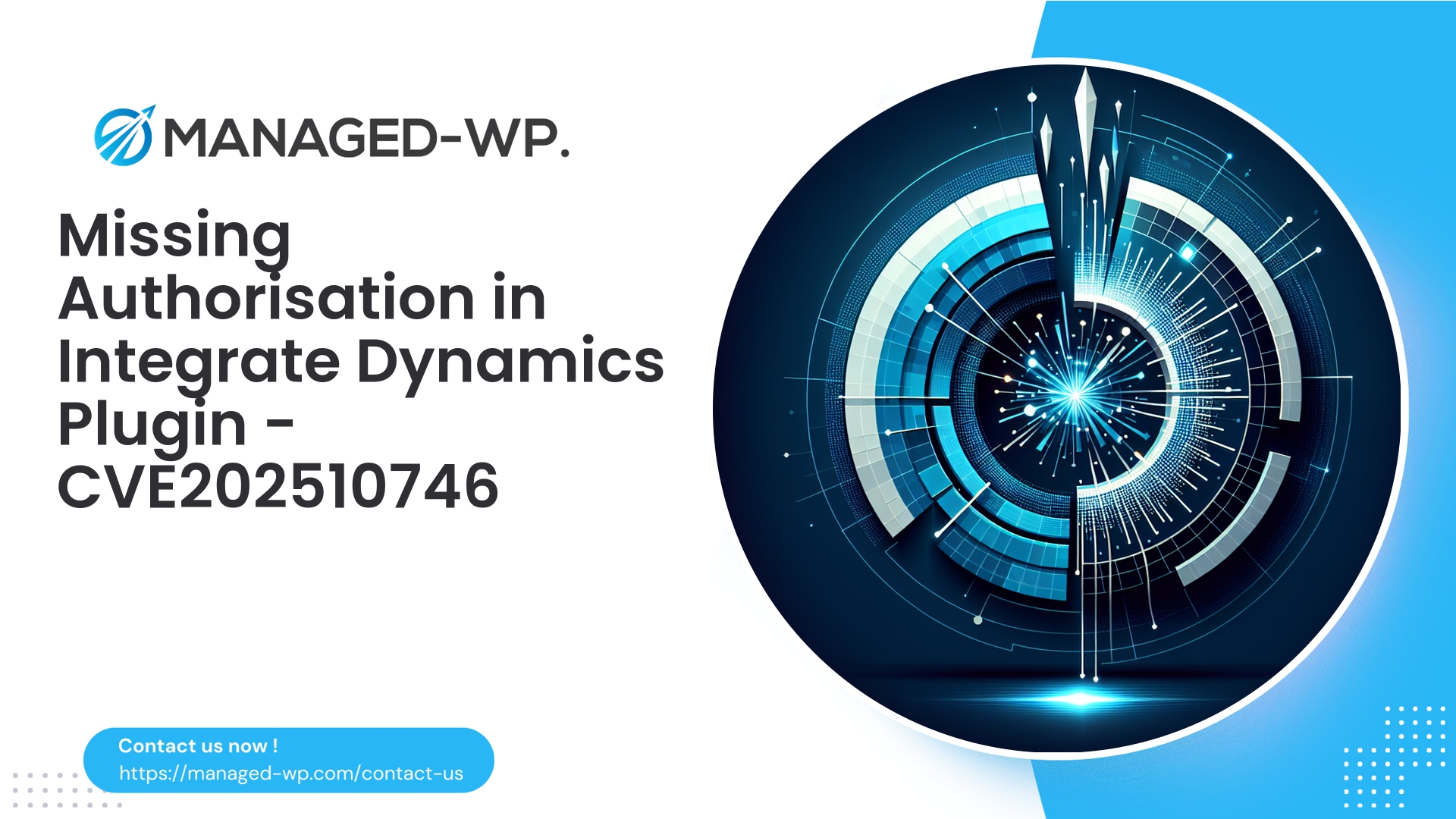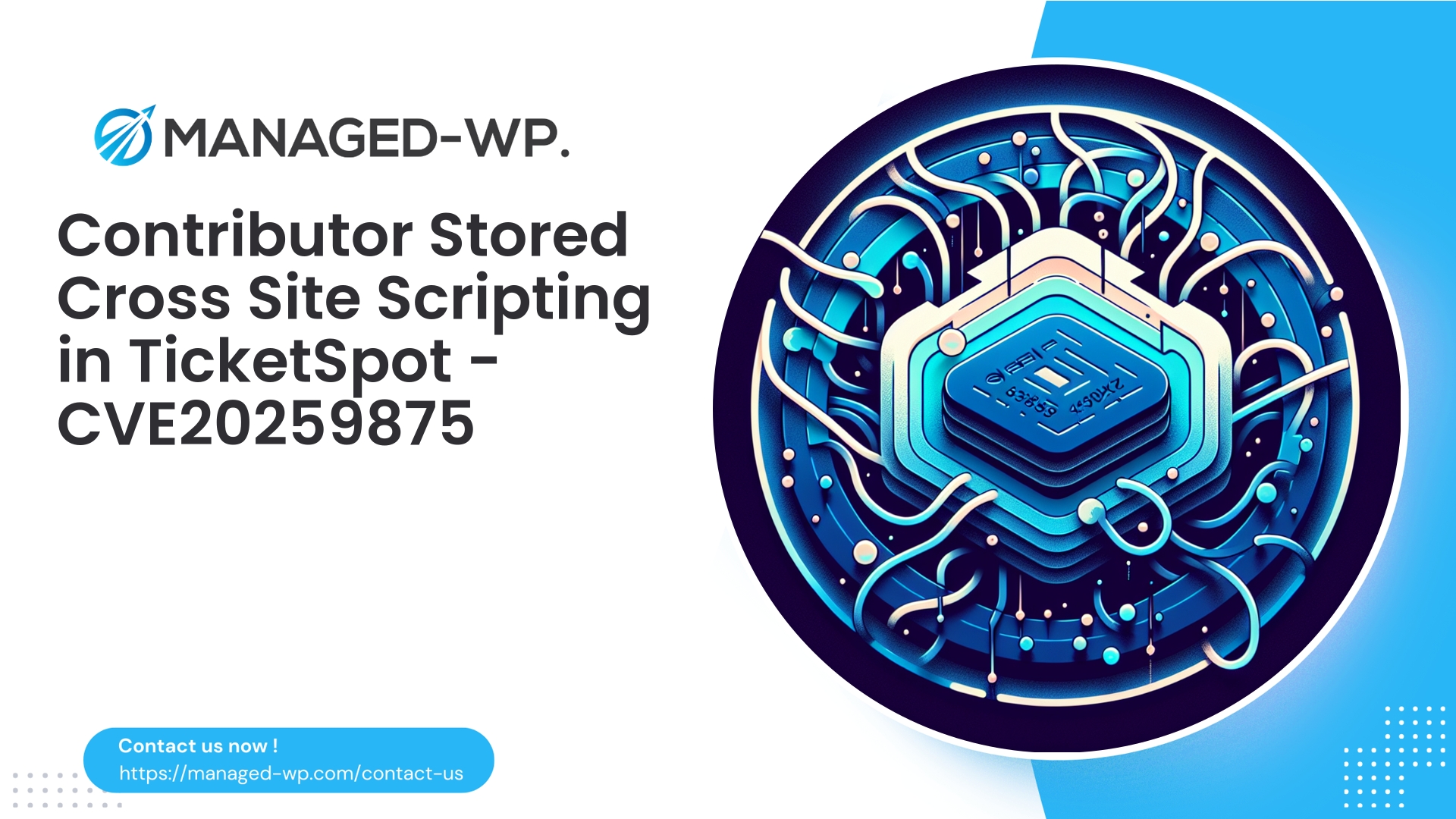| Plugin Name | Meks Easy Maps |
|---|---|
| Type of Vulnerability | Stored XSS |
| CVE Number | CVE-2025-9206 |
| Urgency | Low |
| CVE Publish Date | 2025-10-03 |
| Source URL | CVE-2025-9206 |
Meks Easy Maps (<= 2.1.4) — Authenticated (Contributor+) Stored XSS Vulnerability: Critical Insights for WordPress Site Owners
Overview
A stored Cross-Site Scripting (XSS) vulnerability identified in Meks Easy Maps versions up to 2.1.4, tracked as CVE-2025-9206, enables any authenticated user with Contributor privileges or above to inject JavaScript payloads that persist and execute in browsers of site visitors, administrators, and editors. While the attack vector requires authenticated access, its potential impact on WordPress sites—especially those that permit open registrations or maintain active community contributions—is significant. This Managed-WP briefing delivers a thorough technical breakdown, practical risk scenarios, detection strategies, and actionable mitigation steps, including how leveraging a managed Web Application Firewall (WAF) with virtual patching can mitigate this threat immediately.
Technical Summary — Why This Vulnerability Demands Your Attention
- Vulnerability Type: Stored Cross-Site Scripting (Stored XSS), where malicious scripts are saved on the server and delivered to users.
- Affected Plugin: Meks Easy Maps, versions 2.1.4 and earlier.
- Attacker Privileges Required: Contributor-level authenticated user.
- CVE Identifier: CVE-2025-9206.
- Severity Assessment: Medium (CVSS-like score approximately 6.5). Although exploitation requires authentication, the ensuing damage can include session hijacking, administrative account compromise, spam injections, and persistent malware deployment.
Stored XSS vulnerabilities present a deceptively high risk because injected JavaScript operates within the security context of the vulnerable site, inheriting access to cookies, session tokens, and DOM elements potentially accessible only to privileged roles. If admin or editorial users interact with compromised map content, the attacker can escalate permissions and perform unauthorized operations.
Understanding Stored XSS in Map Plugins
Map-related WordPress plugins enable users to add interactive maps with markers, descriptions, and titles—provided through either backend interfaces or front-end submission forms. When these plugins fail to properly sanitize input data on save or escape output when displaying content, embedded scripts can be stored and executed upon rendering.
This vulnerability arises primarily due to missing or inadequate input validation and output escaping mechanisms, allowing malicious JavaScript code to persist in the database and trigger in users’ browsers.
- Scripts remain persistent, affecting all users exposed to the injected content.
- Admins or editors viewing affected maps risk exposure to privilege escalation attacks.
- Contributor-level users, commonly present in editorial or community environments, offer a realistic threat vector, especially where self-registration or compromised accounts are possible.
Profiles of Potential Attack Scenarios
- Open-Registration Community or Blog Sites: Attackers create Contributor accounts via registration, inject payloads in map descriptions or markers, impacting visitors and administrative users viewing those maps.
- Account Compromise or Social Engineering: Attackers exploit Contributor accounts gained through phishing or other deception tactics to plant malicious scripts.
- Administrator Editorial Previews: Contributors insert payloads; admins or editors open these entries in the WordPress dashboard, triggering execution with elevated privileges.
- SEO Spam and Drive-By Attacks: Injected scripts are used for malicious SEO manipulations, redirects, or loading additional malware silently in the background.
Important: While purely unauthenticated mass exploitation is unlikely due to the privilege requirement, sites with Contributor-level registrations or large numbers of low-privilege users are at higher risk.
Impact and Exploitation Potential
Stored XSS enables a range of malicious activities limited only by the victim’s privileges and browser security policies:
- Hijacking authentication cookies and session tokens to capture or impersonate user sessions.
- Executing authenticated REST API calls as administrators, including modifying site content, settings, or adding backdoors.
- Injecting malicious JavaScript to redirect users to phishing pages or serve malware.
- Altering page content for spam campaigns or SEO poisoning.
- Facilitating site-wide compromise by leveraging privileged user context during script execution.
Even though the initial user has limited rights, this vulnerability effectively becomes a stepping-stone to higher-level attacks when trusted users load the infected content.
Detecting Signs of Exploitation
Site administrators should monitor for the following:
- Unexpected or altered map entries or markers not created by known users.
- Unusual inline scripts, event handlers (e.g.,
onclick,onerror), or script tags in plugin output. - Unexpected redirects, pop-ups, or behavior on pages displaying maps.
- Unexplained UI anomalies or unauthorized actions when admins edit maps.
- Alerts from security scanners or WAF detections on suspicious POST requests related to map plugin endpoints.
Diagnostic steps include reviewing plugin data manually, querying the database for suspicious scripts or encoded payloads, analyzing server access logs for anomalous contributor activity, and performing full malware scans.
Proactive Mitigations for Site Owners
- Deactivate and uninstall Meks Easy Maps if it is not essential.
- If the plugin is critical, restrict map creation and editing privileges by revoking Contributor submissions and limiting registrations.
- Audit all existing map entries and remove any suspicious or unexpected content.
- Enforce password resets and session invalidation for users with administrative or editorial access.
- Implement strict Content Security Policy (CSP) headers to curtail inline script execution and mitigate XSS risks.
- Conduct comprehensive site and file scans; restore clean backups if infection is confirmed.
- Review server logs for evidence of exploitation or unusual admin activity.
Upon release of an official security update, apply it immediately. In the meantime, deploying a Managed-WP WAF with virtual patching capabilities offers rapid protection by intercepting and blocking exploit attempts at the firewall layer.
Development Best Practices for Fixing the Issue
For plugin authors and maintainers, addressing this vulnerability requires improving both input handling and output encoding:
- Input Sanitization:
- Apply
sanitize_text_field()for plaintext inputs. - Use
wp_kses()orwp_kses_post()with a strict whitelist for fields allowing HTML. - Validate JSON and ensure proper data typing and character restrictions.
- Apply
- Output Escaping (Mandatory):
esc_html()for HTML contexts.esc_attr()for attributes.esc_js()orwp_json_encode()in scripts.esc_url_raw()andesc_url()for URLs and source attributes.
- Admin Endpoint Protection:
- Enforce nonce validation and
current_user_can()permission checks on all backend actions. - Escape all dynamic content in admin screens regardless of user role.
- Enforce nonce validation and
- Use prepared statements or parameterized queries when interacting with custom tables.
- Carefully audit all points where user input is stored or reflected back to ensure no untrusted data is output unescaped.
How Managed-WP’s Web Application Firewall and Virtual Patching Protect Your Site
While awaiting official patches, Managed-WP’s managed WAF service offers an immediate line of defense by employing virtual patching—blocking attack vectors at the HTTP request level before they reach your site:
- Intercept and block POST requests delivering typical XSS payload markers such as
<script>tags, event handlers likeonerror=oronload=, or suspicious encoded data. - Prevent Contributor-level accounts from submitting content containing script-like elements to plugin endpoints.
- Alert administrators about blocked attempts to enable prompt incident response.
Virtual patching is a critical stop-gap measure that helps reduce risk exposure and buys valuable time for patch deployment and comprehensive remediation.
Recommended WAF Configuration for Sites Running Meks Easy Maps
- Enable Managed-WP’s WAF with the latest, frequently updated rules.
- Create targeted custom rules to block script-like payloads submitted by low-privilege accounts to map plugin interfaces.
- Block suspicious POST requests from Contributor roles to admin or AJAX endpoints of the plugin.
- Implement rate limiting on POST/PUT operations for authenticated Contributor users.
- Enable detailed logging and alerting for blocked and suspicious requests to support ongoing monitoring.
- Secure REST API endpoints by enforcing valid nonces and restricting access based on user roles.
Virtual patching provided by Managed-WP should be considered a temporary defense until the plugin developer issues an official fix.
Incident Response Steps
- Containment: Disable the vulnerable plugin or place your site into maintenance mode. If disabling is not feasible, restrict access to plugin features to administrators only.
- Identification: Locate and catalog malicious payloads within posts, maps, or database tables. Investigate accounts responsible for changes.
- Eradication: Remove injected scripts cleanly from content and database entries. Reset credentials and invalidate sessions of affected users. Audit for rogue admin users or unauthorized files.
- Recovery: Restore site from verified clean backups if complete sanitization is uncertain. Harden site by updating all software and applying WAF protections.
- Lessons Learned: Conduct audits on hosting and site configuration. Implement monitoring and anomaly detection (file integrity, login alerts, WAF logs). Consider professional code audit if persistent backdoors are suspected.
- Notification: comply with legal or policy requirements to inform stakeholders and users if relevant data exposure or malware distribution occurred.
Long-Term Security Recommendations
- Restrict user roles to minimum necessary privileges; avoid Contributor role in open user registration scenarios.
- Harden new user registrations by enforcing email verification, manual approvals, or CAPTCHA controls.
- Remove outdated, unmaintained plugins; prioritize those actively maintained with strong security reputations.
- Maintain up-to-date WordPress core, themes, and plugins.
- Enable two-factor authentication (2FA) for all administrative and editorial user accounts.
- Maintain off-site, encrypted backups with verified restore procedures.
- Conduct regular code reviews and audits, especially for plugins handling user input.
- Deploy Managed-WP’s WAF with continuous vulnerability scanning and virtual patching capabilities.
Assessing the Risk: Prioritization Guidance
This vulnerability is categorized as medium to low immediate patch priority due to its requirement for authenticated contributor access and its limited unauthenticated exposure. However, risk levels vary widely depending on your site’s user registration policies and editorial workflows.
Sites with open registrations or community-contributed content should not underestimate this vulnerability’s severity—it can serve as a foothold for broader site compromise when exploited in administrative contexts.
Immediate Action Checklist for Site Owners
- Deactivate or remove Meks Easy Maps if possible.
- If removal is not possible, block Contributor-level access to plugin management pages.
- Install Managed-WP’s WAF with relevant rules to block script-like content submissions.
- Scan for and remove suspicious map entries and payloads.
- Enforce password resets and enable 2FA for all privileged users.
- Implement a strict Content Security Policy to limit script execution.
- Actively monitor security logs and blocked requests.
Virtual Patching: A Crucial Layer of Defense
Virtual patching from Managed-WP acts as an immediate barrier, reducing risk exposure by blocking attack patterns before they contact your site’s codebase. It is not a substitute for proper patching, but an essential interim measure that provides:
- Rapid deployment across all protected sites.
- Reduction in vulnerability exposure windows.
- Protection for sites unable to immediately update the vulnerable plugin.
Protecting Administrative and Editorial Workflows
- Avoid previewing or editing untrusted content within the admin interface without prior sanitization or safe viewing methods.
- Use separate administrative browser profiles or isolated environments for editing high-risk content.
- Maintain strict separation between browsing and administrative sessions to limit drive-by exploitation risks.
Recommended Developer Checklist for Plugin Maintainers
- Audit and sanitize all inputs saved to the database.
- Ensure comprehensive output escaping on all user-supplied data, including admin screens.
- Develop unit and integration tests covering input validation and output contexts.
- Publish timely security patches and communicate clearly with users about remediation and detection methods.
- Implement a formal vulnerability disclosure policy to improve transparency and response.
Secure Your WordPress Site Today with Managed-WP
Effective WordPress security requires layered defenses combining rapid incident response, proactive mitigation, and ongoing monitoring. Managed-WP offers comprehensive security solutions tailored to WordPress including managed firewall, automated malware scanning, and advanced WAF protections designed to mitigate risks such as stored XSS attacks.
Get Protected Now — Start with Managed-WP’s Free Plan
Our Basic Free plan includes essential security controls: managed firewall, web application firewall (WAF), malware scanning, and protection against top OWASP vulnerabilities. For enhanced control and automated malware removal, our Standard and Pro plans extend these capabilities with detailed reports and expert-managed services. Secure your WordPress site today at: https://managed-wp.com/start-free
Safe Coding Practices: Developer Examples
-
Sanitize and escape plain text input:
// On saving user input:$title = sanitize_text_field( $_POST['title'] );
// On output:echo esc_html( $title ); -
Handle rich text fields safely:
// On saving:$description = wp_kses( $_POST['description'], $allowed_html );
// On output:echo wp_kses_post( $description );(or esc_html for plain text) -
Embed data into JavaScript securely:
Usewp_localize_script()orwp_json_encode()followed byesc_js():
wp_localize_script( 'script-handle', 'MyData', [ 'value' => wp_json_encode( $value ) ] );
// In JS:const value = JSON.parse( MyData.value ); -
Validate capabilities and nonces:
if ( ! current_user_can( 'edit_posts' ) || ! wp_verify_nonce( $_POST['_wpnonce'], 'action_name' ) ) { wp_die( 'Unauthorized access' ); }
Closing Remarks
Stored XSS vulnerabilities embedded in plugins that handle user-generated content, like Meks Easy Maps, pose significant risks that extend beyond their initial privilege assumptions. Even requiring Contributor authentication, these flaws can become vectors for full site compromise when malicious scripts execute in the administrative context.
Proactive risk management includes auditing and sanitizing all inputs, deploying virtual patching via Managed-WP’s WAF to mitigate active threats, and enforcing stringent site access controls. Immediate and decisive action is necessary to protect your WordPress environment.
If you require expert assistance auditing your WordPress security posture, optimizing WAF configurations, or deploying virtual patches to counter stored XSS and similar threats, Managed-WP’s team stands ready to support you. Begin your protection with our Basic Free plan and scale as your security needs grow.
Stay vigilant, keep your WordPress installations minimal, fully patched, and continuously monitored with Managed-WP.