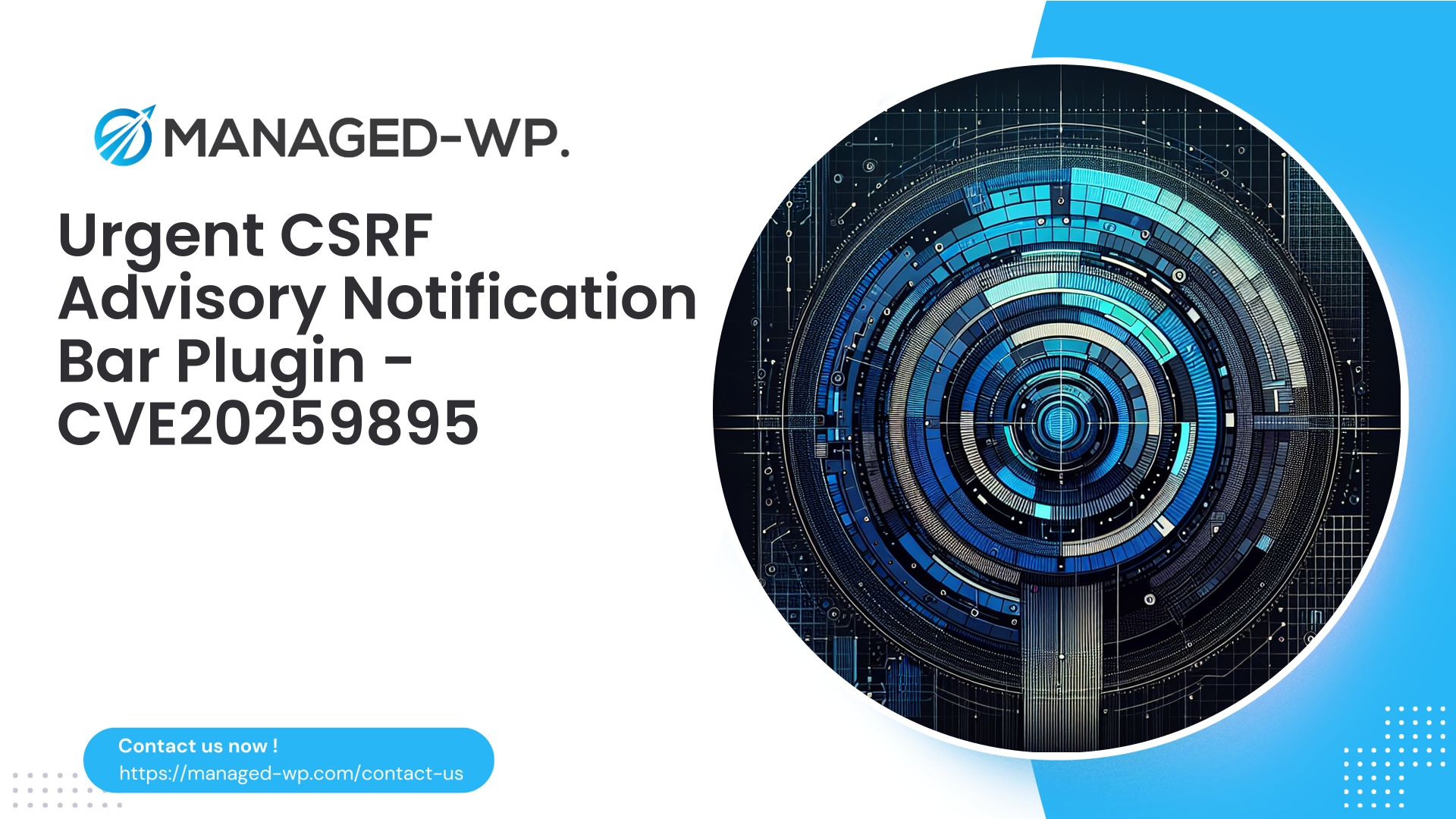| Plugin Name | Restrict User Registration |
|---|---|
| Type of Vulnerability | CSRF (Cross-Site Request Forgery) |
| CVE Number | CVE-2025-9892 |
| Urgency | Low |
| CVE Publish Date | 2025-10-03 |
| Source URL | CVE-2025-9892 |
Restrict User Registration <= 1.0.1 — CSRF Vulnerability Allowing Unauthorized Settings Changes (CVE-2025-9892) — Essential Insights for WordPress Site Owners
By Managed-WP Security Team | Published on 2025-10-03
Executive Summary
Security researchers have publicly disclosed a vulnerability identified as CVE-2025-9892 impacting versions up to 1.0.1 of the WordPress plugin “Restrict User Registration.” This flaw arises from a Cross-Site Request Forgery (CSRF) weakness, enabling an attacker to deceive an authenticated administrator or other privileged users into unintentionally modifying the plugin’s settings. Despite its low CVSS score (4.3), the practical risk hinges on the plugin’s deployment—unauthorized enabling of user registration or manipulation of registration rules can lead to spam influx, user enumeration, and other attack vectors.
In this briefing, we detail what a CSRF attack targeting settings entails, why it’s a critical concern, how to identify compromises, developer remediation guidance, and immediate defensive measures you should enact. Managed-WP also outlines how we proactively protect your WordPress environment against this and similar threats.
Note: This vulnerability was responsibly disclosed by security researchers. As of this publication date, no official vendor patch has been released.
Understanding CSRF in Settings Update Context
Cross-Site Request Forgery is a web attack where an adversary tricks a user’s browser—already authenticated to a WordPress site—into sending forged requests without the user’s knowledge or consent. When a plugin handles administrative changes via HTTP POST or GET requests without adequately checking security tokens (nonces) or user capabilities, it becomes susceptible to CSRF attacks.
- The plugin may process critical state changes like option updates without verifying WordPress nonces.
- It could rely on weak security checks such as referer headers that attackers can circumvent.
- REST API or admin-post endpoints may lack proper permission validation.
A settings update CSRF allows attackers to covertly alter plugin configurations—for example, enabling open registrations or disabling restrictions—thereby opening the door to automated spam account creation and escalation attacks.
Why This Vulnerability Demands Attention
Despite a “low” severity rating, the vulnerability’s practical consequences are significant for three reasons:
- Powerful Administrative Privileges
Settings adjustments effectively confer configuration control. An attacker forcing open registrations can overwhelm your site with fake accounts. - Low Barrier for Exploitation
Exploiting this vulnerability requires only that an admin visits an attacker-controlled webpage, perhaps delivered via phishing or forums; the admin’s browser silently submits malicious requests. - Potential for Attack Chaining
Once protections are bypassed, attackers may combine with weak passwords or further vulnerabilities to expand their control.
Without mitigation, potential scenarios include:
- Unexpected activation of open user registrations leading to spam and server exhaustion.
- Modification of restriction rules enabling user enumeration or privilege circumvention.
- Confusion within administrative teams delaying detection and remediation.
Attack Methodology Simplified
- Attackers craft hidden forms or scripts that POST malicious configuration changes to the plugin’s admin endpoint.
- These malicious URLs are sent to a logged-in administrator via deceptive communications or embedded content.
- The admin browser automatically submits these unauthorized requests with valid credentials.
- The plugin, lacking nonce and capability validation, executes the changes.
Critical Conditions:
- The victim must have an authenticated session with sufficient privileges (usually admin).
- The attacker needs no login credentials, only the ability to host content and social engineer the victim.
Detection: Signs You May Have Been Targeted
Immediate evaluation should include:
- Review Recent Settings
- Check
wp_optionsand related plugin option entries for unusual changes and timestamps. - Verify plugin settings within the WordPress dashboard for unexpected values.
- Check
- Audit Admin Activity Logs
- Look for unexpected settings changes logged under administrator user accounts, noting times and originating IPs.
- Examine Server Access Logs
- Identify POST requests targeting admin endpoints such as
admin-post.phporadmin-ajax.phparound suspicious times. - Check if referrers are external or unfamiliar.
- Identify POST requests targeting admin endpoints such as
- Monitor User Registration Patterns
- Look for spikes in new user registrations, especially if patterns of IP or email addresses are homogeneous.
- Assess File Integrity and User Accounts
- Verify no unauthorized admin accounts were added and no files were modified.
- Check Plugin Version
- Confirm if the installed plugin version is 1.0.1 or older, which are known vulnerable versions.
Immediate Defensive Actions for Site Operators
To limit risk while awaiting an official fix:
- Temporarily Disable the Plugin
- Deactivate the plugin to suspend vulnerable code execution until patched.
- Restrict Admin Access
- Limit WP Admin access by IP where possible.
- Enable strong password policies and multi-factor authentication (2FA) for privileged accounts.
- Educate administrators to avoid clicking suspicious links while logged in.
- Implement Server-Side Request Validation
- Deploy firewall or server rules blocking POST requests missing valid WordPress nonces.
- Audit User Registrations
- Manually review and remove suspicious user accounts.
- Consider manual approval workflows.
- Monitor for Updates
- Keep abreast of official plugin patches and apply them as soon as possible.
- Use virtual patching through WAF solutions as an interim protective measure.
Secure Development Practices for Plugin Authors
Developers maintaining plugins must ensure that all state-changing requests validate both WordPress nonces and user capabilities reliably. Below are recommended approaches for common WordPress plugin components:
1. Form-Based Settings Pages
Embed nonce fields in forms:
<?php
wp_nonce_field( 'restrict_user_registration_save_settings', 'rur_save_nonce' );
?>
Validate nonces and capabilities before saving settings:
<?php
if ( ! isset( $_POST['rur_save_nonce'] ) || ! wp_verify_nonce( $_POST['rur_save_nonce'], 'restrict_user_registration_save_settings' ) ) {
wp_die( 'Security check failed', 'Invalid request', 403 );
}
if ( ! current_user_can( 'manage_options' ) ) {
wp_die( 'Insufficient permissions', 'Forbidden', 403 );
}
// Sanitize and save inputs
$option = isset( $_POST['rur_option'] ) ? sanitize_text_field( wp_unslash( $_POST['rur_option'] ) ) : '';
update_option( 'rur_option', $option );
?>
2. REST API Endpoints
Register REST routes with permission callbacks to verify capabilities:
register_rest_route(
'rur/v1',
'/settings',
array(
'methods' => 'POST',
'callback' => 'rur_save_settings',
'permission_callback' => function() {
return current_user_can( 'manage_options' );
},
)
);
Note: Always confirm capability checks beyond nonce validations on REST endpoints.
3. AJAX Handlers
Verify nonce and user permissions in admin-ajax PHP handlers:
add_action( 'wp_ajax_rur_save_settings', 'rur_save_settings' );
function rur_save_settings() {
check_ajax_referer( 'rur_save_nonce', 'nonce' );
if ( ! current_user_can( 'manage_options' ) ) {
wp_send_json_error( 'Forbidden', 403 );
}
// Process save
}
4. Additional Best Practices
- Always check
current_user_can()before modifying settings. - Validate all inputs thoroughly using WordPress sanitization functions.
- Expose only necessary functionality and minimize attack surface.
Recommended Virtual Patching / WAF Rules
Until vendor patches are available, deploy Web Application Firewall (WAF) or server-level rules to mitigate exploitation:
- Block POST requests to settings endpoints missing valid nonces
- Inspect for POST requests targeting
admin-post.php,options.php, or REST routes and block if expected nonce fields are absent.
- Inspect for POST requests targeting
- Enforce Referer/Origin headers on admin POST requests
- Block requests with missing or external Referer headers to protect admin paths.
- Restrict REST API POST/PUT without valid nonce header (
X-WP-Nonce) - Limit admin panel POST access by administrator IP addresses
- Rate-limit registration-related endpoints to reduce spam risk
Example mod_security-style rule:
SecRule REQUEST_METHOD "POST" "chain,deny,status:403,log,msg:'Block CSRF on restrict-user-registration plugin'"
SecRule REQUEST_URI "@rx (admin-post\.php|options\.php|wp-json/.*rur.*)" "chain"
SecRule ARGS_NAMES "!@rx (rur_save_nonce|_wpnonce|_wp_http_referer)"
Test carefully to avoid unintended disruption of legitimate administrative tasks.
If You Suspect a Compromise — Incident Handling Steps
- Containment
- Put the site into maintenance mode.
- Restrict admin login IPs and reset admin passwords immediately.
- Evidence Preservation
- Export all relevant server and application logs during the incident timeframe.
- Search for Backdoors and Persistence
- Check for unauthorized admin accounts, modified files, or suspicious cron jobs.
- Restore From Backup
- Recover from a clean backup preceding the suspected intrusion, securing credentials before reconnecting.
- Reinstall or Remove Vulnerable Plugins
- If a patch is unavailable, remove the plugin or replace it with a secure alternative.
- Rotate Secrets
- Change WordPress salts, database passwords, and hosting credentials as precaution.
- Enhanced Monitoring
- Enable advanced logging and alerting for admin actions and registration activity.
Recommended Checklist for Managed WordPress Environments
- Determine if “Restrict User Registration” plugin is active; verify version.
- Immediately deactivate versions 1.0.1 or earlier.
- Limit admin access by IP and enforce 2FA for privileged accounts.
- Conduct periodic scans for suspicious changes or accounts.
- Implement WAF rules blocking unauthorized settings changes.
- Track updates from plugin vendors and apply patches instantly upon release.
- Maintain regular, tested offline backups.
Guidance for Agencies and Hosting Providers
- Deploy universal WAF signatures blocking the CSRF attack pattern across client sites with the vulnerable plugin.
- Monitor for anomalous spikes in user registrations at scale.
- Provide automated scripts to quickly disable vulnerable plugins remotely if patching is delayed.
- Notify clients promptly with clear mitigation instructions upon vulnerability disclosures.
The Importance of CVE and Responsible Vendor Communication
CVE tracking (here, CVE-2025-9892) standardizes vulnerability identification, aiding security professionals, developers, and hosting providers in coordinating response. Vendors should responsibly acknowledge reports, deliver patches or mitigation guidance, and communicate timelines transparently.
Until then, site owners must proactively apply defensive measures such as plugin deactivation and WAF hardening.
Developer FAQs
- Q: Can a WAF fully prevent CSRF exploits?
- A: WAFs provide critical virtual patching capabilities but cannot substitute secure server-side coding practices. Use WAFs alongside nonce and capability verification to ensure robust defense.
- Q: Is it safe to continue using the plugin with a WAF?
- A: Dependence on WAF coverage and organizational risk appetite varies. While WAFs mitigate risk, only an official plugin patch completely secures your environment.
- Q: Why is the CVSS score rated low despite the impact?
- A: CVSS metrics reflect factors such as the requirement for an admin to visit an attacker page. However, real-world risk can be elevated based on site usage and administrative behavior.
Expected Vendor Response
- Rapid investigation and vulnerability reproduction.
- Release of code updates incorporating nonce and permissions checks.
- Publication of changelogs and security advisories.
- Coordination with security databases and disclosure partners.
Until patches arrive, treat the plugin as risky and apply all recommended mitigations.
Risk Scenarios in the Field
- Small Community Site
An admin using a shared device is tricked into clicking a malicious link, resulting in mass fake account creation and moderation strain. - WordPress Multisite Network
Network-wide settings altered by CSRF lead to widespread user registration vulnerabilities across all sub-sites. - E-Commerce Platform
Attackers exploit registration changes to create accounts used for fraudulent purchases or social engineering.
Final Recommendations
- Deactivate vulnerable plugin versions immediately where patching is not yet possible.
- Enforce defenses such as WAFs, IP restrictions, and 2FA.
- Stay informed and apply vendor patches as soon as available.
- Take CSRF vulnerabilities seriously regardless of numeric severity scores because of their potentially significant operational impact.
Protect Your Website Now — Free Managed-WP Security Solution
Activate Instant Protection with Managed-WP’s Security Services
Security is proactive. While waiting for plugin updates, reduce your attack surface with Managed-WP’s free security plan, offering a managed Web Application Firewall (WAF), malware scanning, and automated defenses tuned to mitigate typical post-disclosure threats like CSRF. Our solution helps protect your WordPress installation immediately, minimizing risk without additional complexity.
Get started effortlessly:
https://managed-wp.com/security
For advanced defenses—including automatic malware removal, IP controls, detailed reports, and vacuuming virtual patching—consider our premium plans tailored to your site’s security needs.
About Managed-WP
Managed-WP is a dedicated WordPress security provider delivering practical, enterprise-grade protection and incident response services. Our team empowers site owners through expert analysis, proactive monitoring, and rapid mitigation strategies, so you can keep your focus on running your business without worrying about evolving threats.
Contact us for vulnerability audits, security consulting, and assistance implementing custom firewall rules that address plugin-specific weaknesses.
Appendix — Code Snippets for Developers
1) Nonce Field in Form Markup
<form method="post" action="<?php echo esc_url( admin_url( 'admin-post.php' ) ); ?>">
<?php wp_nonce_field( 'restrict_user_registration_save_settings', 'rur_save_nonce' ); ?>
<input type="hidden" name="action" value="rur_save_settings">
<input type="text" name="restrict_registration" value="<?php echo esc_attr( get_option( 'restrict_registration', '' ) ); ?>">
<button type="submit">Save</button>
</form>
2) Saving Handler with Security Checks
add_action( 'admin_post_rur_save_settings', 'rur_save_settings' );
function rur_save_settings() {
if ( ! isset( $_POST['rur_save_nonce'] ) || ! wp_verify_nonce( wp_unslash( $_POST['rur_save_nonce'] ), 'restrict_user_registration_save_settings' ) ) {
wp_die( 'Security check failed', 'Invalid request', 403 );
}
if ( ! current_user_can( 'manage_options' ) ) {
wp_die( 'Insufficient permissions', 'Forbidden', 403 );
}
$value = isset( $_POST['restrict_registration'] ) ? sanitize_text_field( wp_unslash( $_POST['restrict_registration'] ) ) : '';
update_option( 'restrict_registration', $value );
wp_redirect( wp_get_referer() ? wp_get_referer() : admin_url() );
exit;
}
3) REST API Permission Callback Example
register_rest_route( 'rur/v1', '/settings', array(
'methods' => 'POST',
'callback' => 'rur_rest_save_settings',
'permission_callback' => function() {
return current_user_can( 'manage_options' );
}
) );
Closing Note
CSRF vulnerabilities are commonly exploited but remain among the easiest to preclude with proper development controls such as nonce verification and capability checks. WordPress site owners must insist on plugin security best practices and deploy layered defenses including WAFs and robust access controls.
For immediate protection, Managed-WP’s free security tier can help you block attacks within minutes, ensuring your site remains secure while awaiting vendor fixes.
Stay vigilant,
Managed-WP Security Team