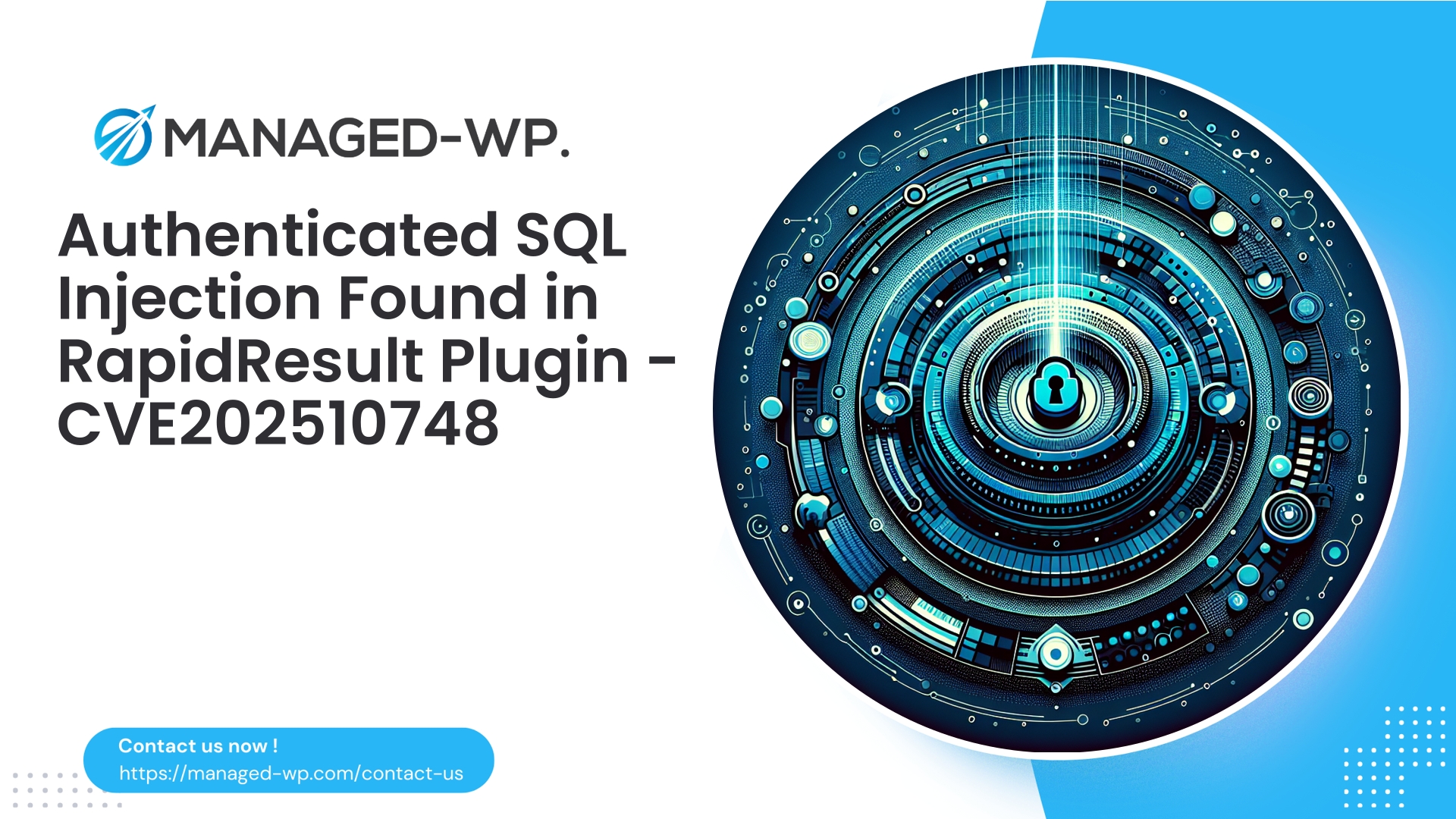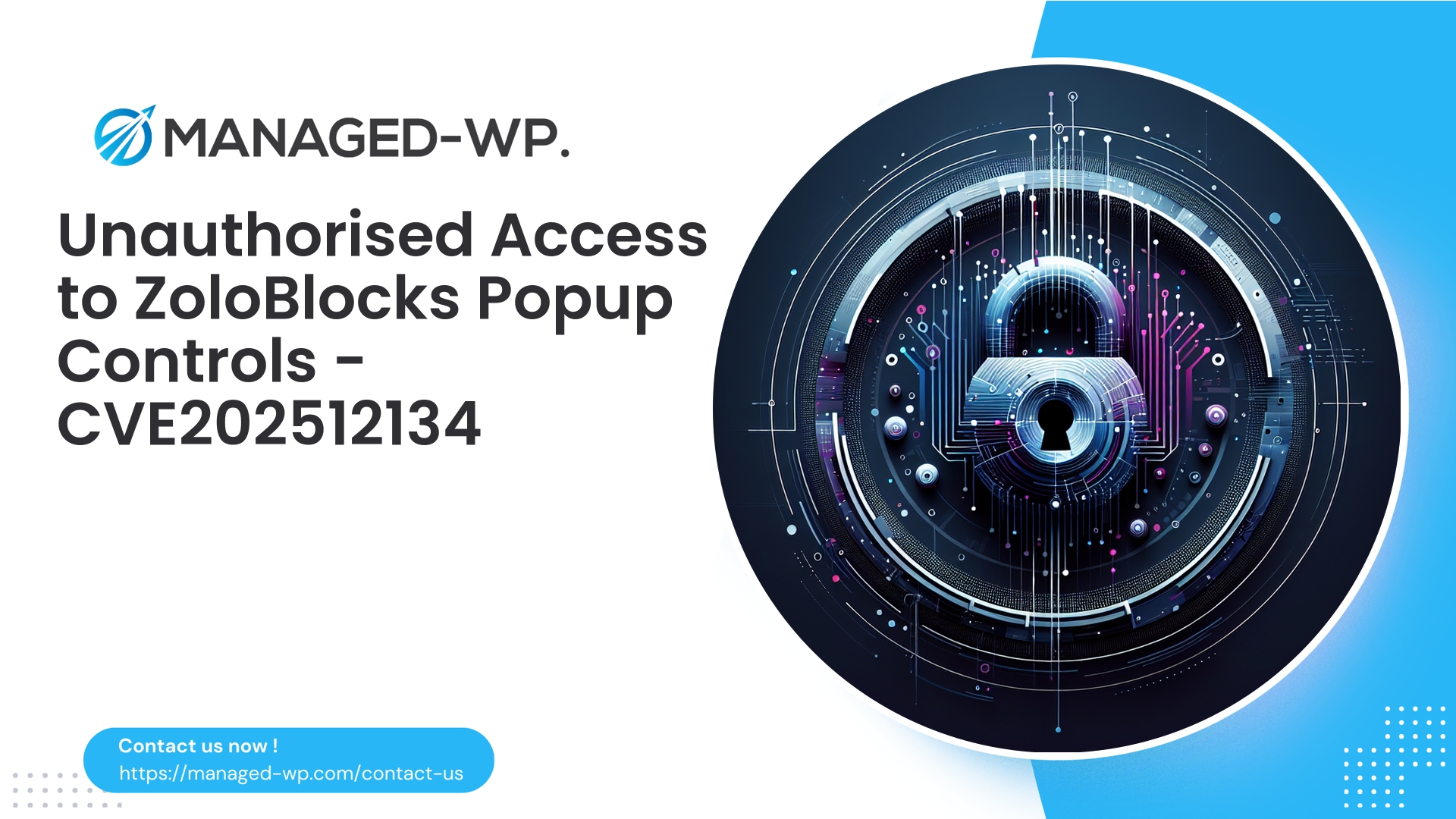| Plugin Name | Disable Content Editor For Specific Template |
|---|---|
| Type of Vulnerability | CSRF |
| CVE Number | CVE-2025-12072 |
| Urgency | Low |
| CVE Publish Date | 2025-10-23 |
| Source URL | CVE-2025-12072 |
Urgent Advisory: CSRF Vulnerability in “Disable Content Editor For Specific Template” Plugin (<= 2.0) — Critical Steps for Website Owners
Overview
Security experts at Managed-WP have identified a Cross-Site Request Forgery (CSRF) vulnerability impacting versions 2.0 and earlier of the WordPress plugin “Disable Content Editor For Specific Template”. This flaw allows attackers to trick authenticated administrators or editors into unintentionally modifying critical plugin settings, potentially disabling the content editor for specific page or post templates.
This detailed advisory breaks down the vulnerability, explains potential attack vectors, assesses risks, and provides clear, actionable guidance for site owners, system administrators, and WordPress developers. Prioritize these recommendations to secure your site promptly.
Important: Although this vulnerability is rated as low urgency, in real-world environments it can have significant operational impact depending on user roles and site workflows. Treat this as an immediate priority if your site runs the affected plugin.
Contents
- Understanding CSRF and its relevance to WordPress plugins
- Detailed explanation of this vulnerability
- Who is vulnerable and attack prerequisites
- Attack scenarios and impact insights
- Detecting signs of exploitation on your site
- Immediate mitigation and triage actions
- Short-term risk reduction strategies without disrupting your site
- Long-term patches and best practices for plugin developers
- Recommended WAF and server rules to block attacks
- Post-incident handling and forensic steps
- Preventative hardening for WordPress ecosystem
- Why relying solely on plugin updates can leave you exposed
- How Managed-WP helps protect your site immediately
- Final actionable checklist and expert recommendations
Understanding CSRF in WordPress Context
Cross-Site Request Forgery (CSRF) is a web-based attack where a malicious site tricks a logged-in user’s browser into submitting unauthorized requests to another site—in this case, your WordPress admin dashboard. When a vulnerable WordPress plugin does not properly verify the authenticity of state-changing requests (by checking secure nonces or validating the Origin/Referer headers), attackers can leverage this weakness to alter plugin settings without the user’s intent or knowledge.
Because WordPress administrative functions often rely on web requests for tasks like changing settings or content, CSRF vulnerabilities pose a significant threat to site integrity if left unmitigated.
What This Vulnerability Does
- The plugin provides a settings endpoint that controls enabling or disabling the WordPress content editor based on specific page/post templates.
- Versions at or below 2.0 fail to validate nonce parameters or verify request origins properly when updating these settings.
- An attacker can construct a malicious page that silently submits crafted HTTP requests to this endpoint, tricking authenticated privileged users into altering plugin configurations.
- Though the attacker cannot see response data due to browser same-origin restrictions, they can change persistent settings that disable the editor on certain templates.
- This can disrupt editorial workflows or cloak malicious content changes made by other attack means.
Note: This vulnerability alone is unlikely to allow a full site takeover but acts as an enabler for further attacks, especially combined with social engineering or compromised credentials.
Who is At Risk?
- Any WordPress installation running the “Disable Content Editor For Specific Template” plugin version 2.0 or earlier.
- Sites with privileged users (admins, editors, or roles capable of managing plugin settings) who may visit attacker-controlled sites while logged into WordPress.
- Attackers do not need WordPress accounts; their success depends on victim credential presence in the browser session and user interaction.
- Plugins no longer actively maintained on a site increase exposure due to lack of patches or security updates.
Attack Scenarios and Potential Impact
- Interruption of Editorial Processes: Attackers disable the editor for crucial templates, causing confusion, delays in content updates, and operational disruption.
- Persistence of Further Malicious Activity: Disabling editors on key templates can hide backdoor content or scheduled malicious code injections from site reviewers.
- Sabotage on Collaborative Sites: Targeted disabling of editor capabilities on specific templates can impair team workflows, such as onboarding or legal content management.
- Chained Privilege Escalation: While indirect, altering plugin behavior via CSRF could facilitate exploitation of other misconfigurations or vulnerabilities.
Though this vulnerability doesn’t grant direct administrative takeover, it weakens the security posture and opens doors to more advanced threats.
Detecting Exploitation Signs
- Review Plugin Configuration: Access plugin settings to verify if unexpected templates are flagged for editor disabling.
- Audit Log Analysis: Examine admin activity logs for suspicious POST requests without proper referers or originating from external domains.
- Check Content Editor Availability: Test editing screens for affected templates to confirm if the editor is unexpectedly missing.
- Database Inspection: Search for recent modifications in wp_options or plugin-specific database entries that deviate from normal values or timestamps.
- Look for Other Anomalies: Identify recent user account changes, unusual content edits, or scheduled tasks that may indicate deeper compromise.
If suspicious activity is noted, consider incident response actions including further forensics and potentially taking the site offline.
Immediate Response — What You Should Do Now
If your site runs the vulnerable plugin version, implement the following interventions immediately:
- Restrict Backend Access: Enforce IP whitelisting or HTTP Basic Authentication on /wp-admin to block unauthorized access temporarily.
- Deactivate the Plugin (If Possible): Temporarily disable until you deploy a patch or mitigation. Note: Deactivation doesn’t revert changed settings but stops further exploitability.
- Force User Session Resets: Log out all users with elevated privileges and reset passwords.
- Implement Two-Factor Authentication: Activate 2FA for all admin/editor accounts to strengthen login security.
- Restore Plugin Settings from Backup: Verify and revert any unauthorized configuration changes.
- Apply WAF Mitigations if Deactivation Isn’t Feasible: See the WAF configuration section below.
Short-Term Mitigations Without Disrupting Your Site
- Deploy Web Application Firewall (WAF) rules blocking POST requests to plugin settings that lack valid nonce tokens or have suspicious origin headers.
- Enforce server-level Referer and Origin header validation for admin-side POST requests.
- Restrict wp-admin and plugin settings page access via IP allowlists or HTTP Basic Auth.
- Configure cookies with SameSite and Secure flags to minimize cross-site request risks.
- Use server configuration to deny requests to vulnerable plugin endpoints with 403 responses.
These measures provide protective buffer time while awaiting official patches or plugin replacements.
Recommended Developer Remediations
- Mandatory Nonce Verification: Use
check_admin_referer()orcheck_ajax_referer()for all POST and GET requests that change state. - Proper Capability Checks: Verify user permissions with
current_user_can('manage_options')or equivalent before processing requests. - Sanitize & Validate Inputs: Apply rigorous sanitization on all input values, especially template identifiers.
- REST API & AJAX Endpoint Security: Implement permission callbacks and nonce validations for REST or AJAX handlers.
- Avoid State Changes via GET: Prefer POST requests with nonce tokens for all modifications.
- Audit Logging: Record administrative changes to settings for traceability.
- Security Testing: Add unit and integration tests simulating CSRF and malformed requests.
- User Communication: Inform users about patches and urge prompt upgrades.
Robust security relies on multiple layers—nonce checks, capability verification, input validation, and auditing form the foundation.
WAF and Server-Level Rules: Practical Examples
Site operators can configure these example rules in their WAF or server environment to bolster protection. Adapt paths and parameters to your plugin setup.
- Block POSTs Missing Nonce:
Pseudocode – Deny POST requests to plugin admin URLs that lack_wpnonceparameter. - Enforce Referer/Origin Validation:
Block POST requests where the Referer header is absent or does not originate from your admin domain. - Rate Limit Settings Changes:
Limit frequency of configuration update requests from the same IP to reduce automated attacks. - Block External POST Forms:
Deny POST traffic to wp-admin that originates from non-authorized origins. - ModSecurity Conceptual Rule:
SecRule REQUEST_URI "@contains plugin-admin-action" "phase:2,deny,log,msg:'Block CSRF attempt',chain"
SecRule &ARGS:_wpnonce "@eq 0"
Warning: Test all rules in a staging environment first to avoid false positives disrupting legitimate admin workflows.
Post-Incident Response and Forensic Checklist
- Preserve Evidence: Backup site files, databases, and export server logs covering the incident timeframe.
- Assess Impact: Identify all plugin setting changes and investigate for unauthorized content or account modifications.
- Revoke Access: Force password changes and session invalidations for administrators and relevant users.
- Scan for Malware: Use reputable scanners to detect injected scripts, backdoors, or altered core files.
- Restore or Rebuild: Consider full site restoration from clean backups if compromise is confirmed.
- Communicate Transparently: Inform your team and, if applicable, affected stakeholders.
- Plan Durable Security: Remove or replace abandoned plugins, deploy defensive rules, and improve monitoring.
- Document Incident: Record timelines, root causes, and lessons learned for future prevention.
Proactive Hardening Recommendations for WordPress Sites
- Minimize administrator accounts; apply least privilege principles strictly.
- Require two-factor authentication (2FA) for all privileged users.
- Maintain and regularly test backups and restore procedures.
- Restrict sensitive admin URLs by IP or VPN, especially in enterprise environments.
- Keep WordPress core, themes, and plugins up-to-date; remove unused components.
- Employ Web Application Firewalls (WAF) to block known and emerging attack patterns.
- Vet plugins carefully; prefer actively maintained projects with transparent update histories.
- Enable and monitor admin activity logs consistently.
The Risks of Relying Solely on Plugin Updates
Open-source plugin projects can slow down or stop maintenance, leaving vulnerabilities unpatched for extended periods. Even when patches are planned, there is often a window of exposure after vulnerability disclosure. Site owners must apply compensating controls during this interval to safeguard their environments.
If a plugin appears abandoned or unpatched, strongly consider replacing it with a supported alternative or bolstering defenses through external controls.
Immediate Site Protection with Managed-WP
Managed-WP provides a baseline Web Application Firewall and malware scanning service that acts as an immediate safety net. Our free Basic plan offers managed firewall protection, unlimited firewall bandwidth, scanning capabilities, and specific mitigation against OWASP Top 10 risks—including suspicious admin POSTs and typical CSRF exploit attempts.
Sign up for Managed-WP’s free Basic plan here: https://my.wp-firewall.com/buy/wp-firewall-free-plan/
Advanced features like automated virtual patching, scheduled reporting, and managed security services are available in paid plans designed for agencies, hosts, and high-traffic sites.
Actionable Checklist: Secure Your Site in Under an Hour
- Confirm the plugin is installed and verify its version.
- If version is 2.0 or older, immediately restrict admin access via IP restrictions or Basic Auth.
- Deactivate the plugin if possible; otherwise, block vulnerable admin POST endpoints with WAF rules.
- Force logout for all admins/editors; rotate passwords and enable 2FA.
- Inspect and verify plugin settings; restore known good configurations as needed.
- Replace the plugin or apply developer fixes that include nonce, capability checks, and validation.
- Subscribe to Managed-WP protection services—start free and upgrade for advanced security.
Final Thoughts from Managed-WP Security Experts
CSRF vulnerabilities underscore the necessity for layered defenses. No single measure suffices, but a combination of nonce verifications, strict privilege management, server and WAF protections, and vigilant monitoring dramatically decreases risk.
Sites with multiple content publishers or high admin activity should prioritize these controls actively. Attackers often exploit the post-disclosure window aggressively—implement these recommendations promptly to reduce exposure and respond effectively.
For hands-on assistance, Managed-WP offers both free baseline protections and tailored managed services to safeguard your WordPress environment during and beyond patch cycles. Get started with our free plan to gain immediate firewall and malware scanning coverage: https://my.wp-firewall.com/buy/wp-firewall-free-plan/
Stay vigilant, follow the checklist, and contact security professionals if you identify any signs of compromise.