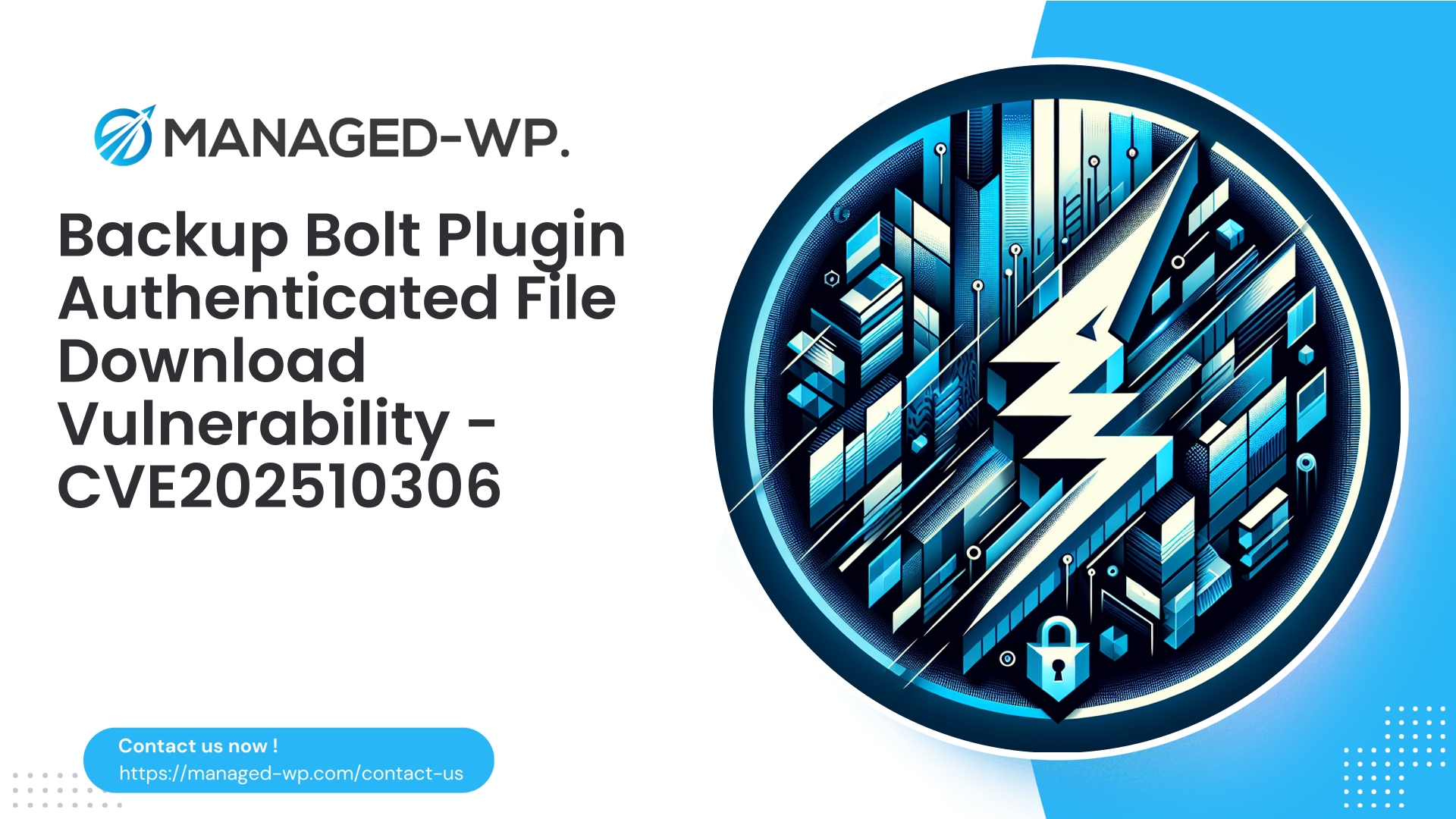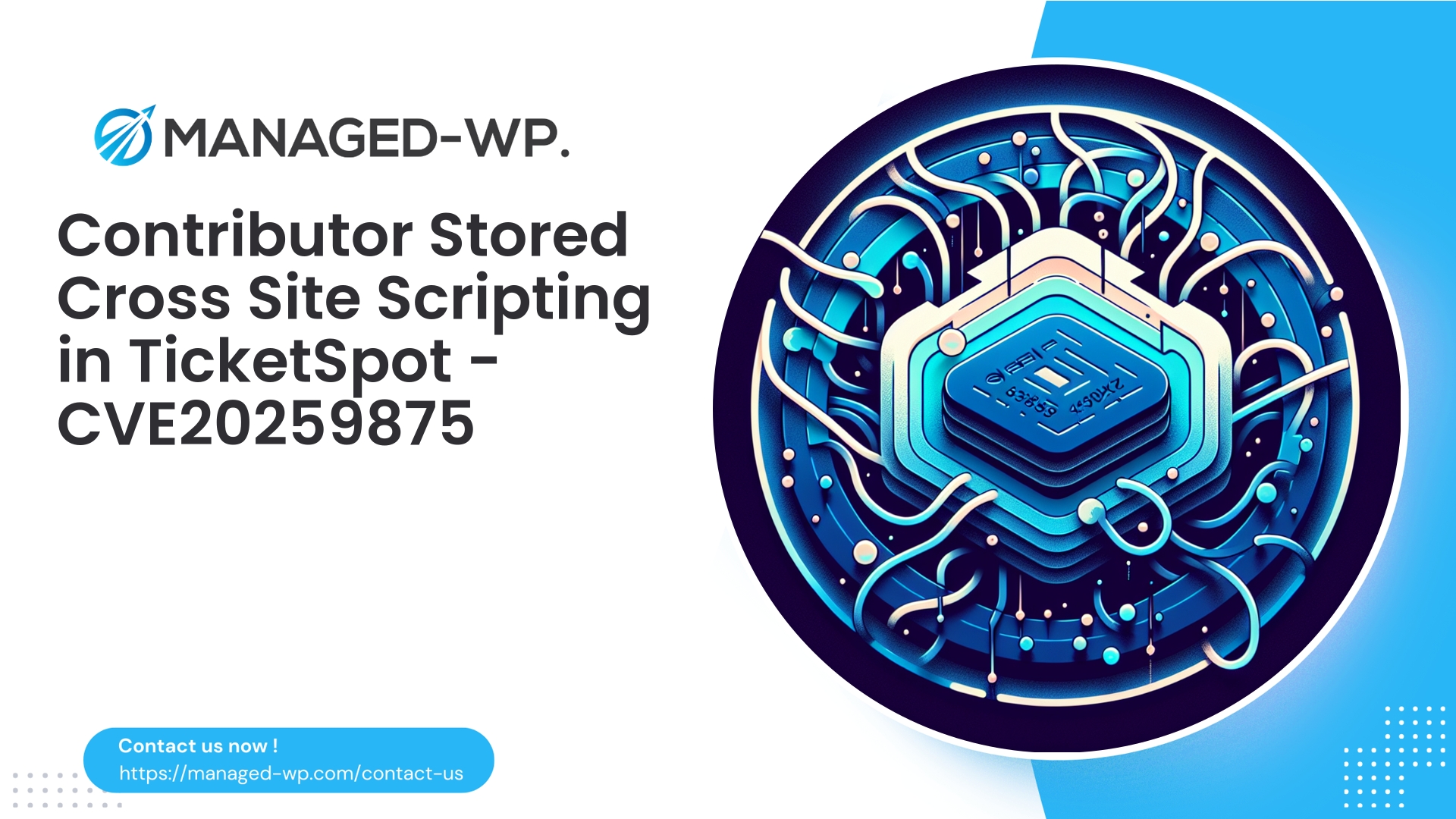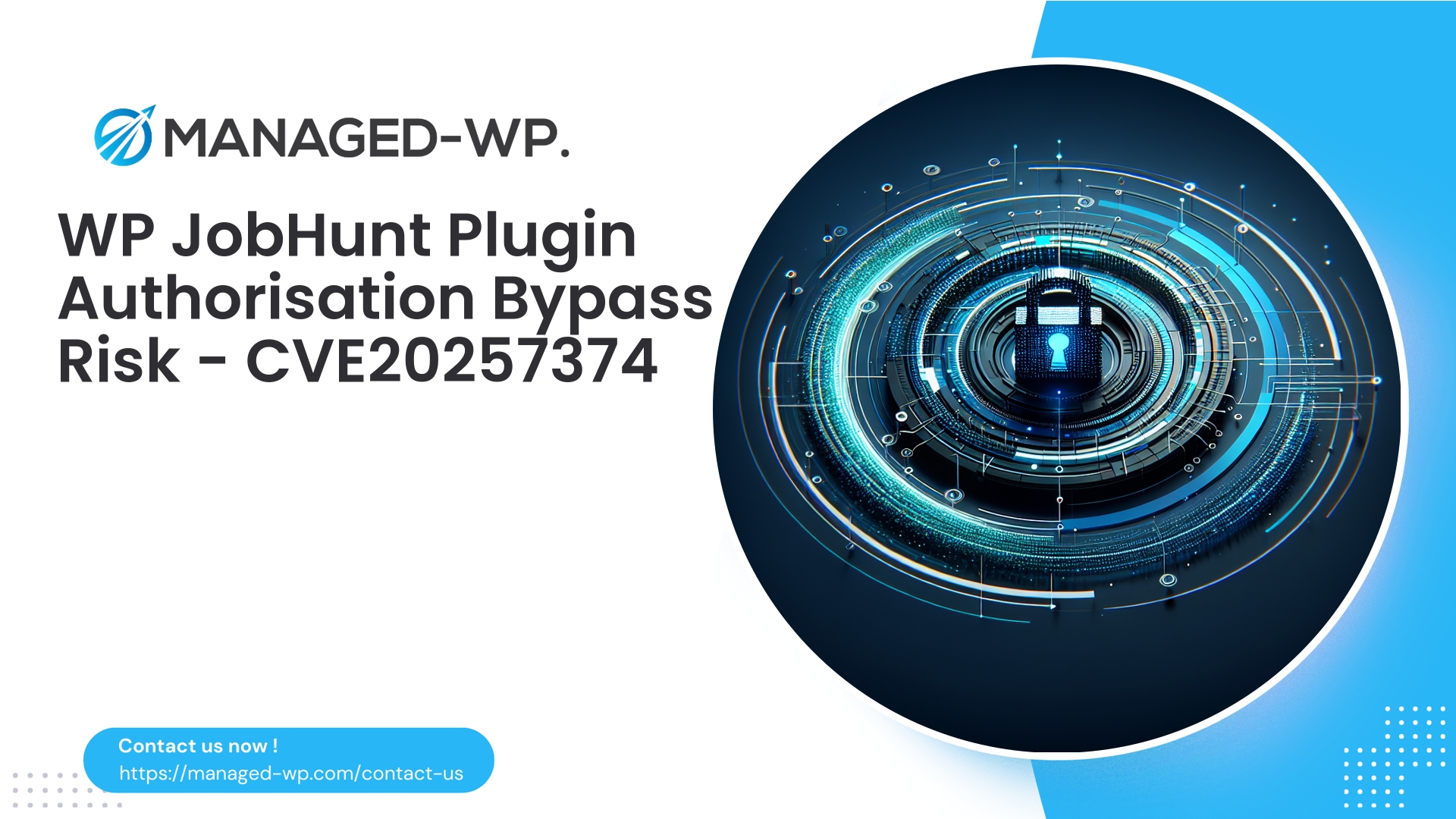| Plugin Name | Backup Bolt |
|---|---|
| Type of Vulnerability | Arbitrary File Download |
| CVE Number | CVE-2025-10306 |
| Urgency | Low |
| CVE Publish Date | 2025-10-03 |
| Source URL | CVE-2025-10306 |
Backup Bolt <= 1.4.1 — Authenticated (Admin+) Arbitrary File Download Vulnerability (CVE-2025-10306): Critical Guidance for WordPress Site Owners
Author: Managed-WP Security Experts
Date: 2025-10-03
Executive Summary: Managed-WP has identified a low-severity arbitrary file download vulnerability impacting Backup Bolt versions up to 1.4.1, catalogued as CVE-2025-10306. Exploitation requires authenticated administrator access and no official patch has been released as of this advisory. This briefing outlines the vulnerability’s nature, potential risks, tactical mitigations, how advanced web application firewalls can offer immediate defense, recommended developer fixes, forensic detection techniques, and strategic hardening advice for long-term resilience.
Table of contents
- Background and impact
- Why vigilance is necessary despite “low” severity
- Vulnerability mechanics explained (non-exploitative overview)
- Urgent steps for WordPress administrators
- Role of WordPress-specialized WAFs in defense — best practice rule examples
- Secure development remediation for plugin authors
- Forensic detection and investigation checklist
- Incident recovery and system hardening
- Frequently asked questions
- Get started with Managed-WP’s Security Solutions
Background and impact
On October 3, 2025, the Managed-WP Security Team assessed a recently disclosed arbitrary file download vulnerability (CVE-2025-10306) in the Backup Bolt WordPress plugin, versions ≤ 1.4.1. This vulnerability permits an attacker authenticated as an administrator to download arbitrary files from the hosting server by abusing the plugin’s backup and download features.
Although rated low severity with a CVSS score of 4.9, the vulnerability’s potential consequences cannot be understated. An attacker can exfiltrate sensitive configuration files, database backups, or private keys, accelerating further compromise. Because administrative privileges are mandatory for exploitation, the risk correlates heavily with the strength and protection of administrator credentials.
Why vigilance is necessary despite “low” severity
While the vulnerability’s classification as “low” might suggest a lower threat level, Managed-WP Security Experts emphasize several critical points:
- Attack techniques today often involve multiple stages. Gaining admin access via phishing, credentials leaks, or other flaws can allow adversaries to leverage this vulnerability effectively.
- Exfiltrated files often contain critical secrets such as database connection details or user credentials, enabling lateral movement and persistent access.
- Currently, no vendor patch exists. Without an official update, the window for potential exploitation remains open indefinitely.
For any organizations handling sensitive user data or transactions via WordPress, even low-severity vulnerabilities that facilitate data leakage demand prompt attention.
Vulnerability mechanics explained (non-exploitative overview)
This issue stems from Backup Bolt’s handling of file downloads through its administrative interface, whereby:
- The plugin accepts a file path or identifier from an authenticated admin request,
- Fails to adequately validate or sanitize that input, and
- Delivers the requested file content directly from the server filesystem.
These shortcomings enable a valid administrator to request and receive arbitrary files—including those outside intended backup directories. Managed-WP intentionally withholds exploit proof-of-concept details to maintain responsible disclosure and prioritize defensive guidance.
Urgent steps for WordPress administrators
If your site uses Backup Bolt ≤ 1.4.1, Managed-WP strongly recommends the following prioritized precautions:
- Inventory and verify:
- Locate all sites running Backup Bolt and confirm versions.
- CLI example:
wp plugin list --status=active | grep backup-bolt
- CLI example:
- Use centralized controls for enterprise environments to assess plugin versions fleet-wide.
- Locate all sites running Backup Bolt and confirm versions.
- Restrict administrative access:
- Limit wp-admin access to trusted IP addresses or VPNs where feasible.
- Enforce strong password policies and enable multi-factor authentication for all admin users.
- Remove or rotate unnecessary or inactive admin accounts immediately.
- Contain plugin risk:
- Where possible, deactivate the vulnerable Backup Bolt plugin to eliminate exposure.
- CLI command:
wp plugin deactivate backup-bolt
- CLI command:
- If deactivation isn’t feasible, restrict access to backup/download features through server-level rules or WAF controls.
- Where possible, deactivate the vulnerable Backup Bolt plugin to eliminate exposure.
- Rotate sensitive credentials:
- Immediately reset passwords, API keys, and any other sensitive credentials if compromise is suspected.
- Conduct security scans and log reviews:
- Perform full site malware scans and integrity checks.
- Analyze administrator activity and file download logs for anomalies.
- Maintain reliable backups:
- Ensure clean, offline backups exist before implementing changes.
- Preserve logs and filesystem snapshots if potential exploitation is detected.
- Implement continuous monitoring:
- Set up alerts for unusual download activity or abnormal admin endpoint requests.
When immediate plugin removal is impossible, Managed-WP recommends deploying virtual patches via web application firewalls as a critical line of defense.
Role of WordPress-specialized WAFs in defense — best practice rule examples
Web Application Firewalls (WAFs) offer essential immediate protection by intercepting malicious exploit attempts. Below are conceptual rules and controls Managed-WP advises:
Defensive principles to apply:
- Block suspicious file parameters exhibiting path traversal sequences (
../, encoded equivalents, absolute paths). - Enforce that admin-facing requests come from authenticated sessions, verifying WordPress login cookies or nonce headers.
- Allow downloads only for whitelisted filenames and directories specific to backup storage.
- Rate-limit backup and admin AJAX endpoints to deter automated abuse.
Sample conceptual rule patterns
- Detect and block path traversal in query parameters
- Block requests if
file=orpath=includes../,%2e%2e, or references to system paths like/etc/. - Example regex condition:
((\.\./)|(%2e%2e)|(%2f\.\.)|(/etc/)|([a-zA-Z]:\\))
- Block requests if
- Prevent download of sensitive configuration files
- Disallow requests attempting access to
wp-config.php,.env, private keys, or SQL dumps via backup endpoints.
- Disallow requests attempting access to
- Validate authentication state
- Ensure requests to admin resources include valid
wordpress_logged_in_*cookies or verified nonce tokens; block otherwise.
- Ensure requests to admin resources include valid
- Whitelist file path patterns strictly
- Permit downloads only when paths match expected backup directory structures, e.g.,
^/wp-content/uploads/backup-bolt/.*\.zip$.
- Permit downloads only when paths match expected backup directory structures, e.g.,
- Throttle suspicious traffic
- Limit download frequencies per IP or admin session.
- Flag or challenge excessive or rapid download attempts.
- Sibling contextual checks
- Block automated tools impersonating admin via suspicious user-agents or empty/non-rotating nonce values.
- Use CAPTCHAs or challenge-response mechanisms on anomalous admin requests.
Managed-WP advises testing rules in detection mode initially and tuning to minimize false positives. If using a managed WAF service, request prioritized deployment of these virtual patches until an official update arrives.
Managed-WP WAF benefits
- Real-time virtual patching of Backup Bolt exploit vectors.
- Granular alerts on suspicious admin-area activity and nonstandard downloads.
- Proactive mitigation and escalation to reduce risk in the absence of upstream fixes.
Secure development remediation for plugin authors
Plugin maintainers and developers must adopt best practices to fundamentally eliminate arbitrary file download vulnerabilities in Backup Bolt and alike. Managed-WP recommends:
- Strict capability enforcement: Require the least privilege with checks like
current_user_can('manage_options'). Avoid broad admin roles when possible. - Nonce protection: Implement
wp_nonce_field()and verify all admin download requests viacheck_admin_referer()orwp_verify_nonce(). - Reject raw file paths: Accept only sanitized file identifiers, never user-supplied absolute or relative filesystem paths.
- Maintain directory allowlist: Verify all resolved file paths reside within predefined safe directories after canonicalization.
- Safe file streaming: Use WordPress functions like
wp_send_json_success()or secure streaming headers without concatenating user input in file paths. - Restrict file types: Allow only expected extension types (e.g.,
.zip) and reject executable or sensitive extensions. - Comprehensive logging: Record user ID, served files, IP addresses, and timestamps for all download events for audit trails.
- Least privilege architecture: Separate backup file generation (write access) from file download mechanisms with minimal privileges.
- Automated testing: Add unit and integration tests simulating traversal and injection attempts to ensure regressions are prevented.
Conceptual example — Safe file path verification snippet:
$base = realpath( WP_CONTENT_DIR . '/backup-bolt/' );
$requested = realpath( $base . '/' . sanitize_file_name( $requested_filename ) );
if ( $requested && strpos( $requested, $base ) === 0 ) {
// Safe to serve the file
} else {
// Reject the request
}
Forensic detection and investigation checklist
To determine if the vulnerability has been exploited, Managed-WP recommends a thorough review process:
- Web server access logs: Search for plugin download endpoints, suspicious query parameters (e.g.,
file=,path=), and abnormal file download volumes. - WordPress activity logs: Identify unexpected admin logins, failed authentication attempts, or unusual user behavior.
- Filesystem inspection: Look for unexpected backup files, files moved outside allowed directories, or recent file modifications.
- Database audit: Detect unauthorized admin accounts or recently altered site options.
- Sensitive file access: Verify whether critical files like
wp-config.phpor.envwere accessed or exfiltrated. - External network monitoring: Observe unusual outbound traffic or connections to unfamiliar hosts.
- Preserve evidence: Retain logs, PHP error reports, plugin version info, and avoid modifying system state unnecessarily during investigation.
- Use reputable scanners: Employ malware detection and file integrity tools, supplemented by correlation with logs and timestamps.
Incident recovery and system hardening
After a confirmed or suspected compromise, Managed-WP advises the following comprehensive remediation steps:
- Isolate affected environments: Restrict access or temporarily take sites offline for investigation.
- Rotate credentials: Reset all admin passwords and rotate APIs, database credentials, and keys potentially exposed.
- Clean and restore: Use known clean backup snapshots or professional malware removal to restore system integrity.
- Patch and contain: Deactivate affected plugins until patched. Deploy WAF virtual patches and reinforce access controls including multi-factor authentication.
- Validation: Review logs to ensure no further suspicious activity before resuming normal operations.
- Strengthen security posture: Implement regular offline backups, centralized logging with retention, scheduled vulnerability scanning, and maintain a prompt patch management process.
Frequently asked questions
Q: If exploitation requires Administrator privileges, am I safe if I limit admin accounts?
A: Not necessarily. Attackers may gain admin access through other vulnerabilities, phishing, or credential reuse. This vulnerability amplifies risk once admin access is obtained.
Q: Should I uninstall Backup Bolt or halt backups?
A: If possible, deactivate Backup Bolt pending a patch. If backups are critical, ensure they are stored securely offline and tightly control access to backup functions.
Q: Will plugin updates fix this vulnerability?
A: Most likely yes — fixes typically include tighter capability checks and improved path validation. Until then, apply mitigations aggressively.
Q: How long should I continue heightened monitoring after applying fixes?
A: Maintain vigilant monitoring for a minimum of 90 days as attackers often delay activity or explore lateral targets.
Get started with Managed-WP’s Security Solutions
A multilayered defense approach is essential to secure your WordPress environment. Managed-WP offers a Free Basic security plan providing a managed firewall, a WordPress-optimized WAF, malware scanning, and protection against high-risk OWASP vulnerabilities.
Begin your defense today with Managed-WP’s virtual patching capabilities, designed to block known exploit vectors — including vulnerable backup plugin endpoints — giving you critical breathing room for patching and investigation:
https://my.wp-firewall.com/buy/wp-firewall-free-plan/
Layering Managed-WP protection alongside your patching strategy mitigates risk and reduces the chance of successful exploitation during unpatched windows.
Closing remarks from Managed-WP Security Experts
The Backup Bolt vulnerability serves as a cautionary example that even administrative features require rigorous input validation and least-privileged access enforcement. Defense-in-depth strategies — reducing attacker access to admin credentials while minimizing fallout when administration rights are compromised — form the cornerstone of modern WordPress security.
In the short term: limit admin access, rotate credentials, disable vulnerable plugins when possible, and deploy WAF virtual patches promptly.
In the medium term: insist plugin developers implement secure file handling, capability checks, nonce validation, and directory whitelisting to prevent arbitrary file retrieval.
Long term: establish strong authentication, maintain comprehensive logging, enforce least privilege, keep offline backups, and rely on managed security providers like Managed-WP to maintain proactive defenses.
If you need assistance implementing virtual patches, enhancing security posture, or navigating incident response, Managed-WP Security Experts are ready to support your team. Start with our Free Basic Security Plan for immediate protection and scale as your needs grow:
https://my.wp-firewall.com/buy/wp-firewall-free-plan/
Important notice: This advisory focuses on defensive guidance and deliberately omits exploit or proof-of-concept details to protect site owners. If you suspect compromise or require incident response, engage a qualified cybersecurity professional immediately.