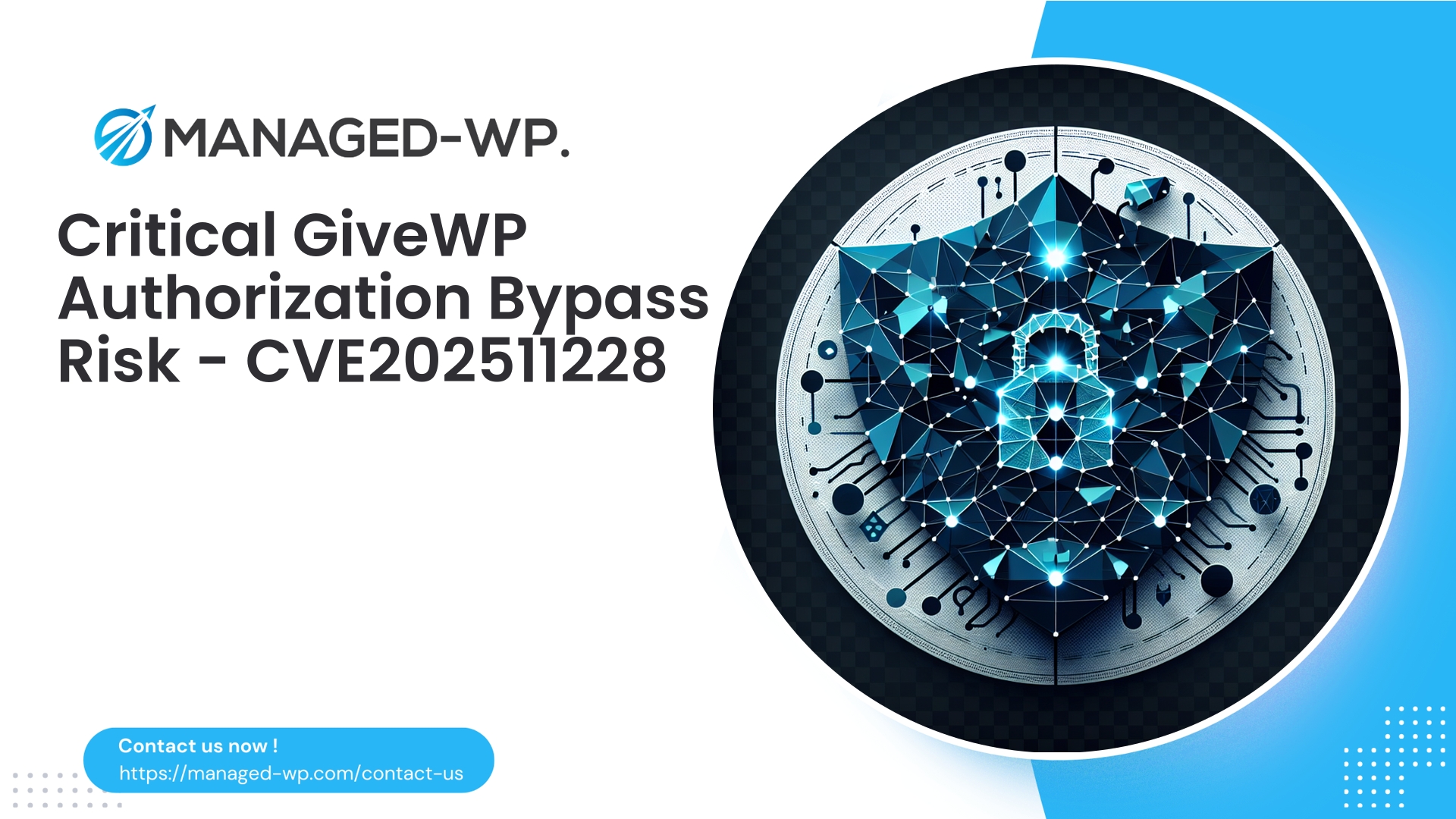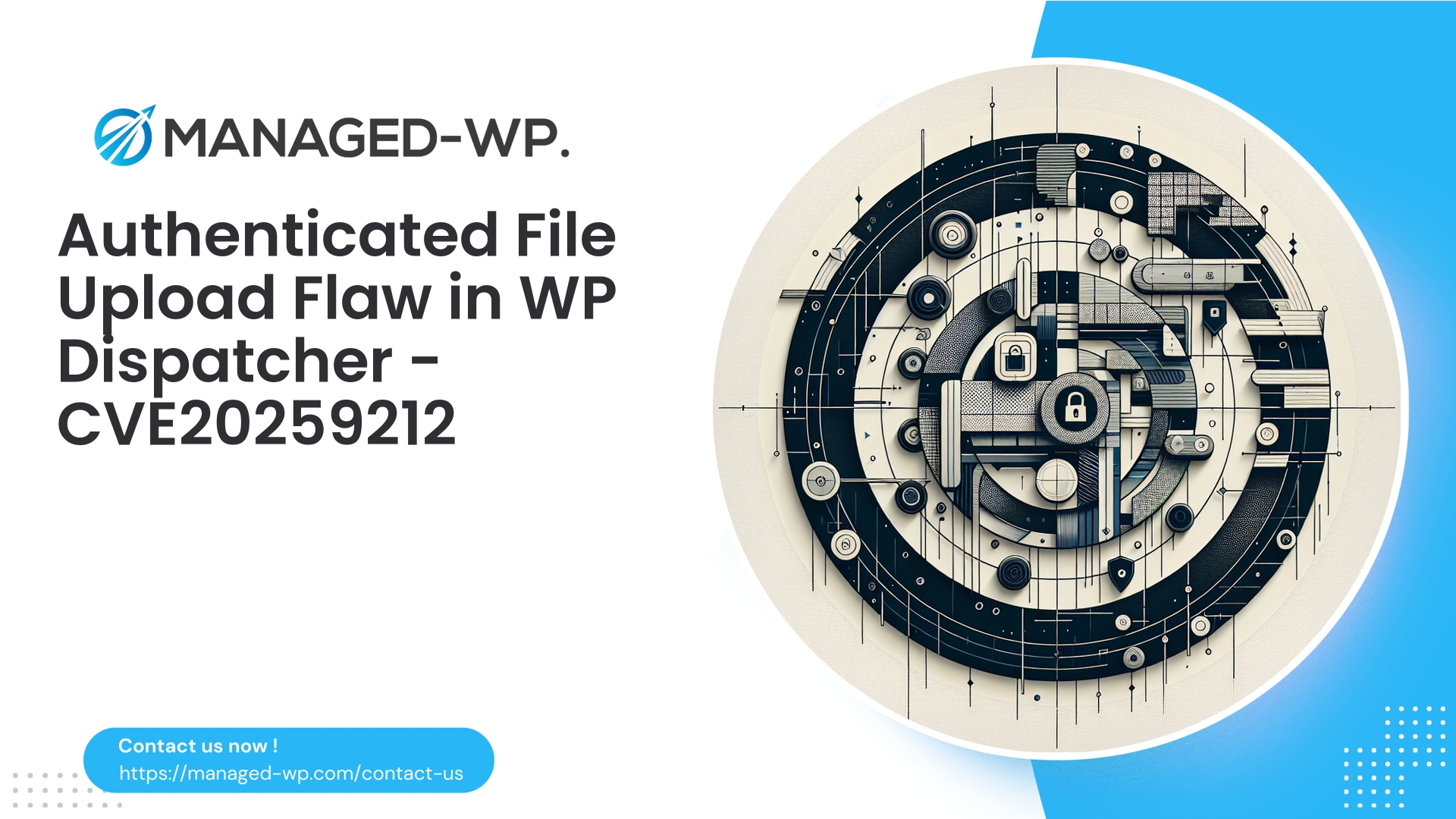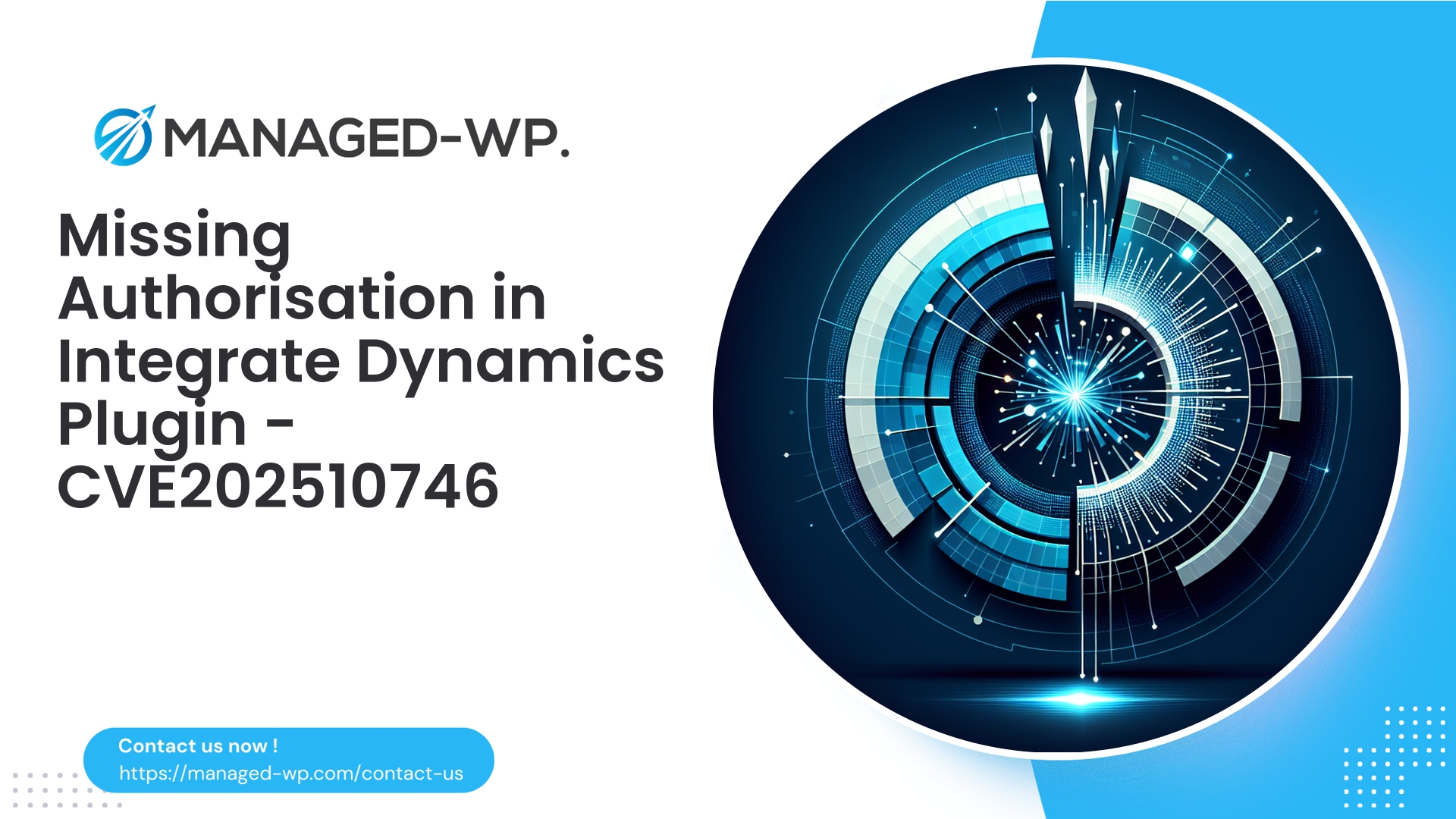| Plugin Name | GiveWP |
|---|---|
| Type of Vulnerability | Authorization bypass |
| CVE Number | CVE-2025-11228 |
| Urgency | Low |
| CVE Publish Date | 2025-10-03 |
| Source URL | CVE-2025-11228 |
GiveWP ≤ 4.10.0 – Authorization Bypass on Form to Campaign Association (CVE-2025-11228): Immediate Actions for Site Owners
On October 3, 2025, a low-severity authorization bypass vulnerability was disclosed affecting GiveWP versions up to and including 4.10.0, tracked as CVE-2025-11228. This security flaw enables unauthenticated attackers to manipulate the association between donation forms and campaigns without proper authorization. The vendor promptly addressed this issue in GiveWP version 4.10.1.
In this advisory, Managed-WP security experts detail the nature of the vulnerability, the potential risks involved despite its “low” severity rating, exploitation methods, detection strategies, and comprehensive mitigation steps. We also provide practical virtual patching examples that site operators can deploy immediately if upgrading is temporarily infeasible.
This analysis targets WordPress administrators, developers, and hosting providers responsible for securing donation and fundraising infrastructures.
Summary: What You Need To Do Now
- Update GiveWP to version 4.10.1 or later immediately; this update fully resolves the vulnerability.
- If immediate update is impossible, deploy a web application firewall rule that blocks unauthenticated requests attempting to modify form-campaign associations.
- Audit your GiveWP dashboards and logs for any unexpected changes to donation forms or campaign associations.
- Ensure that all endpoints responsible for modifying form-campaign relationships enforce capability checks and nonce verification.
- Enable monitoring and rate limiting on the relevant endpoints to catch suspicious behavior early.
Understanding the Vulnerability in Plain Terms
GiveWP manages donation forms and their association with fundraising campaigns. The vulnerability arises from an authorization gap: certain server endpoints accepting form and campaign identifiers lacked proper authorization and nonce validation. This allowed unauthenticated parties to alter which campaign a donation form points to.
Because these associations directly impact where donations are credited, exploitation could lead to misreported fundraising data, undermining trust and operational accuracy.
Despite a CVSS score of 5.3 (moderate), the risk is significant due to the high-value nature of donation systems and the sensitivity of payment routing.
Potential Impact Scenarios
Attackers exploiting this vulnerability could:
- Manipulate donation attribution: Redirect donations from legitimate campaigns to attacker-controlled or bogus campaigns, causing financial discrepancies or fraudulent reporting.
- Damage reputation: Create false donation histories to fraudulent or improper campaigns, eroding donor trust.
- Create data pollution: Reassign campaigns en masse, generating administrative overhead to restore accurate records.
- Conduct reconnaissance: Use exposed endpoints to probe for further vulnerabilities within the WordPress environment.
While no direct remote code execution or system takeover is possible via this vulnerability alone, the ability to elevate privileges and manipulate financial data demands prompt attention.
Exploitation Workflow (Technical Overview)
An attacker leverages this flaw by:
- Identifying vulnerable endpoints—commonly via
admin-ajax.phpAJAX actions, WordPress REST API routes (e.g.,/wp-json/give/v1/), or custom form handlers. - Submitting POST requests with parameters like
form_idandcampaign_idwithout any authentication or nonce validation. - Confirming success by observing changed campaign links on public donation forms or via accessible campaign data.
- Automating requests to alter multiple forms at scale.
The likelihood of exploitation increases if campaigns/forms are publicly discoverable, rate limiting is absent, and logging is insufficient.
Signs Your Site May Be Compromised
- Unexpected form-to-campaign assignments visible in the GiveWP admin interface.
- Anonymous POST requests to relevant AJAX or REST endpoints in access logs.
- Unexplained changes in donation totals or attributions.
- Presence of unknown campaign IDs linked to forms or publicly displayed.
- Unusual spike in POST traffic targeting form association endpoints from similar IPs.
Sample log search commands for Apache/Nginx:
- Search admin-ajax POSTs with form params:
grep "admin-ajax.php" /var/log/nginx/access.log | grep -i "form" | less - Probe for REST API calls:
grep "wp-json" /var/log/nginx/access.log | grep -i "give" | less
Enable detailed WordPress logging for POST submissions to GiveWP endpoints to detect missing nonce checks.
Immediate Steps When You Can Update
- Upgrade GiveWP to version 4.10.1 or higher.
- Test updates first on staging environments if you have custom code or add-ons.
- Verify auto-updates complete successfully if enabled.
- Verify patch effectiveness by testing the form-campaign association endpoints while logged out; unauthorized requests should fail.
- Manually audit and correct any unauthorized changes in forms/campaigns.
Containment If You Cannot Update Immediately
- Implement an application firewall (WAF) rule blocking unauthenticated requests attempting to alter form-campaign relations.
- Require valid WordPress nonces or authenticated sessions for these endpoints.
- Enforce rate limits to mitigate automated attack attempts.
- Restrict endpoint access by IP, if feasible.
- Use maintenance mode during administrative operations on donation forms and campaigns.
Example virtual patching rules follow.
Sample Virtual Patching Rules
ModSecurity rule to block unauthenticated POST attempts on admin-ajax.php:
# Block unauthorized POSTs targeting GiveWP form-campaign association attempts without WP nonce SecRule REQUEST_METHOD "POST" "phase:2,chain,id:1009001,rev:1,deny,status:403,log,msg:'Block unauthenticated GiveWP form->campaign association attempt'" SecRule REQUEST_URI "@contains admin-ajax.php" "chain" SecRule ARGS_NAMES "(campaign_id|form_id|give_form_id|give_campaign_id|associate)" "chain,ctl:ruleEngine=On" SecRule REQUEST_HEADERS:X-WP-Nonce "!@rx .+" "t:none"
- Update parameter names according to your site’s implementation.
- Change
denytopass+logfor non-blocking test mode. - Account for
_wpnonceparameters as needed.
Nginx snippet example to restrict POSTs lacking WP nonce on REST GiveWP routes:
location ~* /wp-json/.*/give/ {
if ($request_method = POST) {
if ($http_x_wp_nonce = "") {
return 403;
}
}
proxy_pass http://backend;
}
Note: Testing in a staging environment is critical to avoid service disruption.
Managed-WP Behavioral Rules (Conceptual)
- Automatically detect and block suspicious POST requests to relevant endpoints without valid authentication or nonce.
- Minimize false positives by exempting authenticated users with proper capabilities.
- Activate Managed-WP’s virtual patching rule sets specifically targeting GiveWP endpoints until official updates are applied.
Temporary WordPress mu-Plugin Hardening Snippet
To rapidly protect your site, deploy the following mu-plugin in wp-content/mu-plugins/stop-give-association.php:
<?php
/*
Plugin Name: Stop GiveWP Unauthenticated Association (Temp)
Description: Temporary protection blocking unauthenticated attempts to reassign form-campaign links.
Version: 1.0
Author: Managed-WP Security Team
*/
add_action( 'init', function() {
if ( ! empty( $_SERVER['REQUEST_METHOD'] ) && strtoupper( $_SERVER['REQUEST_METHOD'] ) === 'POST' ) {
$suspicious_params = array( 'campaign_id', 'form_id', 'give_form_id', 'give_campaign_id', 'associate' );
foreach ( $suspicious_params as $p ) {
if ( isset( $_REQUEST[ $p ] ) ) {
if ( is_user_logged_in() && current_user_can( 'manage_options' ) ) {
return;
}
if ( ! empty( $_REQUEST['_wpnonce'] ) && wp_verify_nonce( $_REQUEST['_wpnonce'], 'give_nonce_action' ) ) {
return;
}
wp_die( 'Unauthorized', 'Unauthorized', array( 'response' => 403 ) );
}
}
}
}, 1 );
- Customize
'give_nonce_action'based on your plugin’s nonce actions if known; otherwise, default to denying unauthenticated actions. - This measure is temporary and must be removed after patching.
Long-Term Remediation and Security Recommendations
- Keep GiveWP updated — always apply the latest security releases.
- Enforce authorization rigorously — require capability checks (
manage_optionsor GiveWP-specific) and nonce validation on all endpoints changing campaign form associations. - Harden administrative endpoints — mandate authenticated sessions with valid X-WP-Nonce tokens for REST API calls.
- Enable comprehensive logging and audits — document which user or system made changes and from what IP.
- Follow principle of least privilege — minimize capabilities granted to users, limiting campaign/form management to trusted admins.
- Test all updates + customizations in staging environments prior to production.
- Perform code reviews — ensure all state-modifying endpoints incorporate nonce and user capability checks.
- Back up regularly — maintain recent backups of code and databases to restore or cross-check data.
- Establish incident response protocols — maintain an inventory of plugins and vulnerability procedures ready to activate at discovery.
If You Suspect Exploitation: Incident Response Steps
- Isolate: Block vulnerable endpoints or take the site temporarily offline if necessary.
- Backup: Immediately capture full backups for forensic analysis.
- Credential rotation: Change admin passwords and API keys related to GiveWP integrations.
- Restore data: Correct form-to-campaign assignments manually or via backups.
- Collect logs: Save web server, application, and firewall logs with timestamps.
- Notify stakeholders: Inform relevant teams and donors if financial data integrity or privacy was impacted.
- Apply permanent fixes: Update to patched plugin and remove temporary measures.
- Review and improve: Document root causes and refine security processes accordingly.
Validation and Testing Checklist
- Confirm unauthenticated POST requests to affected endpoints are denied.
- Verify that public-facing forms show correct campaign associations.
- Use automated tests to simulate attack patterns ensuring they are blocked.
- Monitor firewall logs to ensure legitimate admin actions succeed unhindered.
Monitoring Best Practices
- Set alerts for high volumes of POST requests targeting
admin-ajax.phpand REST routes with suspicious parameters. - Watch for abrupt changes in donation totals or campaign assignments.
- Integrate file and database integrity monitoring to catch unexpected changes.
- Conduct weekly reviews of GiveWP configuration changes against authorized administrative actions.
Why Address Even “Low” Severity Vulnerabilities?
- Preserving trust: Donations underpin nonprofits. Any exploitation that distorts financial contributions can severely damage reputations.
- Systemic risk: Authorization bypass often signals underlying security weaknesses that could affect other components.
FAQs
Q: Will upgrading to version 4.10.1 fully secure my site?
A: Upgrading removes this particular vulnerability, but ongoing vigilance—including logging, monitoring, and minimum privilege enforcement—is essential.
Q: Should I keep the mu-plugin snippet permanently?
A: No. The snippet is a temporary barrier. Remove it after confirming the patched plugin functions properly to avoid maintenance issues.
Q: Can attackers directly steal funds through this flaw?
A: No direct theft is possible via this vulnerability alone. However, rerouting donations can cause financial misreporting, which can indirectly impact fundraising operations.
How Managed-WP Supports You
As a dedicated WordPress security provider, Managed-WP offers:
- Rapid virtual patches to block exploitation immediately after vulnerability disclosure.
- Behavioral firewall rules that intelligently detect and mitigate malicious form-campaign association requests.
- Real-time monitoring and detailed alerts focused on GiveWP endpoint activity.
- Expert-led incident response guidance and optional hands-on support for donation infrastructure protection.
Explore our free plan and managed upgrade services to protect your donation pages effortlessly while updating your plugins.
Secure Your Donation System Today with Managed-WP
Protect your WordPress donation forms and back-end endpoints instantly with Managed-WP’s lightweight, managed firewall. Our Basic free plan includes essential protections—WAF, malware scanning, and coverage against OWASP Top 10 threats—providing a defensive shield during plugin upgrades. Need enhanced features like automatic malware removal or granular IP controls? Our premium tiers have you covered.
Sign up now and secure your site:
https://my.wp-firewall.com/buy/wp-firewall-free-plan/
Final Action Plan: One-Page Checklist
- Immediately update GiveWP to version 4.10.1.
- If not possible, enforce a WAF rule blocking unauthenticated form-campaign association attempts.
- Audit logs and dashboard for unauthorized changes.
- Temporarily deploy the mu-plugin script if WAF rules cannot be applied.
- Rotate admin credentials and protect API keys.
- Validate patches on staging before production rollout.
- Enable continuous monitoring and alerting on suspicious endpoint access.
If you require assistance validating your website’s security posture, testing virtual patches, or deploying firewall rules safely during update cycles, Managed-WP’s expert security team is ready to assist. We specialize in safeguarding donation and fundraising platforms, helping you close security gaps with precision and urgency.