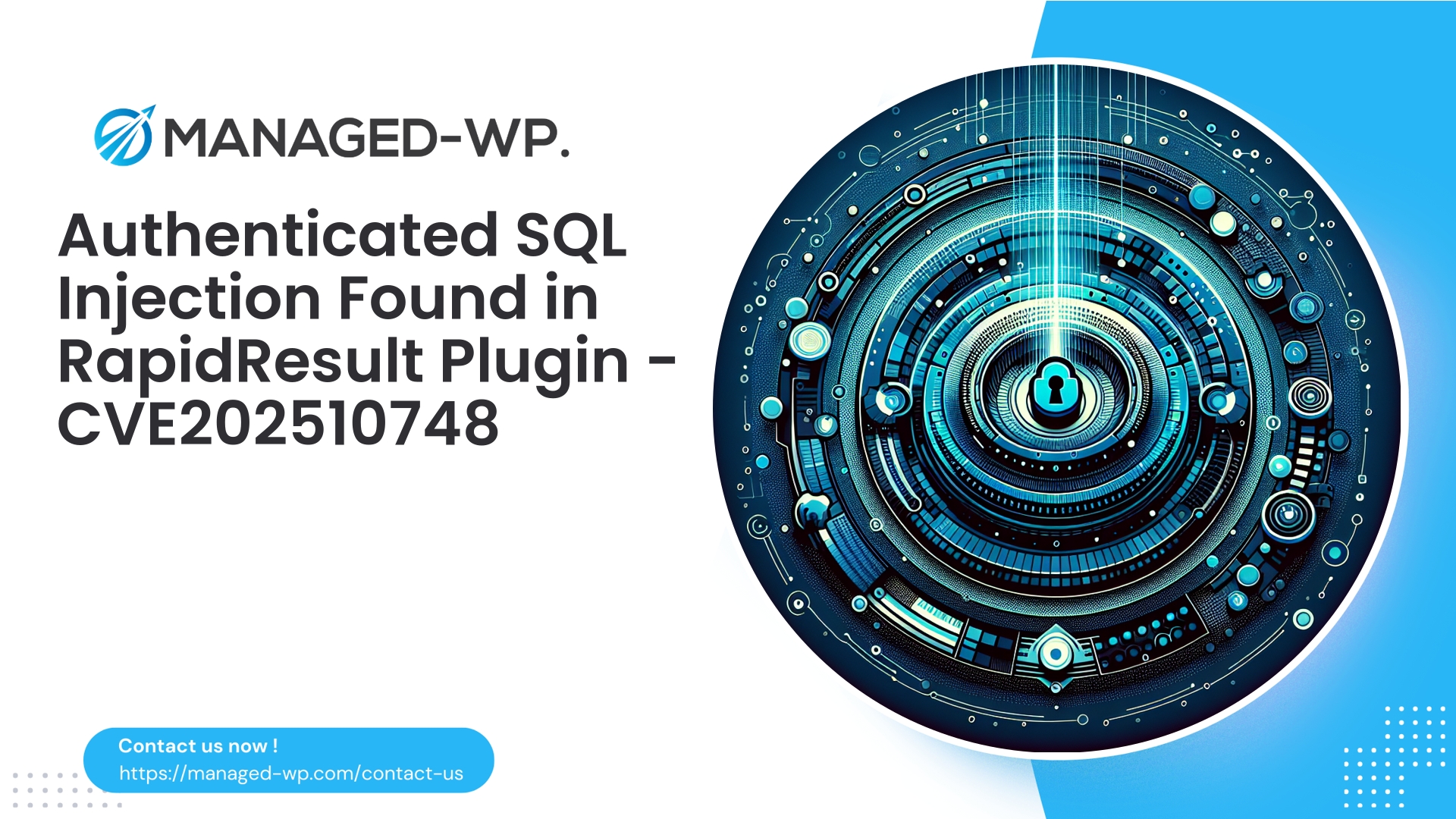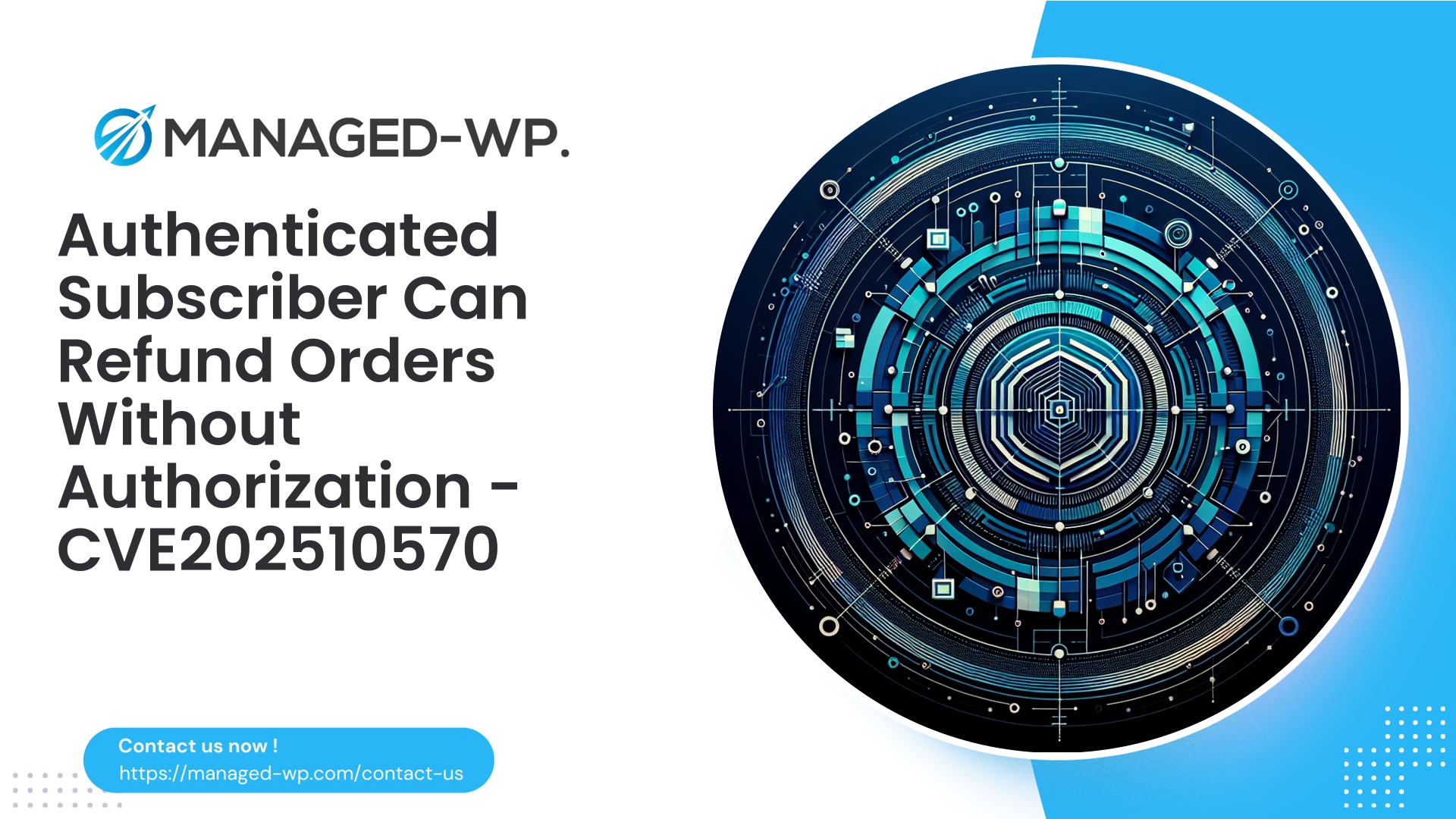| Plugin Name | RapidResult |
|---|---|
| Type of Vulnerability | Authenticated SQL Injection |
| CVE Number | CVE-2025-10748 |
| Urgency | Low |
| CVE Publish Date | 2025-10-23 |
| Source URL | CVE-2025-10748 |
RapidResult (<= 1.2) — Authenticated Contributor SQL Injection (CVE-2025-10748): Vital Steps for Site Owners
Author: Managed-WP Security Team
Date: 2025-10-23
Executive Summary: The RapidResult WordPress plugin, versions 1.2 and earlier, harbors a significant SQL injection vulnerability (CVE-2025-10748). This flaw allows authenticated users with Contributor-level access or above to manipulate database queries in unauthorized ways. Although exploitation requires authenticated access, Contributors are common on many WordPress sites, especially multi-author or community-driven platforms. This detailed briefing covers the nature of the vulnerability, risk assessment, immediate mitigation steps, best long-term defenses, and how Managed-WP’s security services can proactively protect your site prior to official plugin remediation.
Contents
- Incident Overview
- Who Is Vulnerable and Why
- Technical Details (Non-exploit Explanation)
- Evaluating Risk and Potential Business Impact
- Immediate Mitigation Steps for Site Owners
- Long-Term Security Hardening
- Developer Remediation Guidelines
- How Managed-WP Safeguards Your Site
- Free Managed-WP Basic Plan: Immediate Protection
- Targeted WAF Rule Guidance
- Quick Response Checklist
- FAQ
- Closing Remarks
Incident Overview
A recently disclosed SQL injection vulnerability (CVE-2025-10748) affects RapidResult plugin versions 1.2 and below. This vulnerability enables an authenticated user with at least Contributor capabilities to inject arbitrary SQL via unescaped or improperly handled input parameters. Potentially, this grants unauthorized database read or write abilities beyond assigned user roles.
Since the plugin vendor has not yet issued an official patch, it is imperative that site owners implement effective compensatory controls immediately to mitigate risk.
Who Is Vulnerable and Why
- Sites using RapidResult plugin version 1.2 or older.
- WordPress installations that allow user registration or assign Contributor (or higher) roles to users who are not fully vetted.
- Websites housing sensitive data such as user info, API keys, or proprietary content.
- Multi-author blogs, community-driven sites, membership portals, or platforms accepting external contributions.
Not impacted: WordPress sites without the RapidResult plugin or those upgraded to fixed plugin versions after the official patch release.
Technical Details (Non-exploit Explanation)
Root cause:
- The plugin composes SQL queries dynamically by concatenating input parameters without utilizing parameterized queries or strict sanitization.
- This allows an authenticated user controlling input (via form submissions, AJAX, or admin pages) to modify query structure and content.
Implications:
- SQL injection attacks can expose sensitive database content, modify data, or escalate privileges.
- Though limited to logged-in Contributors or higher, automated or malicious accounts with these roles can exploit the vulnerability.
Example of vulnerable code pattern (conceptual, simplified):
$sql = "SELECT * FROM {$wpdb->prefix}table WHERE column = '$input'";- Using
$wpdb->get_results($sql)without$wpdb->prepare()or escaping
Secure coding alternative:
- Use
$wpdb->prepare()with placeholders and validate inputs rigorously. - Example:
$wpdb->prepare("SELECT * FROM {$wpdb->prefix}table WHERE column = %s", $input)
Evaluating Risk and Potential Business Impact
Factors affecting exploitability
- Authentication Required: Only accounts with Contributor privileges or higher are exploitable.
- Exposure: Vulnerable endpoints accessible via front-end, REST, or AJAX increase risk.
- Monitoring: Absence of effective logging may delay detection of exploitation attempts.
Potential business consequences
- Data Breaches: Unauthorized reading of user data, API keys, or sensitive content.
- Data Integrity Risks: Alteration of posts, metadata, or user information leading to defacement or backdoors.
- Regulatory Non-compliance: Exposure of personal data may breach GDPR, HIPAA, or other legal frameworks.
Overall risk assessment
- Risk is mitigated by need for authentication but elevated on sites granting easy contributor account creation.
- Lack of official patch shifts burden onto site owners and managed security providers for immediate protection.
Immediate Mitigation Steps for Site Owners
If your site runs RapidResult version 1.2 or earlier, implement the following without delay:
- Locate and assess affected sites:
- Inventory all WordPress sites hosting RapidResult; note plugin versions and user registration policies.
- Disable vulnerable plugin:
- Deactivate RapidResult if feasible to eliminate attack surface quickly.
- If critical, proceed to containment measures below.
- Containment for active plugins:
- Restrict or remove Contributor-level accounts temporarily.
- Disable open user registration (Settings → General → uncheck “Anyone can register”).
- Apply IP restrictions to admin and plugin-specific pages where possible.
- Enforce 2FA on administrator and contributor accounts.
- Force password resets for contributors and admins if breach is suspected.
- Virtual patching / WAF controls:
- Employ Managed-WP’s managed firewall rules to block known exploit patterns directed at RapidResult.
- Block or monitor plugin AJAX or REST endpoints that are not actively used.
- Backup and monitor closely:
- Perform full offline backups to preserve evidence and facilitate recovery.
- Increase logging verbosity and monitor for unexpected database queries or unusual activity.
- Remove plugin if not essential:
- Delete RapidResult and its data if your site does not require it.
- Track vendor patch releases:
- Apply updates immediately once an official fix is available.
Long-Term Security Hardening
To defend against this vulnerability and future threats, consider:
- Principle of Least Privilege: Assign Contributor and higher roles sparingly; create custom roles with tailored capabilities where possible.
- Strict Registration Processes: Enforce email confirmation, manual contributor approval, and bot protections like CAPTCHAs.
- Audit Plugin Exposure: Regularly review active plugins and restrict or remove those with unnecessary REST/AJAX endpoints.
- Secure Coding Practices for Developers: Always use parameterized queries, validate inputs rigorously, and verify capabilities and WP nonces.
- Active Monitoring and Detection: Deploy logging, anomaly detection, file integrity checks, and user activity alerts.
- Incident Preparation: Maintain tested backups and have an incident response plan involving trusted experts.
Developer Remediation Guidelines
- Implement Parameterized Queries:
- Avoid building SQL queries by concatenation; use
$wpdb->prepare()for safe query binding.
- Avoid building SQL queries by concatenation; use
- Input Validation and Whitelisting:
- Validate and sanitize all user inputs before database interaction. Enforce data types and restrict inputs to expected values.
- Capability and Nonce Verification:
- Check user permissions with
current_user_can()and verify nonces for every privileged action.
- Check user permissions with
- Limit Data Exposure:
- Return minimal necessary data for the interface, avoiding excessive database content exposure to lower roles.
- Logging & Automated Testing:
- Log atypical input and create comprehensive test suites simulating malformed queries.
- Clear Patch Releases:
- Publish explicit changelogs describing fixes and affected versions.
How Managed-WP Safeguards Your Site
Managed-WP’s security platform is engineered to shield sites from vulnerabilities like RapidResult’s SQL injection flaw through:
- Managed Web Application Firewall (WAF): Intelligent rules block exploit attempts targeting vulnerable plugin endpoints and parameters.
- Virtual Patching: When official patches are pending, Managed-WP deploys virtual patches interrupting exploit flows at the HTTP layer.
- Comprehensive Malware Scanning & Cleanup: Detects compromise indicators and automates remediation for paid plans.
- Protection from OWASP Top 10 Risks: Basic plans include broad protections mitigating injection and other common attack vectors.
- Continuous Monitoring & Alerting: Early warnings about suspicious activity, new user creations, and anomalous requests empower timely responses.
Actionable advice: Activate Managed-WP’s firewall and enable virtual patching rules to immediately block known RapidResult exploit vectors. Complement this with the manual mitigation steps for a robust defense in depth.
Free Managed-WP Basic Plan: Immediate Protection
Get started with no-cost security now
Sign up for Managed-WP Basic, our complimentary security plan, to implement critical protections instantly. This includes a managed firewall, custom WAF tailored to WordPress plugins, ongoing malware scans, and mitigation against OWASP Top 10 risks — all without bandwidth limits. This solution buys you time to plan for plugin upgrades or replacements safely.
Activate Managed-WP Basic here
For full-spectrum protection, including automated cleanup, granular IP management, enhanced virtual patching, and security reporting, consider our Standard or Pro plans.
Targeted WAF Rule Guidance
For sites managing their own WAF or consulting security experts, recommended defensive strategies include:
- Block or challenge all requests to RapidResult-specific endpoints unless originating from verified administrators.
- Deny requests where parameters expected to be numeric contain injected characters or suspicious patterns.
- Apply rate limiting and account lockouts on contributors exhibiting excessive or scripted behavior.
- Monitor and restrict plugin-exposed REST and AJAX actions to authorized roles only.
Note: Combine signature-based controls with robust input validation and behavioral analysis to reduce false negatives and enhance defense.
Quick Response Checklist
- Inventory all installations of RapidResult and identify versions.
- If running version 1.2 or earlier:
- Deactivate the plugin OR
- Restrict contributor roles and disable new user registration immediately.
- Backup site files and databases to an offline safe location before making changes.
- Enable Managed-WP defenses (Basic plan free) and request targeted virtual patching.
- Force password resets for contributor and higher roles if suspicious behavior is detected.
- Increase logging and analyze for anomalous database queries or user actions.
- Remove the plugin if it’s not essential or isolate it behind strict IP access controls.
- Monitor official vendor channels for patch releases and apply updates promptly.
- If compromise is suspected, isolate affected hosts, restore from clean backups, and rotate sensitive credentials.
Frequently Asked Questions (FAQ)
Q: If Contributors can exploit this issue, are Authors or Editors an even higher risk?
A: Absolutely. Higher privilege accounts like Authors, Editors, and Admins possess greater database and administrative access. Vulnerabilities exploited by such roles can lead to more severe consequences.
Q: Should I remove RapidResult immediately?
A: If the plugin is non-essential, uninstalling is the safest precaution. Otherwise, follow containment measures and use virtual patching until an official fix is released.
Q: Can a WAF replace the official plugin patch?
A: While WAFs and virtual patches are effective interim controls, they do not substitute for secure coding and official updates. Patching remains crucial for lasting protection.
Q: How likely is this vulnerability to be exploited in real-world attacks?
A: Because an authenticated account is required, opportunistic exploitation is lower, but targeted attackers or automated fake accounts can still leverage it. Sites allowing open registrations are at higher risk.
Q: What data should I collect if I suspect exploitation?
A: Secure full backups including database and files, access logs, and plugin activity logs. Document timestamps, IP addresses, and user actions related to unusual modifications.
Closing Remarks
The RapidResult SQL injection vulnerability is a stark reminder that careless input handling and lack of parameterization in plugin code create systemic risks. Site owners must implement layered defenses — disabling or removing vulnerable plugins, strictly managing user roles and registrations, and deploying managed firewalls with virtual patching to intercept exploit attempts before they reach vulnerable code.
We urge all site administrators to:
- Follow the immediate mitigation steps outlined herein.
- Enroll in Managed-WP Basic for rapid, managed protection.
- Consider upgrading to advanced Managed-WP plans for automatic remediation and detailed security insights.
Stay vigilant, prioritize least privilege, and maintain prompt patching discipline to thwart sophisticated attackers.
— Managed-WP Security Team