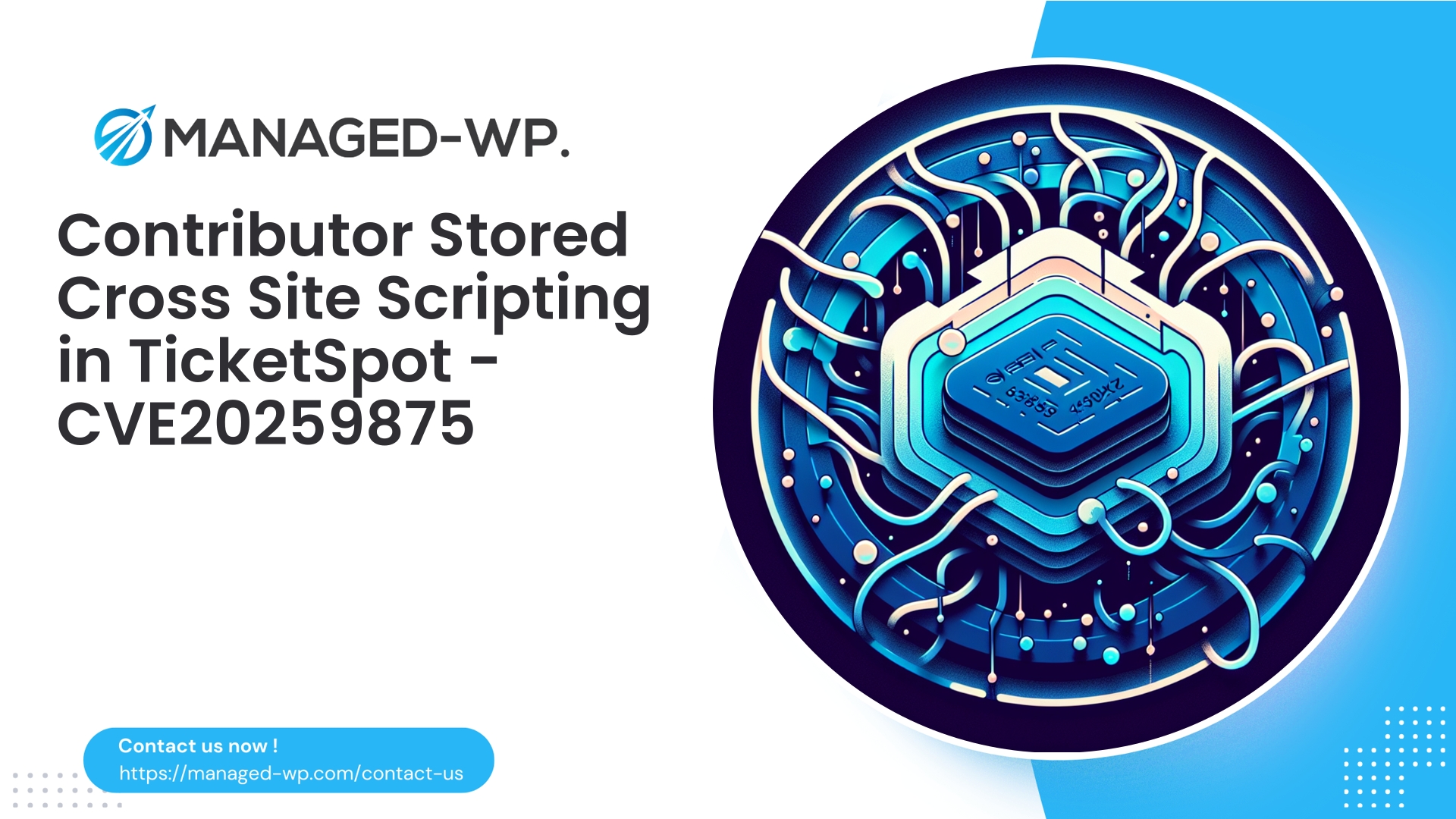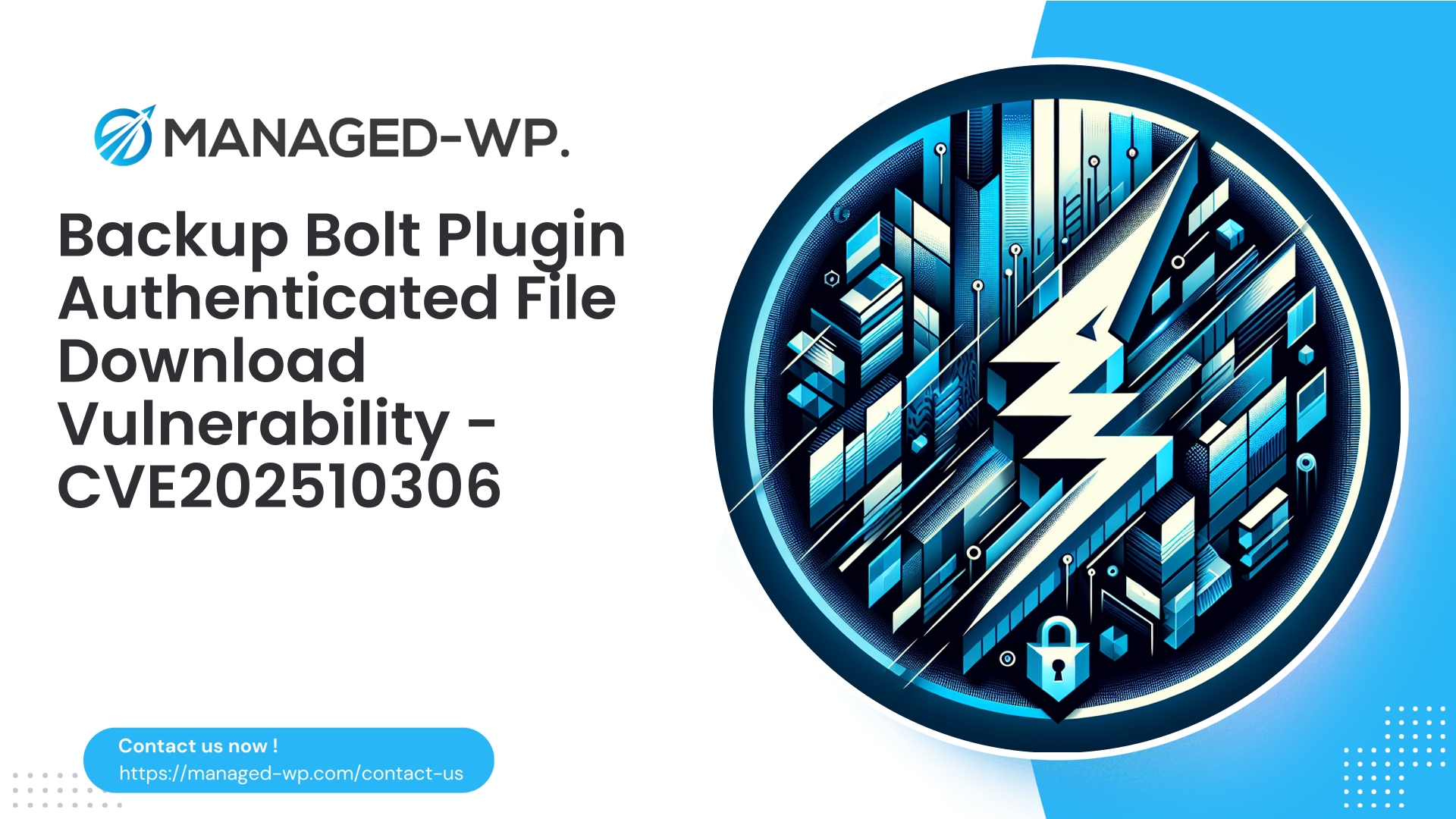| Plugin Name | TicketSpot |
|---|---|
| Type of Vulnerability | Stored XSS |
| CVE Number | CVE-2025-9875 |
| Urgency | Low |
| CVE Publish Date | 2025-10-03 |
| Source URL | CVE-2025-9875 |
TicketSpot <= 1.0.2 — Authenticated Contributor Stored XSS Vulnerability (CVE-2025-9875): Essential Guidance for WordPress Site Owners
Date: 2025-10-03
Author: Managed-WP Security Team
Overview: A critical stored Cross-Site Scripting (XSS) vulnerability affecting the TicketSpot WordPress plugin (versions up to and including 1.0.2) permits authenticated users with Contributor or higher privileges to inject persistent malicious HTML or JavaScript. These payloads execute in browsers of site visitors and administrators, posing significant security risks. The flaw is addressed in TicketSpot version 1.0.3 (CVE-2025-9875). This advisory details the threat, impact, detection methods, immediate containment actions, developer best practices, and how a managed WordPress firewall can safeguard your site during patch deployment.
Contents
- Incident summary
- Impact and significance for site owners
- Mechanics of stored XSS explained
- Attack vectors and practical consequences
- Detecting vulnerability presence on your site
- Urgent mitigation steps — technical and organizational
- Secure patching approaches for developers
- Role of virtual patching and Web Application Firewall (WAF)
- Site-wide XSS hardening recommendations
- Monitoring and incident response advice
- Managed-WP firewall solutions for immediate protection
- Closing notes and resources
Incident Summary
A stored XSS vulnerability identified as CVE-2025-9875 was disclosed impacting the TicketSpot plugin versions up to 1.0.2. Authenticated users assigned Contributor roles or higher can insert unfiltered HTML/JavaScript payloads that are later rendered unsanitized to other users, resulting in persistent XSS exploitation.
The plugin developer has published version 1.0.3 to remediate the flaw. Nonetheless, many installations remain vulnerable, underscoring the urgent need for immediate site operator intervention.
Why This Matters to WordPress Site Owners
- Contributor accounts are commonplace, especially on sites with user-submitted content like events or tickets, making this an accessible attack vector.
- Stored XSS is particularly dangerous because malicious scripts execute repeatedly for every visitor and admin loading affected pages.
- An adversary leveraging this flaw can compromise user sessions, perform unauthorized actions, or escalate privileges via administrator-targeted payloads.
- Beyond account takeover risks, consequences include site defacement, malware distribution, SEO poisoning, and phishing deployment.
Despite the “low” public severity rating, stored XSS vulnerabilities often have outsized operational severity on content-rich, multi-user WordPress sites.
How Stored XSS Works: A High-Level Overview
Stored XSS emerges when an application accepts user input containing HTML/JavaScript, stores that input without proper sanitization, and later outputs it directly into web pages. Browsers then execute the injected scripts within the context of the trusted site.
- A user with Contributor access creates content embedded with malicious code.
- The plugin stores this malicious content verbatim in the database.
- When the stored content is displayed, the injected script runs in browsers of visitors or administrators.
Since the malicious code is served from the legitimate domain, browsers execute it with full trust, enabling access to cookies, DOM manipulation, and network requests.
Attack Scenarios and Real-World Impact
Potential exploit scenarios include:
- Visitor Manipulation: Redirects to phishing sites or injecting deceptive overlays targeting users.
- SEO and Ad Fraud: Injecting spam links or advertisements harmful to search rankings and reputation.
- Persistent Site Defacement: Altering visible page content until the malicious data is removed.
- Credential Theft & Session Hijacking: Stealing authentication cookies if not set with secure flags, enabling unauthorized access.
- Administrator Account Compromise: Triggering malicious actions via admin interfaces or installing backdoors upon admin page visits.
- Supply Chain Risks: Automated injection into feeds or shared resources potentially affecting other sites on the network.
Even seemingly minor exploitations can lead to serious reputation damage and legal liability.
How to Quickly Check If Your Site Is Affected
- Check Plugin Version: Access your WordPress dashboard under Plugins. If TicketSpot exists and is version ≤ 1.0.2, your site is vulnerable.
- Inspect Content Entries: Review event descriptions or ticket submissions for suspicious elements such as <script> tags, inline handlers (onclick=), or base64 encoded injections.
- Database Search: Execute searches for common script signatures like
<scriptandonload=within plugin-related post types. - Frontend Review: Examine page sources where the plugin renders content and look for unauthorized inline scripts.
- Analyze Logs: Review web application firewall and server logs for anomalous POST requests or suspicious Contributor activity.
- User Feedback: Pay attention to user reports of unexpected redirects, popups, or browser warnings.
On detection of suspicious content, immediately restrict public access to vulnerable content and conduct thorough investigation.
Immediate Risk Reduction Steps (Non-Technical and Technical)
If immediate plugin updates are not possible, apply the following mitigations prioritized by impact and feasibility:
Short-Term Measures
- Upgrade TicketSpot to version 1.0.3 or later as soon as feasible; this is the definitive repair.
- If updating is not immediately viable, temporarily disable the TicketSpot plugin.
- Completely uninstall the plugin if not in use, ensuring removal of residual data.
Access Control Enhancements
- Audit all user roles; revoke or downgrade unnecessary Contributor accounts.
- Institute strict moderation policies requiring Editor or Admin approval of user-submitted content.
Web Application Firewall Recommendations
- Deploy WAF rules targeting typical XSS attack patterns within form submissions.
- Block suspicious payloads featuring script tags or encoded JavaScript within input fields.
- Normalize and inspect POST request content rigorously.
Cookie & Session Security
- Enforce HttpOnly, Secure, and SameSite cookie attributes to mitigate exposure to JavaScript.
Ongoing Monitoring
- Enable submission logging for plugin-specific post types.
- Set alerts for content entries containing HTML tags or unusual markup.
- Monitor logs for anomalous behavior from contributor accounts or IP addresses.
These steps narrow the vulnerability window and provide critical time to apply official patches.
Best Practices for Developers to Patch Correctly
Developers responsible for TicketSpot or plugins with similar functionality must apply stringent defenses against stored XSS:
- Sanitize Inputs:
- Never trust incoming data; sanitize inputs with WordPress’s built-in functions.
- Use
sanitize_text_field()orwp_strip_all_tags()if HTML is unnecessary. - When HTML is essential, strictly whitelist tags and attributes via
wp_kses()orwp_kses_post().
- Escape Outputs:
- Always escape data on output using
esc_html(),esc_attr(), or context-appropriate functions. - Consider output context carefully: HTML content, attributes, JavaScript, and URLs require different escaping.
- Always escape data on output using
- Verify Permissions and Use Nonces:
- Confirm user capabilities with
current_user_can()before processing inputs. - Protect forms with nonce verification (
wp_verify_nonce()) to combat CSRF.
- Confirm user capabilities with
- Secure REST API Endpoints:
- Implement
sanitize_callbackhooks or sanitize inputs in handlers for REST fields.
- Implement
- Leverage WordPress Libraries:
- Use the WP core sanitization and escaping APIs instead of custom regex-based filters.
- Audit and Log Suspicious Submissions:
- Log occurrences where untrusted HTML content is submitted, triggering review workflows.
- Avoid Double Encoding/Escaping:
- Sanitize inputs before storage and escape outputs when rendering to ensure defense in depth.
Example of safely saving an event description allowing basic formatting:
<?php
$allowed = array(
'a' => array( 'href' => true, 'title' => true, 'rel' => true ),
'br' => array(),
'em' => array(),
'strong' => array(),
'p' => array(),
'ul' => array(),
'ol' => array(),
'li' => array(),
);
$clean_description = wp_kses( $raw_description, $allowed );
update_post_meta( $post_id, '_ticketspot_description', $clean_description );
?>
And rendering the stored content safely:
<?php
echo wp_kses_post( get_post_meta( $post_id, '_ticketspot_description', true ) );
?>
Always assume submitted data may be tampered with and apply output escaping even if input sanitization is implemented.
Why Virtual Patching and WAF Rules Are Critical Before You Update
Operational constraints often delay immediate plugin updates—testing environments, heavy customizations, or interdependencies. Managed WordPress firewalls (WAFs) bridge this protection gap by intercepting and blocking exploit attempts in real-time.
The benefits of deploying a WAF include:
- Filtering POST requests for known XSS signatures such as <script> tags or suspicious JavaScript event attributes.
- Field-level contextual inspection aligned with plugin input parameters (e.g., event or ticket fields).
- Anomaly detection to mitigate rapid mass submission or abuse from compromised contributors.
- Virtual patching rules that block exploitation attempts corresponding to CVE-2025-9875 before patch installation.
- Logging and alerting to provide actionable intelligence for site administrators.
While a WAF does not replace the necessity of applying updated code, it buys critical time in mitigating exploitation risk following vulnerability disclosure.
Managed-WP customers receive tailored virtual patching rules engineered to reduce false positives while effectively blocking known attack vectors associated with this vulnerability.
Site-Wide Hardening and XSS Risk Reduction Best Practices
Reducing attack surface and impact across your WordPress deployment involves:
- Least Privilege Principle:
- Limit Contributor role assignments strictly and regularly audit user permissions.
- Require editorial approval workflows for user-generated content.
- Content Sanitization:** Enforce whitelist-based markup policies wherever user input is accepted.
- Restrict unfiltered_html Capability: Reserve this permission for the most trusted roles only.
- Implement Content Security Policy (CSP): Use CSP headers to restrict allowable inline scripts and script sources, reducing certain XSS impacts. Test comprehensively to avoid functionality issues.
- Secure Cookies: Apply HttpOnly, Secure, and SameSite flags diligently.
- Maintain Updated Core and Plugins: Use staging environments for testing before rolling out production updates.
- Develop and Test in Staging: Use code reviews focusing on input validation and proper escaping.
- Periodic Scanning and Auditing: Automated tools combined with manual review enhance detection of XSS and code issues.
Detection and Incident Recovery Guidance
If exploitation is suspected, follow these steps:
- Containment:
- Immediately disable the vulnerable plugin or block access to compromised content.
- Rotate administrative and service account credentials.
- Preserve Forensic Evidence:
- Save logs (web, WAF, access, error) prior to any changes.
- Export relevant database entries for offline examination.
- Content Cleaning:
- Isolate and remove suspicious event or ticket entries.
- Scan for injected scripts or obfuscated code hidden in posts.
- Full Malware Scan:
- Check filesystem for backdoors or malicious files to identify persistence layers.
- Rebuild or Restore:
- If compromised beyond repair, restore from clean backups made before the incident.
- Post-Incident Hardening:
- Enforce two-factor authentication for all administrators.
- Increase monitoring and review security policies.
For serious incidents, enlist experienced WordPress security professionals promptly to minimize damage.
Managed-WP Firewall: Free Plan for Essential Protection
Immediate Defense with Managed-WP’s Free Firewall
To reduce risk from disclosed vulnerabilities during your patching process, the Managed-WP Basic Free Plan offers essential protections, including:
- Managed firewall with continuous rule updates
- Unlimited bandwidth
- Comprehensive Web Application Firewall (WAF) mitigating OWASP Top 10 threats
- Malware scanning detecting suspicious changes and injected scripts
This free plan blocks common exploitation attempts and provides breathing room to update your plugins safely. Upgrading to paid tiers unlocks automated malware removal and granular access controls. Explore options and sign up here: https://my.wp-firewall.com/buy/wp-firewall-free-plan/
Site Owner Action Checklist
If your site uses TicketSpot or similar plugins, follow this step-by-step guide immediately:
- Confirm TicketSpot presence and version. If ≤ 1.0.2, plan an immediate update.
- If update delay is unavoidable:
- Deactivate the plugin temporarily.
- Or enable a managed WAF virtual patch to block exploit attempts.
- Audit all Contributor accounts and review submissions from the past 90 days.
- Identify and clean any inline script injections or suspicious encoded payloads.
- Ensure authentication cookies utilize HttpOnly and Secure settings.
- Force password resets for administrators if you suspect compromise.
- Maintain tested backups before making significant changes; preserve logs for forensic use.
- After upgrading to 1.0.3 or greater, verify content integrity and monitor for ongoing suspicious activity.
Purpose of This Advisory
WordPress’s vibrant plugin ecosystem enhances site functionality but adds attack surface risks. This advisory aims to translate the technical details of CVE-2025-9875 into actionable guidance for site owners and developers.
At Managed-WP, we frequently encounter similar vulnerabilities in user-content-heavy plugins. Our approach emphasizes layered defenses—secure coding, minimum privilege, monitoring, and managed firewall protections—to help WordPress sites remain resilient and secure through vulnerability disclosures and patching cycles.
Final Notes and Resource Links
- Primary remediation: upgrade TicketSpot to version 1.0.3 or later immediately.
- Plugin developers: apply strict input sanitation and context-aware output escaping to prevent XSS.
- Sites with multiple contributors or open content submission should implement enhanced moderation, sanitization, and WAF protection.
For specialized virtual patching assistance, managed WAF deployment, or custom security assessments, the Managed-WP team is ready to support you. Start with the free plan to secure your baseline protection, then scale as needed.
Stay vigilant—regularly review security posture and maintain up-to-date software.
Need a custom incident response checklist tailored to your WordPress environment? Provide details such as hosting type, WordPress version, and TicketSpot plugin status, and we’ll deliver a prioritized, practical action plan.