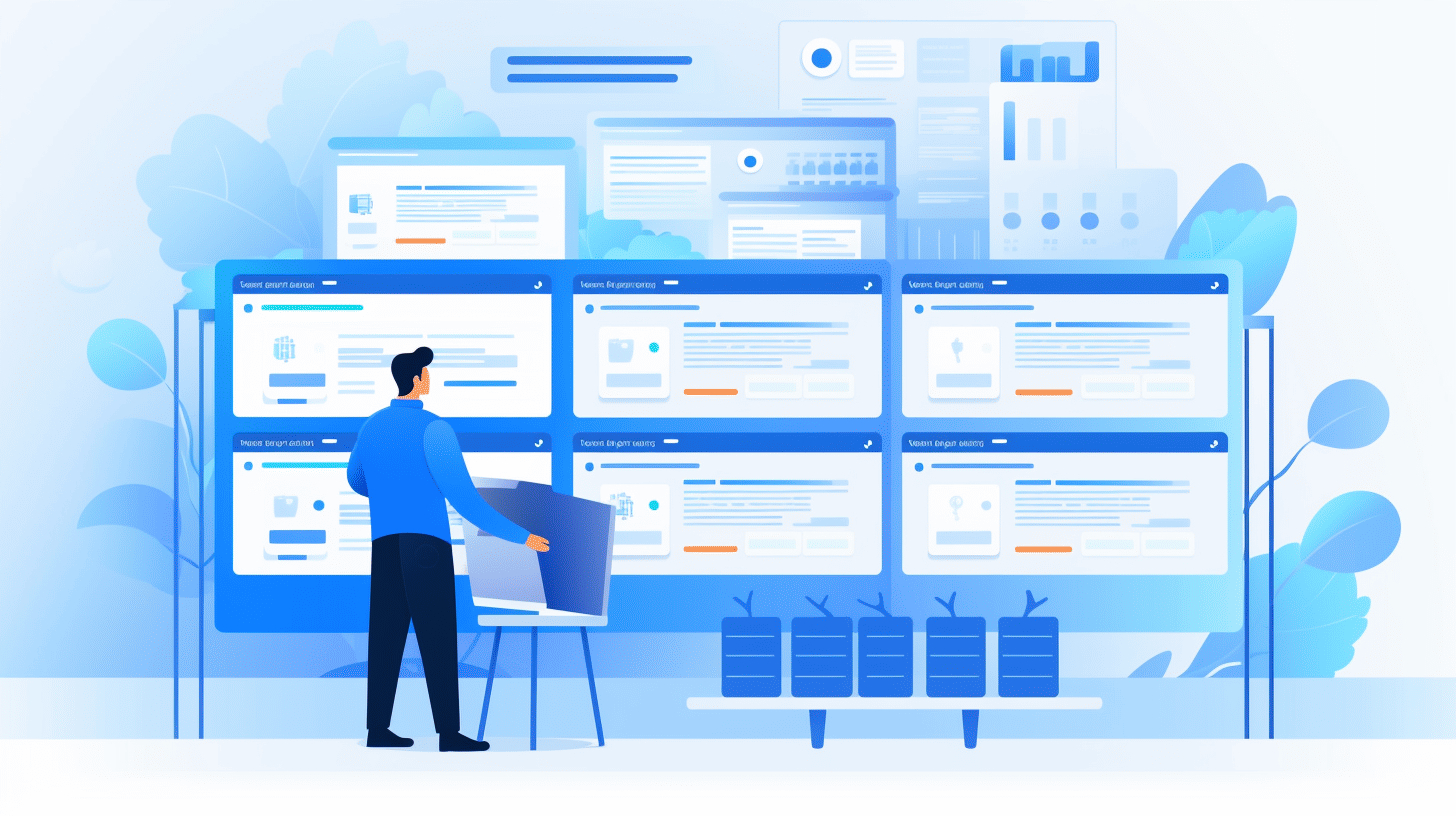In today’s fast-paced digital world, website loading speed can make or break the success of an online business. Visitors expect a website to load quickly, and if it doesn’t, they won’t hesitate to hit that dreaded back button and move on to a competitor’s site. This means that slow loading times can result in lost opportunities, decreased conversions, and ultimately, a negative impact on your revenue.
Fortunately, there are numerous ways to turbocharge your WordPress site and optimize its loading speed. From image optimization to caching plugins and hosting provider choices, taking the appropriate steps can significantly enhance the performance of your website, providing a better user experience for your visitors.
In this article, we will dive into the world of website speed optimization and explore various techniques and tools that can help you achieve lightning-fast loading times for your WordPress site. We’ll cover everything from image optimization and plugin optimization to file minification and content delivery networks. So buckle up and get ready to take your website to the next level!
Here’s what we’ll be covering:
- Image Optimization for Improved Speed
- Choosing Performance-Based Themes
- Caching Plugin Utilization
- Plugin Optimization
- Hosting Provider Choice
- File Minification
- Content Delivery Network (CDN) Implementation
- WordPress Database Optimization
So, are you ready to rev up your WordPress site and leave your competitors in the dust? Let’s get started!
Image Optimization for Improved Speed
Imagine you have stumbled upon a beautiful website with stunning visuals and engaging content. You can’t help but be impressed. However, as you eagerly await the pages to load, frustration sets in. The website takes forever to load, leaving you contemplating whether to stay or move on.
Website loading speed is critical; it can make or break your online presence. Users today have little patience for slow-loading websites, and studies have shown that a delay of just a few seconds can lead to increased bounce rates and decreased overall user satisfaction. One of the key factors that can impact loading speed is the optimization of images on your website.
Optimizing images can significantly improve website loading speed1. Images often account for a significant portion of a website’s file size, and if not optimized correctly, they can cause slow-loading pages. But fear not! With a few simple steps and best practices, you can ensure that your images are optimized for speed, providing a smooth and pleasant user experience.
Best Practices for Image Optimization:
To improve the speed of your website, here are some tried and tested best practices for image optimization:
- Resize images: Before uploading images to your website, make sure they are resized appropriately. Use image editing tools or plugins to reduce the dimensions of the image to match the required display size on your website. Larger images take longer to load, so resizing them can significantly reduce the file size and improve loading speed.
- Compress images: Image compression is a technique that helps reduce the file size of an image without compromising its quality. By compressing your images, you can achieve a balance between visual appeal and loading speed. There are various tools and plugins available to compress images without losing too much quality.
- Choose the right file format: Different file formats have different characteristics and are suitable for different types of images. Use the appropriate file format to optimize your images further. Consider the following:
- JPEG/JPG: Ideal for photographs and complex images with a wide range of colors.
- PNG: Best suited for images with transparency or a simple color palette.
- SVG: Perfect for logos or graphics that require scalability.
- Use lazy loading: Lazy loading is a technique where images are loaded only when they become visible in the user’s viewport. This helps prioritize the loading of important content and defers the loading of images that are initially outside the visible area. Implementing lazy loading can significantly improve initial page load time.
- Leverage browser caching: Set proper caching headers for your images to enable browser caching. This allows the browser to store the image locally after the initial load, reducing the need to fetch it again when the user revisits the page. Browser caching can greatly improve page load times for returning visitors.
Remember, optimizing images for speed is an ongoing process. Regularly audit your website to identify any oversized or uncompressed images and take the necessary action to optimize them. By implementing these best practices, you can ensure that your website loads quickly, providing a seamless and enjoyable browsing experience for your users.
🌟 Pro Tip: Want to learn more about enhancing the speed of your WordPress website? Check out this article for valuable insights and actionable tips to boost your website’s performance!
Choosing Performance-Based Themes
In today’s fast-paced digital world, website performance is crucial for capturing and retaining the attention of users. Slow-loading websites can lead to high bounce rates and low conversions. Therefore, it’s important to choose performance-based themes that prioritize speed and optimization. When selecting a theme for your website, consider the following factors:
High-Quality, Speed-Oriented Themes
One of the key aspects to consider when choosing performance-based themes is the overall quality and speed optimization. A high-quality theme not only enhances the aesthetics of your website but also ensures that your pages load quickly and smoothly. Slow-loading websites frustrate users and can deter them from staying and engaging with your content.
Here are some characteristics of high-quality, speed-oriented themes:
- Clean code: Look for themes that have well-structured and optimized code. Clean code helps reduce the overall size of your website’s files, resulting in faster loading times.
- Responsive design: Ensure that the theme you choose is responsive and adapts seamlessly to different screen sizes. Mobile-friendly websites are not only user-friendly but also favored by search engines.
- Image optimization: Images often contribute to the bulk of a web page’s size. Themes that offer built-in image optimization features can help reduce file sizes without compromising on image quality.
- Minimalistic design: Simple and minimalistic design elements contribute to faster loading times. Avoid themes that are too cluttered or have excessive visual effects that can slow down your website.
Lightweight and Fast Themes
In addition to high quality, lightweight themes can significantly improve loading times and enhance overall performance. These themes are designed with speed in mind and prioritize optimization techniques to reduce file sizes and minimize HTTP requests.
Consider the following when looking for lightweight and fast themes:
- Minimal dependencies: Themes that have fewer external dependencies, such as scripts and plugins, can help reduce the number of HTTP requests made by your website.
- Caching and minification: Some themes come with built-in caching and minification features. Caching saves a static version of your website, reducing the need to generate pages from scratch upon each visit. Minification compresses files by removing unnecessary characters and spaces, reducing their overall size.
- SEO-friendly: Choose themes that are optimized for search engines. SEO-friendly themes have clean code, proper heading hierarchies, optimized meta tags, and structured data, among other features. They can contribute to better search engine rankings and improved organic traffic.
Remember, choosing a performance-based theme is just the first step. Regularly monitor and optimize your website’s performance using tools such as Google PageSpeed Insights or GTmetrix. Continuous monitoring and optimization will ensure that your website remains fast and user-friendly, providing a positive experience for your visitors.
Caching Plugin Utilization
In today’s fast-paced digital world, website speed plays a crucial role in attracting and retaining visitors. A slow-loading website can lead to frustrated users who may abandon the site and look for alternatives. This is where caching plugins come into the picture, offering an effective solution to enhance website speed and user experience.
How caching works
Caching is the process of storing essential pieces of your website so that they can be accessed quickly by visitors. When a user visits a site, the caching plugin generates a static version of the page and saves it in a cache. The next time the same page is requested, the plugin serves the cached version instead of generating it from scratch. This eliminates the need for the server to process dynamic content repeatedly, resulting in faster page load times.
Benefits of using a caching plugin
Using a caching plugin can bring numerous benefits to your website:
- Improved page load times: By serving cached versions of your website, a caching plugin reduces the time it takes for pages to load. This can significantly enhance the user experience, especially for visitors on slower internet connections or mobile devices.
- Enhanced website performance: With caching, the server’s resources are utilized more efficiently as it doesn’t have to generate the same content repeatedly. This can lead to improved overall website performance, especially during periods of high traffic.
- Better search engine rankings: Website speed is a crucial factor in search engine rankings. By optimizing your website’s speed through caching, you can potentially improve your search engine visibility and attract more organic traffic.
- Reduced server load: By serving cached content, a caching plugin reduces the load on your server, allowing it to handle more simultaneous requests. This can be particularly beneficial if you’re on a shared hosting plan or have limited server resources.
- Enhanced user engagement: Studies have shown that faster websites tend to have higher user engagement metrics, such as longer visit durations and lower bounce rates. By utilizing a caching plugin, you can create a smoother and more enjoyable browsing experience for your visitors, encouraging them to stay and explore your site further.
Enabling browser caching
Apart from using a caching plugin, enabling browser caching can further improve website speed, especially for returning visitors. When a user visits a website, their browser stores certain files, such as CSS, JavaScript, and images, locally on their device. When they revisit the site, these files can be loaded from the local cache instead of downloading them again from the server. This can lead to significant speed improvements.
To enable browser caching, you can add cache-control headers to your website’s response. These headers instruct the browser on how long it should cache specific files. Most caching plugins provide an easy way to enable browser caching, allowing you to set the appropriate cache-control headers without manual configuration.
In conclusion, utilizing a caching plugin and enabling browser caching can significantly improve website speed, resulting in enhanced user experience, better search engine rankings, and increased user engagement. By taking advantage of these powerful tools, you can ensure that your website delivers content quickly and efficiently to visitors, keeping them engaged and satisfied. So why wait? Start exploring caching plugins today and boost your website’s performance!
Plugin Optimization
Plugins play a crucial role in enhancing the functionality and features of a WordPress website. However, having too many plugins installed can slow down your site’s performance. In this section, we will explore the importance of plugin optimization and how it can greatly improve your website’s speed and overall user experience.
Boosting Loading Times with Plugin Optimization
When it comes to website performance, every second counts. Studies show that a mere one-second delay in page load time can result in a significant decrease in conversions and user satisfaction. By optimizing your plugins, you can reduce processing and maximize loading times for a smoother browsing experience.
A Closer Look at Plugin Optimization Techniques
To optimize your plugins effectively, you need to understand which ones are essential for your website and which ones can be deactivated or removed. Here are some practical techniques to streamline your plugin usage:
- Deactivate Unnecessary Plugins: Take a closer look at your installed plugins and identify the ones that are no longer in use or serving any purpose. Deactivating these plugins can significantly reduce the load on your website’s resources.
- Evaluate Plugin Performance: Monitor the performance impact of each plugin using tools like GTmetrix or Pingdom. This will help you identify any plugins that are slowing down your site and find suitable alternatives if needed.
- Update Plugins Regularly: Outdated plugins can not only cause security vulnerabilities but may also affect your website’s performance. Keep your plugins up to date to ensure compatibility with the latest version of WordPress and to benefit from any performance improvements made by the plugin developers.
- Implement Lazy Loading: Lazy loading is a technique where images and other content are loaded only when they are visible in the user’s viewport. This can significantly reduce page load times, especially for websites with lots of images or media content.
Recommended WP Plugins
If you’re unsure which plugins to keep or which ones to consider for your website, you can check out our list of Recommended WP Plugins. These plugins have been carefully selected based on their performance, features, and positive user reviews.
Optimizing your plugins is a small yet impactful step towards improving your website’s performance. By following these plugin optimization techniques, you can ensure that your site loads quickly, keeps users engaged, and ultimately achieves your desired goals.
Hosting Provider Choice
When it comes to building and maintaining a website, one of the most important decisions you’ll make is choosing the right hosting provider. A fast and reliable hosting provider is essential for a speedy WordPress site, which can have a significant impact on your user experience and search engine rankings. But with so many options out there, how do you know which one is right for you?
Here are some key factors to consider when choosing a hosting provider:
1. Speed and Performance
In today’s fast-paced digital world, visitors expect websites to load quickly. In fact, studies have shown that even a one-second delay in page load time can lead to a significant decrease in conversions and user satisfaction. That’s why it’s crucial to choose a hosting provider that offers fast and reliable performance.
Look for a hosting provider that utilizes high-performance servers and has a robust infrastructure. This will ensure that your website loads quickly and can handle high traffic volumes without any hiccups.
2. Uptime Guarantee
Downtime can be a website owner’s worst nightmare. Every minute your site is down means potential visitors and customers are unable to access your content or make purchases. That’s why it’s important to choose a hosting provider that offers a reliable uptime guarantee.
A good hosting provider will have redundant systems in place to ensure maximum uptime. Look for providers that offer at least a 99.9% uptime guarantee, so you can have peace of mind knowing that your site will always be up and running.
3. Scalability
As your website grows and attracts more visitors, you’ll need a hosting provider that can accommodate your increasing needs. Scalability is crucial for future-proofing your website and ensuring that it can handle spikes in traffic without slowing down.
Look for a hosting provider that offers scalable plans or the ability to easily upgrade your resources as needed. This will allow you to seamlessly expand your website without any disruption to your users.
4. Security
Website security should always be a top priority. With the rise of cyber threats and data breaches, it’s crucial to choose a hosting provider that takes security seriously.
Look for providers that offer robust security features such as SSL certificates, firewalls, malware scanning, and regular backups. These measures will help protect your website and user data from potential threats.
5. Support
No matter how experienced you are with website management, there may come a time when you need assistance from your hosting provider. That’s why it’s important to choose a provider that offers reliable and responsive customer support.
Look for hosting providers that offer 24/7 support via multiple channels such as live chat, phone, and email. This way, you’ll have peace of mind knowing that help is just a click or call away whenever you need it.
In Summary
Choosing the right hosting provider is a crucial decision that can have a significant impact on the performance and success of your WordPress website. Consider factors such as speed and performance, uptime guarantee, scalability, security, and support when making your choice. Remember, opting for a managed WordPress hosting provider can provide additional benefits, such as automatic updates and backups.
To learn more about the power of managed WordPress hosting, check out this article.
File Minification
In today’s digital landscape, website speed plays a crucial role in user experience and search engine optimization. One effective strategy to optimize website performance is file minification. By minimizing file sizes, web developers can significantly improve page load times and enhance overall site performance. In this article, we will explore the importance of file minification and delve into its three main components: minifying HTML, minifying CSS, and minifying JavaScript.
Why is File Minification Important?
Efficient coding practices not only improve website speed but also contribute to better search engine rankings. Here’s why file minification is crucial in website optimization:
- Faster Page Rendering: Minifying files removes unnecessary code and reduces their size, resulting in faster page rendering. This optimization technique helps improve the overall user experience by minimizing waiting times and ensuring a smooth browsing experience.
- Bandwidth Optimization: Smaller file sizes take up less bandwidth, which can be particularly beneficial for mobile users or individuals with limited internet connectivity.
- Search Engine Optimization: Search engines, such as Google, consider website speed as a ranking factor. By minifying files, you enhance your chances of ranking higher in search engine results pages (SERPs) and attracting more organic traffic.
Now, let’s explore the three main components of file minification and how they contribute to website optimization.
Minifying HTML
HTML files serve as the building blocks of webpages and contain the structural elements that define a website’s content. Here’s how minifying HTML can improve website performance:
- Removing Whitespace: Unnecessary whitespace, such as line breaks and indentation, adds to the file size without offering any valuable content. Minifying HTML removes these additional spaces, resulting in smaller file sizes.
- Compression: HTML compression reduces redundant code by replacing repetitive elements with shorter versions. This technique helps minimize file sizes further and enhances page load times.
Minifying CSS
CSS is responsible for styling websites, specifying colors, fonts, layouts, and more. Optimizing CSS files can have a significant impact on website speed:
- Removing Comments: CSS files often contain comments that are intended for human developers but serve no purpose in the final rendering of a webpage. Minifying CSS removes these comments, reducing file sizes and improving loading times.
- Consolidating and Shortening Code: Minification tools can consolidate CSS rules and selectors, eliminating unnecessary repetition. Additionally, they can shorten class and id names, making the code more concise and compact.
Minifying JavaScript
JavaScript adds interactivity and dynamic functionality to websites. When it comes to optimizing JavaScript files, the following techniques can be employed:
- Removing Whitespace and Comments: Similar to HTML and CSS minification, eliminating unnecessary whitespace and comments can significantly reduce file sizes.
- Variable and Function Shortening: Minification tools can rename variables and functions to shorter names without affecting functionality. This technique reduces file sizes and improves website performance.
In conclusion, file minification is an essential practice for optimizing website performance and improving user experience. By reducing file sizes through techniques such as minifying HTML, CSS, and JavaScript, developers can enhance page loading times, conserve bandwidth, and increase search engine visibility. Stay tuned as we dive deeper into each minification component and explore best practices for implementing file minification techniques!
⚡️ Additional Information:
Removing unnecessary codes and reducing file sizes lead to faster page rendering.
Content Delivery Network (CDN) Implementation
Imagine you’re visiting a website that takes forever to load. Frustrating, right? Slow loading times can have a negative impact on user experience and even drive visitors away. That’s where a Content Delivery Network (CDN) comes to the rescue.
What is a Content Delivery Network (CDN)?
A CDN is a network of servers strategically placed across different locations worldwide. Its purpose is to distribute website content to these servers, bringing it closer to users. This proximity minimizes the distance the data has to travel, reducing latency and improving loading times.
The implementation of a CDN offers numerous benefits for website owners and users alike. Let’s take a closer look at why you should consider utilizing a CDN for your website:
- Faster Loading Times
- Improved Performance
- Enhanced User Experience
- Traffic Scalability
One of the primary reasons to implement a CDN is to enhance your website’s loading speed. By caching your website content on multiple servers, a CDN ensures that visitors can access the data from the server geographically closest to their location. This results in faster data transmission, reducing any lag or delays users may experience.
By minimizing latency and reducing the distance data has to travel, CDNs significantly enhance the overall performance of your website. Whether it’s loading images, videos, or dynamic content, the proximity of the server delivering the content allows for swift and seamless user interaction.
A fast and responsive website is crucial for a positive user experience. Implementing a CDN can greatly improve the overall experience of your visitors by delivering content quickly and reducing the waiting time. This, in turn, can lead to increased engagement, longer session durations, and higher conversion rates.
CDNs are designed to handle high volumes of incoming traffic efficiently. By distributing the website’s content across multiple servers, CDNs can easily handle sudden spikes in traffic, ensuring a smooth and uninterrupted user experience even during peak periods.
Now that you understand the benefits of CDN implementation, you may be wondering how to go about implementing one for your website. Luckily, there are reliable CDN providers available, such as BunnyCDN for Performance, that offer seamless integration and optimal performance.
In conclusion, implementing a CDN is an effective way to improve your website’s loading times, enhance performance, and provide a better user experience. By making use of a Content Delivery Network, you can ensure that your website content reaches users quickly, regardless of their geographic location. So why wait? Optimize your website today and reap the benefits of a CDN!
WordPress Database Optimization
Introduction:
If you’re a WordPress website owner or developer, you probably know how crucial it is to keep your site running smoothly and efficiently. One aspect of achieving this is optimizing your WordPress database. Regular optimization and cleanup can significantly enhance the speed and overall performance of your website. In this section, we’ll explore the importance of WordPress database optimization and discover some effective strategies to achieve it.
Why is WordPress database optimization important?
The WordPress database is the heart and soul of your website. It stores all the essential information, such as posts, pages, comments, user data, plugin settings, and much more. Over time, however, this database can become cluttered and bloated, which can negatively impact your site’s speed and performance. Here’s why database optimization should be on your priority list:
- Improved website speed: A clean and optimized database ensures quicker database queries, resulting in faster page load times. Users tend to abandon websites that take too long to load, leading to higher bounce rates. Optimizing your database helps provide a seamless user experience and keeps visitors engaged on your site.
- Reduced server resource usage: An optimized database consumes fewer server resources, reducing the load on your hosting server. This can result in cost savings as you won’t need to upgrade your hosting plan unnecessarily.
- Enhanced SEO performance: Website speed is a critical ranking factor for search engines. By optimizing your WordPress database, you improve your chances of ranking higher in search engine results, attracting more organic traffic to your site.
Effective strategies for WordPress database optimization:
Now that you understand the significance of database optimization, let’s look at some practical strategies to achieve it:
- Remove unused plugins and themes: Deactivate and delete any unnecessary plugins and themes. They not only take up space in your database but can also pose security risks if not regularly updated.
- Optimize database tables: WordPress stores data in database tables. Over time, these tables can become fragmented and inefficient. Optimize them to improve database performance. Use plugins like WP Optimize or phpMyAdmin to perform this task automatically.
- Reduce database bloat: WordPress stores revisions of posts and pages in the database, creating unnecessary bloat. Limit the number of revisions or use plugins like WP Sweep to clean up your database and remove unused data.
- Regularly clean up spam comments: Spam comments can accumulate over time, clogging up your database. Install a spam filtering plugin and regularly delete spam comments to keep your database clean.
Remember to back up your database before proceeding with any optimization tasks to avoid potential data loss. Regularly scheduled optimization and cleanup procedures will ensure that your WordPress database remains in top-notch condition, keeping your website running smoothly.
Conclusion:
Optimizing your WordPress database is vital for maintaining a high-performing website. By removing unused plugins, optimizing tables, and reducing bloat, you can enhance your website’s speed, reduce server resource usage, and improve your SEO performance. Implement these strategies regularly, and your website will thank you with improved user experience and better search engine rankings.
Conclusion
In conclusion, accelerating the loading speed of your WordPress site is crucial for providing a seamless user experience and improving your website’s performance. By implementing image optimization techniques, choosing performance-based themes, utilizing caching plugins, optimizing plugins, selecting a reliable hosting provider, minifying files, implementing a Content Delivery Network (CDN), and optimizing your WordPress database, you can turbocharge your site and ensure its optimal speed.
Remember, a faster website not only enhances user satisfaction but also positively impacts search engine rankings, conversion rates, and overall site performance. By taking the necessary steps to optimize your site’s speed, you can stay ahead of the competition and deliver an exceptional user experience.
And when it comes to managed WordPress hosting solutions that simplify infrastructure, offer freedom in digital experiences, and provide expert 24/7/365 problem-solving, look no further than Managed-WP.™ With their premium managed WordPress cloud hosting platform, you can trust that your site will be in capable hands. Check out Managed-WP at https://managed-wp.com to learn more about their services and how they can help supercharge your WordPress site’s speed.
Remember, in the fast-paced digital world, every second counts. Don’t let a slow website hold you back. Take action today and optimize your WordPress site for lightning-fast performance.
Frequently Asked Questions
- Why is website loading speed important?
Website loading speed is crucial because it directly impacts user experience, search engine rankings, and conversion rates. A faster website provides a better user experience, reduces bounce rates, and improves the overall performance of the site.
- What are some common causes of slow website loading speed?
Some common causes of slow website loading speed include large image file sizes, excessive plugins, poor hosting, lack of caching, outdated themes or scripts, and unoptimized code.
- How can I improve my WordPress website’s loading speed?
You can improve your WordPress website’s loading speed by optimizing images, using a caching plugin, minimizing CSS and JavaScript files, using a content delivery network (CDN), upgrading your hosting plan, and keeping your WordPress and plugins updated.
- Are there any specific cache plugins recommended for WordPress?
Yes, some popular cache plugins for WordPress are WP Rocket, W3 Total Cache, and WP Super Cache. These plugins help improve website performance by caching static files and reducing server load.
- Do I need technical knowledge to optimize my website’s loading speed?
While technical knowledge helps, you don’t necessarily need it to optimize your website’s loading speed. Many plugins and tools have user-friendly interfaces and offer step-by-step instructions. However, for advanced optimizations, seeking the help of a developer or experienced professional may be beneficial.