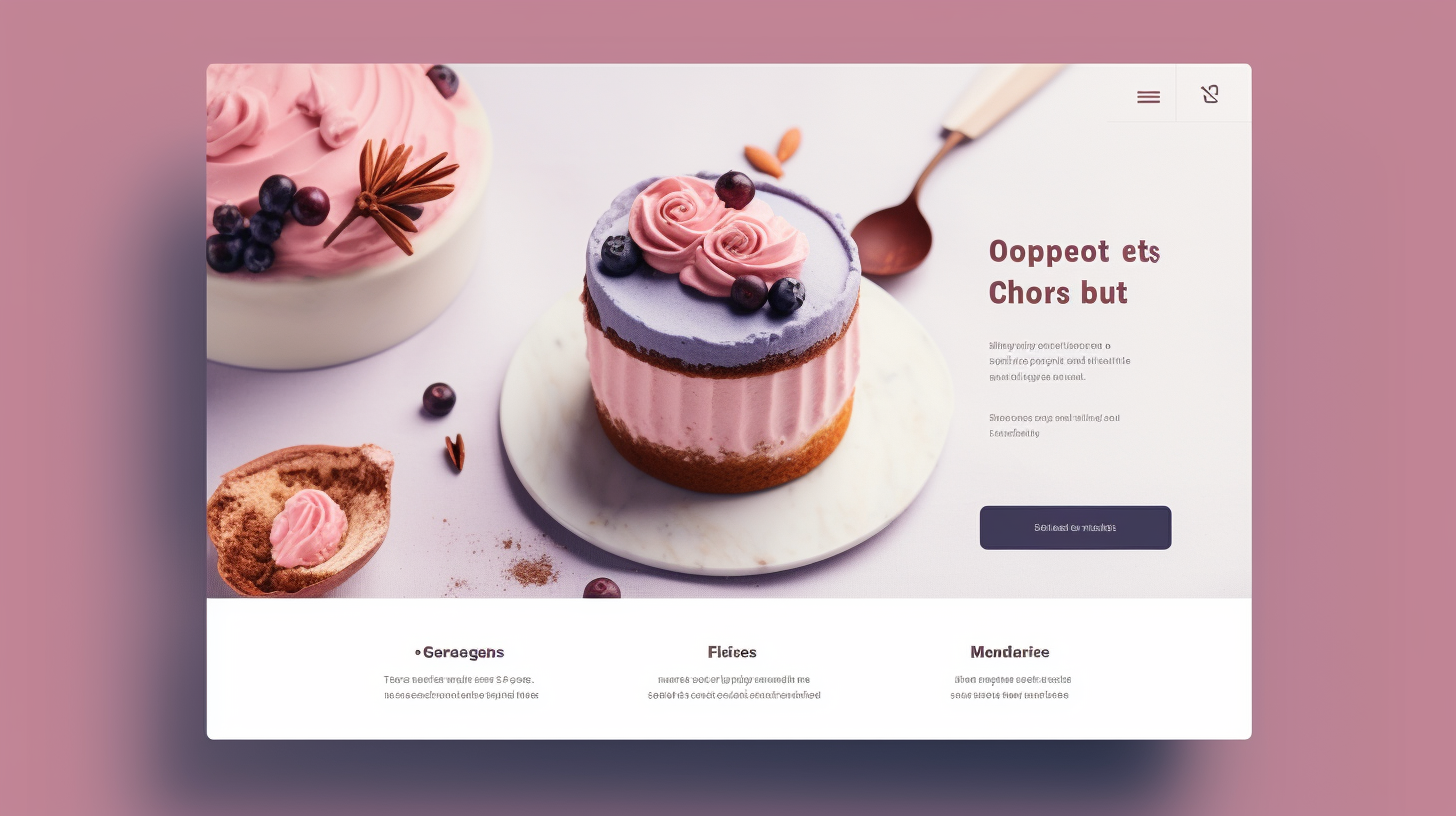Welcome to the world of web design and development, where your website has the power to captivate and engage users all over the globe. As a website owner, you know the importance of creating a visually stunning and user-friendly website. To truly unlock your website’s full potential, you need a powerful tool that provides you with the flexibility and functionality to bring your vision to life. That’s where Elementor Pro comes in.
In this article, we will explore the newest features of Elementor Pro and how they can take your website to the next level. Whether you’re a seasoned web designer or just starting out, Elementor Pro has everything you need to create a website that stands out from the competition. So let’s dive in and discover the incredible possibilities that await you with Elementor Pro.
But first, let’s understand what Elementor Pro is and why it’s a game-changer in the world of web design and development.
Understanding Elementor Pro
Elementor Pro is a powerful website builder that takes your website design to the next level. With its newest features, you can unlock your website’s full potential and create stunning, functional, and highly optimized websites. In this section, we will dive deeper into what Elementor Pro is and the key benefits it offers.
What is Elementor Pro?
Elementor Pro is a premium version of the popular Elementor page builder plugin. It is a drag-and-drop website builder that allows you to visually create and customize your website without any coding knowledge. Whether you are a beginner or an experienced web designer, Elementor Pro offers a user-friendly interface that makes website building a breeze.
Key Benefits of Elementor Pro
Elementor Pro offers several key benefits that make it a must-have tool for any website owner or designer. Let’s take a closer look at some of the advantages that Elementor Pro brings to the table:
- Customization: With Elementor Pro, you have full control over every aspect of your website’s design. You can easily customize headers, footers, and other elements to match your brand identity.
- Advanced Styling Options: Elementor Pro provides a wide range of advanced styling options, allowing you to create unique and eye-catching designs. From custom fonts to hover effects, the possibilities are endless.
- Dynamic Content: One of the standout features of Elementor Pro is its ability to create dynamic content. You can display personalized content to specific users based on their preferences or behavior, creating a tailored user experience.
- Theme Builder: With Elementor Pro’s Theme Builder, you can design your entire website, including archive pages, single post pages, and custom post types. This feature empowers you to have complete control over your website’s layout and design.
- Popup Builder: Elementor Pro’s Popup Builder enables you to create stunning popups that grab your visitors’ attention and generate more leads. You can design popups that match the look and feel of your website and display them at the right time to maximize conversions.
- WooCommerce Builder: If you run an online store, Elementor Pro’s WooCommerce Builder is a game-changer. It allows you to create highly customized product pages, cart pages, and checkout pages, enhancing the shopping experience for your customers.
With these features and more, Elementor Pro provides a seamless and intuitive website building experience that helps you create websites that stand out from the crowd.
In the next section, we will explore in more detail the newest features of Elementor Pro, unlocking even more possibilities for your website design. So, let’s dive in!
Exploring the Newest Features
Elementor Pro continuously strives to offer new and exciting features to help you unlock the full potential of your website. In this section, we will explore some of the latest additions to Elementor Pro and how they can enhance your website-building experience. These features include:
Dynamic Content
Dynamic content allows you to create more personalized and interactive websites by displaying dynamic information from your WordPress database. With Elementor Pro, you can easily show dynamic content like post titles, categories, custom fields, and more. This feature enables you to create dynamic templates that automatically update when you make changes to your content. Say goodbye to manual updates and hello to efficient content management.
Theme Builder
The theme builder feature is a game-changer when it comes to customizing your website. With Elementor Pro, you can design your own custom headers, footers, archive pages, and single post templates without writing a single line of code. This feature gives you complete control over the appearance of every part of your website, allowing you to maintain consistency and brand identity across all pages.
Popup Builder
Popups are a powerful tool for capturing visitor attention and boosting conversions. Elementor Pro’s popup builder enables you to create eye-catching popups with ease. You can choose from a wide range of pre-designed templates or build your own from scratch. The popup builder offers advanced targeting options, such as exit intent, time delay, and scroll triggers, ensuring that your popups appear at the right time and to the right audience.
WooCommerce Builder
If you have an online store, Elementor Pro’s WooCommerce builder will revolutionize the way you design product pages. You can now create stunning product pages that highlight your products’ features and benefits, showcase related items, and include interactive elements like product galleries and call-to-action buttons. With Elementor Pro, you can elevate your eCommerce game and provide an exceptional shopping experience for your customers.
These newest features from Elementor Pro take your website-building capabilities to the next level. Whether you’re looking to create dynamic content, customize your theme, design captivating popups, or optimize your WooCommerce store, Elementor Pro has got you covered. Let’s dive deeper into the world of Elementor Pro and explore how it can help you create stunning and functional websites.
Creating Stunning and Functional Websites
When it comes to creating a website that truly stands out and functions flawlessly, Elementor Pro is the ultimate tool that can help you achieve your goals. With its newest features and capabilities, you can unlock your website’s full potential and take your design skills to the next level. In this section, we will explore how Elementor Pro can help you create stunning and functional websites that not only look great but also provide a seamless user experience.
Designing Custom Headers and Footers
One of the key features of Elementor Pro is its ability to design custom headers and footers. This means that you have complete control over how these important sections of your website look and function. You can easily create unique and eye-catching headers and footers that align with your brand identity and capture the attention of your visitors.
With Elementor Pro’s drag-and-drop interface, you can easily add elements such as logos, menus, contact information, and social media icons to your headers and footers. You can also customize the layout, typography, and colors to match your website’s overall design. Whether you want a simple and clean header or a more complex and interactive one, Elementor Pro makes it easy to bring your vision to life.
Building Interactive Forms
Forms are an essential part of any website, as they allow visitors to get in touch with you, subscribe to your newsletter, make purchases, and more. With Elementor Pro, you can easily build interactive forms that are not only visually appealing but also highly functional.
Elementor Pro offers a wide range of form fields that you can drag and drop onto your page, such as text fields, checkboxes, dropdown menus, and file upload buttons. You can also customize the design of each form field to match your website’s aesthetics. Additionally, Elementor Pro integrates seamlessly with popular email marketing services, allowing you to capture leads and grow your subscriber list effortlessly.
Adding Animation and Effects
Adding animation and effects to your website can make it more engaging and memorable for your visitors. Elementor Pro offers a variety of animation and motion effects that can be easily applied to any element on your page.
With a few clicks, you can add entrance animations, hover effects, scrolling effects, and more. These effects not only create a visually stunning website but also enhance the user experience by guiding visitors’ attention and creating a sense of interactivity. Elementor Pro gives you the power to bring your website to life and make it truly stand out from the competition.
Elementor Pro’s newest features empower you to create stunning and functional websites that leave a lasting impression on your visitors. With the ability to design custom headers and footers, build interactive forms, and add animation and effects, you can take your website design to the next level. So why settle for a basic website when you can create something extraordinary with Elementor Pro?
Next, let’s explore how you can optimize your website’s performance to ensure a smooth and seamless user experience.
Optimizing Website Performance
In today’s digital age, having a well-performing website is crucial for attracting and retaining visitors. Slow-loading sites and poorly designed layouts can drive potential customers away, resulting in lost opportunities and revenue. That’s where Elementor Pro comes in. This powerful plugin offers a range of features designed to optimize website performance and enhance the user experience. Let’s explore how Elementor Pro can help you unlock your website’s full potential.
Fast Loading Speeds
Website speed is a key factor in search engine optimization (SEO) and user satisfaction. Research shows that visitors are more likely to abandon a website if it takes more than a few seconds to load. With Elementor Pro, you have the tools to ensure that your website loads quickly and efficiently. Here’s how:
- Asset Optimization: Elementor Pro allows you to optimize and compress images, CSS, and JavaScript files, reducing their size without sacrificing quality. This leads to faster loading times and a better overall user experience.
- Lazy Loading: By enabling lazy loading, Elementor Pro prioritizes the loading of above-the-fold content, such as images and videos, while delaying the loading of content further down the page. This significantly improves initial loading speed, especially on pages with lots of media content.
Mobile Responsiveness
In today’s mobile-first world, having a mobile-responsive website is essential. Google now prioritizes mobile-friendly sites in its search results, meaning that websites that aren’t optimized for mobile devices may be penalized in terms of rankings. Elementor Pro ensures that your website looks and performs flawlessly on any device. Here’s how:
- Responsive Editing: With Elementor Pro, you can easily switch between desktop, tablet, and mobile view while designing your website. This allows you to make specific adjustments and optimize the layout for each device, ensuring an optimal user experience across all screen sizes.
- Mobile Editing: Elementor Pro offers advanced mobile editing capabilities, allowing you to make device-specific changes without affecting the desktop version of your website. This level of control ensures a seamless user experience no matter what device your visitors are using.
SEO-Friendly Design
Optimizing your website for search engines is essential for attracting organic traffic and increasing your visibility online. Elementor Pro provides a range of features that can help improve your website’s SEO performance. Here’s how:
- Schema Markup: Elementor Pro allows you to easily add schema markup to your website, which helps search engines understand your content better. By providing this additional context, you can increase the chances of your website appearing in relevant search results.
- SEO-Friendly HTML Structure: Elementor Pro generates clean and optimized HTML code, allowing search engines to crawl and index your website more efficiently. This helps search engines understand your website’s structure and content, improving your chances of ranking higher in search results.
By optimizing your website’s performance with Elementor Pro, you can ensure that your visitors have a seamless and enjoyable browsing experience. Faster loading times, mobile responsiveness, and SEO-friendly design are just a few of the ways Elementor Pro can help you unlock your website’s full potential. So, why wait? Start optimizing your website today and watch your online presence soar.
Increasing Conversions and Engagement
When it comes to running a successful website, one of the key goals is to increase conversions and engagement. After all, what’s the point of having a beautifully designed website if it doesn’t drive results? With the newest features in Elementor Pro, you can unlock your website’s full potential and take your conversions and engagement to the next level.
Call-to-Action Elements
A strong call-to-action (CTA) is essential for guiding your visitors towards taking a desired action. Elementor Pro offers a wide range of CTA elements that you can easily add to your website. Whether it’s a button, a form, or a countdown timer, these elements can grab your visitors’ attention and encourage them to take the next step, whether it’s making a purchase, signing up for a newsletter, or downloading a resource.
Advanced Targeting Options
To truly optimize your conversions and engagement, you need to target the right audience with the right message at the right time. Elementor Pro’s advanced targeting options allow you to create dynamic and personalized content based on factors such as user location, device type, referral source, and more. By tailoring your content to your visitors’ preferences and needs, you can significantly increase the chances of them converting and engaging with your site.
Conversion Tracking
To know if your efforts are paying off, you need to track your conversions. Elementor Pro integrates seamlessly with popular analytics tools, such as Google Analytics, allowing you to easily set up conversion tracking. By monitoring key metrics like conversion rates and user behavior, you can gain valuable insights into what’s working and what’s not. This data-driven approach enables you to make informed decisions and continually optimize your website for better conversions and engagement.
By leveraging the power of Elementor Pro’s call-to-action elements, advanced targeting options, and conversion tracking, you can create a high-converting and engaging website. But the benefits of Elementor Pro don’t stop there. Let’s explore more ways in which Elementor Pro can enhance your website.
Staying Ahead of the Competition
In today’s digital landscape, staying ahead of the competition is crucial for the success of your website. With thousands of websites competing for attention, you need to ensure that your site stands out from the crowd. One way to achieve this is by utilizing the latest features offered by Elementor Pro.
Elementor Pro, the premium version of the Elementor page builder plugin, is a powerful tool that allows you to create stunning and functional websites with ease. It offers a wide range of features and functionalities that can give you an edge over your competitors. Let’s explore some of the ways Elementor Pro can help you stay ahead of the pack:
Keeping Up with Design Trends
In the fast-paced world of web design, trends come and go. With Elementor Pro, you can easily stay up to date with the latest design trends. The plugin offers a vast library of pre-designed templates that are not only visually appealing but also incorporate modern design elements. By using these templates, you can ensure that your website looks fresh and relevant, giving you an advantage over competitors with outdated designs.
Utilizing Pre-designed Templates
Creating a website from scratch can be a time-consuming process. Elementor Pro offers a solution to this problem with its extensive collection of pre-designed templates. These templates cover a wide range of industries and can be easily customized to fit your brand’s unique style and requirements. By using pre-designed templates, you can save valuable time and still have a professional-looking website that stands out from the competition.
Maximizing User Experience
When it comes to websites, user experience is key. Elementor Pro allows you to create a seamless user experience by offering features such as smooth scrolling, parallax effects, and interactive animations. By incorporating these elements into your website, you can engage and captivate your visitors, keeping them on your site for longer and reducing bounce rates. This can give you a competitive advantage over websites that offer a less immersive user experience.
By leveraging the power of Elementor Pro and its newest features, you can ensure that your website stays ahead of the competition. Whether it’s by keeping up with design trends, utilizing pre-designed templates, or maximizing user experience, Elementor Pro offers the tools you need to create a website that stands out from the crowd. So why wait? Unlock your website’s full potential with Elementor Pro today and leave your competitors in the dust!
Stay tuned for the next section that dives into support and updates offered by Elementor Pro.
Getting Support and Updates
Elementor Pro not only offers a wide range of powerful features to enhance your website design and functionality but also provides excellent support and regular updates to ensure you have the best experience possible. In this section, we will explore the various ways in which you can get support and stay up to date with the latest features and improvements.
24/7 Support
One of the greatest advantages of using Elementor Pro is the exceptional customer support that is available to you 24/7. Whether you have a question, encounter a problem, or simply need guidance, the dedicated support team is always ready to assist you. From troubleshooting issues to providing advice on best practices, they are there to ensure that you can make the most out of Elementor Pro.
Regular Feature Updates
Another key benefit of using Elementor Pro is the continuous release of new features and updates. The development team at Elementor is constantly working to improve and enhance the plugin, based on user feedback and emerging design trends. This means that, as an Elementor Pro user, you can expect to receive regular updates, ensuring that your website always stays up to date with the latest advancements in web design and functionality.
Community and Resources
Elementor Pro has a vibrant and active community of users who are passionate about web design and development. By joining this community, you gain access to a wealth of knowledge, tips, and tricks from experienced designers and developers. You can find support, inspiration, and even collaborate with other professionals to take your website to the next level.
In addition to the community, Elementor provides a rich library of resources, including tutorials, documentation, and video guides. These resources offer step-by-step instructions on how to use various features, troubleshoot common issues, and optimize your website’s performance. With these comprehensive resources at your disposal, you can quickly become an expert in using Elementor Pro.
So whether you need assistance with a specific feature, want to stay ahead of the competition with the latest updates, or simply want to connect with other like-minded individuals, Elementor Pro provides you with all the necessary support and resources to help you unlock your website’s full potential.
You now have a good understanding of how Elementor Pro can benefit your website, from its powerful features and customization options to its ability to optimize performance, increase conversions, and engage your audience. By utilizing the newest features offered in Elementor Pro, you can take your website design and functionality to new heights. So why wait? Take advantage of Elementor Pro today and unlock the full potential of your website!
Conclusion
In conclusion, unlocking your website’s full potential is now easier than ever with Elementor Pro’s newest features. Whether you’re a beginner or an experienced web designer, Elementor Pro provides a range of powerful tools that can take your website to the next level. From dynamic content and theme builders to popup builders and WooCommerce integration, Elementor Pro has everything you need to create stunning and functional websites.
By leveraging Elementor Pro’s features, you can design custom headers and footers that make a strong first impression on your visitors. You can also build interactive forms that enhance user engagement and capture valuable data. With the ability to add animation and effects, your website will come alive and leave a lasting impression on your audience.
But it’s not just about the aesthetics. Elementor Pro is also focused on optimizing website performance. With fast loading speeds, mobile responsiveness, and SEO-friendly design, your website will rank higher in search engine results and provide a seamless user experience across devices.
The goal of any website is to increase conversions and engagement, and Elementor Pro helps you accomplish just that. With a wide range of call-to-action elements, advanced targeting options, and conversion tracking, you can optimize your website for maximum results.
One of the keys to staying ahead of the competition is to keep up with design trends, and Elementor Pro makes it easy with its pre-designed templates and customizable options. You can also maximize user experience by creating intuitive and user-friendly interfaces.
And don’t worry about support and updates. Elementor Pro provides 24/7 support, regular feature updates, and a vibrant community and resources to help you every step of the way.
So why wait? Unlock your website’s full potential with Elementor Pro’s newest features and take your web design skills to new heights. Whether you’re a business owner, freelancer, or agency, Elementor Pro is the perfect tool to create stunning, functional, and high-performing websites. Give it a try today and see the difference it can make for your online presence.
Remember, your website is often the first impression that people have of your business or brand. Make sure it’s a memorable and engaging one with Elementor Pro. Happy designing!
Frequently Asked Questions
- What are the newest features of Elementor Pro?
Elementor Pro has introduced several new features including Theme Builder, Popup Builder, WooCommerce Builder, and Dynamic Content. These features allow you to create custom headers, footers, and single post templates, design beautiful popups, customize your WooCommerce product pages, and dynamically display content from your database.
- Is Elementor Pro compatible with all WordPress themes?
Elementor Pro is designed to work with most WordPress themes. However, there might be some compatibility issues with certain themes that heavily modify the default WordPress structure. It’s always a good practice to check the compatibility of your theme with Elementor Pro before making a purchase.
- Can I create custom forms using Elementor Pro?
Yes, Elementor Pro has a built-in form builder that allows you to create custom forms without the need for additional plugins. You can design and customize your forms using the drag-and-drop interface, and easily integrate them with popular marketing tools like MailChimp and HubSpot.
- Does Elementor Pro affect the loading speed of my website?
Elementor Pro is optimized for performance and follows best practices to minimize its impact on website loading speed. However, the overall speed of your website depends on various factors such as hosting, theme, and other plugins installed. It’s important to optimize images, use caching, and follow good coding practices to ensure optimal performance.
- Is Elementor Pro suitable for beginners?
Elementor Pro is designed to be beginner-friendly and features a user-friendly interface with a drag-and-drop editor. You don’t need any coding skills to create stunning websites with Elementor Pro. However, some advanced features may require a bit of learning, but there are plenty of tutorials and resources available to help you get started.
{
“@context”: “https://schema.org”,
“@type”: “FAQPage”,
“mainEntity”: [
{
“@type”: “Question”,
“name”: “What are the newest features of Elementor Pro?”,
“acceptedAnswer”: {
“@type”: “Answer”,
“text”: “Elementor Pro has introduced several new features including Theme Builder, Popup Builder, WooCommerce Builder, and Dynamic Content. These features allow you to create custom headers, footers, and single post templates, design beautiful popups, customize your WooCommerce product pages, and dynamically display content from your database.”
}
},
{
“@type”: “Question”,
“name”: “Is Elementor Pro compatible with all WordPress themes?”,
“acceptedAnswer”: {
“@type”: “Answer”,
“text”: “Elementor Pro is designed to work with most WordPress themes. However, there might be some compatibility issues with certain themes that heavily modify the default WordPress structure. It’s always a good practice to check the compatibility of your theme with Elementor Pro before making a purchase.”
}
},
{
“@type”: “Question”,
“name”: “Can I create custom forms using Elementor Pro?”,
“acceptedAnswer”: {
“@type”: “Answer”,
“text”: “Yes, Elementor Pro has a built-in form builder that allows you to create custom forms without the need for additional plugins. You can design and customize your forms using the drag-and-drop interface, and easily integrate them with popular marketing tools like MailChimp and HubSpot.”
}
},
{
“@type”: “Question”,
“name”: “Does Elementor Pro affect the loading speed of my website?”,
“acceptedAnswer”: {
“@type”: “Answer”,
“text”: “Elementor Pro is optimized for performance and follows best practices to minimize its impact on website loading speed. However, the overall speed of your website depends on various factors such as hosting, theme, and other plugins installed. It’s important to optimize images, use caching, and follow good coding practices to ensure optimal performance.”
}
},
{
“@type”: “Question”,
“name”: “Is Elementor Pro suitable for beginners?”,
“acceptedAnswer”: {
“@type”: “Answer”,
“text”: “Elementor Pro is designed to be beginner-friendly and features a user-friendly interface with a drag-and-drop editor. You don’t need any coding skills to create stunning websites with Elementor Pro. However, some advanced features may require a bit of learning, but there are plenty of tutorials and resources available to help you get started.”
}
}
]}