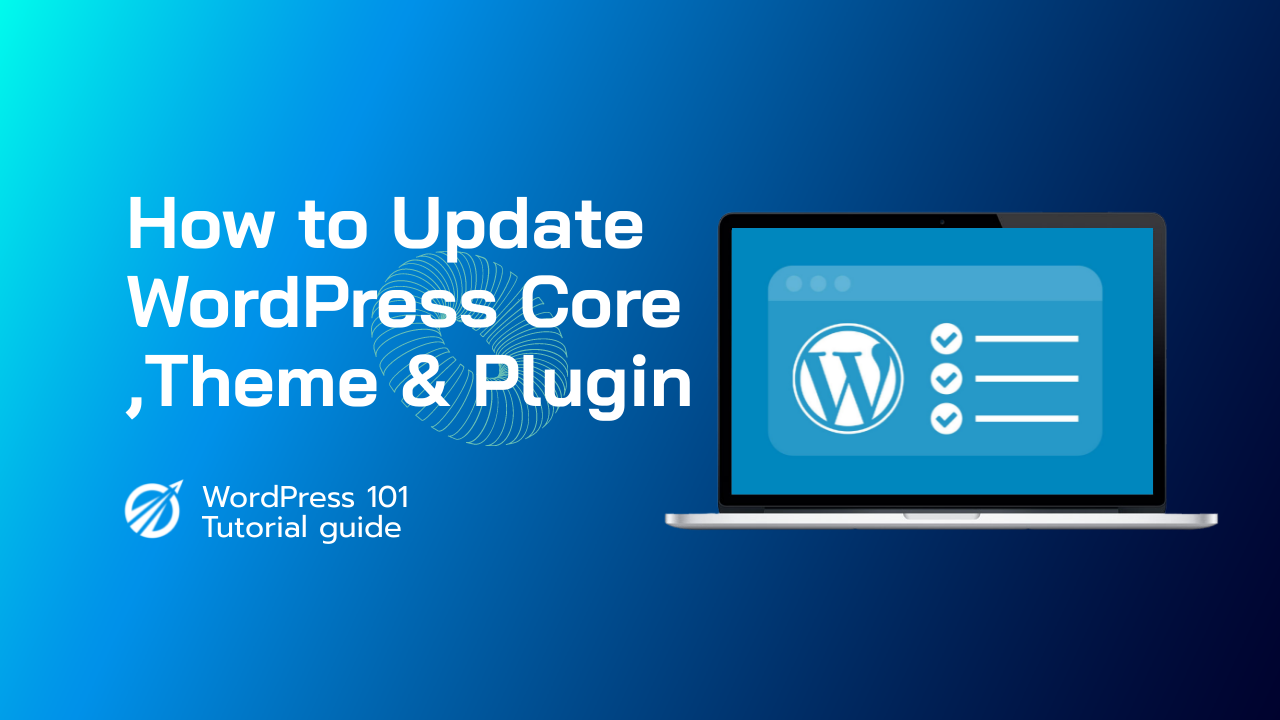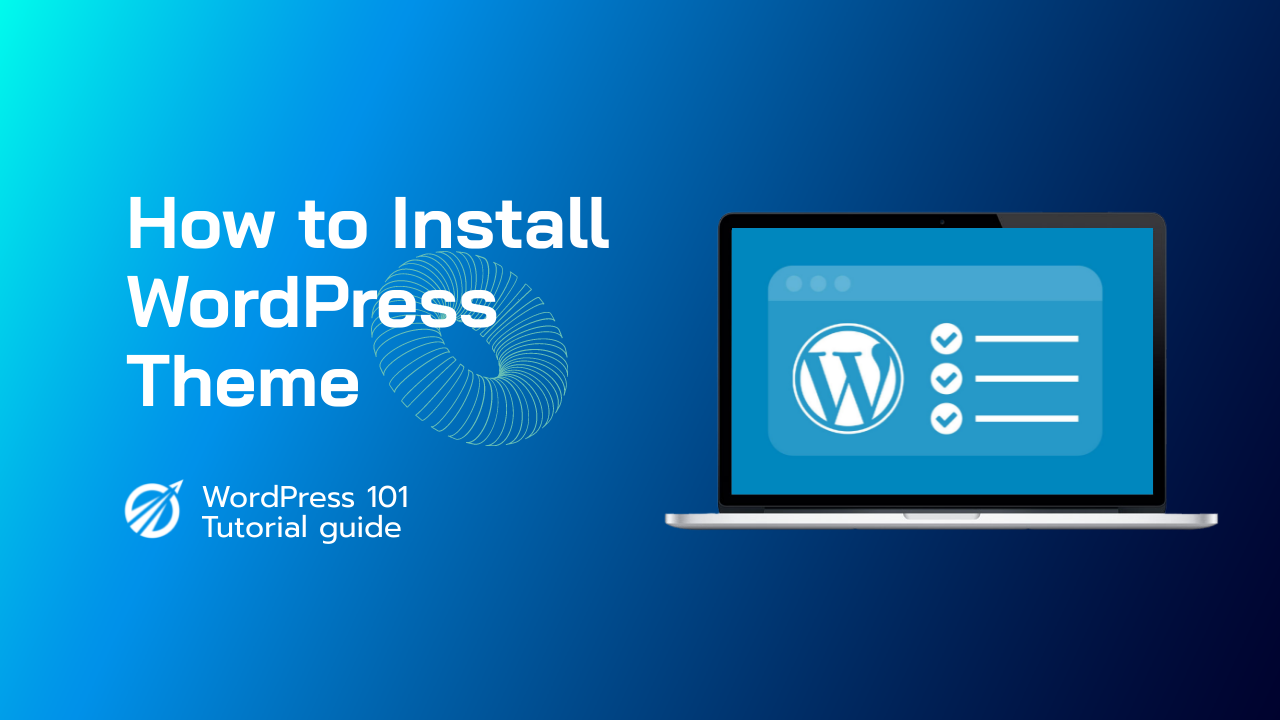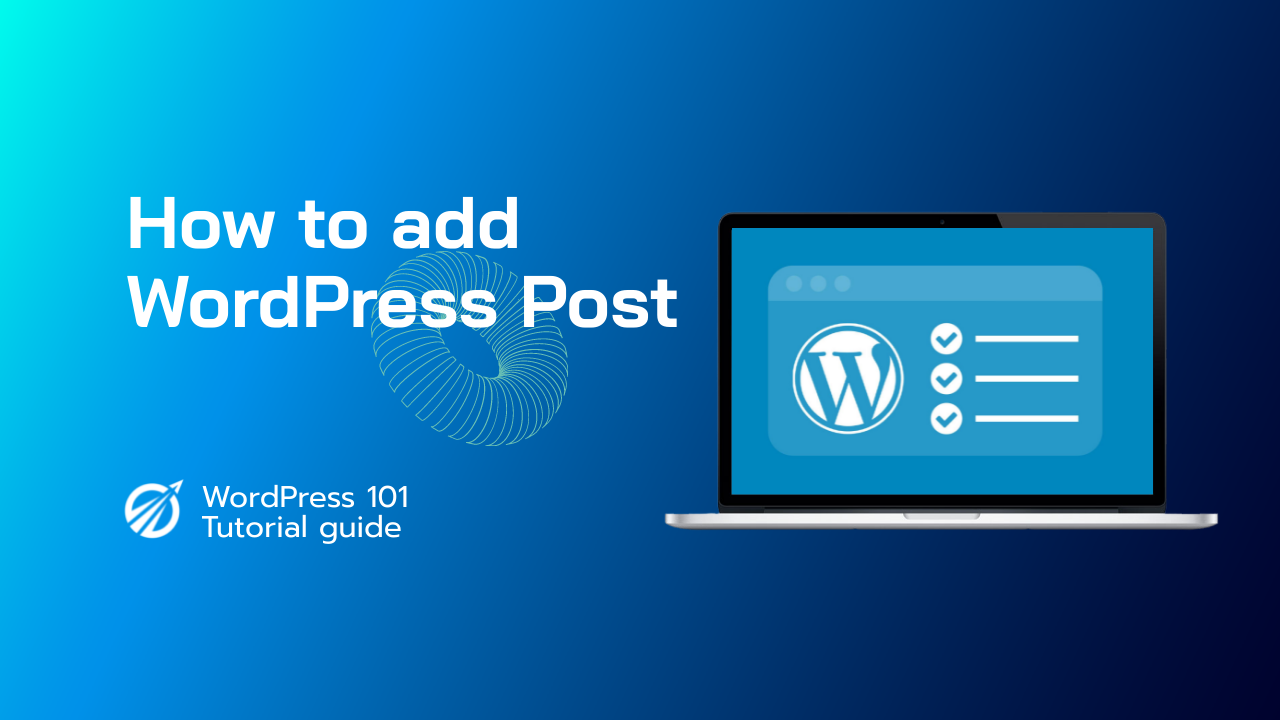To begin, go to the Dashboard » Updates page in the admin area of your WordPress website. The notice that a new version of WordPress is available will appear. To begin the update process, simply click the ‘Update Now’ button.
How to Process WordPress Core, Theme, and Plugin Updates Safely?