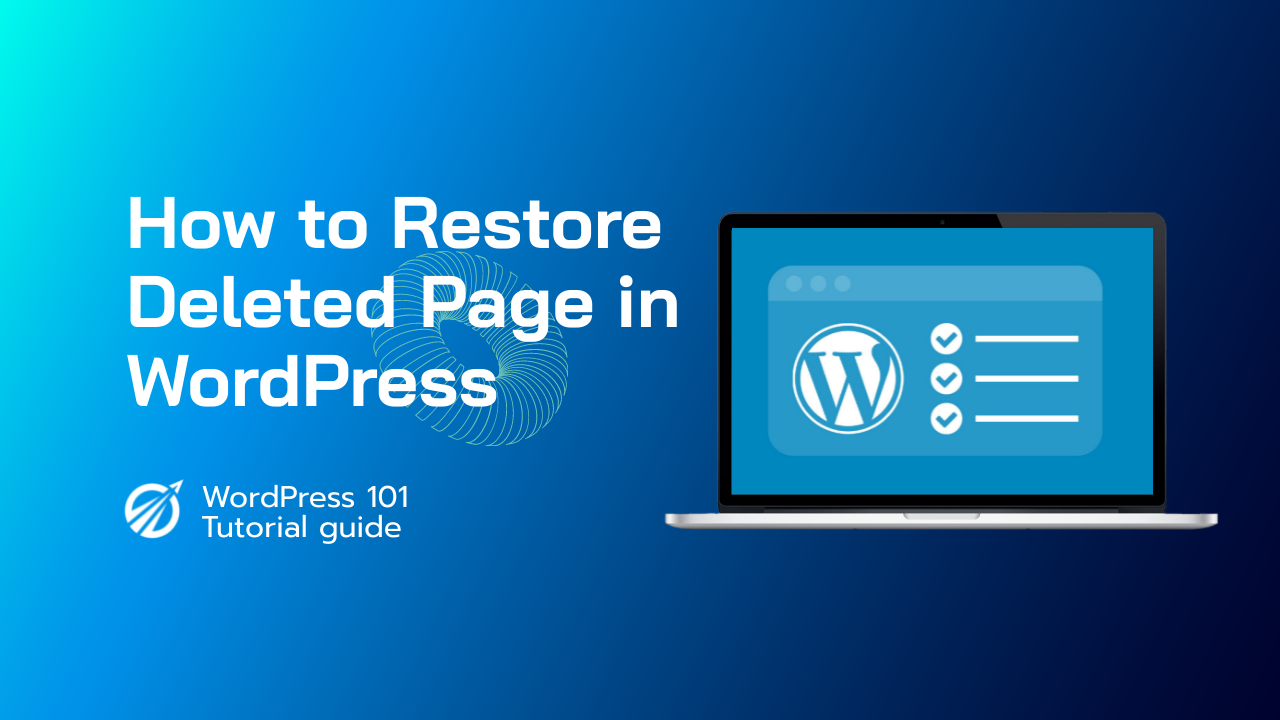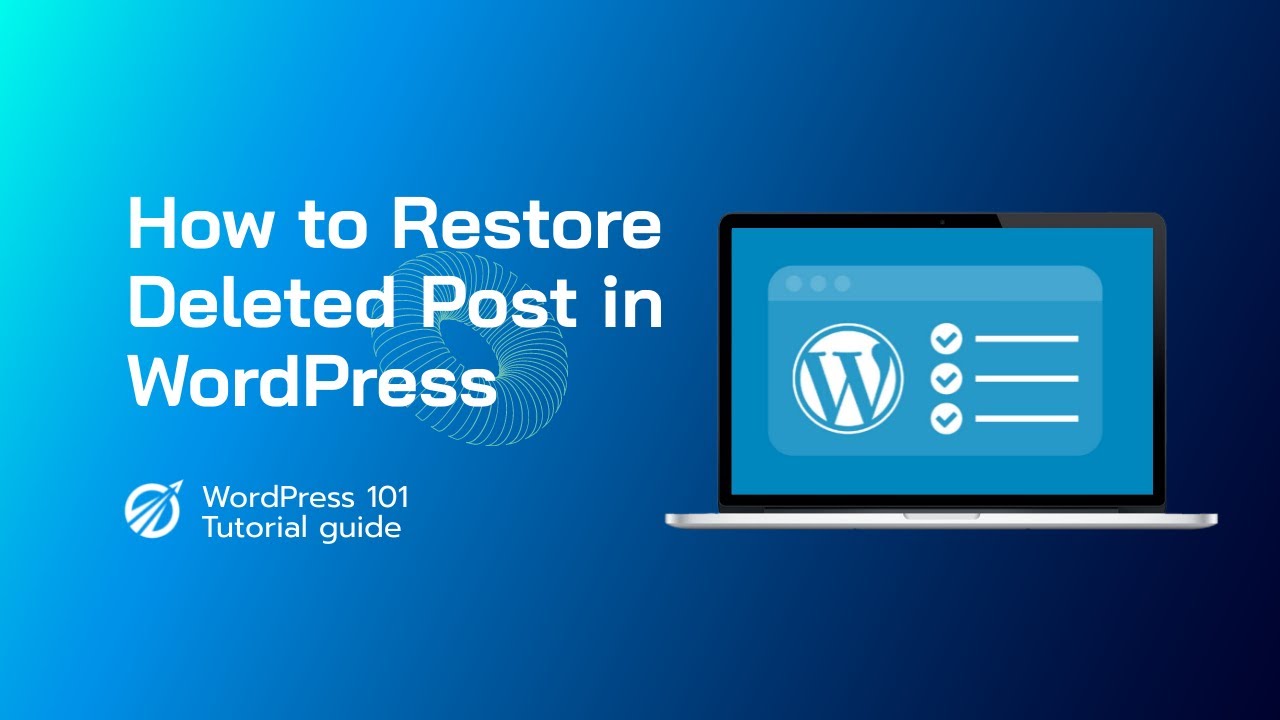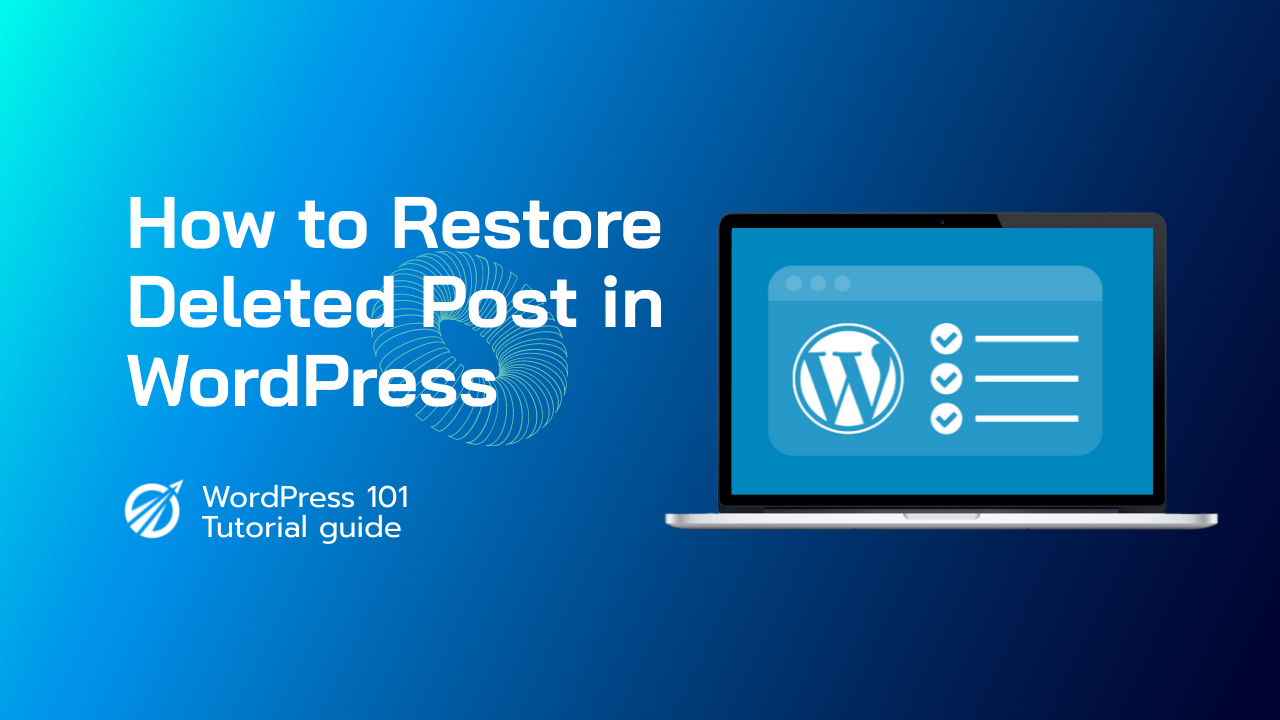Let’s start restore deleted pages.
1.Click on Posts or Pages in your WordPress admin and then select All Posts or All Pages.
2.Select the Trash option. This should show you all of the deleted Pages / Posts.
3.Hover your mouse over the title of the page/post you want to restore and click the Restore button.