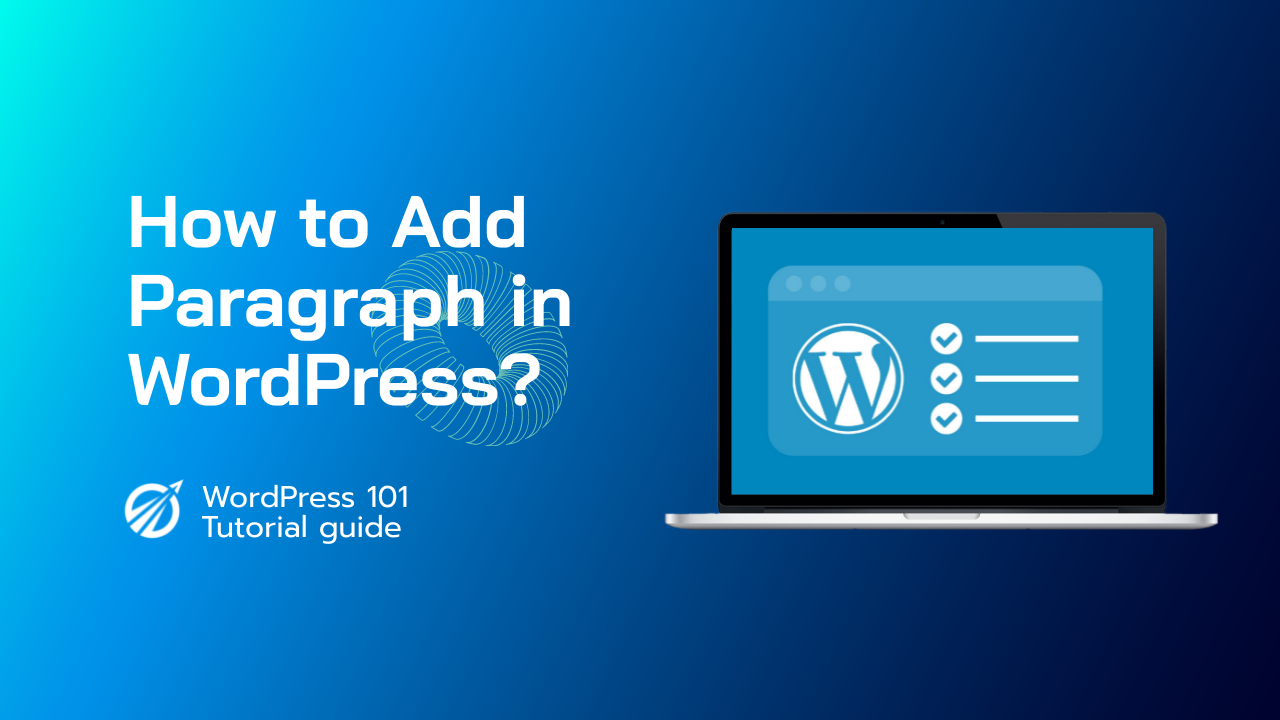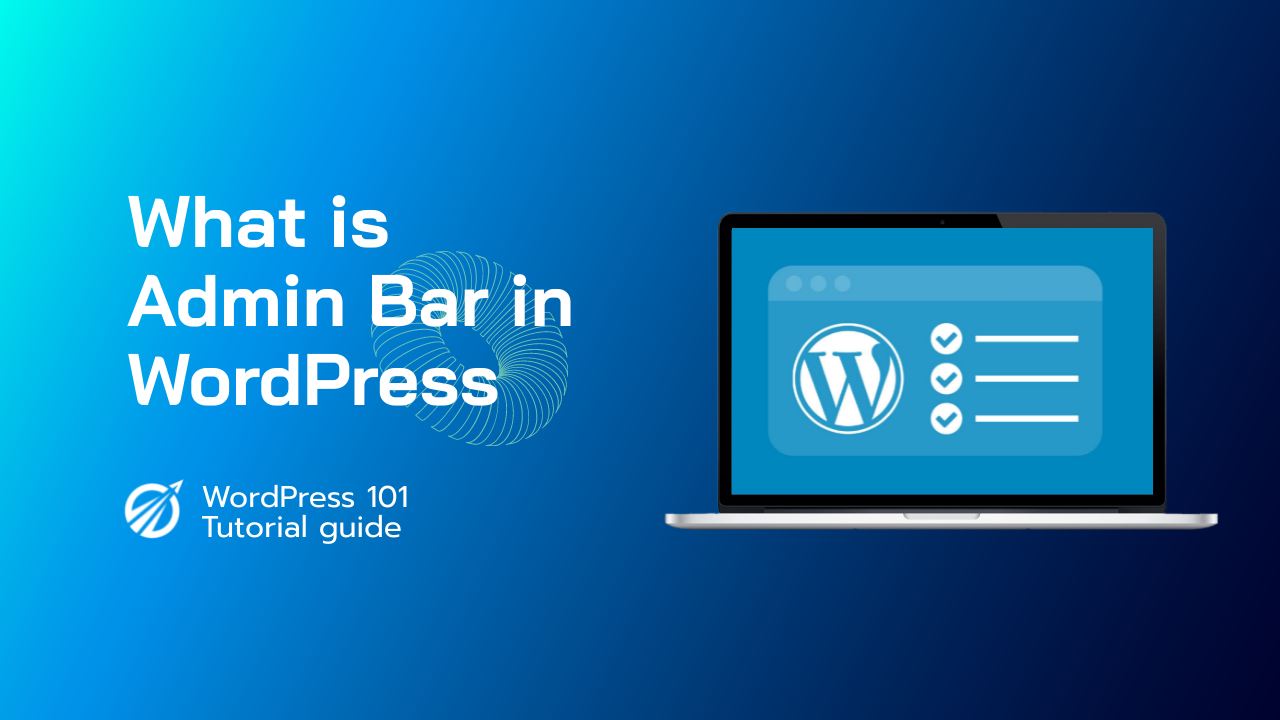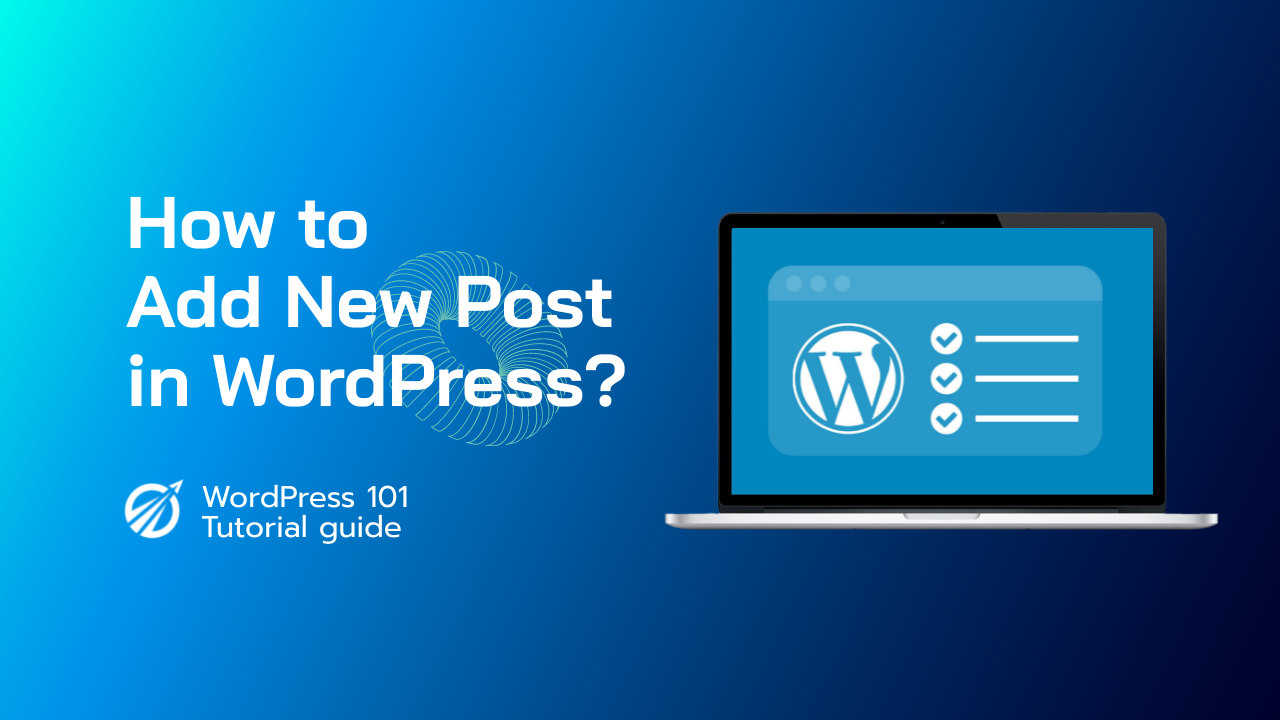In this tutorial, we will specifically explore how to add a paragraph using the Style Options from the toolbar. First, be sure you’re using the Visual editor by clicking on the tab labeled Visual at the top right of of the Text editor. The Styling Options drop down menu can be found in the first row of the toolbar. Highlight the text you would like to make into a paragraph, and then Select Paragraph. From the Styling Options publishing module, click Preview to preview the page before publishing, or click Publish to go live with the content.
How to Add Paragraph in WordPress?