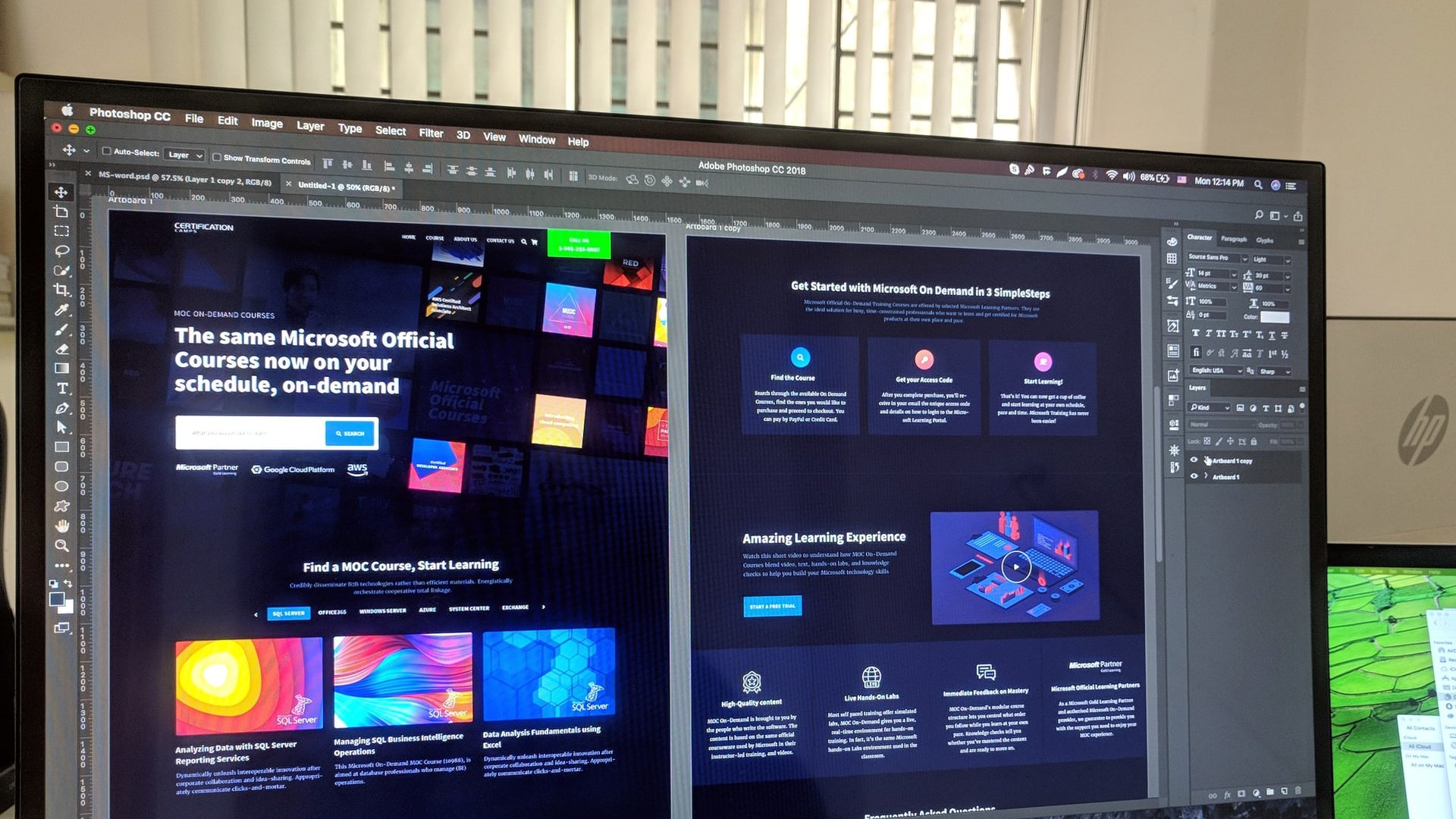One might rightfully argue that the COVID-19 pandemic has strong-armed many businesses to go online. While that remains true, it serves to underscore the fact that the internet has become an indispensable tool for our everyday needs and wants. A website is any business’s primary real estate on the world wide web, where your stakeholder come to interact with your brand.
Sure, one might be loud and influential on social media, but the main intention is always to bring those eyeballs back to your website. It follows, therefore, that one needs a top-notch website design game to attract as many visitors to their site as possible, followed by translating that traffic to their end goals.
The Dos and Don’ts when Designing a Website
Below we have a summary of what makes visitors stick around much longer and follow through with the Call-to-Action, buttons:
1. Content is King
Someone coming to your site should get the information they need first and fast. Don’t forget they have hundreds of other similar sites they could be looking at, so you need to capture their attention first. Your website copy should be short, sweet, and concise. Don’t beat about the bush; they are not there for a leisurely read.

According to research, people’s attention spans are at an all-time low in the history of humanity. At most, you get eight seconds before they jump to something else. Your website copy should always have relevant and updated content. Also, don’t fumble with grammatical errors. It is not excusable in this age of AI-powered editorial proofreading.
While you’re writing for human readers, don’t forget to make the copy SEO-rich. Often, traffic to your site is directed by search engines.
2. User Experience is Queen
Experts say that about 38% of visitors to a site will stop browsing a site if they are not impressed with the layout or content. 47% expect the web page to load in under 2-seconds. 39% will never return to the site if their initial interaction was slow. With those stats, you must ensure the website is well-baked in layout, design, and content. Things should be snappy and fast.

The site navigation should be user-friendly, enabling users to get what they want fast. A good web design job is done with Google’s PageInsights and Think With Google tips in mind. The content should be laid down in a hierarchy layout enabling the visitors to read through them naturally. Collective wisdom dictates that the majority of people read from left to right and from top to bottom. Much insights on that can be obtained from the ‘F’ Reading Shape.
According to eye-tracking studies, there is a pattern in how people scan a website. Armed with that knowledge, one can improve a website engagement by using the right visuals at the right positions on the site’s layout. The color and sizes of webpage elements used also play a big part in how people scan the site. Needless to say, your site should be friendly across devices; computer, tablet, and mobile.
3. Feed Good Optics to the Eyeballs
First impressions matter a lot. So much so that 48% of people say that a business’s website design determines the credibility of its brand. Get this; visitors form their opinion on a website within 0.05 seconds of its loading up. That means you have less than a second to serve your visitors with good optics, or your brand ratings quickly lower. So how do you serve them the right optics?
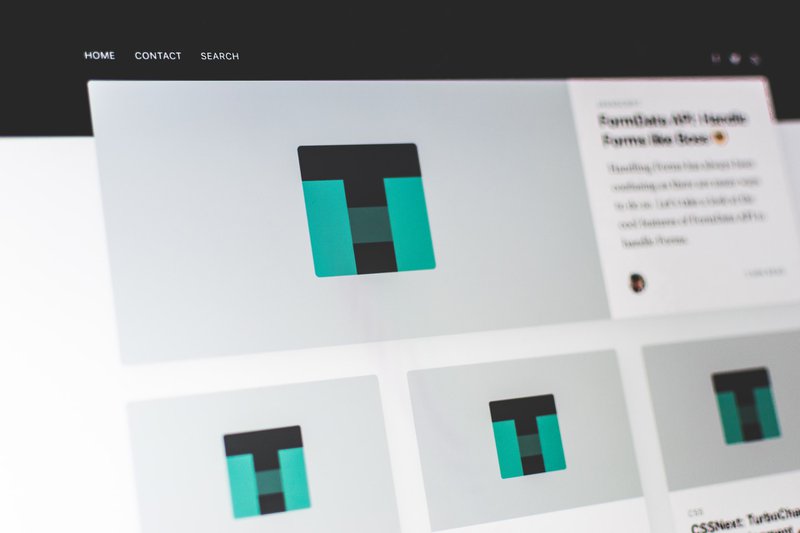
Well, first, employ modern-day web design standards. That means no to old days whistle and bells; flashing text, over-the-top animations, tacky color schemes, bad fonts, and pageview counters, among others. To be on the safe side, you can employ the generally accepted print standards on paper, using contrast and proximity to make things visually appealing. As for typography, you can employ tools such as Typecast or Typetester to set the best font. Although generally, sans-serif fonts are good for a good web page reading experience.
Please do not make your web pages cluttered; rather, make them clean and well-structured. That entails removing dead links, having a good internal linking structure, optimizing images, proper positioning of multimedia. Do not fear having white spaces between your webpage; don’t let your mind deceive you into thinking all white space is content real estate on your site. Just look at how Medium has cleverly employed the use of white spaces. Also, content should be properly categorized and tagged.
The Adobe Color Wheel can help you in setting up the right color scheme for the site. A smart color palette will improve the user experience.
Lastly
So you think you are done with your new web design? Do not deploy it publicly just yet! First, you need to give it a test drive. That includes you and a small group of beta testers. The test should be across different devices – computer, tablet, and smartphone – with different internet connection speeds. It would help if you saw how fast and how well the web pages load across different devices and internet connections.
From the test drive, you may find that you need to tweak the navigation, the images, or the font, among other things, to improve user experience across devices. You can also use a tool like Nibbler to give you insights into things you can improve on. The tool gives suggestions on things like code quality, mobile optimization, internal linking, and social interest, among others.
After your web design passing all the above-mentioned tests, the real work of attracting and maintaining visitors begins. That entails posting relevant content on the site and pivoting on social media to drive back traffic to your site. This part can be a handful, given it is not a one-off job but a regular undertaking. On this front, you can get professional editors, graphics designers, and social media experts to help you in the day-to-day running of the site. Contact us today for help; be it on the initial web design work or the daily managing of the site’s runnings.