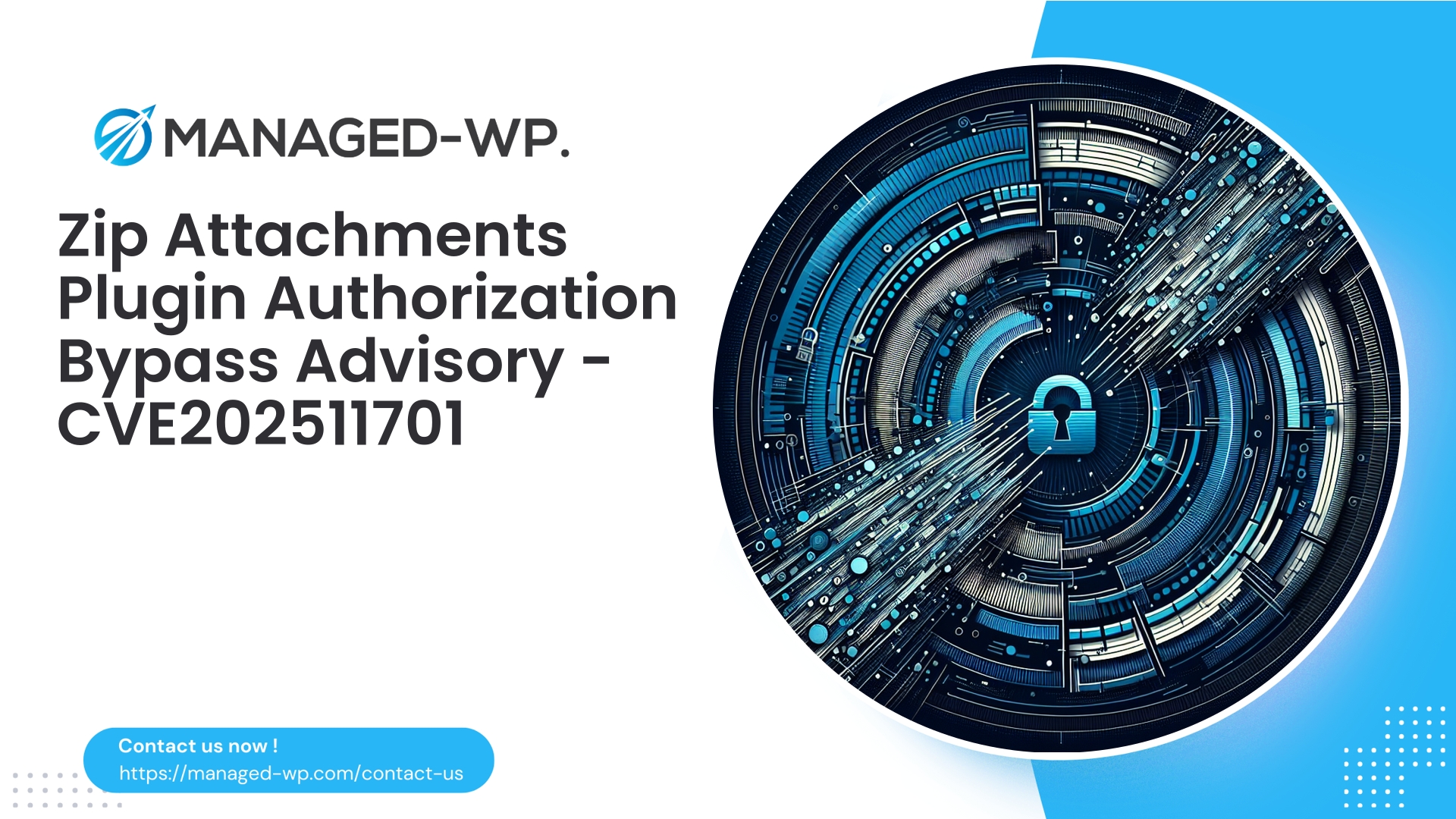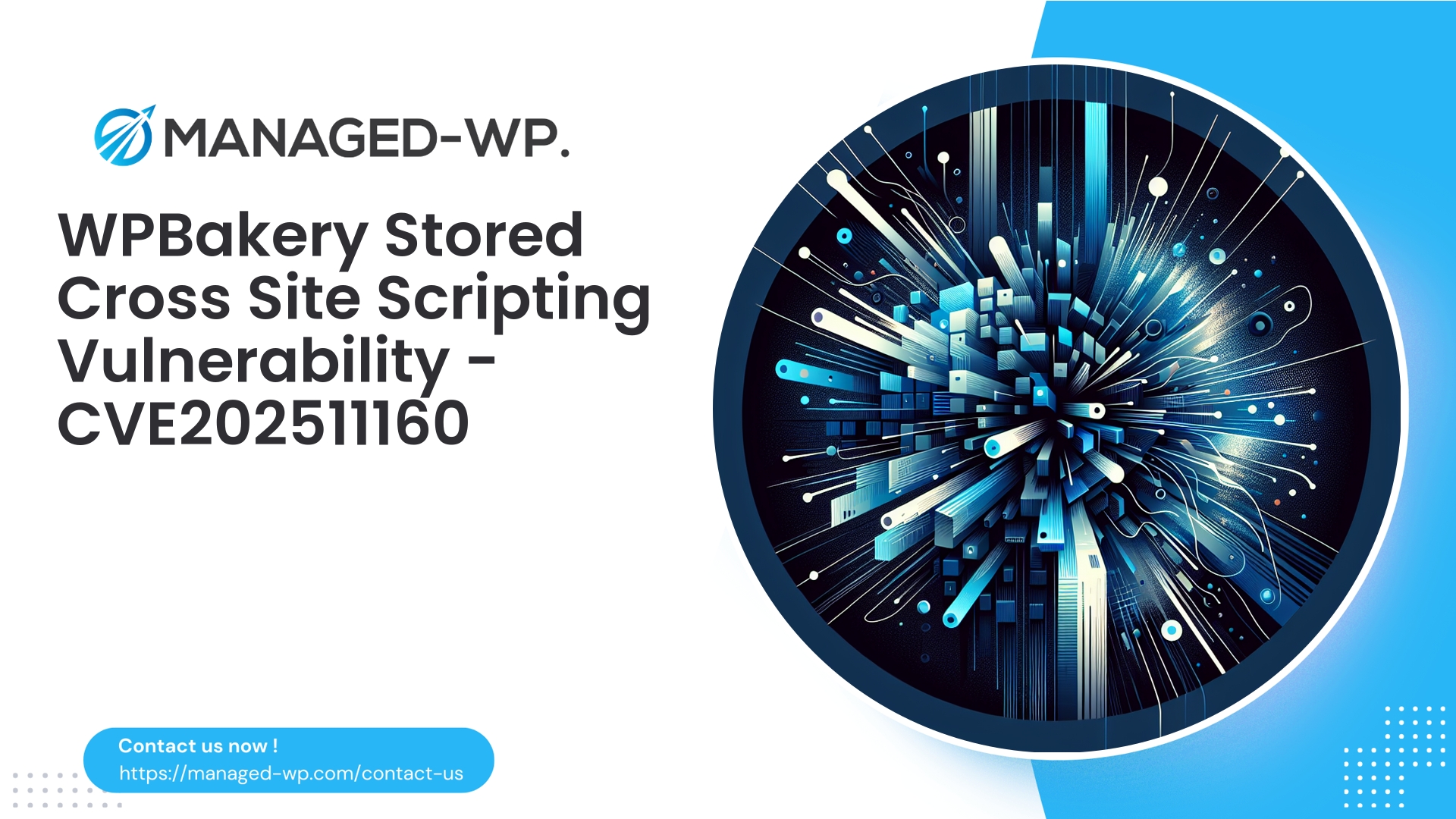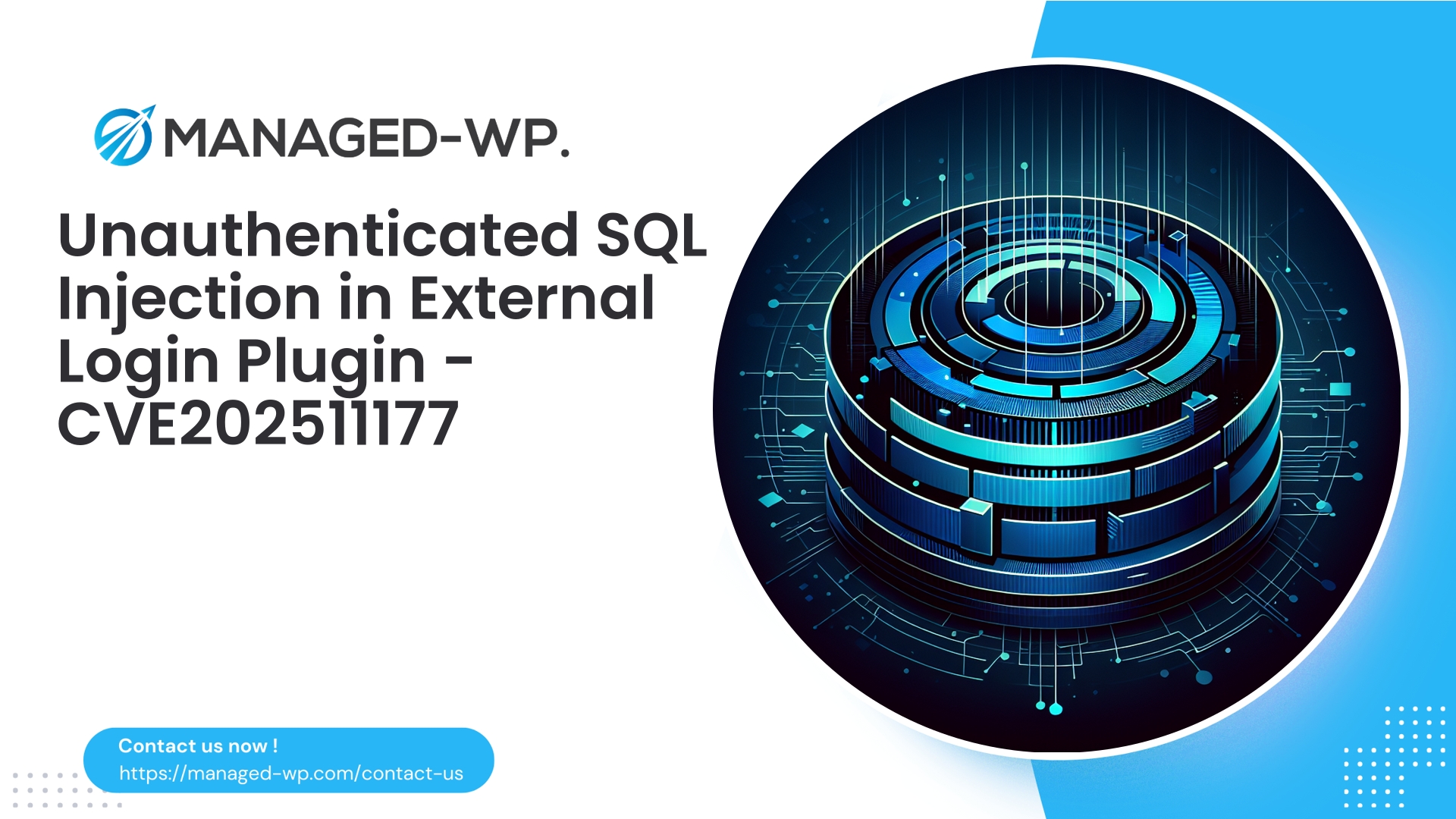| Plugin Name | Zip Attachments |
|---|---|
| Type of Vulnerability | Authorization bypass |
| CVE Number | CVE-2025-11701 |
| Urgency | Low |
| CVE Publish Date | 2025-10-15 |
| Source URL | CVE-2025-11701 |
Urgent Security Advisory: Zip Attachments Plugin (≤ 1.6) Authorization Bypass Puts Private & Password-Protected Attachments at Risk (CVE-2025-11701)
Published on 2025-10-15 by Managed-WP Security Experts
Executive Summary: A critical broken access control vulnerability identified as CVE-2025-11701 impacts the WordPress plugin “Zip Attachments” versions 1.6 and below. This flaw allows unauthenticated attackers to access and download attachments linked to private or password-protected posts by circumventing required authorization checks. Currently, no official vendor patch is available. In this briefing, Managed-WP outlines the nature of the vulnerability, potential real-world impact, emergency mitigation steps, advanced protections with Managed-WP’s security platform, and developer remediation guidance.
Table of Contents
- Incident Overview: What happened
- Severity & Impact: Why you should care
- Technical Analysis: How the flaw operates
- Detection Strategies: Identifying attack attempts in logs
- Immediate Actions: Critical steps for site owners
- Managed-WP Virtual Patching: Fast protection without downtime
- Developer Recommendations: Secure coding best practices
- Ongoing Hardening: Strengthening your WordPress environment
- Incident Response Guide
- Frequently Asked Questions
- Get Protected: Managed-WP Basic (Free) Security Plan
Incident Overview: What happened
On October 15, 2025, CVE-2025-11701 was publicly disclosed, revealing a broken access control vulnerability in the “Zip Attachments” plugin for WordPress, affecting all releases up to and including version 1.6. The plugin’s functionality to create ZIP archives of post attachments lacked proper authorization enforcement. This allows any unauthenticated party to request and download attachments associated with posts that are private or password-protected, effectively bypassing WordPress’s built-in security mechanisms.
Since there is no official patch at this time, Managed-WP strongly advises immediate mitigation to prevent unauthorized data exposure.
Severity & Impact: Why you should care
Broken access control vulnerabilities rank among the most serious security issues because they enable unauthorized users to bypass intended protections. The practical effects include:
- Private Attachment Exposure: Unauthorized downloads of files attached to posts intended only for authenticated users or specific audiences.
- Password-Protected Content Leak: Bypassing password protection means sensitive files can be accessed without the correct credentials.
- Confidential Data Breach: Commonly attached files include contracts, personal identifiers, financial documents, and internal communications.
- Compliance and Legal Risks: Data exposure may invoke breach notification laws and regulatory penalties.
- Targeted Reconnaissance: Attackers can aggregate datasets for subsequent phishing, social engineering, or other exploit attempts.
Automated scanning and exploitation are likely due to the vulnerability requiring no authentication, significantly raising the risk profile.
Technical Analysis: How the flaw operates
The plugin provides an endpoint that builds and serves ZIP archives of attachments associated with specified post IDs. However, it fails to enforce adequate authorization checks before delivering content. Specifically, these checks are missing or incomplete:
- Verification of the current user’s permission to read the post (
current_user_can('read_post', $post_id)not enforced). - Password protection validation (
post_password_required()) bypassed or ignored. - Insufficient validation of post status (‘private’ posts not properly guarded).
This allows an attacker to craft requests supplying arbitrary post IDs and receive corresponding attachments without any authentication.
Commonly, the vulnerability is exposed via unsecured AJAX handlers or direct plugin endpoints that trust incoming requests without verification.
Due to the nature of this flaw, mass automated data scraping is feasible once the vulnerability is known.
Detection Strategies: Identifying attack attempts in logs
Administrators should monitor for signs of exploitation by analyzing logs for patterns such as:
- Requests to
admin-ajax.phpwith query parameters containingaction=zip_attachmentsor related keys. - URLs requesting
zip_attachments=1&post=[post_id]or AJAX calls specifying suspicious actions. - Access attempts to plugin-specific endpoints under
/wp-content/plugins/zip-attachments/. - Repeated requests increasing post IDs from the same or related IPs, suggesting automated enumeration.
- Unusual 200 OK responses delivering binary ZIP files without authenticated user sessions.
- Traffic spikes targeting the attachment or ZIP generation functionality.
Anomalies matching these indicators warrant immediate investigation and, where applicable, incident response measures.
Immediate Actions: Critical steps for site owners
If your WordPress site runs the Zip Attachments plugin version 1.6 or earlier, implement these mitigations without delay:
Priority 1 — Emergency Protections
- Deactivate the plugin immediately if you can accept disabling the ZIP features temporarily. This entirely eliminates the vulnerability.
- If deactivation isn’t feasible:
- Restrict access via web server configuration (Nginx/Apache) to block unauthenticated requests targeting plugin endpoints or ZIP actions.
- For example, block
admin-ajax.phprequests with ZIP action parameters originating from unauthenticated clients. - Restrict direct access to plugin PHP files under
/wp-content/plugins/zip-attachments/to logged-in users only.
- Deploy a Web Application Firewall (WAF) rule to block requests matching these patterns (see Managed-WP virtual patch section below for details).
Priority 2 — Detection and Hardening
- Enable detailed logging and real-time alerts for suspicious ZIP-related requests.
- Rate-limit request frequencies to slow automated exploitation attempts.
- Review logs for prior unauthorized accesses and examine downloaded files for exposure of sensitive data.
Priority 3 — Long-Term Resolution
- Replace the plugin with a secure, actively maintained alternative once available.
- Apply official patches promptly when released by plugin developers.
- If no official fix is forthcoming, implement custom authorization checks at the code level (example guidance provided below).
If you wish to maintain functionality without interruption, Managed-WP’s virtual patching offers an immediate, non-disruptive layer of defense to buy critical time.
Managed-WP Virtual Patching: Fast protection without code changes
Managed-WP specializes in deploying virtual patches via our managed WordPress firewall solutions to immediately block exploit attempts without waiting for code fixes.
Key Protections Provided by Managed-WP
- Blocks requests with vulnerable endpoint signatures (e.g.,
admin-ajax.phpwith ZIP-related actions, direct plugin paths). - Enforces authentication requirements on endpoints, denying unauthenticated access.
- Applies rate-limiting to hinder brute-force and enumeration.
- Logs and alerts detected exploit attempts, offering insight for investigation.
- Supports geo/IP reputation blocking for aggressive attacker sources.
Conceptual Rule Logic
- If URI matches
/wp-admin/admin-ajax.phpand query string includesaction=zip_attachmentsor analogs:- Deny access unless request carries valid authenticated session cookie.
- If URI matches plugin file paths like
/wp-content/plugins/zip-attachments/.*\.(php|zip), block unauthenticated direct access.
Illustrative ModSecurity-Style Rule
SecRule REQUEST_URI "@rx /wp-admin/admin-ajax.php" \ "phase:1,chain,deny,log,msg:'Block Zip Attachments unauthenticated access',id:1000010" SecRule ARGS_NAMES|ARGS|REQUEST_HEADERS:Cookie "@contains zip_attachments|zip_attach" "chain" SecRule REQUEST_HEADERS:Cookie "!@rx wordpress_logged_in_" "t:none"
Note: Managed-WP will validate and tune these rules in your environment to minimize disruption. We recommend enabling simulation or monitoring mode initially to detect false positives.
Deployment Options
- Managed-WP SaaS customers receive virtual patches automatically as part of incident response.
- Self-managed users can implement provided web server rules or contact Managed-WP support for assistance.
Sample Nginx Configuration Snippet:
location = /wp-admin/admin-ajax.php {
if ($arg_action ~* "(zip_attachments|zip_attach|zipDownload)") {
if ($http_cookie !~* "wordpress_logged_in_") {
return 403;
}
}
# existing proxy or PHP handling...
}
Sample Apache mod_rewrite Rules:
RewriteCond %{REQUEST_URI} ^/wp-admin/admin-ajax.php$
RewriteCond %{QUERY_STRING} action=(zip_attachments|zip_attach|zipDownload) [NC]
RewriteCond %{HTTP:Cookie} !wordpress_logged_in_ [NC]
RewriteRule .* - [F]
For hands-on support, Managed-WP’s team can implement these protections and monitoring configurations on your behalf.
Temporary Hardening: WordPress mu-plugin to block unauthenticated ZIP requests
If disabling the plugin or deploying a WAF immediately is not possible, the following must-use plugin is a recommended stopgap. It blocks unauthenticated attempts at the PHP level and logs suspicious actions.
Install as wp-content/mu-plugins/zz-block-zip-attachments.php
<?php
/*
Plugin Name: Block Unauthenticated Zip Attachments Access
Description: Temporary mitigation - denies unauthenticated zip attachments requests.
Version: 1.0
Author: Managed-WP Security Team
*/
add_action('init', function() {
if (defined('DOING_AJAX') && DOING_AJAX) {
$action = isset($_REQUEST['action']) ? sanitize_text_field($_REQUEST['action']) : '';
$suspicious_actions = array('zip_attachments', 'zip_attach', 'zipDownload');
if (in_array($action, $suspicious_actions, true)) {
if (!is_user_logged_in()) {
error_log(sprintf(
'[managed-wp] Blocked unauthenticated zip action="%s" from %s, UA="%s"',
$action,
$_SERVER['REMOTE_ADDR'] ?? 'unknown',
$_SERVER['HTTP_USER_AGENT'] ?? 'unknown'
));
wp_die('Forbidden', 'Forbidden', 403);
exit;
}
}
}
$request_uri = $_SERVER['REQUEST_URI'] ?? '';
if (strpos($request_uri, '/wp-content/plugins/zip-attachments/') !== false) {
if (!is_user_logged_in()) {
status_header(403);
exit;
}
}
});
Important Notes:
- Adjust
$suspicious_actionsas needed based on your site’s plugin action names. - This mu-plugin is a temporary mitigation—remove it once a permanent patch is applied.
- It logs blocked attempts for follow-up security monitoring and analysis.
Developer Recommendations: How to secure the plugin
For developers maintaining or customizing the Zip Attachments plugin, implement robust authorization and authentication checks before delivering files. Key recommendations include:
- Enforce Authorization Checks
- Verify user permissions with
current_user_can('read_post', $post_id)or equivalent. - Respect
post_statusand restrict access to ‘private’ posts accordingly. - Validate post password requirements with
post_password_required($post)and confirm correct passwords or tokens.
- Verify user permissions with
- Require Nonce Verification for AJAX Requests
- Implement
wp_verify_nonce()checks to confirm request legitimacy.
- Implement
- Safeguard File Access
- Never expose direct file paths without proper authorization.
- Serve files through controlled streams or signed URLs where possible.
- Implement Logging and Rate Limiting
- Log ZIP generation attempts associated with user identifiers and IP addresses.
- Throttle excessive requests to prevent enumeration attacks.
- Test Thoroughly
- Create unit and integration tests confirming that attachments from private or password-protected posts cannot be accessed by unauthorized users.
Example authorization pseudo-code snippet:
<?php
$post = get_post( $post_id );
if ( ! $post ) {
wp_send_json_error('Invalid post ID', 400);
}
if ( post_password_required( $post ) ) {
if ( empty($_REQUEST['post_password']) || !check_password($_REQUEST['post_password'], $post) ) {
wp_send_json_error('Unauthorized', 403);
}
}
if ( 'private' === $post->post_status ) {
if ( ! is_user_logged_in() || ! current_user_can('read_post', $post_id) ) {
wp_send_json_error('Forbidden', 403);
}
}
Integrate these checks early in your ZIP creation handler to prevent unauthorized information disclosure.
Ongoing Hardening: Strengthening your WordPress environment
This incident highlights the need for proactive security posture improvements to mitigate file access risks across WordPress plugins. Best practices include:
- Applying the principle of least privilege — grant plugins only necessary capabilities.
- Serving sensitive attachments from protected storage outside public webroot, or behind authenticated handlers.
- Using signed, time-limited URLs when integrating with object storage services.
- Deploying a robust WAF with custom application-specific rules to virtual patch vulnerabilities rapidly.
- Implementing must-use plugins to enforce security policies independently from plugin release cycles.
- Regular security reviews of plugins focusing on file handling and authorization implementations.
Incident Response Guide
- Immediately deactivate the vulnerable plugin or apply WAF/mu-plugin mitigations to block unauthenticated ZIP requests.
- Preserve all relevant logs, including access, application, and FTP logs for at least the last 90 days.
- Identify and document all exposed files and associated private post IDs.
- Evaluate the sensitivity of exposed data, looking for protected health or personally identifiable information.
- Notify stakeholders and comply with applicable breach notification regulations.
- Rotate credentials or tokens that may have been leaked.
- Apply permanent plugin updates or replacement solutions.
- Consider forensic investigation if you suspect a wider compromise.
Frequently Asked Questions
Q: Is this vulnerability only a concern if I use private posts?
A: While the highest risk is for private or password-protected posts, sites with hidden drafts or restricted content are also vulnerable to unintended data leaks.
Q: Will disabling the plugin eliminate the risk?
A: Yes. Deactivating removes the vulnerable code path. If you must keep it active, apply virtual patches or server-level blocks immediately.
Q: Can attackers access other files on my server?
A: This vulnerability is restricted to attachments served by this plugin. However, exposed attachments may contain sensitive information and require full security scrutiny.
Q: How long will Managed-WP maintain virtual patches?
A: Managed-WP recommends maintaining virtual patches until you have applied and validated an official fixed plugin version.
Get Protected: Managed-WP Basic (Free) Security Plan
Start Securing Your WordPress Site Today with Managed-WP Basic
For immediate protection against vulnerabilities like CVE-2025-11701, the Managed-WP Basic (Free) plan offers essential defenses including:
- Managed application firewall with virtual patching
- Unlimited traffic filtering
- Core WAF rule sets covering OWASP Top 10 threats
- Malware scanning and alerting
Protect your site now by signing up here: https://my.managed-wp.com/signup/basic
Upgrading to our Standard or Pro plans unlocks automated malware removal, advanced security analytics, and prioritized virtual patching services — ideal for sites handling sensitive data.
Final Recommendations & Next Steps
- Assume all sites running Zip Attachments ≤ 1.6 are vulnerable. Immediately deactivate or mitigate.
- Deploy WAF rules (Managed-WP can assist) to block unauthenticated access to ZIP endpoints.
- Review logs to detect evidence of exploitation and follow incident response best practices.
- Apply official patched versions or switch to secure alternatives as soon as possible.
- Implement long-term hardening strategies such as signed URLs, off-webroot storage, and mandatory plugin security audits.
For rapid virtual patch deployment or expert guidance, Managed-WP’s security team is ready to assist. Sign up for the free Basic plan or contact Managed-WP Support for managed services.
Author: Managed-WP Security Experts
We provide timely, expert security insights and protection advice for WordPress site owners nationwide. For questions or support, visit our signup and contact page: https://my.managed-wp.com/signup/basic