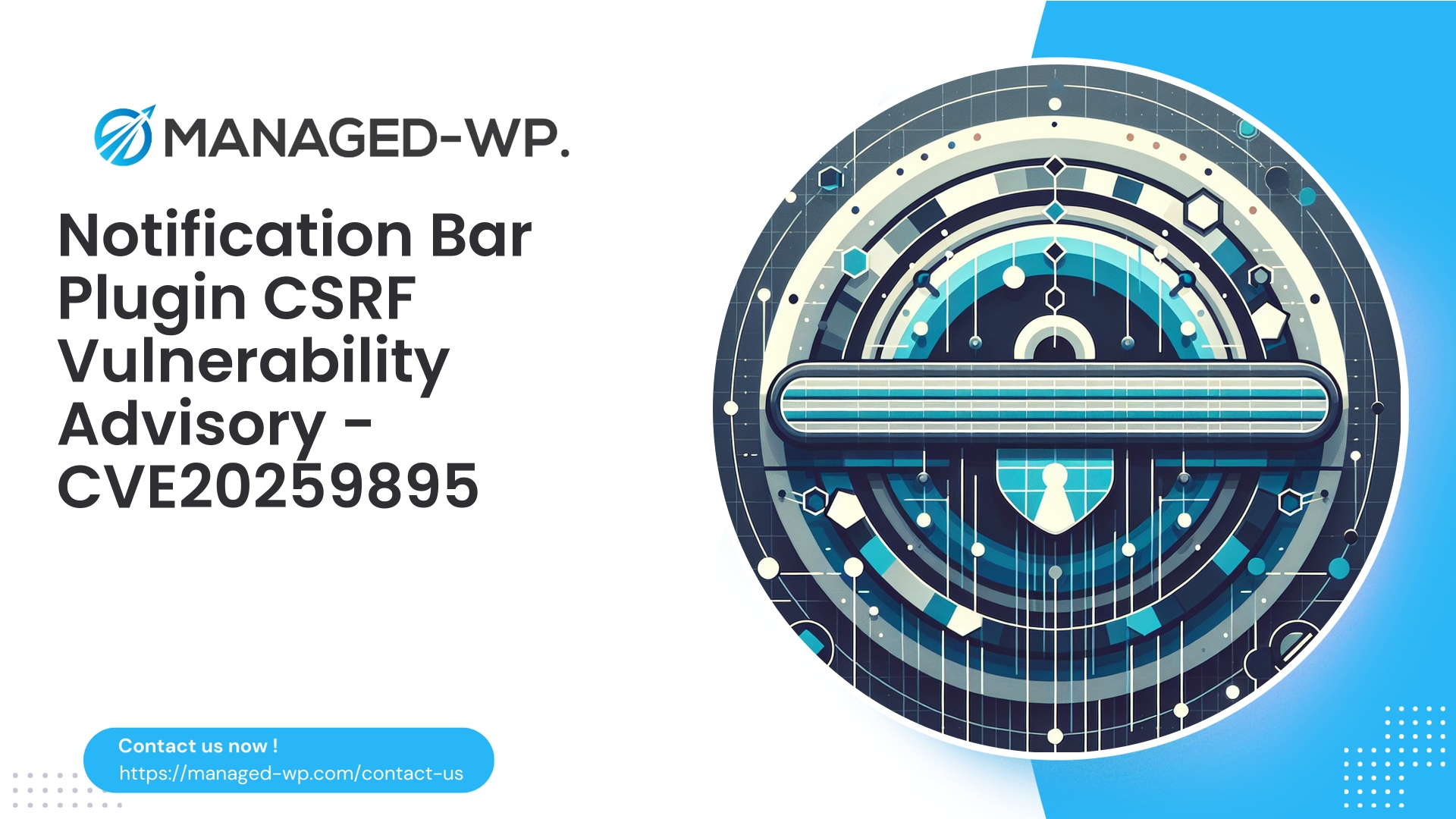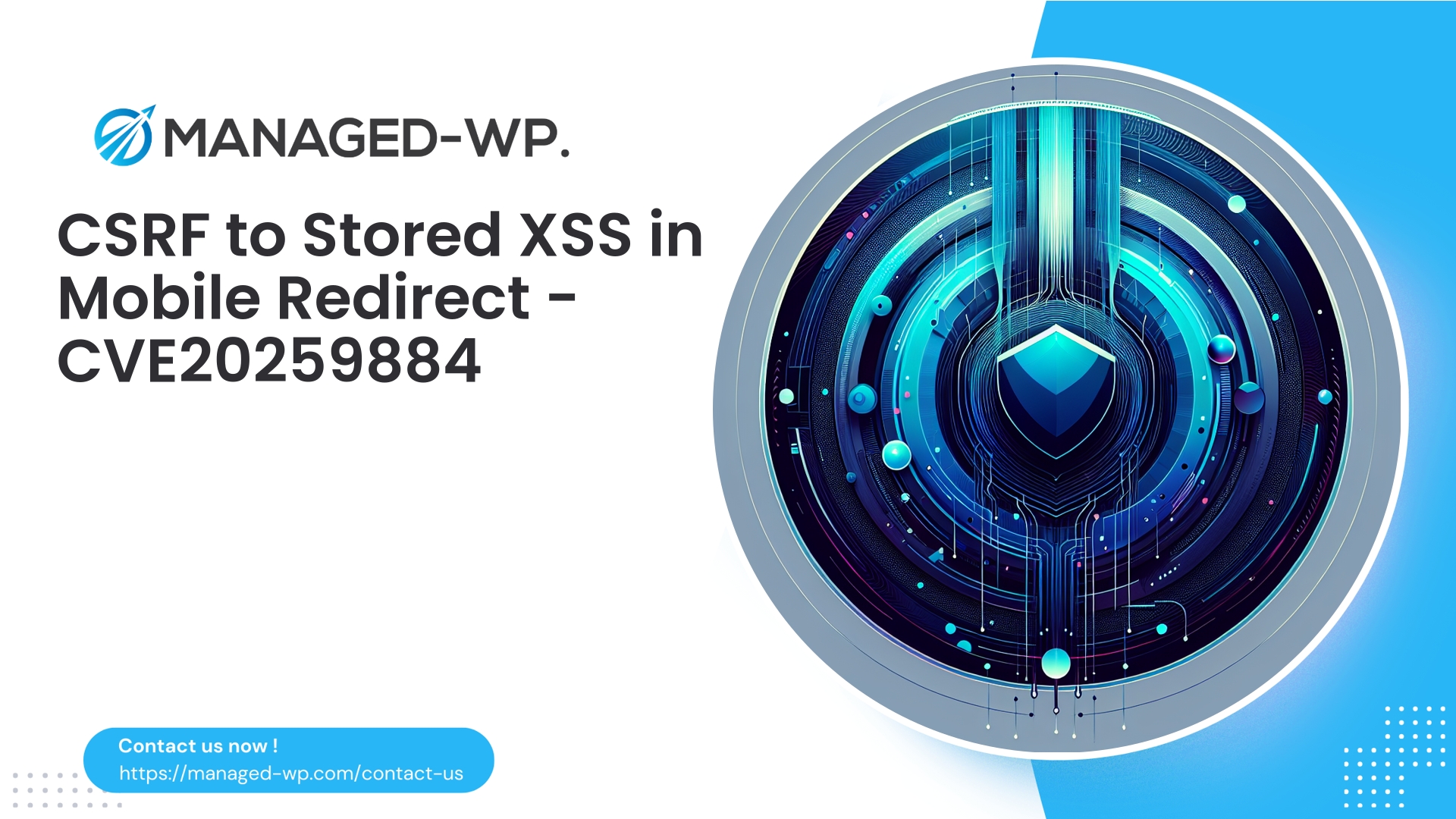| Plugin Name | JoomSport |
|---|---|
| Type of Vulnerability | Directory Traversal |
| CVE Number | CVE-2025-7721 |
| Urgency | High |
| CVE Publish Date | 2025-10-03 |
| Source URL | CVE-2025-7721 |
Urgent: JoomSport <= 5.7.3 — Unauthenticated Directory Traversal Leading to Local File Inclusion (CVE-2025-7721) — Immediate Actions Required
Author: Managed-WP Security Team
Date: 2025-10-03
Tags: WordPress, Vulnerability, JoomSport, LFI, Security, WAF
Executive Summary: A critical Local File Inclusion (LFI) vulnerability has been identified in the JoomSport WordPress plugin versions 5.7.3 and below. This flaw allows unauthenticated actors to exploit directory traversal weaknesses to access sensitive local files on the server. The vulnerability, tracked as CVE-2025-7721, has been patched in version 5.7.4. Site owners using JoomSport must act without delay to patch or apply mitigations to prevent potentially severe breaches.
TL;DR — Essential Steps for WordPress Site Owners
- Immediately update JoomSport to version 5.7.4 or newer.
- If an update is not feasible immediately, deactivate the plugin, restrict access to vulnerable endpoints, or deploy a reliable Web Application Firewall (WAF) rule to virtually patch the vulnerability.
- Conduct thorough audits of access logs and scan your environment for signs of exploitation, such as unexpected file reads or presence of backdoors.
- Rotate all sensitive credentials (database passwords, API keys) if suspicious activity is detected or if any secrets might have been exposed.
- Secure backups and follow a structured incident response plan if compromise is suspected.
Vulnerability Overview: What You Need to Know
The JoomSport plugin, widely used for managing sports events on WordPress sites, contains a severe security flaw in versions up to 5.7.3. This unauthenticated directory traversal vulnerability enables attackers to manipulate plugin parameters to traverse directories and include arbitrary files from the hosting server.
Attackers can exploit this to read critical files such as wp-config.php (which stores database credentials and secret keys), logs, or other sensitive resources. Due to no authentication requirement, exposure to automated scans and rapid exploitation attempts is significant. The vulnerability scores an 8.1 CVSS, reflecting high exploitability and impact.
Why This Vulnerability Poses a Major Risk
- Disclosure of sensitive information: Attackers may obtain database credentials, API keys, and other secrets crucial to your site’s security.
- Facilitation of further attacks: Gaining internal details provides footholds for privilege escalation, lateral movement, and additional exploitation.
- Potential Remote Code Execution (RCE): Chaining LFI with writable directories or log injection can allow attackers to execute arbitrary code on your server.
- High exposure to automation: Automated scanners and botnets actively seek such vulnerabilities, increasing the window of risk.
Technical Summary
- Vulnerability Type: Local File Inclusion (LFI) via directory traversal
- Affected Plugin: JoomSport versions <= 5.7.3
- Patched Version: 5.7.4
- CVE Identifier: CVE-2025-7721
- Authentication Required: None (Unauthenticated)
- Reported By: mikemyers
This issue arises from improper validation of user-supplied file paths, which allows traversal sequences (../) and encoded variants to escape permitted directories. When the plugin includes or echoes file contents back in responses, attackers can access arbitrary local filesystem data.
Important: We do not disclose exploit details here to avoid facilitating attackers. Site operators should focus on immediate risk mitigation and patching.
Potential Exploitation Scenarios
- Reconnaissance: Attackers scan for vulnerable endpoints to identify exploitable sites.
- Credential Theft: Reading
wp-config.phpto capture database credentials and salts. - Information Gathering: Accessing system files like
/etc/passwdand server logs to understand environment configuration. - Attack Chaining: Combining LFI with writable upload directories or log injection to achieve RCE.
- Site Compromise: Installing backdoors, creating rogue admin accounts, or leveraging the site for malicious campaigns.
Given the lack of authentication needed, unpatched deployments are at high risk shortly after disclosure.
Detection: How to Know if Your Site Has Been Targeted
- Analyze Access Logs
- Look for HTTP requests targeting JoomSport paths containing directory traversal patterns like
../or URL-encoded equivalents (%2e%2e%2f). - Monitor for repeated scanning or brute forcing behavior from individual or multiple IPs.
- Look for HTTP requests targeting JoomSport paths containing directory traversal patterns like
- Inspect Responses
- Unexpected pages displaying contents of configuration files or server paths.
- Server error messages exposing file system details.
- Check for File and User Anomalies
- New or unexpected admin users in
wp_userstable. - Malicious PHP files or web shells appearing in
wp-content/uploadsor plugin directories. - Changes in
.htaccessor cron jobs indicating persistence attempts.
- New or unexpected admin users in
- Observe Network Activity
- Unusual outbound connections or spikes in bandwidth and CPU usage.
- Run Malware Scanners
- Use trusted tools to detect injected backdoors and modified core/plugin files.
If signs of compromise exist, immediately isolate the site, preserve logs, and proceed with an incident response.
Immediate Mitigation Steps
Prioritize these recommendations to reduce exposure:
- Update JoomSport Plugin
- Upgrade to version 5.7.4 or later immediately to eliminate the vulnerable code path.
- Temporary Disablement
- If update is not possible instantly, deactivate or remove JoomSport from your WordPress dashboard or through hosting control panel.
- Virtual Patching via WAF
- Deploy WAF rules to block known exploit patterns such as directory traversal sequences targeting plugin endpoints.
- Ensure the WAF operates at the HTTP request layer before WordPress processing.
- Server-Level Blocking
- Implement request denial rules on your webserver (Nginx/Apache) to block traversal sequences like
../in plugin URI paths. - Example Nginx config snippet:
# block directory traversal attempts globally if ($request_uri ~* "\.\./|\%2e\%2e\%2f|\%2e\%2e/") { return 403; }- Example Apache mod_rewrite rules:
RewriteEngine On RewriteCond %{REQUEST_URI} (\.\./|\%2e\%2e\%2f|\%2e\%2e/) RewriteRule .* - [F]Always test thoroughly to avoid disrupting legitimate site functionality.
- Implement request denial rules on your webserver (Nginx/Apache) to block traversal sequences like
- Harden File Permissions and PHP Config
- Ensure
wp-config.phppermissions are restrictive (e.g., 600 or 640) and inaccessible via the web. - Disable risky PHP settings such as
allow_url_includeif possible. - Prevent PHP execution in
wp-content/uploadsor other upload directories.
- Ensure
- Network-Level Protections
- Block suspicious or known malicious IP addresses and aggressive scanners at the perimeter firewall or hosting level.
- Implement rate-limiting or CAPTCHA protections on plugin-related endpoints.
- Enhanced Monitoring
- Increase logging detail for plugin endpoints and monitor for abnormal access patterns.
- Secrets Rotation
- If compromise is suspected, promptly rotate all sensitive credentials including DB passwords, API keys, and WordPress salts.
- Ensure all backdoors or malicious code are fully removed before reusing credentials.
Long-Term Hardening and Remediation
- Comprehensive Site Audit
- Verify file integrity against trusted sources or backups.
- Scan for web shells, unauthorized PHP files, and suspicious modifications.
- Review user roles, scheduled tasks, and database for unauthorized changes.
- If you have server access, examine cron jobs and server configs for anomalies.
- Restore or Rebuild
- Restore from clean backups if cleanup is inconclusive or incomplete.
- Reinstall core WordPress files and plugins from trusted packages.
- Implement Robust Backup Strategies
- Maintain immutable, offsite backups with point-in-time recovery capabilities.
- Apply Least Privilege Principles
- Restrict write permissions for plugins and files wherever possible.
- Use dedicated, minimal privilege database users for WordPress.
- Consistently Update Software
- Regularly update WordPress core, themes, and plugins.
- Test updates in staging before applying to production where possible.
- Deploy and Maintain a WAF
- Use WAF solutions to provide ongoing virtual patching against known vulnerabilities.
- Maintain Vulnerability Awareness
- Subscribe to credible WordPress security alerts and actively track the plugins installed across your environment.
Recommended Detection Signatures and WAF Rule Concepts
Security teams and WAF administrators should consider implementing the following detection heuristics, tailored and tested for your environment:
- Block HTTP requests to paths containing
joomsportwhere parameters include directory traversal patterns such as../or encoded equivalents (%2e%2e%2f). - Detect suspicious parameter values with multiple traversal sequences or attempts to use PHP wrappers like
php://. - Throttle high-frequency similar requests targeting JoomSport endpoints.
Regex example for traversal detection:
(\.\./|\%2e\%2e\%2f|\%2e\%2e/)- Combine with path match for
/wp-content/plugins/joomsportto precisely block exploit attempts.
Note: Always evaluate such patterns in controlled staging environments to minimize false positives.
How Managed-WP Supports Your Security Posture
At Managed-WP, our mission is to empower WordPress site owners with the fastest, most reliable security defenses. Here’s how we help you respond to critical threats such as CVE-2025-7721:
- We promptly develop and deploy virtual patch rules blocking known attack vectors at the network edge, stopping exploits before they reach WordPress.
- Our managed firewall services detect encoded payloads, directory traversal attempts, and suspicious activity patterns linked to vulnerable plugins.
- Continuous monitoring and alerting allow you to swiftly identify and respond to targeted attacks.
- We provide detailed incident response playbooks to guide containment, remediation, and recovery efforts.
For multi-site management, integrating patch governance, virtual patching, and automated monitoring significantly reduces your security risk profile.
Developer Recommendations: Secure Plugin Authoring
Plugin maintainers should adopt these essential security practices to prevent similar vulnerabilities:
- Never trust user input for file paths
- Implement strict server-side path normalization and ensure requested paths remain within an approved directory.
- Avoid constructing direct file system paths from user inputs.
- Avoid file includes based on unvalidated input
- Use whitelists or mappings for allowed files instead of arbitrary filenames.
- If dynamic include is unavoidable, rigorously validate input against internal safe lists.
- Use secure WordPress APIs
- Leverage WordPress filesystem APIs that enforce permission and path safety.
- Limit information exposure
- Suppress detailed error output revealing file paths or code in production environments.
- Conduct comprehensive security testing
- Apply static analysis, fuzz testing, and peer code reviews on file operations.
- Engage third-party audits for critical or complex features.
- Maintain a clear security disclosure program
- Provide security contacts and respond rapidly to vulnerability reports to reduce risk of mass exploitation.
Incident Response Checklist if You Suspect Compromise
- Place the site into maintenance or read-only mode; block external traffic if feasible.
- Preserve all logs and evidence, including access, error, and server logs.
- Create server snapshots or backups for forensic analysis.
- Rotate all exposed credentials (database, FTP/SFTP, API keys) immediately.
- Apply the official patch by upgrading JoomSport to 5.7.4 or remove the plugin after securing evidence.
- Identify and eliminate web shells, backdoors, and unauthorized users.
- Restore from clean backups if the integrity of the site cannot be fully confirmed.
- Notify all impacted parties and comply with regulatory obligations.
- Implement hardening and mitigation steps before returning the site to public operation.
Professional incident response assistance is strongly recommended for comprehensive cleanup and recovery.
Frequently Asked Questions (FAQ)
Q: Does updating to version 5.7.4 guarantee complete safety?
A: Updating removes the vulnerability. However, if your site was compromised before updating, you must perform a full incident response to audit and clean your environment.
Q: How soon after disclosure will attackers exploit this?
A: Automated exploitation commonly begins within hours to days. Immediate protection is critical.
Q: Can server-level access restrictions block exploitation?
A: Yes, but careful configuration is required to avoid interfering with normal plugin functionality.
Q: Should I deactivate or delete the plugin if I can’t update immediately?
A: Deactivation is the preferred temporary step. Removal ensures no exposure but may affect site functionality.
Protect Your Site Now with Managed-WP Security Solutions
Need rapid, no-cost protection while updating and hardening your site? Managed-WP offers a free basic security plan including a managed firewall, WAF coverage, malware scanning, and OWASP Top 10 risk mitigation – designed to stop threats like this LFI vulnerability at the HTTP layer before reaching WordPress.
Start protecting your WordPress site instantly: https://my.wp-firewall.com/buy/wp-firewall-free-plan/
(The free plan covers essential firewall and WAF features with unlimited bandwidth. For advanced auto-patching and remediation, consider our premium tiers.)
Closing Remarks from Managed-WP Security Team
This vulnerability’s unauthenticated local file inclusion nature makes it a critical threat demanding urgent action. If your site operates JoomSport, prioritize patching to 5.7.4 or apply mitigations immediately.
Security is continuous: keep all software updated, enforce least privilege, and utilize perimeter defenses such as WAFs to shield your infrastructure. If you need expert assistance with mitigation, virtual patching, or incident response planning, the Managed-WP Security Team is ready to help.
Stay secure,
Managed-WP Security Team