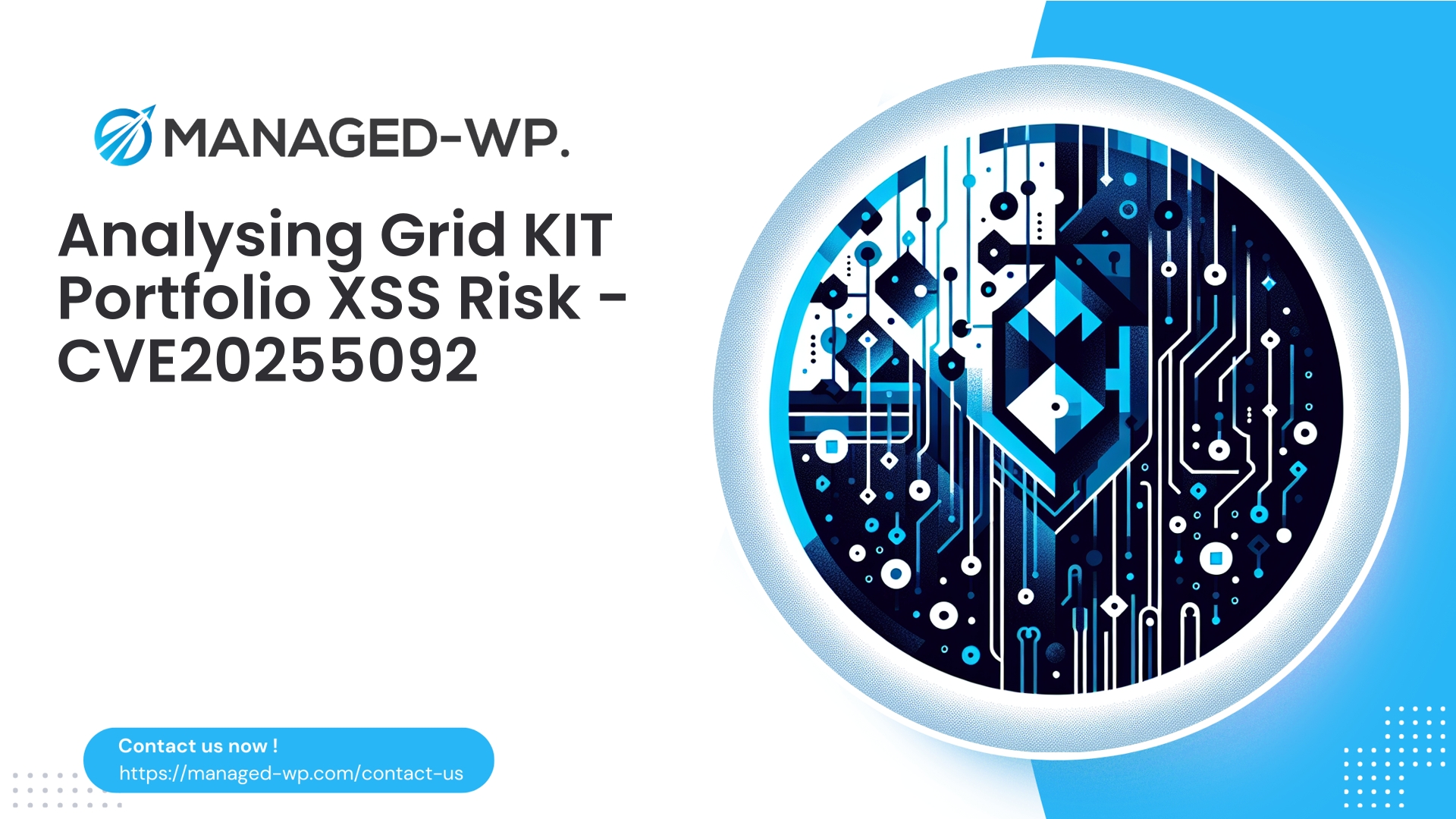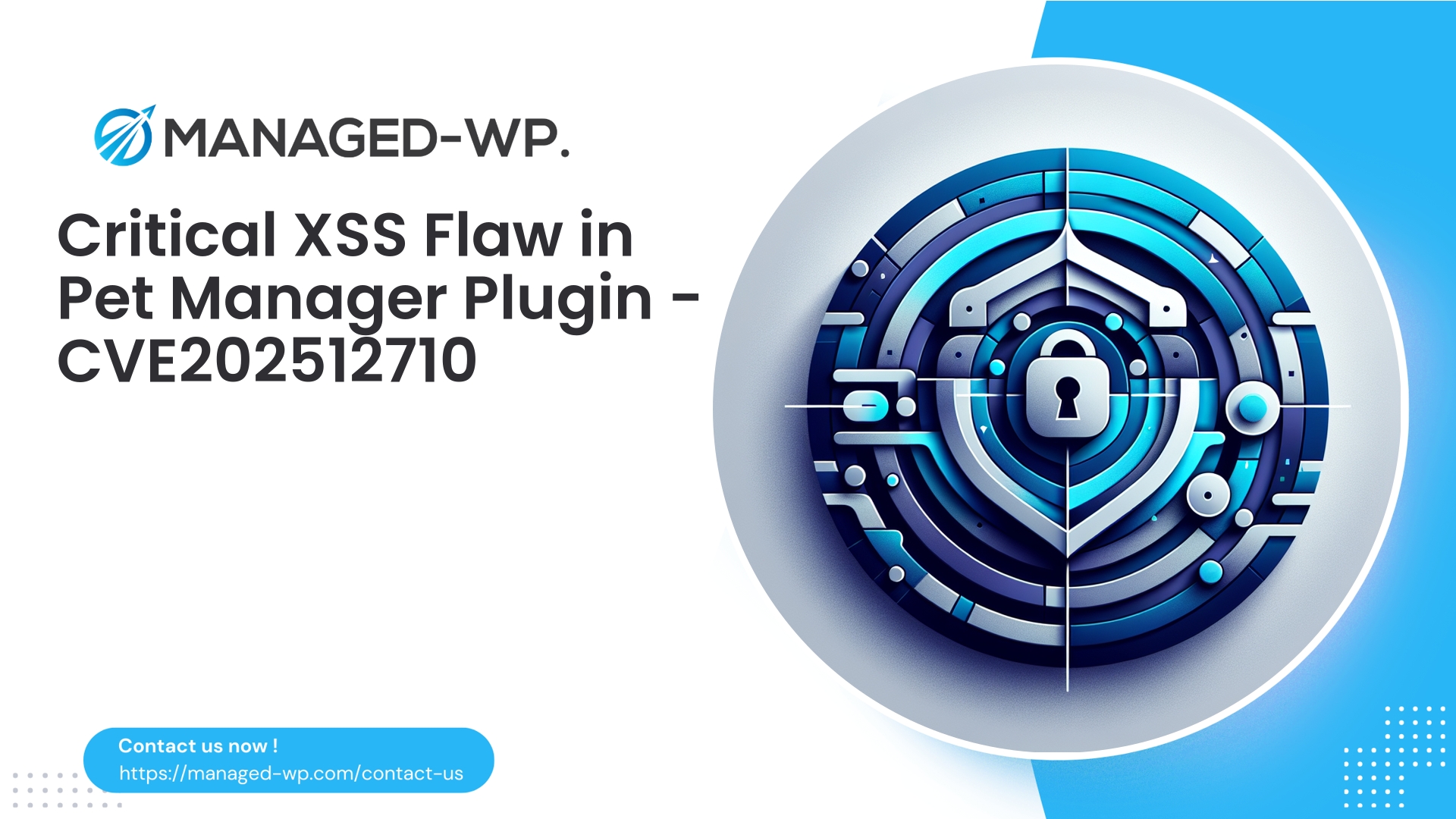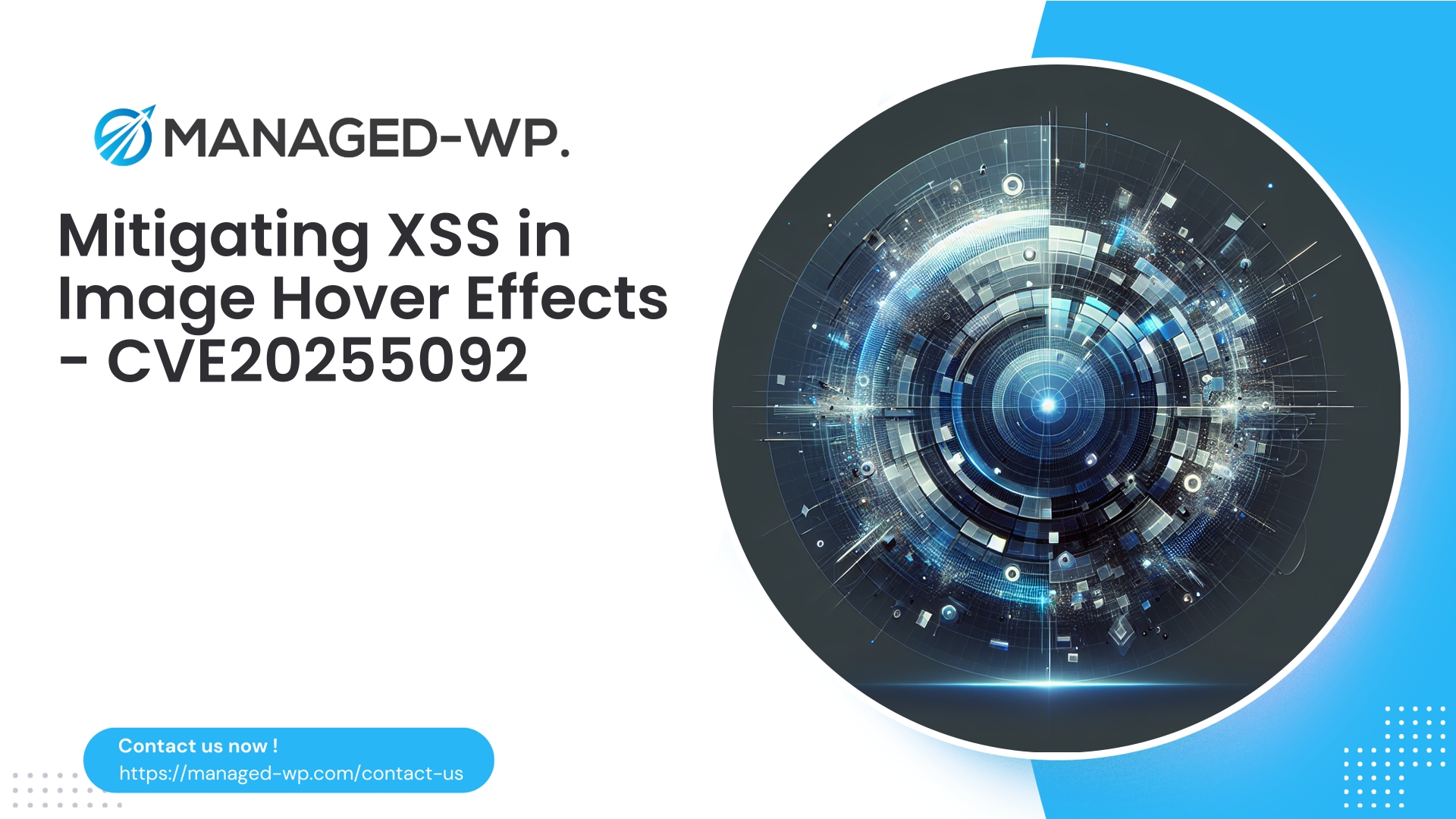| Plugin Name | Grid KIT Portfolio |
|---|---|
| Type of Vulnerability | Cross-Site Scripting (XSS) |
| CVE Number | CVE-2025-5092 |
| Urgency | Medium |
| CVE Publish Date | 2025-11-20 |
| Source URL | CVE-2025-5092 |
Immediate Mitigation Guide — Authenticated (Contributor) DOM-based Stored XSS in Grid KIT Portfolio (<= 2.2.1)
An authoritative, U.S. security expert’s walkthrough for addressing the DOM-based stored Cross-Site Scripting (XSS) vulnerability found in Grid KIT Portfolio plugin versions up to 2.2.1 (CVE-2025-5092). This guide presents a clear risk analysis, detection techniques, mitigation steps, coding best practices, and how Managed-WP’s security services provide continuous protection until you fully patch.
Managed-WP Security Team
2025-11-20
TL;DR: Grid KIT Portfolio (versions ≤ 2.2.1) has a DOM-based stored XSS flaw exploitable by authenticated Contributors, allowing injection of JavaScript that affects site visitors. Immediate update to version 2.2.2 is critical. If immediate update isn’t possible, apply mitigations such as role hardening, content review, strict Content Security Policy (CSP), and Managed-WP’s WAF virtual patching and monitoring to contain the risk.
Background — What You Need to Know
This vulnerability (CVE-2025-5092) arises because the Grid KIT Portfolio plugin improperly injects user-supplied data into the Document Object Model (DOM) without proper encoding. Contributors, who normally have limited privileges in WordPress, can exploit this by embedding malicious scripts within gallery item fields, which then execute when visitors access affected pages.
Why The Risk Matters:
- Contributor accounts are commonplace on multi-author WordPress sites and client environments. Such accounts typically do not have permission to execute scripts, so this is an unexpected and dangerous escalation vector.
- The stored XSS payload remains persistent in the database, triggering each time the infected content loads, magnifying the damage on high-traffic sites.
- Because it’s a DOM-based XSS, server-side sanitization may be bypassed, as the vulnerability lies in how client-side JavaScript handles and inserts content.
This advisory includes actionable steps for immediate risk reduction, detection recommendations, coding strategies for developers, and how Managed-WP enhances your defense with monitored virtual patching and firewall controls.
Technical Overview
- Component Affected: Grid KIT Portfolio plugin (gallery rendering functions leveraging lightGallery or equivalent libraries).
- Vulnerability Type: Authenticated contributor-level DOM-based stored Cross-Site Scripting (XSS).
- Impact: Execution of arbitrary JavaScript in visitors’ browsers, potentially leading to session hijacking, phishing overlays, or drive-by attacks.
- Attack Vector: Authenticated contributor introduces malicious payloads into gallery fields that get stored and executed client-side.
- Patch Availability: Fixed in Grid KIT Portfolio 2.2.2 — urgent update recommended.
Note: This brief avoids sharing exploit code to prevent misuse; focus is on mitigating risk and remediating safely.
Who Is at Risk and How Feasible Is Exploitation?
- Minimum Required Access: Contributor role (can create but not directly publish content by default).
- Complexity: Moderate. Gaining a contributor account can be straightforward on many sites accepting user-submitted content.
- Scope: Large potential impact on high-traffic sites or those extensively using the gallery feature.
Since contributors are generally trusted to submit content, attackers can hide malicious scripts within seemingly ordinary captions or data fields, complicating detection.
Emergency Steps to Take Now
If your WordPress site uses Grid KIT Portfolio, implement these measures urgently:
- Update Plugin
- Apply Grid KIT Portfolio version 2.2.2 immediately for the official fix.
- For multi-site environments, schedule staggered updates after testing in staging.
- If Immediate Update Is Not Feasible — Apply Temporary Protections
- Contributor Workflow: Enforce editorial review for contributor content before publication; temporarily remove publishing privileges where possible.
- Disable Gallery Displays: Temporarily remove gallery shortcodes or widgets on critical pages.
- Apply Strict CSP: Use Content Security Policies that block inline scripts and whitelist known script sources.
- Monitor User Activity: Watch for unusual contributor registrations or gallery item submissions especially around the disclosure date.
- Enable Managed-WP WAF Rules and Virtual Patching
- Leverage Managed-WP’s firewall rules to block known exploit patterns and malicious field content.
- Use virtual patching to neutralize exploit attempts until you complete plugin updates.
Potential Attack Scenarios
- Stealthy Page Manipulation — Contributor adds event-handler attributes or script tags to gallery items that execute when visitors interact with the gallery.
- Credential Theft and Phishing — Injected scripts overlay fake login forms or exfiltrate cookies to remote servers.
- Site-wide Propagation — Malicious code injected into widely used gallery widgets propagates across multiple pages, increasing affected surface and SEO indexing risks.
Detection and Investigation
- Scan for unexpected HTML entities such as <script>, onerror=, or javascript: in gallery metadata fields.
- Search WordPress database tables (e.g., wp_posts, wp_postmeta) for suspicious code snippets or characters indicative of XSS payloads.
- Review access logs for POST submissions to plugin endpoints.
- Use Managed-WP’s malware scanner or other site scanners to identify injected scripts inside rendered pages.
- Monitor outbound client-side requests for suspicious external calls.
Developer Fix Recommendations
- Input Validation and Sanitization
- Sanitize contributor-supplied input using WordPress core functions like
sanitize_text_field()andwp_kses_post(). - Disallow untrusted HTML in fields used by client-side JavaScript.
- Sanitize contributor-supplied input using WordPress core functions like
- Secure Output Encoding
- Avoid
innerHTMLassignments with untrusted data; prefertextContentor safe templating that auto-escapes. - If HTML is necessary, apply strict sanitization with whitelisting.
- Avoid
- Safe Data Attributes Handling
- Escape quotes and angle brackets in
data-*attributes to prevent DOM-based injection.
- Escape quotes and angle brackets in
- Separate Code and Content
- Do not trust content authors to provide safe HTML fragments; keep UI templates strict and separate.
- Update Dependencies
- Regularly update third-party JavaScript libraries like lightGallery to inherit security patches.
Managed-WP Firewall Rules and Virtual Patching
Managed-WP’s professionally maintained Web Application Firewall (WAF) offers enhanced protection tailored for this vulnerability:
- Block Suspicious Payloads in Contributor POST Requests
- Custom rules detect and block requests containing <script> tags, event handlers (e.g., onerror=), or javascript: URIs within contributor-submitted fields.
- Target these rules specifically to contributor endpoints to avoid false positives.
- Response Scanning and Filtering
- Managed-WP’s virtual patching scans plugin-generated page content for executable tags or attributes injected via stored XSS and sanitizes or blocks malicious outputs.
- Authenticated Endpoint Access Control
- Restrict REST and AJAX endpoints to authorized roles and IP addresses.
- Rate Limiting Suspicious Contributor Activity
- Alert on high-volume contributor submissions to detect automated injection attempts.
- Pro Virtual Patching
- Advanced Managed-WP plans include virtual patches that intercept and neutralize unsafe JavaScript patterns until permanent code fixes are deployed.
Note: WAFs serve as a risk reduction layer and do not replace patching; they buy you critical time.
Defense-in-Depth: WordPress Configuration Hardening
- Restrict Contributor Privileges — Limit contributor capabilities or use custom roles requiring editorial approval.
- Disable Rich Content for Contributors — Remove or restrict HTML input fields wherever possible.
- Strengthen Registration Policies — Require email verification, CAPTCHA, and throttling to prevent unauthorized contributor account creation.
- Enforce a Robust Content Security Policy — Block inline scripts and limit script sources to trusted domains.
- Secure HTTP Headers — Implement headers like
X-Content-Type-Options,X-Frame-Options, andReferrer-Policy. - Perform Regular Scanning — Schedule malware and integrity scans to catch injected scripts early.
Step-by-Step Remediation Checklist
- Update Grid KIT Portfolio plugin to version 2.2.2 or later.
- Audit recent contributor-submitted gallery items for suspicious HTML or scripts.
- Harden contributor roles and workflows to require editorial review.
- Apply Managed-WP WAF rules targeting XSS patterns in submissions.
- Implement a strict CSP policy tailored to your site.
- Review server logs for anomalous POST requests and content changes.
- Conduct site malware scanning to identify lingering injected code.
- Rotate secrets and credentials if compromise is suspected.
Safe Client-Side Coding Example
Prevent unsafe DOM insertion by using the following pattern:
// Unsafe example: directly inserting raw HTML
// element.innerHTML = item.caption;
// Secure alternative:
element.textContent = item.caption;
// If minimal HTML needs to be allowed, sanitize server-side then:
element.innerHTML = sanitizeHtml(item.safeHtml, {
allowedTags: ['b', 'i', 'em', 'strong', 'a'],
allowedAttributes: { 'a': ['href', 'rel', 'target'] }
});
Consistently apply proven sanitization libraries for safe output encoding.
Post-Remediation Validation
- Confirm all sites run Grid KIT Portfolio 2.2.2 or newer.
- Scan front-end pages for suspicious tags such as <script>, onerror=, or other event attributes.
- Use file integrity monitoring to spot unauthorized file changes.
- Audit contributor content fields for unexpected or unsafe data.
- Check contributor account creation logs for suspicious activity correlating with the vulnerability period.
The Value of Managed Firewall and Virtual Patching
While patching plugins is non-negotiable, real-world constraints mean updates can be delayed. A managed Web Application Firewall like Managed-WP’s offers critical layers of defense by:
- Blocking known and emerging attack payloads before reaching your site.
- Reducing risk of widespread exploitation of stored vulnerabilities.
- Applying virtual patches that neutralize exploits pending plugin updates.
- Detecting anomalous activity and alerting security teams promptly.
Managed-WP provides layered WordPress security with tailored WAF rules, real-time monitoring, and expert remediation assistance so you can focus on your core operations with confidence.
Monitoring & Incident Response Best Practices
- Enable alerts for WAF blocks related to XSS payload attempts or suspicious plugin activity.
- If compromise is suspected:
- Temporarily disable affected plugin output or affected pages.
- Preserve server and firewall logs for forensic investigation.
- Isolate compromised user accounts and rotate all relevant credentials.
- Restore clean backups if needed and conduct thorough site audits.
- Implement a post-incident review with follow-up monitoring and scheduled security scanning.
Communication Guidelines for Site Managers and Clients
- Explain the vulnerability clearly: contributor-level users could inject malicious code that runs in visitor browsers.
- Communicate your comprehensive plan: update patches, role hardening, WAF deployment, and ongoing monitoring.
- Set and adhere to strict timelines for updates and security assessments.
Getting Started with Managed-WP Security
Every site should deploy baseline defenses without delay. Managed-WP’s Basic (Free) plan delivers fundamental protections including:
- Core WAF rules tailored to WordPress plugin risks
- Unlimited bandwidth to handle security filtering
- Built-in malware scanning modules
- Mitigation aligned with OWASP Top 10 threats
Try it now: https://managed-wp.com/pricing
For more robust security, our Standard and Pro plans add automated malware removal, IP blacklisting, detailed security reports, and advanced virtual patching capabilities.
FAQ
Q: Is allowing contributors only to draft, not publish, sufficient protection?
A: It reduces attack surface but does not eliminate risk. Malicious scripts in drafts may still execute if previewed on the front-end. Maintain strict editorial workflows and scan draft content regularly.
Q: Can CSP alone prevent XSS?
A: CSP is a strong defense layer but not foolproof. Comprehensive policy design is complex and fragile; CSP should complement—not replace—proper sanitization and patching.
Q: Will disabling the gallery negatively impact site usability?
A: Temporary disabling may affect user experience on some pages. Where possible, prioritize applying WAF rules and content restrictions first, then update the plugin to restore full functionality safely.
Q: How long should WAF rules remain active after patching?
A: Continue monitoring and enforcing conservative WAF rules for at least one full patch cycle (minimum two weeks) post-update, ideally longer during your security validation process.
Final Thoughts from Managed-WP Security Specialists
Persistent DOM-based stored XSS vulnerabilities represent a significant threat, especially when exploitable via contributor roles typically trusted within WordPress ecosystems. Attackers exploit editorial workflows to embed malicious scripts in user-generated content, impacting site visitors and overall trust.
Our security team strongly recommends a layered mitigation strategy: prioritize timely patching, restrict contributor capabilities, deploy Managed-WP’s WAF and virtual patching, and enforce strong coding and configuration best practices. For organizations managing multiple sites, automation of scanning and patch rollout is key.
If you need expert assistance implementing these mitigations or configuring Managed-WP’s protections, our team is ready to help. Secure your WordPress assets now with the Managed-WP Basic plan — the foundation of reliable website security:
https://managed-wp.com/pricing
Stay vigilant and treat all user-generated content as untrusted until properly validated.
— Managed-WP Security Team
Take Proactive Action — Secure Your Site with Managed-WP
Don’t risk your business or reputation due to overlooked plugin flaws or weak permissions. Managed-WP provides robust Web Application Firewall (WAF) protection, tailored vulnerability response, and hands-on remediation for WordPress security that goes far beyond standard hosting services.
Exclusive Offer for Blog Readers: Access our MWPv1r1 protection plan—industry-grade security starting from just USD 20/month.
- Automated virtual patching and advanced role-based traffic filtering
- Personalized onboarding and step-by-step site security checklist
- Real-time monitoring, incident alerts, and priority remediation support
- Actionable best-practice guides for secrets management and role hardening
Get Started Easily — Secure Your Site for USD 20/month:
Protect My Site with Managed-WP MWPv1r1 Plan
Why trust Managed-WP?
- Immediate coverage against newly discovered plugin and theme vulnerabilities
- Custom WAF rules and instant virtual patching for high-risk scenarios
- Concierge onboarding, expert remediation, and best-practice advice whenever you need it
Don’t wait for the next security breach. Safeguard your WordPress site and reputation with Managed-WP—the choice for businesses serious about security.
Click above to start your protection today (MWPv1r1 plan, USD 20/month).