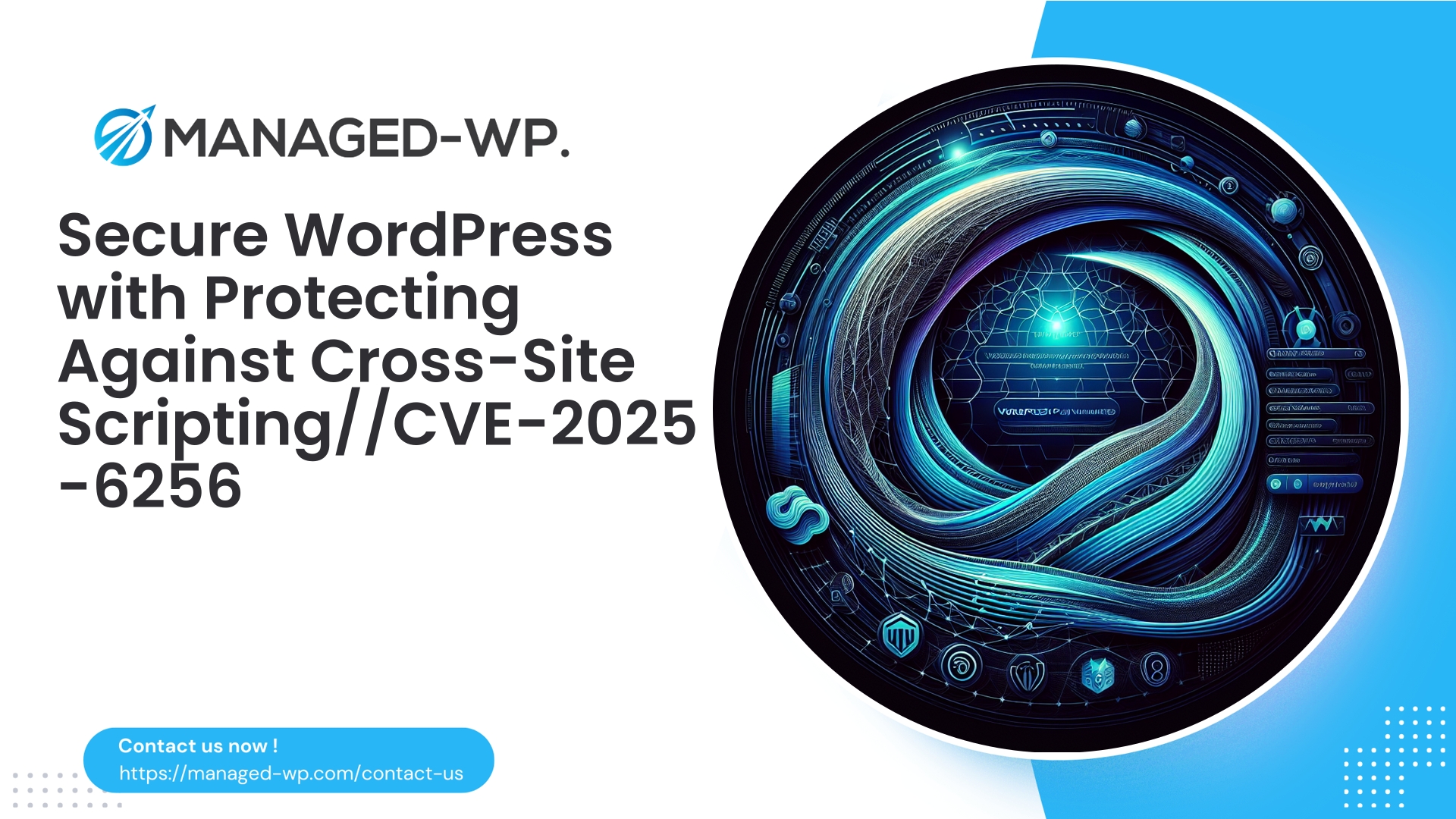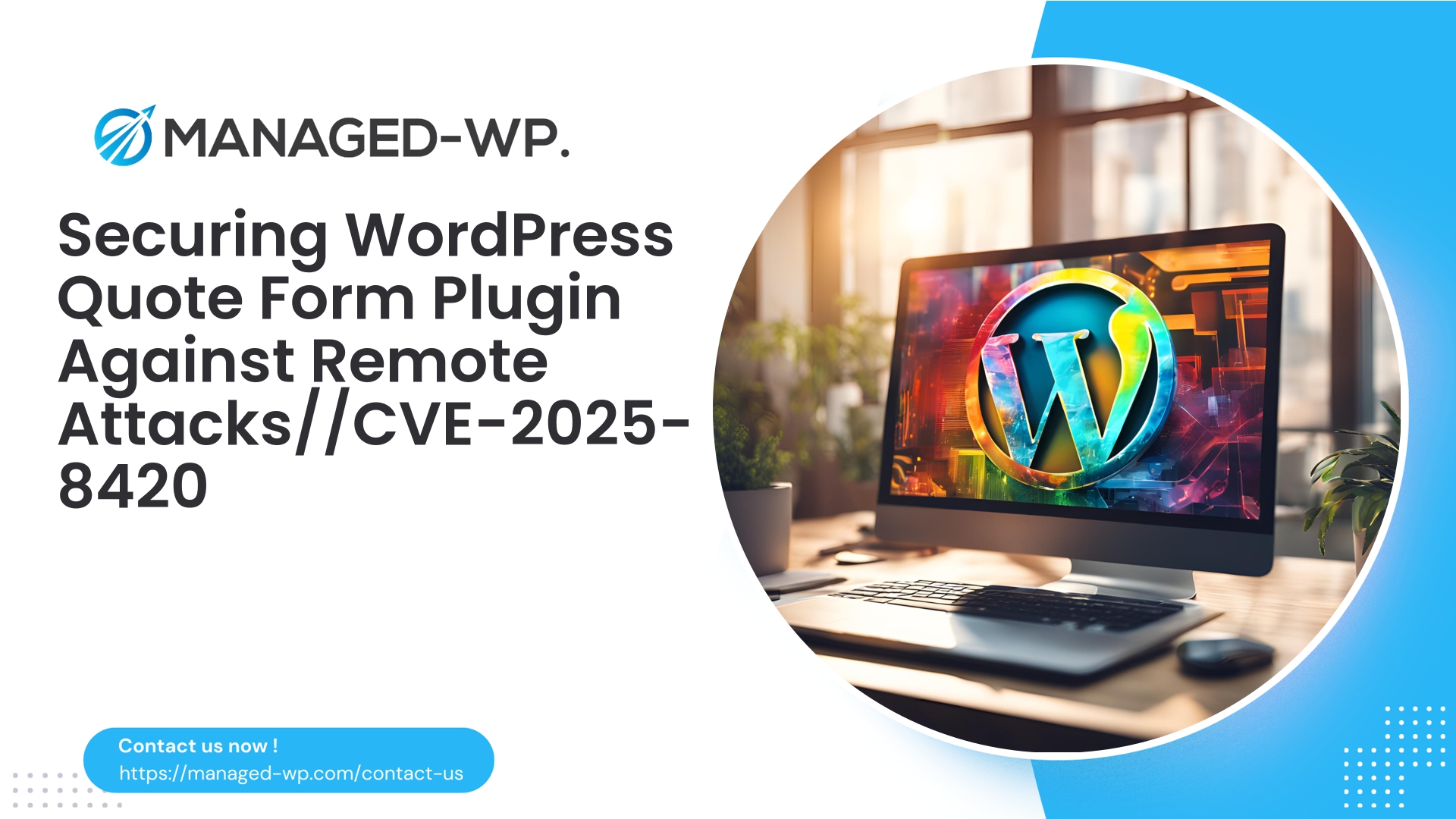| Plugin Name | Type of Vulnerability | CVE Number | Urgency | CVE Publish Date | Source URL |
|---|---|---|---|---|---|
| Flex Guten | Cross-Site Scripting (XSS) | CVE-2025-6256 | High | 2025-08-05 | Source |
Urgent Security Notice: Authenticated Contributor Stored Cross-Site Scripting Flaw in WordPress Flex Guten Plugin (≤ 1.2.5)
Date: 2025-08-10
Author: Managed-WP Security Team
Categories: WordPress Security, Plugin Vulnerabilities
Tags: XSS, WordPress Plugin, Flex Guten, Web Application Firewall, Vulnerability Report
Introducing a Critical Stored XSS Vulnerability in Flex Guten Plugin Version ≤ 1.2.5
At Managed-WP, our mission is to provide proactive protection for WordPress users against evolving security threats. Recently, we have uncovered a major Stored Cross-Site Scripting (XSS) vulnerability affecting the widely used Flex Guten plugin, up to version 1.2.5. This security flaw allows any user with Contributor-level permissions or higher to inject malicious JavaScript code via the thumbnailHoverEffect parameter. Once injected, the harmful scripts execute each time any visitor loads a compromised page.
XSS vulnerabilities remain among the most prevalent and harmful risks in WordPress ecosystems, enabling attackers to hijack user sessions, deliver malware, or escalate attacks targeting backend systems.
Why This Vulnerability Demands Attention
- Authenticated access required but still risky: Although exploitation necessitates Contributor-level permissions, such roles often have enough privileges to upload or manipulate site media, widening the attack surface.
- Persistent stored nature: Unlike temporary reflected XSS, the injected payload persists on the website and triggers on every page view, putting all visitors at risk.
- Absence of an official fix: Currently, the plugin developers have not released a patch, escalating the urgency of deploying alternative mitigations.
Explaining the Vulnerability Mechanism
The issue lies within the Flex Guten plugin’s handling of the thumbnailHoverEffect parameter. When a contributor injects crafted content via this parameter, the plugin fails to sanitize or escape the input properly before outputting it on the frontend. This oversight makes stored XSS exploitation possible.
Malicious code injected this way could be designed to:
- Redirect site visitors to fraudulent or harmful websites,
- Display unsolicited advertisements or phishing dialogs,
- Harvest cookies or sensitive information from logged-in users.
Given the persistent storage of the payload, each visitor to the infected page unknowingly runs the attacker’s script, substantially increasing potential damage.
Evaluating the Threat Level
Managed-WP assesses this vulnerability as low-to-medium severity (CVSS score 6.5). Despite the serious implications, it is rated lower priority for the following reasons:
- Exploit requires authenticated Contributor role, limiting exposure on well-managed sites.
- Attack complexity is moderate, needing knowledge and access at contributor level.
- Direct immediate catastrophic impacts are limited, but can enable more extensive attacks combined with other vulnerabilities.
Nonetheless, the lack of an official patch and persistent exploitability necessitate immediate mitigation efforts.
What This Means for Your WordPress Website
If your site runs Flex Guten version 1.2.5 or earlier, keep in mind:
- Any Contributor or higher role user can exploit this bug, injecting malicious scripts through the vulnerable parameter.
- Site visitors risk executing injected scripts unknowingly, potentially leading to compromised user data, reputation damage, or search engine ranking penalties.
- Administrators must carefully evaluate and restrict role permissions to minimize exposure.
Recommended Security Measures Until an Official Patch Is Released
To safeguard your WordPress site proactively, apply the following countermeasures:
1. Limit and Audit Contributor Permissions
- Restrict the number of users granted Contributor roles.
- Audit existing Contributor accounts for legitimacy and necessity.
- Temporarily adjust roles for contributors deemed unnecessary.
2. Deactivate or Uninstall the Flex Guten Plugin
- Consider deactivating the plugin immediately if possible.
- Evaluate alternatives that receive regular security updates.
3. Employ a Managed Web Application Firewall (WAF)
- Use a WAF with tailored rules to detect and block malicious payloads targeting the
thumbnailHoverEffectparameter. - Ensure active scanning of POST and GET inputs for XSS signatures.
4. Harden Input Validation and Sanitization in Custom Code
- Where possible, add extra sanitization for vulnerable inputs at the theme or pluginOverrides level.
- Train developers on secure coding practices to prevent similar faults.
5. Monitor User Activity and Site Behavior
- Enable detailed logging for actions performed by contributors and above.
- Regularly scan for suspicious injected scripts or anomalies.
- Observe frontend for any unusual redirects, pop-ups, or script executions.
The Critical Importance of Addressing Stored XSS Risks
Stored Cross-Site Scripting represents a severe threat vector for WordPress sites because:
- It allows malicious script execution directly in user browsers without server compromise.
- Leveraged XSS attacks can escalate to credential theft, site defacement, or even remote code execution.
- Malicious scripts can cause search engine blacklisting, hurting site traffic and trust.
The persistent nature of stored XSS means each additional visitor amplifies the potential impact on your reputation and security.
A Closer Look at the Vulnerability Life Cycle and the Impact of Missing Patches
The typical vulnerability resolution lifecycle consists of:
- Researcher reporting the flaw to the plugin vendor.
- Vendor reviewing, fixing, and releasing a patch.
- Users promptly updating their plugins.
Currently, there is no official patch from the Flex Guten developers, likely due to prioritization issues or resource constraints. This void reinforces the necessity of supplementary security layers like web application firewalls and strict role management by users.
Enhancing Your WordPress Security Posture Against Ongoing Threats
The WordPress platform, while flexible and powerful, is a frequent target for attacks. Managed-WP recommends incorporating these baseline defenses:
Enforce the Principle of Least Privilege
- Assign only the minimum permissions needed for user roles.
- Regularly review and prune unnecessary capabilities, especially for contributors and authors.
Keep Themes and Plugins Updated
- Implement a process for timely updates after verifying compatibility.
- Remove obsolete or unsupported plugins promptly.
Adopt Security-focused Development Practices
- Always validate and sanitize user inputs rigorously.
- Escape outputs properly to prevent injection-based exploits.
Deploy a Trusted Web Application Firewall
- Leverage WAFs to intercept and block malicious requests before they reach your site.
- Enable virtual patching features to defend against unpatched or zero-day vulnerabilities.
Regularly Scan and Monitor Your Site
- Schedule automated vulnerability assessments.
- Set up alerts for abnormal user activity and traffic spikes.
Examples of Realistic Exploitation Scenarios for This Stored XSS Vulnerability
Understanding potential attacks helps emphasize the need for vigilance:
- Contributor Injects Malicious JavaScript: A compromised or malicious contributor embeds a script that steals session cookies of administrators.
- Visitors Visit Infected Page: Each visitor unknowingly executes the script, sending their cookies to an attacker-controlled endpoint.
- Hackers Escalate Privileges: With stolen cookies, attackers impersonate admins to install additional backdoors or ransomware.
- Mass Site Compromise: Attackers leverage other plugin hooks to spread injected scripts, causing widespread infection.
These chains illustrate why no vulnerability—regardless of initial priority—should be ignored.
How Managed-WP Helps You Stay Ahead of Plugin Security Threats
Managing WordPress security requires layered strategies. Our managed Web Application Firewall is purpose-built to:
- Automatically detect and block attack vectors aimed at known and emerging vulnerabilities—well before patches are available.
- Mitigate OWASP Top 10 threats such as Cross-Site Scripting and injection attacks.
- Provide continuous malware scanning and monitoring, enabling rapid detection and response.
- Deliver fast, lightweight protection without affecting your site’s performance.
With no official patch yet for Flex Guten’s stored XSS, implementing a Managed-WP firewall solution is a crucial protective layer to guard your site and users.
The Broader Context: Vulnerability Disclosure and the WordPress Ecosystem
WordPress security relies heavily on responsible researchers disclosing flaws and vendors releasing timely patches. Unfortunately, some plugin authors may lack resources or awareness, leaving sites vulnerable.
This reality underscores the importance for site owners to:
- Maintain a proactive security mindset.
- Follow platforms aggregating verified vulnerability information.
- Utilize protective tools independent of plugin developers’ patching schedules.
Staying informed and ready reduces risks from vulnerabilities like the Flex Guten stored XSS threat.
Secure Your WordPress Website with Managed-WP’s Essential Protection — Get Started with Our Free Plan Now!
Looking for hassle-free, effective WordPress security? Managed-WP’s Free Basic Plan includes essential features such as a managed firewall, unlimited bandwidth, advanced WAF protection, malware scanning, and active countermeasures against the OWASP Top 10. It’s designed to protect you against emerging threats like the Flex Guten vulnerability with minimal setup and zero downtime.
Take the first step toward bulletproof WordPress security:
👉 Start your Free Plan with Managed-WP
Concluding Advice: Stay Vigilant and Protected
The Flex Guten plugin’s stored XSS issue, while rated lower urgency, is a resounding reminder that:
- Security gaps exist across all parts of the WordPress landscape.
- Lack of patches multiplies risk exposure.
- Strong role management and layered defenses form your best security foundation.
As WordPress security professionals, Managed-WP urges immediate risk reduction by auditing user roles, avoiding vulnerable plugins, and deploying a trusted web application firewall—so you can confidently safeguard your website and users.
Stay proactive. Stay secure. Your WordPress site deserves it.
Additional Resources for WordPress Security
- Understanding Cross-Site Scripting (XSS) in WordPress
- Best Practices for User Role Management
- Implementing Virtual Patching via Web Application Firewalls
- How to Conduct Vulnerability Audits for WordPress
- Keeping your WordPress Site Hardened and Up to Date
For further questions or assistance securing your WordPress site, reach out to our expert team or visit our comprehensive knowledge base.
Disclaimer: This blog post provides general security guidance only. Always perform full backups before making site changes.