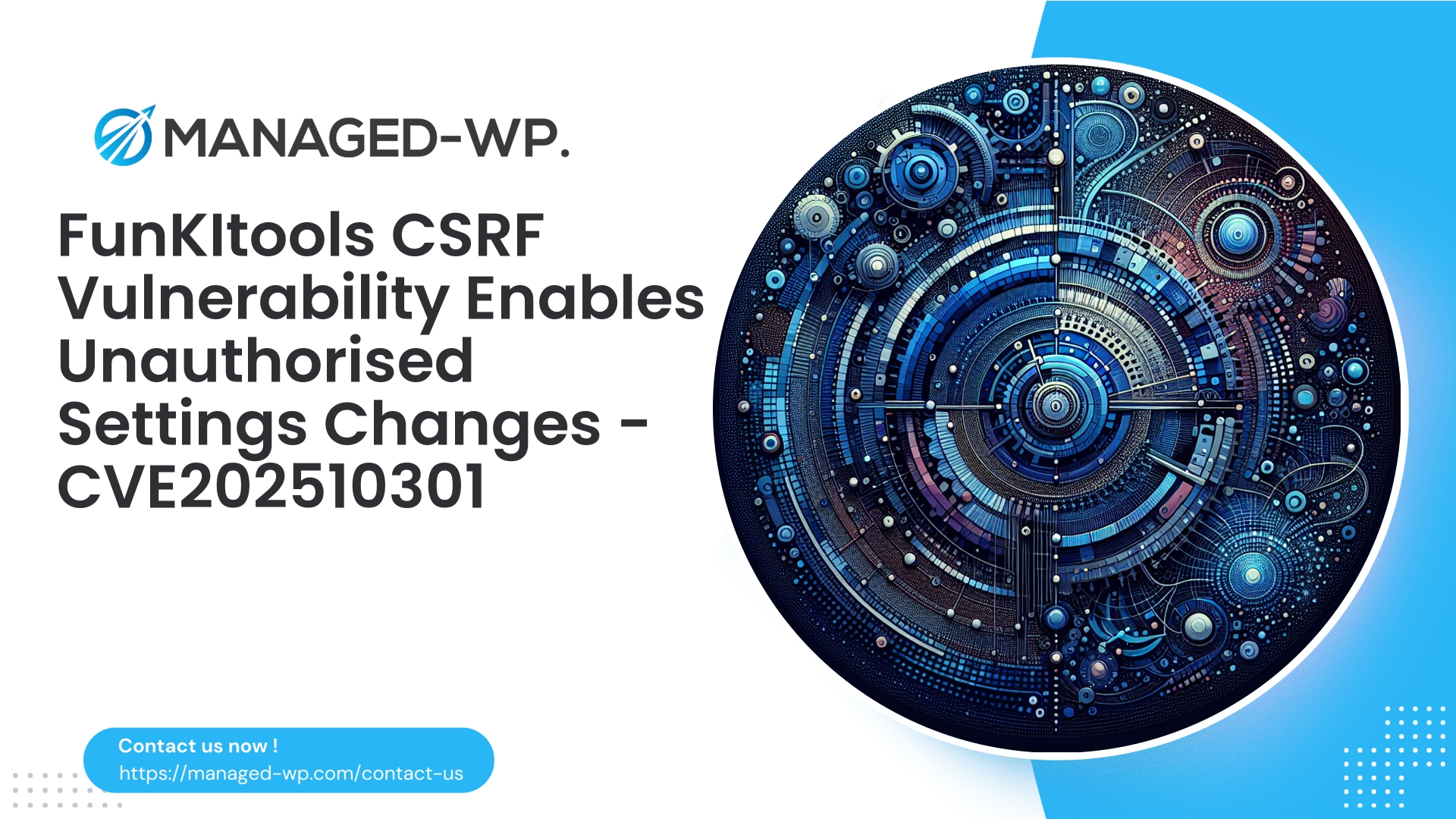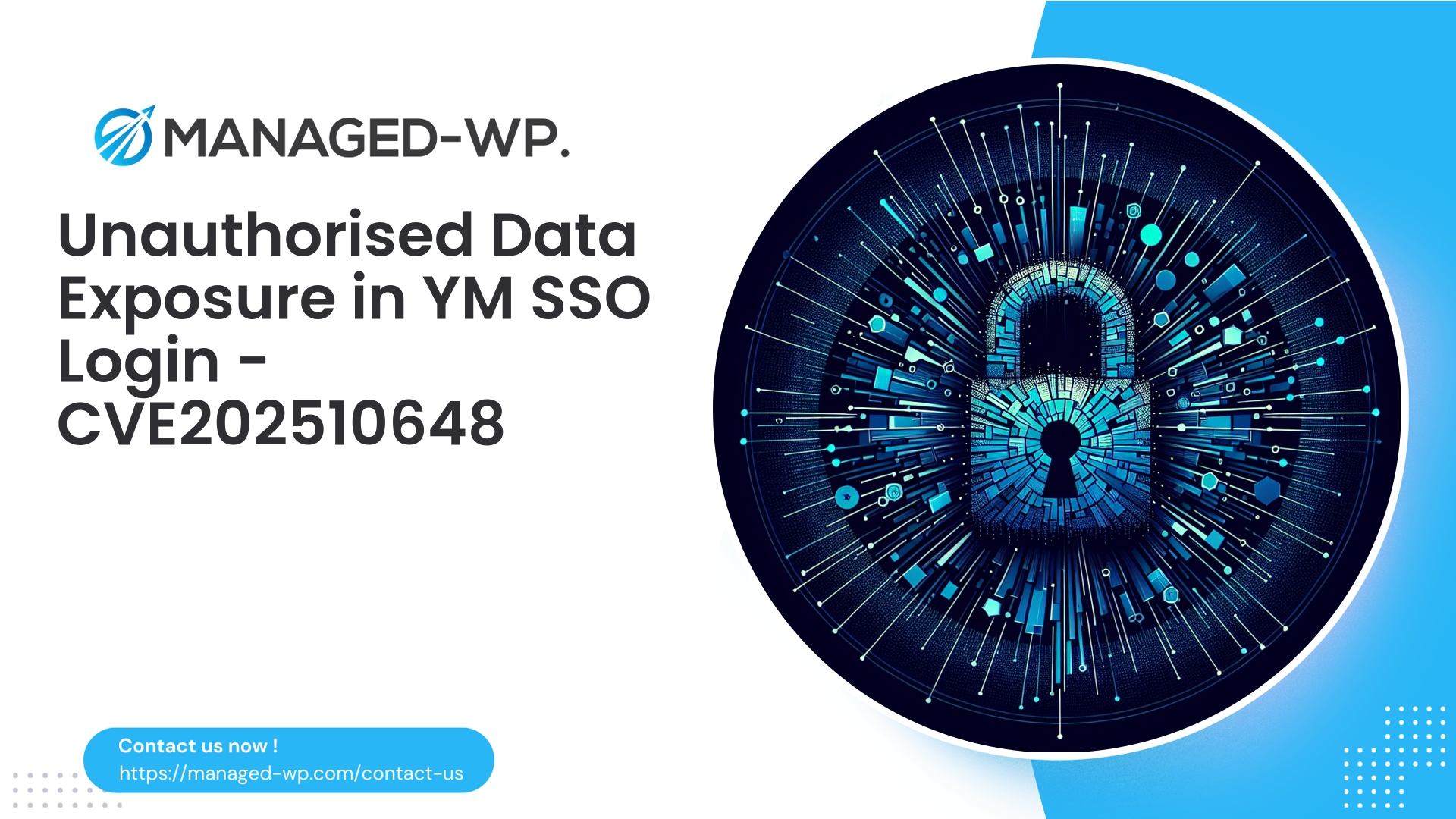| Plugin Name | FunKItools |
|---|---|
| Type of Vulnerability | CSRF |
| CVE Number | CVE-2025-10301 |
| Urgency | Low |
| CVE Publish Date | 2025-10-15 |
| Source URL | CVE-2025-10301 |
FunKItools <= 1.0.2 — CSRF Vulnerability Allowing Settings Modification (CVE-2025-10301)
As dedicated WordPress security professionals at Managed-WP, safeguarding thousands of websites nationwide, we approach every vulnerability report with utmost seriousness—regardless of its CVSS rating. On October 15, 2025, a public advisory detailed a Cross-Site Request Forgery (CSRF) vulnerability in the FunKItools plugin, affecting versions up to 1.0.2. This flaw enables attackers to manipulate plugin settings without proper authorization. At the time of this publication, no official patch has been released by the plugin developers.
In this briefing, we’ll break down what this vulnerability entails, how threat actors might exploit it, methods to identify if your site is at risk, and immediate mitigation strategies—including how Managed-WP’s managed firewall solutions can shield you during this interim.
Executive Summary for Site Owners
- Issue: FunKItools versions ≤ 1.0.2 contain a CSRF vulnerability allowing unauthorized modification of plugin settings (CVE-2025-10301).
- Severity: Rated low (CVSS 4.3), but can lead to secondary attack vectors if exploited.
- Attack Vector: An attacker tricks an authenticated administrator or trusted privileged user into visiting a malicious site that silently alters plugin settings.
- Immediate Actions: Disable or remove the plugin if possible, enforce strict admin access controls, enable two-factor authentication (2FA), and deploy firewall rules or virtual patches—available instantly through Managed-WP services.
- Long-Term Fix: Plugin developers must implement capability checks and nonce verifications on all settings modification endpoints, ideally migrating sensitive actions to REST APIs protected by robust permission callbacks.
- Managed-WP customers benefit from automatic virtual patching to block this exploit while waiting for a vendor update.
Understanding CSRF and Why It Matters
Cross-Site Request Forgery (CSRF) is a web attack that leverages an authenticated user’s credentials to perform unwanted actions on a trusted site. When a logged-in administrator visits a malicious site, that site can send crafted requests to the target WordPress site running vulnerable plugins, using the admin’s session. Without proper verification mechanisms—such as nonces, capability checks, or referer validation—the site executes these malicious requests, leading to unauthorized changes.
In this instance, FunKItools fails to enforce such protections on its settings update process. An attacker could:
- Disable security options or enable debug modes.
- Redirect plugin data flows or alter callback URLs and tokens.
- Seed the configuration with values that facilitate privilege escalation or data leakage.
While the official severity is low, the practical consequences hinge on what configuration changes are possible. Minor manipulations could cascade into more devastating compromises.
Technical Root Cause of the Vulnerability
Analysis of the vulnerability suggests several key coding oversights common in WordPress plugin development:
- Absence or incorrect implementation of WordPress nonce verification (e.g., missing
wp_verify_nonceorcheck_admin_referercalls). - Update operations triggered via
admin-post.phporadmin-ajax.phpwithout adequate capability checks (current_user_can('manage_options')). - Use of GET requests for state-changing actions, increasing CSRF risk.
- Lack of
permission_callbackfor REST endpoints, if exposed.
A typical vulnerable workflow: the plugin exposes endpoints like admin-post.php?action=funkitools_save, handles POST or GET data without nonce or capability verification, then calls update_option() directly—allowing crafted external requests to modify plugin settings in an admin’s browsing context.
Potential Exploitation Scenarios
The risk profile depends heavily on the plugin’s configurable features. Realistic attacker goals include:
- Injecting malicious scripts or changing script sources, facilitating cross-site scripting (XSS) or credential theft.
- Overwriting API tokens to redirect or exfiltrate data.
- Modifying authentication flows or admin notifications to establish persistent backdoors.
- Serving as a pivot point within larger attack chains by altering plugin-generated configuration files.
Changing plugin settings might appear minor but can enable critical attacks when combined with other vulnerabilities or weak administrative practices.
Who Is at Risk?
- Websites running FunKItools version 1.0.2 or below.
- Sites with privileged users (e.g., administrators/editors) who may unknowingly visit attacker-controlled web pages.
- Websites lacking hardened admin access controls such as 2FA, IP restrictions, or web application firewall (WAF) protections.
While official documentation cites “Required privilege: Unauthenticated,” this typically reflects missing capability checks, not that non-logged-in users can exploit it. In practice, an attacker relies on tricking authorized users into initiating the malicious requests.
Detection: How to Assess Your Exposure
- Identify Plugin Version:
- Navigate to WordPress admin → Plugins and confirm if FunKItools is active and if the version is ≤ 1.0.2.
- For large deployments, use WP-CLI:
wp plugin list --status=active --format=jsonto filter plugin info.
- Audit Plugin Code:
- Search for
update_option()or related calls in code hooked toadmin-post.php,admin_init, oradmin-ajax.php. - Verify nonce checks (
check_admin_referer(),wp_verify_nonce()) and capability verification (current_user_can()) are present on those handlers.
- Search for
- Review Logs:
- Inspect web server and WordPress access logs for suspicious POST/GET requests to relevant plugin endpoints (e.g.,
admin-post.php?action=funkitools_*). - Detect spikes or anomalies synced with admin user sessions.
- Inspect web server and WordPress access logs for suspicious POST/GET requests to relevant plugin endpoints (e.g.,
- Check Plugin Settings:
- Manually review the plugin’s configuration pages for unexpected or abnormal values.
- Run Security Scans:
- Use malware scanners or integrity checkers to detect unauthorized changes or suspicious files.
Immediate Mitigation Steps
If you rely on the FunKItools plugin and cannot immediately update or remove it, implement the following defense-in-depth measures:
- Disable the plugin temporarily if it is non-essential.
- Restrict administrative access:
- Use IP allowlisting for
/wp-adminwhere feasible. - Enforce strong two-factor authentication (2FA) on all admin accounts.
- Ensure all administrator passwords are robust and rotate them if compromise is suspected.
- Use IP allowlisting for
- Harden session management:
- Implement short session timeouts for administrators.
- Require re-authentication on sensitive operations.
- Deploy managed firewall protections:
- Create rules blocking requests to plugin endpoints like
admin-post.php?action=funkitools_saveandadmin-ajax.php?action=funkitools_*. - Disallow suspicious POST requests that lack proper referrer headers.
- Enforce virtual nonce validation where possible to filter malicious traffic.
- Create rules blocking requests to plugin endpoints like
- Increase monitoring:
- Boost logging of plugin-related admin actions.
- Set alerts for unexpected configuration changes.
Managed-WP customers have immediate access to WAF virtual patching capabilities that neutralize this vulnerability proactively.
How Managed-WP Safeguards Your Site
Managed-WP provides advanced managed firewall solutions designed to stop exploitation attempts for vulnerabilities like CVE-2025-10301 by:
- Filtering and blocking suspicious requests targeting FunKItools settings endpoints.
- Verifying request properties such as nonces and referer headers before permitting state changes.
- Rate-limiting repetitive attempts and logging incidents for forensic analysis.
- Delivering real-time alerts when exploit attempts trigger protective rules.
By enforcing strict request validation at the firewall level, Managed-WP can effectively virtual patch this issue, protecting your site until an official fix is deployed.
Recommended Fixes for Plugin Developers
Plugin authors responsible for FunKItools or similar codebases should remediate this class of vulnerabilities through the following best practices:
- Verify Capabilities:
- Check
current_user_can('manage_options')or equivalent before processing changes. - Avoid assuming authentication alone suffices.
- Check
- Enforce Nonce Verification:
- Use
check_admin_referer()for form submissions. - Use
check_ajax_referer()for AJAX endpoints. - Implement a
permission_callbackfor REST API endpoints validating capability and intent.
- Use
- Use Safe HTTP Methods:
- Adhere to REST principles: use POST or similar methods for state changes.
- Avoid GET requests for modifying state to reduce CSRF attack surface.
- Sanitize and Validate Inputs:
- Apply proper sanitization functions like
sanitize_text_field(),esc_url_raw(), and input validation.
- Apply proper sanitization functions like
- Escape Outputs:
- Use
esc_html(),esc_attr(), and related functions when rendering settings.
- Use
- Principle of Least Privilege:
- Restrict UI and API endpoints to authorized users only.
- Assume endpoints like
admin-ajax.phpmay be invoked by various user roles.
- Add Logging:
- Log sensitive setting changes and notify admins accordingly.
- Provide Clear Upgrade Guidance:
- Document security fixes and recommend prompt updates to users.
Example secure admin-post.php handler snippet:
if ( ! current_user_can( 'manage_options' ) ) {
wp_die( __( 'Insufficient permissions', 'funkitools' ) );
}
check_admin_referer( 'funkitools_save_settings_action' );
// Sanitize and update settings
update_option( 'funkitools_some_setting', sanitize_text_field( $_POST['some_setting'] ) );
REST endpoint registration with proper permissions:
register_rest_route( 'funkitools/v1', '/settings', array(
'methods' => 'POST',
'callback' => 'funkitools_save_settings',
'permission_callback' => function( $request ) {
return current_user_can( 'manage_options' );
},
) );
Incident Response Recommendations
- Immediately disable FunKItools until a patch is available.
- Rotate administrator passwords and invalidate all active sessions.
- Audit for unauthorized changes:
- Review plugin configurations in the database (
wp_optionstable). - Check for rogue scheduled tasks, cron jobs, or additional admin users.
- Review plugin configurations in the database (
- Examine access logs for suspicious activity targeting plugin endpoints.
- Perform comprehensive malware and integrity scans.
- If compromise is detected, isolate the site and engage professional incident response teams. Restore from clean backups if necessary.
- Re-enable the plugin only after deploying a secure fix or applying effective virtual patching.
Hardening Best Practices – Beyond Plugin Fixes
- Enforce two-factor authentication (2FA) for all admins.
- Minimize administrator accounts; maintain role separation.
- Implement strong password policies and consider Single Sign-On (SSO).
- Remove unused plugins and themes promptly.
- Keep WordPress core, plugins, and themes updated and test all changes in staging environments.
- Apply least privilege principles to database and file system permissions.
- Maintain regular, tested backups with a sound retention strategy.
“Low” Severity Does Not Mean “No Risk”
While CVSS scores provide a baseline, they don’t capture operational context. Numerous data breaches and compromises stem from “low” severity issues exploited in combination with other weaknesses. Configuration-changing vulnerabilities deserve immediate attention, especially when they touch authentication, integration tokens, or executable scripts.
Example WAF Rules for Operators
- Block GET and unauthenticated POST requests to FunKItools admin AJAX/action endpoints unless a valid nonce is present.
- Block POST requests to
admin-post.php?action=funkitools_*andadmin-ajax.php?action=funkitools_*where the Referer header is missing or does not match your domain. - Deny unauthorized changes to known FunKItools options unless requested from admin dashboard or whitelisted IPs.
- Rate-limit repeated attacks and generate alerts on spikes.
Always test WAF rules in staging before production; overly aggressive blocking may disrupt legitimate functionality.
Communicating Risks to Stakeholders
- Inform site owners that an unpatched vulnerability exists allowing settings modification by impersonating an admin user.
- Note that no official patch is available at this time.
- Emphasize the importance of immediate protective actions, including plugin disablement and firewall mitigations.
- Highlight that attackers can rapidly weaponize disclosed vulnerabilities.
Secure Your Site Now with Managed-WP’s Free Plan
Instant Protection Through Managed-WP’s Free Security Tier
Protect your WordPress site immediately with Managed-WP’s Basic (Free) plan, available at https://my.wp-firewall.com/buy/wp-firewall-free-plan/. Our free tier offers essential managed security including a state-of-the-art web application firewall (WAF), malware scanning, mitigation against top OWASP risks, and unlimited bandwidth. This service effectively blocks attack attempts like CSRF-driven configuration changes while you arrange permanent fixes. Seamless upgrades are available for advanced features like malware removal, IP blacklist/whitelist control, scheduled security reports, and virtual patching.
Action Checklist — What You Can Do Right Now
- Inventory: Confirm presence and version of FunKItools plugin.
- Short-Term Risk Reduction:
- Deactivate plugin where feasible.
- Enforce two-factor authentication and rotate admin passwords.
- Apply WAF/Virtual Patching:
- Block known exploit endpoints and suspicious option modification attempts.
- Monitoring and Auditing:
- Enable alerting on configuration changes and review recent activity logs diligently.
- If Plugin Must Remain Active:
- Restrict admin access by IP, enforce re-authentication, and limit session durations.
- Track Updates:
- Monitor plugin vendor announcements for patch releases and apply promptly.
- Post-Fix Follow-up:
- Re-scan for indicators of compromise and retain logs for forensic investigation.
Final Thoughts from Managed-WP Security Experts
Configuration-changing vulnerabilities like this one are subtle yet highly impactful—they may not cause immediate visible damage but can weaken security postures, paving the way for advanced attacks. A multilayered security approach combining prompt patching, administrative hardening, and managed firewall protections is essential.
If you operate or manage sites running FunKItools, take decisive action now to mitigate risks. Managed-WP’s free Basic plan offers fast and effective virtual patching, letting you maintain peace of mind while coordinating a permanent fix. Our expert security team is ready to assist with technical mitigations, custom WAF rule implementation, and thorough post-incident investigations tailored for WordPress environments.