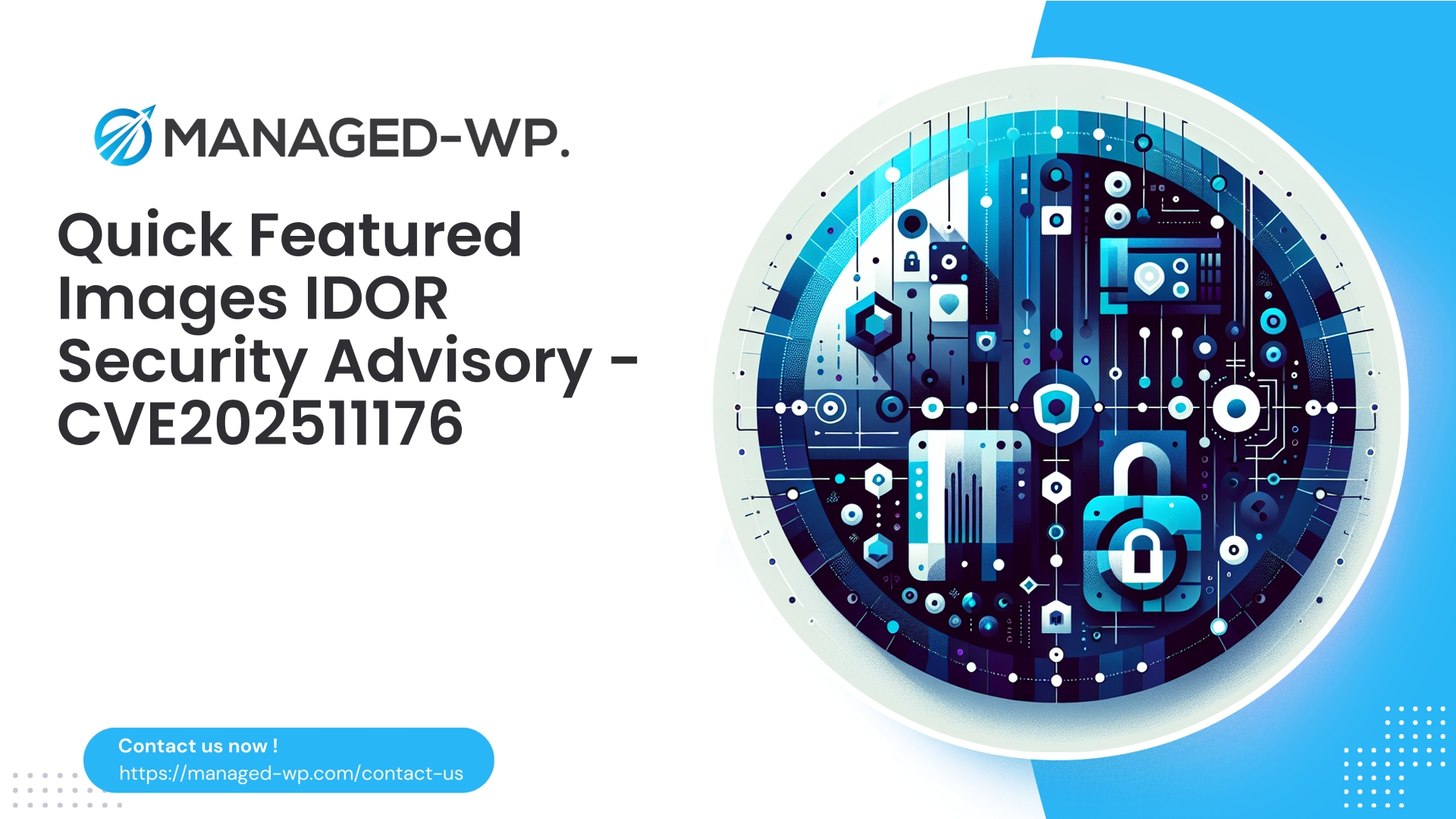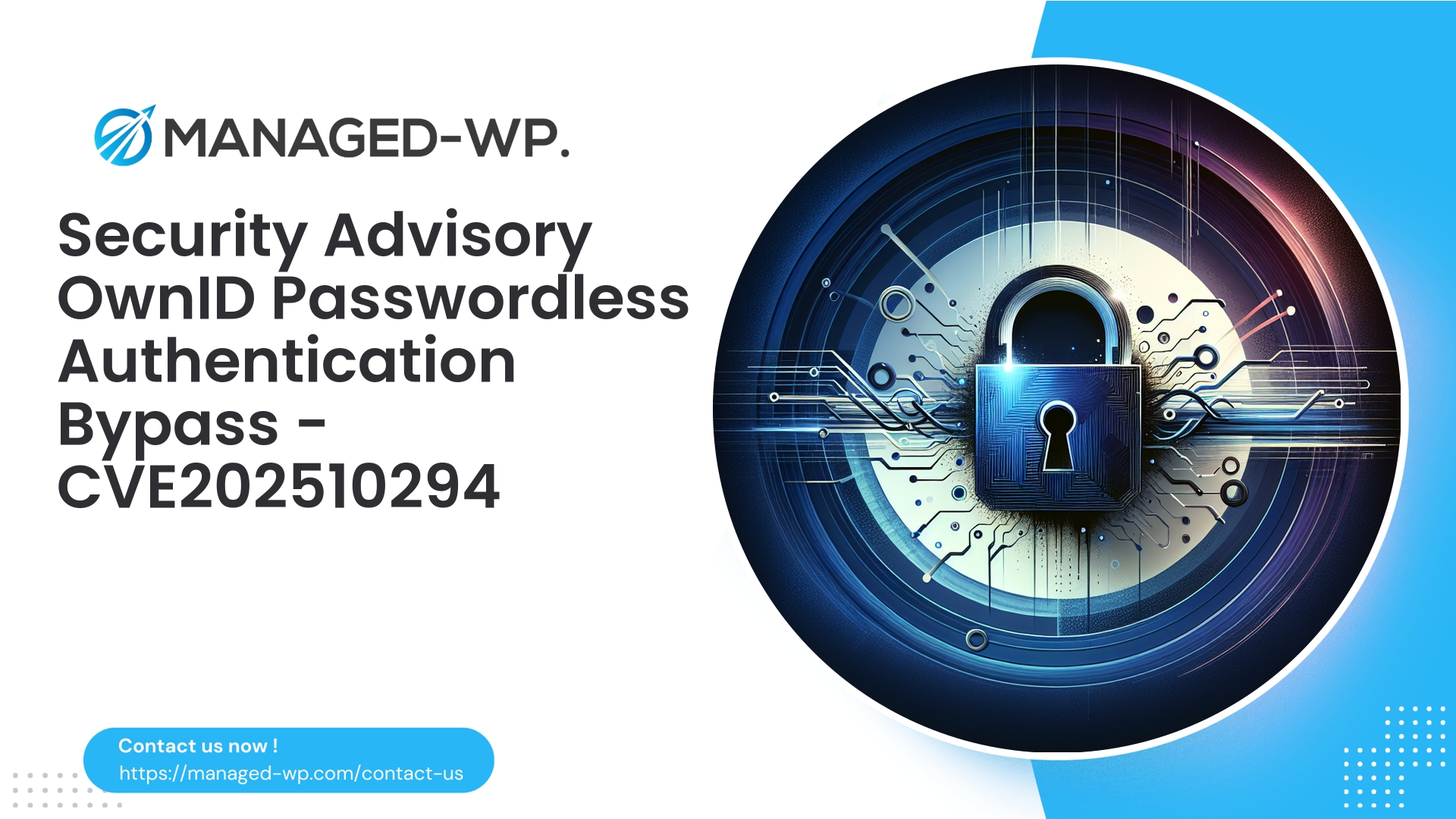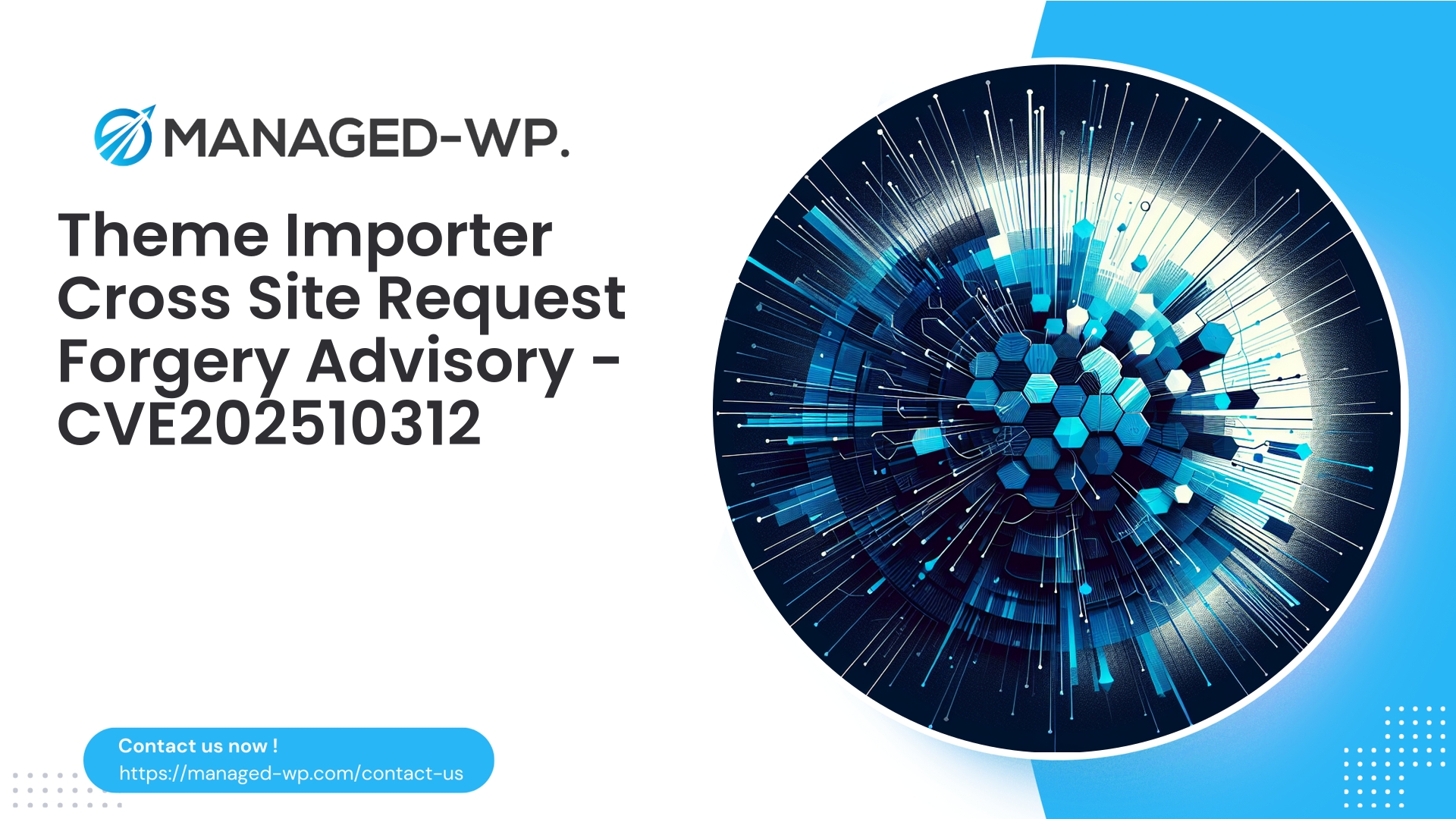| Plugin Name | Quick Featured Images |
|---|---|
| Type of Vulnerability | Insecure Direct Object References (IDOR) |
| CVE Number | CVE-2025-11176 |
| Urgency | Low |
| CVE Publish Date | 2025-10-15 |
| Source URL | CVE-2025-11176 |
Quick Featured Images (<= 13.7.2) – IDOR Vulnerability Explained: Critical Insights for WordPress Site Owners
Author: Managed-WP Security Research Team
Date: 2025-10-15
Executive Summary
On October 15, 2025, the vulnerability tracked as CVE-2025-11176 was publicly disclosed, impacting the widely used Quick Featured Images plugin for WordPress (versions up to 13.7.2). This security flaw is categorized as an Insecure Direct Object Reference (IDOR), which allows authenticated users holding Author-level privileges to manipulate images owned by others without proper authorization. Managed-WP strongly recommends prompt updating to version 13.7.3, which patches this vulnerability. Below, we unpack the risk factors, potential exploitation scenarios, forensic indicators, immediate defense actions, and strategic security hardening approaches tailored for WordPress site administrators.
1. Why This Vulnerability Demands Your Attention
IDOR vulnerabilities arise when internal object references (files, media, records) are exposed without sufficient access control checks. WordPress environments, especially multi-author sites, commonly assign various roles such as Administrator, Editor, Author, and Contributor. An IDOR in media handling allows users with lower privileges—specifically Authors—to affect the content or assets controlled by others, escalating risk significantly.
The Quick Featured Images plugin’s weakness enables Author-level users to execute unauthorized image modification actions. Though evaluated with a low CVSS score (4.3), the vulnerability should not be underestimated, given how frequently Author roles exist on WordPress sites and the methods attackers use to compromise accounts at this level (credential stuffing, phishing, or exploited weak passwords). This flaw enlarges the attack surface and presents multiple avenues for misuse.
2. Dissecting the Vulnerability: What It Actually Enables
- Vulnerability Type: IDOR – inadequate authorization validation.
- Affected Plugin: Quick Featured Images
- Vulnerable Versions: <= 13.7.2
- Patched In: 13.7.3
- CVE Identifier: CVE-2025-11176
- Required User Privilege: Author-level
Core Issue:
- The plugin exposes image manipulation capabilities to authenticated users at the Author privilege level but fails to verify ownership or access rights for the targeted media item.
- Consequently, these users can resize, replace, or modify metadata of images they do not own by referencing internal identifiers directly.
- Depending on permitted operations, this can range from benign content defacement to more severe risks, including embedding malicious payloads or leaking sensitive environment data.
To uphold security best practices and prevent enabling potential attacks, Managed-WP refrains from publishing proof-of-concept exploit details.
3. Real-World Threat Scenarios: Assessing the Impact
The CVSS rating may be low, but the actual implications for WordPress sites vary greatly and can include:
- Content Tampering: Malicious Authors could alter images in posts they don’t own, undermining site credibility and brand reputation.
- SEO and Trust Damage: Unauthorized media changes can negatively affect customer trust and search engine rankings.
- Phishing and Malware Delivery: Injected images may facilitate phishing scams or malware staging on legitimate site pages.
- Information Disclosure: Metadata or file path exposure via image manipulation can help attackers in reconnaissance.
- Attack Chaining: Used alongside other weaknesses, this flaw can lead to broader system compromises.
Important: This vulnerability alone does not grant administrative takeover but materially increases risk when combined with poor credential hygiene or other security gaps.
4. Determining If Your Site Was Targeted or Compromised
Site owners using vulnerable Quick Featured Images versions should treat this exposure proactively. Key forensic indicators include:
- Immediately update or mitigate and then analyze server and WordPress audit logs for unusual activity targeting the plugin’s endpoints.
- Look for Author-role accounts issuing image-related requests outside their ownership scope.
- Inspect media changes in the WordPress library, focusing on recent edits, replacements, or suspicious metadata shifts.
- Evaluate the wp-content/uploads folder for odd files, modified timestamps, or unexpected file types.
- Cross-reference database entries in
wp_posts(post_type = ‘attachment’) andwp_postmetafor unauthorized alterations. - Review Author user accounts for anomalous login times, unplanned modifications, or MFA status.
- Compare backups to identify when potential tampering first appeared.
- Gather feedback from site users or teams regarding unexpected image or content changes.
Preserve all gathered evidence carefully. Avoid overwriting logs or backups during incident review.
5. Immediate Mitigations: Action Plan for Site Owners
If immediate plugin update to 13.7.3 is not feasible, apply these defenses without delay:
- Upgrade the plugin to 13.7.3 — the top priority mitigation.
- If unable to update immediately:
- Deactivate the Quick Featured Images plugin temporarily.
- Or implement blocking rules at your web application firewall (WAF) to restrict plugin endpoints.
- Restrict Author-level access: Temporarily reduce privileges of routine users from Author to Contributor or Subscriber roles where possible.
- Harden file upload controls: Enforce strict allowed file types and leverage scanning tools for uploads.
- Apply rate limiting: Control and monitor high-frequency image modification requests at the Author level.
- Strengthen authentication: Enforce complex passwords and enable two-factor authentication (2FA) for Editors and Administrators.
- Audit and revert changes: Restore suspiciously altered media from trustworthy backups.
- Add targeted WAF rules:
- Block or throttle suspicious requests referencing media IDs inconsistent with user permissions.
- Prevent non-administrators from accessing plugin admin endpoints.
- Deploy rules returning HTTP 403 responses for suspect plugin calls by unauthorized roles.
6. Medium- and Long-Term Security Hardening
To elevate your WordPress site’s resilience against this and similar vulnerabilities, Managed-WP advises:
- Maintain updated WordPress core, themes, and all plugins consistently.
- Enforce least privilege principles—review and minimize the number of Author-level users.
- Utilize role management and auditing plugins carefully; review permissions regularly.
- Enable comprehensive activity logging, focusing on media and content modifications.
- Deploy malware scanning and file integrity monitoring for uploads and core files.
- Adopt a managed WAF with virtual patching capabilities to block zero-day attacks prior to official patches.
- Harden wp-content/uploads:
- Disable execution of PHP or other scripts using web server configuration (.htaccess or Nginx).
- Enforce strict content-disposition headers for downloads.
- Use Content Security Policy (CSP) headers and set X-Frame-Options appropriately to limit impact of compromised assets.
- Mandate 2FA for all users with content publishing permissions.
- Develop and regularly update an incident response playbook tailored for plugin-related vulnerabilities.
7. Guidance If You Detect Exploitation Evidence
Upon confirming unauthorized image modification or suspicious activity:
- Isolate: Temporarily deactivate the plugin and suspend compromised user accounts; rotate passwords immediately.
- Preserve Evidence: Export relevant logs, secure backup copies, and capture the current uploads directory.
- Restore: Return media files to known good states from verified backups.
- Scan Thoroughly: Run malware detection tools on the website’s filesystem and server, searching for web shells or injected malicious code.
- Audit: Review all user accounts, roles, and site configurations for anomalies; remove or lock suspicious users.
- Notify: Inform all stakeholders, including hosting providers, and comply with any regulatory breach notification requirements.
- Remediate: Update the plugin to the patched version and apply additional hardening.
- Post-Incident Analysis: Identify initial vectors of compromise and strengthen those controls to prevent recurrence.
If assistance is needed, engage incident response professionals or consult your hosting provider’s security team for expert support.
8. How Managed-WP Enhances Your Security Posture
Managed-WP approaches plugin vulnerabilities with a continuous operations mindset focused on rapid containment and clear remediation:
- Managed WAF (Included in all plans): Blocks malicious and malformed requests targeting risky plugin endpoints, reducing attack surface during patch rollout.
- Malware Scanning: Automated inspections of uploads and site files to detect suspicious changes or known malware signatures.
- OWASP Top 10 Protections: Built-in mitigations addressing critical web application security risks such as IDOR, injection, and authentication issues.
- High Availability & Bandwidth Management: Maintains uninterrupted security even under increased site load or attack conditions.
- Virtual Patch Deployment (Professional Plans): Instantly blocks exploitation attempts at the edge while official patches are developed or tested.
- Auto-Update Options: Seamlessly keep plugins secure by automatically applying trusted updates.
- Incident Response Support: Expert guidance with tailored remediation steps and custom WAF rule creation.
Note: Managed-WP’s Free and Basic plans include core protections, while advanced virtual patching and personalized support are available on premium tiers. Our layered approach ensures your WordPress environment remains secure and operational amid emerging threats.
9. Conceptual WAF Strategies to Mitigate IDOR Exploits
While implementation must be environment-specific, Managed-WP suggests these generalized mitigation concepts:
- Block plugin admin endpoints for non-administrator users:
- Rule: Return HTTP 403 if a non-admin attempts access to admin-level plugin URLs.
- Rate-limit image manipulation actions at the Author level:
- Rule: Restrict frequency of media modification requests per user within defined time windows.
- Validate CSRF tokens rigorously on POST actions affecting media:
- Rule: Reject any modification request lacking a valid nonce or CSRF token.
- Restrict access to media IDs based on user ownership:
- Rule: Logs and blocks requests referencing media objects outside the authorized set.
- Incorporate threat intelligence signatures:
- Rule: Block payloads matching known exploit patterns for this vulnerability.
Managed-WP’s managed services can tailor and deploy these rules to your site’s traffic and usage profile for maximum protection.
10. Frequently Asked Questions
Q: I have Authors on my site—should I be concerned?
A: Absolutely, if your site uses Quick Featured Images <= 13.7.2. An attacker with Author credentials could exploit the vulnerability. Apply patches promptly and consider reducing Author privileges temporarily.
Q: I’ve updated the plugin to version 13.7.3. Is further action required?
A: Updating removes the vulnerability, but a thorough review of media and logs is recommended to catch any previous unauthorized activity. Apply hardening and maintain vigilant monitoring going forward.
Q: What if I can’t update the plugin immediately?
A: Disable the plugin temporarily or deploy blocking WAF rules on vulnerable endpoints. Limit Author capabilities and monitor file uploads closely meanwhile.
Q: Will disabling the plugin impact my site?
A: It depends on your site’s reliance on the plugin. For occasional use, temporary deactivation is safe. For heavy users, targeted WAF protections can reduce risk until an update is applied.
Q: Are IDOR vulnerabilities common in WordPress plugins?
A: Regrettably, yes. Plugins exposing internal object IDs without strict authorization checks frequently show IDOR issues. Be cautious with media handling and always enforce least privilege to reduce exposure.
11. Managed-WP Security Checklist: Quick Actions to Secure Your Site
- Identify your installed Quick Featured Images version from the WordPress Plugins dashboard.
- If using version <= 13.7.2, update immediately to 13.7.3.
- If update is delayed:
- Deactivate the plugin or
- Implement WAF endpoint blocking for the plugin.
- Assess user roles; reduce Author privileges when not necessary.
- Scan uploads and root filesystems for anomalies.
- Review server and audit logs for unauthorized image modifications.
- Restore any tampered media from verified backups.
- Enforce strong password policies and two-factor authentication on privileged accounts.
- Activate or maintain Managed-WP firewall and malware scanning services.
- Document incidents and conduct a thorough post-incident security review.
12. Incident Response Template for Communication
Below is a recommended message you can send to hosting providers or your internal security team:
Subject: Immediate Attention Required – Quick Featured Images Plugin Vulnerability IDOR (CVE-2025-11176)
Message:
Our WordPress site is running Quick Featured Images plugin version <= 13.7.2 and is vulnerable to an IDOR flaw (CVE-2025-11176) that allows Author-level users to manipulate images they do not own. We request urgent assistance to either apply the security update to version 13.7.3 or temporarily block the plugin’s endpoints at the web server or firewall level. Please preserve all relevant server logs and assist in auditing wp-content/uploads for integrity verification. Thank you for your prompt support.
13. Final Recommendations From Managed-WP Security Experts
This vulnerability underscores the critical importance of strict authorization checks in CMS environments where different user roles operate. Author privileges are not trivial—they enable content publication and, as demonstrated, can affect site media assets. The most effective immediate defense is updating the plugin. If that is not practical, employ layered mitigations such as managed firewalls, reduced privileges, and comprehensive monitoring.
We suggest a methodical, stepwise approach: first deploy edge protections, then schedule an update with a reliable backup, and conclude with full audits and scans. Staying ahead of vulnerabilities requires vigilance, timely response, and leveraging professional managed security where possible.
Protect Your WordPress Site with Managed-WP Today
Enterprise-Level Security with Managed-WP
Managed-WP provides real-time, managed security solutions including a hardened firewall, powerful WAF, malware scanning, and continuous vulnerability mitigation designed to secure WordPress media and content layers. Start with our free Managed-WP Basic plan and gain crucial defenses while you evaluate and upgrade plugins:
https://managed-wp.com/signup
For advanced virtual patching, customized security policies, and dedicated support, explore our premium offerings that empower your team to focus on running your site with confidence.
Closing Remarks from the Managed-WP Security Research Team
Understanding plugin vulnerabilities and their operational risks is paramount—especially for multi-author WordPress sites where media is essential. Managed-WP commits to delivering clear, actionable guidance alongside professional edge protections to help you navigate timely updates and post-incident remediation with confidence. If you require assistance implementing mitigations or need tailored security services, our team is ready to support you. Secure your content, protect your users, and maintain trust with Managed-WP.
Additional Resources and References
- Check your installed version and changelog for Quick Featured Images plugin in the WordPress Repository.
- Official CVE record: CVE-2025-11176
- OWASP Guidelines on Access Control and IDOR vulnerabilities for further reading.