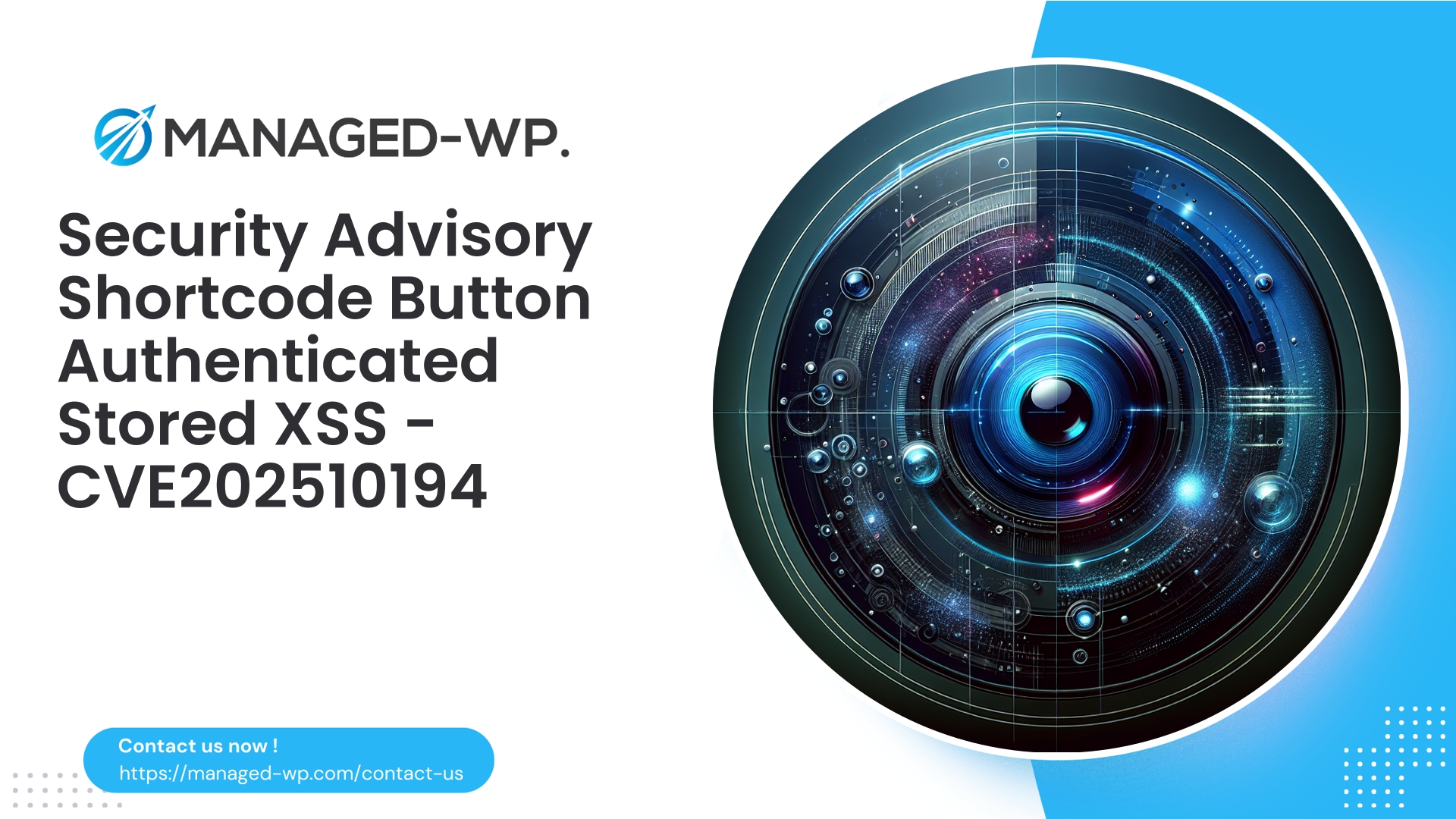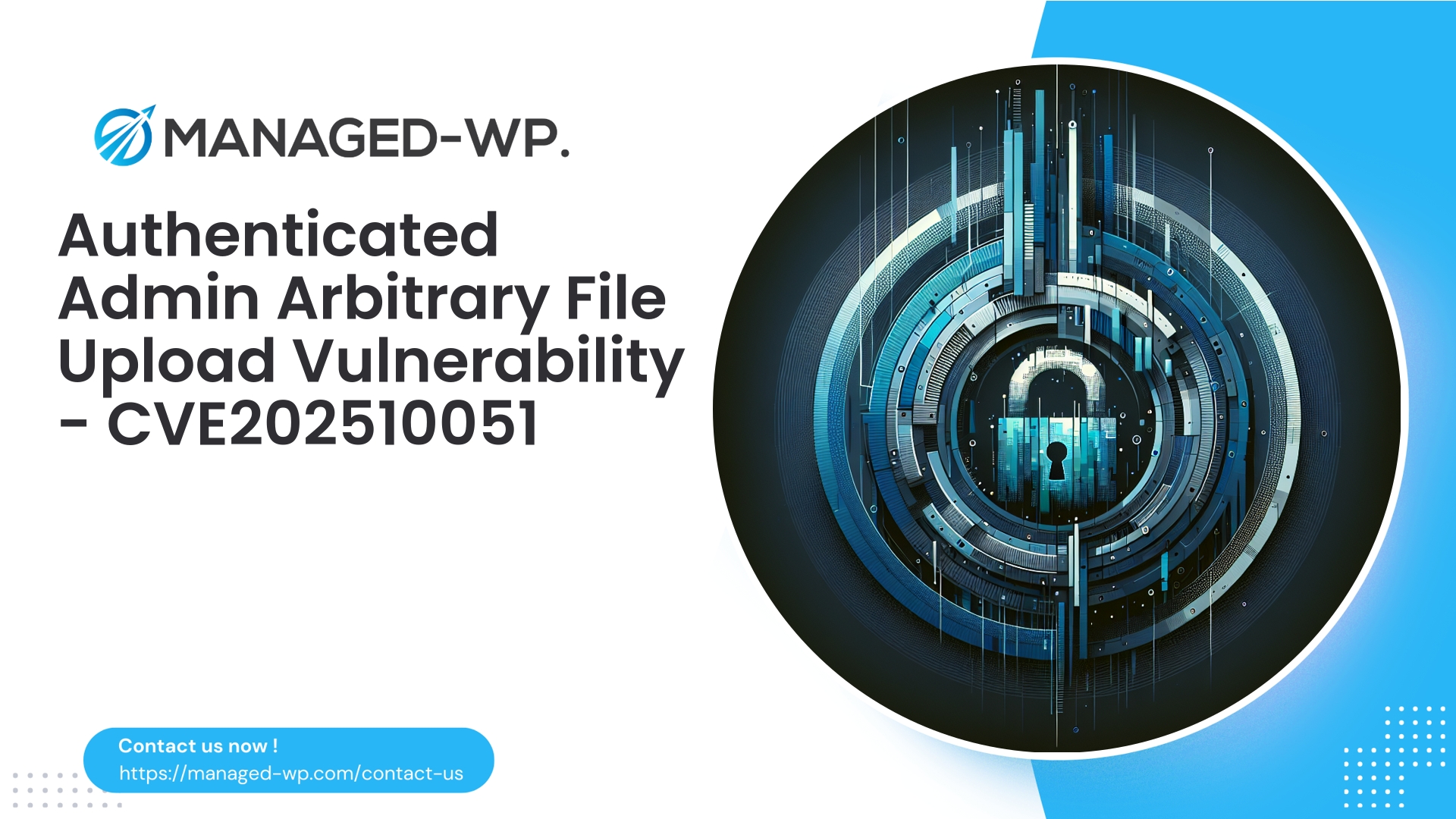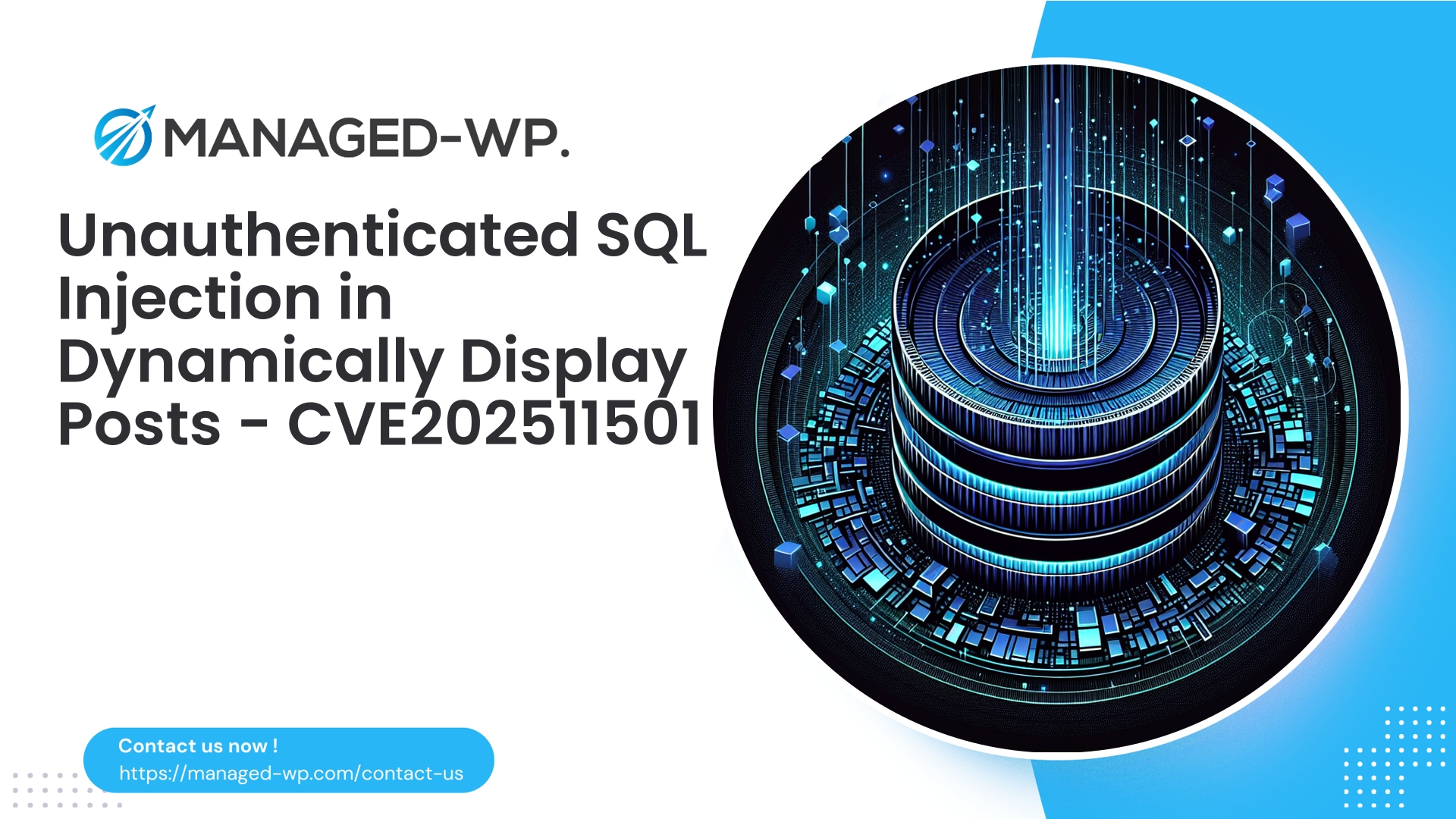| Plugin Name | Shortcode Button |
|---|---|
| Type of Vulnerability | Authenticated Stored XSS |
| CVE Number | CVE-2025-10194 |
| Urgency | Low |
| CVE Publish Date | 2025-10-15 |
| Source URL | CVE-2025-10194 |
Shortcode Button (≤ 1.1.9) – Authenticated Contributor Stored XSS (CVE-2025-10194): Critical Guidance for Site Owners and Developers
Date: October 15, 2025
Author: Managed-WP Security Team
Executive Summary:
A stored Cross-Site Scripting (XSS) vulnerability identified in the WordPress Shortcode Button plugin (versions ≤ 1.1.9) has been disclosed under CVE-2025-10194. Authenticated users with Contributor-level permissions or higher can embed malicious HTML or JavaScript, which executes in the context of site visitors or administrators. No official patch from the plugin vendor is currently available. This briefing provides a professional risk analysis, outlines attack vectors, detection strategies, immediate mitigations, and developer recommendations. Managed-WP offers practical virtual patching solutions to defend your WordPress installations promptly.
Table of Contents
- Understanding Stored XSS and Its Significance
- Decoding the Shortcode Button Vulnerability
- Attack Model: Who Is at Risk and How
- Impact Assessment for Sites and Users
- Early Detection: Indicators to Watch For
- Urgent Mitigation Steps for Site Operators
- Managed-WP’s Virtual Patching and Protection Strategies
- Developer Best Practices and Fix Recommendations
- Hardening, Monitoring, and Incident Response Framework
- Long-Term Security Measures & Final Insights
- Get Started with Managed-WP Basic (Free) Protection
Understanding Stored XSS and Its Significance
Stored Cross-Site Scripting (XSS) enables attackers to inject malicious client-side scripts that persist on the server—typically in databases—and are served to multiple users. This “persistent” nature poses a serious threat since any visitor or administrator interacting with compromised content can be affected.
Consequences may include:
- Session hijacking via cookie or token theft
- Unauthorized actions performed on behalf of logged-in users
- Presentation of deceptive content to users, such as phishing overlays
- Loading malware, redirecting visitors, or detailed user profiling
- Exfiltration of sensitive data visible to the victim
Within WordPress, such issues commonly reside in plugins and themes that improperly sanitize or escape user-submitted content such as shortcode attributes, post metadata, and settings.
Decoding the Shortcode Button Vulnerability
The Shortcode Button plugin permits user input which is embedded into pages, posts, or administrative interfaces. Security research reveals that users with Contributor privileges and above can inject code that the plugin saves in the database without proper sanitization and outputs unsafely. As a result, malicious scripts run when impacted content loads.
Key details:
- Affected versions: Shortcode Button ≤ 1.1.9
- Vulnerability type: Authenticated Stored XSS
- Permissions required: Contributor or higher (authenticated)
- CVE Identifier: CVE-2025-10194
- Patch status: No official fix currently available
This impacts multi-author sites, LMS platforms, membership-based communities, and any sites allowing Contributor-level content submission.
Attack Model: Who Is at Risk and How
The exploitation scenario requires:
- An authenticated user with Contributor+ permission:
- May be created via open registration policies
- Could involve compromised or social-engineered accounts
- Includes malicious insider actors with elevated permissions
- The attacker injects malicious payloads via plugin interfaces, including:
- Shortcode attributes rendered without filtering
- Post meta or custom fields displayed by the plugin
- Plugin options reflected in frontend or admin dashboards
- The plugin saves and later outputs this data without proper sanitization or escaping, enabling script execution.
- The malicious script executes in victims’ browsers, potentially affecting:
- Unauthenticated visitors (content defacement, redirections)
- Authenticated users (session theft, privilege escalation)
- Site administrators (credential compromise, installation of backdoors)
The persistent nature makes this a serious, ongoing threat until remediated.
Impact Assessment for Sites and Users
Impact depends on injection location and user targets:
- Frontend visitors could face phishing, malware redirects, or unwanted ads.
- Admin and editor interfaces might allow attackers to hijack sessions and escalate privileges.
- Social engineering combined can deepen persistent access and damage.
Severity Insight:
Though CVSS scores this as moderate (~6.5) due to required authenticated access, many sites have easily acquired Contributor roles, making the practical risk significantly higher.
Early Detection: Indicators to Watch For
Act immediately if your site uses Shortcode Button ≤ 1.1.9 by performing these checks:
- Inventory: Identify affected plugin installations; verify versions via WordPress admin (Plugins). Disable/remove if unpatched.
- User roles: Audit users with Contributor+ status; flag suspicious accounts and restrict new registrations or change defaults as needed.
- Content search: Query posts and metadata for script-related signatures, e.g.,
<script,onerror=,document.cookie,eval(. - Recent edits: Review content created/edited by Contributor accounts in recent 30-day windows.
- File scans: Assess plugin/theme files and uploads directory for unauthorized changes or PHP files indicative of backdoors.
- Logs: Examine server access and Web Application Firewall logs for suspicious POST activity targeting shortcode endpoints.
Note: Any remediation should occur in a test environment with full backups before live deployment.
Urgent Mitigation Steps for Site Operators
- Restrict Contributor access: Adjust user role defaults, limit or suspend registrations, and prune suspect users.
- Disable the vulnerable plugin: Remove Shortcode Button if not critical until vendor patches are released.
- Sanitize existing content: Review and cleanse posts and shortcode data for malicious scripts.
- Harden permissions: Remove unfiltered HTML capabilities from Contributors and tighten roles using management plugins.
- Enforce Content Security Policy (CSP): Deploy a restrictive CSP to block unauthorized script execution (with careful testing).
- Enable Web Application Firewall (WAF): Deploy rules to detect and block common XSS vectors.
- Enhance monitoring: Increase alerting around user role changes, plugin modifications, and content updates.
- Incident preparation: Backup data, plan isolation, and be ready to consult incident response experts.
Managed-WP’s Virtual Patching and Protection Strategies
Managed-WP specializes in delivering rapid virtual patches via WAF rules when official vendor fixes are delayed or unavailable. Our approach minimizes risk with:
- Custom rule deployment: Blocks payloads targeting Shortcode Button stored XSS exploits with fine-tuned detection to reduce false alarms.
- Context-aware filtering: Focuses on inputs from Contributor accounts or plugin-related endpoints.
- Quarantine workflows: Logs and isolates suspicious requests for manual review without immediate content removal.
- OWASP risk coverage: Basic protection includes common attack vectors like XSS, providing a safety net as permanent fixes are evaluated.
- Automated remediation (Pro): Advanced tiers offer real-time cleanup of malicious JavaScript snippets as emergency measures.
Sample conceptual WAF rule patterns:
- Block POST requests with script or event-handler code in shortcode admin paths:
- Condition: Request path includes “shortcode” AND POST body contains
<script,onerror=, orjavascript:(case-insensitive) - Action: Block (403) and log
- Condition: Request path includes “shortcode” AND POST body contains
- Inspect Contributor submissions for inline script indicators:
- Condition: User role Contributor AND POST to editing endpoints AND post content contains
<script,eval(, ordocument.cookie - Action: Sanitize response, notify admin
- Condition: User role Contributor AND POST to editing endpoints AND post content contains
- Detect obfuscation patterns:
- Condition: Base64 decoding, unescape(), or fromCharCode() usage
- Action: Block and escalate
Note: Managed-WP maintains detailed, battle-tested rules tuned for minimal false positives. Clients should request immediate enablement of Shortcode Button virtual patch rules.
Developer Best Practices and Fix Recommendations
Developers maintaining or building plugins/themes should implement these defensive measures:
- Sanitize user input on save: Use functions like
sanitize_text_field(),sanitize_textarea_field(),wp_kses()with explicitly allowed tags, andesc_url_raw()for URLs. - Escape output appropriately: Apply
esc_html(),esc_attr(), andesc_url()depending on context when rendering values. - Enforce capability and nonce checks: Use
current_user_can()andwp_verify_nonce()to validate permissions and prevent CSRF. - Avoid granting unfiltered_html capability to lower roles.
- Properly sanitize shortcode attributes and escape output:
- Limit stored content forms: Store only sanitized, subsetted HTML using
wp_kses()where required. - Secure admin UI output: Always escape plugin admin output with
esc_attr_e(),esc_html_e(), orprintf()with proper escaping tokens.
if ( isset( $_POST['button_label'] ) ) {
$label = sanitize_text_field( wp_unslash( $_POST['button_label'] ) );
update_post_meta( $post_id, '_sb_button_label', $label );
}$label = get_post_meta( $post_id, '_sb_button_label', true );
echo '<button class="sb-button">' . esc_html( $label ) . '</button>';if ( ! current_user_can( 'edit_post', $post_id ) ) {
return;
}
if ( ! isset( $_POST['_wpnonce'] ) || ! wp_verify_nonce( $_POST['_wpnonce'], 'sb_save_button' ) ) {
wp_die( 'Nonce verification failed', 403 );
}function sb_button_shortcode( $atts ) {
$atts = shortcode_atts( array(
'label' => '',
'url' => '',
), $atts, 'sb_button' );
$label = sanitize_text_field( $atts['label'] );
$url = esc_url( $atts['url'] );
return '<a class="sb-button" href="' . $url . '">' . esc_html( $label ) . '</a>';
}
add_shortcode( 'sb_button', 'sb_button_shortcode' );By combining thorough sanitization during input and consistent escaping at output, developers can eliminate stored XSS attack vectors.
Hardening, Monitoring, and Incident Response Framework
Site administrators should consider this structured approach when facing possible injection or seeking systematic defense:
- Backups: Complete file and database backups stored securely offline.
- Isolation: Move affected sites to maintenance mode pending cleanup.
- Safe content cleaning: Remove malicious scripts in staging environments before pushing live.
- Credential rotation: Reset passwords and force logout for all administrative/suspect users.
- Token revocation: Revoke potentially exposed API keys and OAuth tokens.
- Malware scanning: Conduct deep scans for altered files and common indicators.
- Site restoration: Revert to pre-compromise clean backups if infected.
- User notification: Follow legal requirements and best practices regarding data breach disclosures.
- Post-incident hardening: Enforce stricter user role management, CSP implementations, WAF policies, and periodic security audits.
Long-Term Security Measures & Final Insights
- Minimize attack surface: Remove unused plugins/themes; choose actively maintained projects.
- Maintain role hygiene: Regularly audit user privileges; restrict elevated roles to trusted accounts.
- Defend in depth: Combine sanitization, escaping, WAF, and CSP for layered protection.
- Test before deployment: Use staging environments to verify updates and patches for regressions or new vulnerabilities.
- Adopt security as a development culture: Integrate code reviews and automated static analysis for ongoing risk reduction.
The Shortcode Button stored XSS case demonstrates how seemingly minor plugin design decisions can escalate into significant security exposures. Whether managing a personal blog or large enterprise WordPress deployment, this advisory equips you with actionable tactics for immediate risk reduction and ongoing security.
Get Started with Managed-WP Basic (Free) Protection
Protect Your Site Today with Managed-WP Basic (Free)
Managed-WP Basic provides proactive security measures delivering essential protection as you manage the Shortcode Button vulnerability. Our Basic plan features a professionally managed Web Application Firewall (WAF), OWASP Top 10 attack mitigation, malware scanning, and unlimited bandwidth—all designed to fortify your WordPress environment at zero cost.
Core benefits include:
- Managed WAF rules blocking prevalent XSS payloads
- Malware scanning to identify suspicious scripts and backdoors
- Rapid deployment of virtual patches to reduce exposure pending official fixes
Advanced tiers provide automated malware removal, IP reputation management, detailed reports, and comprehensive virtual patching across your portfolio.
Sign up and secure your site immediately:
https://my.wp-firewall.com/buy/wp-firewall-free-plan/
As stewards of WordPress security, we urge site managers to treat all plugin inputs as potentially hazardous. Implement the mitigation strategies herein: audit affected sites, tighten user role configurations, scan for suspicious content, and activate virtual patching or WAF safeguards. Managed-WP clients should contact support to enable Shortcode Button virtual patching instantly. For hands-on assistance auditing or remediating affected websites, our expert team stands ready to assist.
Maintain vigilance and proactive maintenance — even the smallest oversight can become a persistent security liability.
— Managed-WP Security Team