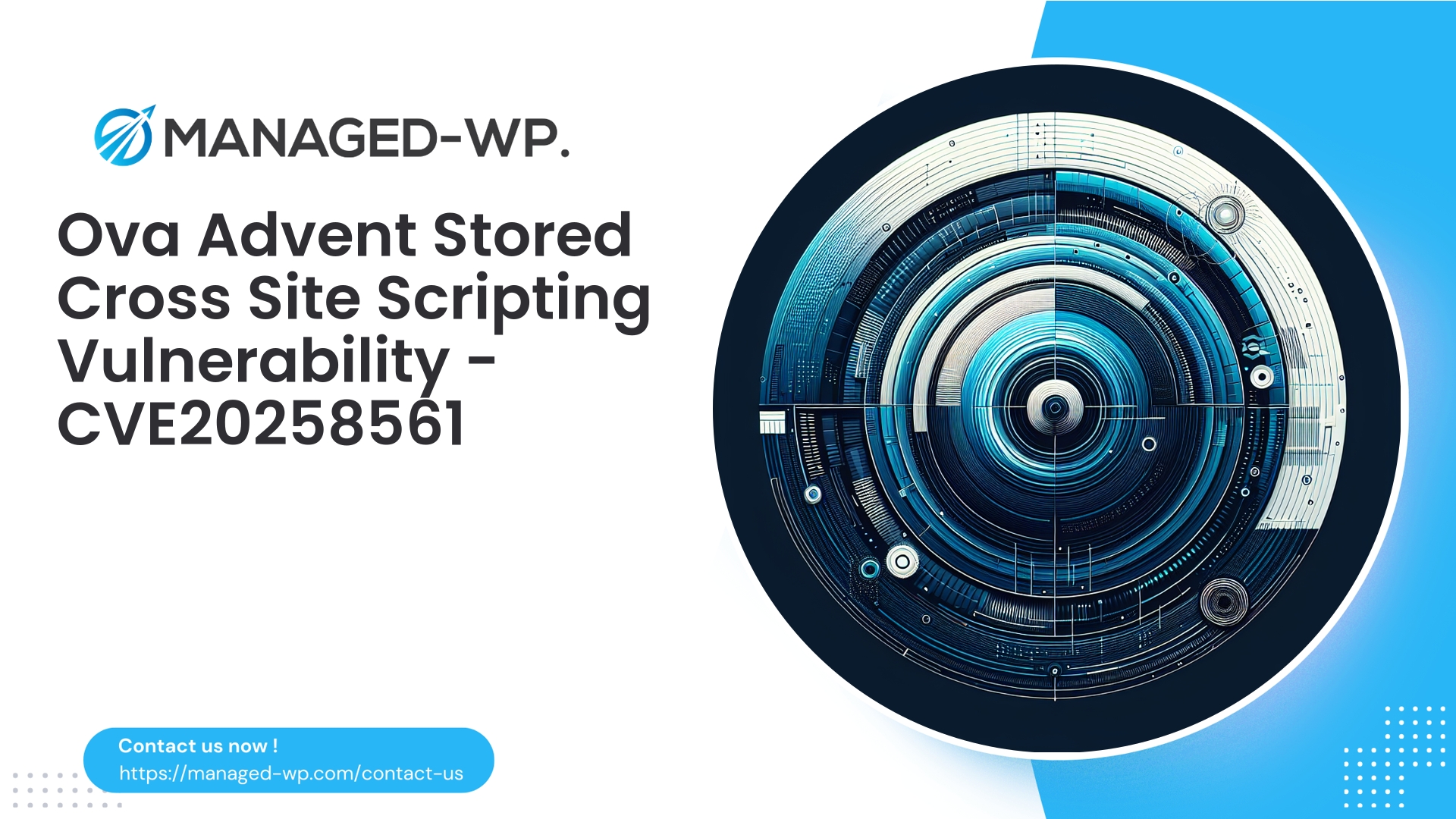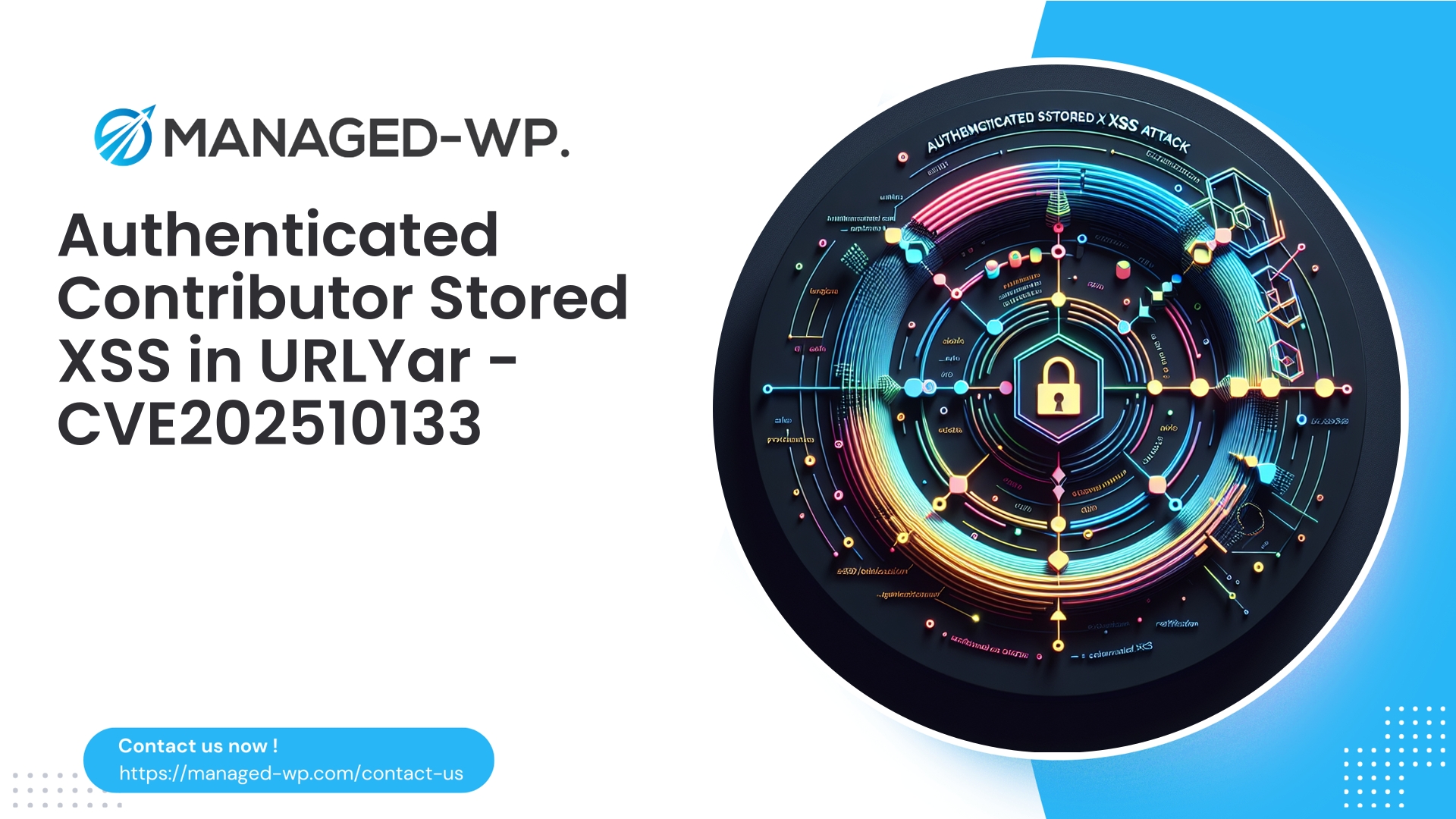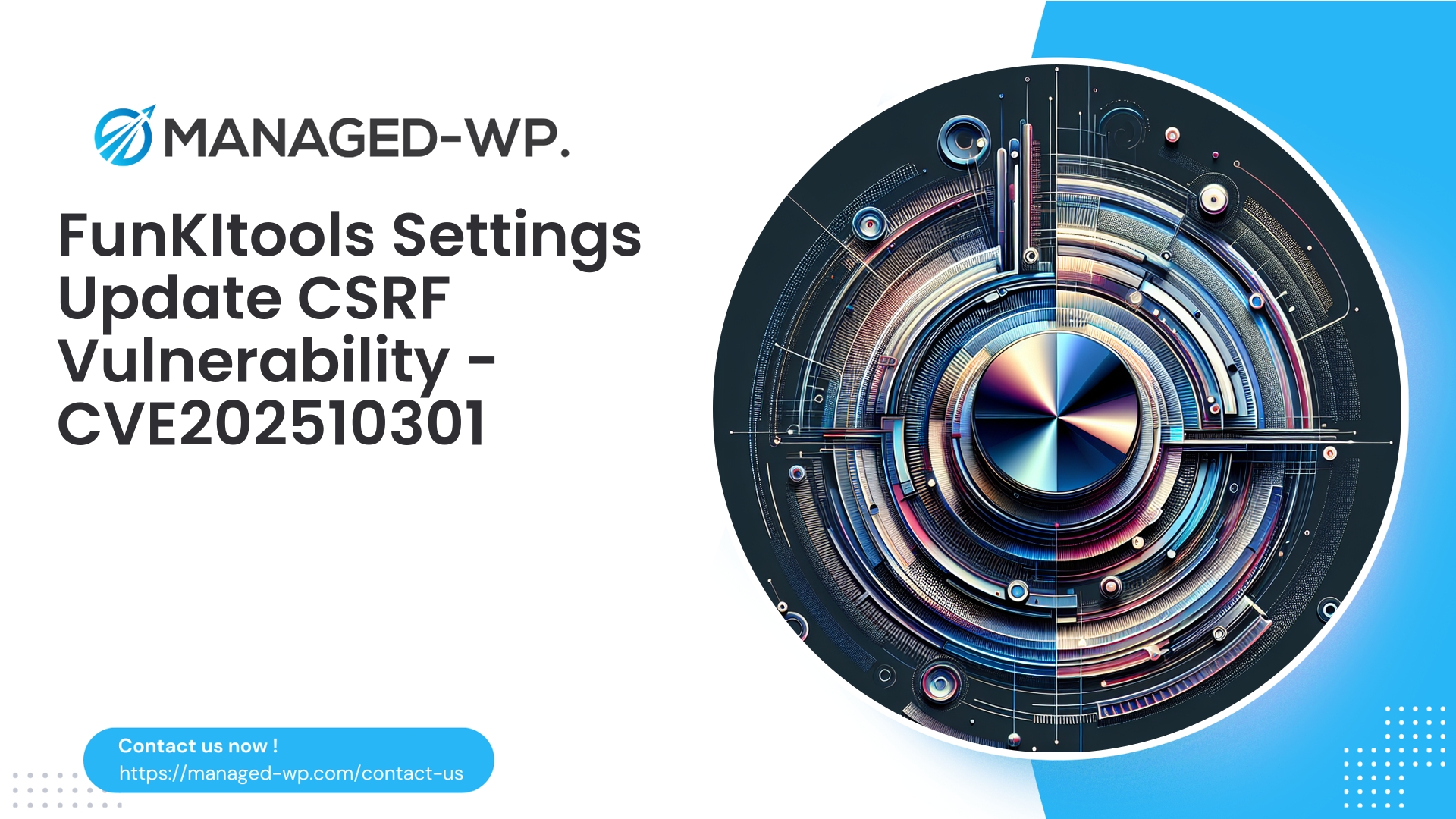| Plugin Name | Ova Advent |
|---|---|
| Type of Vulnerability | Authenticated Stored XSS |
| CVE Number | CVE-2025-8561 |
| Urgency | Low |
| CVE Publish Date | 2025-10-15 |
| Source URL | CVE-2025-8561 |
Ova Advent Plugin (<= 1.1.7) — Authenticated Contributor Stored XSS Vulnerability via Shortcode
A Managed-WP Security Advisory and Comprehensive Response Guide
Overview: The Ova Advent WordPress plugin versions up to and including 1.1.7 suffer from a stored Cross-Site Scripting (XSS) vulnerability that allows authenticated users with Contributor role or higher to inject malicious scripts through shortcode inputs. This security flaw is addressed in version 1.1.8. Managed-WP brings U.S. security expertise to explain the technical risks, real-world implications, detection methods, and essential mitigation steps — including how Managed-WP shields your website during patch deployment.
Why This Vulnerability Demands Attention
Stored XSS vulnerabilities enable attackers to embed harmful JavaScript that executes in the browsers of site visitors. Since Contributors can create or edit content on many WordPress sites, this flaw allows attackers to:
- Redirect users to malicious websites
- Hijack session tokens or sensitive client-side data
- Inject unwanted advertisements or cryptocurrency miners
- Deliver secondary attacks such as phishing, credential theft, or drive-by malware downloads
Although exploitation requires a logged-in user with Contributor privileges or higher, such accounts are often overly assigned or publicly accessible on multi-author blogs and community platforms, substantially increasing attack surface.
Technical Vulnerability Summary
- Affected plugin: Ova Advent
- Vulnerable versions: ≤ 1.1.7
- Patched in: 1.1.8
- Vulnerability Type: Stored Cross-Site Scripting (XSS) via shortcode input processing
- Required Access: Contributor role (authenticated)
- Severity Score (CVSS-like estimate): Medium (6.5)
- CVE Reference: CVE-2025-8561
The root cause is inadequate sanitization and escaping of user-submitted data via plugin shortcodes. A malicious Contributor can store crafted payloads in the database, which are later rendered without proper escaping, causing persistent XSS.
Attack Flow Explained
- An attacker creates or leverages an existing Contributor-level account on the WordPress site.
- They inject malicious HTML/JavaScript into shortcode inputs either through post content or plugin settings.
- The plugin saves this unfiltered content into the database.
- When visitors, editors, or admins load affected pages, the malicious scripts execute under site context.
- Depending on the payload, attackers can hijack sessions or perform privilege escalation.
Since this is stored XSS, the threat persists until detected and cleaned.
Real-World Impact Scenarios
- Multi-author sites where Contributors frequently publish content: attackers can leverage accounts to target numerous users.
- Sites using RSS feeds or admin previews: injected scripts may propagate beyond the original content pages.
- Backend exposure through previews can lead to Administrator or Editor accounts compromise.
- Potential for stealthy admin user creation, data exfiltration, or backdoor installation depending on how the attack unfolds.
Even lower-privilege attackers present a significant risk because of the persistent nature affecting all site visitors.
Detection Tips and Indicators of Compromise
Exercise caution—do not execute suspicious pages in unprotected environments.
- Search database tables (
wp_posts,wp_postmeta) for signs of<scripttags or inline event handlers (e.g.,onerror=,onload=). - Example detection query:
SELECT ID, post_title, post_date FROM wp_posts WHERE post_type IN ('post','page') AND post_status IN ('publish','draft') AND (post_content LIKE '%<script%' OR post_content LIKE '%onerror=%' OR post_content LIKE '%javascript:%'); - Search for shortcode usage containing
[ova_advent ...]tags to identify potentially tainted content. - Check recent posts by Contributors for suspicious timestamps or changes.
- Audit user accounts for unexpected Contributor role assignments or weak passwords.
- Review server logs for unusual admin redirects, external origin calls, or abnormal outbound connections.
Leverage site-wide malware scanners to flag injected scripts and prioritize remediation.
Immediate Mitigation Steps
- Upgrade the Ova Advent plugin to version 1.1.8 or later as soon as possible, ideally first in staging environments.
- If patching is delayed:
- Temporarily disable or uninstall the plugin.
- Restrict Contributor capabilities to prevent post creation/modification until patching.
- Enable Web Application Firewall (WAF) rules blocking XSS payloads in shortcodes and inputs.
- Audit and clean recent posts and plugin-related data by removing stored malicious payloads.
- Rotate credentials for all potentially impacted users including admins and editors.
- Backup your entire site (files & database) prior to remediation activities.
Prioritize plugin updates, but the temporary steps mitigate risk during patch rollout.
How Managed-WP Shields Your Site
Managed-WP delivers layered, expert-driven protections to safeguard your WordPress sites during and post-vulnerability:
- Fast deployment of targeted WAF rules that identify and neutralize malicious shortcode inputs and stored XSS attempts.
- “Virtual patching” to intercept and block exploits at the firewall level before the plugin is updated, ensuring zero downtime protection.
- Comprehensive malware scanning for injected scripts and suspicious files across posts and plugin directories.
- Role-based access control enforcement to limit Contributor actions suspected as attack vectors.
- Real-time attack alerting and logging to empower swift incident response.
Note: Virtual patching is supplemental and does not replace updating the vulnerable plugin. Following patch application, virtual rules are tuned to prevent disruption of legitimate plugin functionality.
Suggested WAF Rules to Combat This Vulnerability
(Managed-WP continuously refines these rules to balance security and usability.)
- Block POST data containing inline
<scripttags orjavascript:URIs inside shortcode attributes. - Detect and block HTML event handlers (
onerror=,onload=,onclick=) within submitted content. - Inspect shortcode parameters for encoded/obfuscated JavaScript embedded in attribute values.
- Harden admin endpoints (post save, REST API, admin-ajax.php) by filtering suspicious input from Contributors.
- Rate-limit suspicious content submissions per user to prevent rapid exploit attempts.
Cleanup and Incident Response Guidance
If compromise is suspected or confirmed:
- Isolate the site—put into maintenance mode or temporarily offline to prevent further exposure.
- Preserve evidence by creating forensic backups of files and databases.
- Conduct thorough scans for injected scripts in content and backdoors in themes/plugins.
- Remove malicious scripts manually or via trusted malware removal tools; revert to clean backups if necessary.
- Rotate all credentials including admin/editor logins and API secrets.
- Patch the plugin immediately to 1.1.8+.
- Audit user roles and harden access controls with least privilege principles.
- Monitor activity logs continuously for at least 30 days to catch recurring anomalies.
If unsure about cleanup scope, enlist professional incident response assistance to root out hidden persistence and backdoors.
Post-Patch Hardening Recommendations
- Apply the plugin update without delay.
- Restrict Contributor permissions, using content submission review workflows when possible.
- Deploy file integrity monitoring and schedule regular malware scans.
- Enforce two-factor authentication for all high-level accounts.
- Remove unused plugins/themes and install only from reputable sources.
- Strictly sanitize and escape user-supplied HTML content server-side.
- Maintain frequent offsite backups with tested restore procedures.
- Keep all WordPress components current and patched.
- Audit logs vigilantly for suspicious activity including new admin users and sudden content changes.
Secure Shortcode Development Best Practices
For plugin and theme developers, adhere to the following standards when working with shortcodes:
- Check user capabilities before processing inputs:
if ( ! current_user_can( 'edit_posts' ) ) { return ''; } - Sanitize all inputs on save and escape outputs on render:
$allowed_html = wp_kses_allowed_html( 'post' ); $clean_value = wp_kses( $raw_value, $allowed_html ); update_post_meta( $post_id, '_my_shortcode_data', $clean_value );
- Escape content when outputting:
echo esc_html( $stored_value );
- Validate and restrict shortcode attributes; avoid trusting raw HTML.
- Use nonce verification for form submissions:
if ( ! isset( $_POST['my_nonce'] ) || ! wp_verify_nonce( $_POST['my_nonce'], 'save_my_shortcode' ) ) { wp_die( 'Permission denied' ); }
Illustrative Safe Shortcode Example
function my_safe_shortcode_handler( $atts ) {
$atts = shortcode_atts( array(
'text' => '',
), $atts, 'my_shortcode' );
$allowed_html = array(
'strong' => array(),
'em' => array(),
'br' => array(),
'a' => array(
'href' => array(),
'rel' => array(),
'target' => array(),
),
);
$clean_text = wp_kses( $atts['text'], $allowed_html );
return '<div class="my-shortcode">' . $clean_text . '</div>';
}
add_shortcode( 'my_shortcode', 'my_safe_shortcode_handler' );
This approach ensures inputs are validated, outputs escaped, and only safe HTML tags allowed, minimizing injection attack surfaces.
Patching Workflow Recommendation
- Create comprehensive backups of files and database.
- Deploy plugin updates first on staging environments, verifying site functionality.
- Activate Managed-WP protections including virtual patching during transition.
- Update production sites during off-peak hours, then re-scan for residual issues.
- Audit Contributor-created content post-update for any suspicious activity.
- Continuously monitor firewall logs and refine rules to reduce false positives.
User Role Management and Workflow Controls
Contributor accounts can be attack entry points—it is vital to:
- Implement editorial workflows that require approvals before publishing.
- Limit visibility of meta boxes and sensitive plugin settings by capability.
- Enforce strong passwords and two-factor authentication.
- Regularly audit and remove unnecessary or stale user accounts.
When to Engage Security Professionals
If you observe any of the following, engage specialized security support immediately:
- Unexpected admin accounts or privilege escalations
- Suspicious outbound network connections
- Unexplained file modifications or unknown files
- Signs of persistent backdoors or deep compromises
These symptoms often signal complex breaches requiring expert analysis and remediation.
Summary and Action Items
- The Ova Advent stored XSS vulnerability (≤1.1.7) presents a tangible risk on sites allowing Contributor content input.
- Update to version 1.1.8 immediately to eliminate the root vulnerability.
- Apply Managed-WP’s layered defenses including managed WAF and virtual patching during update rollout.
- Audit content, rotate credentials, and harden user roles to reduce persistent risks.
- Ongoing vigilance, patching, and access controls are your best defenses against WordPress-related threats.
Get Immediate Protection with Managed-WP
Begin with Essential Protection — Managed-WP Basic (Free)
To safeguard your WordPress site while you patch, Managed-WP Basic offers immediate, continuous security:
- Managed firewall with WordPress-optimized WAF rules
- Unlimited bandwidth protection against attacks
- Integrated malware scanning for injected scripts and suspicious files
- Mitigation against OWASP Top 10 vulnerabilities including XSS
Sign up today for free baseline protection and start reducing your risk immediately: https://my.wp-firewall.com/buy/wp-firewall-free-plan/
For automated malware removal, IP access controls, detailed reports, and virtual patching, explore Managed-WP Standard and Pro tiers designed for growing operational needs.
If you require assistance with indicators of compromise related to this vulnerability or help configuring Managed-WP’s virtual patching, contact us through your Managed-WP dashboard. Our U.S.-based security team prioritizes your site’s safety in every engagement.