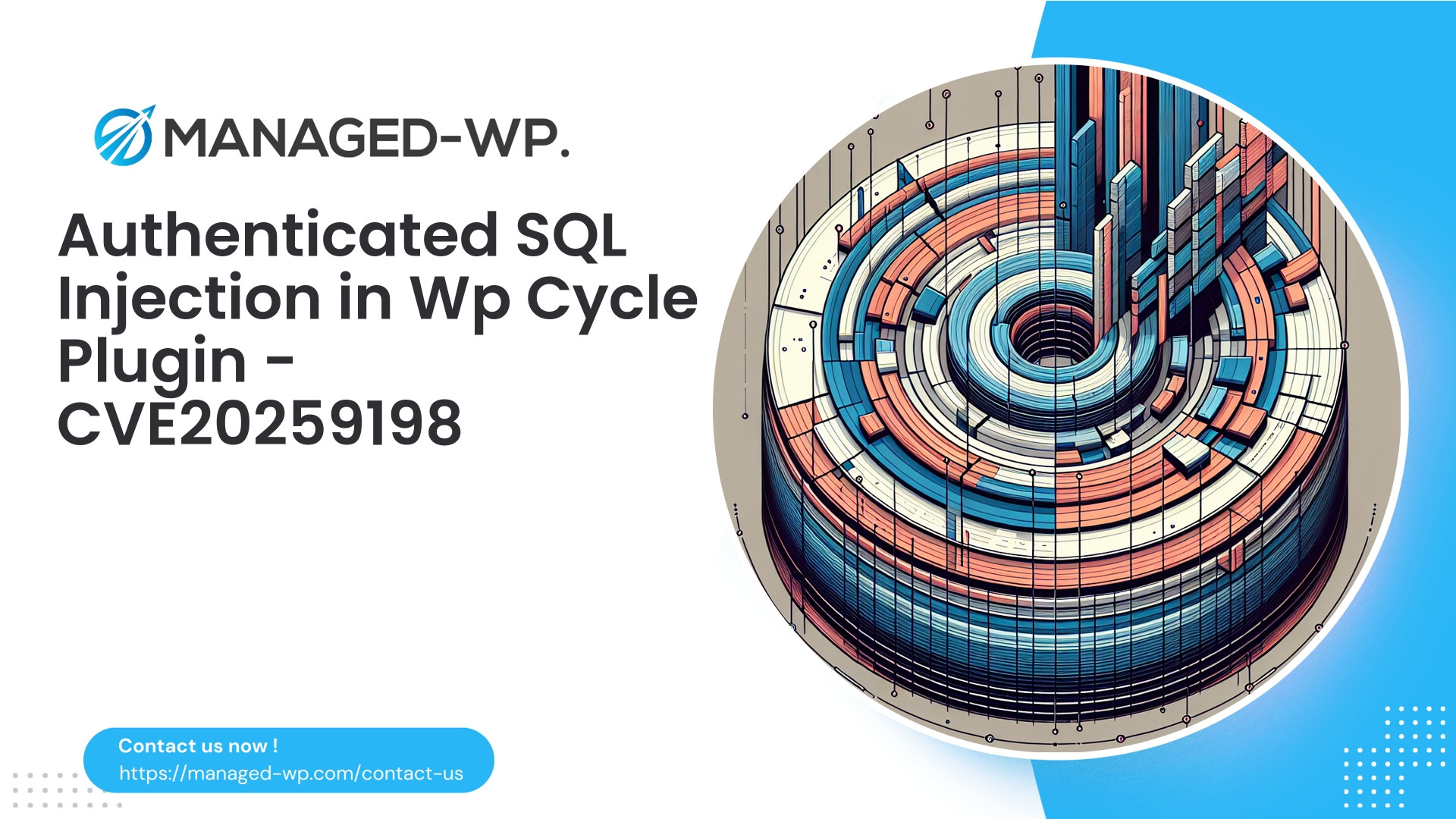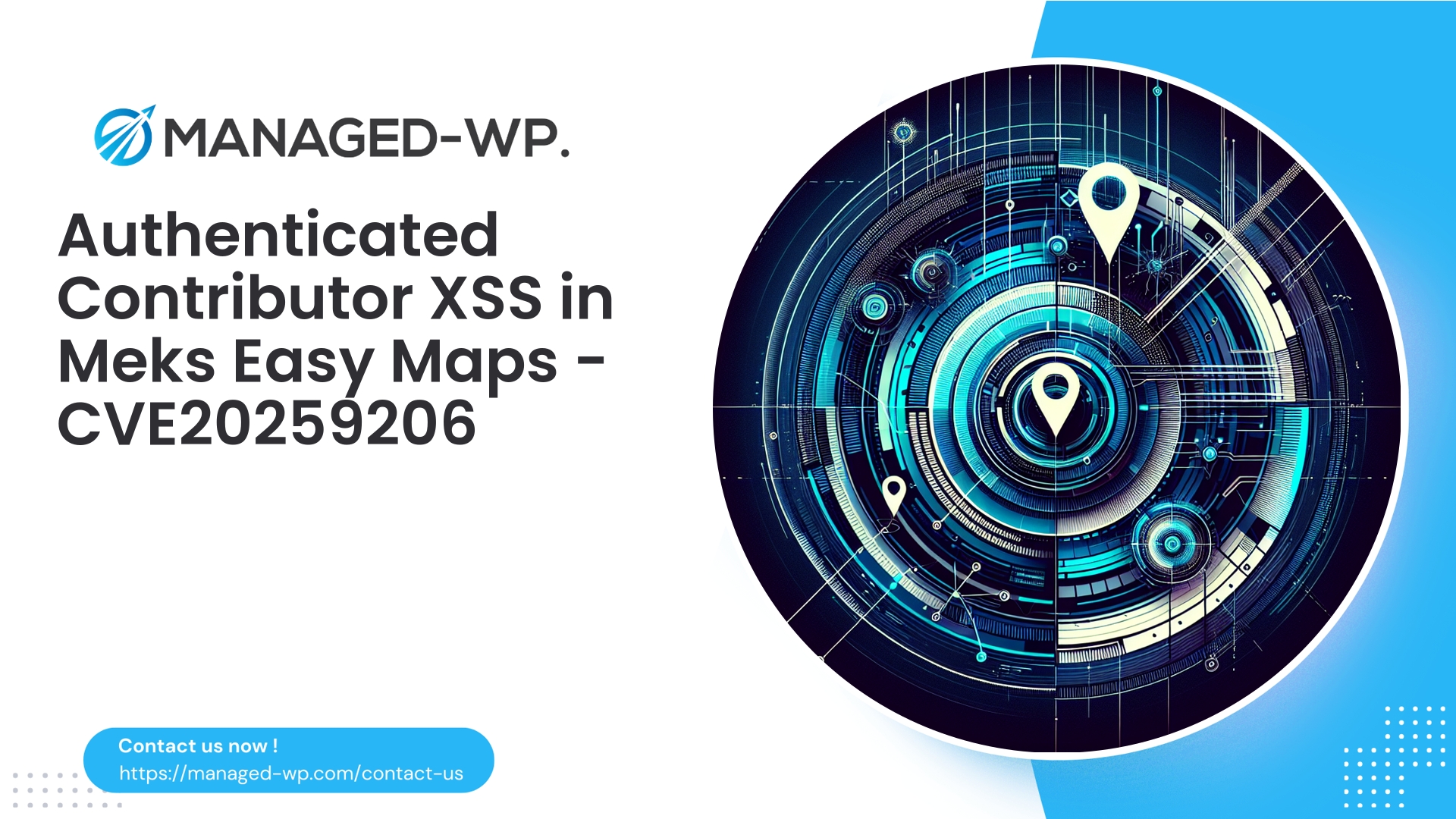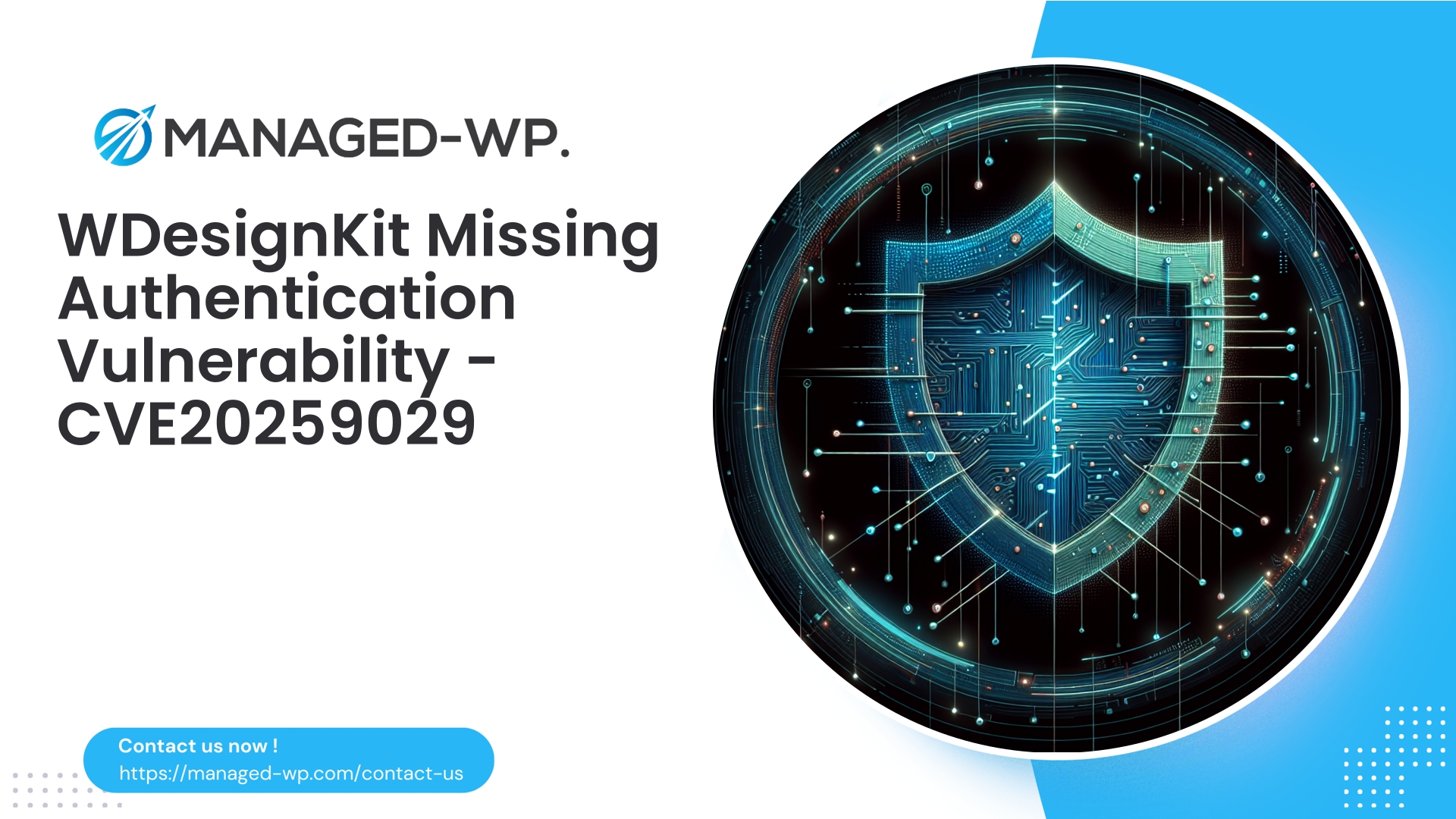| Plugin Name | WP Cycle Text Announcement |
|---|---|
| Type of Vulnerability | Authenticated SQL Injection |
| CVE Number | CVE-2025-9198 |
| Urgency | Low |
| CVE Publish Date | 2025-10-03 |
| Source URL | CVE-2025-9198 |
WP Cycle Text Announcement (≤ 8.1) — Authenticated (Contributor+) SQL Injection (CVE-2025-9198): Immediate Actions for Site Owners
A recently disclosed authenticated SQL injection vulnerability affects the WP Cycle Text Announcement plugin versions 8.1 and lower. Tracked as CVE-2025-9198, this security flaw demands urgent attention since exploitation only requires a user with Contributor role or above, and as of disclosure, no official patch is available.
This report comes from Managed-WP, a trusted US-based WordPress security authority providing expert guidance and managed Web Application Firewall (WAF) solutions. Below, we break down the vulnerability’s technical aspects, exploit risks, detection methods, mitigation steps, and best practices for developers to safeguard your WordPress site effectively.
TL;DR — Critical Remediation Overview
- Vulnerability: SQL Injection in WP Cycle Text Announcement plugin (≤ 8.1), exploitable by authenticated users at Contributor level or higher.
- Risk Level: High severity, CVSS score of 8.5, impacting data confidentiality and site integrity.
- Immediate Actions:
- Deactivate and remove the plugin if feasible.
- If removal is infeasible, restrict Contributor+ user accounts, reset passwords, and invalidate sessions.
- Implement a virtual patch via WAF rules blocking malicious request patterns.
- Audit user accounts, posts, database entries for anomalies.
- Backup your site and database for forensic evaluation.
- Long-Term: Monitor for plugin updates and apply official patches promptly. Maintain active WAF protections until patched.
Technical Summary: What Happened?
Security researchers disclosed an authenticated SQL injection vulnerability in versions 8.1 and below of the WP Cycle Text Announcement plugin. This flaw allows users with Contributor-level access to inject SQL commands due to insufficient input sanitization and lack of proper parameterized queries. Typically, Contributors can create or edit content without publishing rights, making this vulnerability particularly insidious and easy to overlook.
- CVE Identifier: CVE-2025-9198
- Affected Plugin: WP Cycle Text Announcement (version ≤ 8.1)
- Exploit Privilege: Contributor or higher
- Attack Vector: Authenticated SQL Injection (OWASP A1 Injection)
- Patch Availability: None at time of disclosure
- Severity: High (8.5 CVSS score)
Through this vulnerability, attackers can manipulate database queries to extract sensitive information, alter site data, or escalate privileges, severely compromising site security.
Why Contributor-Level Vulnerabilities are a Serious Threat
While Contributors have fewer capabilities than administrators or editors, they frequently serve as entry points for attackers due to:
- Common use by external authors, interns, or guest contributors.
- Potential upload or content import functions scoped to Contributors.
- Risk of credential compromise via phishing or password reuse.
- Plugins unintentionally exposing sensitive functionality to lesser privileged accounts.
The ramifications of insecure input handling at Contributor level include unauthorized access to user data, unauthenticated privilege escalation pathways, and persistent backdoor implants.
Potential Exploitation Scenarios
An attacker controlling a compromised Contributor account might:
- Extract sensitive database tables such as users, usermeta, posts, and options for credential harvesting or further attacks.
- Inject malicious content or backdoors embedded within site pages or posts.
- Manipulate or create user accounts with elevated privileges.
- Erase traces of intrusion or disrupt legitimate content.
- Combine this vulnerability with others to gain administrative or server-level access.
This vulnerability’s authenticated nature means mass exploitation is feasible on multi-author or agency-maintained sites.
Step-by-Step Immediate Mitigation
-
Identify Affected Installations
- Search all WordPress sites for the “WP Cycle Text Announcement” plugin, especially versions ≤ 8.1.
- Use WP-CLI or hosting control panels to audit plugin presence and version number.
-
Plugin Removal or Deactivation
- Remove or deactivate the vulnerable plugin if it is not essential.
- If the plugin is critical, proceed with containment below.
-
Contain Contributor Accounts
- Temporarily revoke roles of all Contributors or higher or apply a strict read-only custom role.
- Force password resets and end all active sessions for these accounts.
- Where possible, test plugin removal on staging environments before production.
-
Deploy Virtual Patching Using WAF
- Configure WAF to block requests exhibiting SQL injection patterns aimed at plugin’s AJAX or REST endpoints.
- Users of Managed-WP’s security services can enable pre-built protection rules immediately.
-
Conduct Forensic Audit
- Backup the entire site and database fully.
- Review database tables (e.g., wp_users, wp_options, wp_posts) for unexplained changes or suspicious entries.
- Scan for malicious files or backdoors within uploads or theme/plugin directories.
- Assess scheduled tasks (wp_cron) and outbound connections for anomalies.
-
Remove Malicious Artifacts and Quarantine
- If indicators of compromise are found, quarantine affected sites and follow incident response best practices.
- Engage professional responders if internal handling is not feasible.
-
Rotate Credentials and Update Security Keys
- Change database passwords, API keys, and any relevant authentication credentials.
- Update security salts and keys (e.g., AUTH_KEY, SECURE_AUTH_KEY) in
wp-config.phpwith care.
-
Ongoing Monitoring
- Enable detailed logging and monitor all relevant endpoints closely.
- Maintain WAF rules active until an official update mitigates the vulnerability.
Indicators of Compromise (Detection Guidelines)
Review the following for signs of exploitation:
- Database query logs with suspicious SQL keywords (e.g., UNION, SELECT, INFORMATION_SCHEMA).
- Unusual AJAX or REST requests with unexpected payloads to
admin-ajax.phpor plugin endpoints. - Contributor accounts performing actions inconsistent with their typical usage pattern.
- New or modified entries in
wp_optionsor hidden tables containing encoded or executable code. - Presence of unauthorized PHP or shell scripts within uploads or theme/plugin directories.
- Unexpected new admin-level users.
- Database performance anomalies such as traffic spikes or slow queries.
Always preserve and backup logs and forensic artifacts before initiating live remediation.
Development Recommendations for Plugin Authors
To eliminate such vulnerabilities, plugin developers should adopt these security best practices:
-
Use Parameterized Queries
- Leverage
$wpdb->prepare()to safely include user input in SQL queries. - Example:
- Incorrect:
$wpdb->query("SELECT * FROM $wpdb->posts WHERE ID = $id"); - Correct:
$wpdb->get_row( $wpdb->prepare( "SELECT * FROM $wpdb->posts WHERE ID = %d", $id ) );
- Incorrect:
- Leverage
-
Enforce Rigorous Capability Checks
- Verify the current user has appropriate permissions for each action; do not rely solely on user role names.
- For sensitive operations, require capabilities such as
manage_optionsrather than generic contributor permissions.
-
Sanitize and Validate Inputs
- Apply input validation including type, length, and format checks.
- Use sanitation functions like
sanitize_text_field(),intval(), andwp_kses_post()judiciously.
-
Escape Output Properly
- Escape content rendered in HTML contexts to prevent cross-site scripting (XSS) risks using functions like
esc_html()andesc_attr().
- Escape content rendered in HTML contexts to prevent cross-site scripting (XSS) risks using functions like
-
Prefer WordPress Core APIs for Data Management
- Use core functions like
wp_insert_post()andupdate_option()instead of direct SQL where possible.
- Use core functions like
-
Create Automated Tests
- Implement unit and integration tests checking injection defense and authorization enforcement.
-
Adopt Responsible Disclosure Procedures
- Maintain an official, transparent timeline of vulnerabilities and patches for user trust and safety.
Developers maintaining related plugins or themes should audit integration points for similar vulnerabilities and update accordingly.
How Managed-WP Shields Your Site
Managed-WP offers comprehensive, layered defenses designed to mitigate vulnerabilities even before official patches arrive:
- Managed WAF Signatures: We rapidly develop and deploy virtual patches that block identified attack vectors at the HTTP layer.
- Deep Application Inspection: Our firewall scans POST and GET parameters for malicious SQL injection payloads and malformed data.
- Behavioral Analytics: Detects anomalous user actions, such as Contributor-level accounts performing unauthorized database changes.
- Continuous Malware Scanning: Automated scans to detect backdoors or unauthorized file modifications.
- Comprehensive Incident Logs and Reporting: Detailed capture of blocked attempts to aid in response and forensic analysis.
- Virtual Patching: Maintains protection until official vendor fixes are released and deployed.
Our centralized management ensures/sites with deployment constraints remain protected regardless of update delays.
Example Exploit Request Pattern
Attackers may use AJAX or REST API calls crafted to exploit the vulnerability. Example payload snippet:
POST /wp-admin/admin-ajax.php Content-Type: application/x-www-form-urlencoded Cookie: wordpress_logged_in_<hash>=... (contributor session) action=wp_cycle_text_save&announcement_id=42&message=' UNION SELECT user_login,user_pass FROM wp_users --
Any SQL control characters in plugin parameters that expect plain strings or integers should be treated as suspicious and blocked.
Incident Response Quick Checklist
- Isolate: Take the compromised site offline or enable maintenance mode.
- Preserve: Create full backups including filesystem and database.
- Analyze: Investigate logs and databases for indicators listed above.
- Contain: Remove or disable the vulnerable plugin, reset credentials, and end sessions.
- Remediate: Clean injected content, remove unauthorized users, and eliminate webshells.
- Restore: Deploy a fresh WordPress and plugin installation from known safe sources.
- Verify: Continue monitoring for suspicious activity for at least 30 days post-incident.
- Document: Record root causes and refine security policies to prevent recurrence.
For professional incident response, Managed-WP offers expert remediation and virtual patching services.
Long-Term Hardening Advice
- Least Privilege Principle: Assign minimal necessary roles; use custom roles to restrict Contributor capabilities.
- Two-Factor Authentication: Enforce 2FA for all users including Contributors where feasible.
- Password Policies: Implement complexity and expiration policies; disable insecure reset methods.
- Minimize Plugin Usage: Keep plugin count low and only use well-maintained ones.
- Staging & Code Reviews: Test updates thoroughly before production deployment.
- Logging & Monitoring: Enable detailed logging and integrate with SIEM tools if possible.
- Regular Backups: Retain versioned, offsite backups with robust restoration capabilities.
Frequently Asked Questions
Q: Am I safe if my site has no Contributor accounts?
A: Without Contributor or higher users, direct exploitation risk is significantly lower. However, beware of compromised admin/editor accounts and user registrations which might permit exploitation.
Q: Are server-level host protections sufficient?
A: Host protections help but often lack targeted application-layer defense. Layered security with a dedicated WordPress-aware WAF like Managed-WP remains essential.
Q: Should I switch to a different plugin?
A: If the plugin is non-critical, removal is best. For required functionality, select alternatives with active maintenance and rigorous security standards. Always test replacements in staging first.
Q: Can vulnerability scanners detect this issue?
A: Authenticated vulnerability scanners can identify SQL injection if configured correctly but may miss vulnerabilities requiring specific inputs or authenticated roles.
Protect Your Site Today — Managed-WP Free Plan
Understanding that immediate plugin removal or patching is not always possible, Managed-WP offers a Free Basic Plan granting essential protection including a managed firewall and malware scanning to help bridge the gap during remediation.
- Basic (Free): Managed WAF, malware scanning, and OWASP Top 10 mitigation.
- Standard ($50/year): Adds automated malware removal and enhanced IP access controls.
- Pro ($299/year): Full security reporting, automatic virtual patching, and premium enterprise support.
Sign up now to enable immediate WAF protections for your WordPress sites: https://managed-wp.com/signup/free-plan
If you require assistance deploying virtual patches for this vulnerability, Managed-WP’s expert team is available to support existing customers promptly.
Final Thoughts — Transparent, Practical Security Advice
This vulnerability underscores that even lower-privileged accounts can pose significant threats if plugins neglect secure coding principles. The highest impact risk reduction comes from coordinated actions: removing or disabling the vulnerable plugin, restricting contributor access, and deploying managed WAF protections immediately.
Managed-WP prioritizes rapid deployment of security rules applicable across large site fleets to minimize window of exposure. While virtual patching is no replacement for official fixes, it is an indispensable control layer for enterprises and agencies managing many WordPress instances.
For hands-on support—covering virtual patching, incident response, and tailored hardening—explore our plans and start with the free tier today: https://managed-wp.com/signup/free-plan
Stay vigilant, audit roles frequently, and treat any unusual site activity with suspicion. Managed-WP stands ready to assist with large-scale vulnerability assessments, rule deployment, and remediation guidance.
— Managed-WP Security Team
References and Further Reading
- CVE-2025-9198 Public Advisory
- WordPress Developer Handbook:
$wpdb->prepare(), capability checks, sanitization and escaping functions - Managed-WP Documentation: Virtual patching, rule deployments, and incident response best practices
For practical playbooks, detailed checklists, and sample WAF rules, Managed-WP customers can contact support after signing up.