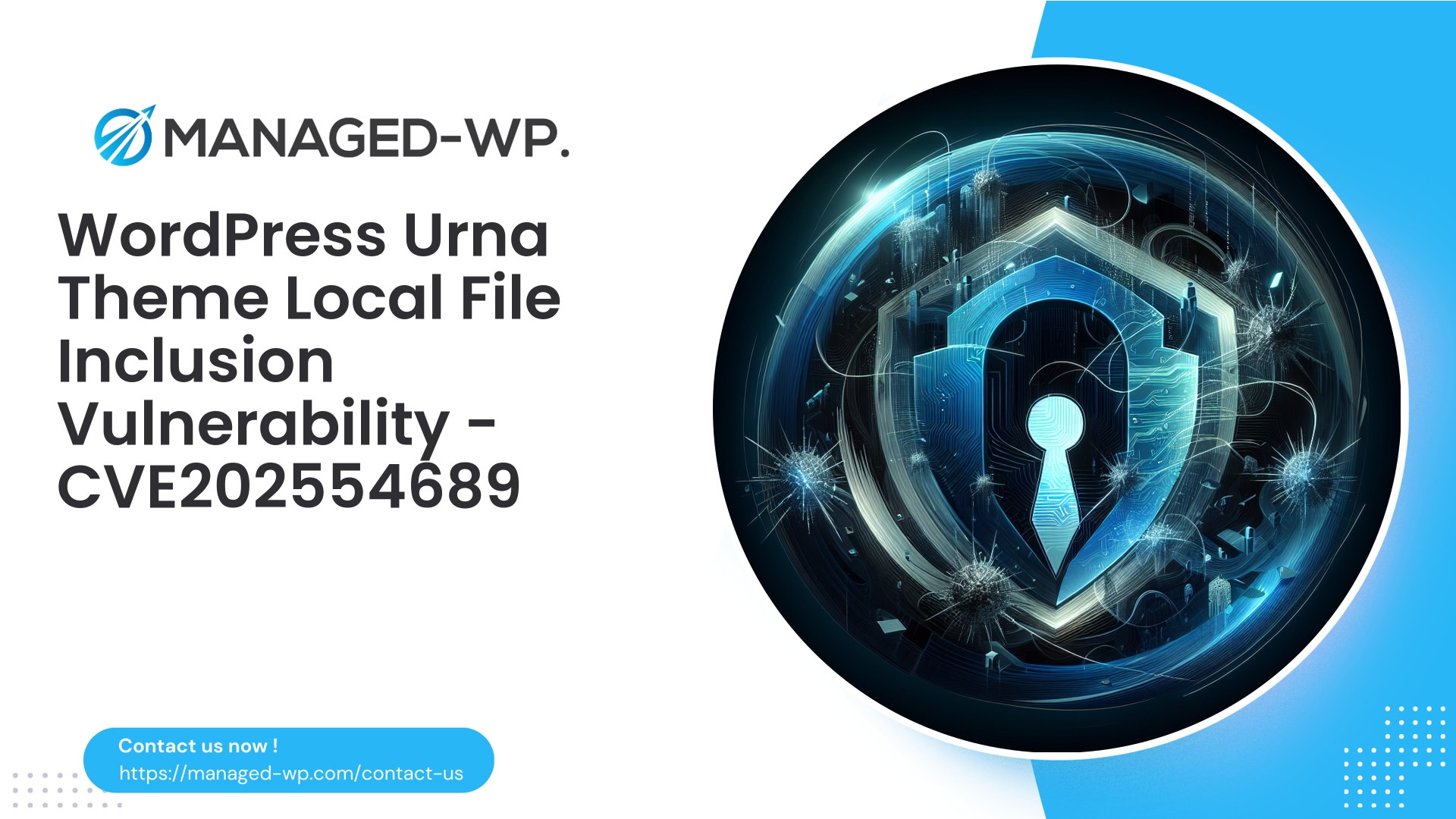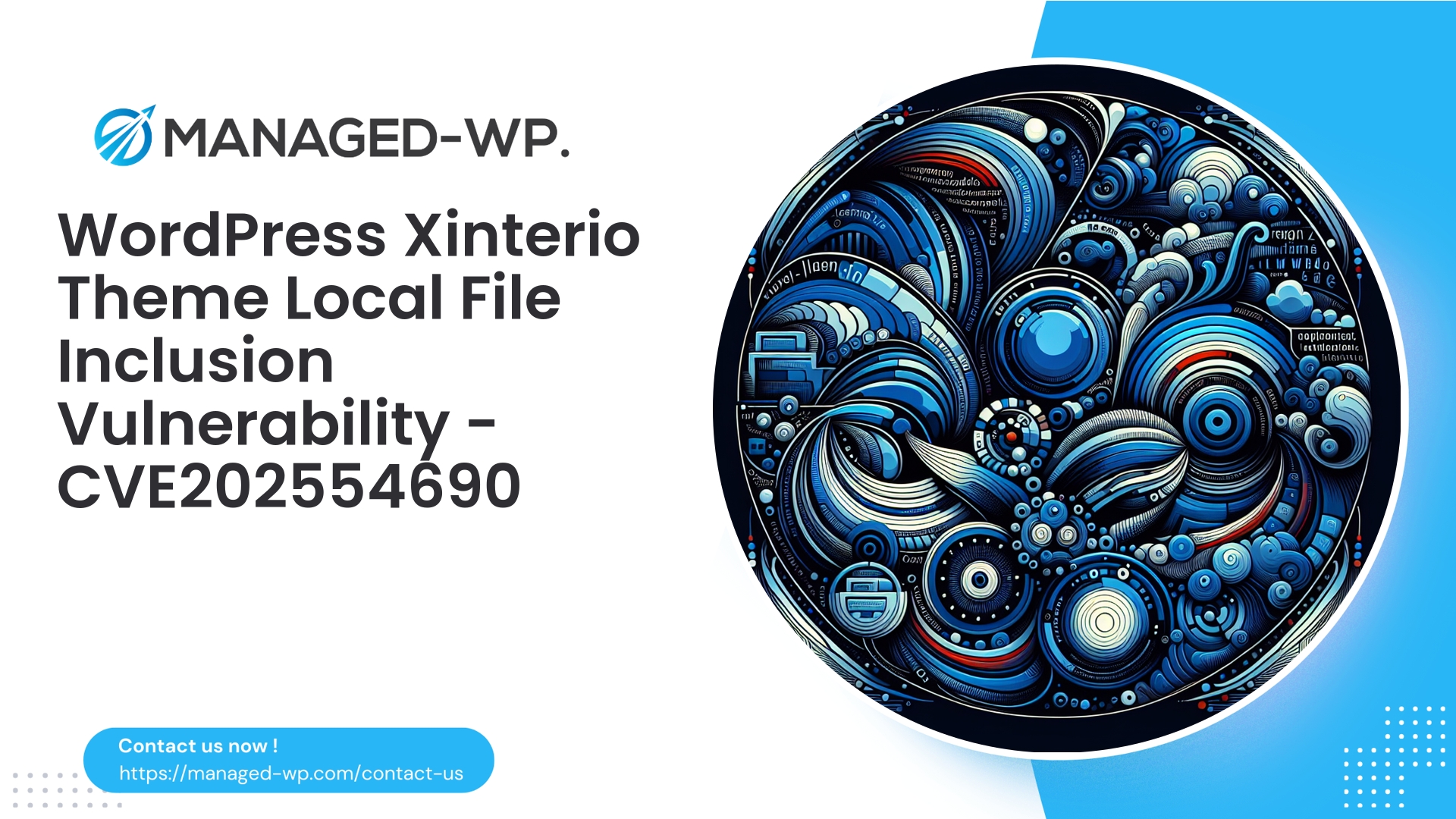| Plugin Name | Urna Theme |
|---|---|
| Type of Vulnerability | Local File Inclusion (LFI) |
| CVE Number | CVE-2025-54689 |
| Urgency | High |
| CVE Publish Date | 2025-08-06 |
| Source URL | CVE-2025-54689 |
Urgent Security Alert: Critical Local File Inclusion Vulnerability in Urna WordPress Theme (≤ 2.5.7)
At Managed-WP, our mission is to provide authoritative and expert security insights to WordPress users across the United States. We have identified a critical Local File Inclusion (LFI) vulnerability in the Urna WordPress Theme affecting versions up to 2.5.7. This vulnerability exposes websites running these versions to severe security risks, allowing attackers to access sensitive files or potentially seize control of the website environment.
In this detailed briefing, we explain the mechanics of this vulnerability, its implications for your WordPress installation, and practical, expert-recommended actions for site owners and administrators to protect their digital assets.
Decoding the Urna Theme Local File Inclusion Vulnerability
What Exactly is Local File Inclusion (LFI)?
Local File Inclusion is a web application vulnerability where attackers manipulate the application into loading files from the server’s filesystem. Unlike Remote File Inclusion that brings in external resources, LFI strictly involves access to files already present on the server.
Within WordPress deployments, this is especially critical — attackers can leverage LFI to retrieve configuration files containing database login credentials, user data, or other sensitive system details, posing a high risk of website takeover.
Technical Overview of Urna Theme LFI
- Affected Versions: Urna Theme versions up to 2.5.7 inclusive
- Patched In: Version 2.5.8 and higher
- Severity Level: High (CVSS base score: 8.1)
- Authentication: None required — exploitation possible by any remote attacker
- Disclosure By: Security researcher Tran Nguyen Bao Khanh
- CVE Identifier: CVE-2025-54689
The vulnerability arises because unsafe coding practices fail to properly sanitize inputs used for file inclusion, allowing attackers to exploit directory traversals (e.g., ../../) and expose files without authorization.
Risks and Consequences of the Urna Theme Vulnerability
Why You Must Take This Seriously
Many WordPress sites depend on the Urna theme for their frontend design. Sites running vulnerable versions are at real risk of:
- Data Exposure: Unauthorized reading of sensitive files such as
wp-config.phpreveals database credentials and secrets. - Arbitrary Code Execution: Depending on server config, included PHP files may execute, enabling attackers to run malicious code.
- Further Exploitation: Attackers can leverage stolen credentials or code execution to implant backdoors, malware, or even hijack entire hosting environments.
Severity and Threat Landscape
This high-severity vulnerability (CVSS 8.1) is attractive to automated attack bots scanning the internet constantly, looking for exploitable WordPress sites. Every moment your site remains unpatched increases your exposure to potential attack and compromise.
Mechanics Behind the Vulnerability
The root cause is unsanitized user input used within PHP’s include or require functions in the theme code. This allows attackers to inject directory traversal sequences (../../) pointing the application to load files outside the intended scope.
Attack flow summary:
- Malicious request sent: Payload specifying a local file is included in URL parameters.
- Unsanitized input processed: Vulnerable theme code blindly includes the requested file.
- File contents revealed or executed: Sensitive data exposure or PHP execution occurs.
- Expanded compromise: Attackers gain critical information or site control.
Example: Accessing the wp-config.php file exposes your database credentials in plaintext.
Recommended Immediate Steps to Protect Your Site
1. Update the Urna Theme to Version 2.5.8 or Later Without Delay
The most straightforward and effective mitigation is promptly applying the security patch by upgrading to version 2.5.8 or later. Ensure your site runs only secure theme versions to close this critical gap.
2. Audit for Potential Compromise
If you suspect your site may have been targeted, perform these checks:
- Analyze web server logs for suspicious requests involving directory traversal or unusual query strings.
- Scan your site with reputable malware detection tools to identify possible backdoors or tampered files.
- Review permissions and integrity of sensitive core files like
wp-config.php,.htaccess, and key theme/plugin directories.
3. Augment Your Security Measures
While patching is critical, additional layers reduce immediate exploitation risks:
- Block IPs exhibiting malicious behavior or suspicious user agents.
- Lock down file permissions where feasible — restrict read access to essential files.
- Disable PHP execution in upload or cache directories to prevent malicious script runs.
Leveraging Web Application Firewalls (WAFs) for Protection
If upgrading immediately isn’t an option, deploying a sophisticated Web Application Firewall can help safeguard your site:
Virtual Patching & Real-Time Threat Mitigation
A well-tuned WAF can apply virtual patches—security rules that block exploitation patterns of known vulnerabilities, even without official patches present. For LFI attempts, WAFs inspect incoming requests, detect inclusion payloads, and thwart unauthorized file access.
Advantages of Utilizing a Managed WordPress Firewall:
- Defends against zero-day and known attacks while patches are pending.
- Automatically updates rulesets based on latest threat intelligence.
- Reduces false alarms with WordPress-specific detection logic.
- Comprehensive logs and alerting empowers timely incident responses.
Managed-WP strongly recommends integrating firewall protection as a core component of your WordPress security posture.
Proactive Best Practices to Secure Your WordPress Site
Beyond patching, maintain a layered defense through these security fundamentals:
1. Keep WordPress Core, Themes, and Plugins Up-to-Date
- Automate updates when possible, or schedule regular manual reviews.
- Remove or replace unused or discontinued components.
2. Enforce the Principle of Least Privilege
- Disable file editing within the WordPress dashboard.
- Assign minimal necessary permissions to users and server processes.
3. Use Strong Authentication Practices
- Require complex passwords and implement two-factor authentication.
- Monitor login attempts and limit repeated failures.
4. Conduct Regular Security Audits
- Utilize automated scanning tools and manual code reviews as needed.
- Leverage security plugins designed for WordPress hardening.
5. Maintain Reliable Backups
- Schedule frequent backups, stored securely offsite or on cloud storage.
- Test restoration processes regularly to ensure data integrity.
Identifying If Your Site Is Vulnerable to LFI
Signs that your WordPress setup may be at risk include:
- Theme or plugin files that unsafely call
includeorrequireusing unvalidated user input. - Web server logs showing file inclusion errors.
- URL parameters or inputs that specify file paths or names.
Employ WordPress-centric vulnerability scanners to validate your environment and detect configuration weaknesses.
Advanced Steps for Recovery If Your Site is Compromised
If an LFI or similar attack has succeeded, follow these recovery measures immediately:
- Isolate the compromised server to stop propagation.
- Replace WordPress core files, themes, and plugins with clean, official copies.
- Reset all credentials, including database, FTP, control panel, and WordPress admin accounts.
- Engage a professional WordPress security consultant if available.
Be cautious about relying solely on malware scanners after compromise—they may be disabled or evaded by attackers.
Why WordPress Themes Are a Popular Target for Attacks
Attackers frequently focus on vulnerabilities within themes owing to several factors:
- Themes often include complex code with multiple external dependencies.
- Many vulnerabilities in themes can be exploited without user authentication.
- Themes control front-end rendering; malicious code inserted here can impact visitors or steal data.
- Many users delay theme updates, expanding attack surfaces.
The Urna theme LFI is a prime example highlighting the risks posed by unpatched third-party components.
Take Command of Your WordPress Security Today
No WordPress site is invulnerable to emerging cyber threats. Best defense comes from:
- Monitoring vulnerability listings vigilantly.
- Promptly updating or mitigating identified weaknesses.
- Deploying layered, proactive security controls including WAFs.
By being proactive, site owners can significantly reduce risk and safeguard their digital presence.
Explore Managed-WP’s Free WordPress Security Plan
Protecting your website from threats like the Urna theme LFI vulnerability doesn’t need to be a complex or expensive endeavor. Our free security plan offers essential protections tailored for WordPress, such as:
- Managed firewall actively inspecting and blocking malicious traffic
- Unrestricted bandwidth with no impact on site performance
- Advanced Web Application Firewall (WAF) designed specifically for WordPress
- Scheduled malware scanning to detect infections early
- Coverage for OWASP Top 10 risks most relevant to WordPress environments
This plan provides an excellent baseline security posture at no cost for site owners aiming to strengthen their defenses.
Activate Your Free WordPress Security Plan Today
Start securing your WordPress website now with enterprise-grade protection made simple and accessible.
Conclusion
The Local File Inclusion vulnerability affecting the Urna WordPress Theme up to version 2.5.7 presents an acute and serious threat. Due to its unauthenticated exploitability and potential for severe damage, urgent remediation is essential.
Update your Urna theme immediately to version 2.5.8 or newer to close this vulnerability. Alongside patching, strengthen your site’s security posture by following established best practices and applying a managed WordPress firewall that supports virtual patching and real-time attack prevention.
Security is an ongoing commitment. Staying informed, vigilant, and layered in your defenses is the best way to protect your website, reputation, and critical online assets.
Remain secure, keep your site updated, and allow your WordPress presence to thrive safely.
This report reflects Managed-WP’s security expertise and delivers actionable, practical guidance for WordPress administrators and site owners. For continuous updates, threat intelligence, and tailored protection strategies, we encourage maintaining a proactive security posture and subscribing to trusted security services.