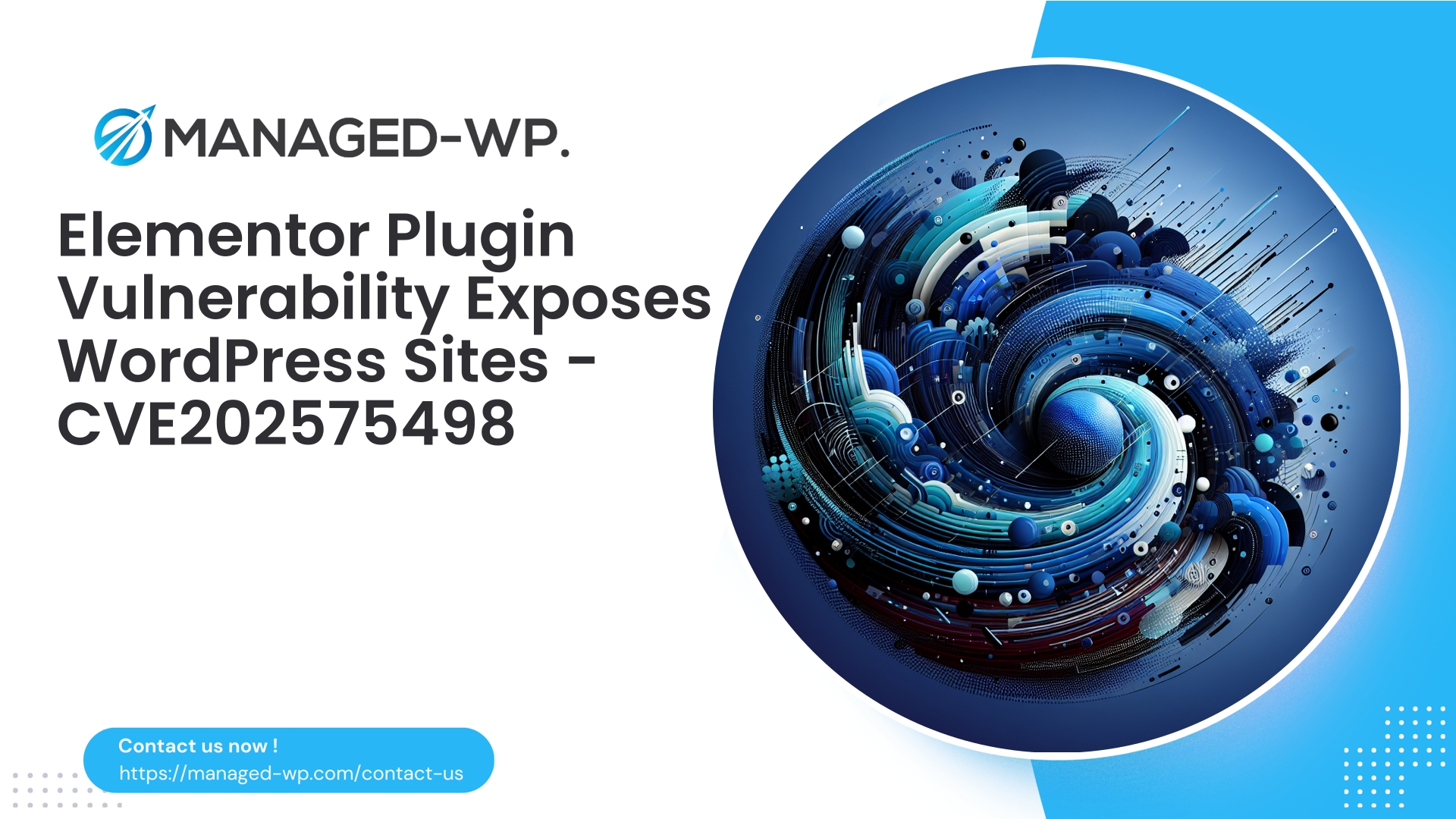| Plugin Name | WordPress Cost Calculator |
|---|---|
| Type of Vulnerability | Cross-Site Scripting (XSS) |
| CVE Number | CVE-2025-54046 |
| Urgency | High |
| CVE Publish Date | 2025-08-06 |
| Source URL | CVE-2025-54046 |
Understanding the Latest Cross-Site Scripting (XSS) Vulnerability in the WordPress Cost Calculator Plugin (≤ 7.4)
WordPress powers millions of websites across the globe, ranging from simple personal blogs to complex enterprise platforms. But with its widespread usage comes heightened attention from malicious actors seeking exploitable weaknesses. Recently, a critical Cross-Site Scripting (XSS) vulnerability was discovered in versions 7.4 and earlier of the WordPress Cost Calculator plugin. In this post, Managed-WP—your US-based WordPress security authority—breaks down the threat, its potential impact, and the essential measures site owners and administrators must take to safeguard their digital assets.
What Is Cross-Site Scripting (XSS)?
Before addressing this specific flaw, it’s important to understand XSS in general terms. XSS is a security vulnerability that allows attackers to inject malicious scripts into trusted websites. These scripts execute in the browsers of visiting users, potentially leading to stolen cookies, session hijacking, unauthorized actions, redirection to malicious content, or unwanted advertisements.
XSS attacks typically fall into three main types:
- Stored XSS: Malicious code is permanently saved on the target server.
- Reflected XSS: The malicious script is embedded in a reflected response from the server.
- DOM-based XSS: Vulnerabilities present in client-side code execution.
The vulnerability in the WordPress Cost Calculator plugin appears to fit within one of these categories, enabling attackers to inject harmful scripts that manipulate website content or user sessions.
Plugin Vulnerability Overview
Affected Plugin
- WordPress Cost Calculator Plugin
- Impacted Versions: 7.4 and below
- Patched Version: 7.5 and onwards
Vulnerability Details
- Type: Cross-Site Scripting (XSS)
- OWASP Classification: A3: Injection
- CVE ID: CVE-2025-54046
Severity and Impact
- CVSS Score: 6.5 (Medium)
- Patch Priority: Medium
While the score is medium, this vulnerability should not be overlooked. The fact that it can be exploited by users with Subscriber-level access—a common role for registered visitors or customers—makes it a substantial risk vector.
Explaining the Vulnerability Mechanism
The flaw stems from improper sanitization of user inputs within certain plugin parameters. Unsanitized or unescaped input allows attackers to inject JavaScript or HTML payloads that execute when another user visits the compromised page.
Potential consequences of exploited XSS payloads include:
- Redirecting users to phishing or malware sites.
- Injecting unwanted content or advertisements.
- Harvesting sensitive data like session tokens, cookies, or personal information.
- Launching chained client-side attacks exploiting further vulnerabilities.
This threat is heightened by the fact that attackers can abuse subscriber privileges, which are often widely granted in WordPress setups allowing user registration.
Why This Matters to WordPress Site Owners
Commonly exploited XSS flaws in popular plugins present serious dangers because:
- They often require minimal privileges to exploit.
- They can act as a foothold to escalate attacks deeper into the server or application.
- Injected malicious scripts impact all site visitors, damaging reputation and trust.
- Search engines may blacklist sites hosting malicious scripts, negatively affecting SEO and traffic.
Neglecting patching and mitigation protocols can lead to data breaches, compromised user accounts, or significant site defacement.
Identifying Signs of Exploitation
XSS attacks frequently remain undetected until noticeable damage is done. Be alert for:
- Unexpected site behavior on pages using the Cost Calculator plugin.
- User reports of redirects, pop-ups, or strange ads.
- Warnings generated by Google Search Console or malware detection tools.
- Unusual user registrations or activities originating from suspicious IP addresses.
Continuous monitoring solutions and firewall alerts can provide early warning of suspicious activities related to this vulnerability.
Remediation and Security Best Practices
Update the Plugin
The developer addressed this vulnerability in version 7.5. Updating to this version or newer is the most effective defense.
Virtual Patching
If immediate plugin updates are infeasible, implement virtual patching via a professional Web Application Firewall (WAF) tailored for WordPress. This method intercepts and blocks attacks at the network layer before they impact the site.
Least Privilege Enforcement
Review and tighten user permissions, especially for subscribers. Consider limiting capabilities or introducing verification processes for new registrations to minimize attack vectors.
Harden Input Handling
Implement strict input validation and sanitization on both server and client sides to prevent injection of harmful scripts.
The Bigger Picture: Persistent Risk of XSS in WordPress Ecosystem
WordPress core continues enhancing security, but third-party plugins remain the primary attack surface because:
- The vast number of plugins complicates comprehensive security auditing.
- Many plugins suffer from outdated or insufficient security practices.
- Threat actors rapidly weaponize disclosed vulnerabilities to launch widespread attacks.
- Misconfigurations in user roles can give attackers unintended access.
For site administrators, proactive defense and continuous vigilance are indispensable.
The Essential Role of a Managed WordPress Firewall (WAF)
Considering that new vulnerabilities will continue to emerge—sometimes before patches are available—a managed WordPress firewall is an indispensable security layer.
A WordPress-specific WAF delivers:
- Real-time defense against known exploits and zero-day attacks.
- Virtual patching safeguarding against vulnerabilities like the Cost Calculator XSS.
- Blocking of malicious IPs and behavioral threats.
- Alerting on suspicious plugin-related activity.
- Protection aligned with OWASP Top 10 risks including injection and XSS.
This proactive monitoring and fast-response capability drastically reduce attack impacts.
Immediate Steps If Your Site May Be Compromised
- Temporarily take your site offline or activate maintenance mode.
- Conduct thorough malware scans using multiple tools, including server-level options.
- Audit user accounts and detailed activity logs for malicious actions.
- Update all components: plugins, themes, and WordPress core.
- Reset passwords for all users with elevated permissions.
- Review firewall logs for intrusion attempts and block suspicious IPs.
- Engage professional incident response services if overwhelmed.
Relying solely on plugin scanners for malware removal is risky; many advanced threats bypass such tools. Professional expertise minimizes remediation errors and uncovers hidden backdoors.
Maintaining Ongoing WordPress Security
Security is an ongoing obligation. Follow these best practices to keep your environment safe:
- Keep plugins, themes, and WordPress core current.
- Subscribe to targeted WordPress security intelligence feeds.
- Schedule regular backups with secure offsite storage.
- Control user registrations and strictly manage permissions.
- Implement multi-factor authentication (MFA) for all privileged accounts.
- Utilize a reputable WordPress firewall with virtual patching and attack mitigation.
- Perform periodic security audits and penetration testing.
- Educate your team on social engineering and phishing awareness.
Secure Your WordPress Site Today with Managed-WP
Protecting against vulnerabilities like the Cost Calculator XSS requires swift action and layered defenses. Plugin updates are critical, but evolving threats demand advanced, managed firewall services designed exclusively for WordPress.
Why Choose a Managed WordPress Firewall?
A dedicated WordPress firewall solution delivers specialized advantages:
- WordPress-Aware Rules: Tailored to defend against specific plugin vulnerabilities like XSS, SQL Injection, and CSRF.
- Virtual Patching: Provides immediate protection without waiting for official plugin updates.
- Low False Positives: Balances security rigor with seamless user experience and performance.
- OWASP Top 10 Coverage: Comprehensive defense against prevalent web application threats.
- Rapid Updates: Quick response to zero-day and emerging exploits.
- User-Friendly Dashboard: Clear insights and controls accessible to both security pros and site admins.
Combining regular updates with Managed-WP firewall protection creates a robust security posture for your WordPress sites.
Experience Essential WordPress Security for Free with Managed-WP
If securing your WordPress site against vulnerabilities like the Cost Calculator XSS is a priority, Managed-WP’s free plan provides professional-grade protection with zero cost or commitment, including:
- Managed firewall with unlimited bandwidth.
- WordPress-optimized Web Application Firewall (WAF).
- Continuous malware scanning and mitigation targeting OWASP Top 10 risks.
Ideal for small blogs and websites, this plan is a hands-on way to experience enterprise-level security protection. Activate it easily and enjoy the confidence of proactive defense.
Sign up and learn more here: https://my.wp-firewall.com/buy/wp-firewall-free-plan/
Concluding Thoughts
The discovery of the XSS vulnerability in WordPress Cost Calculator plugin illustrates a hard reality: powerful plugins can also be security liabilities. Don’t wait to become a victim—be proactive.
- Update your plugins and themes as soon as patches are released.
- Augment defenses with a trusted WordPress firewall offering virtual patching and continuous monitoring.
- Maintain vigilant monitoring and safeguard backups.
With these practices, you can operate your WordPress site confidently and securely.
Security is a journey — but with Managed-WP by your side, you’re never alone.
Stay vigilant. Stay secure.