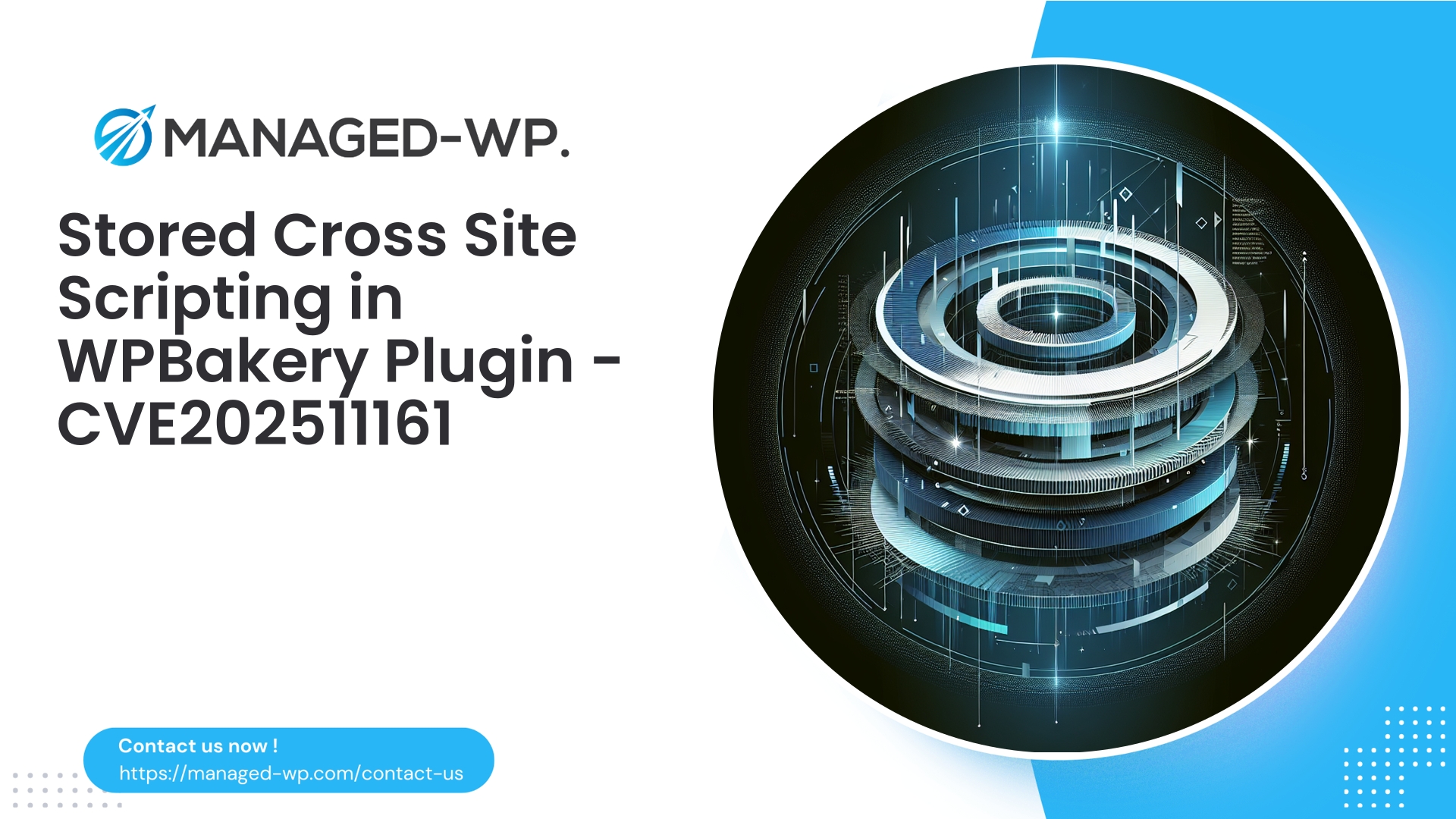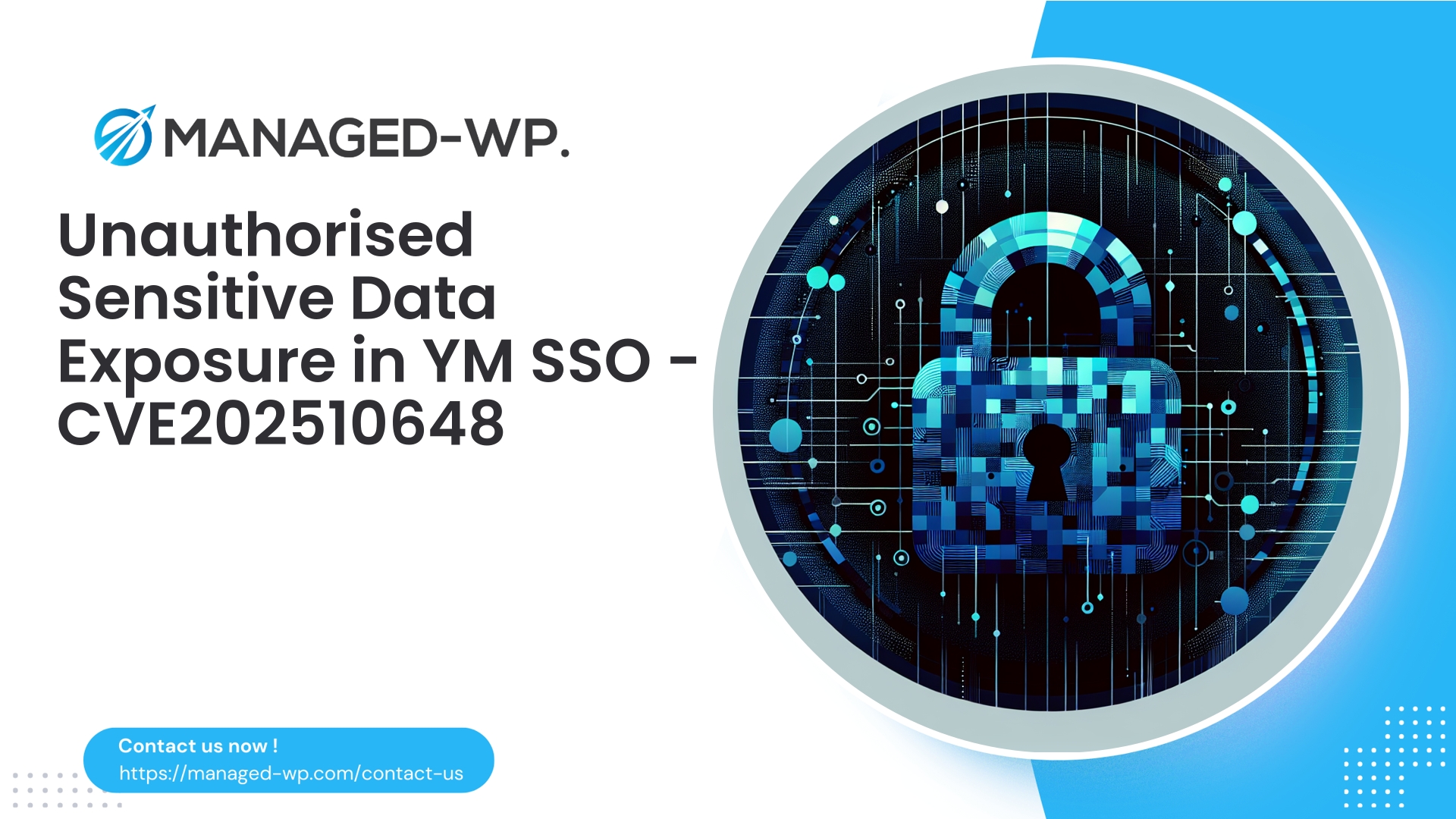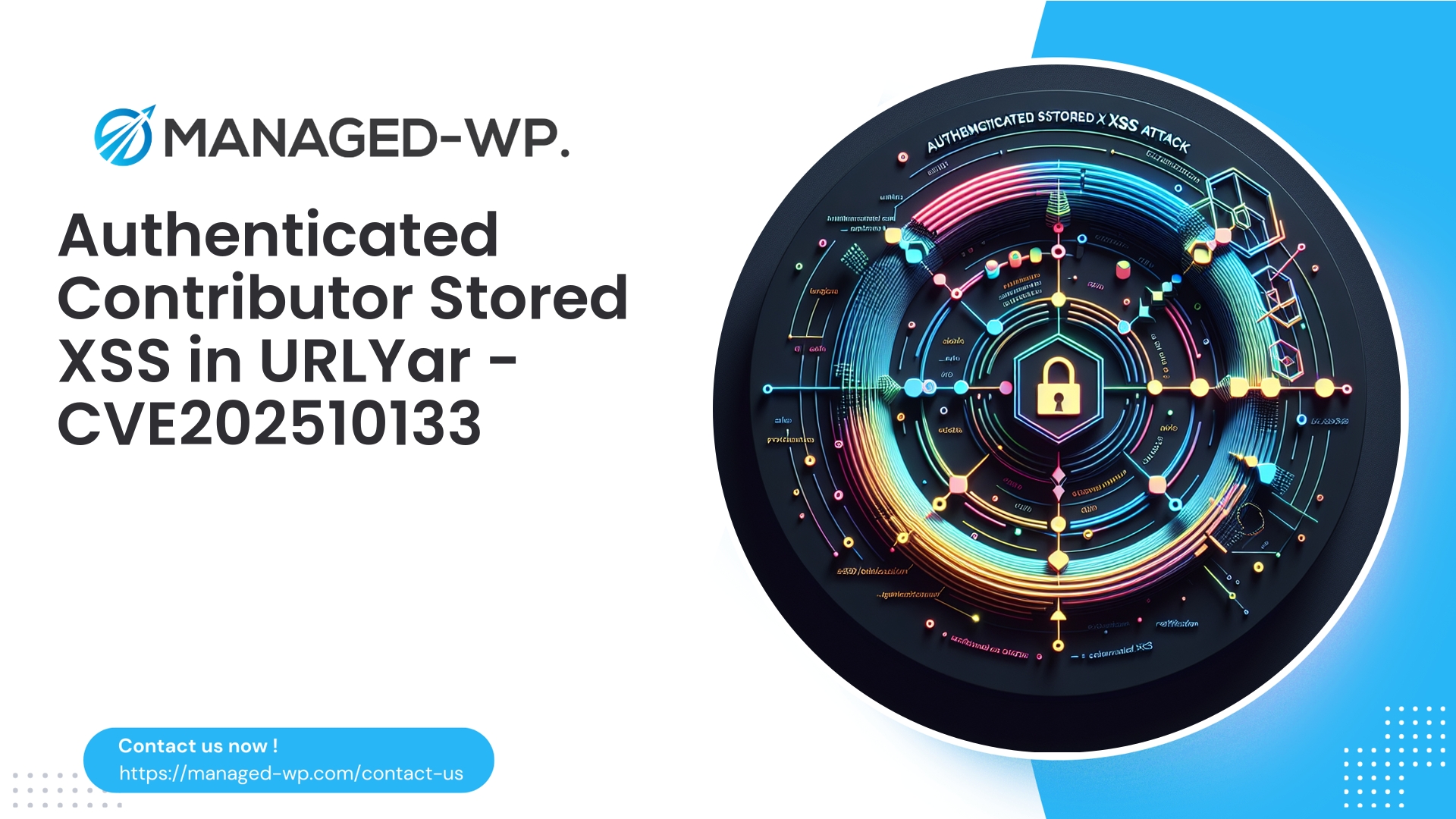| Plugin Name | WPBakery Page Builder |
|---|---|
| Type of Vulnerability | Stored XSS |
| CVE Number | CVE-2025-11161 |
| Urgency | Low |
| CVE Publish Date | 2025-10-15 |
| Source URL | CVE-2025-11161 |
WPBakery Page Builder (<= 8.6.1) Vulnerability: Stored XSS via vc_custom_heading Shortcode (CVE-2025-11161) — Immediate Update or Virtual Patch Recommended
Author: Managed-WP Security Team
Date: 2025-10-15
Categories: WordPress, Security, Vulnerability
Summary — On October 15, 2025, a stored Cross-Site Scripting (XSS) vulnerability tracked as CVE-2025-11161 was disclosed affecting WPBakery Page Builder up to version 8.6.1. This vulnerability enables an attacker with contributor-level access to inject persistent malicious scripts through the
vc_custom_headingshortcode. While the issue is patched in version 8.7, organizations unable to update immediately should apply virtual patches via a Web Application Firewall (WAF) to mitigate risk.
Introduction
As trusted security experts specializing in managed WordPress protection, Managed-WP is providing this advisory to inform WordPress site operators of a noteworthy vulnerability in WPBakery Page Builder. This plugin is widely used for site content construction, and the disclosed Stored XSS vulnerability could endanger site integrity and user safety.
We will outline the technical nature of the flaw, the potential risks in real-world environments, and practical guidance on mitigation including virtual patching strategies to deploy while scheduling a formal update.
Our goal is to empower WordPress site owners and administrators with clear, actionable intelligence to safeguard their websites against exploitation attempts targeting CVE-2025-11161.
Vulnerability Overview
- Vulnerability Type: Stored Cross-Site Scripting (XSS) via
vc_custom_headingshortcode attribute input. - Impacted Product: WPBakery Page Builder plugin for WordPress.
- Versions Affected: ≤ 8.6.1
- Fixed In: Version 8.7
- CVE Identifier: CVE-2025-11161
- CVSS Score: 6.5 (Medium)
- Privilege Required: Contributor role or higher
Understanding Stored XSS and Its Implications
Stored XSS is a critical security concern where malicious scripts are persisted within site content, activating whenever affected pages are loaded by visitors or administrators. In this vulnerability, an attacker with contributor access can embed malicious JavaScript that executes on page render, leading to:
- Session hijacking through cookie theft or token leakage.
- Privilege escalation by performing unauthorized actions under a privileged user’s context.
- Defacement, malicious redirects, or injection of phishing content.
- Delivery of malware to unsuspecting site visitors.
- SEO poisoning and abuse of site reputation through manipulated content.
Technical Details of the WPBakery Flaw
The vulnerability lies in insufficient sanitization of the vc_custom_heading shortcode parameters. Contributors—who normally have the capability to add or edit content—can insert HTML or JavaScript which the plugin fails to properly encode before rendering in the browser. This oversight results in stored script execution within the context of the affected WordPress site.
Highlights:
- Contributor-level exploitation makes the attack vector broadly accessible in multi-authored sites.
- Once injected, the malicious script persists until explicitly cleaned or removed.
- Full remediation requires updating to version 8.7, where the sanitization logic has been corrected.
Scenarios Where Exploitation May Occur
- Malicious or compromised contributor account: An attacker submits posts embedding the malicious shortcode payload.
- Social engineering of editors or administrators: Triggering payload execution through preview or content editing workflows.
- Automated exploitation attempts: Attackers scan for sites running vulnerable versions to inject persistent XSS payloads.
- Manipulation via themes or page templates: Malicious content in widget areas or template parts rendering vulnerable shortcodes.
Factors That Amplify Risk
- Allowing contributor roles for external or low-trust users increases attack surface.
- Failure to promptly update to version 8.7 or later.
- Absence of an effective WAF or content filtering solution to detect/block malformed shortcode data.
- Weak administrator security controls such as no multi-factor authentication and poor credential management.
Mitigation: Immediate Actions and Virtual Patching
- Prioritize updating WPBakery Page Builder to version 8.7 or later.
- If immediate update isn’t viable:
- Deploy WAF rules to intercept and block suspicious
vc_custom_headingpayloads containing script or event handler attributes. - Restrict contributor capabilities to require editorial approval or temporarily suspend publishing rights.
- Audit existing posts and revisions for embedded malicious markup and remediate.
- Deploy WAF rules to intercept and block suspicious
- Rotate credentials of users with publishing rights as a precaution.
- Implement two-factor authentication (2FA) on administrative and editorial accounts.
- Monitor logs for suspicious POST requests or unexpected script activity.
Rationale for Upgrading to WPBakery 8.7
The official patch enhances input sanitization and encoding for the vc_custom_heading shortcode, preventing untrusted HTML or scripts from appearing on site pages. This update is the definitive fix and should be prioritized during maintenance windows.
Virtual Patching Guidance
Virtual patching through a WAF serves as an important stopgap for environments where immediate updates are constrained. Common virtual patch implementations:
- Block or challenge POST requests attempting to store script tags or event handlers in shortcode content.
- Sanitize outgoing HTML to remove dangerous attributes or script tags when pages are served.
- Filter suspicious URL parameters or POST body elements containing known exploit vectors (e.g.
javascript:,data:URIs).
Conceptual Virtual Patch Rules
- Block POST submissions targeting shortcode fields with script tags or event handlers:
- Apply to requests made to admin endpoints like
post.php,admin-ajax.php, or REST routes containingvc_custom_heading. - Actions: Block, respond with HTTP 403 or CAPTCHA challenge, log and notify administrators.
- Strip or neutralize dangerous attributes from shortcode shortcodes on page rendering.
- Block URLs or POST bodies with suspicious pseudo-protocols or base64-encoded content.
Note: Rules must be carefully tested to avoid breaking legitimate content workflows.
Detecting Signs of Exploitation
- Search database content and post revisions for suspicious tokens such as
<script,onmouseover=,onclick=, orjavascript:. - Inspect logs for unusual POST requests or preview activities around injection timelines.
- Monitor page output for anomalous behavior — redirects, unexpected DOM changes, or network requests to untrusted domains.
- Utilize trusted malware scanners as a supplementary detection mechanism.
Remediation and Cleanup Process
- Update the WPBakery Page Builder plugin to 8.7 or beyond.
- Manually sanitize or remove injected malicious shortcode payloads from posts and revisions.
- Run malware scans and inspect for webshells or other backdoors.
- Reset affected user credentials and strengthen authentication.
- Audit user roles and reduce contributor privileges where possible.
- Document findings and remedial actions for future incident management.
Strengthening Your WordPress Security Posture
- Enforce least privilege principles for user roles.
- Integrate robust input sanitization on custom shortcodes and content fields.
- Use managed WAF services to monitor and protect both inbound requests and outbound responses.
- Keep all plugins, themes, and core WordPress updated from trusted sources.
- Enable two-factor authentication and strong password policies site-wide.
- Regularly backup sites and validate restore procedures.
- Monitor site integrity and set up alerting for file or content changes.
How Managed-WP Supports Your Security Needs
At Managed-WP, our managed firewall and security services allow you to:
- Rapidly apply virtual patches for emerging vulnerabilities like CVE-2025-11161.
- Leverage specialized WAF rules tailored to WordPress plugins and workflows.
- Receive real-time alerts and detailed reports on attack attempts.
- Obtain expert guidance on incident response, remediation, and hardening.
Get Started with Managed-WP Free Protection
Basic WordPress Security at No Cost
If immediate plugin updates are impractical, our Managed-WP Free plan offers essential protections including managed firewall capabilities, virtual patching for known vulnerabilities, and malware scanning. This baseline defense enables you to maintain visibility and mitigate risk while planning your update strategy. Sign up here: https://my.wp-firewall.com/buy/wp-firewall-free-plan/
For advanced features such as automatic malware removal and selective IP blocking, consider upgrading to our Standard or Pro plans tailored for teams, agencies, and enterprise environments.
Summary Checklist for Site Owners
- Immediately update WPBakery Page Builder to version 8.7 or later where possible.
- Implement WAF virtual patches blocking script and event handler payloads in
vc_custom_headingshortcodes if delays occur. - Review contributor permissions and enforce editorial oversight on external submissions.
- Scan, audit, and sanitize existing content including post revisions for malicious shortcodes.
- Maintain vigilant monitoring of logs and alerts for suspicious activity.
- Enforce two-factor authentication and rotate credentials for users with publishing access.
- Plan for comprehensive security reviews involving plugin and theme audits and backup verification.
Final Thoughts
While CVE-2025-11161 is classified as a medium severity vulnerability due to required contributor privileges and exploit complexity, the potential for impact on multi-author WordPress sites is significant. Persistent XSS poses a stealthy and dangerous threat vector that can facilitate session hijacking, privilege escalation, and site compromise.
Applying the official plugin update remains the most effective remedy. However, as seasoned security professionals, we recommend virtual patching and layered defenses to mitigate risk while preparing updates and audits.
If you need assistance with deploying virtual patches, crafting precise WAF rules, or conducting a security audit on your sites, reach out to the Managed-WP team. Our mission is to keep your WordPress environments safe and operational with minimal disruption.
Appendix: Useful Database Queries for Site Administrators
Before running bulk operations, ensure full database backups are taken.
- Search post content for suspicious shortcode usage and script insertion:
SELECT ID, post_title FROM wp_posts WHERE post_content LIKE '%vc_custom_heading%' AND (post_content LIKE '%<script%' OR post_content LIKE '%onmouseover=%' OR post_content LIKE '%onclick=%' OR post_content LIKE '%javascript:%' OR post_content LIKE '%data:%'); - Identify shortcode presence in post metadata:
SELECT post_id, meta_key FROM wp_postmeta WHERE meta_value LIKE '%vc_custom_heading%'; - Check revisions containing the shortcode:
SELECT * FROM wp_posts WHERE post_type = 'revision' AND post_content LIKE '%vc_custom_heading%';
Export and analyze results offline before applying any content modifications.
Need Expert Support?
Our Managed-WP security experts are available to help review your WAF configurations, develop custom virtual patches, and guide you through remediation. Contact our support team to prioritize your site’s security and ensure continuous protection through updates and monitoring.
Thank you for trusting Managed-WP with your WordPress security. Timely updates combined with layered controls remain your best defense against opportunistic exploits targeting WordPress plugins.