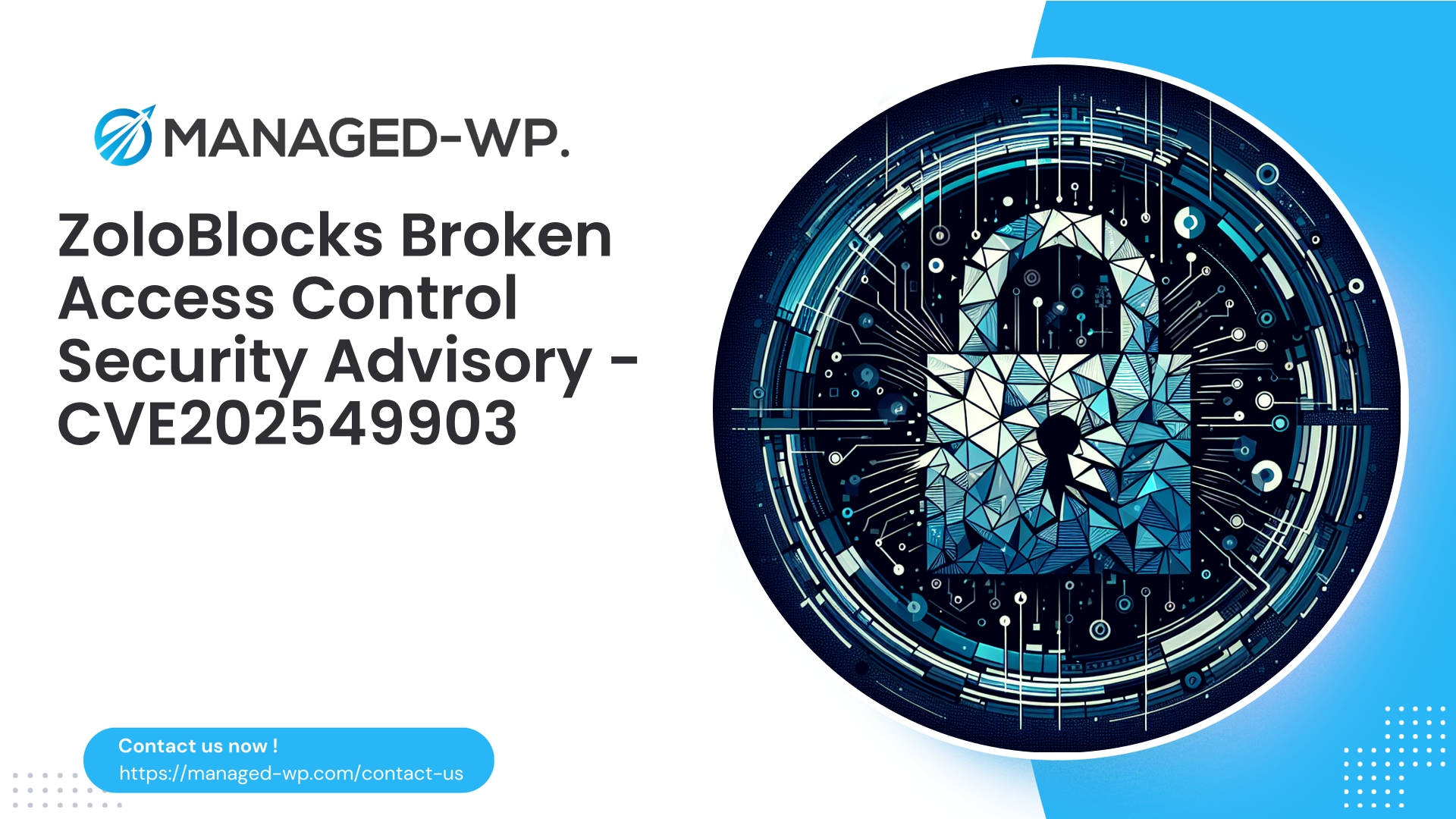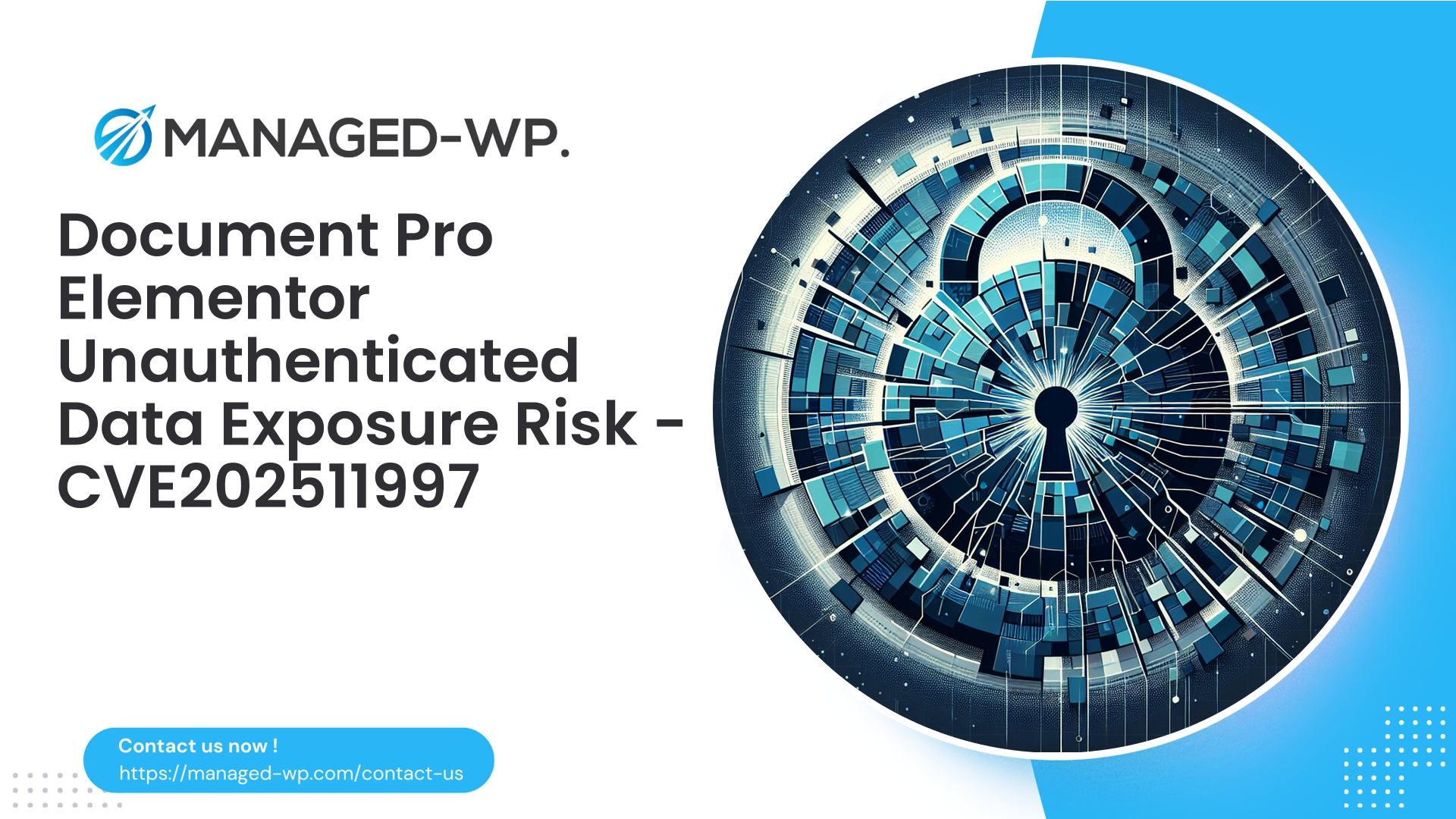| Plugin Name | Funnel Builder by FunnelKit |
|---|---|
| Type of Vulnerability | Reflected XSS |
| CVE Number | CVE-2025-10567 |
| Urgency | Medium |
| CVE Publish Date | 2025-11-09 |
| Source URL | CVE-2025-10567 |
FunnelKit (Funnel Builder) < 3.12.0.1 — Reflected XSS Vulnerability (CVE-2025-10567): Immediate Security Guidance for WordPress Site Owners
Executive Summary:
A reflected Cross-Site Scripting (XSS) vulnerability identified as CVE-2025-10567 affects Funnel Builder by FunnelKit WordPress plugin versions prior to 3.12.0.1. With a CVSS rating of 7.1, this vulnerability allows unauthenticated attackers to execute malicious scripts in the context of your site, posing significant risk to visitors and site integrity. The vendor released a patch in version 3.12.0.1. We strongly advise all site owners using this plugin to update immediately. If immediate updating is not feasible, employ Web Application Firewall (WAF) virtual patching and follow recommended incident response procedures.
This article, brought to you by Managed-WP — your trusted WordPress security partner — outlines the vulnerability, its exploitation risks, detection methods, and comprehensive mitigation strategies. Our goal is to empower you with actionable insights to safeguard your WordPress environment effectively.
Why This Vulnerability Demands Your Attention
Reflected XSS is an attack vector where malicious JavaScript or HTML code is reflected off the vulnerable server onto a victim’s browser, allowing attackers to:
- Steal session cookies or authentication credentials
- Execute unauthorized actions on behalf of users
- Inject fraudulent content, misleading redirects, or malware
- Damage SEO rankings and your brand reputation
This CVE is especially critical because:
- It does not require any authentication, enabling remote attackers to exploit it with ease.
- The FunnelKit plugin is widely used for building marketing funnels—high-traffic pages where visitors’ trust and security are paramount.
- The moderate CVSS 7.1 score reflects a tangible threat level, attracting opportunistic attackers.
- Despite the availability of a patch, many sites remain exposed for extended periods, increasing their attack surface.
If you’re responsible for your WordPress site’s security, prioritize prompt action: patch, protect, and monitor your environment.
Understanding Reflected XSS in Plain Terms
Reflected XSS vulnerabilities occur when input from user requests—such as URLs, form data, or headers—is injected into webpage responses without proper sanitization or encoding. Unlike stored XSS, the malicious payload is not persistently saved on the server but “reflected” back immediately to the victim’s browser via crafted links or requests, causing the embedded script to execute under the context of your website.
Common attack outcomes include:
- Theft of cookies or tokens that grant access to user accounts.
- Execution of unauthorized actions via the user’s browser.
- Insertion of spam or malicious redirects impacting SEO and users.
- Delivery of malware or drive-by downloads to unsuspecting visitors.
Technical Details of the FunnelKit Vulnerability
- Plugin Affected: Funnel Builder by FunnelKit
- Affected Versions: All versions prior to 3.12.0.1
- Fix Released: 3.12.0.1
- Vulnerability Type: Reflected Cross-Site Scripting (XSS)
- Authentication Required: None (Unauthenticated)
- CVE Identifier: CVE-2025-10567
- Disclosure Date: November 2025
- Source: Public security advisory
The root cause lies in input parameters being reflected into HTML responses without escaping, enabling crafted payloads to execute client-side scripts under your domain’s trust boundary.
Note: To uphold security best practices, Managed-WP refrains from publishing exploit code. Our focus is on prevention, detection, and remediation.
Immediate Steps to Secure Your Site (Within 24 Hours)
- Update the Plugin
- Log into your WordPress dashboard → Plugins → Update Funnel Builder / FunnelKit to version 3.12.0.1 or newer.
- Alternatively, use WP-CLI for command-line updates securely:
wp plugin update funnel-builder --version=3.12.0.1
- If Immediate Update Is Not Possible, Enable Virtual Patching
- Apply Managed-WP’s WAF rules that intercept and block reflected XSS attack patterns targeting known endpoints.
- This buys critical time until you perform the update.
- Conduct Comprehensive Scans
- Run malware detection and file integrity tools focusing on pages where user input appears.
- Look for any injected inline scripts or unexpected elements.
- Backup Your Site Thoroughly
- Create fresh backups of your files and database before further actions.
- If compromise is suspected, preserve forensic snapshots with logs.
- Monitor and Block Suspicious Traffic
- Check access logs and WAF logs for exploit attempts—pay close attention to encoded scripts or unusual query strings.
- Implement rate limiting and block abusive IP addresses.
- Credential Rotation if Necessary
- If signs of compromise appear (unexpected users, admin accounts, scheduled tasks), rotate passwords and API keys immediately.
How Managed-WP Defends Your Site Against This Threat
Managed-WP offers multi-layered WordPress security designed to address reflected XSS attempts swiftly and effectively:
- Custom WAF Rules & Virtual Patching: We block malicious requests targeting vulnerable plugin endpoints before any damage occurs.
- Context-Aware Traffic Filtering: Our rules adapt to plugin-specific parameters to minimize false positives while maintaining strong protection.
- Bot and Reputation-Based Controls: Automated attacker-sourced traffic is rate limited and blocked to reduce noise.
- Malware Scanning & Cleanup: For premium plan users, Managed-WP scans and removes injected malicious code and backdoors.
- Real-Time Alerts & Detailed Logging: You get instant notifications and records of attack attempts for precise incident response.
- Post-Compromise Assistance: Our team guides recovery efforts for sites affected before patching.
Our Basic (Free) plan includes essential protections covering reflected XSS and other OWASP Top 10 threats with an easy signup process: https://my.wp-firewall.com/buy/wp-firewall-free-plan/
Identifying Potential Exploit Attempts and Signs of Compromise
- Abnormal Query Strings and Encoded Payloads
- Look for percent-encoded characters (%3C, %3E) or suspicious base64 blobs in GET or POST parameters.
- Unexpected Inline Scripts or Attributes
- Presence of <script> tags you didn’t add.
- Injected onerror=, onclick=, onload= attributes on media or links.
- Use of javascript: URIs.
- Unauthorized File Changes
- Recently modified theme or plugin files, or unknown PHP files in wp-includes or uploads.
- Unusual Outbound Traffic
- Unexpected server connections that may indicate command-and-control communication.
- Repeated Requests to Funnel Pages Containing Scripts
- Use log scanning with regex such as (
(?i)(%3Cscript|<script\b|on\w+\s*=|javascript:)) to detect attempts.
- Use log scanning with regex such as (
- Reports from Users
- Complaints about unexpected popups, redirects, or browser warnings.
If you observe any of these, proceed with immediate containment and cleanup procedures.
Developer Best Practices to Mitigate Reflected XSS
- Escape Output Properly
- Employ WordPress escaping functions like
esc_html(),esc_attr(),esc_url(), andwp_json_encode()depending on context. - Never trust or output raw user input directly.
- Employ WordPress escaping functions like
- Validate and Sanitize Inputs Rigorously
- Use functions such as
sanitize_text_field(),intval(),wp_kses()with strict allowed tags. - Avoid storing unsanitized HTML.
- Use functions such as
- Use Nonces and Referer Checks
- Protect sensitive actions with
wp_verify_nonce()to prevent CSRF.
- Protect sensitive actions with
- Apply Least Privilege
- Limit exposure of sensitive data and restrict what is rendered to unauthenticated users.
- Secure REST and AJAX Endpoints
- Validate all parameters and escape outputs properly.
- Return data as properly encoded JSON.
- Implement Content Security Policy (CSP)
- Set restrictive CSP headers disallowing inline scripts and allowing trusted origins only. Example header:
Content-Security-Policy: default-src 'self'; script-src 'self' https://trusted.cdn.example.com; object-src 'none'; base-uri 'self';
- Control HTML Allowed from Users
- If users can submit HTML (e.g., WYSIWYG), filter strictly with
wp_kses()and an explicit whitelist.
- If users can submit HTML (e.g., WYSIWYG), filter strictly with
Security Hardening Recommendations for Site Owners
- Maintain up-to-date core, themes, and plugins; enable automatic minor/security updates where suitable.
- Configure cookies with HttpOnly, Secure, and SameSite attributes.
- Enforce strong, unique admin passwords and enable two-factor authentication (2FA) for privileged users.
- Disable file editing from the dashboard by adding
define('DISALLOW_FILE_EDIT', true);towp-config.php. - Ensure regular, verified backups and test restoration procedures.
- Disable debug displays on production; monitor file integrity regularly.
- Apply strict security headers including CSP, X-Frame-Options, and X-Content-Type-Options.
- Limit permissions applying the principle of least privilege at server and database levels.
Managed-WP’s Approach to WAF Tuning and False Positive Reduction
We apply sophisticated tuning to balance security with usability:
- Rule sets focused on FunnelKit’s specific endpoints to avoid collateral blocking.
- Context-aware detection analyzing user agent, headers, and frequency of requests.
- Phased enforcement: monitoring mode collects data before activating blocking.
- Developer feedback loop for whitelisting legitimate requests when needed.
- Secure, privacy-compliant logging for incident investigation.
Our team handles immediate deployment of updated rules to protect your site from FunnelKit’s reflected XSS exploitation attempts.
Incident Response and Recovery Workflow
- Containment
- Place site behind maintenance mode or restrict access.
- Block attacker IPs and tighten WAF controls.
- Preserve Evidence
- Secure all logs and create file system snapshots.
- Do not overwrite or delete forensic data prematurely.
- Eradication
- Update FunnelKit plugin to 3.12.0.1 or newer.
- Remove all malicious code, backdoors, and revert modified files.
- Validation
- Rescan for malware, validate normal user workflows, and confirm removal of injected scripts.
- Credential Rotation
- Change all admin passwords, rotate API keys and review user roles.
- Restore and Monitor
- Use clean backups if needed and monitor traffic for at least 30 days post-recovery.
- Notification and Review
- Notify affected users as per legal requirements.
- Conduct a thorough post-incident review and improve processes.
Safe Log Queries and Indicators for Detection
- Search web/WAF logs for encoded script tags (e.g., “%3Cscript”, “%3Cimg%20onerror”).
- Check for event handlers: onerror=, onload=, onclick=.
- Look for “javascript:” strings within URLs or parameters.
- Use regex patterns like
(?i)(%3Cscript|<script\b|on\w+\s*=|javascript:)to identify suspicious URIs. - Check page responses for new inline scripts not originally present.
Evaluate carefully to avoid false positives common in marketing environments with third-party scripts.
Why Updating Should Never Be Delayed
Attackers rapidly automate exploitations of newly disclosed vulnerabilities. Unpatched WordPress sites are prime targets—often scanned within hours of the public announcement. Even low-profile sites face risk as scanning bots cast wide nets indiscriminately.
Plugin updates take minutes and drastically reduce exposure to known attack vectors. If publisher releases a fix, apply it without hesitation.
Begin With Free Managed-WP WAF Protection — A Strong First Step
While preparing updates, start using Managed-WP’s Basic Free plan featuring managed WAF, malware scanning, and mitigations tailored to OWASP Top 10 threats including reflected XSS. Sign up quickly and secure your site now: https://my.wp-firewall.com/buy/wp-firewall-free-plan/
Paid plans extend protection to include automatic malware removal, IP management, detailed reports, and expert remediation assistance.
Immediate Checklist: What To Do Now
Within Hours
- Update Funnel Builder to version 3.12.0.1 or newer.
- Enable Managed-WP WAF virtual patching if immediate update is not feasible.
- Execute thorough malware and integrity scans.
- Create a comprehensive backup (files and database).
- Analyze logs for suspicious query strings and block suspicious IPs.
Within 24-72 Hours
- Verify the absence of unauthorized admin users or scheduled tasks.
- Change passwords and rotate API credentials if suspicious activity was found.
- Activate two-factor authentication for all administrators.
- Implement Content Security Policy and secure cookie flags.
Within 1-2 Weeks
- Review custom funnels and templates; fix any output escaping issues.
- Harden REST and AJAX endpoints with validation and nonces.
- Schedule regular plugin updates; subscribe to security advisories.
Ongoing
- Keep WAF rules current and monitor for alerts.
- Maintain robust backup and restore testing procedures.
- Conduct periodic security audits and penetration tests.
Final Recommendations
Reflected XSS remains a frequent and serious vulnerability class, easily preventable with diligent updates and hardened coding practices. This FunnelKit CVE serves as a cautionary example that plugin vulnerabilities can have widespread impact.
Managed-WP delivers rapid, managed defense layers that integrate seamlessly with your WordPress environment — providing immediate protection while you update and remediate. Protect your users and reputation by patching today and adopting a proactive security posture.
If you require assistance assessing vulnerability exposure, applying virtual patches, or managing site security post-incident, our expert team is available to guide you every step of the way.
Take Proactive Action — Secure Your Site with Managed-WP
Don’t risk your business or reputation due to overlooked plugin flaws or weak permissions. Managed-WP provides robust Web Application Firewall (WAF) protection, tailored vulnerability response, and hands-on remediation for WordPress security that goes far beyond standard hosting services.
Exclusive Offer for Blog Readers: Access our MWPv1r1 protection plan—industry-grade security starting from just USD20/month.
- Automated virtual patching and advanced role-based traffic filtering
- Personalized onboarding and step-by-step site security checklist
- Real-time monitoring, incident alerts, and priority remediation support
- Actionable best-practice guides for secrets management and role hardening
Get Started Easily — Secure Your Site for USD20/month:
Protect My Site with Managed-WP MWPv1r1 Plan
Why trust Managed-WP?
- Immediate coverage against newly discovered plugin and theme vulnerabilities
- Custom WAF rules and instant virtual patching for high-risk scenarios
- Concierge onboarding, expert remediation, and best-practice advice whenever you need it
Don’t wait for the next security breach. Safeguard your WordPress site and reputation with Managed-WP—the choice for businesses serious about security.
Click above to start your protection today (MWPv1r1 plan, USD20/month).