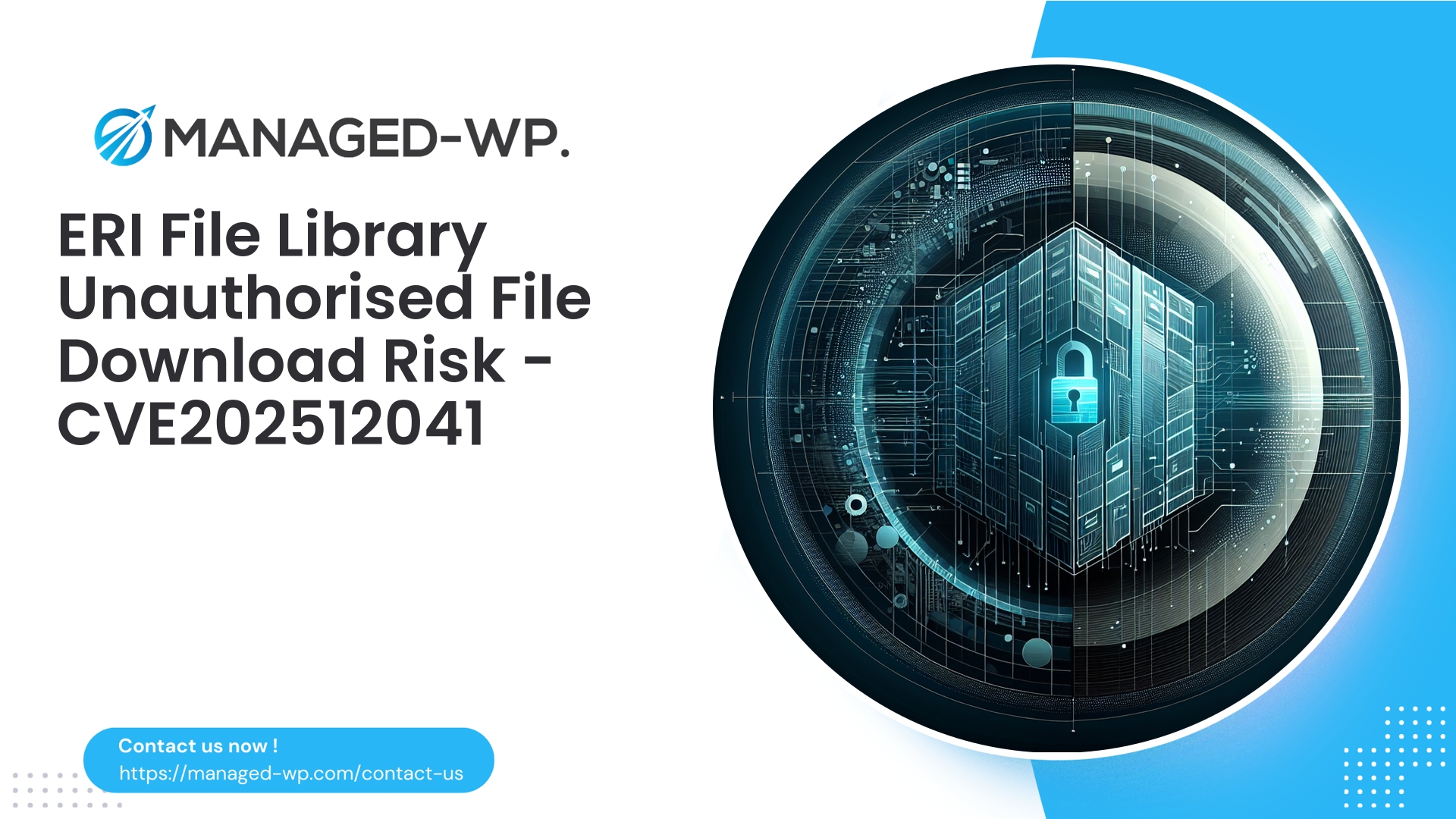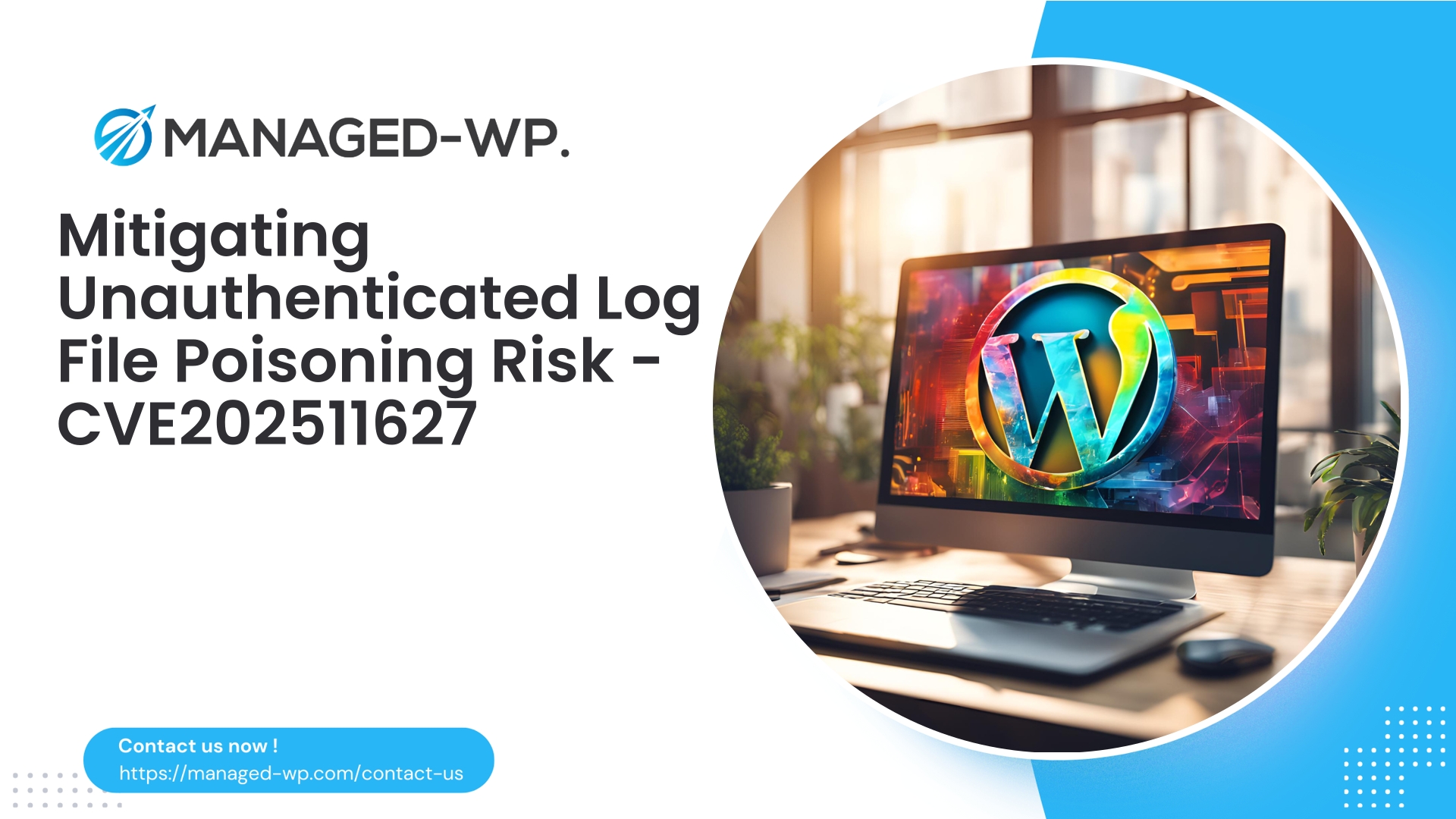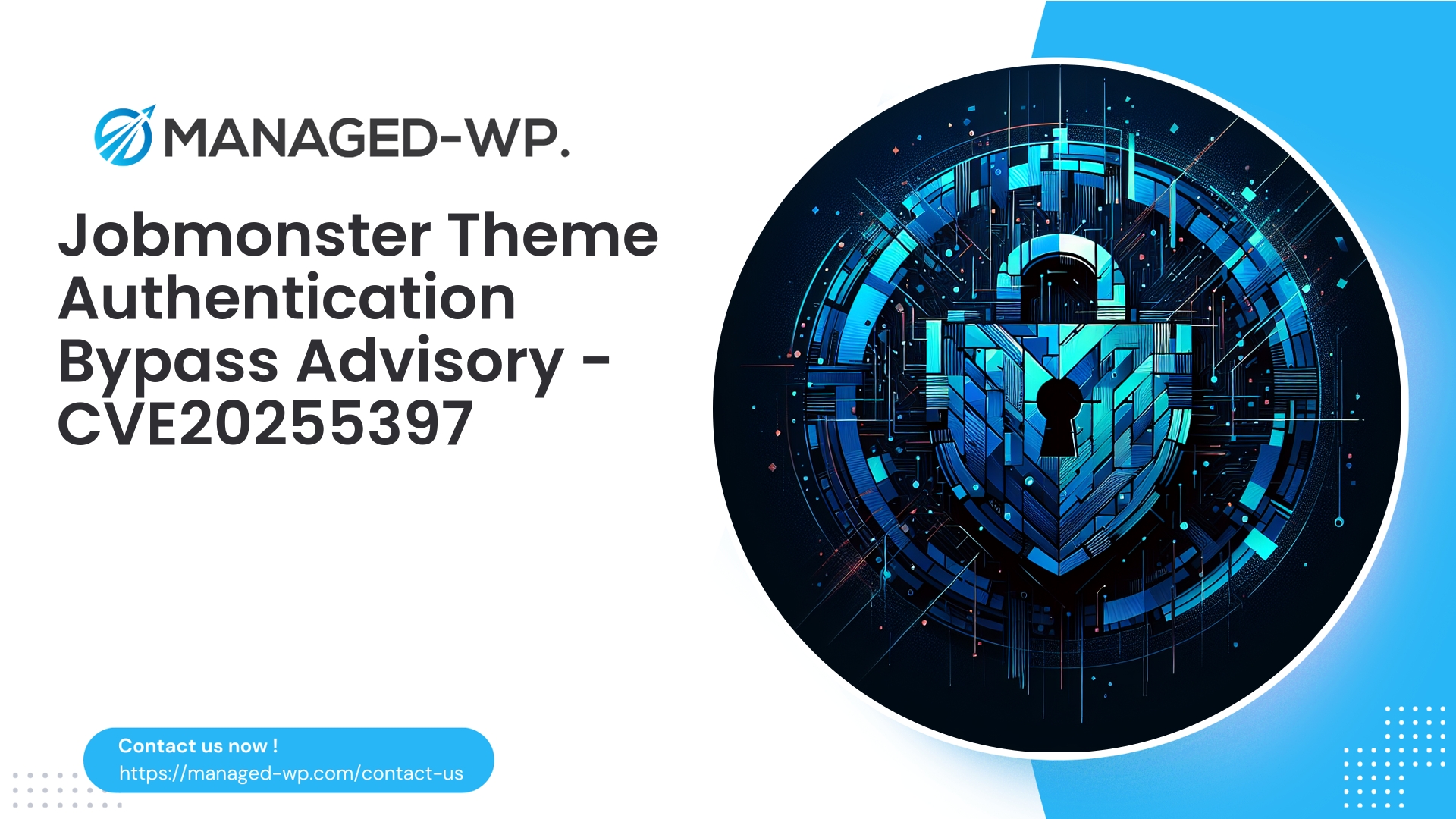| Plugin Name | ERI File Library |
|---|---|
| Type of Vulnerability | Broken Access Control |
| CVE Number | CVE-2025-12041 |
| Urgency | Low |
| CVE Publish Date | 2025-10-31 |
| Source URL | CVE-2025-12041 |
ERI File Library <= 1.1.0 — Missing Authorization Allows Unauthenticated Download of Protected Files (CVE‑2025‑12041)
Summary
- Vulnerability: Broken access control due to missing authorization on a file-download endpoint.
- Affected Plugin: ERI File Library (WordPress plugin) — versions ≤ 1.1.0.
- Patched Version: 1.1.1
- CVE Identifier: CVE‑2025‑12041
- Severity: Low (CVSS 5.3); however, the risk is significant in contexts where unauthorized file access can lead to data exposure.
- Required Privilege: None (unauthenticated users can exploit).
- Key Risk: Unauthorized disclosure of sensitive or protected files such as private documents, membership materials, backups, or personally identifiable information (PII).
Why This Matters: Immediate Attention Required for Sites Using ERI File Library
If your WordPress site utilizes the ERI File Library plugin, this security issue requires your prompt attention. A broken access control vulnerability allows unauthenticated users—attackers without any login credentials—to directly download files secured by the plugin. Although version 1.1.1 fixes this flaw, many websites remain at risk during the window between vulnerability disclosure and patching.
This blog provides an executive overview of the vulnerability, its impact, potential exploitation paths, and immediate security recommendations backed by professional cybersecurity expertise.
The Issue Explained in Plain Terms
The ERI File Library plugin enables sites to upload and serve files to users. Unfortunately, versions 1.1.0 and earlier fail to verify user authorization on file-download requests. This missing authorization check results in any visitor, authenticated or not, having the ability to retrieve files that should be restricted to authorized users only. The patched 1.1.1 version restores these vital authorization controls.
Potential Impact and Real-World Scenarios
The term “missing auth check” might sound trivial, but the practical repercussions are considerable:
- Membership Sites: Premium content like ebooks, videos, and courses could be downloaded by unauthorized visitors.
- Client Portals: Sensitive client documents such as PDFs may be exposed.
- Backups & Exports: Administrative backups or database exports stored via the plugin might be openly accessible.
- Personal Data: Exposure of PII which can lead to significant legal and compliance consequences.
- Business Reputation: Data leaks could trigger regulatory reporting requirements and damage your organization’s reputation.
Although the CVSS score ranks this vulnerability as “Low,” the true business impact depends heavily on the nature of the files accessible through the vulnerability.
How Attackers Exploit This Vulnerability
- Discover the presence of the ERI File Library and identify the file-serving endpoint.
- Submit unauthenticated HTTP requests attempting to fetch files via predictable or known file identifiers.
- Exploit the missing authorization by downloading files without any login.
- Iterate requests to extract all files of interest.
Note: This overview is intended for defenders to understand common attack patterns—it does not provide exploit code or steps.
Who Is At Risk?
- Sites running ERI File Library versions 1.1.0 or lower.
- Sites that use the plugin to serve protected files.
- Any site where plugin presence—even without active protected file usage—may expose data.
Immediate Actions: What You Must Do Now
- Update ERI File Library to version 1.1.1 immediately. The developer’s patch is the definitive fix.
- If immediate updating is not possible, apply mitigations:
- Temporarily disable the plugin until a patch can be applied.
- Remove or move the plugin folder from
wp-content/plugins/eri-file-libraryif disabling via admin is not feasible. - Implement server-level or firewall rules blocking access to the plugin’s download endpoints for unauthenticated sessions.
- Audit files served by the plugin. Verify sensitive files and assess potential data exposure.
- Review access logs: Look for abnormal or unauthorized file download activity.
- Rotate credentials: Reset any secrets, API keys, or tokens that might have been exposed via downloadable files.
Detection & Hunting: Log Analysis Guidance
Leverage your web server, WAF, or SIEM logs to detect exploitation indicators:
Common Signs
- High volumes of unauthenticated GET requests targeting plugin-related paths.
- Successful (200 OK) file downloads without accompanying session cookies.
- Requests with suspicious User-Agent strings or rapid sequential file accesses.
Sample Log Queries
- Grep in Nginx/Apache logs:
grep -E "eri-file|file-library|download" /var/log/nginx/access.log*
- Filter successful downloads (status 200):
awk '{print $1,$7,$9,$12}' /var/log/nginx/access.log | grep -i "eri-file" | awk '$3 ~ /^200$/' - SIEM Platforms: Create queries filtering plugin-specific endpoints and group by client IP for scanning behavior.
- WordPress Logs: Hunt plugin-specific file access via debug or activity logs.
Recommended Alerting Rules
- Alert on >5 unique file download requests from a single IP within a minute.
- Alert on unauthenticated requests returning 200 with document content types (e.g., PDF, ZIP) for plugin endpoints.
Temporary WAF Mitigations to Protect Your Site
If you operate a Web Application Firewall (WAF) or managed firewall service, deploy temporary rules to virtually patch the vulnerability until you can update:
Effective WAF Strategies
- Block unauthenticated requests to file download endpoints exposed by ERI File Library.
- Enforce request rate limits on these endpoints to disrupt enumeration.
- Deny access to protected file extensions (.pdf, .zip, .docx) from unauthenticated sessions.
Example Pseudo WAF Rule
If REQUEST_URI contains "/wp-content/plugins/eri-file-library/" OR REQUEST_URI matches the plugin download endpoint AND no valid WordPress authentication cookie exists THEN block or present a CAPTCHA challenge
Important: Always test WAF rules in a staging environment to reduce false positives or user disruption.
Long-Term Security Hardening Recommendations
- Adopt Least Privilege for Storage: Store sensitive files outside web root and serve them through authenticated application logic.
- Use Signed & Time-Limited URLs for publicly accessible files to restrict unauthorized retrieval.
- Audit Plugin Security: Review plugin logic to ensure authentication and authorization checks for every file request.
- Reduce Sensitive Data Footprint: Avoid storing backups or sensitive exports via third-party plugins without adequate protection.
- Centralized Logging & Monitoring: Aggregate logs and create alerts for unusual file-serving activity.
- Maintain Plugin Governance: Keep all plugins updated; remove unneeded plugins; prefer those with strong security maintenance.
Incident Response Playbook
- Containment: Update or disable the plugin immediately; implement WAF or server-level blocks.
- Investigation: Analyze logs to map exploitation windows and suspicious activity.
- Data Classification: Identify exposed files and their sensitivity.
- Remediation: Remove exposed files; rotate credentials; notify stakeholders if applicable.
- Recovery: Restore from trusted backups and verify patch effectiveness in staging before production deployment.
- Post-Incident: Conduct root cause analysis and update security policies and defenses accordingly.
How Managed-WP Shields Your Site During Vulnerability Windows
Security experts at Managed-WP recognize the critical period between vulnerability disclosure and patch adoption. To mitigate risks from plugin vulnerabilities like this, Managed-WP provides:
- Custom Managed WAF Rules: Rapid deployment of precise virtual patches to block exploit attempts targeting vulnerable plugin endpoints.
- Traffic Inspection & Hardening: Behavioral analysis blocks suspicious file access patterns and aggressive crawlers.
- Malware Scanning: Detection of dangerous files that might have slipped through.
- Expert Incident Support: Guidance on log review and tactical remediation.
Detecting Exploitation
- Monitor large file downloads from plugin directories in logs.
- Identify unauthenticated requests that returned files (200 OK with document content types).
- Correlate file downloads with suspicious activities such as unusual logins or outbound connections.
- Search publicly indexed files for leaked content as an additional check.
Frequently Asked Questions
Q: Is updating to 1.1.1 enough?
A: Yes, patching fixes the authorization flaw. However, if exploitation occurred before updating, treat it as a breach and follow incident response steps.
Q: What if plugin updates are blocked by compatibility issues?
A: Disable the plugin until you can safely upgrade. Use server or firewall restrictions to block vulnerable endpoints in the meantime.
Q: Should I update passwords or API keys?
A: Immediately rotate any credentials that may have been exposed through downloaded files.
Q: How do I verify the fix is applied?
A: Confirm plugin version in the admin dashboard and test that unauthenticated file requests now return 403/401 errors.
Admin Technical Checklist
- Confirm presence of ERI File Library plugin (
wp-content/plugins/eri-file-library). - Update plugin to version 1.1.1 or later.
- If update is delayed, disable or remove the plugin.
- Block file-download endpoints for unauthenticated access via WAF or server rules.
- Review logs for suspicious downloads and compile a list of suspect IPs and timestamps.
- Audit the plugin-served file repository; remove sensitive files if necessary.
- Rotate exposed credentials and secrets.
- Run malware scans and integrity checks.
- Follow breach notification policies if data exfiltration occurred.
Sample Server-Level Block (Nginx Example) — Adjust and Test First
location ~* /wp-content/plugins/eri-file-library/ {
# Deny all access to plugin files by default.
return 403;
}
Caution: Refine this rule to allow access to public CSS/JS assets if needed by scoping the rule specifically to file serving or download handlers. Always test in staging before production deployment.
Responsible Disclosure & Update Timeline
The plugin developer issued version 1.1.1 addressing the missing authorization vulnerability. Sites running impacted versions must assume exposed sensitive files may have been downloaded and execute the incident response plan thoroughly.
Managed-WP Security Support & Free Plan Invitation
Protect Your WordPress Site with Managed-WP Security
To assist in securing your site immediately, Managed-WP offers a robust free plan including:
- A managed firewall with real-time virtual patching capabilities.
- Web Application Firewall (WAF) feature sets protecting against OWASP Top 10 risks.
- Malware scanning and baseline security hardening.
Sign up today to reduce risks while planning upgrades: https://managed-wp.com/pricing.
Why Do Plugin Vulnerabilities Persist? Developer & Admin Best Practices
For Plugin Developers
- Enforce both authentication and authorization for every file-serving or data-sharing endpoint.
- Use WordPress nonces to protect critical actions and form submissions.
- Never rely solely on unguessable filenames to secure sensitive content.
- Implement logging and rate limiting by default on any download resources.
- Offer configuration options supporting storage outside the web root or through signed URLs.
For Site Administrators
- Limit plugins that handle file storage; prefer centralized, hardened storage solutions for sensitive data.
- Maintain a process for regular plugin updates and removals of inactive/unnecessary plugins.
- Implement managed firewall or virtual patching services to minimize vulnerability exposure windows.
- Educate content owners on safe file storage practices, especially for sensitive data.
Conclusion: Practical Security for WordPress Site Owners
The ERI File Library vulnerability is a clear example of the risks posed by missing authorization logic on file delivery endpoints. Applying the patch (version 1.1.1) is essential, but combining that with immediate mitigations such as disabling the plugin or applying server and WAF blocks significantly reduces risk exposure during the patching window.
For operators managing sensitive or high-value file storage within WordPress, leveraging a managed firewall service like Managed-WP ensures continuous protection via virtual patching, monitoring, and incident support.
Be proactive: patch promptly, hunt for suspicious activity, and harden your WordPress file serving infrastructure — with Managed-WP’s expert security services supporting your defenses.
Take Proactive Action — Secure Your Site with Managed-WP
Don’t risk your business or reputation due to overlooked plugin flaws or weak permissions. Managed-WP provides robust Web Application Firewall (WAF) protection, tailored vulnerability response, and hands-on remediation for WordPress security that goes far beyond standard hosting services.
Exclusive Offer for Blog Readers: Access our MWPv1r1 protection plan—industry-grade security starting from just USD20/month.
- Automated virtual patching and advanced role-based traffic filtering
- Personalized onboarding and step-by-step site security checklist
- Real-time monitoring, incident alerts, and priority remediation support
- Actionable best-practice guides for secrets management and role hardening
Get Started Easily — Secure Your Site for USD20/month:
Protect My Site with Managed-WP MWPv1r1 Plan
Why trust Managed-WP?
- Immediate coverage against newly discovered plugin and theme vulnerabilities
- Custom WAF rules and instant virtual patching for high-risk scenarios
- Concierge onboarding, expert remediation, and best-practice advice whenever you need it
Don’t wait for the next security breach. Safeguard your WordPress site and reputation with Managed-WP—the choice for businesses serious about security.
Click here to start your protection today (MWPv1r1 plan, USD20/month).