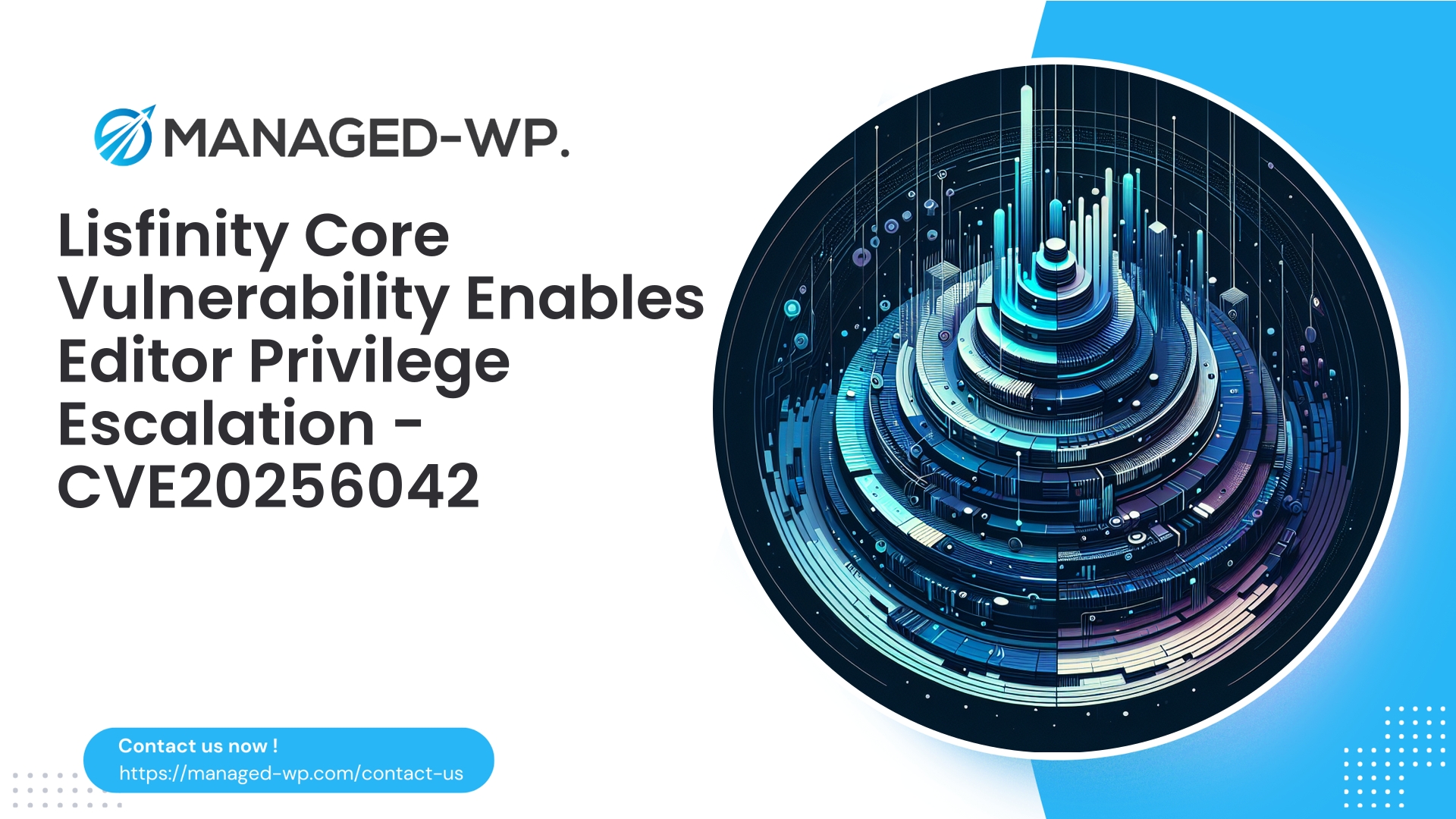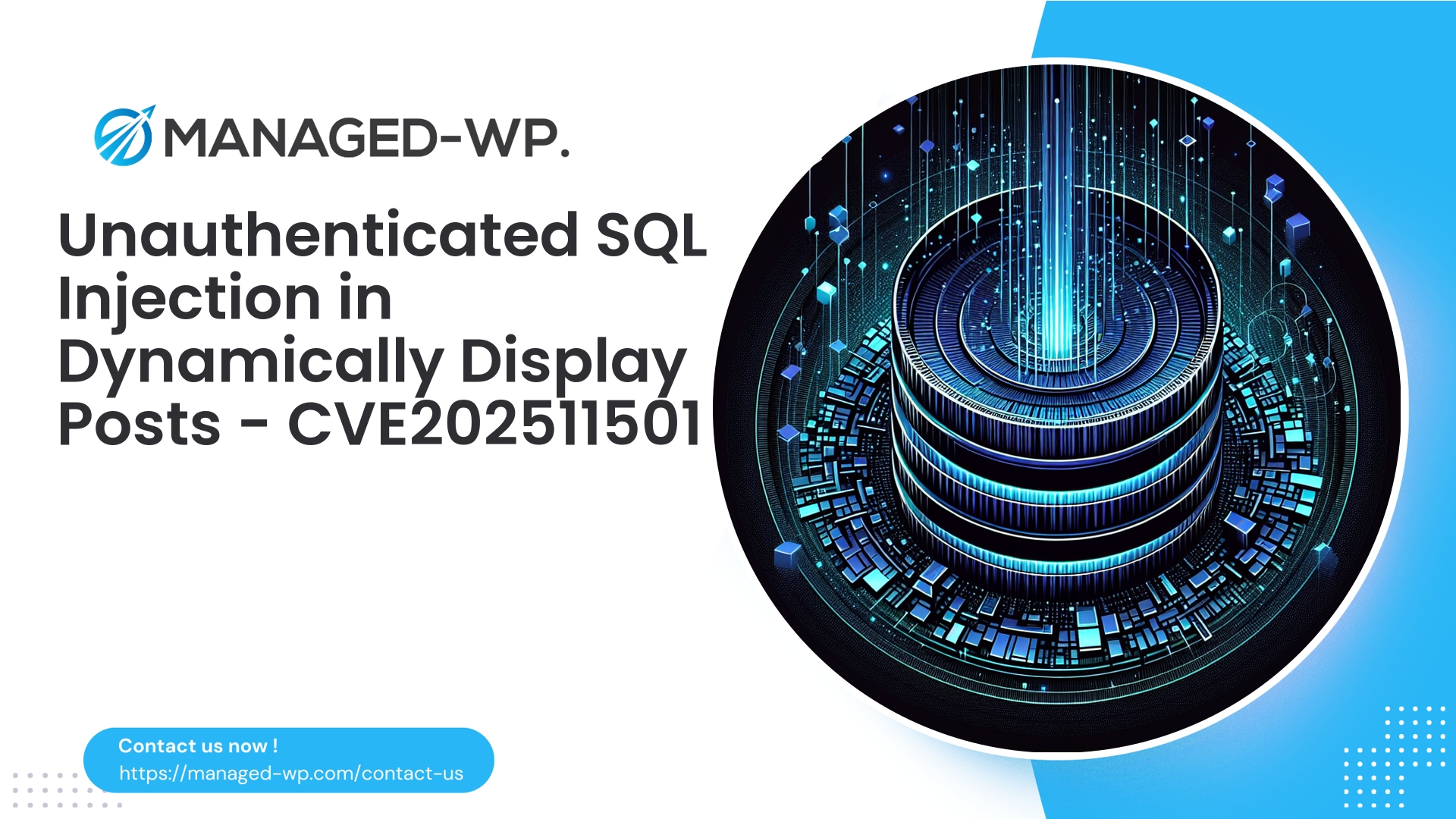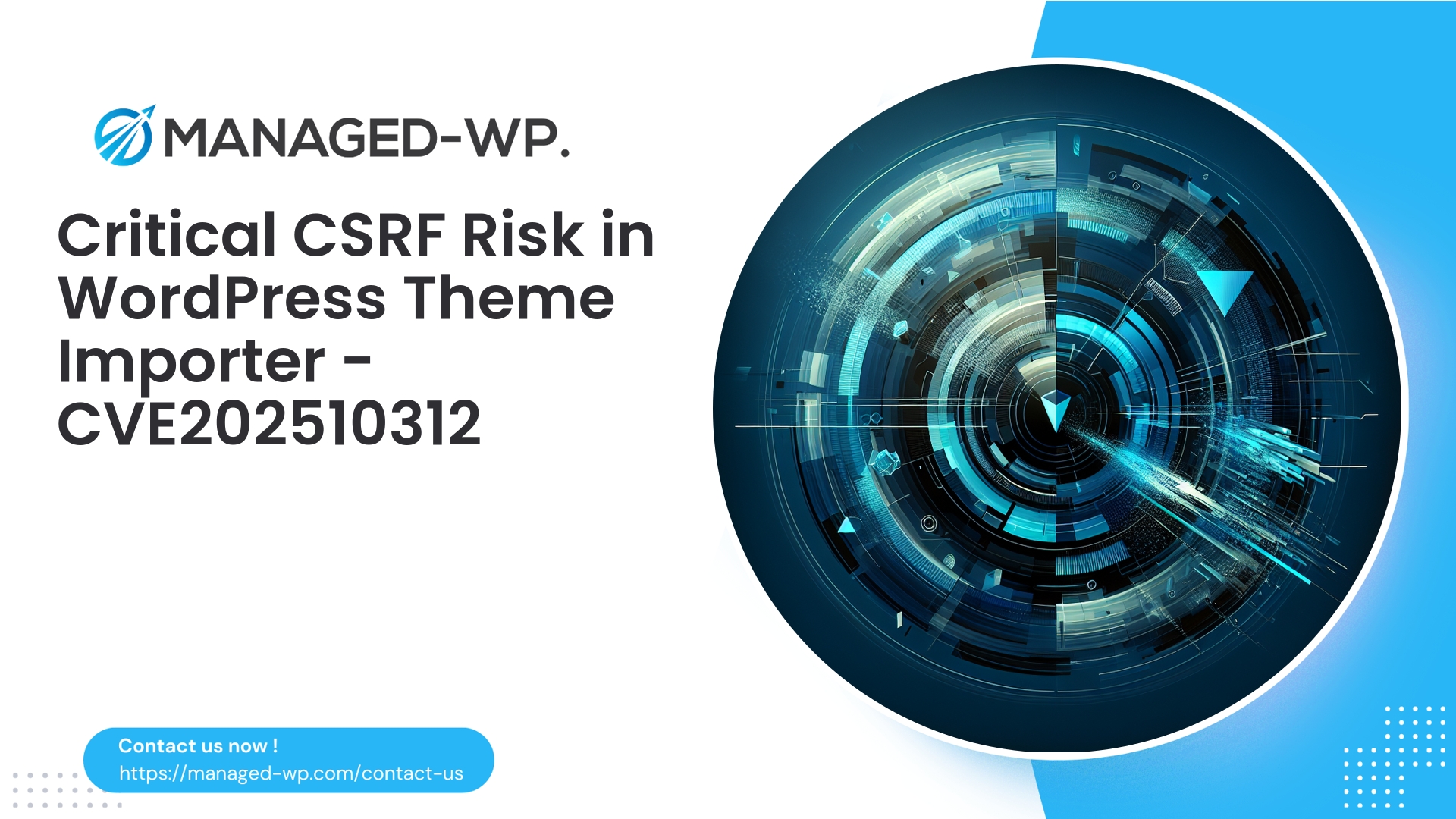| Plugin Name | Lisfinity Core |
|---|---|
| Type of Vulnerability | Unauthenticated Privilege Escalation |
| CVE Number | CVE-2025-6042 |
| Urgency | High |
| CVE Publish Date | 2025-10-15 |
| Source URL | CVE-2025-6042 |
Lisfinity Core (≤ 1.4.0) — Unauthenticated Privilege Escalation (CVE-2025-6042): Essential Information for WordPress Site Owners and How Managed-WP Shields Your Site
Author: Managed-WP Security Team
Date: 2025-10-15
Overview: A critical privilege escalation vulnerability identified as CVE-2025-6042 affects Lisfinity Core Plugin versions 1.4.0 and below, enabling unauthenticated attackers to gain Editor-level access. This article breaks down the threat, the potential impact, detection strategies, urgent mitigation steps, best remediation practices, and how Managed-WP’s security solutions provide robust protection against exploitation. Immediate action is vital to safeguard your WordPress environment.
Table of Contents
- Background and Scope
- Why This Vulnerability Poses a Serious Threat
- Attack Vector Overview (Conceptual)
- Indicators of Compromise (IoCs) and Detection
- Urgent Mitigation Measures (If Immediate Update Isn’t Feasible)
- Recommended Remediation Steps (Post-Update)
- How Managed-WP Protects Against This Vulnerability
- Best Practices for Hardening Your WordPress Site
- Incident Response Guide for Suspected Compromise
- Final Recommendations and Next Steps
Background and Scope
On October 15, 2025, a high-severity privilege escalation vulnerability (CVE-2025-6042) impacting the Lisfinity Core WordPress plugin (versions up to 1.4.0) was publicly disclosed. This security flaw allows unauthenticated threat actors to escalate their access privileges up to the Editor role on vulnerable installations.
Affected environments: Any WordPress site running Lisfinity Core plugin version 1.4.0 or earlier is susceptible. Notably, this plugin is often bundled with certain themes and site-building frameworks, extending the risk to sites that might not explicitly recognize it.
Remediation: The vulnerability is patched in Lisfinity Core version 1.5.0. Site administrators must prioritize updating immediately to mitigate risk.
Why This Vulnerability Poses a Serious Threat
Privilege escalation vulnerabilities exploitable without authentication represent one of the gravest threats to WordPress sites. Key reasons include:
- Unauthenticated attack surface: Attackers require no valid login credentials, dramatically increasing exposure.
- Elevation to Editor privileges: Although Editor is not an Administrator, this role allows content creation, modification, and publishing—actions that can be weaponized for phishing, malware deployment, or further attacks.
- Potential for lateral movement: An attacker with Editor rights can often leverage additional vulnerabilities or social engineering tactics to escalate control.
- Rapid automated exploitation: Due to its unauthenticated nature, this vulnerability is likely to be scanned and exploited automatically shortly after disclosure.
This makes immediate patching a critical security imperative.
Attack Vector Overview (Conceptual)
We will not disclose exploit code but provide an operational summary for defenders to understand potential attacker behavior:
- Reconnaissance: Automated scans detect WordPress instances running the vulnerable Lisfinity Core plugin.
- Exploitation: Attackers access unprotected endpoints (such as REST API routes or admin-ajax.php calls) which fail to verify authentication or nonce values, allowing unauthorized manipulation of user roles or creation of new users.
- Privilege escalation: Through crafted requests, attackers gain Editor-level access by creating or modifying user accounts.
- Malicious activity: With Editor access, attackers publish harmful content, introduce backdoors, or deploy scripts that facilitate further compromise or data theft.
- Persistence: Attackers attempt to hide tracks and maintain ongoing unauthorized access.
Note: The vulnerability vector varies depending on plugin implementation, so all related plugin endpoints should be considered vulnerable until patched.
Indicators of Compromise (IoCs) and Detection
Site administrators running Lisfinity Core ≤ 1.4.0 should urgently audit their environment for signs of compromise. Indicative red flags include:
User and Role Anomalies
- Unexpected new users with Editor or higher privileges.
- Role changes on users without administrative action.
- Generic or suspicious usernames and disposable email addresses.
Content and File System Changes
- Recently published posts or pages containing obfuscated scripts, iframes, or redirecting content.
- Unexpected uploaded files in
wp-content/uploads, especially with fast timestamp clustering. - Unauthorized modifications in theme/plugin files, particularly code obfuscation or injected payloads.
- New files under plugin or theme directories lacking legitimate origins.
HTTP Traffic and Logs
- Suspicious POST requests targeting Lisfinity Core plugin endpoints (
admin-ajax.php, REST API routes) from unknown sources. - Repeated requests with parameters altering user roles or user creation.
- Concentrated bursts of traffic from single/multiple IPs to plugin paths.
Database Checks
- Inspect the
wp_usersandwp_usermetatables for unexpected Editor capabilities and suspicious registration dates. - Sample SQL to identify recent Editor role assignments:
SELECT u.ID, u.user_login, u.user_email, u.user_registered, m.meta_value
FROM wp_users u
JOIN wp_usermeta m ON u.ID = m.user_id
WHERE m.meta_key = 'wp_capabilities'
AND m.meta_value LIKE '%editor%'
AND u.user_registered >= DATE_SUB(NOW(), INTERVAL 30 DAY);
WP-CLI Commands for Quick Checks
wp user list --fields=ID,user_login,user_email,roles,user_registered
wp user get <user-id> --field=roles
File Integrity
- Verify file checksums against official plugin packages.
- On Linux, list recently modified files (last 30 days) with:
find wp-content -type f -mtime -30 -ls
Urgent Mitigation Measures (If Immediate Update Isn’t Feasible)
If updating to Lisfinity Core 1.5.0 is temporarily impossible, apply these containment strategies to minimize risk:
- Deploy Web Application Firewall (WAF) Rules
- Block unauthenticated POST requests to known vulnerable lisfinity-core endpoints.
- Rate-limit suspicious IPs and prevent user creation or role modification via plugin parameters.
- Temporarily Disable the Plugin
- If non-essential, deactivate Lisfinity Core via WordPress Dashboard or WP-CLI:
wp plugin deactivate lisfinity-core - Immediate removal of attack surface.
- If non-essential, deactivate Lisfinity Core via WordPress Dashboard or WP-CLI:
- Restrict Access to Plugin Endpoints
- Apply server-level blockades for plugin-related AJAX or REST API endpoints, denying external POST requests.
- Force Password Resets and Credential Rotation
- Enforce password resets for all Editor and Administrator accounts.
- Rotate API and third-party service keys.
- Audit Logs and Lockdown
- Temporarily disable new user registrations and optionally suspend file uploads.
- Implement two-factor authentication for Administrator and Editor accounts where possible.
- Increase Monitoring and Isolation
- Enable verbose logging and track suspicious activity.
- In cases of confirmed or suspected compromise, consider taking the site offline or enabling maintenance mode temporarily.
Recommended Remediation Steps (Post-Update)
Once able to perform the update, follow this comprehensive post-remediation checklist to ensure site integrity and reduce future risk:
- Update Plugin Immediately
- Upgrade to Lisfinity Core 1.5.0 or higher via Dashboard or WP-CLI:
wp plugin update lisfinity-core
- Upgrade to Lisfinity Core 1.5.0 or higher via Dashboard or WP-CLI:
- Confirm Absence of Backdoors or Malicious Users
- Manually inspect
wp-content, themes, andmu-pluginsdirectories for unauthorized files. - Remove or disable unknown users, prioritizing investigation before deletion.
- Manually inspect
- Rotate Sensitive Credentials
- Change all admin and Editor passwords, as well as API keys used by your site.
- Review and update third-party service keys integrated with your site.
- Conduct Malware Scanning and Cleanup
- Run comprehensive malware scans on files and databases.
- Clean or restore from clean backups as necessary.
- Enhance Hardening and Security Posture
- Apply least privilege principles to the Editor role and others.
- Enable multi-factor authentication for all accounts with elevated rights.
- Implement and enforce robust password policies.
- Review and Preserve Logs
- Analyze logs to understand attacker activity and impact.
- Secure and preserve logs for ongoing incident response needs.
- Notify Stakeholders
- Inform your hosting provider, customers, and regulatory bodies as appropriate.
- Consider issuing incident summaries if data or services were affected.
How Managed-WP Protects Your Site
Managed-WP employs a layered security approach to defend WordPress sites and reduce the risk posed by vulnerabilities like CVE-2025-6042. Key features include:
- Managed Web Application Firewall (WAF)
- Proactively inspects traffic to block known exploitation attempts targeting plugin vulnerabilities, including unauthorized user role changes.
- Rapidly updated rulesets ensure near-instant protection from disclosed threats, providing virtual patching where needed.
- Continuous Malware Scanning
- Detects suspicious file changes, backdoors, and malicious uploads promptly.
- OWASP Top 10 Defense
- Mitigates common web vulnerabilities including authentication bypass and injection flaws.
- Unlimited Bandwidth Protection
- Blocks malicious traffic at the perimeter, protecting site performance and hosting budgets.
- Advanced Access Controls (Standard and Pro)
- Blacklisting, whitelisting, custom rules, and traffic rate limiting to guard critical endpoints.
- Auto Virtual Patching (Pro Plans)
- Delivers targeted protection against known vulnerabilities before patches can be applied.
- Automated Malware Cleanup (Standard+)
- Accelerates remediation through automatic removal of detected threats.
Our free Basic tier provides robust foundational protection with managed firewall and malware scanning to immediately reduce risk.
Get Immediate Protection with Managed-WP’s Free Basic Plan
Secure your WordPress site starting today with Managed-WP’s Basic (Free) plan that includes a powerful managed firewall, WAF, malware scanner, and defenses aligned to OWASP’s Top 10 risks. Protect your site against threats like the Lisfinity Core vulnerability with essential, no-cost security:
https://my.wp-firewall.com/buy/wp-firewall-free-plan/
For sites requiring enhanced cleanup, virtual patching, or IP blocklists, explore our Standard and Pro plans offering rapid incident response and advanced threat mitigation.
Best Practices for Hardening Your WordPress Site
Following patching, consider these security best practices to reduce future exposure:
- Reduce Attack Surface
- Remove or deactivate unused plugins and themes.
- Avoid relying on bundled plugin code; prefer separately maintained versions for better update control.
- Principle of Least Privilege
- Restrict user roles to only necessary capabilities.
- Remove plugin/theme installation abilities from Editor roles unless absolutely required.
- Enforce Multi-Factor Authentication (MFA)
- Mandate MFA for Administrator and other privileged users.
- Maintain Regular Update Cadence
- Establish routine schedules to test and apply WordPress core, themes, and plugin updates.
- Prioritize security patches through pre-production testing pipelines.
- Logging, Monitoring, and Alerts
- Retain security logs for a minimum of 90 days and configure alerts for suspicious events such as unexpected user creations or file changes.
- Backup and Recovery Testing
- Maintain automated offsite backups and regularly verify restore procedures.
Incident Response Guide for Suspected Compromise
If you detect signs of exploitation or data compromise linked to this vulnerability, follow a structured incident response:
- Containment
- Disable the vulnerable plugin or deploy WAF rules to block affected endpoints.
- Consider maintenance mode if active compromise is confirmed.
- Evidence Preservation
- Safeguard logs and suspicious files for forensic analysis.
- Eradication
- Remove web shells, backdoors, and malicious user accounts.
- Clean or restore affected files from trusted backups.
- Recovery
- Reinstall clean plugin versions (1.5.0+), rotate credentials, and cautiously restore services.
- Monitor for signs of recurrent intrusion.
- Post-Incident Review
- Analyze attack vectors and affected assets.
- Implement lessons learned and strengthen defenses accordingly.
Sample Incident Notification (Customizable)
Subject: Security Alert — Potential Privilege Escalation on [your-domain]
Message:
Hello [Host/IT/Stakeholders],
We have identified potential unauthorized privilege escalation related to Lisfinity Core Plugin (version ≤ 1.4.0). Actions taken:
- Updated Lisfinity Core plugin to 1.5.0 (or deactivated plugin).
- Isolated suspicious user accounts and files.
- Rotated all credentials and API keys.
- Initiated forensic analysis and enhanced monitoring.
Next steps include: [details, timeline, contacts]
Please advise if additional server logs or information are required.
Final Recommendations and Next Steps
- Prioritize patching: Upgrade Lisfinity Core to version 1.5.0 or newer immediately.
- Contain if necessary: If update delays exist, disable the plugin or apply Managed-WP’s WAF virtual patches.
- Thoroughly audit: Search for and remediate any evidence of compromise post-patching.
- Adopt layered protection: Employ Managed-WP’s multi-tier security solutions suited to your needs—from basic firewall and malware scanning to automated remediation and advanced virtual patching.
We recognize the urgency and stress this vulnerability imposes. Managed-WP’s US-based security specialists are actively supporting site owners with audits, detection, and defensive setups to neutralize threats like CVE-2025-6042. Reach out anytime for expert assistance.
Stay vigilant and secure,
Managed-WP Security Team