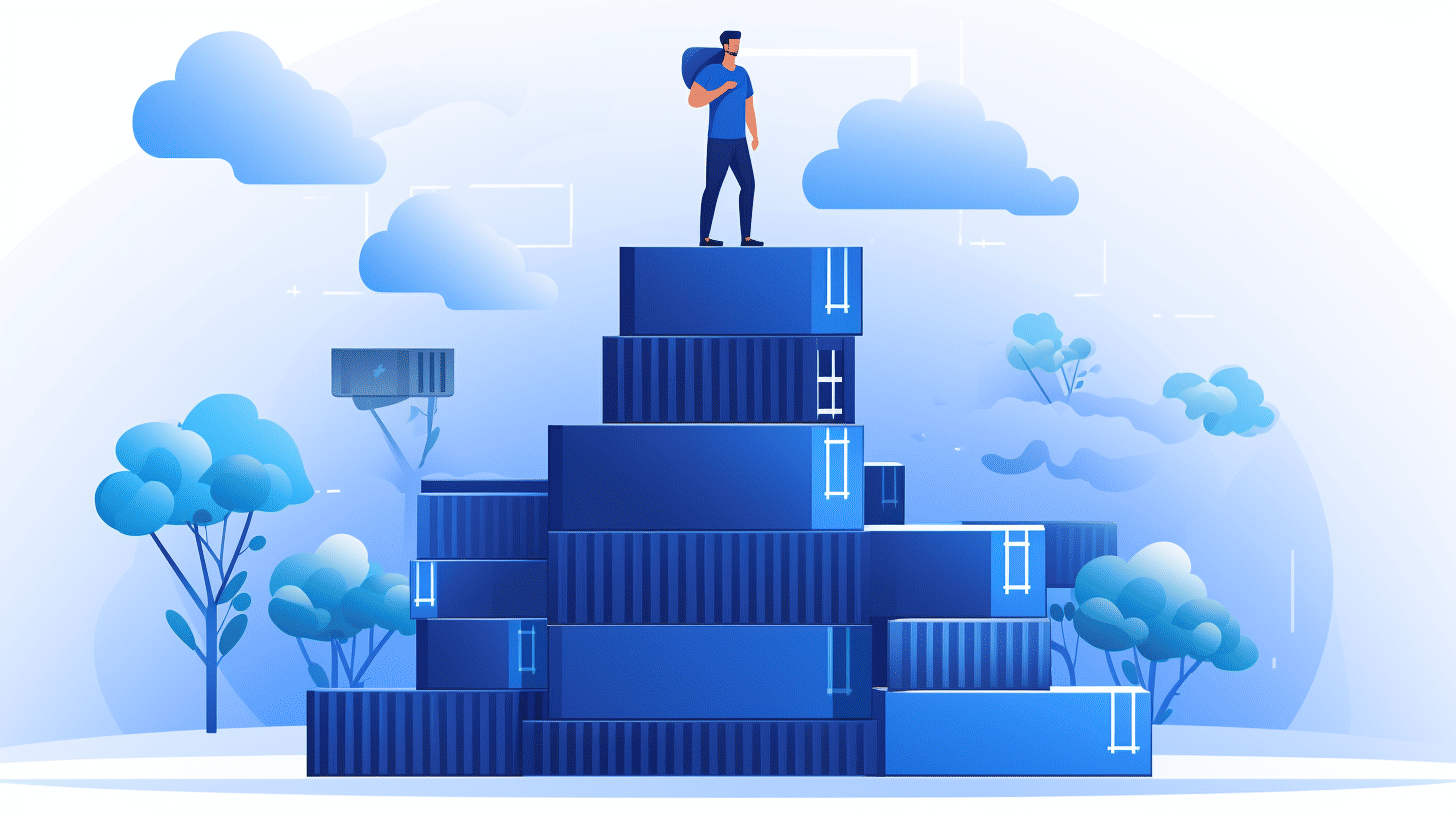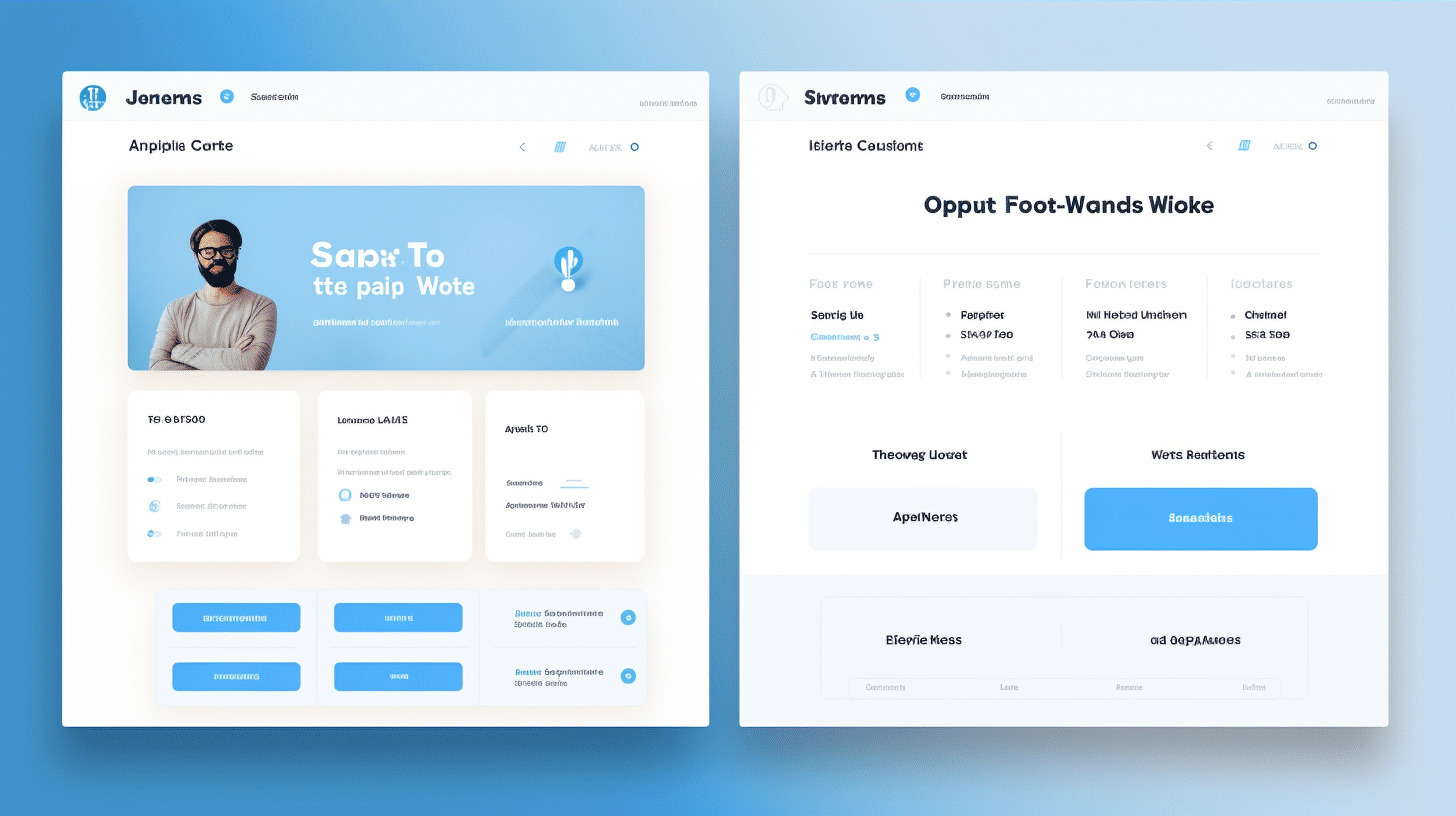In today’s digital age, having a strong online presence is essential for any business looking to thrive and grow. Whether you run a small e-commerce shop or a multinational corporation, scalability plays a crucial role in expanding your online business. But what exactly is scalability, and why is it so important?
Scalability in the context of online businesses refers to the ability to handle increased traffic, data, and demands as your business grows. It involves having the necessary resources and infrastructure in place to handle surges in website visitors, transactions, and user interactions without experiencing performance issues or downtime.
Without a scalable website hosting solution, you may find yourself facing various challenges as your business expands. Slow loading times, website crashes, security vulnerabilities, and inadequate support can all hinder your growth potential and leave a negative impression on your customers.
That’s where managed WordPress hosting comes into play. It offers a comprehensive solution specifically designed to empower scalability for online businesses. But what exactly is managed WordPress hosting, and how can it help your business? Let’s dive in to find out.
Understanding Scalability
Scalability is a crucial concept in today’s fast-paced business world. As companies grow and expand, they need to be able to handle increased demand, reach new markets, and adapt to changing circumstances. Scalability refers to an organization’s ability to handle growth and expansion efficiently without sacrificing performance or quality.
Definition and Importance
Scalability can be defined as the ability of a system, process, or organization to handle increased workload or growth while maintaining its effectiveness. In simpler terms, it means being able to seamlessly handle more work without experiencing a decline in performance or the need for major structural changes.
Scalability is essential for businesses for several reasons:
- Meeting customer demands: Scalability allows companies to meet the evolving needs and demands of their customers. As a business grows, so does the customer base, and scalability ensures that the company can keep up with the increased demand without compromising on product or service quality.
- Optimizing resources: Scalability enables organizations to optimize their resources and operate more efficiently. By efficiently adapting to growth, businesses can avoid unnecessary costs and maintain profitability.
- Staying competitive: In today’s competitive market, the ability to scale is a competitive advantage. Companies that can quickly adapt to market changes, introduce new products or services, and expand into new markets have a higher chance of success.
- Future-proofing: Scalability allows businesses to future-proof their operations. By having systems and processes in place that can handle growth, companies can prepare for potential opportunities and challenges that may arise in the future.
Role in Business Growth
Scalability plays a vital role in driving business growth. As companies expand, they need to ensure that their infrastructure, systems, and processes can support the increased workload and demand. Here’s how scalability impacts business growth:
- Flexibility: Scalability provides the flexibility to adapt to changing market conditions, customer needs, and technological advancements. It allows companies to scale up or down as needed, ensuring that they can seize opportunities and navigate challenges effectively.
- Improved performance: Scalable systems and processes enable businesses to maintain consistent performance levels, even during periods of rapid growth. This ensures that customers receive the same high-quality experience, regardless of the increased demand.
- Expanded market reach: Scalability allows companies to expand into new markets and regions without facing significant operational challenges. By having scalable infrastructure and processes in place, businesses can confidently enter new territories and cater to a broader customer base.
- Enhanced reputation: A scalable organization is seen as reliable, efficient, and capable of handling growth. This reputation attracts investors, partners, and customers who are confident in the company’s ability to deliver on its promises.
In conclusion, scalability is a critical factor in achieving business growth and success. It allows organizations to handle increased workload, meet customer demands, optimize resources, and stay competitive in a dynamic market. By focusing on scalability, companies can future-proof their operations and position themselves for long-term success.
How Managed WordPress Hosting Empowers Scalability
When it comes to running a successful online business, scalability is crucial. As your website grows and attracts more visitors, you need to ensure that your hosting can handle the increased traffic without compromising performance. That’s where managed WordPress hosting comes in. With its robust features and exceptional performance, managed WordPress hosting empowers scalability like never before.
What is Managed WordPress Hosting?
Managed WordPress hosting is a specialized hosting service designed specifically for WordPress websites. It offers a range of features and optimizations that are tailored to enhance the performance, security, and scalability of WordPress sites. Unlike traditional hosting options, managed WordPress hosting takes care of all the technical aspects of hosting, allowing website owners to focus on growing their businesses.
Key Features of Managed WordPress Hosting
Managed WordPress hosting comes packed with features that make it an ideal choice for businesses looking to scale their online presence. Here are some of the key features you can expect:
- Server-level caching: Managed WordPress hosting utilizes advanced caching techniques to speed up website performance. This ensures that your pages load quickly, even during peak traffic periods.
- Automatic updates: With managed WordPress hosting, you no longer have to worry about manually updating your WordPress core, plugins, and themes. The hosting provider takes care of these updates, ensuring that your website is always running on the latest versions.
- Enhanced security: Managed WordPress hosting providers implement robust security measures to protect your website from cyber threats. This includes regular malware scans, firewalls, and proactive threat detection.
- Scalable infrastructure: Unlike shared hosting, managed WordPress hosting provides a scalable infrastructure that can handle high traffic volumes. As your website grows, the hosting provider can easily allocate more resources to ensure optimal performance.
Benefits for Online Businesses
Managed WordPress hosting offers several benefits that empower online businesses to scale effectively. Here’s how it can help your business grow:
- Improved website performance: With server-level caching, automatic updates, and optimized server configurations, managed WordPress hosting ensures that your website loads quickly and performs well, providing an excellent user experience.
- Enhanced security: Cybersecurity threats are increasingly prevalent, but with managed WordPress hosting, you can have peace of mind. The hosting provider implements robust security measures to protect your website from hackers and malware.
- Expert support: Managed WordPress hosting typically includes 24/7 expert support from a team of WordPress specialists. This means you can rely on their expertise to resolve any technical issues promptly.
- Scalability: As your business grows, your website needs to accommodate increased traffic. With managed WordPress hosting, you have the flexibility to scale your resources seamlessly, ensuring that your website remains fast and responsive.
In conclusion, managed WordPress hosting empowers scalability by providing high-performance infrastructure, advanced features, and reliable support. As an online business, investing in managed WordPress hosting can help you handle growth effortlessly and deliver an exceptional user experience to your visitors. So, if you’re looking to take your website to the next level, consider switching to managed WordPress hosting for scalable success. 🚀
Elements of Scalability in Managed WordPress Hosting
Managed WordPress hosting offers a wide range of benefits for website owners. From enhanced server resources to advanced security measures, these key elements set it apart from traditional hosting solutions. In this article, we will explore the different components that contribute to the scalability of managed WordPress hosting.
🚀 Enhanced Server Resources
One of the primary elements of scalability in managed WordPress hosting is access to enhanced server resources. Unlike shared hosting, where multiple websites compete for limited resources, managed WordPress hosting provides dedicated resources solely for your website. This means your site can handle higher traffic volumes without compromising performance.
With managed WordPress hosting, you can expect:
- Increased CPU and RAM allocation to handle spikes in traffic
- High-speed solid-state drives (SSD) for faster data retrieval
- Content delivery network (CDN) integration to improve global website loading times
By leveraging these enhanced server resources, your website can deliver a seamless user experience even during periods of high traffic.
🔄 Automated Updates and Backups
Keeping your WordPress site up to date is essential for security and performance. However, staying on top of software updates and backups can be time-consuming and challenging. That’s where managed WordPress hosting comes in.
With automated updates and backups, you can enjoy the following benefits:
- Hassle-free WordPress core, plugin, and theme updates to enhance functionality and security
- Scheduled backups to safeguard your website data in the event of an emergency
- One-click restoration options to quickly revert to a previous version if needed
By automating these crucial tasks, managed WordPress hosting ensures that your website is always running on the latest software versions, reducing the risk of vulnerabilities and providing peace of mind.
🔒 Advanced Security Measures
Website security is a top priority, and managed WordPress hosting takes it seriously. With advanced security measures in place, you can rest easy knowing that your website is protected against threats.
Key security features provided by managed WordPress hosting include:
- Robust firewalls and intrusion detection systems (IDS) to monitor and mitigate attacks
- Malware scanning and removal to keep your website clean and safe
- Secure Sockets Layer (SSL) certificates for encrypted data transmissions
- Distributed Denial of Service (DDoS) protection to defend against malicious traffic
By incorporating these advanced security measures, managed WordPress hosting ensures that your website remains secure and protected from the ever-evolving threat landscape.
📡 Proactive Monitoring
Managed WordPress hosting goes beyond just providing server resources and security measures. It also includes proactive monitoring to detect potential issues and resolve them before they impact your website’s performance.
Some benefits of proactive monitoring include:
- Real-time uptime monitoring to ensure your website is always accessible
- Performance monitoring to identify and address any performance bottlenecks
- Traffic pattern analysis to optimize your website’s resources for maximum efficiency
With proactive monitoring, you can trust that any potential issues will be addressed promptly, ensuring seamless website performance for your visitors.
🤝 Customer Support and Assistance
Last but not least, managed WordPress hosting offers superior customer support and assistance. Whether you have a technical question or need assistance with your website, a dedicated support team is there to help you.
Key features of customer support in managed WordPress hosting include:
- 24/7 availability for prompt assistance, regardless of the time zone
- WordPress-specific expertise to address any platform-related issues
- Fast response times and efficient ticket resolution
By relying on the expertise of the managed WordPress hosting provider, you can focus on growing your website while knowing that professional support is just a click away.
In conclusion, the elements of scalability in managed WordPress hosting contribute to a robust and high-performing website. With enhanced server resources, automated updates and backups, advanced security measures, proactive monitoring, and reliable customer support, you can position your WordPress site for success. So why settle for less when you can have all these elements in one comprehensive hosting solution? Choose managed WordPress hosting and unlock the full potential of your website.
Transitioning to Managed WordPress Hosting: A Step by step guide
With the ever-growing popularity of WordPress as a CMS (Content Management System), many website owners are considering migrating to a managed WordPress hosting solution. This transition offers a multitude of benefits, including improved performance, enhanced security, and top-notch customer support. If you’re ready to take your website to the next level, here’s a step-by-step guide to help you seamlessly transition to managed WordPress hosting.
Step 1: Evaluation of Current Hosting Solution
Before making the switch, it’s essential to evaluate your current hosting solution and assess its limitations. Ask yourself the following questions:
- Is your website experiencing slow load times or frequent downtime?
- Are you struggling with unreliable customer support?
- Does your hosting plan provide adequate security measures?
- Are you looking to scale your website in the future?
Identifying the pain points in your current hosting solution will help you understand why a managed WordPress hosting environment may be a better fit for your needs.
Step 2: Choosing a Managed WordPress Hosting Provider
Once you’ve decided to migrate, the next step is to choose a reliable managed WordPress hosting provider. Consider the following factors when making your decision:
- Performance: Look for a hosting provider that offers optimized servers for WordPress, ensuring fast and responsive websites.
- Security: Ensure that the hosting provider offers robust security measures, including regular backups, malware scanning, and SSL certificates.
- Scalability: It’s important to select a hosting provider that allows you to easily scale your website as your traffic grows.
- Customer Support: Check for 24/7 customer support availability, preferably via live chat or phone, to address any issues promptly.
Compare the features, pricing, and customer reviews of different hosting providers to make an informed decision. Remember, a reliable hosting provider is crucial for the success of your WordPress website.
Step 3: Migrating Your Website
Migrating your website to a new hosting environment may seem daunting, but with managed WordPress hosting, it can be a hassle-free process. Most hosting providers offer migration assistance or have plugins that simplify the migration process. Follow these general steps:
- Backup Your Website: Before starting the migration process, it’s crucial to create a backup of your current website files and database. This ensures that you can revert to your previous hosting solution if needed.
- Configure Your Managed WordPress Hosting Account: Set up your new managed WordPress hosting account by following the provider’s instructions. This usually involves creating a new WordPress installation.
- Transfer Your Files: Use the migration tool or plugin provided by your hosting provider to transfer your files from your old hosting account to the new one. Ensure that all files, including themes, plugins, and media, are successfully transferred.
- Import Your Database: Export your database from your old hosting account and import it into your new managed WordPress hosting account. Verify that all data has been correctly migrated.
- DNS Updates: Update the DNS (Domain Name System) settings to point your domain to the new hosting provider. This step ensures that visitors are directed to your website’s new location.
Step 4: Optimizing Your Website for Scalability
Once your website is up and running on the managed WordPress hosting environment, it’s crucial to optimize it for scalability. Consider the following tips:
- Caching: Implement a caching plugin to improve your website’s performance by storing commonly accessed data.
- Content Delivery Network (CDN): Utilize a CDN to distribute your website’s content across multiple servers worldwide, reducing the load time for visitors from different regions.
- Image Optimization: Compress and optimize your images to minimize the file size without compromising image quality.
- Plugin Cleanup: Regularly review and remove unnecessary plugins to improve website performance and security.
By following these optimization practices, you can ensure that your website continues to perform efficiently and seamlessly scales as your traffic grows.
With this step-by-step guide, you’re now equipped with the knowledge to transition to managed WordPress hosting successfully. Evaluate your current hosting solution, choose a reliable provider, migrate your website, and optimize it for scalability. Enjoy the benefits of improved performance, enhanced security, and peace of mind knowing that your website is in capable hands. Happy hosting!
Conclusion: Managed WordPress Hosting as a Path to Online Business Growth
In conclusion, choosing managed WordPress hosting can be a game-changer for your online business. The scalability and flexibility it offers can pave the way for unprecedented growth and success. Let’s quickly recap the key takeaways from this article:
- Effortless scalability: With managed WordPress hosting, you have the ability to easily scale your website as your business grows. Whether you experience a sudden spike in traffic or need to accommodate a high volume of transactions, a robust hosting infrastructure ensures that your website can handle the load without compromising performance.
- Streamlined management: Managed WordPress hosting takes the burden of website management off your shoulders. From server maintenance to security updates and backups, these tasks are handled by the hosting provider, allowing you to focus on other aspects of your business.
- Enhanced security: Security is paramount for any online business. Managed WordPress hosting comes with advanced security measures, such as regular malware scans, firewalls, and active monitoring, to safeguard your website from threats and vulnerabilities.
- Expert support: Having access to expert support 24/7/365 is invaluable. With managed WordPress hosting, you can rely on a team of professionals who are well-versed in WordPress to assist you with any technical issues or questions that may arise.
By partnering with a reliable managed WordPress hosting provider like Managed-WP.™, you can unleash the full potential of your online business. Their premium platform offers a simplified infrastructure, freedom in digital experiences, and top-notch problem-solving expertise. With their support, you can confidently navigate the digital landscape and propel your business towards long-term growth and success.
So why wait? Take the leap and embrace managed WordPress hosting as your path to online business growth. Start your journey with Managed-WP.™ today and experience the difference it can make for your website.
Learn more about Managed-WP.™ and unlock the power of scalability for your online business!
Frequently Asked Questions
- What is managed WordPress hosting?
Managed WordPress hosting is a specialized hosting service that is designed and optimized specifically for WordPress websites. It offers features like automatic updates, enhanced security, expert support, and scalability to handle increased website traffic.
- How does managed WordPress hosting help in growing my online business?
Managed WordPress hosting provides various benefits that help in growing your online business. These include improved website performance, better security, automatic backups, scalability to handle high traffic volumes, and expert support that allows you to focus on growing your business rather than managing server-related tasks.
- Is managed WordPress hosting suitable for all types of online businesses?
Managed WordPress hosting is suitable for a wide range of online businesses, from small startups to large enterprises. It is particularly beneficial for businesses that value their website’s performance, security, and scalability, as well as those that want to offload the technical aspects of hosting to experts.
- What factors should I consider when choosing a managed WordPress hosting provider?
When choosing a managed WordPress hosting provider, consider factors like server performance, scalability options, security measures, backup solutions, customer support, pricing, and additional features such as CDN integration and staging environments.
- Can I migrate my existing WordPress website to a managed WordPress hosting provider?
Yes, most managed WordPress hosting providers offer migration services or tools to help you seamlessly transfer your existing WordPress website. They have experienced professionals who can handle the migration process while ensuring minimal downtime and preserving your website’s data and functionality.