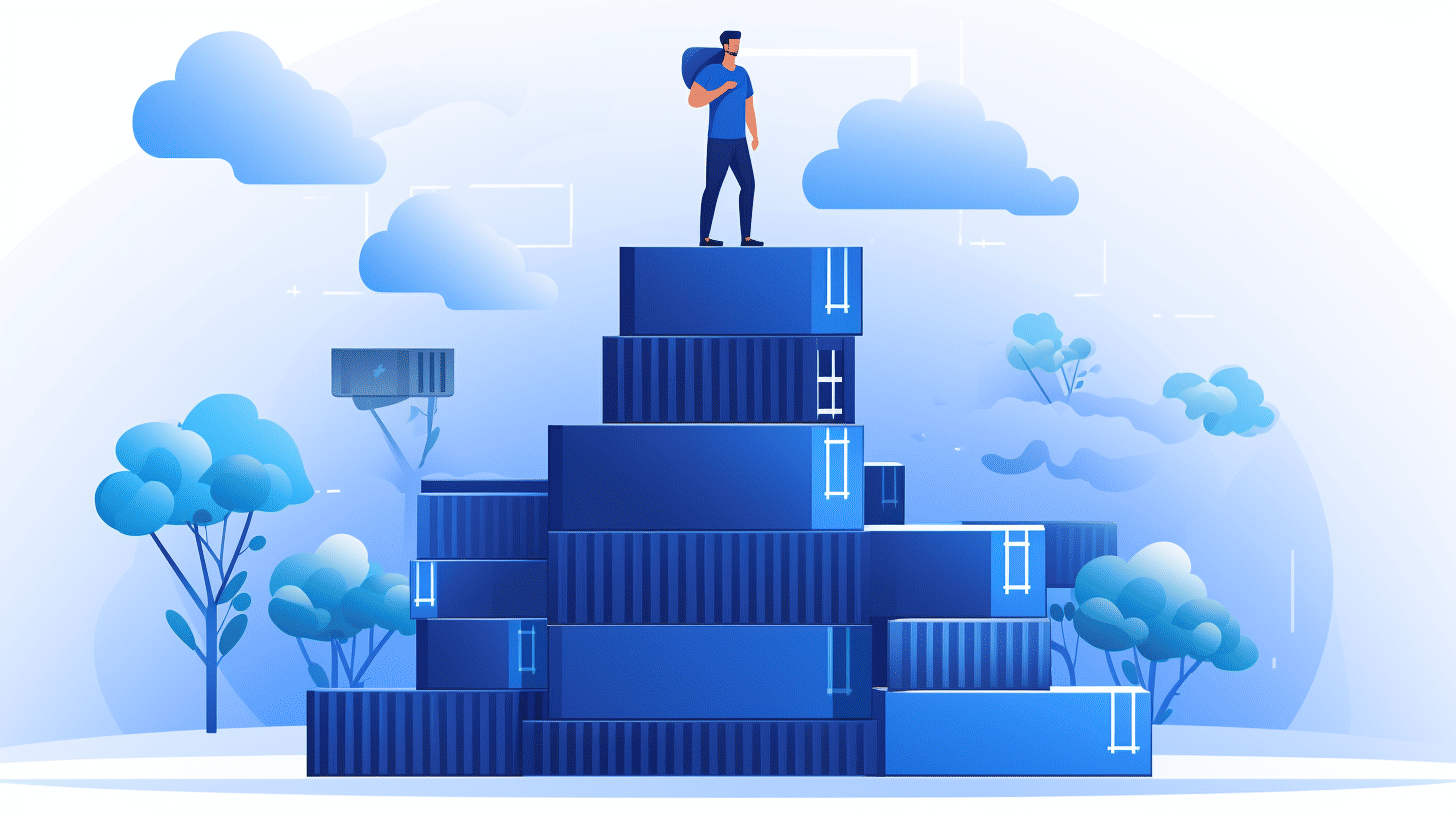In today’s digital age, where online presence is crucial for businesses and individuals alike, protecting your website from security threats is of paramount importance. Whether you use your WordPress website for personal blogging or as a platform for your business, you can’t afford to overlook the significance of robust security measures. A single breach can have severe consequences, such as damage to your brand reputation, financial losses, and loss of visitor trust.
In this article, we will explore the world of WordPress security and discuss the common threats that websites often face. We will delve into the consequences of poor security practices and provide you with practical tips and best practices to secure your WordPress website effectively. By implementing these measures, you can enhance your online reputation and ensure the safety of your website and your visitors’ data.
So, grab your virtual hard hat and let’s dive into the fascinating realm of WordPress security to fortify your online presence and give you peace of mind.
Understanding the Importance of WordPress Security
In today’s digital age, where online presence and e-commerce have become the norm, website security is of utmost importance. With WordPress powering over 35% of the internet, it’s crucial for website owners and administrators to prioritize the security of their WordPress sites. In this section, we will discuss the correlation between security and online reputation, emphasizing why WordPress security should never be overlooked.
Protecting Your Online Reputation
Your website is not just a digital storefront for your business; it’s an extension of your brand and a vital tool for customer engagement. A compromised website not only puts confidential user data at risk but also damages the trust and reputation you have built with your audience. Here’s why a secure WordPress site is essential for safeguarding your online reputation:
- Preventing Data Breaches: A security breach that exposes customer information can have severe legal and financial consequences, not to mention the damage it does to your brand’s reputation. By prioritizing WordPress security, you lower the risk of such breaches and maintain the trust of your customers.
- Mitigating Downtime and Loss of Revenue: A hacked website can lead to extended periods of downtime as you work to recover and restore your site. This downtime directly impacts your revenue, as potential customers are unable to access your products or services. By implementing robust security measures, you can ensure your website remains operational and your revenue streams uninterrupted.
- Maintaining SEO Rankings: Search engines like Google prioritize secure websites in their rankings. If your WordPress site falls victim to a security breach, it may be flagged by search engines as unsafe, resulting in a drop in rankings and reduced organic traffic. Protecting your site with stringent security measures helps maintain your SEO efforts and visibility in search engine results.
- Preserving User Trust: In an era where data breaches and cyber threats dominate headlines, customers are increasingly cautious about sharing their personal information online. By investing in WordPress security, you not only protect your users’ data but also show your commitment to their privacy and security. This fosters trust and creates a positive user experience, encouraging users to engage with your site and share their information confidently.
Taking Action for WordPress Security
Now that you understand the importance of WordPress security for preserving your online reputation, it’s time to take action. Here are some practical steps you can follow to improve your WordPress site’s security:
- Keep Your WordPress Core, Themes, and Plugins Updated: Regularly updating your WordPress installation, themes, and plugins is essential, as it fixes vulnerabilities and ensures you have the latest security patches. Enable automatic updates whenever possible.
- Deploy a Reliable Web Application Firewall (WAF): A WAF acts as a protective barrier between your website and potential threats. It filters incoming traffic and blocks malicious attempts, keeping your site safe from hacking attempts and other malicious activities.
- Use Strong and Unique Passwords: Avoid using weak or commonly used passwords. Instead, opt for complex combinations of letters, numbers, and symbols. Additionally, consider using a password manager to securely store your login credentials.
- Install Security Plugins: WordPress offers a wide range of security plugins that can bolster your site’s security. Plugins like Wordfence, Sucuri, and iThemes Security can provide robust protection against various types of cyber threats.
By implementing these measures and considering additional security best practices, you significantly reduce the risk of security breaches and protect your online reputation. Remember, ensuring the security of your WordPress site is not a one-time task but an ongoing commitment to safeguarding your brand, your users, and your business as a whole.
Common WordPress Security Threats
With its widespread popularity and user-friendly interface, WordPress has become the go-to platform for building websites. However, this widespread usage also makes it an attractive target for hackers and cybercriminals. In this section, we will explore some of the most common security threats faced by WordPress websites.
Website Hacks
🛡️ Website hacks are one of the most significant security threats faced by WordPress sites. Hackers can exploit vulnerabilities in themes, plugins, or weak login credentials to gain unauthorized access to a website. Once they have access, hackers can deface the site, inject malicious code, or even gain control over sensitive user data.
To protect your WordPress website from hacks, it is crucial to:
- Keep your WordPress installation, themes, and plugins up to date.
- Use strong and unique passwords for all user accounts.
- Regularly backup your website to ensure you can quickly restore it in case of an attack.
Data Breaches
🔐 Data breaches can occur when hackers gain access to sensitive user information, such as usernames, passwords, and email addresses. This information can then be sold on the dark web or used for further malicious activities. Data breaches can have severe consequences for both website owners and their users, leading to trust issues and potential legal ramifications.
To safeguard against data breaches, consider the following measures:
- Enforce strong password policies and encourage users to choose secure passwords.
- Implement two-factor authentication to add an extra layer of security.
- Regularly audit user accounts to identify and remove any suspicious or dormant accounts.
Malware Infections
🦠 Malware infections can wreak havoc on a WordPress website, causing it to slow down, crash, or even distribute malware to visitors. Malware can be injected into a website through vulnerabilities in themes, plugins, or compromised user accounts. Once installed, it can be challenging to detect and remove malware without proper security measures in place.
To prevent malware infections, take these precautions:
- Install a reputable security plugin that scans your website for malware regularly.
- Regularly update all themes and plugins to patch any known vulnerabilities.
- Use a reliable web hosting provider that offers malware scanning and removal services.
DDoS Attacks
🌐 DDoS (Distributed Denial of Service) attacks are designed to overwhelm a website with an excessive amount of traffic, effectively rendering it inaccessible to legitimate users. These attacks can disrupt website operations, lead to financial losses, and damage the website’s reputation.
To protect against DDoS attacks, consider the following measures:
- Use a DDoS protection service or a web hosting provider with built-in DDoS mitigation capabilities.
- Implement rate-limiting to restrict the number of requests a single IP address can make within a given timeframe.
- Regularly monitor website traffic patterns to identify and mitigate potential DDoS attacks.
Spam
📧 Spam is not just an annoyance but can also pose security risks to WordPress websites. Comment spam, email spam, and form spam can consume server resources, impact website performance, and even be a vessel for phishing attempts or malicious links.
To combat spam, implement these best practices:
- Install a reliable spam filtering plugin to automatically detect and block spam comments, emails, and form submissions.
- Implement CAPTCHA or reCAPTCHA to ensure that website interactions are performed by human users.
- Regularly moderate comments and user-generated content to prevent spam from appearing on your website.
By understanding and proactively addressing these common WordPress security threats, you can ensure the safety and integrity of your website and protect your valuable data. Stay vigilant, keep your software up to date, and implement robust security measures to safeguard your WordPress website from potential cyberattacks.
Consequences of Poor WordPress Security
WordPress is a popular and widely used Content Management System (CMS) that powers millions of websites around the world. While it offers great functionality and flexibility, it’s crucial to prioritize security to protect both your website and your users’ sensitive information. Unfortunately, many website owners overlook the importance of maintaining proper security measures, which can lead to serious consequences. In this article, we will explore three key consequences of poor WordPress security: losing visitor trust, damage to your brand reputation, and financial losses.
Losing Visitor Trust
One of the most significant consequences of poor WordPress security is the loss of visitor trust. When visitors land on your website, they expect a safe and secure browsing experience. If they encounter security issues such as malware, data breaches, or other types of attacks, they may lose faith in your website and your credibility as a business. This can result in them abandoning your site, seeking alternatives, or even spreading negative word-of-mouth, which can significantly impact your website’s traffic and conversion rates.
To regain and maintain visitor trust, it’s crucial to prioritize security. By implementing robust security measures, such as regularly updating WordPress core, themes, and plugins, using strong and unique passwords, and installing security plugins like Wordfence or Sucuri, you can demonstrate your commitment to protecting your visitors’ data and ensure a secure browsing experience.
Damage to Your Brand Reputation
When your website experiences a security breach, it not only affects visitor trust but also damages your brand reputation. A compromised website can lead to unauthorized access, defacement, or even the distribution of malicious content, all of which can damage your brand’s image and credibility. Additionally, if your website is flagged by search engines as unsafe, it can negatively impact your search engine rankings and organic traffic, making it harder for potential customers to find you online.
Protecting your brand’s reputation requires proactive security measures. Regularly monitoring your website for vulnerabilities, conducting security audits, and implementing a web application firewall (WAF) can help safeguard against common security threats. Furthermore, promptly addressing any security incidents and effectively communicating with your audience about the steps taken to rectify and prevent future breaches can help minimize the damage to your brand’s reputation.
Financial Losses
Poor WordPress security can also lead to financial losses for your business. A security breach can result in various costly outcomes, including:
- Lost revenue due to website downtime or reduced traffic.
- Stolen customer data, leading to potential legal liabilities and fines.
- Costs associated with remediation efforts, such as malware removal and data recovery.
- Damage to your online sales and conversions due to customer distrust.
Investing in robust security measures is essential to protect your business from these financial losses. Implementing secure hosting, using SSL certificates to encrypt data transfers, regularly backing up your website, and monitoring for suspicious activities can go a long way in safeguarding your website and preventing potential financial setbacks.
In conclusion, failing to prioritize WordPress security can have severe consequences for your website and your business as a whole. By losing visitor trust, damaging your brand reputation, and incurring financial losses, you not only jeopardize your website’s success but also risk the long-term viability of your business. Therefore, it’s crucial to make security a top priority and proactively implement measures to protect your WordPress website from potential threats.
Securing Your WordPress Website
In today’s digital landscape, website security is of utmost importance. Whether you have a personal blog or a business website, protecting your online presence is crucial to prevent unauthorized access, data breaches, and other forms of cyber threats. One popular platform for building websites is WordPress, known for its user-friendly interface and extensive customization options. However, like any other website, WordPress websites are not immune to vulnerabilities. Therefore, it is essential to take proactive measures to secure your WordPress website and keep it safe from potential risks.
Choose a Good Hosting Provider
- The foundation of a secure WordPress website starts with a reliable hosting provider. Choose a hosting company known for its strong security protocols and excellent track record in website protection.
- Look for hosting providers that offer features like firewall protection, malware scanning, regular backups, and secure server environments. This ensures that your website is hosted on a secure platform and protected against potential threats.
Use Strong Usernames and Passwords
- Using strong and unique usernames and passwords is crucial in preventing unauthorized access to your WordPress website.
- Avoid using common usernames like “admin” or “administrator.” Instead, opt for a unique username that is difficult to guess.
- Create strong passwords that include a combination of uppercase and lowercase letters, numbers, and special characters. Avoid using easily guessable passwords like “123456” or “password.” Consider using a password manager to generate and store complex passwords securely.
Keep All Components Updated
- Regularly updating the WordPress core, themes, and plugins is vital in keeping your website secure. Developers continuously release updates to address vulnerabilities and improve security.
- Enable automatic updates whenever possible to ensure that your website is always using the latest, most secure versions of WordPress, themes, and plugins.
Regular Backups and Restore
- Regularly backing up your WordPress website is a crucial step in case of a security breach or accidental data loss.
- Choose a reliable backup solution that automatically creates backups of your website’s files and database on a regular basis. Store the backups securely in a remote location.
- In the unfortunate event of a security incident, you can restore your website to a previous version using the backups, minimizing downtime and data loss.
Limit Login Attempts
- By default, WordPress allows unlimited login attempts, making it easier for attackers to guess passwords through brute force attacks.
- Implementing a login attempt limit plugin, such as “Limit Login Attempts Reloaded,” can help mitigate this risk by limiting the number of unsuccessful login attempts from a single IP address.
Implement Two-Factor Authentication
- Two-factor authentication (2FA) adds an extra layer of security to your WordPress website. It requires users to provide two forms of identification, typically a password and a unique code generated on their mobile device or sent via email.
- Utilize a 2FA plugin, such as “Google Authenticator,” to implement this additional security measure and protect your website from unauthorized access.
Use a WordPress Security Plugin
- WordPress security plugins offer additional layers of protection by scanning for malware, monitoring for suspicious activity, and implementing firewall rules.
- Popular security plugins like “Wordfence” and “Sucuri Security” provide comprehensive security features to help safeguard your WordPress website.
By implementing these security measures and staying vigilant, you can greatly enhance the security of your WordPress website and protect it from potential threats. Remember, website security is an ongoing process, and it’s important to stay informed about the latest security best practices and update your website regularly to stay one step ahead of potential vulnerabilities.
Benefits of a Secure WordPress Website
In this digital age, where online security threats are prevalent, having a secure website is crucial for businesses and individuals alike. This is especially true for WordPress websites, which are a popular target for hackers due to their widespread usage. By implementing robust security measures, you can unlock a range of benefits that will not only protect your website but also enhance your online presence, reputation, and user experience.
🗝️ Enhanced User Trust
One of the primary benefits of a secure WordPress website is enhanced user trust. When visitors come across your website, they want to feel confident that their personal information is safe. By investing in the security of your WordPress site, you send a clear message to your users that you prioritize their privacy and data protection.
Imagine a scenario where a user lands on your website, only to be greeted with a security warning or a notification about a potential data breach. Their immediate response would be to leave your site and never return. This not only results in a lost opportunity for engagement or conversion but also damages your reputation in the eyes of your potential customers.
On the other hand, with a secure WordPress website, users can browse your site with peace of mind, knowing that their sensitive data, such as credit card information or personal details, are well protected. This sense of security fosters trust and encourages users to stay on your site longer, explore your offerings, and ultimately convert into customers or loyal followers.
🔒 Improved SEO Rankings
In addition to building trust with users, a secure WordPress website can also positively impact your search engine optimization (SEO) efforts. Search engines, like Google, prioritize user experience and safety. Therefore, having a secure site is a ranking factor that can significantly affect your visibility in search engine results.
When your website is secure, it creates a positive signal to search engines that your site is trustworthy and reliable. As a result, search engines are more likely to rank your website higher in search results, leading to increased organic traffic and visibility.
Conversely, if your WordPress website is compromised, search engines may flag it as potentially harmful to users. This, in turn, can lead to your site being penalized or even removed from search results altogether. It’s crucial to understand that a security breach doesn’t just impact your website’s functionality and reputation; it can also have severe consequences for your online visibility and organic traffic.
💰 Avoid Financial Loss
The importance of a secure WordPress website goes beyond trust and SEO. It also protects you from potential financial loss. A security breach can result in significant financial burdens, such as:
– Legal fees and regulatory fines
– Loss of business due to downtime
– Cost of recovering and restoring compromised data
– Rebuilding your website from scratch
By investing in the security of your WordPress website, you are effectively mitigating the risk of such financial losses. Regular security measures, like using strong passwords, updating plugins and themes, and implementing security plugins, can go a long way in preventing unauthorized access, data breaches, and other security incidents.
In conclusion, a secure WordPress website offers numerous benefits, including enhanced user trust and improved SEO rankings. By prioritizing the security of your site, you can ensure a safe and reliable online experience for your visitors, protect your online reputation, and safeguard yourself from potential financial loss. So, don’t wait any longer. Take the necessary steps to secure your WordPress website today!
Conclusion
In conclusion, ensuring rock-solid WordPress security is crucial for enhancing your online reputation and protecting your website from common security threats. By understanding the importance of WordPress security and taking proactive steps to secure your website, you can avoid the devastating consequences of poor security practices.
A secure WordPress website not only instills trust in your visitors but also improves your brand reputation and helps you avoid financial losses. By choosing a good hosting provider, using strong usernames and passwords, keeping all components updated, and implementing measures like regular backups, limiting login attempts, and using two-factor authentication, you can significantly reduce the risk of security breaches.
Remember, the benefits of a secure WordPress website go beyond just protecting your data; they also improve your SEO rankings and create a positive user experience. So take action today and prioritize WordPress security to safeguard your online presence.
And if you’re looking for a reliable managed WordPress hosting platform that prioritizes security, consider Managed-WP.™ Our platform simplifies infrastructure, offers freedom in digital experiences, and provides expert 24/7/365 problem-solving. Visit our website at managed-wp.com to learn more and get started on your secure WordPress journey.
Frequently Asked Questions
- What are the essential security plugins for WordPress?
The essential security plugins for WordPress are: 1. Wordfence Security, 2. Sucuri Security, 3. iThemes Security, 4. All In One WP Security & Firewall, and 5. BulletProof Security.
- Why is WordPress security important for my online reputation?
WordPress security is crucial for maintaining a strong and trustworthy online reputation. A secure website protects your customers’ sensitive data, prevents hacking attempts, ensures your website’s availability, and helps build credibility with your audience.
- What security measures should I take to protect my WordPress website?
To enhance WordPress security, you should: regularly update WordPress core, themes, and plugins; use strong and unique passwords; limit login attempts; enable two-factor authentication; install a reputable security plugin; regularly back up your website; and regularly scan for malware.
- Can WordPress security plugins slow down my website?
While some security plugins might slightly impact your website’s performance, reputable and well-optimized plugins are designed to have minimal effect on site speed. It’s important to choose a trusted security plugin and configure it properly to ensure optimal performance.
- Are free security plugins as effective as premium ones?
There are many reliable free security plugins available for WordPress that provide essential security features. However, premium security plugins often offer additional advanced features, more frequent updates, and dedicated support, which can be beneficial for websites with higher security requirements.