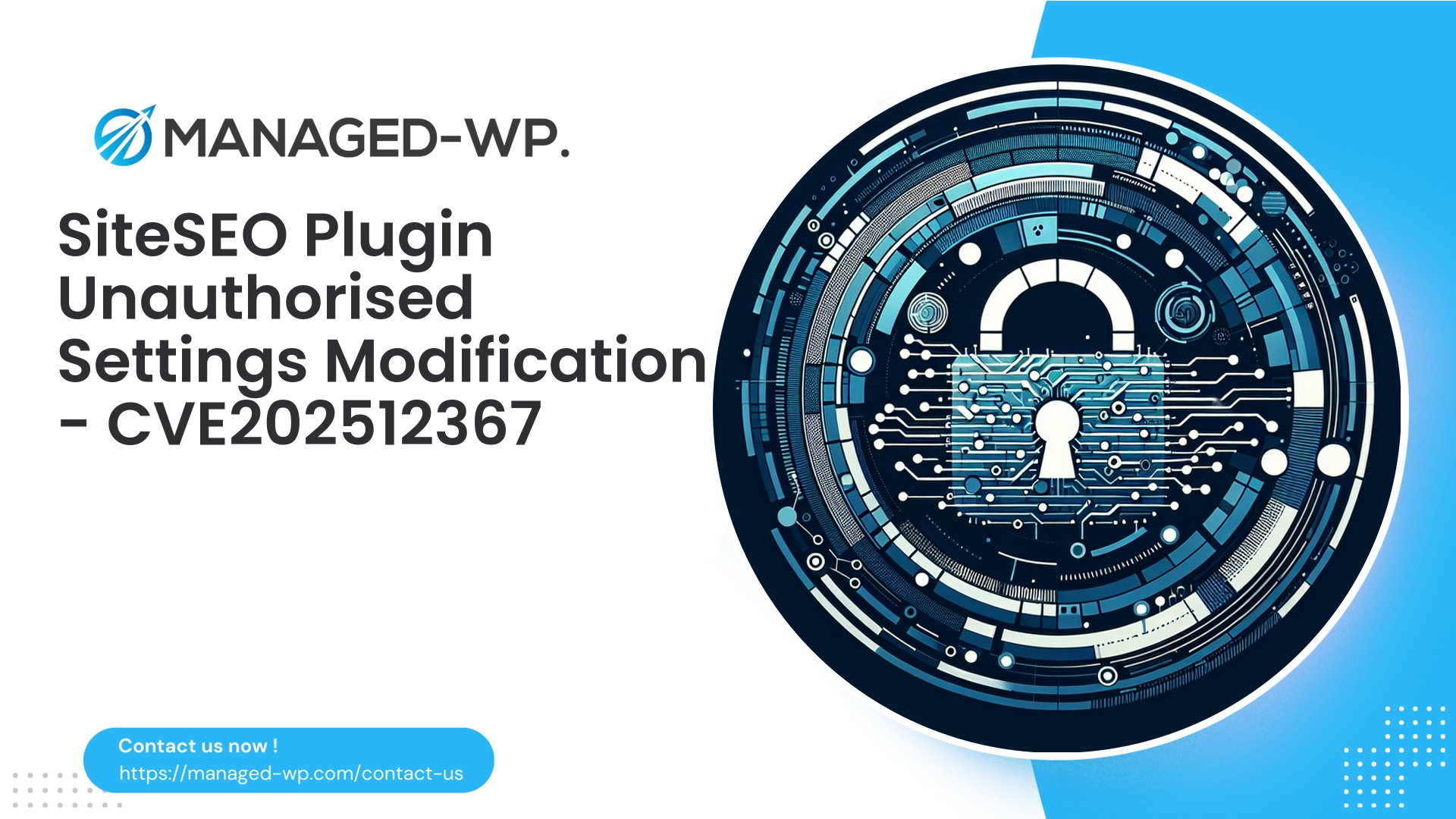| Plugin Name | SiteSEO |
|---|---|
| Type of Vulnerability | Missing Authorization |
| CVE Number | CVE-2025-12367 |
| Urgency | Low |
| CVE Publish Date | 2025-11-03 |
| Source URL | CVE-2025-12367 |
SiteSEO <= 1.3.1 – Broken Access Control Allows Author-Level Plugins Settings Changes: Critical Insights for WordPress Site Owners
November 3, 2025
Executive Summary
A critical broken access control flaw (CVE-2025-12367) was identified in the SiteSEO WordPress plugin affecting all versions up to and including 1.3.1. This vulnerability permits authenticated users with Author-level permissions to modify plugin settings due to missing authorization validation. SiteSEO addressed this in version 1.3.2. This briefing provides an in-depth analysis of the vulnerability, risk implications, root causes, mitigation measures, detection tips, and security hardening best practices from the vantage point of Managed-WP’s expert security team.
Why This Vulnerability Demands Attention
- Vulnerability Type: Broken Access Control – Missing proper authorization validation.
- Affected Versions: SiteSEO <= 1.3.1.
- Patched In: SiteSEO 1.3.2.
- CVE Identifier: CVE-2025-12367
- Attack Vector: Authenticated user with Author privileges.
- Severity Rating: Low (CVSS 2.7). While classified as “low,” this vulnerability poses non-trivial risks as it can serve as a foothold for further attack chains.
Although rated low severity, the ability of Author-role users—a common role in WordPress multi-author blogs—to alter plugin settings opens avenues for SEO manipulation, stealth redirects, and persistence mechanisms. Prompt remediation or mitigation is essential.
Understanding the Vulnerability in Plain Terms
The SiteSEO plugin previously lacked appropriate authorization checks for saving configuration changes, mistakenly allowing users with the Author role to update plugin settings. This occurred because the relevant code assumed only administrators would invoke those actions without verifying user permissions explicitly.
This flaw means any authenticated user with Author-level access—even routine blog contributors—could manipulate SiteSEO’s configuration, potentially injecting malicious redirects, modifying SEO meta tags to harm site ranking, or enabling other attack vectors.
SiteSEO’s 1.3.2 release rectifies this by adding necessary permission checks.
Technical Root Cause Analysis
This vulnerability stems from common authorization oversights:
- Absence of capability verification: The save settings handler did not call
current_user_can('manage_options')or equivalent to restrict access. - Potential missing Nonce/CSRF checks: Lack of calls to
check_admin_referer()orwp_verify_nonce()increases risk of request forgery. - Incorrect assumptions about admin context: Code assumed actions would only be run within trusted admin environments, ignoring that AJAX or direct POST requests could be issued by Authors.
Key programming pitfalls include exposing endpoints through admin-post.php or AJAX routes without strict capability and CSRF validation.
Real-World Attack Scenarios
- SEO Poisoning and Redirect Injection: An attacker author can inject malicious meta keywords, canonical tags, or redirects to drive traffic away from legitimate content.
- Persistent Backdoors: Manipulating settings to insert malicious JavaScript or external resources site-wide, facilitating long-term compromise.
- Privilege Escalation Chains: Leveraging misconfigurations to weaken security postures enabling further escalation beyond the Author role.
- Brand and Reputation Damage: Search engines may penalize the site due to injected malicious SEO content causing loss of ranking and trust.
This vulnerability expands the attack surface beyond admin-only flaws by involving commonly provisioned Author accounts.
Immediate Actions You Must Take
- Update Immediately: Upgrade SiteSEO to version 1.3.2 or newer on all affected sites.
- If Immediate Update Is Not Possible:
- Implement virtual patching via a Web Application Firewall (WAF) to block settings changes by Author accounts.
- Restrict or temporarily disable Author-role accounts until patches are applied.
- Account Audits: Verify legitimacy of all Author accounts. Enforce strong passwords and multi-factor authentication where available.
- Monitor Logs: Watch for suspicious POST requests targeting SiteSEO settings endpoints from Author accounts.
- Adopt Principle of Least Privilege: Limit plugin settings access strictly to Administrator roles.
Managed-WP clients can leverage our virtual patching rules to shield sites immediately during patch rollout windows.
Indicators of Compromise and Detection
Monitor the following signals:
- Unusual POST requests to
admin-post.phporadmin-ajax.phpendpoints related to SiteSEO actions by non-admin users. - Missing or invalid nonce tokens in admin POST requests.
- Unexpected values in
wp_optionstable for SiteSEO plugin options such as redirect URLs or meta tags. - New content containing suspicious injected links or scripts authored by Author accounts.
- Spike in redirects or abnormal 3xx HTTP responses from key site pages.
Run queries such as:
- Search webserver logs:
POST .*wp-admin/admin-post.php.*action=siteseo_save_settings.*filtered by non-admin authenticated sessions. - Database inspection:
SELECT option_name, option_value FROM wp_options WHERE option_name LIKE '%siteseo%';comparing against known good backups.
If suspicious activity is confirmed, isolate systems, restore from trusted backups, audit all accounts and plugins, and preserve logs for forensic analysis.
Recommended Code-Level Fixes
The primary fix is upgrading to SiteSEO 1.3.2 which includes correct authorization. Developers maintaining custom forks should ensure these measures in their save handlers:
<?php
function siteseo_save_settings() {
if (! isset($_POST['siteseo_settings_nonce']) || ! wp_verify_nonce($_POST['siteseo_settings_nonce'], 'siteseo_update_settings')) {
wp_die('Nonce validation failed.', 'Unauthorized', ['response' => 403]);
}
if (! current_user_can('manage_options')) {
wp_die('Permission denied.', 'Forbidden', ['response' => 403]);
}
$new_option_value = isset($_POST['siteseo_option']) ? sanitize_text_field(wp_unslash($_POST['siteseo_option'])) : '';
update_option('siteseo_option', $new_option_value);
}
?>
- Use
wp_verify_nonce()orcheck_admin_referer()to prevent CSRF. - Restrict capability checks to administrator-only capabilities such as
manage_options. - Sanitize all inputs rigorously before saving.
- Return explicit HTTP 403 errors on failed validations.
Ensure thorough testing in staging environments to block unauthorized updates.
Mitigation with Managed-WP Virtual Patching
For those unable to upgrade immediately, Managed-WP’s Web Application Firewall (WAF) provides critical virtual patching:
- Blocks POST requests to SiteSEO’s settings endpoints unless the user is confirmed Administrator.
- Filters unauthorized AJAX requests exploiting this flaw based on user role recognition.
- Enforces nonce requirement checks at the firewall level.
- Implements rate limiting on potentially abusive author-level requests.
Managed-WP’s WAF rulesets provide immediate protection and minimize exposure until patch deployment can be scheduled safely.
Strengthening Your WordPress Security Posture
- Enforce Least Privilege: Limit Number of Authors; assign Contributors when possible to reduce risks.
- Strong Authentication: Require strong passwords and 2FA for all privileged users.
- Regular User Audits: Remove stale, unused, or suspicious accounts promptly.
- Secure Updating Workflow: Use staging environments for testing updates; subscribe to vulnerability feeds or manage security monitoring.
- Plugin Consolidation: Reduce number of plugins with admin settings to essential, actively maintained ones.
- Comprehensive Logging & Alerts: Enable detailed logs with alerting on suspicious admin POST activity.
- Reliable Backup Strategy: Perform routine backups and test restoration to recover from compromises.
- Review and Document Capability Use: For all plugins and custom code, ensure strict capability enforcement and validate access limits.
Post-Patch Validation Checklist
- Deploy SiteSEO 1.3.2 (or later) on staging, verify no Author-level plugin settings changes possible, then push to production.
- Test settings update attempts with Author accounts and check for proper 403 or failure responses.
- Submit settings forms with invalid or missing nonce tokens and ensure request rejection.
- Verify Administrator functionality remains intact and unaffected.
- Review logs to confirm absence of unauthorized POST attempts post-patch.
- Run security scans and WAF reports for any residual related alerts.
If You Suspect Site Compromise
- Immediately place the site into maintenance mode to limit further damage.
- Preserve complete logs and database exports for investigation.
- Reset passwords for all Author and above accounts; revoke suspicious access.
- Update SiteSEO and all components to latest versions.
- Conduct thorough malware scanning and file integrity checks; restore clean backups if needed.
- Investigate injected malicious content in database and content areas.
- Remove compromised files, configurations, and backdoors; engage with professional security teams if necessary.
- Communicate transparently with stakeholders and users if breach impact is significant.
Security Event Detection Rules (SIEM Integration)
- Web server access log pattern:
POST requests matchingwp-admin/admin-post.php.*action=siteseo_save_settingsfrom authenticated non-admin users. - WordPress audit logs:
Option update events forsiteseo_*made by users without Administrator roles. - WAF alerts:
Blocked admin-ajax actions related to SiteSEO settings by Author role users.
Configure alerts to trigger on non-admin POSTs to plugin-specific admin endpoints and unexpected bulk updates to SiteSEO options.
Developer Best Practices Checklist
- Implement strict capability checks using
current_user_can('manage_options')or custom admin capabilities. - Integrate nonce verification for all state-changing admin actions.
- Sanitize and validate user input thoroughly before database writes.
- Limit admin AJAX and admin_post routes to authorized roles only.
- Document required permissions per endpoint and include automated role access tests.
- Consider REST API permissions callbacks enforcing role-based access for settings.
Why Plugin Developers Must Prioritize Fixing This
Broken access control remains one of the most persistent and damaging vulnerabilities in WordPress plugins. Even changes appearing low impact—like settings updates—can facilitate significant SEO poisoning, persistent backdoors, or privilege escalations if not properly restricted. Treat all configuration endpoints with the same security rigor as code modifying core data or files.
How Managed-WP Elevates Your Security
Managed-WP’s focus is protecting your WordPress site from vulnerabilities exactly like this through:
- Instant virtual patch deployment tailored to block exploited request patterns.
- User-role-aware filtering via our integrated plugin to differentiate Administrator from lower-privilege users.
- Comprehensive malware scanning that detects and remediates suspicious files and altered settings.
- Real-time alerting on suspicious Author-level attempts to modify plugin settings.
Our managed virtual patching ensures your site remains secure during upgrade testing and maintenance windows, buying critical time without sacrificing safety.
Practical Security Recommendations: What To Do and What Not To Do
Do:
- Update SiteSEO to 1.3.2 immediately.
- Audit and restrict Author accounts rigorously.
- Utilize Managed-WP’s WAF with virtual patching to block unauthorized requests.
- Ensure nonce and capability checks are in place and tested in all admin-facing code.
Don’t:
- Dismiss low CVSS scores as harmless.
- Leave dormant or suspect Author accounts active.
- Delay updates for convenience—attackers quickly probe unpatched sites.
Start Securing Your Site Today with Managed-WP’s Free Plan
Managed-WP offers a Basic Free plan providing essential managed firewall protection, including WAF rules, malware scanning, and mitigation for OWASP Top 10 risks. This plan adds a vital security layer blocking the very kind of settings change exploits detailed here, buying you time to safely patch and audit your site.
Learn more and sign up for the free plan here
For enhanced automation, malware removal, IP control, monthly reporting, and fully managed virtual patching, our Standard and Pro plans provide robust, business-ready security solutions.
References and Final Thoughts
- Siteseo <= 1.3.1 – Broken Access Control allowing Author-level settings changes. Patched in 1.3.2. CVE-2025-12367.
- Research credited to Athiwat Tiprasaharn (Jitlada).
- Urgent patching advised for all affected installations.
- Businesses operating multi-author WordPress sites should prioritize account audits and consider managed WAF or virtual patching during patch rollout.
For expert assistance in deploying virtual patches, forensic log review, and post-incident remediation, Managed-WP’s security team is available to support your incident response efforts.
Take Proactive Action — Secure Your Site with Managed-WP
Don’t risk your business or reputation due to overlooked plugin flaws or weak permissions. Managed-WP provides robust Web Application Firewall (WAF) protection, tailored vulnerability response, and hands-on remediation for WordPress security that goes far beyond standard hosting services.
Exclusive Offer for Blog Readers: Access our MWPv1r1 protection plan—industry-grade security starting from just USD20/month.
- Automated virtual patching and advanced role-based traffic filtering
- Personalized onboarding and step-by-step site security checklist
- Real-time monitoring, incident alerts, and priority remediation support
- Actionable best-practice guides for secrets management and role hardening
Get Started Easily — Secure Your Site for USD20/month:
Protect My Site with Managed-WP MWPv1r1 Plan
Why trust Managed-WP?
- Immediate coverage against newly discovered plugin and theme vulnerabilities
- Custom WAF rules and instant virtual patching for high-risk scenarios
- Concierge onboarding, expert remediation, and best-practice advice whenever you need it
Don’t wait for the next security breach. Safeguard your WordPress site and reputation with Managed-WP — the choice for businesses serious about security.
Click above to start your protection today (MWPv1r1 plan, USD20/month).