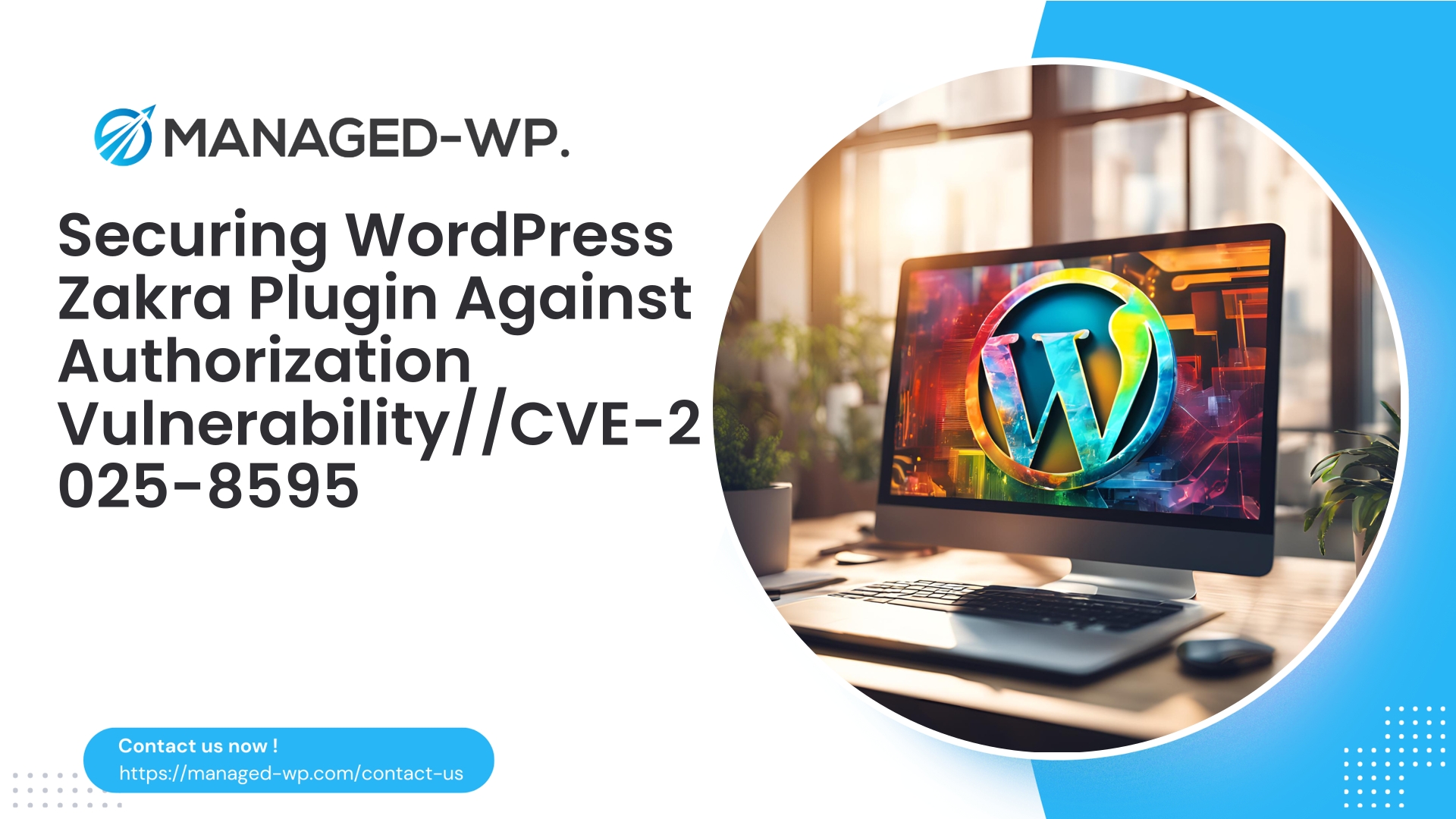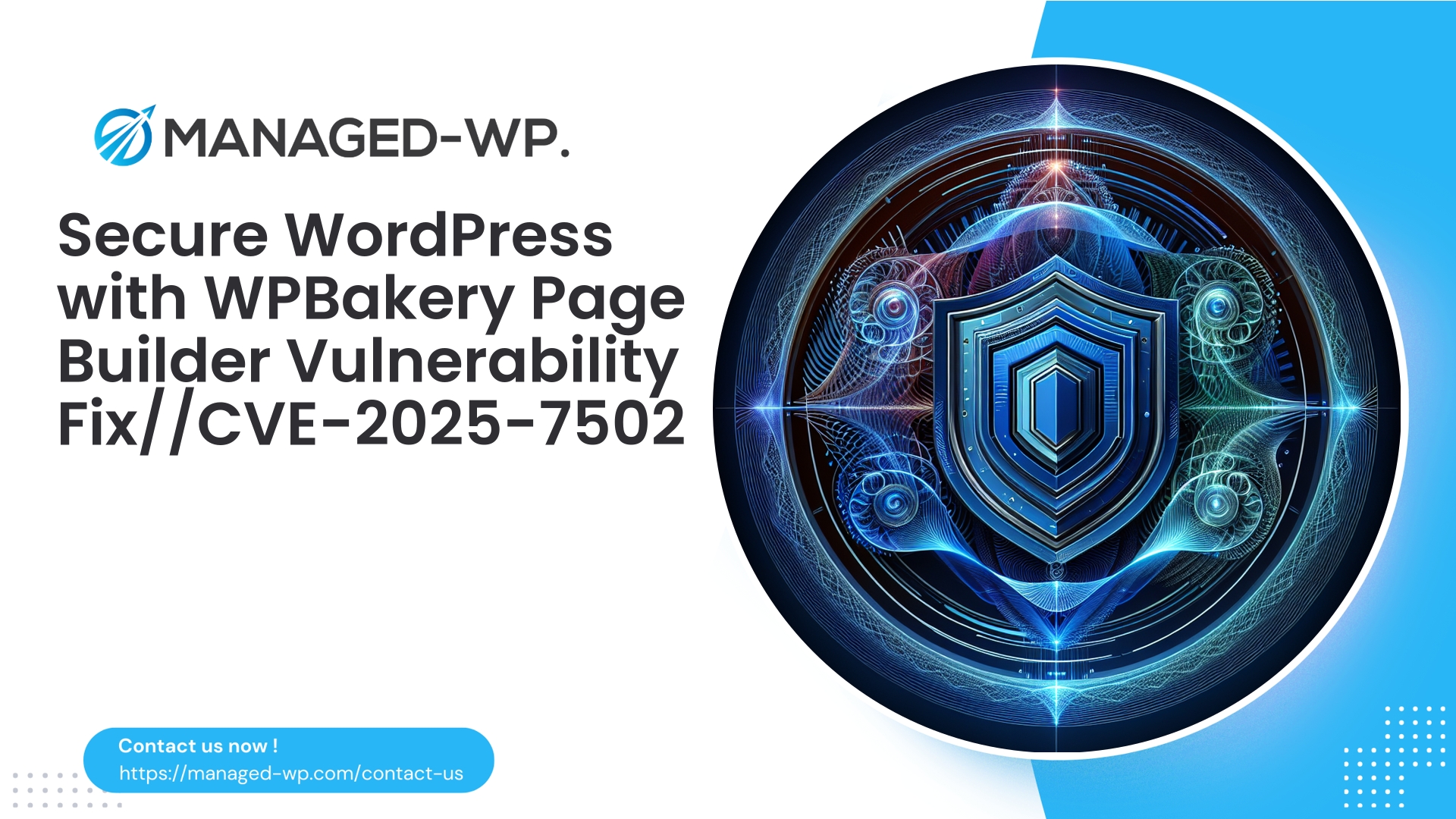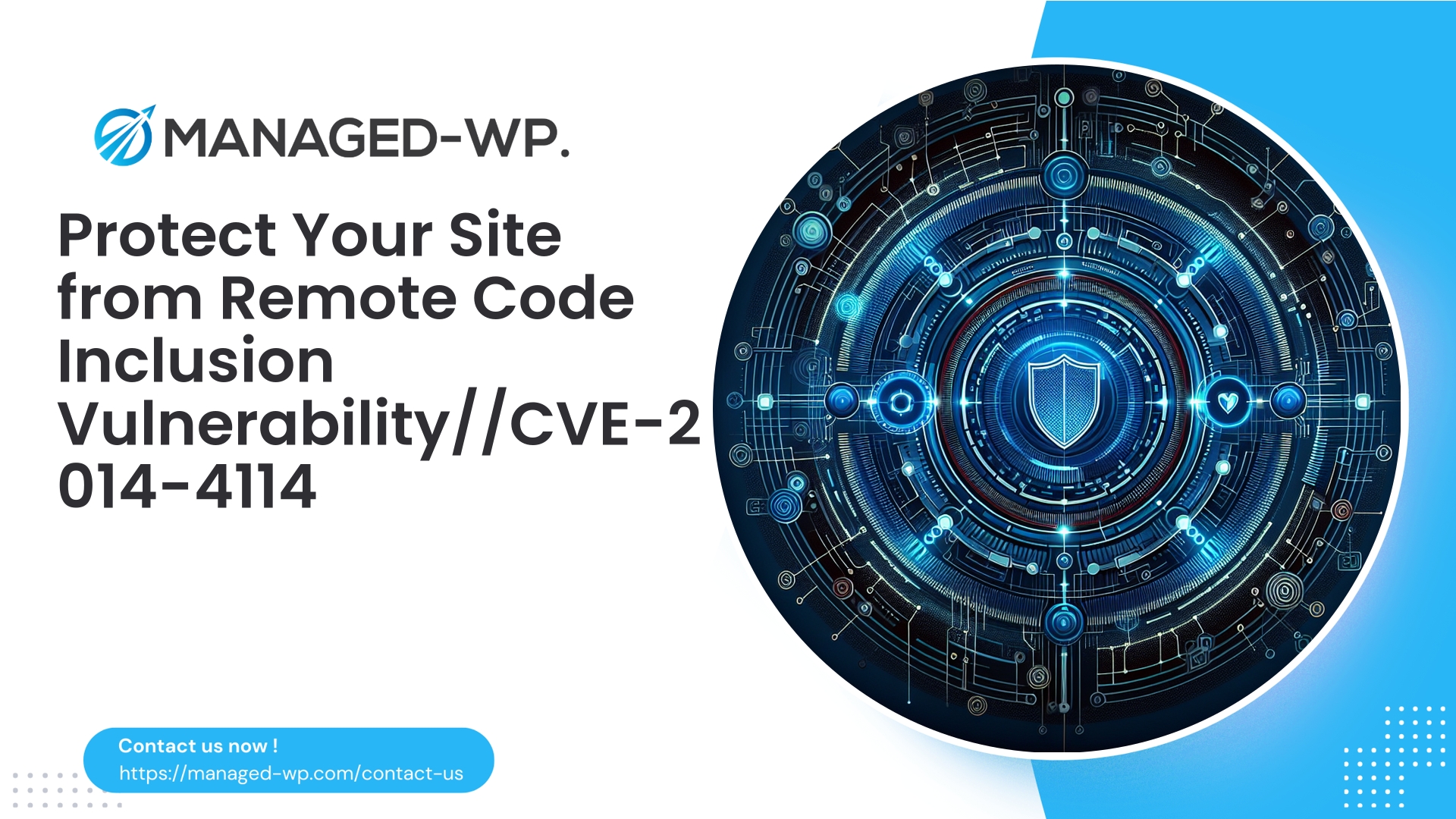| Plugin Name | Type of Vulnerability | CVE Number | Urgency | CVE Publish Date | Source URL |
|---|---|---|---|---|---|
| Patchstack | Authorization Vulnerability | CVE-2025-8595 | High | 2025-08-05 | View Details |
Critical Access Control Vulnerability Found in Zakra WordPress Theme ≤ 4.1.5: What Site Owners Must Know
WordPress remains the most widely used CMS on the web, powering over 40% of all websites globally. Its massive popularity brings a thriving ecosystem of themes and plugins, but it also makes WordPress a prime target for attackers looking for vulnerabilities to exploit.
Recently, a broken access control vulnerability was identified in the popular Zakra WordPress theme (versions ≤ 4.1.5). This flaw enables subscriber-level users—typically low-privileged—to execute restricted demo import functions without proper permission checks. Although its security impact is rated as low severity (CVSS 5.4), this vulnerability poses a real threat to site integrity and demands prompt remediation.
In this blog post, we’ll explore the nature of this security issue, discuss the risks it brings to your WordPress website, and offer clear recommendations to safeguard your site.
Understanding the Zakra Theme Vulnerability
What is Broken Access Control?
Broken access control occurs when an application fails to enforce security policies that restrict users from performing actions beyond their assigned privileges.
In WordPress, access control mechanisms ensure users only carry out tasks appropriate to their roles and capabilities. When these controls fail, unauthorized users may perform sensitive operations reserved for higher-privileged accounts.
The Problem with Zakra Theme ≤ 4.1.5
The vulnerable aspect of Zakra lies in its demo import functionality, designed to help users quickly set up demo content for their sites. Unfortunately, this feature does not properly verify the user’s permissions before initiating an import.
- Security researchers showed that even Subscribers—the role with the fewest privileges—can trigger demo import actions.
- This breaks WordPress’s security best practices, as these operations should only be accessible to administrators or other trusted roles.
Risks of Unauthorized Demo Import Access
Though it might seem harmless, this vulnerability can lead to several adverse effects:
- Unintended Site Changes: Importing demo content can overwrite existing configurations, site layout, widgets, and menus.
- Potential Denial of Service: Repeated or automated import attempts could strain server resources, resulting in slowdowns or outages.
- Security Bypasses: Attackers could combine this exploit with others to insert malicious content or gain further access.
- Privilege Escalation Opportunities: Malicious actors might use this as a stepping stone to escalate their privileges.
Who Is Affected?
Any WordPress website running a Zakra theme version 4.1.5 or older is susceptible. Given Zakra’s broad adoption across blogs, portfolios, businesses, and ecommerce sites, the vulnerability affects a significant number of sites and requires urgent attention.
Technical Breakdown
How Does This Vulnerability Work?
The core technical issue is that the Zakra theme’s demo import process:
- Lacks proper capability checks or nonce validation for the user invoking import actions.
- Allows import requests to be made via AJAX or REST APIs by users with the Subscriber role.
This means a logged-in subscriber can send crafted requests to trigger demo content import, bypassing normal access restrictions such as current_user_can('manage_options') checks.
Why Are Authorization Checks and Nonces Essential?
WordPress relies on nonces (numbers used once) to protect against Cross-Site Request Forgery (CSRF) attacks. These work together with capability checks to ensure that only authorized users can perform sensitive actions.
Missing these safeguards results in broken access control, enabling unauthorized users to execute restricted functions.
Severity Assessment: Understanding the Low Rating
- Authenticated Required: The vulnerability requires the attacker to be logged in as at least a Subscriber, limiting anonymous exploitation.
- Function Limited to Demo Import: The affected feature impacts site content and layout but does not inherently lead to code execution.
- No Direct Privilege Escalation Observed: There is no indication that this vulnerability alone allows attackers to gain admin rights directly.
Despite the “low” rating, the risk remains meaningful, especially when combined with other vulnerabilities or attack vectors.
How to Protect Your WordPress Site
1. Update Zakra Theme Immediately
The Zakra theme developers have released version 4.1.6 which addresses this access control flaw by implementing proper authorization and nonce validations.
Updating to version 4.1.6 or later is critical and the most effective step in securing your site.
2. Review User Roles and Permissions
- Limit the number of Subscribers and ensure they have only necessary access.
- Refrain from assigning elevated capabilities to low-trust users.
- Regularly audit user accounts to reduce your attack surface.
3. Enforce Strong Access Controls
- Use plugins or custom code to tighten role restrictions.
- Disable or restrict admin-level features for Subscriber roles.
- If developing, ensure AJAX and REST endpoints are secured with nonces and capability checks.
4. Utilize a Managed WordPress Firewall Service
A professional Web Application Firewall (WAF) actively monitors incoming requests to block suspicious activities, including unauthorized demo import attempts.
- Stops unauthorized AJAX and REST calls.
- Provides virtual patching to protect against newly discovered vulnerabilities before theme updates are applied.
- Reduces risk by filtering malicious traffic in real-time.
5. Maintain Regular Backups
Always keep up-to-date backups. In the event of exploitation, backups allow you to restore your site quickly without data loss or extended downtime.
Why Continuous WordPress Security Matters
Broken access control vulnerabilities serve as a reminder that securing WordPress sites is a continuous challenge, especially given its diverse ecosystem of themes and plugins. Even well-designed core permission systems can be undermined by third-party code lacking proper safeguards.
This situation reinforces two key principles:
- Promptly apply updates to all themes, plugins, and WordPress core to close known security gaps.
- Adopt a multi-layered security approach: combining patching, firewalls, user audits, and backups offers stronger overall protection.
Why Admin Awareness Alone Isn’t Enough
Many WordPress site admins lack insight into the complexities of AJAX/REST based vulnerabilities or the importance of validating every sensitive action.
- Subtle flaws like the Zakra issue can provide attackers with unexpected entry points.
- Security tooling and expert support are essential to detect and mitigate risks swiftly.
- Relying solely on manual oversight often leaves gaps for attackers to exploit.
How Managed-WP Helps Protect Your WordPress Site Daily
At Managed-WP, we are dedicated to empowering WordPress users with proactive security protections that address vulnerabilities like broken access control through:
- A robust managed Web Application Firewall (WAF) that continuously scans and blocks suspicious requests.
- Unlimited bandwidth to avoid performance degradation during attack attempts.
- Integrated malware detection to identify and alert on suspicious code.
- Focused mitigation against OWASP Top 10 security risks, including access control issues.
- Fast deployment of virtual patches that neutralize emerging threats immediately.
Start Securing Your Site Today with Managed-WP’s Free Plan
Try Managed-WP’s Basic (Free) plan for instant, essential protection including:
- Comprehensive managed firewall service.
- Unlimited bandwidth without hidden charges.
- Built-in malware scanning and real-time threat detection.
- Protection against OWASP Top 10 vulnerabilities, including access control flaws like in Zakra.
Get started easily—no credit card required: Sign Up for Managed-WP Free Plan Now
For enhanced features, consider our Standard and Pro plans offering:
- Automated malware removal.
- IP blacklisting and whitelisting controls.
- Detailed monthly security reports.
- Premium support with expert remediation assistance.
Final Thoughts
The Zakra theme vulnerability is a crucial reminder that effective WordPress security requires vigilance, timely software updates, and layered defenses.
Ignoring even “low severity” vulnerabilities can open doors to attackers who combine multiple flaws into complex attacks. Updating themes promptly, auditing user roles carefully, and deploying professional firewall solutions form an essential security foundation.
If you want to keep your WordPress site secure, don’t delay. Begin with updating your Zakra theme, auditing your users, and leveraging advanced protections provided by Managed-WP.
Protect your WordPress site smartly: update to Zakra 4.1.6 or later and integrate a comprehensive WordPress firewall to block unauthorized access attempts before they happen.
This article is written by the Managed-WP Security Research Team, committed to delivering critical security insights and solutions for WordPress users.