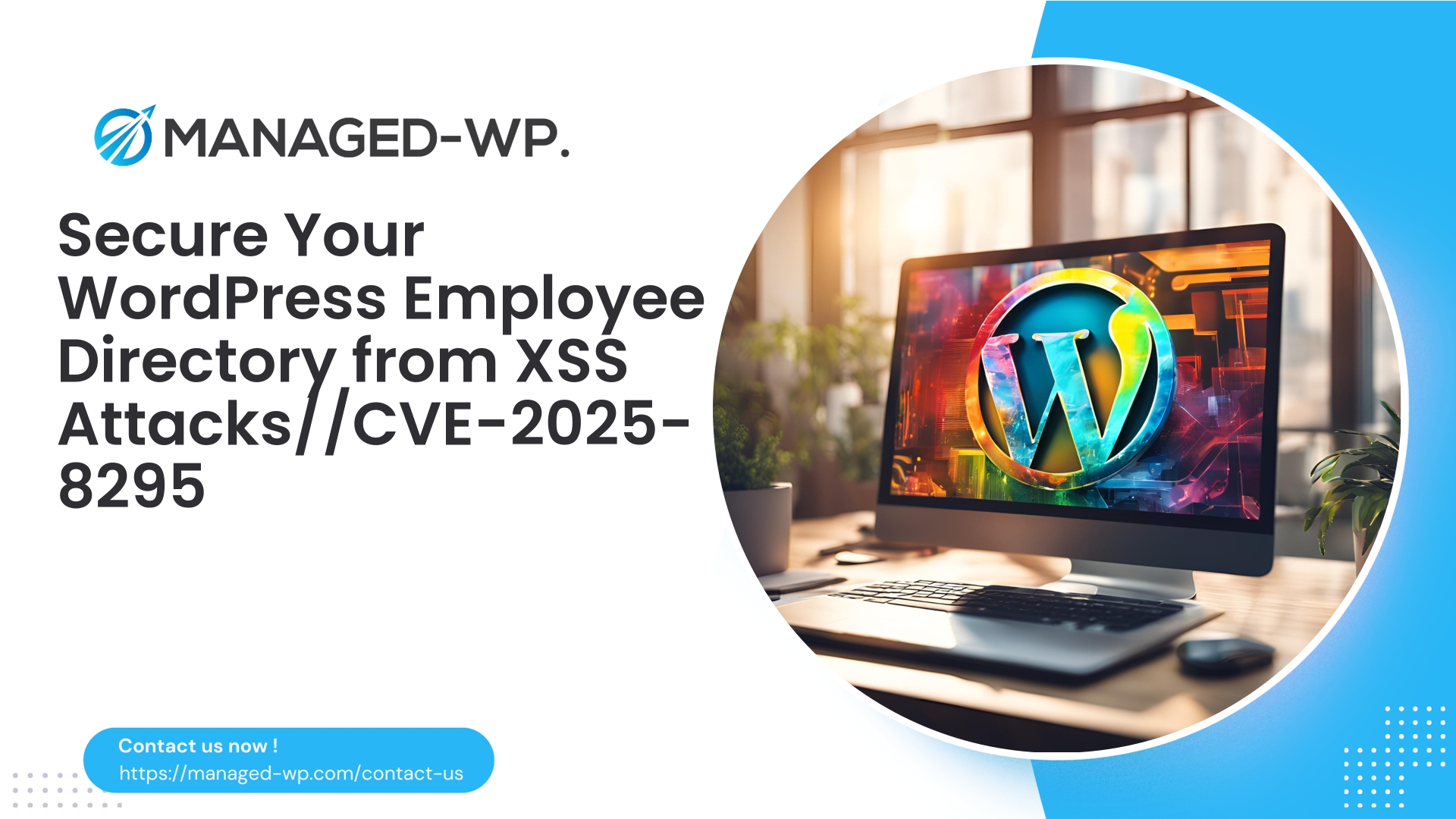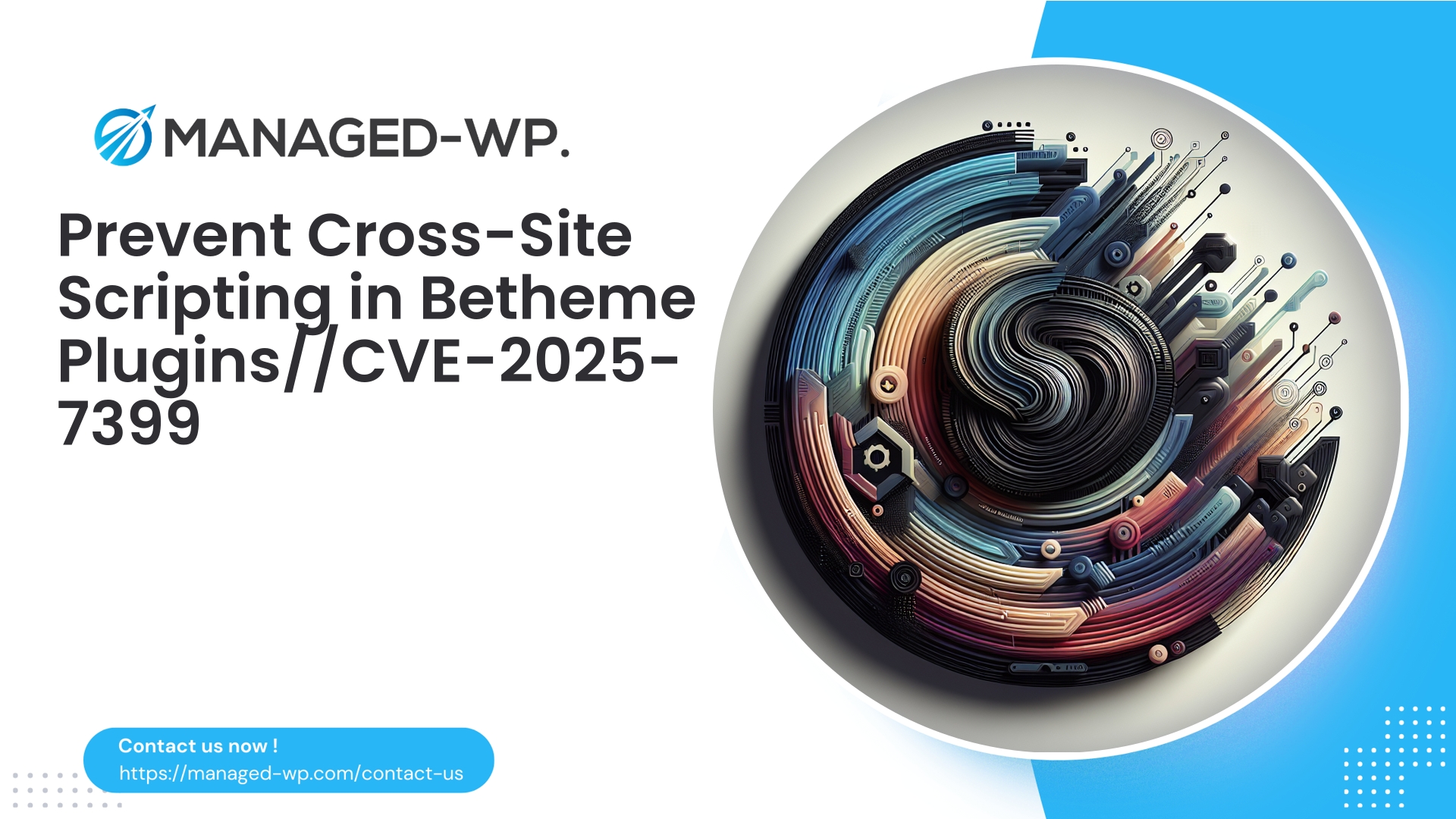.responsive-table {
width: 100%;
border-collapse: collapse;
margin-bottom: 30px;
font-family: Arial, sans-serif;
}
.responsive-table thead {
background-color: #0073aa;
color: #ffffff;
}
.responsive-table th,
.responsive-table td {
border: 1px solid #dddddd;
text-align: left;
padding: 12px;
}
@media (max-width: 600px) {
.responsive-table thead {
display: none;
}
.responsive-table,
.responsive-table tbody,
.responsive-table tr,
.responsive-table td {
display: block;
width: 100%;
}
.responsive-table tr {
margin-bottom: 15px;
}
.responsive-table td {
text-align: right;
padding-left: 50%;
position: relative;
}
.responsive-table td::before {
content: attr(data-label);
position: absolute;
left: 12px;
width: calc(50% – 24px);
white-space: nowrap;
text-align: left;
font-weight: bold;
}
}
| Plugin Name | Ocean Social Sharing |
|---|---|
| Type of Vulnerability | Cross-Site Scripting (XSS) |
| CVE Number | CVE-2025-7500 |
| Urgency | High |
| CVE Publish Date | 2025-08-04 |
| Source URL | CVE-2025-7500 Details |
Critical Security Alert: Ocean Social Sharing Plugin Vulnerable to Authenticated Contributor Stored Cross-Site Scripting (XSS)
For WordPress site administrators and security professionals, staying vigilant against vulnerabilities is essential to maintaining a safe and trustworthy website. Managed-WP brings your attention to a recently disclosed Stored Cross-Site Scripting (XSS) vulnerability in the widely-used Ocean Social Sharing plugin affecting all versions up to 2.2.1.
This article offers a thorough breakdown of the issue, its impact, and clear recommendations on how to secure your site. As specialists in WordPress security and Web Application Firewall (WAF) deployment, Managed-WP provides practical guidance to keep threats at bay.
Understanding the Vulnerability: What is Stored XSS and Why it Matters?
Cross-Site Scripting (XSS) remains a prevalent security concern on the web. Stored XSS, or persistent XSS, involves injecting malicious scripts that are saved on a server—typically within plugin data—and subsequently run by unsuspecting visitors’ browsers.
In this case, the Ocean Social Sharing plugin’s vulnerability permits users with contributor-level authentication to insert harmful JavaScript code that persists and executes when other users access the affected content.
Mechanics of Stored XSS in This Scenario
An attacker with contributor privileges—whether by credential compromise or permission exploitation—can input crafted scripts into the plugin features that lack adequate sanitation or output escaping. These scripts are then stored and triggered by administrators or visitors upon page load.
The risks include:
- Stealing cookies or sensitive session information
- Performing unauthorized actions impersonating legitimate users
- Redirecting users to phishing sites or malware downloads
- Injecting unsolicited content or advertisements
Since the attack is persistent, any user interacting with the affected data may be exposed to these malicious effects.
Affected Versions and Scope
- Plugin: Ocean Social Sharing
- Vulnerable Versions: Up to 2.2.1 inclusive
- Fixed in: Version 2.2.2
- Minimum Exploitation Privilege: Contributor role (authenticated users)
- CVSS Score: 6.5 (Medium)
While exploitation requires valid authenticated user access, which may reduce the attack surface, this vulnerability still represents a significant security concern that should not be overlooked.
Technical Causes Behind the Vulnerability
The core issue arises from the plugin’s insufficient handling of user inputs and output rendering:
- Failure to sanitize contributor-submitted content before saving to the database
- Inadequate escaping of data when displayed, allowing scripts to execute in browsers
- Overlooking contributor role as a potential vector for injection attacks
- Lack of filtering or validation for malicious HTML or JavaScript payloads
These oversights contravene standard secure development practices and facilitate this XSS flaw.
Potential Risks and Impact
Although assigned a medium severity rating, the vulnerability can lead to severe consequences:
1. Website Defacement and Trust Damage
Injected scripts can alter site appearance, display unwanted content, or present fake alerts that erode visitor confidence.
2. Credential Theft and Privilege Escalation
Attackers may capture authentication cookies or tokens, potentially seizing full control over administrator accounts.
3. Dissemination of Malware
Redirects or injected scripts can deliver malicious payloads, exposing visitors and threatening the hosting environment.
4. Search Engine Penalties
Sites serving harmful scripts risk being flagged or delisted by search engines, impacting traffic and reputation.
5. Legal and Compliance Issues
Data breaches triggered by such vulnerabilities may lead to regulatory fines, depending on applicable data protection laws.
Contributor Role: A Security Gate That Must Not Be Ignored
WordPress contributors typically submit content pending review, but this vulnerability demonstrates that incomplete scrutiny of contributor inputs can create dangerous attack vectors.
Proper permission management and input validation are critical when dealing with user-generated data from roles such as contributors.
Mitigation and Recommended Actions
Update Immediately
- Upgrade Ocean Social Sharing to version 2.2.2 or newer without delay.
- The update addresses the issue by enhancing sanitation and encoding routines.
Enforce Least Privilege
- Review user roles and tighten contributor access only where necessary.
- Utilize strong authentication and monitor for suspicious activity.
Strengthen Overall Security Posture
- Deploy a trusted WordPress Web Application Firewall to proactively block exploit attempts.
- Schedule regular malware scans and file integrity checks.
- Keep all plugins and themes up to date and remove unused components.
Backups and Incident Response
- Backup your site before applying updates or remediation measures.
- If a compromise is suspected, perform a detailed forensic review or seek professional help.
- Reset passwords for administrative and contributor accounts after remediation.
Role of a Web Application Firewall (WAF) in Defense
While patching vulnerable plugins is paramount, it’s equally important to understand the benefits of layered security. A WordPress-focused WAF offers:
- Virtual patches that block known exploits before patches are officially applied.
- Input filtering that sanitizes and restricts dangerous payloads.
- Traffic analysis and IP blocking to reduce attack surface.
- Monitoring and alerts on suspicious behavior or exploitation attempts.
Integrated WAF protection improves your site’s resilience against XSS and other injection threats.
Why WordPress Plugins Are Frequent Targets
Plugins enhance WordPress functionality but can introduce vulnerabilities if security practices are lax. Key points include:
- Thousands of plugins vary widely in code quality and maintenance.
- Attackers frequently target plugins as primary breach vectors.
- Low-privilege roles such as contributors often go under-audited.
- Automated scanning and exploitation bots continuously seek known plugin flaws.
This reality underscores the importance of ongoing vigilance, patching, and layered security.
Key Takeaways from This Incident
- Always treat contributor roles with strict access limits and caution.
- Plugin authors must rigorously sanitize and escape user inputs.
- Site owners should promptly update plugins and leverage WAFs.
- Stay informed with vulnerability intelligence and security advisories.
Next Steps: Protect Your Site Without Delay
If you use Ocean Social Sharing prior to version 2.2.2, your site remains at risk. Follow this checklist:
- Verify your current version and update immediately.
- Audit and restrict contributor permissions as needed.
- Enable WAF coverage for virtual patching support.
- Perform regular security scans and log monitoring.
Enhance Your Security Posture with Managed-WP’s Robust Protection
Looking for reliable, hassle-free WordPress security? Managed-WP provides dedicated firewall management tailored for WordPress environments, helping protect against threats like the Ocean Social Sharing XSS vulnerability and beyond.
Managed-WP’s Security Highlights
- Expertly managed firewall rules designed specifically for WordPress
- Seamless integration with unlimited bandwidth capacity
- Proactive malware scanning and real-time threat detection
- Protection against OWASP Top 10 vulnerabilities including XSS attacks
- Continuous updates to safeguard against emerging threats
Getting started is easy—secure your WordPress site today with Managed-WP’s trusted protection solutions.
👉 Start with Managed-WP Free Protection Plan Now
Conclusion
The recently identified stored XSS flaw in the Ocean Social Sharing plugin is a powerful reminder that no WordPress setup is invulnerable, particularly when relying on third-party extensions.
By:
- Understanding the threat,
- Acting swiftly with updates and role management, and
- Enhancing defenses with a comprehensive WAF,
you significantly reduce exposure and protect your visitors, data, and brand reputation.
Remember, WordPress security is an ongoing effort—commit to continuous improvement and vigilance.
Stay informed. Stay secure with Managed-WP.
Note: This blog has been developed by WordPress security specialists dedicated to empowering site owners in defending against evolving threats. For additional support or guidance, feel free to contact Managed-WP or explore our extensive security resources.