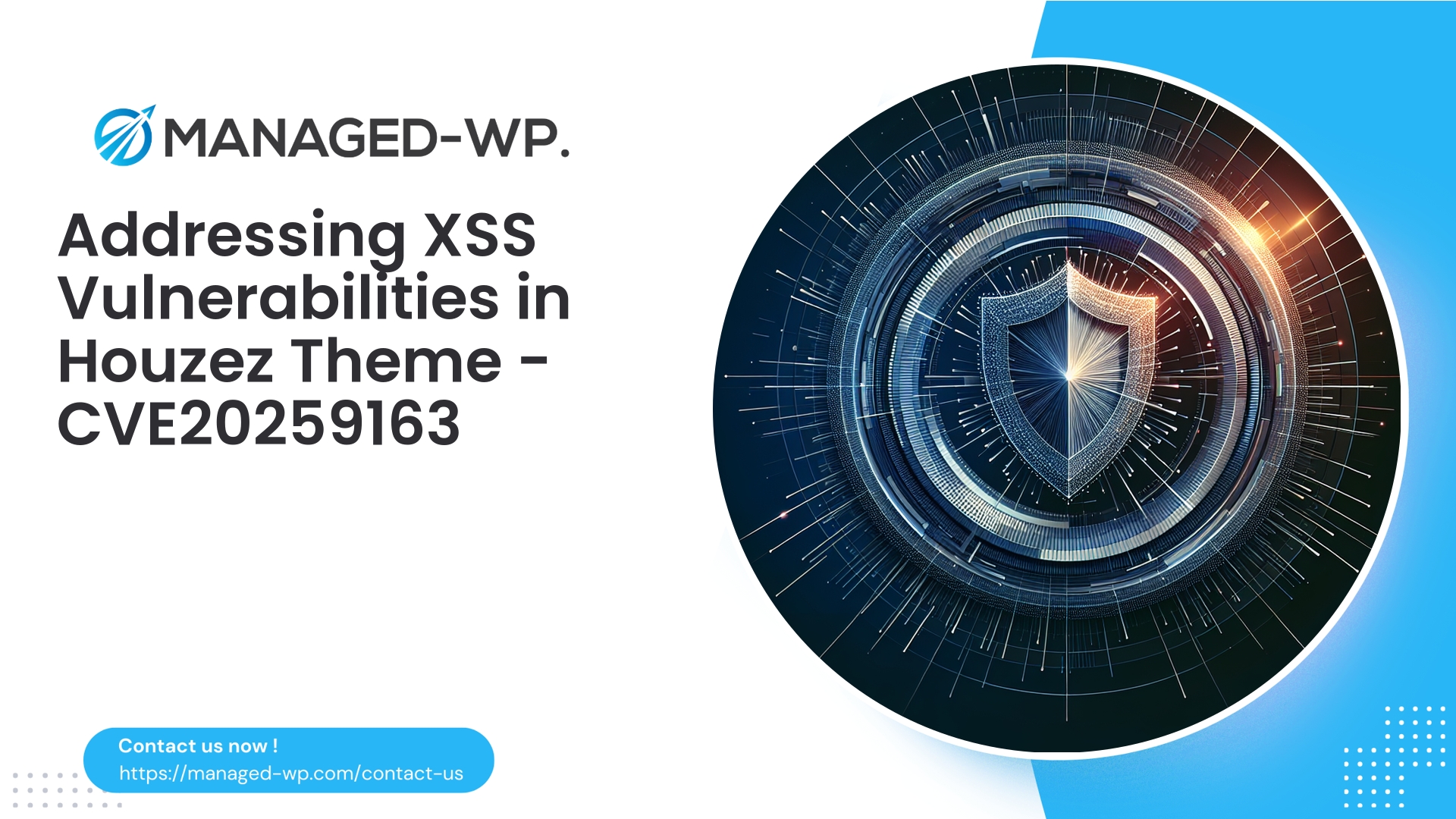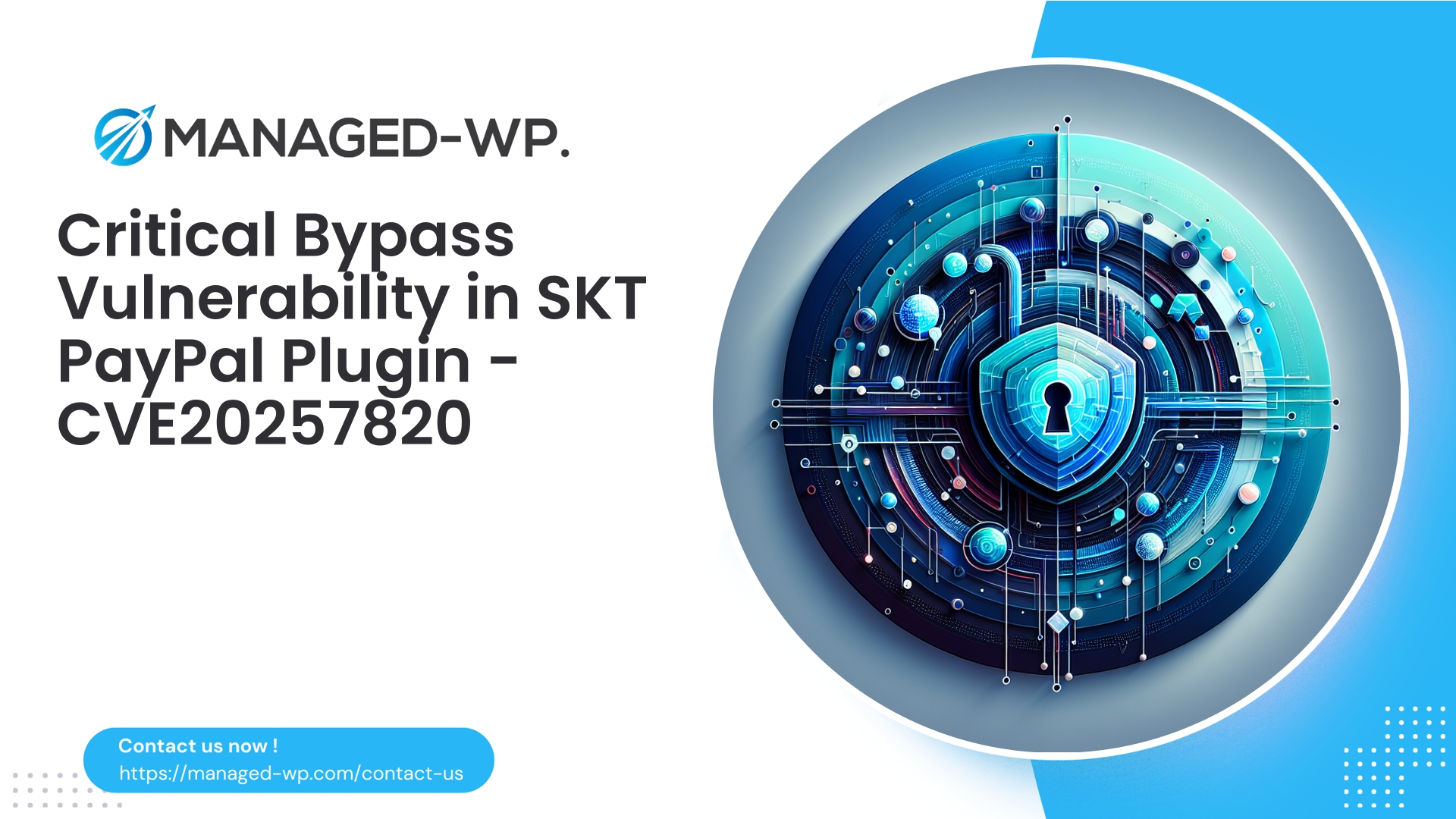| Plugin Name | Houzez |
|---|---|
| Type of Vulnerability | Cross-Site Scripting (XSS) |
| CVE Number | CVE-2025-9163 |
| Urgency | Medium |
| CVE Publish Date | 2025-11-27 |
| Source URL | CVE-2025-9163 |
Houzez Theme Unauthenticated Stored XSS (CVE-2025-9163): What US Security Experts Recommend to Protect Your WordPress Site
A critical security issue has been identified in the Houzez WordPress theme (versions ≤ 4.1.6), where unauthenticated threat actors can exploit a stored cross-site scripting (XSS) vulnerability by uploading crafted SVG files containing executable script elements. The vulnerability has been addressed in Houzez version 4.1.7 and is cataloged under CVE-2025-9163.
As seasoned WordPress security specialists at Managed-WP, we aim to provide you with a clear understanding of this vulnerability, its implications for your website, and the immediate actions necessary to safeguard your digital assets. This briefing is intended for website owners, administrators, developers, and security service providers seeking expert guidance.
Executive Summary
- Vulnerability: Unauthenticated stored XSS via SVG upload in Houzez theme versions ≤ 4.1.6.
- Severity: Medium, with a CVSS score around 7.1 (as publicly reported); the real-world impact varies based on site setup and SVG rendering methods.
- Affected Versions: Houzez ≤ 4.1.6
- Fixed In: Houzez 4.1.7 — immediate update recommended.
- Threat Impact: Attackers can store malicious SVGs that execute harmful scripts on site visitors’ browsers, potentially stealing session data, hijacking accounts, injecting malicious content, or redirecting traffic.
- Short-Term Mitigations: Disable SVG uploads, limit upload permissions, sanitize SVG files, implement WAF rules blocking suspicious uploads.
- Long-Term Strategy: Update theme, enforce least privilege on uploads, apply security headers (CSP), and utilize managed WAF services for active protection.
Understanding SVG Upload Risks
SVG (Scalable Vector Graphics) files are XML-based and uniquely capable of embedding JavaScript and event handlers (like onload or onclick). This sets them apart from common raster image formats such as JPEG or PNG. If uploaded SVGs contain malicious scripts and are rendered inline or embedded insecurely, attackers can execute stored XSS attacks through these vectors.
Key vulnerabilities arise because many WordPress sites permit file uploads, often inadequately validating SVG content beyond simple file extensions. This enables attackers to upload weaponized SVG files easily.
- File upload mechanisms often rely on extension or superficial checks, missing the embedded script code inside SVGs.
- Sites embedding SVGs inline (
<object>,<embed>, or inline HTML) can inadvertently execute malicious JavaScript. - Unauthenticated attackers don’t need any valid WordPress credentials—just access to upload functionality—to exploit this.
The Threat of Stored Cross-Site Scripting (XSS)
Stored XSS means the attacker’s malicious payload is saved persistently on the server, typically as uploaded media, and then served to site visitors. Once a malicious SVG with embedded scripts is uploaded and served, it executes in the browsers of visitors viewing associated pages. Consequences include:
- Unauthorized session hijacking and account takeovers.
- Execution of privileged actions within the context of logged-in users, including administrators.
- Malicious content injection, defacement, or spam poisoning.
- Automatic redirection to harmful sites or malware distribution.
- Persistent vulnerabilities that enable attackers to maintain long-term access.
The persistent nature of stored XSS attacks makes early detection and response critical.
Typical Attack Scenarios
- Exploiting Public Upload Forms: An attacker uploads an SVG with embedded JavaScript through a public listing submission form. Visitors and editors inspecting the listing become victims.
- Targeted Attacks on Admins: Attackers ensure malicious SVGs appear in areas administrators frequently access, executing scripts that could create rogue admin accounts or modify settings.
- SEO and Redirect Abuse: The payload injects spam or cloaked redirects that harm site reputation and visitor security.
Who Is Vulnerable?
- Websites running the Houzez theme on versions ≤ 4.1.6 with unprotected SVG upload/display features.
- Sites allowing unauthenticated or user-generated content that can upload files handled by Houzez.
- All visitors and users who access pages rendering these malicious SVG files, including admins and editors.
If your site matches these conditions, immediate action is essential.
Timeline and Attribution
- Vulnerability publicly disclosed in November 2025.
- Patch released with Houzez 4.1.7 shortly thereafter.
- Discovered and responsibly reported via third-party security researchers.
The clear recommendation: update immediately and apply further mitigations as needed.
How to Detect Vulnerability on Your Site
- Verify your Houzez version: Check via WordPress admin under Appearance → Themes or run
wp theme listvia WP-CLI. - Look for SVG uploads: Query uploads with SQL:
SELECT ID, guid, post_mime_type FROM wp_posts WHERE post_mime_type = 'image/svg+xml'; - Inspect SVG files for scripts: Use text editors or safe environments to examine SVGs for script tags or event handlers.
- Audit server logs: Search for suspicious upload requests or anomalous activity.
- Monitor WAF alerts: Look for blocked uploads or suspicious traffic related to SVGs.
- Check pages rendering SVG media: Review for unexpected script executions or anomalies.
At signs of compromise—unknown admin users, strange outbound connections, or unauthorized changes—respond immediately.
Urgent Mitigation Steps
- Disable SVG uploads temporarily by using plugins or custom code to prevent further risk.
- Restrict file upload permissions to trusted and authenticated user roles only.
- Sanitize all existing SVG files to remove scripts or replace suspicious files.
- Implement server-side validation to check MIME types and file contents beyond extensions.
- Enforce security headers: Use Content Security Policy (CSP), X-Content-Type-Options, and SameSite cookies.
- Apply Web Application Firewall (WAF) Virtual Patching to block offensive SVG uploads and suspicious requests.
- Update the Houzez theme to 4.1.7 or newer immediately.
Incident Response Guidance
- Temporarily take your site offline or enable maintenance mode if necessary.
- Isolate affected systems and network segments.
- Change all administrator and service accounts’ passwords and rotate keys.
- Preserve logs and forensic evidence securely.
- Remove malicious SVG files and related injected content.
- Comprehensively scan your site for malware or other suspicious changes.
- Restore from clean backups if required.
- After cleanup, apply theme updates and strengthen security policies.
- Notify stakeholders if sensitive data might have been compromised.
If required, Managed-WP’s expert team is ready to assist in handling incidents and guiding remediation.
Conceptual Example of WAF Rule Logic
- Block all uploads with
.svgextension if file content contains<script>, event handlers, or “javascript:” URIs. - Deny uploads where MIME type is claimed as
image/svg+xmlbut content is suspicious or malformed. - Prevent files with multiple extensions or encoded payloads designed to deceive validation.
- Rate-limit unauthenticated upload endpoints to mitigate abuse.
Managed-WP deploys such adaptive WAF rules, engineered and tuned by security professionals to block threats early and effectively, without exposing exploitable patterns publicly.
Best Practices for Safe SVG and File Upload Handling
- Avoid inline embedding of untrusted SVGs; use traditional image tags (
<img>) wherever possible. - Use trusted server-side sanitization libraries to scrub SVGs of any executable content.
- Restrict upload privileges based on strict role permissions.
- Serve uploaded content via separate subdomains with hardened security headers to isolate risks.
- Implement robust CSP and other HTTP security headers as defense-in-depth layers.
- Continuously monitor uploads and employ automated malware scanning.
- Ensure all components (themes, plugins, core) are promptly updated.
- Maintain tested backups to enable swift recovery as needed.
How Managed-WP Elevates Your Security Posture
Managed-WP delivers advanced WordPress security services combining expert-managed Web Application Firewall (WAF) protection, real-time file upload inspection, and continuous threat analysis:
- Proactive WAF virtual patches that block new exploit vectors before patches are applied.
- Deep content analysis to intercept dangerous SVGs and other risky file uploads.
- Automated malware detection and removal for paid plans.
- Expert guidance on security configurations—including CSP, permissions, and secrets management.
- Alerts and reporting to keep you informed with actionable intelligence.
Our layered defense approach reduces exposure and complements vendor patches for a secure WordPress environment.
Start with Our Free Essential Protection Plan
Act immediately with Managed-WP’s Basic plan:
- Managed firewall and core WAF protections.
- Unlimited bandwidth and malware scanning.
- Mitigation of common OWASP Top 10 risks.
Quickly onboard and enable protection here: https://my.wp-firewall.com/buy/wp-firewall-free-plan/
For enhanced cleanup, IP management, and virtual patching, consider our Standard or Pro tiers designed for comprehensive security coverage.
Your Quick-Action Checklist
- Verify your Houzez theme version; update to 4.1.7 or higher if necessary.
- Temporarily disable SVG uploads until sanitization is assured.
- Audit and remove suspicious SVGs from your media library.
- Restrict upload permissions to trusted roles only.
- Deploy WAF protections that inspect and block dangerous SVG uploads.
- Apply or tighten CSP and other security headers.
- Rotate sensitive credentials if compromise is suspected.
- Backup your site regularly and validate restore procedures.
- Leverage Managed-WP’s Basic or paid plans for ongoing protection.
Final Thoughts from Managed-WP Security Experts
Stored XSS vulnerabilities through SVG file uploads are an insidious threat due to their persistence and broad impact. Implementing layered defenses—including timely updates, secure upload policies, content sanitization, and expert-managed WAF protections—is critical to protecting your WordPress site from exploitation.
If you are using the Houzez theme or similar upload-enabled components, prioritize these steps to safeguard your site and reputation. Managed-WP stands ready to assist with detection, mitigation, and continuous protection.
Stay vigilant and secure—your website’s safety is paramount.
— The Managed-WP Security Team
Take Proactive Action — Secure Your Site with Managed-WP
Don’t risk your business or reputation due to overlooked plugin flaws or weak permissions. Managed-WP provides robust Web Application Firewall (WAF) protection, tailored vulnerability response, and hands-on remediation for WordPress security that goes far beyond standard hosting services.
Exclusive Offer for Blog Readers: Access our MWPv1r1 protection plan—industry-grade security starting from just USD20/month.
- Automated virtual patching and advanced role-based traffic filtering
- Personalized onboarding and step-by-step site security checklist
- Real-time monitoring, incident alerts, and priority remediation support
- Actionable best-practice guides for secrets management and role hardening
Get Started Easily — Secure Your Site for USD20/month:
Protect My Site with Managed-WP MWPv1r1 Plan
Why trust Managed-WP?
- Immediate coverage against newly discovered plugin and theme vulnerabilities
- Custom WAF rules and instant virtual patching for high-risk scenarios
- Concierge onboarding, expert remediation, and best-practice advice whenever you need it
Don’t wait for the next security breach. Safeguard your WordPress site and reputation with Managed-WP—the choice for businesses serious about security.
Click above to start your protection today (MWPv1r1 plan, USD20/month).